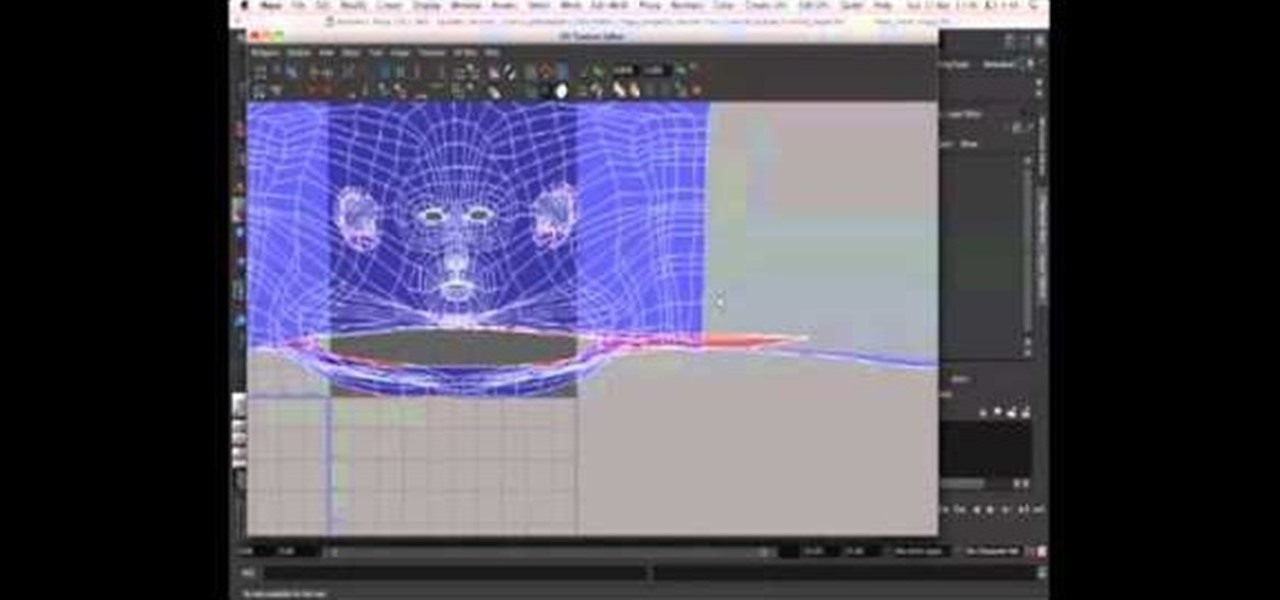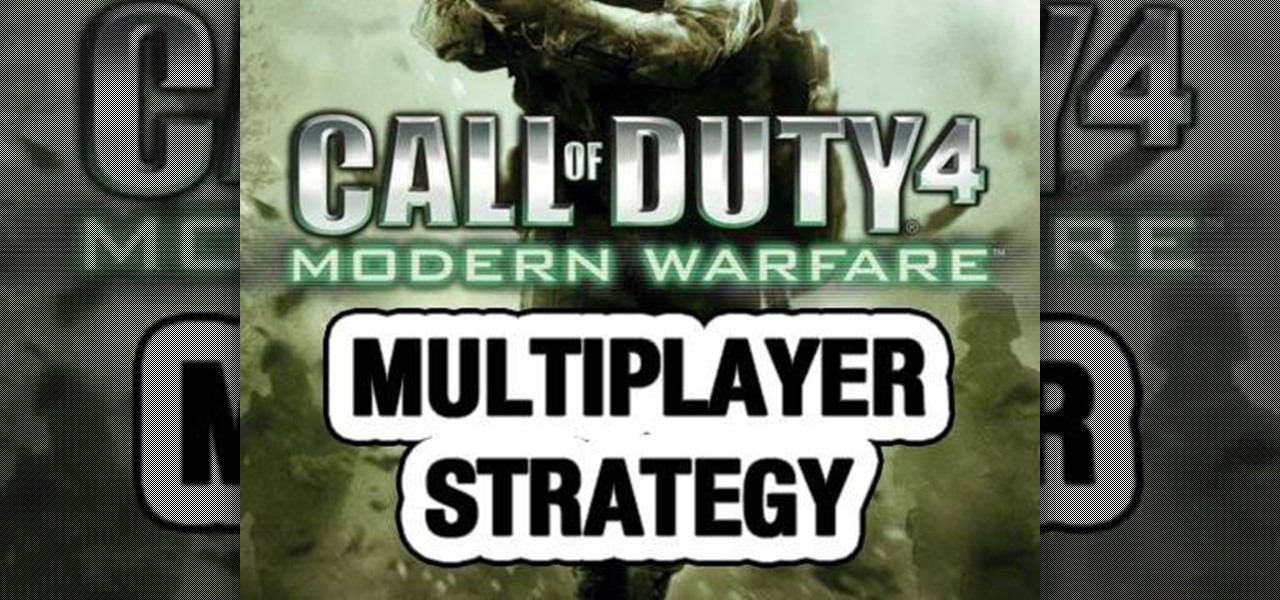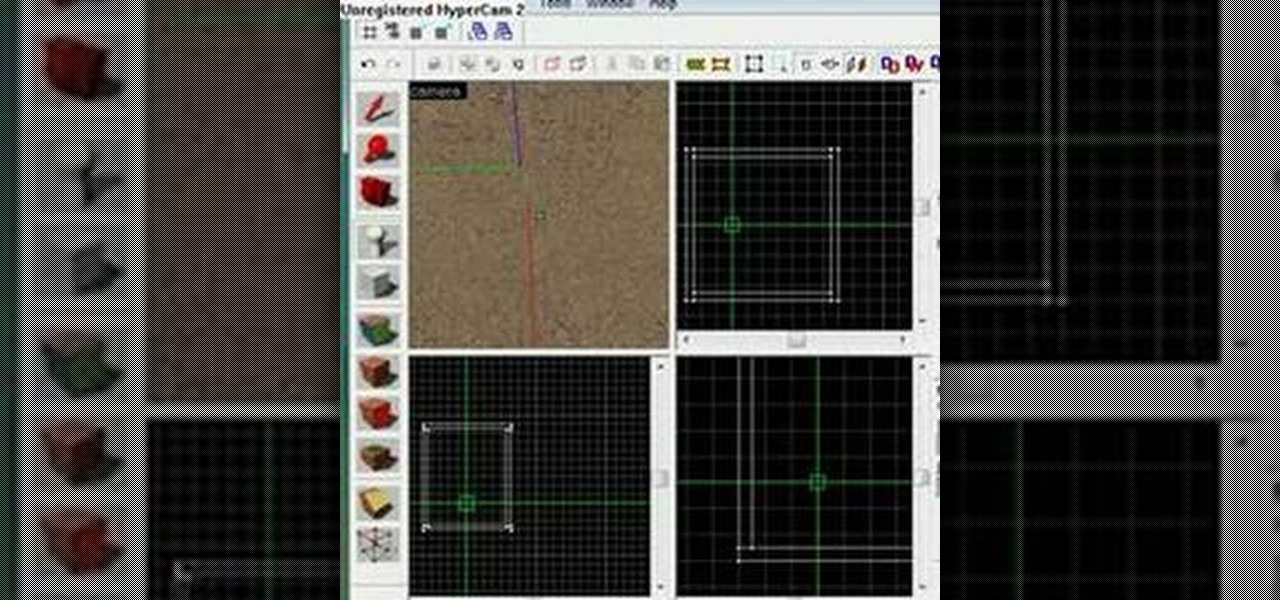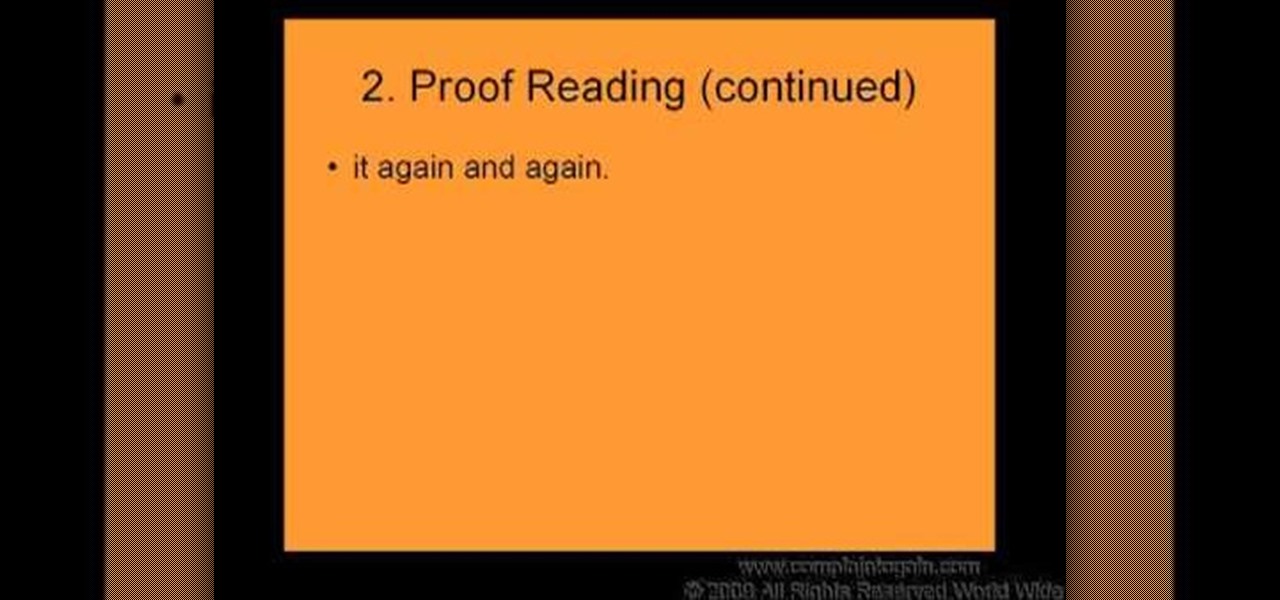Customize your directions on Google Maps. Drag and drop the default directions to your preferred roads or highways, get walking or public transit directions, route around traffic, or add multiple stops on your way. Print directions with Street View, photos included.

The new "My Location" (beta) feature on Google Maps for mobile helps you know where you are on the map, even if your phone doesn't have GPS. Just press [0] to move the map to your approximate location. Save time and tedious keystrokes finding where you are, what's around you, and how to get there.

One of the coolest parts about modern PC shooters is that most of them include level editors, allowing you to create the map of your dreams. This video will teach you how to make a scavenge game mode map in Left 4 Dead 2, Valve's zombie shooting fest from last year.

More often than not, road trips will include unforeseen pit stops that have to be made, no matter how well prepared you are. In the past, making an unscheduled stop may have led to headaches and delays when your navigation app got off track, but thanks to a feature in Google Maps, this is no longer an issue.

The mushroom cloud is one of the iconic images of the 20th century, calling to mind destruction, progress, and arguably the single most important event of the century. This video will show you how to create a 3D model of one using 3D Studio MAX 4 or higher. This can then be used in all kinds of video games and movies that you might be making.

Right out of the box, iPhone is incredibly easy to use. If you want to get the most out of every feature, you’ve come to the right place. This video tutorial straight from Apple will teach you how to make calls and use voicemail on the Apple iPhone 3G. The iPhone redefines what a mobile phone can do.

Business hours and addresses change, but they're not always updated on Yelp by business owners for the rest of us to see. Showing up when a business is closed or going to the incorrect address is a major annoyance, which is why the company allows us, the customers, to help update business information through the Yelp mobile app on iOS and Android. If owners won't do it, somebody has to.

If you want to find out the linear distance between your hotel and a landmark or restaurant you want to visit, Google Maps has a great feature that lets you quickly measure the distance between two or more points. It's perfect for getting an idea of how far places are in relation to each other, which can help you plan trips more efficiently.

Maps are the biggest new thing in the Minecraft 1.6 update to Minecraft beta. Learn how to make a map by watching this helpful video and following along. Your map will help you situate yourself in your Minecraft world, so check this video out ASAP.

if you've already seen this video and you are playing Minecraft on your own server, you're ready to start playing on custom maps. You can download maps here. Custom maps make playing Minecraft even more fun. Enjoying exploring these new worlds!

These videos will show you how to create a UV map in Autodesk Maya. Using the proper software and this human head model you will be able to follow the step-by-step instructions in this series of three videos and learn what UV mapping is and how it works.

It's time for chapter 2 of Monkey Island 2! Four map pieces! It's off to Booty Island! If you're going around in as much circles as Captain Threepwood then this video is going to be the best map on the high seas! In this video you will get a full walkthrough of this entire chapter along with all the item locations and orders that you will need to get them in.

If you're having trouble owning the Creek map in Call of Duty 4: Modern Warfare, don' worry, this video from NextGenTactics will show you are the map and give you some quick multiplayer tips to helping you come out on top. And the first tip… know your way around the map!

One of the advantages of an iPad over, say, an iPhone is that you've ample space with which to display and manipulate complex documents. As such, it's a natural fit for Google Maps. In this video guide from Apple, you'll learn how work use the Maps application on your own iPad. For detailed instructions, and to get started using Maps yourself, take a look.

Get more out of Google Maps with their improved places pages! Most people don't know how much information Google Maps provides users with. This episode of Tekzilla will educate you on how to access this comprehensive page and make the most of your Google Map experience.

This 3ds Max video tutorial goes over the concept of specular maps and how to paint one using an existing bump map as reference in Autodesk's 3D Studio Max digital graphic modeling software. You'll work in conjunction with Adobe Photoshop, so if you don't have one or the other programs, why even bother building digital 3D characters?

My first tutorial on Valve's Map Editor: This is just a quick guide to get started creating maps for Counter-Strike:Source, Half-Life2, Garry's Mod, or any other game using the Source Engine. In this tutorial, you learn the basic tools of Valve's Map Editor: Hammer.

In Google Maps, you can add any place that does not already appear on the map. From your favorite town square to little-known landmarks, make sure everyone can find the places most important to you.

In this video, we learn how to use custom map or UVW map in 3D Studio Max. First, go to the material editor and add a custom map to it using a hardwood deck. Change the material to cedar fence, then change the size as you would like it. As you continue to edit the different surfaces in the picture, it will preview it for you in the main screen. You will be able to see it customized how you would like it to be as you edit it. The material editor can be changed in design and renamed to help you...

In this tutorial, we learn how to map network driers from a remote server. First, go to run on your start menu, then type in the id address or server name for what you want to access and press enter. Now, right click on the folder you want to map and click on map network drives. Choose any letter you want from the drop down menu, then click next to the "reconnect on logon" text. Click on the finish button, then open your newly mapped network drive from your computer. You can do this for any s...

Dana Strauss from Best Buy teaches you how to download Google Maps onto your Blackberry. Press your Menu button, click on "Applications". Find "Maps" and click on it and your Blackberry will pull up Google Maps for you. The application will show you exactly where you are and will allow you to enter the address of your destination. It will also give you exact directions to where you're going.

Love 'em or hate 'em, you have to know where all the good camping spots are on a multiplayer map in any online shooter to be a really effective player. This video will help you to that end immensely, at least in the Black Ops map Berlin Wall, showing you all the best camping spots to snipe from or to hunt snipers in. It's also just a good tour of the map.

If you're still playing Call of Duty 4: Modern Warfare, then this video from NextGenTactics will hopefully help your gaming on the Ambush map. This covers Ambush gameplay on the PlayStation 3, and will show you some easy routes that you can use to move about the map, minimize enemy confrontation, and increase your chances of surprising the enemy.

Learn how to create depth map shadows when working within Maya 2011. Whether you're new to Autodesk's popular modeling software or a seasoned 3D artist just looking to better acquaint yourself with the Maya 2011 workflow, you're sure to be well served by this video tutorial. For more information, and to get started making depth map shadows in your own Maya projects, watch this free video guide.

In this video tutorial brought to you by photoshopuniverse, you will learn how to apply mood lighting to images in Photoshop. This is achieved by applying an adjustment layer, called a gradient map, which allows you to adjust the color of the light in an image. You will learn how to access the gradient map from the adjustment layers menu, how to apply the gradient map, then overlay the new layer and fine tune the gradient to create more dramatic looking images.

With over 1 billion downloads on the Play Store alone, Google Maps has become a staple for those traveling. Its popularity is the result of Google consistently improving its accuracy and adding new functionality. And this was only achieved with help of you — specifically, your data.

When I heard that Google finally released a maps app for Apple's iOS 6, I almost cried. After upgrading to iOS 6 from iOS 5.1 on my iPhone 4, I was sad to realize that Apple Maps was the new default map app. I don't even have to explain why having Apple Maps as the native mapping program was a terrible terrible thing.

Step1. Make sure you get your facts straight. Note down the dates, names, and numbers, what was said etc while talking over the phone. It is also essential that when you present your letter of complaint that it is chalked full of facts so that when it reaches a decision maker you may get justice properly. Do not write a novel that is 30 pages. Keep it short and write in bullets. Remember that they are interested in facts only.

With the Wigle WiFi app running on an Android phone, a hacker can discover and map any nearby network, including those created by printers and other insecure devices. The default tools to analyze the resulting data can fall short of what a hacker needs, but by importing wardriving data into Jupyter Notebook, we can map all Wi-Fi devices we encounter and slice through the data with ease.

Have you seen odd, square codes on some specific merchandise? These are called QR codes, or quick-response codes, and they are a type of bar code which your smartphone can read and then take you to a particular website, give you coupons or even a business card. Here's how you can get the most out of QR codes.

Ascension from Black Ops Zombies is one of the coolest maps in online gaming, and has a rather secret Pack a Punch machine you can unlock to upgrade your precious guns. This video will show you how to unlock it by flying on the lunar lander three times then tracking it down.

The Call of Duty Black Ops Zombies (that's a mouthful) map Ascension introduced perk-stealing monkey to the bestiary of enemies. They are quite annoying, and this video will teach you how to deal with and dispatch them easily, keeping your precious perks intact for better zombie slaying.

Battlefield Bad Company 2: Vietnam might have the convoluted title of any map pack released in the history of gaming, but it is a great one and must-buy for all your BBC2 players out there. This video will teach you how to jump into three obscure hidden sniper spots scattered across the maps, allowing you to rack up kills while confusing and infuriating your opponents. Perfect.

Black Ops Zombies is one of the best survival modes from a game in recent memory, and reaching the higher levels requires careful planning and strategy. This video will show you a devastatingly effective strategy for reaching high levels on the map Five in Black Ops Zombies.

Nuketown has emerged as one of the most popular multiplayer maps in Call of Duty Black Ops, so knowing it is key to ranking up fast in the game. Watch this video for an inside-and-out guide to the map and way to get more kill in it while playing Deathmatch.

Memorizing all of the new maps in a FPS is time-consuming but necessary if you want to achieve pwnage. The process can be greatly eased with the use of video tutorials like this one, which will teach you an effective team deathmatch strategy for the Call of Duty Black Ops multiplayer map Array.

This video will show you how to create a 3D cartoon character using a website called Xtranormal. In the program, you should first pick the scene where you want your action to occur as well as the 3D character which you would like to be present in the scene. You can then type a script and choose a voice for the character to speak. The website will be able to read your script and your character will say whatever you have typed. Next, you can add additional sounds and add actions to the cartoons...

Interested in creating a map of all of your Facebook friends? With Microsoft's Bing, it's easy! So easy, in fact, that this home-computing how-to from the folks at TekZilla can present a complete overview of the process in just over two minutes. For more information, including step-by-step instructions, take a look.

Interested in viewing old, historical photos of the places you know on Google Maps? This clip will show you how it's done. It's easy! So easy, in fact, that this handy home-computing how-to from the folks at Tekzilla can present a complete overview of the process in about two minutes' time. For more information, including detailed, step-by-step instructions, take a look.

While Google Maps is useful for finding addresses and calculating directions, it's not, strictly speaking, very fun. Unless, of course, you know how to hack it. This hacker's how-to from Tekzilla will show you how to access a number of Easter eggs and hidden features like a geography quiz game.