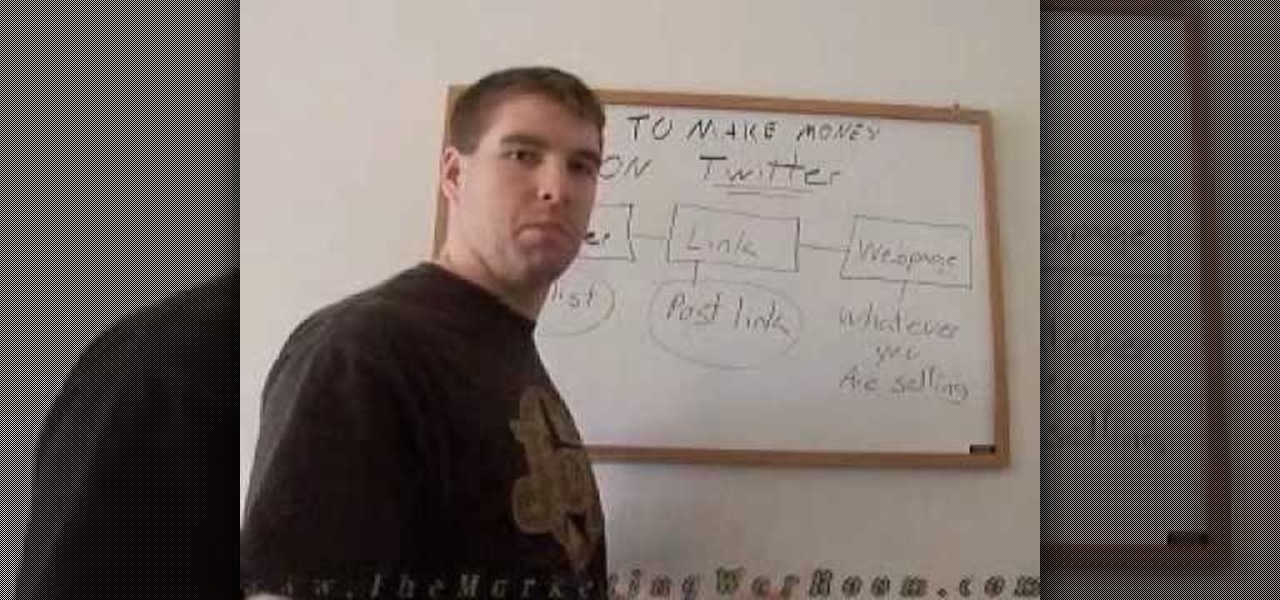This series of video is part 6 of this epic 60-part video series on how to make a website from scratch using Flash CS4. This section covers how to construct motion tweens effectively and use symbols to create more complex animations.

When you need a website to showcase your product or service, it can be quite confusing. Follow these easy steps to gather everything you need to have a successful website. Start your search for a domain name in the domain name registrar. (Example: www.companyname.com) Rent space from a hosting company to hold the files for your website. Set up an email account for your company. Create the content for your website (example: products, prices, services, etc). Get internet security to protect sen...

If you want to stream your Xbox 360 and PS3 games online so that others can watch you play console games on Twitch.TV or Own3d.TV, this guide will help. You'll need to own a Hauppauge HD PVR and have access to XSplit Broadcaster, a program that streams video sources from your computer to popular streaming websites.

Using Adobe Dreamweaver CS4 to make your website can be an intimating challenge, but will give you really good looking sites if you learn to do it well. This tutorial features instructions on how to map images in the program, as well as use the Ap Div function, which used to be called layers, but Adobe wasn't satisfied with that name for some reason. If you thought that layers were gone completely in CS4 Dreamweaver, this video will help you to find them again.

Want to make animated logo that will pop for your business website or ad? Look no further. In this video, learn how to take a logo and go through some different stages of animation using masks and both shape and motion tweens, as well as a neat trick for creating animated sparkles with relative ease. Get your flash animated logo up and running with help from this free tutorial!

Interested in loading external images and SWF files in Flash? Learn how with help from this video. Learn how to load images and SWF files that are not actually in your Flash document dynamically using Actionscript 3.0. This can be especially useful if you are creating a website or gallery with a lot of content as it gives your website user control over what actually gets loaded. Learn everything you need to know about how to accomplish this in this free Flash tutorial.

Mechanical Turk is a cool work from home website to help you make a little extra cash. The website offers simple little jobs that anyone can do and pays you for them. It is a scam-free site, and requires no credit cards or fees or money of any kind, but legitimately pays out. In this tutorial, learn how to use and work for Amazon's Mechanical Turk from one of its current employees. If you can't leave home for some reason, or are looking to make some extra money while you sit at home in your u...

Customizing the fields for your contacts in your MobileMe Contacts helps you keep track of more than just phone numbers and addresses. This video tutorial from Apple will show you how to add websites from MobileMe on me.com, on yes, the Internet.

Few things are more important than search engine optimization when it comes to increasing a brand's visibility online. Regardless of whether you're launching a new business from scratch or working as a marketing professional at a major corporation, you need to ensure that you're drawing the most people to your website and affiliate links by utilizing the latest and most powerful SEO tools and methods.

While websites may run smoothly without any noticeable vulnerabilities, there's always the looming threat that any background weakness in the site can be exploited by hackers. Once a site is compromised, it can be difficult to get it fixed without the proper help. Google has recently launched a new series entitled "Webmasters help for hacked sites”, which teaches web developers and site owners how to avoid getting hacked and how to recover their website if it gets compromised in any way.

Need some help figuring out how to turn on visual previews for opened websites in Mozilla Firefox 3.6? It's easy! So easy, in fact, that this video guide can present a complete overview of the process in just under two minutes' time. For more information, including complete instructions, watch this Firefox user's guide.

Add music content to your website! If you want to add a scrollable, clickable playist to your Flash-based website (like to show off your band's music), this tutorial shows you a step by step process to building this interactive .mp3 player using Adobe Flash CS3 and Action Script

This tutorial is for anyone who wants to create their own Flash-based website, even those with little to no coding experience. You're shown how to incorporate animations, loader bars, and other interactive content into your website; as well as how to manage it all from the admin side.

CakePHP is the Ruby on Rails of the PHP world, an open-source web application framework that allows users to create really cool websites and software without spending money on expensive programs. This extensive video series will teach you everything you need to know about working with CakePHP and should make your website a lot more interesting.

Welcome to part 7 of this epic 60-part video series on how to make your own website using Flash CS4 from scratch, no experience necessary! This section details how to use actionscripts and other techniques to make your websites more interactive and appealing to potential traffic.

This how-to video is about how to use command prompt to view the blocked websites at school. This step by step instruction will help one to open the blocked websites at school.

There're plenty of great ways to get traffic, especially this off-site optimization technique using classified ads to point website traffic back into your site itself.

Can't get Hulu or BBC video where you live? A proxy may help. Setting up a proxy is an easy process and this video presents a complete guide. For more information, including a full demonstration and detailed, step-by-step instructions, watch this helpful home-computing how-to.

Need some help coming up with keywords to drive traffic to your website or blog? With the Google Keyword tool, it's easy! So easy, in fact, that this home computing how-to from the folks at Easily can present a complete (and somewhat talky) overview of the process in just under five minutes' time. For the specifics, and to get started using Google's Keywords tool yourself, just watch this handy how-to.

This video will guide you through the Evolution Setup Assistant, which can be downloaded at the Evolution website. This walkthrough will help you set up your mail account in Ubuntu's Evolution Mail program to access your Gmail account. Evolution provides integrated mail, address book and calendar functionality to users of the Ubuntu GNOME desktop.

In this tutorial, we learn how to use the touchscreen on the HP TouchSmart pc. On the Windows desktop you will see a house that has the TouchSmart icon, double touch this, then you will see large tiles that show different shortcuts to application and websites in your computer. You will also see links to website and other items. The bottom and top row are the same, except the bottom is smaller icons than the top. Use your finger to sweep through the different tiles and choose which application...

In this tutorial, we learn how to find the hidden browser cache on Firefox. First, log onto a website that you use often and if you want to see how many times you have visited it, right click on an empty space on the page. Next, click on "view page info", then click on the "security" tab. When you click on this, you will be able to see how many times you have visited that website, and if they are storing cookies on your computer. You will also be able to see if you have stored passwords throu...

Need some help figuring out how to use the Tools Button WordPress website? It's easy! So easy, in fact, that this free video tutorial can present a complete, step-by-step overview of the process in just over two minutes' time. For detailed instructions, and to get started using the Tools button when working on your own WordPress blog, take a look.

This might sound like a bunch of baloney, but there are ways to make money using different social networking websites like Twitter and Facebook. Although you can't directly make money by tweeting something or commenting on a video, but there are ways to help attract attention to a song or video that can be purchased by people. So in this tutorial, you'll find out how to make money using some helpful tips, on Twitter. Enjoy!

Learn how to improve your landscape business. Watch as the crew from Gopher Haul improves a lawn care business with new marketing material, truck and trailer signs and help create a website.

SEO specialist Aaron Wall demonstrates some on the page search engine optimization techniques that will help your site rank better in Google's search results. The key is to improve your site's SEO while keeping it user friendly.

You may wish to block websites from being accessed on your computer for any number of reasons. Maybe you're a concerned parent who wants their kids to browse the internet safely. Maybe you're an employer who wants to secure office computers or blacklist innapropriate websites.

If you're a filmmaker or graphic designer, you need a good way to present your work, and in today's age, you need a website portfolio. But really, anyone in the visual arts could benefit form a web portfolio, and the easiest way to make on is in WordPress. This video series will guide you through setting up a WordPress site using pages to create a portfolio website.

Code your Flash-based website so that your content can remain the same, no matter if visitors are viewing your site on a computer screen, smartphone display or even a high-definition TV. This tutorial shows how you can code your fluid website to achieve the true fit effect.

What You See Is What You Get, or WYSIWYG, is a useful type of web builder which allows new users or beginning coders create their own websites by using a type of plug and play interface. This tutorial shows you how to build an entire website using a WYSIWYG Flash-based editor.

Google is the biggest and best search engine on Earth, and if you are a webmaster and want your website to be a big success it would really behoove you to know as much about how it works as possible. The Google Webmasters series of videos and website were created to teach webmasters, SEO professionals, and others how Google works by answering their questions and giving them insights into how they can best integrate and utilize Google's functionality to improve their business. This video will ...

jQuery is a very popular and easy-to-use Javascript framework that allows you to make very interactive websites quickly and easily. This video introduction will show you how to use the basics of jQuery and explains why you should be learning how to use it in the first place. If you want to make really smooth user interfaces for websites, watch this video. You really need to know jQuery.

HipHop for PHP is a source code transformer that allows you to optimize your PHP code easily, which will allow you website to run faster on less server space. This video is a record of a seminar on using HipHop done by a Facebook employee who had a hand in it's development. If you make websites using PHP, this will be very good stuff for you to learn.

Flash Actionscript 3 is a wonderfully powerful, but somewhat obtuse, tool for creating websites. This video will teach you how to use one particular function in the language, creating a class that has multiple key detection enabled. This will allow you to create a website where users can key in multiple inputs and the website will respond appropriately.

Making your own website from scratch is one of the most challenging and rewarding ways that you can take advantage of the internet. This mammoth 60-part video series walks you through the process of doing just that in Adobe Flash CS4. This is chapter 3 of that series, and covers the timeline of your website. If you haven't watched the previous chapters, do some now and come back. After you watch all of these videos, making your own site in Flash should be a cinch.

In this episode of Full Disclosure we are explaining the website attack known as Cross-Site Scripting (XSS). Cross-Site Scripting is a type of security vulnerability that affects web applications that do not sanitize user input properly. This kind of vulnerability allows an "attacker" to inject HTML or client side script like JavaScript into the website. Cross-Site Scripting is most commonly used to steal cookies. Cookies are used for authenticating, tracking, and maintaining specific informa...

In this video tutorial the instructor shows how to submit your website to Google and its search engines. To do this first you need to have an account with Google. If you do not already have one go ahead and sign up for an account with Google. Now search Google for the webmaster tool. Then it opens the Google webmaster website which you can enter with your Google user name and password. Now inside there is an option to add a new website. You can type in the URL of the website and submit. Now G...

Acid reflux can be painful and irritating, and did you know that toddlers can be affected by it too?

In this video tutorial, viewers learn how to create a FTP from a local computer to a website. In this video, viewers are shown (once you've chosen a web host) how to perform FTP file transfers from your local computer to your website. FTP (File Transfer Protocol) is a process that you can use to transfer files from your local computer to a remote computer (your website). Once you've set up a hosting account, your hosting company will provide you with FTP login credentials. Using an FTP softwa...

Everyone who owns or runs a website needs to know how they can improve traffic, and search engine optimization is the answer. This 13-part video series on SEO basics and strategies will give you more traffic for your site. It's jam-packed full of tons of great SEO tips! Check out each video in the series: