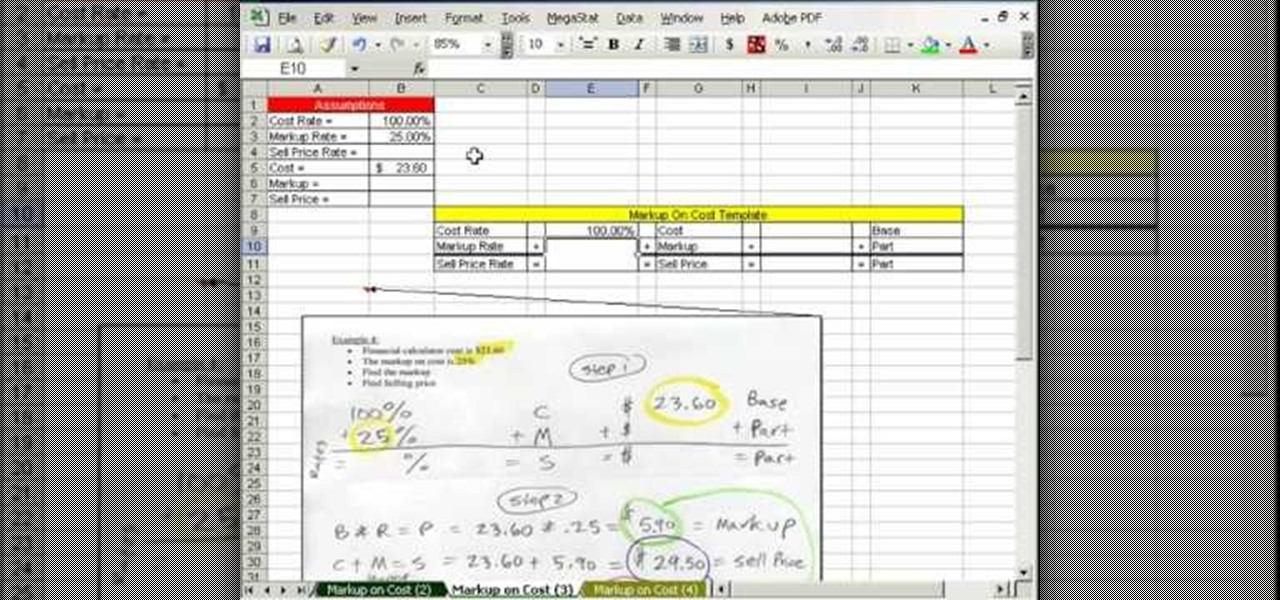Silicon Valley-based startup 8th Wall has spent much of the last few years building a reputation for enabling AR experiences that are platform agnostic via web browsers and mobile apps. Now, 8th Wall is promising to give developers the freedom to build and host AR experiences from anywhere via a simple web browser.

Grand Illusions is a site for the enquiring mind. This how to video demonstrates how to make Folded Page Art. Your wonderful & charming host represents Grand Illusions, an amazing toy, magic & illusion web shop and gallery.

Google and Apple are working to enable augmented reality content for the web, but startup 8th Wall has managed to launch a web AR platform that works on mobile browsers now.

AR.js is a new JavaScript solution that offers highly efficient augmented reality features to mobile developers. With HoloJS released back in December, there is a potential that the free AR.js, developed by Jerome Etienne, one of Next Reality's 50 people to watch in augmented and mixed reality, could work with the Microsoft HoloLens as well.

Instagram is one of the hottest mobile apps to date, yet they have no way to upload photos straight from your computer. You can log into the Instagram web app to like and comment on photos in your feed, but that's about it. Fortunately, there are third-party apps that let you do more on Instagram from your Mac or Windows computer, so you can enjoy Instagram pics on the big screen instead of your tiny iPhone or Android device.

Holiday Sim is a kooky little text-based adventure game on GameShot where you try to have as much fun on your vacation as possible. This video will show you how to get all 4 of the game's achievements, finishing it completely.

Check out this informative video tutorial from Apple on how to use iWork.com to share documents and spreadsheets.

Email is one of the most popular ways to communicate. A web based email account may be for you if you often find yourself at different computers, and need access to email via the Internet. Here you can find which web based account (Gmail, Hotmail,Yahoo, MSN, ect...) will suit your needs. Set up a web-based email account.

Augmented reality already seemed like the ideal technology to advertise for a movie based on the premise of being sucked into a video game world the first time around. For the sequel, how about two times the immersion?

Just in case you weren't aware, Google has more money than you and I will probably ever see in our lifetime, and now it seems that the search giant will be spending that money sending satellites into space.

While the consensus among some in the augmented reality community is that the Microsoft HoloLens is the best device available at present, it also remains the most cost-prohibitive option, with the development edition costing $3,000.

When iOS releases in the next few weeks, consumers on both iOS and Android operating systems can expect to see more AR ads in the mobile web browsers thanks to Vertebrae, an advertising platform for immersive media.

Welcome back, my novice hackers! In this third installment of my Hacking Web Apps series, we will look at the authentication of web applications. Remember, there are many ways to hack web applications (as I pointed out in my first article), and cracking authentication is just one method.

Watch this video tutorial to learn how to book the best hotel room for your money. You've spent all year saving up for your dream vacation. The last thing you want is to end up in a hotel room that ruins the whole trip.

New to eBay? Don't worry, setting up an account and buying and selling doesn't take that much effort at all. Everyone who has an Internet connection has at one point come across eBay, to find the perfect gift for their loved ones, to find the cheapest deals on plasma televisions and computers, or to get rid of their dusty, old record album collection in their web store.

This video tutorial is going to show you how to steady your shots with a homemade fig rig. The camera is mounted right in the middle of the top bar and it uses the iron as the balancing mechanism. The official fig rig is about $300. But, the one shown in the video will cost you around $10. Cut a PVC pipe about 2 feet in length and glue on two T joints on either end parallel to each other. Now fix the two feet into the T joints as shown in the video. The larger the camera, the longer will be t...

The holiday season is now in full swing, which means you should be prepared for serving large crowds and dressing your house to the nines for the occasion. While you may think this would cost you a lot of money, it actually doesn't take much to throw a fun party.

The Pogoplug is a great device for accessing your info from anywhere, but did you know that with a little bit of work you can install Apache, Linux, MySQL, and PHP on the Pogoplug and use it as a cheap, functional, Linux-friendly web server.

Having trouble buttoning buttons? Never fear: Whether you're new to Adobe's popular Flash-development platform or a seasoned web developer looking to better acquaint yourself with the new features and functions of the latest iteration of the application, you're sure to benefit from this free software tutorial. For more information, and to get started making your own Flash-based twinkling starscapes, watch this video guide.

In this free video language lesson, you'll learn how to ask how much something costs in perfect Spanish. Interested in learning Spanish but haven't got the time to take a weekly class? No problemo! The Internet is awash in free, high-quality video lessons like this one. For more information, and to get started using this phrase yourself, watch this helpful video guide for Spanish students.

Love Microsoft Excel? This clip contains a tip that just might induce you to. With this free video tutorial from ExcelIsFun, the 47th installment of his "YouTubers Love Excel" or YTLE series of free video MS Excel lessons, you'll learn how to calculate total plate cost for a print shop using the VLOOKUP function. Learn to love digital spreadsheets more perfectly with the tricks outlined in this free Microsoft Office how-to.

This web development software tutorial shows you how to slice a site design in Photoshop, and then export the resulting images and HTML to Dreamweaver. This is an ideal method for creating newsletters, as the resulting HTML is tables-based, and better suited to email clients. Learn how to create HTML pages with this Photoshop and Dreamweaver tutorial.

In this ASP.Net video lesson, you will explore the new membership capabilities of ASP.NET 2.0. In addition, you will learn about role-based security, and how you can use roles to control access to your Web site.

Xeni checks in with the authors of the forthcoming O'Reilly HOWTO book "iPhone Hacks" (David Jurick, Adam and Damien Stolarz) for a demonstration of how to unlock and jailbreak your iPhone or iPod Touch. The authors promise to teach you how to coax more out of these devices: little-known features, performance tweaks, and tips on great web-based apps to install -- video game emulators, IM and VoIP apps, and media players that can handle a wider range of filetypes.

Amazon Web Services (AWS) opened its re:INVENT developers expo with a bang by launching Amazon Sumerian, a new tool that could become the dominant platform for building cross-platform augmented and virtual reality applications.

Over the course of the past few years, many websites have begun offering up a mobile-friendly HTML 5 version of their content. Videos that once required Adobe's Flash can now be played on any modern mobile web browser.

While Apple and Google have paved the way for developers to create web-based AR experiences through their respective mobile toolkits, an open source option has entered the space.

While Toyota ranks as the leading automotive brand in the world, the company is a follower when it comes to augmented reality.

Ad blocking on Android usually requires root access, but a pair of new browsers based on the open source Chromium and Firefox builds are looking to change this.

It uses JavaMail API, NetBeans IDE 7.0.1 First download the JavaMail API as shown in beginning of the video then follow the video to send email dynamically from your Gmail account. No need to open your inbox.

In this video, we learn how to plant a container herb garden. First, lay down a layer of fertilizer to your pot and then rip off the container from around the plant. Then, place the plant inside of the pot and throw some of the fertilizer around the top of the base of the plant. From here, you will place in the rest of the herbs to the pot until it all fits in well. Then, make sure you water this according to which of the herbs that you are growing. Enjoy watching your herbs grow and enjoy fr...

True's Owner Maintenance Video Series shows us how to set the defrost time clock on a True freezer, and also how to cut the shipping band on the compressors of all larger freezers. The time clock is behind the grill at the base of the unit, behind a gray box. There are instructions in the inside of the lid for setting the time clock and for setting the defrost settings, and the video goes through the entire process, as well. Next, the man shows how to remove the shipping band protecting the c...

This video shows the viewer how to create a stylish centerpiece for a wedding reception using commonly available items. This is done by first placing a square mirror on top of a larger piece of light pink tulle. Then an artificial plant was selected and a number of glass beads were secured around the piece using another piece of tulle and a ribbon; this is to stop the plant floating. The plant is then placed in a tall square vase that is filled with water. A single drop of food dye is then ad...

Learn how to animate twinkling stars in Adobe Flash CS3, CS4, or CS5 very easily. Whether you're new to Adobe's popular Flash-development platform or a seasoned web developer looking to better acquaint yourself with the new features and functions of the latest iteration of the application, you're sure to benefit from this free software tutorial. For more information, and to get started making your own Flash-based twinkling starscapes, watch this video guide.

Trapster is a cool website that works just like Google Maps or MapQuest, with a twist! In addition to turn by turn driving directions, you will also get the locations of police speed traps along your route. Stay safe and in control- and avoid a costly ticket - with this free web based service.

See how to work with (and for) CSS when using Adobe Fireworks. Whether you're new to Adobe's popular bitmap and vector graphics editor (formerly known as Macromedia Fireworks) or are a seasoned web design professional simply looking to become better acquainted with the application, you're sure to benefit from this free video software tutorial. For more information, including detailed step-by-step instructions, take look.

Protect your email account from would-be hackers and crackers with this free video tutorial from the folks at MacMost. If you have a Gmail, HotMail, Yahoo! Mail or other web-based email account, this video is much recommended. For more information, and to secure your own online free email account, watch this helpful guide.

As you might guess, one of the domains in which Microsoft Excel really excels is business math. Brush up on the stuff for your next or current job with this how-to. In this tutorial from everyone's favorite digital spreadsheet guru, YouTube's ExcelIsFun, the 49th installment in his "Excel Business Math" series of free video lessons, you'll learn how to make calculations for markup on cost in MS Excel.

New to Microsoft Excel? Looking for a tip? How about a tip so mind-blowingly useful as to qualify as a magic trick? You're in luck. In this MS Excel tutorial from ExcelIsFun, the 325th installment in their series of digital spreadsheet magic tricks, you'll learn how to create a formula that takes a fixed daily cost and calculates the monthly total for months with different number of days.

MIT's mascot, though called a brass rat, is actually a beaver. With the huge cost of the class rings, every MIT student (and those who didn't make it in) can make their own for just the cost of a square piece of paper. Watch this video origami tutorial and learn how to fold MIT's mascot the brass rat beaver out of a piece of paper.