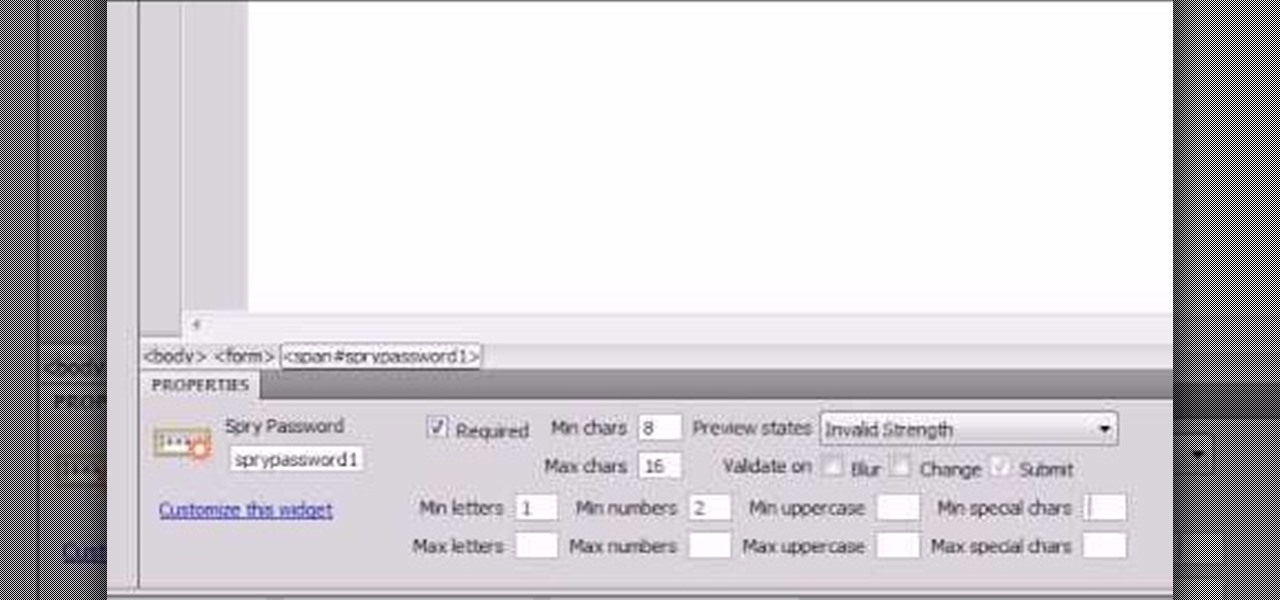This tutorial offers instructions on how to make your own start/stop button for an animated sequence using Flash ActionScript. Whether you're new to Adobe's popular Flash-development platform or a seasoned web developer looking to better acquaint yourself with the new features and functions of the latest iteration of the application, you're sure to benefit from this free software tutorial. For more information, and to get started making your own Flash start and stop buttons, watch this video ...

Need a little bit of help figuring out how to use the Behaviors panel in Adobe Flash? This clip will show you what you need to know. Whether you're new to Adobe's popular Flash-development platform or a seasoned web developer looking to better acquaint yourself with the new features and functions of this particular iteration of the application, you're sure to benefit from this free software tutorial. For more information, watch this Flash developer's guide.
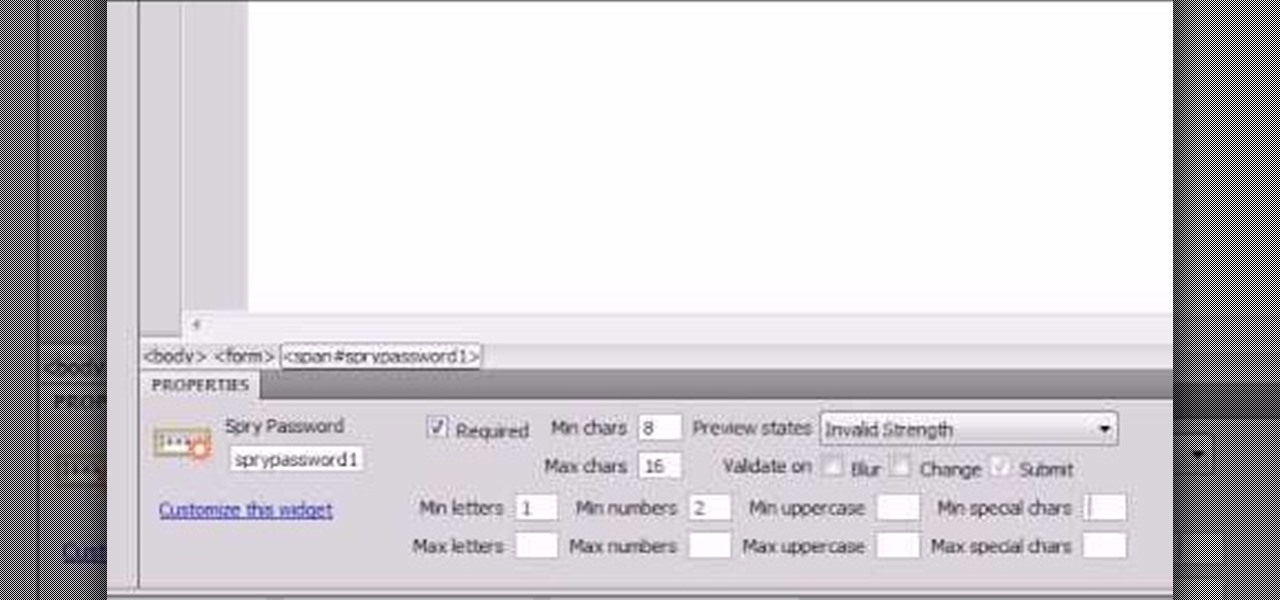
See how to use the Spry Ajax framework to do simple password validation when working in Adobe Dreamweaver CS4. Whether you're new to Adobe's popular WISYWIG HTML editor or a seasoned web development professional just looking to better acquaint yourself with the CS4 workflow, you're sure to be well served by this video tutorial. For more information, including a step-by-step overview, watch this free video guide.

Can't quite figure out how to import SWF Flash files into Dreamweaver CS4? See how it's done with this video guide. Whether you're new to Adobe's popular WISYWIG HTML editor or a seasoned web development professional just looking to better acquaint yourself with the CS4 workflow, you're sure to be well served by this video tutorial. For more information, including a step-by-step overview, watch this free video guide.

Want to add an email link to your webpage? See how to create a simple email mailto hyperlink when working in Adobe Dreamweaver CS3 or CS4. Whether you're new to Adobe's popular WISYWIG HTML editor or a seasoned web development professional just looking to better acquaint yourself with the CS4 workflow, you're sure to be well served by this video tutorial. For more information, including a step-by-step overview, watch this free video guide.

Transition between menus in a Flash user interface when working in Adobe Flash CS4. Whether you're new to Adobe's popular Flash-development platform or a seasoned web developer looking to better acquaint yourself with the new features and functions of this particular iteration of the application, you're sure to benefit from this free software tutorial. For more information, watch this Flash developer's guide.

Want to create simple animations in Adobe Flash CS4? Follow the bouncing ball. Whether you're new to Adobe's popular Flash-development platform or a seasoned web developer looking to better acquaint yourself with the new features and functions of this particular iteration of the application, you're sure to benefit from this free software tutorial. For more information, watch this Flash developer's guide.

See how to generate custom screensavers when working in Adobe Flash CS4. Whether you're new to Adobe's popular Flash-development platform or a seasoned web developer looking to better acquaint yourself with the new features and functions of this particular iteration of the application, you're sure to benefit from this free software tutorial. For more information, and to get started making your own screensavers in Flash CS4, watch this Flash developer's guide.

Learn how to create a simple mute button for a movie or media player when working Adobe Flash CS4. Whether you're new to Adobe's popular Flash-development platform or a seasoned web developer looking to better acquaint yourself with the new features and functions of this particular iteration of the application, you're sure to benefit from this free software tutorial. For more information, watch this Flash developer's guide.

Bucky from The New Boston serves up this CSS video tutorial on how to use direct and indirect selectors with CSS web development. You can make stunning websites with CSS and XHTML.

Bucky from The New Boston serves up this CSS video tutorial on how to group elements using CSS web development. You can make stunning websites with CSS and XHTML.

In this web development software tutorial you will learn how to create a full width header and footer for a website using XSitePro 2. Starting with a blank template that's 800 pixels wide, you'll learn how to add a black stripe running along the top and bottom of the website page. If you are building websites in XSitePro 2, this tutorial will show you how to create 100% wide headers and/or footers.

In this web development software tutorial Jason Smith shows you how to build a table for a website in XSitePro version 2. The tutorial shows you an existing table on a site and then shows you how to recreate the table step by step in XSitePro 2.

This web development software tutorial shows you how to create an animated banner in Flash that you can upload to a website. You will learn how to use the timeline, learn Flash layouts, and discover animating as you create your website banner in this Flash tutorial. The video is best viewed full screen.

This computer programming tutorial video shows the use of AJAX in the Ruby on Rails web development framework. Watch this video and learn about Ruby on Rails.

In a long-awaited move, the popular messaging platform WhatsApp has finally made its official web debut. Desktop and laptop owners will be happy to know that they can now message their favorite contacts directly from their computers, without the need to install additional apps.

See how to create simple motion tween fades when working in Adobe Flash CS3. Whether you're new to Adobe's popular Flash-development platform or a seasoned web developer looking to better acquaint yourself with Flash CS3, you're sure to benefit from this free software tutorial. For more information, including detailed, step-by-step instructions, watch this video guide.

Whether you're new to Adobe's popular Flash-development platform or a seasoned web developer looking to better acquaint yourself with Flash CS3, you're sure to benefit from this free software tutorial. For more information, including detailed, step-by-step instructions, watch this video guide.

Learn how to create simple, frame-by-frame animations within Adobe Flash CS3. Whether you're new to Adobe's popular Flash-development platform or a seasoned web developer looking to better acquaint yourself with Flash CS3, you're sure to benefit from this free software tutorial. For more information, including detailed, step-by-step instructions, watch this video guide.

Before you can work in Adobe Flash CS3, you'll need to know how to work with it. Learn how with this clip. Whether you're new to Adobe's popular Flash-development platform or a seasoned web developer looking to better acquaint yourself with Flash CS3, you're sure to benefit from this free software tutorial. For more information, including detailed, step-by-step instructions on how to use the program's draw tools, watch this video guide.

Django is a Python web framework used for rapid application development in any environment. In under 10 minutes, you can go from a bare Linux (Ubuntu) installation to a fully functional Django server.

Need help figuring out how to format text within Flash CS5? It's easy! And this clip will show you how it's done. Whether you're new to Adobe's popular Flash-development platform or a seasoned web developer looking to better acquaint yourself with the new features and functions of the latest iteration of the application, you're sure to benefit from this free software tutorial. For more information, and to get started making your own Flash-based twinkling starscapes, watch this video guide.

This clip presents a brief look at some of the basics of working with Flash Video in Adobe Flash CS4. See how to convert to the FLV format, how to transform the video using, for example, the new 3d Rotate tool, and how to build a simple stop and play button setup. Whether you're new to Adobe's popular Flash-development platform or a seasoned web developer looking to better acquaint yourself with the new features and functions of this particular iteration of the application, you're sure to ben...

In this video, you will see how to create a complete, simple XML gallery using Adobe Illustrator CS4. This tutorial is somewhere between intermediate and advanced level, so if you know a little bit about ActionScript you should be just fine. Whether you're new to Adobe's popular Flash-development platform or a seasoned web developer looking to better acquaint yourself with the new features and functions of this particular iteration of the application, you're sure to benefit from this free sof...

Learn how to create flowing glass rollover buttons. This clips takes a look at tweening in the timeline to create a seamless loop, using the pen tool a little, masking, and reversing frames. Whether you're new to Adobe's popular Flash-development platform or a seasoned web developer looking to better acquaint yourself with the new features and functions of this particular iteration of the application, you're sure to benefit from this free software tutorial. For more information, watch this Fl...

See how to build and animate a business card in Flash. The idea is that, when the user clicks the business card, it flips over and diplays information on the back and, when it is clicked again, it flips back over and displays the front again. This clip covers how to use the Motion Editor to tween using the 3D rotation tools in Flash CS4 as well as scripting the button to react to a click only when in a certain position. See how to create a simple nav bar when working in Adobe Flash CS4. Wheth...

Web-based mobile augmented reality technology continues to gain momentum as Google is set to expand the standard for immersive web content to AR.

AR.js is a new JavaScript solution that offers highly efficient augmented reality features to mobile developers. With HoloJS released back in December, there is a potential that the free AR.js, developed by Jerome Etienne, one of Next Reality's 50 people to watch in augmented and mixed reality, could work with the Microsoft HoloLens as well.

Want to write Java applications but don't know beans about object-oriented programming? Never you fear. This free video tutorial from TheNewBoston will help you on your merry way to accomplishing just that. Specifically, this lesson will demonstrate how to work with the MouseLook class for a free look effect in Java game development. For detailed instructions, watch this programmer's guide.

Want to write Java games and applications but don't know beans about object-oriented programming? Never you fear. This free video tutorial from TheNewBoston will help you on your merry way to accomplishing just that. Specifically, this lesson will demonstrate how to work with sprites when doing game development. For detailed instructions, watch this programmer's guide.

Being stuck inside for the near future is less than ideal, but at least you have the world of eLearning to sharpen your skills while you kick back on your couch. Case in point, The 2020 Premium Learn To Code Certification Bundle has all the training you need to start coding like a pro right at home, and it'll only cost you $39 today.

Sony Pictures has tapped the powers of augmented reality as provided by startup 8th Wall & the Amazon Sumerian development platform to help it promote the latest motion picture manifestation of Spider-Man.

Augmented reality already seemed like the ideal technology to advertise for a movie based on the premise of being sucked into a video game world the first time around. For the sequel, how about two times the immersion?

The business of enabling the development of augmented reality experiences appears to be as lucrative as AR app development itself.

Want to save a Flash CS5 project in an uncompressed format you that your collaborators can work on it? It's easy! And this clip will show you how it's done. Whether you're new to Adobe's popular Flash-development platform or a seasoned web developer looking to better acquaint yourself with the new features and functions of the latest iteration of the application, you're sure to benefit from this free software tutorial. For more information, watch this video guide.

Want to bring something from InDesign CS5 into Flash CS5? It's easy! And this clip will show you how it's done. Whether you're new to Adobe's popular Flash-development platform or a seasoned web developer looking to better acquaint yourself with the new features and functions of the latest iteration of the application, you're sure to benefit from this free software tutorial. For more information, watch this video guide.

Looking for a primer on how to sync graphics when working within Flash CS5? This clip will teach you everything you'll need to know. Whether you're new to Adobe's popular Flash-development platform or a seasoned web developer looking to better acquaint yourself with the new features and functions of the latest iteration of the application, you're sure to benefit from this free software tutorial. For more information, and to get started making your own Flash-based twinkling starscapes, watch t...

Interested in creating your own website? Have access to a copy of Dreamweaver CS3? This video guide will get you started. Whether you're new to Adobe's popular WISYWIG HTML editor or a seasoned web development professional just looking to better acquaint yourself with the CS3 workflow, you're sure to be well served by this video tutorial. For more information, including a step-by-step overview, watch this free video guide.

We've shared a capture-the-flag game for grabbing handshakes and cracking passwords for Wi-Fi, and there are some upcoming CTF games we plan on sharing for other Wi-Fi hacks and even a dead-drop game. While security-minded activities and war games are excellent ways to improve your hacking skills, coding a real video game is also an excellent exercise for improving your programming abilities.

With the latest version of ARKit and a new set augmented reality development tools set to arrive this Fall with iOS 13, Apple has taken an unprecedented step in recruiting Chinese developers to fill the App Store with mobile AR apps now, likely with an eye to the future.