
How To: Transfer lipstick from a tube to a compact pot
Here's an easy tutorial on how to tranform your favorite tube of lipstick to a more convenient, more compact pot.


Here's an easy tutorial on how to tranform your favorite tube of lipstick to a more convenient, more compact pot.

Let's say you receive $10 from a friend through Apple Pay Cash via an iMessage. You could spend that money in the App Store or at any retailer that supports Apple Pay using your Apple Pay Cash card. If you'd rather save it or use it for bills, it's easy to transfer that money to your bank account in iOS 11.2.

Has you rent check bounced again for no apparent reason? It happens to everyone, but if you're roommate needs the money fast, you need to fix it fast, and wire transfers are the fastest way to give money to someone else. Executing a wire transfer is as easy as making one phone call.

In this tutorial, we learn how to understand a securitization. This is a type of structured finance that has three key elements. the first is that there is a pooling of credit sensitive assets. In pooling the assets, you introduce diversification. The second element is to transfer credit risk to the third party and make rules around whether there has been a true transfer of credit risk. The third element in this is trenching of liabilities. This means when cash flows are transferred to a spec...

In this tutorial, we learn how to back up and transfer your iPhone or iPod touch apps. First, right click on the desktop and create a new folder, make the name of this "backup apps". Next, go into your iTunes account and go to the applications. Click on the app that you want to copy, then click "delete". Remove the item, then click "move to recycle bin". Now, go to your recycle bin and drag your application from the recycle bin into the "backup apps" folder. After you are on the computer you ...

In this video tutorial, viewers learn how to transfer music from an iPod device to their iTunes library using the program, Senuti. This application is only available for the Mac computer. Begin by opening your main browser and go to the site: Senuti. Then download the application and open it. Now insert your iPod device. Then select all music files in your iPod device and transfer it to your iTunes library. This video will benefit those viewers who use a Mac computer, and would like to learn ...

In this video tutorial, viewers learn how to make their own rub-on. This allows users to transfer any designs onto card stock. Users will need to first print the design onto a sheet of acetate. Simply place the acetate paper over the card stock. Then use any kind of tool and simply rub it over the design on the acetate. The transferred design will be lighter in color than the original. Make sure that you if you want to use letters or numbers, print it backwards. This video will benefit those ...

How to use the Transfer Case manual lever on a 2010 Toyota 4Runner with a few easy steps: The manual transfer case offers three drive modes: two wheel drive high range, four wheel drive high range, and four wheel drive low range. Shift the transfer case from the two wheel drive high to four wheel drive high while in motion. To shift from four wheel drive high to four wheel drive low, come to a complete stop, shift the transmission into neutral and move the transfer case lever to the four whee...

For really ornate tattoos, or for artists with limited skill, a transfer can be a life-saver. This how-to video shows how to transfer the desired image of a tattoo from a piece of paper that is easy to sketch on to the skin where it can then be traced with a tattoo gun. You will need grease proof cooking paper and a felt tip pen. Watch this video tattoo tutorial and learn how to transfer an image temporarily onto skin.

In this how to video tutorial, learn how to transfer pattern markings. Get the basics on how to transfer sewing pattern markings. Different methods covered in the video include transfer paper, wheel and chalk, plus a couple of other sewing tricks.

Switching from one popular music streaming service to another shouldn't have to be a hassle, but it is if you want to transfer all your favorite music over. No popular service offers a built-in feature to export or import playlists, so if you want to move your favorite Apple Music playlists over to Spotify, you'll have to use a third-party service.

Learn how to use the BlackBerry Media Sync application to transfer and synchronize video, images and audio files between your BlackBerry and a second device. This clip will show you how it's done. Whether you're the proud owner of a BlackBerry smartphone or are merely considering picking one up, you're sure to be well served by this video guide. For detailed information, including step-by-step instructions, take a look.

There are many ways to enjoy books on your Nook. One of these options is through Adobe Digital Editions. Digital Editions is a way to buy and transfer real life books onto your computer and then your e-reader. You can do this with rented library books as well. Check out this clip and learn how to transfer a DRM book to your Nook fast and easily.

Engadget shows iTunes users how to make use of Home Sharing in iTunes 9 in this video. Using screenshots and video tutorials on-screen, Engadget shows the full interface of iTunes 9 to show you exactly where to start. Through several examples you can see how the transfers work and what viewing options and filters you can use to make the sharing feature quick and easy, including automatic transfers of your iTunes purchases or apps, so it's not just for your music library. Even though it's impo...

This video demonstrates how to do image transfers. For this project, you will need the following: acid free card stock, stencils, transparency film, a gel medium, and a PC.

If you want to transfer files to or from your iPhone at ease, check out this video on how to SSH / SFTP into your iPhone. SSH (Secure Shell) and SFTP (Secure File Transfer Protocol) all can be used to safely transfer files to your iPhone!

You can view photos on your iPod or iPod nano or show them on the big screen by connecting your iPod to a TV. You can transfer all of the photos and albums in your library or create an album with just the photos you want to transfer.

Many video camera companies are beginning to manufacture tapeless camcorders, which record footage as files on hard disks, solid state drives, or optical disks. It's easy to transfer file-based footage to your Mac using Final Cut Express. Just connect your camcorder to the USB port.

Get some facts on how you can prevent water waste!

This nifty little bar trick is sure to win you a free drink. What you'll need is two shot glasses, two quarters and some liquid to put in one of the shot glasses. Now, bet someone that you can transfer the liquid from the full shooter glass to the empty shooter glass without touching either of the two glasses.

iPods have changed the way we listen to and purchase music. Nothing could be more convenient than having your whole library in one small package. Unfortunately, if something happens to your computer, you can't get your music off the iPod. Now you can! This video will show you how to transfer music from your iPod Nano to your computer using a free program.

In this video tutorial, viewers learn how to transfer songs from an iPod device to a Windows or Mac computer. Begin by going to this link. Download Pod to Mac or Pod to PC, depending on your computer. Then install the program and open it. Plug your iPod device into your computer and select the song(s) that you would like to transfer. Users have the choice to transfer to the Desktop or directly into iTunes.

It's unfortunate, but the fact of the matter is computers crash and you can lose a lot of important files when this happens. Your music doesn't have to be part of that. If something goes wrong with your iTunes, you can take the music on your iPod and transfer it to another iTunes. This video will show you how.

Digital copies are being used more and more on DVD and BluRay releases. They may cost a little bit more, but they are so worth it. After you transfer the movie's digital file into iTunes, you can easily make a copy to play on your Apple iPad. This video will demonstrate exactly how to transfer a digital copy movie to an iPad.

Interested in vintage cameras, projectors & film? In this video, get a demonstration of how to transfer 88mm film using the Tobin TVT-8 telecine machine.

Wouldn't your TI calculator be way cooler with some sweet programs like Nintendo or Tetris? This is a short tutorial on extracting the files from a ZIP archive, and transferring them to your calculator.

Have you ever wanted to transfer iTunes-purchased songs from your iTunes player into a different media player? Usually it's difficult to do because DRM music protection makes all of its songs .m4p files, whereas most music players only play mp3 files.

In this Houdini 9 video series, you will take a look at the new dynamics shelf tools in Houdini 9 and see how easy it is to create fairly complex simulations very quickly.

Like most of us, you probably recorded some of your favorite memories onto a VHS tape. Preserve the good times by transferring the tape to a DVD.

It's time to take control of your wardrobe. This week the Threadheads show you some quick and easy ways to apply applique's and iron on transfers.

Finding the right vase is almost as hard as finding the right flowers to go into that vase. The shape has to be aesthetically pleasing but it must be functional, too, able to support the lengths of various types of flowers.

Fondant imprint mats are like the rubber stamps of the cake decorating world. Stenciled with various shapes and motifs, fondant imprint mats are used to transfer designs onto a cake, taking the guesswork out of creating symmetrical hearts and other doodles.
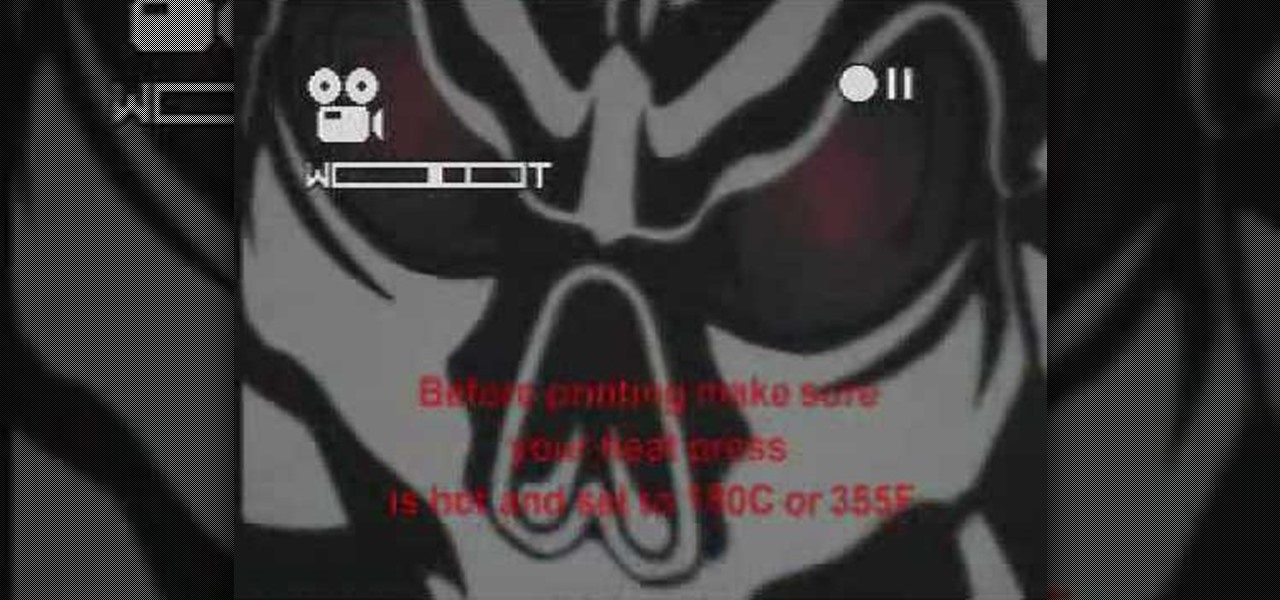
Silkscreening customized t-shirts can be really easy with self weeding or self cutting transfer paper. No need for a sticky mess, just heat press and peel. Learn how to print a t-shirt using self weeding or self cutting transfer paper by watching this video silkscreening tutorial.

This video instructs how to burnish, or affix, rub on transfers onto paper. Transfers are a quick and easy way to decorate any scrapbooking project.

In this video series you will learn how to make cut outs using chocolate transfers. Then seehow to apply the chocolate transfers to dipped crackers, sugar cookies and caramels.

Transferring a image to silk for silk painting is easy. You can easily transfer any image or design with a few simple steps.

Electronic waste is becoming more and more of a problem for the industrialized world, especially since most electronics are full of precious and rare-earth metals that should be recycled. Even gold! Enter this video. It will show you how you can use chemistry to strip the gold from your old computer and other electronic parts and, well, have more gold! Who doesn't want gold?

Custom classes are powerful tools in Flash CS4 that enable you to reuse sections of Actionscript 3 code more easily, greatly smoothing the software development process. This video will teach you how to create, integrate, and use custom classes in Flash CS4. Don't waste your coding time repeating yourself, watch this video.

Cutting fruits can be difficult if you don't know how to do it. Not only that, but it can result in you wasting precious fruit that you could have easily eaten. So in this tutorial, you'll find out how to cut a pineapple using a simple and easy method. It's a fruit that looks hard to cut, but in reality is quite simple. Enjoy!

Cathie Filian and Steve Piacenza demonstrate the way of making medieval candles using tissue paper transfer technique. Steve asks you to first take a piece of tissue paper and a square-shaped chunky stamp. Then you should load the stamp with black pigment. Once the loading is completed, you should cut the tissue paper in square shape and place the shining side on the stamp and give a nice light press with your fingers. Then once you get the stamp image on the tissue, gently take it out and pl...