
How To: Make and use wheat paste for wallpaper
For a natural alternative to wallpaper or poster glue, consider using wheat paste. This clear, permanent adhesive is used by artists and decorators and is simple to make.


For a natural alternative to wallpaper or poster glue, consider using wheat paste. This clear, permanent adhesive is used by artists and decorators and is simple to make.

A tutorial explaining how to make a wallpaper-sized abstract vector.

How to make your own dual-screen wallpaper (even if you have different-sized monitors).

This how to video shows you how to create wallpaper for your computer desktop. Open Photoshop and create a new file. Change the dimensions to the size of your desktop. Click okay and go to edit and fill. Choose color and select black. Click okay to fill the screen with black. Duplicate the layer. Once this is done, go to filter, render, and lens flare. Make sure the lens flare is in the center. Edit the settings to your liking. Click okay to add the effect on to the image. Go to filter, disto...

Need a quick primer on how to use widgets and change the wallpaper on your Samsung Continuum Google Android smartphone? This clip will teach you everything you need to know. Whether you're the proud owner of a Samsung Continuum Google Android smartphone or are merely toying with the idea of picking one up, you're sure to find to take away from this two-minute guide. For all of the details, and step-by-step instructions, take a look.

In this video, we learn how to distress old wallpaper. First, cover your chip board and then take the piece of paper and tear the edges. Tear all the way around, or how you prefer it to look. Next, rub quick dry adhesive onto the back of the paper, then brush it to the ends of the paper. Now, push the paper onto the chip board and start to roll and crinkle it up. Distress the paper first if you want to, then continue pushing the paper until it looks how you like it. Make sure you work quickly...

In this video tutorial, viewers learn how to create a carbon fiber desktop wallpaper using Adobe Photo-shop. Begin by creating a 20x20 pattern with the rectangle marquee and gradient tool. Then go to Edit, select Define Pattern and name the image. Now create a document with the dimensions of your monitor screen. Then go to Edit, select Fill and select the pattern that you have created. Then go to Filter, select Render, click on lighting effects and configure the image's lighting. This video w...

Adobe Photoshop CS4 lets you create images and graphics that represent your personality. This video tutorial demonstrates how to make a quick, cool, and easy wallpaper design for your personal computer desktop. Either copy the provided example, or make your own tweaks and come up with a cool custom design.
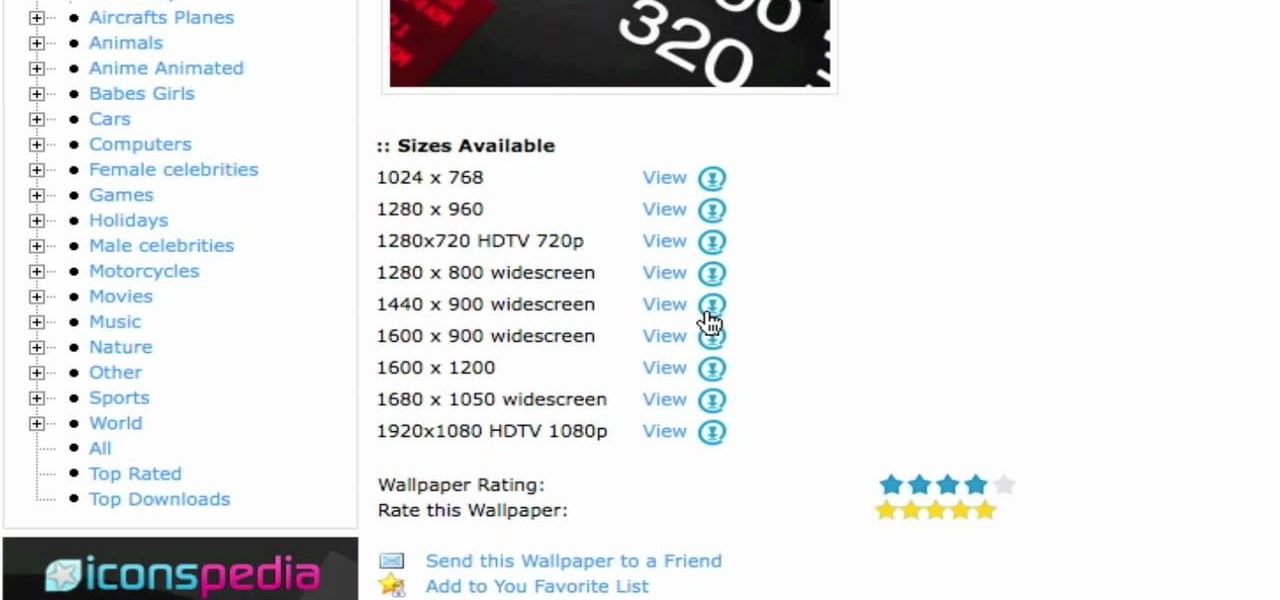
In this video you will learn how to install the HD wallpapers on your Mac. In order to do that just follow these steps: Open your browser and go to ewallpapers and pick your desired wallpaper. You can click view and set is as your background or you can download it and save it to your hard drive. The site will tell you what your resolution is so that you will get the good resolution for the wallpaper. Follow these steps to get a large collection of HD wallpapers. Your computer's desktop will l...

Whether you're the proud owner of a Pantech Crux phone or are merely considering picking one up, you're sure to benefit from this free video guide, which presents a general overview of how to set the phone up. For details, including detailed, step-by-step instructions, and to see what it takes to set custom wallpapers and ringtones (or ring tones) on your own Pantech Crux, take a look.

Ever wanted to cycle automatically between two or more different desktop wallpapers? With Microsoft Windows 7, it's easy! So easy, in fact, that this home-computing how-to from the folks at Britec can present a complete overview of the process in just over two minutes. For more information, including detailed, step-by-step instructions, take a look.

In order to get the broken glass effect on all of your wallpapers, you will need the following: the program called Broken Desktop Final by Somrat.

Some people hate wallpaper, but some people love it inside their homes. Those that do will eventually have to deal with wallpaper that will lose it's attachment. It will eventually bubble and curl. Curling wallpaper seams ruin the decorative effect of wallpaper. Eliminate the ugly signs of aging wallpaper with these steps.

This video by WallpaperOnWalls shows you how to remove a paperback vinyl wallpaper without using a scoring tool. Although the use of the scoring tool is common practice the tool is not always necessary and these tools might cause damage to your walls. To easily remove the front of the wall paper use the wallpaper wetting agent and remove the wallpaper coating as shown. Wet the wallpaper backing with the wallpaper removal pump sprayer and wetting agent as shown and leave standing as recommende...

The wallpaper tools you use can make the difference between a first class job and a disaster. Tim Carter shows the basic wallpaper tools he uses to hang wallpaper--a tape measure, razor knife, several metal knife blades, levels, a smoothing brush or plastic smoothing tool and a large sponge. With the right wallpaper tools, you'll have no problem getting the results you want.

In this tutorial, we learn how to remove vinyl wallpaper. First, take your putty knife and slide it underneath the wallpaper. Once you do this, you will be able to see the paper and put water on the wall to help remove the paper. Tear the wallpaper down in large chunks until it's all completely gone from the wall. Make sure you wet the wallpaper as well, because this will help it come off more easily. Let the wall dry before you paint it or add on new wallpaper, then you can decorate how you ...
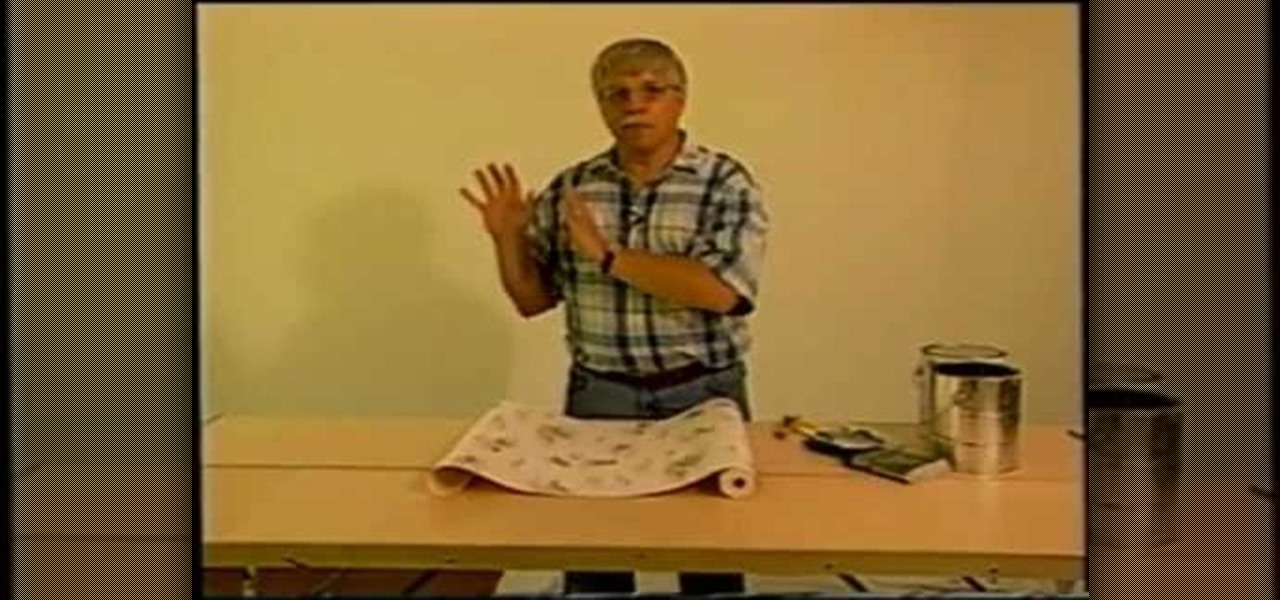
Tim Carter explains how to hang wallpaper correctly, making your job easier and mistake-free. Using prepasted paper with a wallpaper relaxer will make sure your job goes well. This video shows you techniques to prepare your wallpaper to be hung.

Putting wallpaper around windows can be quick and easy with these tips from Tim Carter of AsktheBuilder.com. With his advice about how to hang wallpaper around windows you'll get perfectly matching seams, and your wallpaper will be plumb each time.

Wallpaper On Walls shows you how to easily remove wallpaper glue and paste with a sponge. You should use a dulcet sponge because it easily removes wallpaper glue. The scrubby side is used to soften wallpaper glue and the cellulose side is used to clean the residue. Next mix wetting agent with water and wet sponge. Using the scrubby side move in a circular motion to loosen the paste. Flip the sponge over and wipe the paste from the wall. Always rinse the sponge and change the water frequently.

Bring your phone's background image to the foreground by creating live wallpaper- moving wallpaper for your Android smartphone that you can interact with. This video will take you through the steps and show you how to use Ownskin to make skinlets for your cell phone.

In this tutorial, we learn how to strip wallpaper easily. First, you will need to take a wallpaper stripper and run it along the wall so you cover all of the spots that it touches. After you have done this, run the stripper diagonally along the wall, then spray the wall with some warm water mixed with dish washing soap. Once finished spraying, use a flat metal putty tool to pry the wallpaper from the walls. Once you tear it off in one spot, you should be able to remove larger pieces. Once fin...

This video shows you how to wallpaper a switch plate. You should take a piece of paper and match it. You will need wallpaper, scissors, a razor knife and spray glue. Shake the glue and spray the backside of the paper and the front of the switch plate. Match the pattern to the wallpaper on the wall. Turn the switch plate over and trim off the excess on the corners. Fold the ends in. The switch plate is covered. Next you need to cut it out. Take the razor knife and run it along the edge of the ...

Non-woven wallpaper is easy to install and it's reusable. Tim Carter of AsktheBuilder.com explains how this cool wallpaper is different because it doesn't expand when the adhesive contacts the paper backing. These new non-woven wallpapers are huge time savers because there is no need to pre-paste a sheet of paper and book it while you work on another piece.
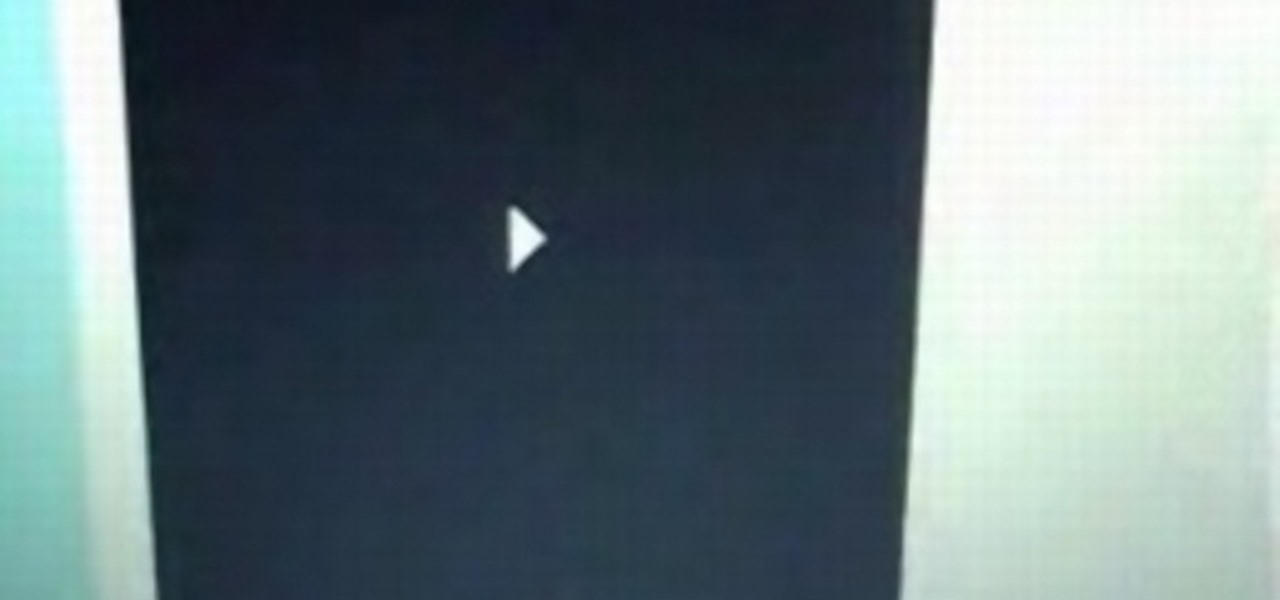
This is a new application that allows you to make movies into your wallpaper on your jailbroken iPhone or iPod Touch.
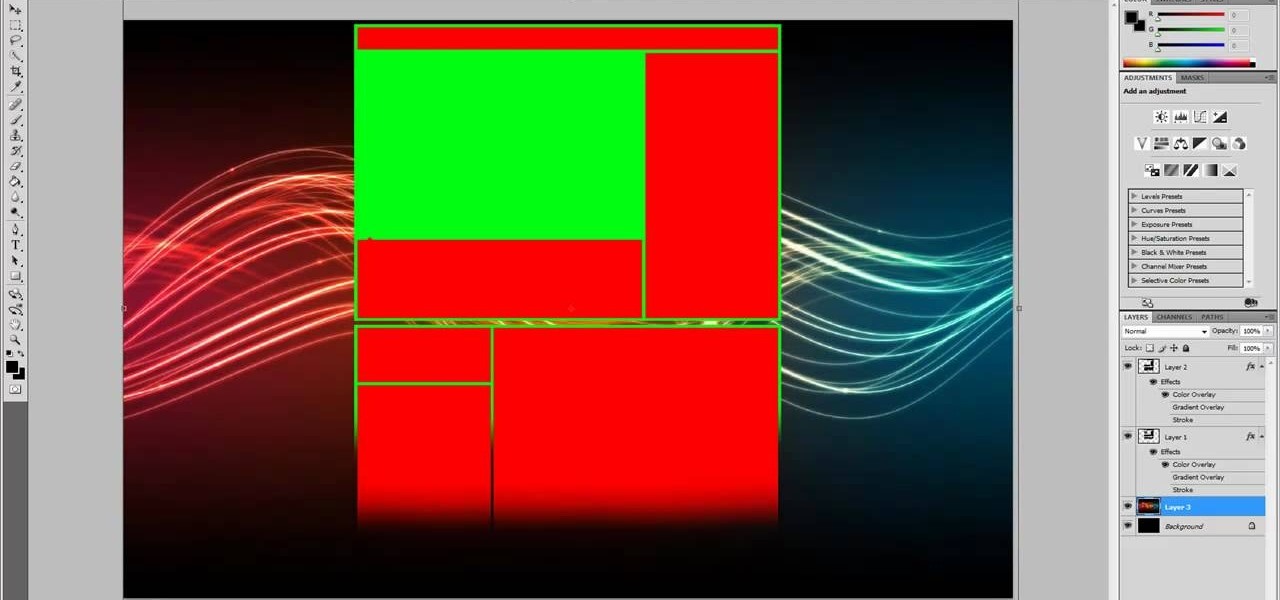
Watch this awesome two-part video tutorial to learn how to make a professional and clean background for YouTube in Adobe Photoshop. Using your Photoshop skills, you too can have a slick-looking professional background for your YouTube channel. Watch this tutorial as SOSGuru guides you through each step of the way.

In this how to video, you will learn how to make custom screen savers and wallpaper for your Mac for free. First, download the SaveHollywood and Wallsaver programs to your computer. Install both of these programs. Next, go to system preferences and click on desktop and screen saver. Click the screen saver tab and select SaveHolywood. From here, click options and press the arrow button. Find a video that you want to use as a screen saver and click okay. Click test to see if it works out. Next,...

Are you a clockwatcher? In this how-to, Gary Rosenzweig of MacMost.com takes a look at Wallpaper Clocks, artistic desktop wallpapers that also include a live clock and changing graphics, which display the time as well as the date. Turn your desktop background into a clock with this how-to.

How to create dual screen wallpaper for you Windows PC with Display Fusion.

You can download the wallpapers, ringtones etc. for the Samsung Tocco Lite. First go the website Zedge. Then click on "no phone selected" to select your phone. Now you are ready to download anything you want for your mobile. For example, to download the wallpapers, select the wallpaper in search option which is located at the top left corner of the page and type anything you want in search box and click search. Now click any wallpaper you want to download and click pc download and then click ...

Here are instructions on removing wallpaper bits and pieces. You will need: a circular electric sander and a microfiber clothe. Simply place the microfiber clothe over the electric sander. Begin to move your way over and across the wall. Much as you would if you were painting; moving up and down and diagonally. Adjust the microfiber clothe as necessary - it may wiggle around as you glide across the wall. You will notice quite a dramatic difference after finishing. Doing this saves a lot of time.

Want to change your iPod background to something cool? This video shows you how to hack a click-wheel model to reset your iPod and gain access to the system center so you have the option to set a variety of different backgrounds and wallpapers for your iPod.

Ever wanted to use a slideshow of images as your desktop background? With John's Background Switcher—a free application for Microsoft Windows PCs—, it's easy! So easy, in fact, that this home-computing how-to from the folks at Britec can present a complete overview of the process in just over four minutes. For complete details, including step-by-step instructions, watch this video guide.
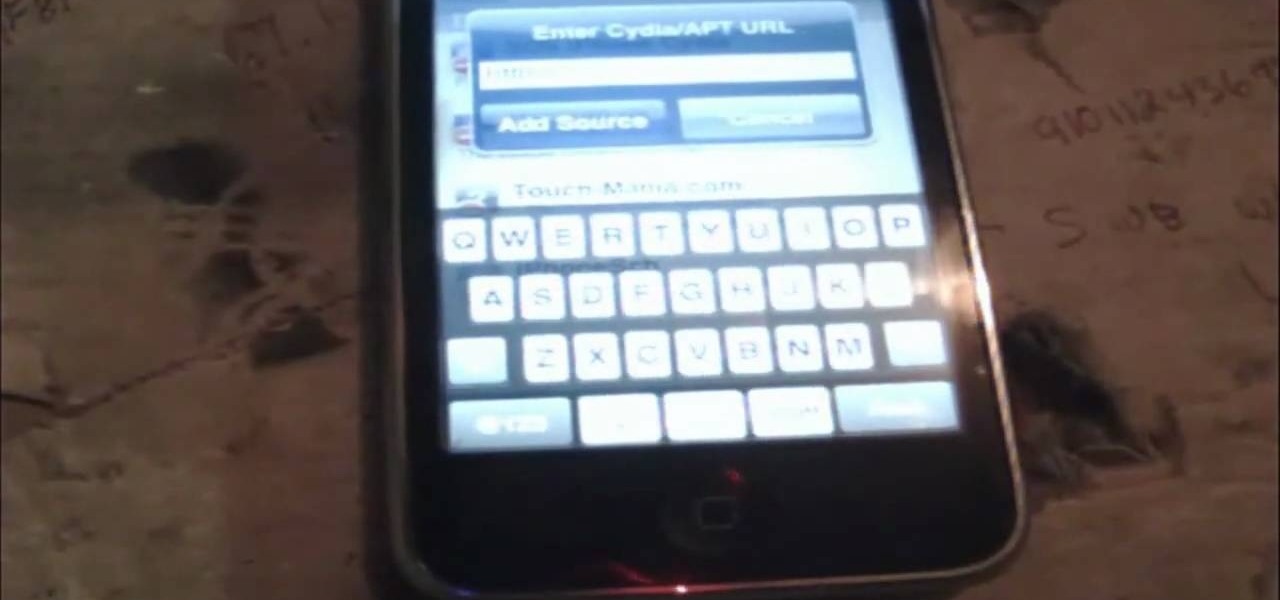
Most people find the default SMS background for the iPhone fairly dull, so why not spice things up? Thanks to Cydia and some clever hackers, there is now a way to modify the background of your text messages!

You won't know how hard—or easy—removing that old wallpaper will be until you try. Here are a few guidelines to help you tackle the job.

Apple just released the latest developer preview of OS X 10.11 El Capitan, currently in its sixth beta. While this latest build mostly deals with tiny improvements and bug fixes, it also includes a brand new breathtaking wallpaper of the El Capitan rock formation in Yosemite National Park.
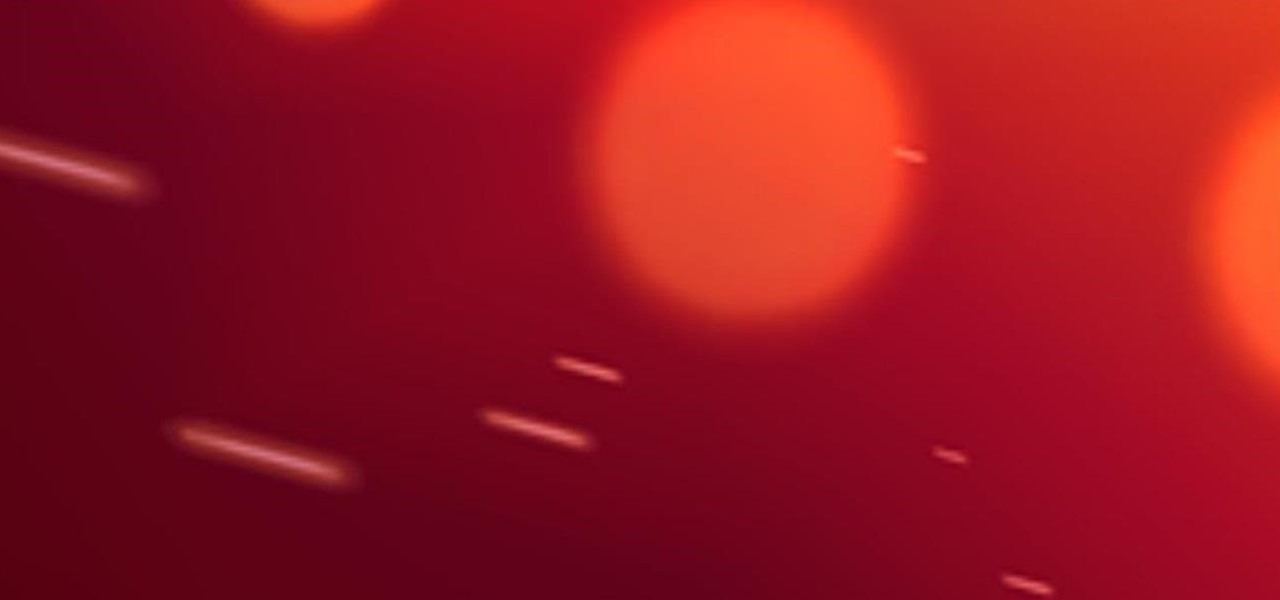
You may have noticed that the HTC One Google Play Edition has a fancy red live wallpaper added to the list of live wallpapers. This new one is called "Sunbeam," and I'm going to show you quickly how you can get it on your regular HTC One right now.

Apple announced iOS 12 during WWDC 2018. While it will be some months before the official version releases to the public, you can still enjoy some of the new additions now. For example, you can get the new wallpaper introduced with the update, whether you're using an older iPhone or an Android device.

At its March 8 event, Apple showed off the new green iPhone 13 and alpine green 13 Pro models, as well as the third-generation iPhone SE with 5G. Each comes with new wallpapers, and you can get all of them on your phone right now.

The OnePlus 3 just launched, and if you're not sure about taking the plunge on the $399 budget smartphone, you can at least check out how the device's new wallpapers will look on your phone right now.

Christmas is only a few days away with New Year's right around the corner. If you're like me, you count down the days until Christmas for family and presents like a little kid, and then count down the days until New Year's like an adult that can't wait to have their first cocktail.