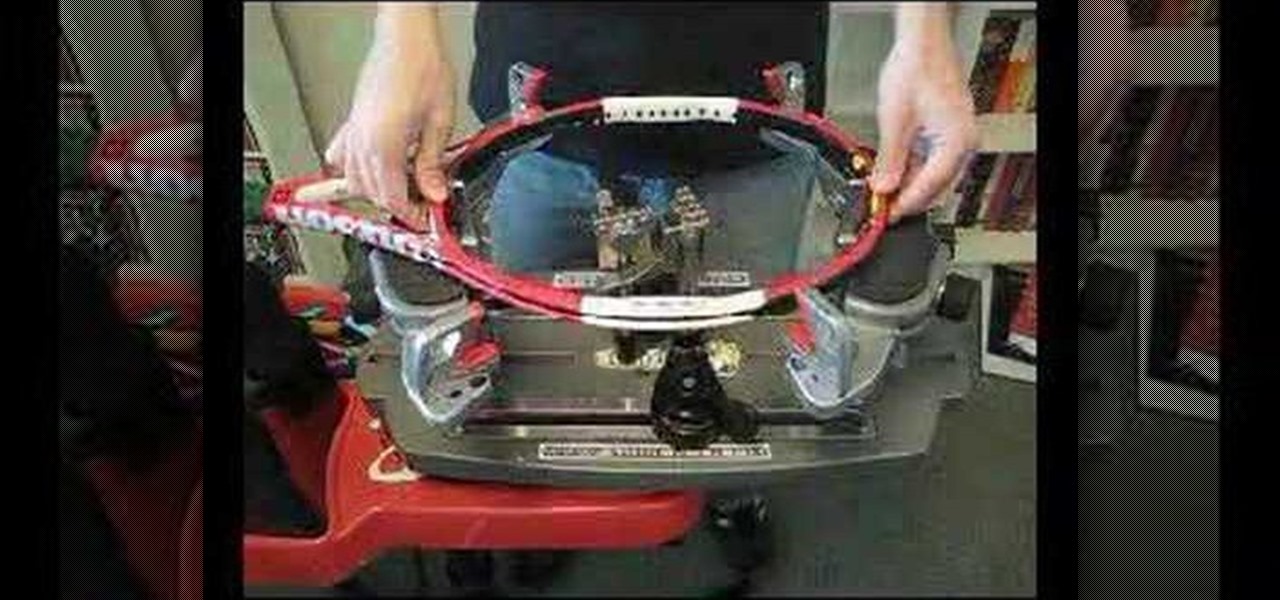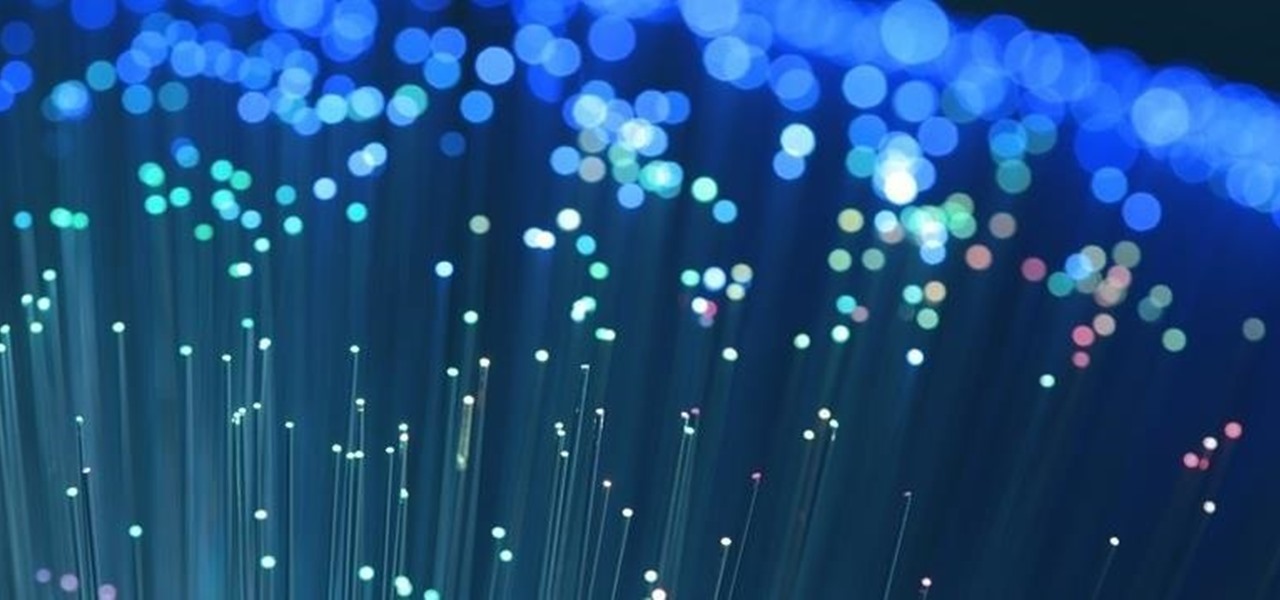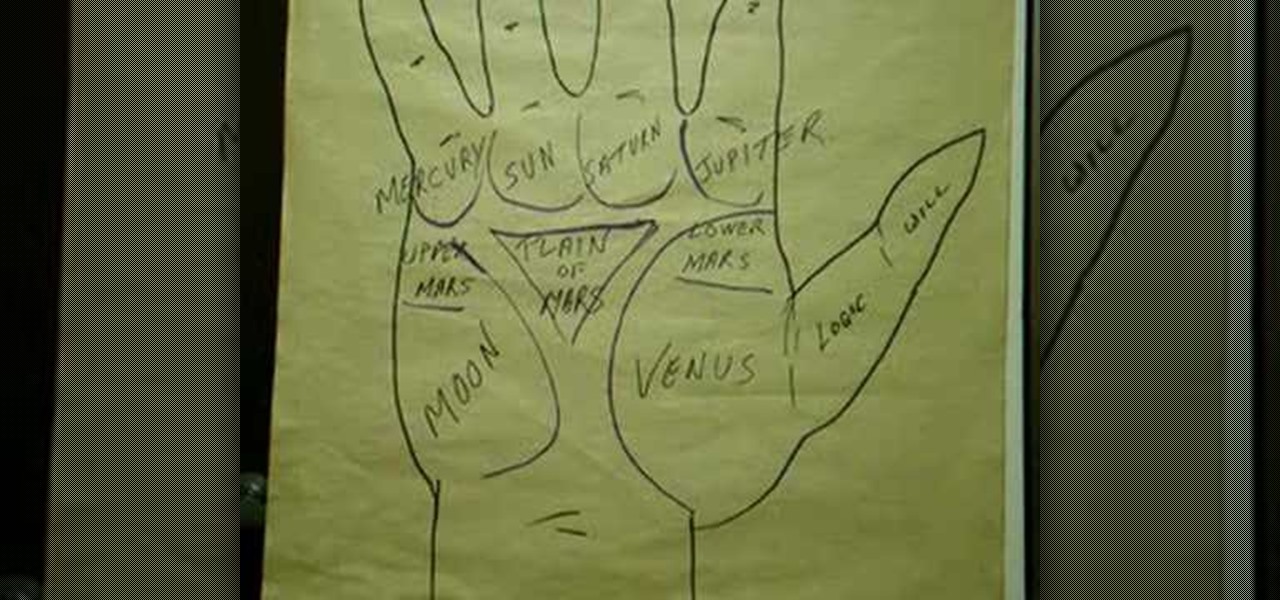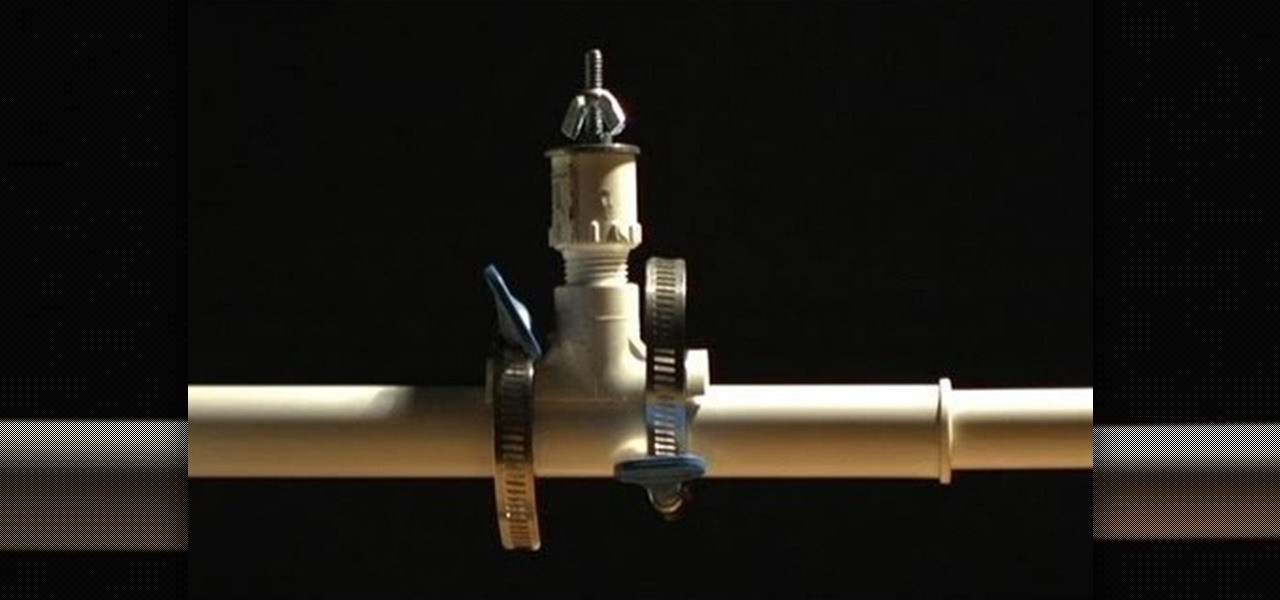This is a tutorial video on how to use a virtual CD/DVD drive software tool called Furius ISO Mount. Furius ISO Mount is an .ISO, .IMG, .BIN, .MDF, and .NRG image management utility, that allows you to automatically mount and unmount disk image files. This utility application will allow you to mount multiple images at once, burn image files to optical disk, and create MD5 and SHA1 checksums to verify the that the image files are not corrupted. This program also automatically creates mount poi...

Removing and installing a motor mount is no easy task. Learn how to replace motor mounts from a certified mechanic in these free auto repair video instructions.

Wow. Forget about buying an expensive pro-style digital camcorder. You can make your DSLR camera into a moviemaker camera with a simple DIY shoulder mount. The goal of this video is to give you a way to create a low budget way of mounting your camera and necessary gear onto a cheap shoulder mount. It works really well. See for yourself!

Rick Gore tells us how to stop a horse from walking off when you mount. The reason why a horse walks off when you mount it, it's because you trained it that way, when you've mounted previously you would allow it to mount off. Also when you mount you cause the horse to lose it's balance, and when a horse loses it's balance, it starts to walk a bit to regain it's balance. To stop a horse to from losing it's balance you should square it up, push the horse a little bit and it's feet will square u...

Everybody had a yo-yo at one point in their life; some when they were just little children, some when they were bored teenagers, some when they found the kid inside of them they never knew of, and even some when they felt retirement was just not very fun. It just goes to show that the yo-yo is not going anywhere anytime soon. Who could ever believe that a toy consisting of two equal disks made of plastic, maybe even wood or metal, with an axle and string could be so damn pleasing, so much dar...

Still need to child proof your home for your little one? Gets some tips here on how to prevent accidents with lamps and lamp tip overs in your home by using electrical receptacle covers, cord winders and surface mounted raceway.

Take a look at this instructional video and learn how to mount your tennis racket with a 6-Point mounting system. You seldom have to move the mounting system's posts if you restring the same tennis racket. The micro adjusters assist in getting the tennis racket snug.

Kip Kay, from Make Magazine, shows you how to take your radio controlled vehicle and turn it into a spy car, by mounting a camera onto it. Follow Kip, as he shows you how to remove the body from your radio controlled car, mount the camera inside the chassis using the triPod mounting screw hole on your video camera, and put it all back together. In just few short steps you, too, can have your very own radio controlled spy car.

Everybody loves the stars. Well, I certainly do. As a child I'd spend hours outside during summer nights marveling at the seemingly endless amount of sparkling dots spanning the sky. Maybe you have children of your own and want to create a sparkle in their eyes, or in your own. This tutorial will provide a basic method of bringing the stars inside—at least, in part.

This educational video shows you how you can mount your own tires. It may take you longer than the tire shop to mount your own tires, but it can still be done. See how to use your own muscle and a few simple tools to mount a tire on a rim.

Learn all about poster mounting including reasons to mount a poster, materials necessary, and how to mount the poster in this free art collection and crafts video series.

In this clip, Adam MC from UrbanCurrent gives you a detailed and easy walkthrough on how to perform super high wall ups. A wall up is basically climbing up a flat, vertical wall like Spiderman without any support or gadgets. This move can be done really well with practice. Check out the clip and try it!

Not only does this camera mount take less than five minutes to make, you can do it for less than ten dollars. Mount a camera to your car for greater versatility in how and what you film for your next project!

This two part Photoshop CS3 tutorial shows you how to design a flush mount two page spread. Great for anyone wanting to create a photo album, or design project. Also great for professional photographs or graphic designers that need to create two page layouts for catalogs etc. Learn how to design a two page flush mount album design with basic background design elements in Photoshop CS3.

Invented by yo-yo pioneer Kota Watanabe and further developed by Jason Lee, Spencer Berr and others, the thumb mount is an essential part of modern chopsticks tricks.

This two part video shows you the materials needed to mount a Chinese painting. Chinese brush work leaves finished paintings a bit wrinkled and wavy. You will need a specific mounting brush and all purpose flour to make a mounting paste.

Shoot an action-packed close up, or film while you're biking around. All you need to do is build a simple bicycle camera mount. You'll need a tripod mount, PVC pipe, pliers, bungee cord, a U bolt and a bike. Watch this video cinematography tutorial and learn how to build a bicycle camera mount.

Snowboarders have many different mounting styles and board specs to consider. Learn how to choose and mount the right snowboard board for the correct riding style in this free extreme sports video on snowboarding.

Palm reading can be complicated because chirognomy, the study of the mounts of the hand, sometimes contradicts chiromancy, the study of the lines of the hand. For that reason, it's best to do a reading as a whole. In this particular video palmistry tutorial, Peter John explains the significance of the mount of Venus, highlighting the areas on a detailed map of the hand. Watch this instructional palm-reading video and learn how to interpret the meaning behind the mount of Venus

Fishing enthusiasts don't need to waste the skin on a prize catch. Eat the meat, but when cleaning the fish, cut the skin so that it stay in tact for mounting. The delightful English demonstrator walks through the steps of cleaning, prepping, and stuffing a mounted taxidermy fish. Watch this video taxidermy tutorial and learn how to prepare a fish (in this case a zander) for creating a taxidermy mount.

Inside mount Roman shades are easy to install and can be the perfect solution to bare windows. In this short tutorial you will learn how to install inside mount Roman shades in your home. Watch this video and you can dress your windows with inside mount Roman shades in no time.

Would you rather sweat down the road with your legs constantly moving, straining to get you to work, or school, or wherever, or would you rather sail down the road with no work and a loud noise filling your eyes? No work, loud noise? Okay, build a friction drive motorized bicycle.

Drywall is all over America, and that means wall anchors are also pretty ubiquitous as a means of keeping our pictures and shelves from destroying these fragile walls. This video explains the different types of wall anchors you have to choose from and how to install them yourself.

Alternate version of a Red EVF mount made with Zacuto parts.

Watch this cinematography tutorial on how to use the microShouldermount, which can be attached onto a tripod or used in its typical configuration as a shoulder mount. You can attach a monitor along the grip rod. Learn the essentials of the Redrock mounting systems for professional digital video cameras. Interesting tutorial for professional cameramen & digital filmmakers.

If you are interested in low-budget filmmaking, this video will show you a clever way to construct a camera mount. Instead of spending money on a tripod or camera mount, pick up a few materials from a hardware store and make your own.

When your opponent mounts you they probably think that they have an advantage. There are ways to counter it though, and in this video Hillary Williams and Joanne of MMA Girls will teach you how to get heel hooks in on a mounting opponent.

If you're in the mount in a MMA fight, you might have a slim advantage but it could all turn around at any time. Watch this video to learn one great way to get into a leg lock

Get a bird's-eye-view of the world with this Pole Mounted Aerial Rig for photography and video. This is a Make Magazine Weekend Project with Kipkay. This rig lets you see the world from above, and take beautiful photos and videos for any project. See how to build a pole-mounted aerial photography and video rig with Kip Kay!

Watch as a horse expert discusses the basics of mounting and dismounting a horse in this free online video about horseback riding.

In this video taxidermy tutorial series, a professional taxidermist demonstrates how to prepare a whitetail deer cape for mounting. Now that the skin has been fleshed and tanned, the deer head cape is ready to be mounted. The skin will need the mount that will shape the skin, and will require trimming and sewing of the tanned and prepped skin. Watch this instructional video and learn how to prepare a whitetail deer head for mounting.

This video shows you how to change your skill levels in mount and blade. Go to the character menu and click on the statistics button, then click the export button. Exit Mount and Blade. Go to My computer, your local disk drive (usually C), program files, mount & blade, CharExport. In CharExport you should see a file with your character's name, open the file and you will see every stat that your character has. Change them however you want, save the file and close it. Restart Mount and Blade, l...

In this video the instructor shows you how to mount ISO images. You can use your ISO images of CD or DVD with out burning them on to real disks. Using this you can play a DVD with out a DVD player. Use DVD shrink to extract the copy of ISO image from your DVD. Go to internet and install Daemon tools lite program. After installing you will see an icon in the tray which says daemon tools. Right click on it and select the Virtual Devices option for the menu. Inside it select the virtual drive yo...

Attention card maker enthusiasts! In this three-part stamp tutorial, learn how to unmount your wood mounted rubber stamps and how to store your unmounted stamps. For more card ideas, tips, and tricks visit the Stampin Inspirations.

If you've ever wanted to do in-car filming, you know how difficult the set up is. The Tripshot mount can help you master your next taxicab confession, or your next car chase scene. This video explains proper setup and installation for maximum flexibility and diversity of camera angles.

Welcome back, my aspiring hackers! One of those areas of Linux that Windows users invariably struggle with is the concept of "mounting" devices and drives. In the Windows world, drives and devices are automatically "mounted" without any user effort or knowledge. Well, maybe a bit of knowledge. Most Windows users know to unmount their flash drive before removing it, but they usually think of it as "ejecting" it.

Shooting a photo or video in a car can be rather difficult without a proper mount, and if you want to secure your camera outside the car, it can be just plain expensive. Luckily, there are tons of DIY camera mounts for both inside and outside your vehicle, and most of them are pretty cheap to make. Here are some of the best.

In this tutorial, we learn how to mount your laptop to your exercise equipment with Chris Gardner. This is a great way to stay active and get your work done at the same time. First, grab some measurements of your machine, then grab aluminum bars that are the sizes of the front of the bike. Cut out the pieces so they are the size that you need, then mount onto your machine and place your laptop onto it! You can use screws to remove this, or you can leave it on to use whenever you would like wh...

In this video tutorial, viewers learn how to add strength to a landscape patio wall. For reinforcement, users should insert metal pipes down through the wall. To do this, users will need a sledgehammer, 1/3" pipe and a large diameter pipe cutter. Determine the length of the pipe by adding 2 feet to the actual length of the wall. Cut the pipe to the length and insert the pipe down through a large diameter hole on the wall. Remove the surrounding blocks and use the sledgehammer to drive the pip...

Filming can get REALLY expensive, especially if you're just out of film school and starting on your first major short. It requires not only a camera, but a crane for swooping panoramic shots, a mounted camera rig for overhead shots, lens filters, and moving ground camera mounts, among other things.