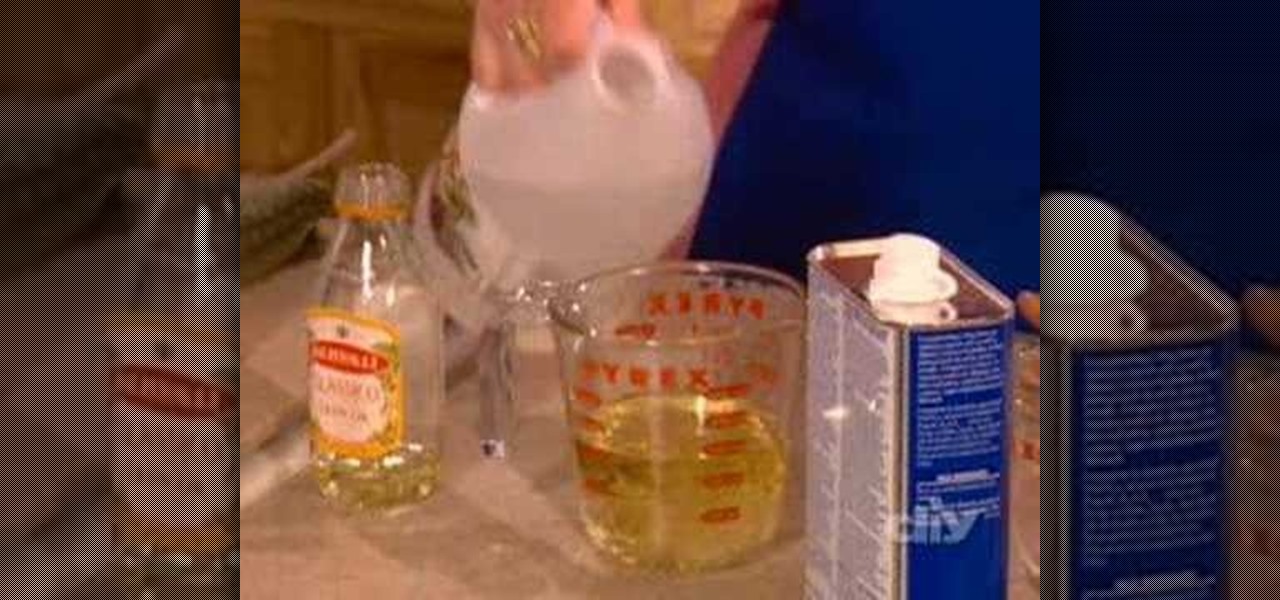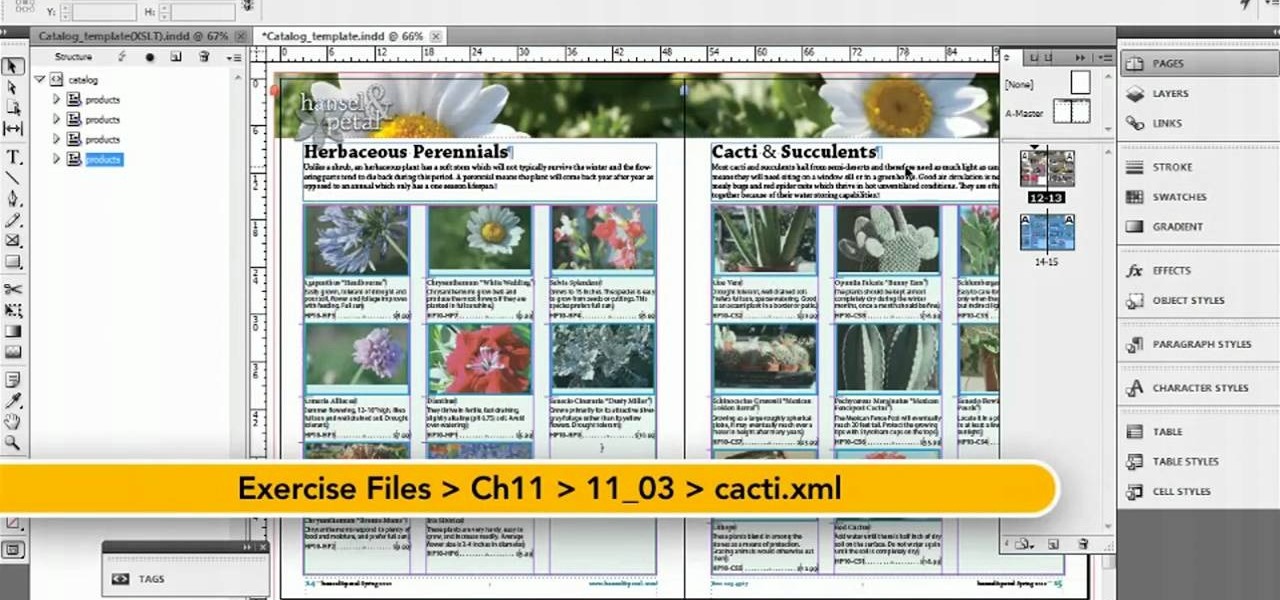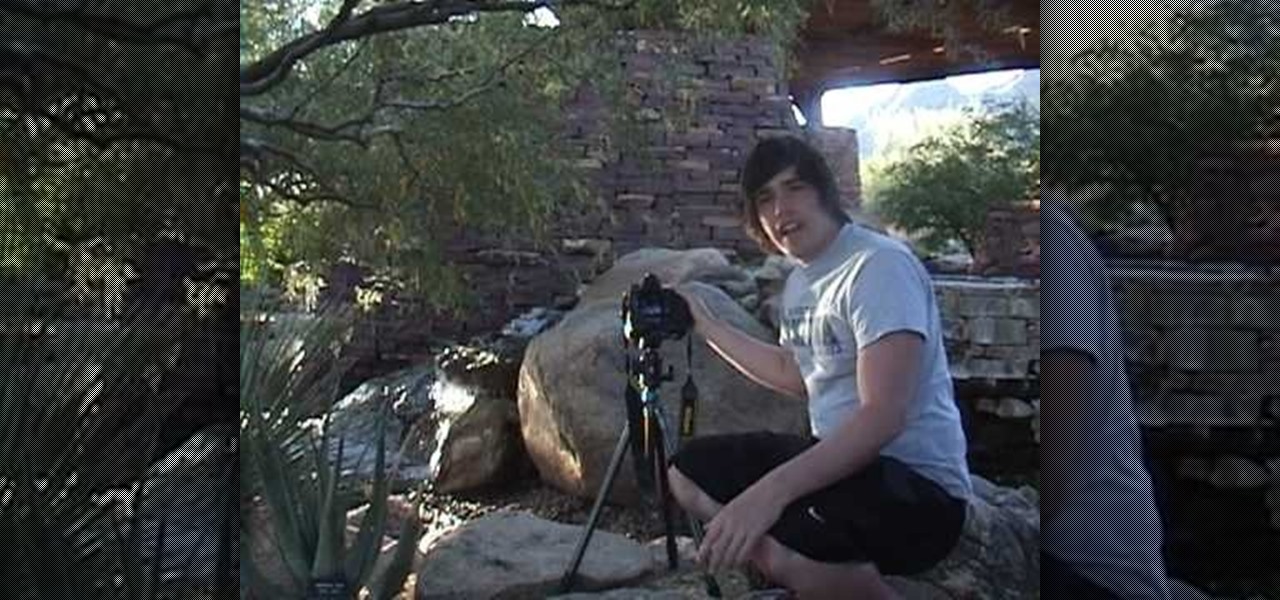Whether you're new to Photoshop or a seasoned graphic arts professional after a general overview of CS5's most vital new features, you're sure to be well served by this official video tutorial from the folks at Adobe TV. In it, you'll learn how to work faster with everyday tools in Illustrator CS5. Additionally, you'll learn how to draw behind, disregarding stacking order, and draw or place an image inside, instantly creating a clipping mask.

A steadicam can mean the difference between a professional and steady wide shot of Victorian era London or a wobbly, user-generated content-esque portrayal of some old lamps and streets. Having control over how your camera moves is so vital to good film production.

This video will illustrate us how to create a sheer mineral purple and pink eye shadow look. Here are the following steps:Step 1: First off all apply some foundation on your eye lid for the make up to stay longer.Step 2 : Now take some purple shadow and apply it towards inner eyelid from the outer side.Step 3 : Now take the pink eyeshade and apply it outerwards from inner direction.Step 4 : Now smudge both the eyeshadows together with very light strokes to keep a subtle look all together.Step...

Over time, stains can collect in your crockpot. Learn how to properly clean your crockpot and remove stubborn mineral stains and water marks. When cleaning the crockpot, fill it with hot, soapy water once the cooker has cooled. Let it soak for 15 to 20 minutes, then scrub with a cloth, nylon pad, or plastic sponge. Do not use harsh cleaners or metal pads. Rinse well in hot water and dry.

In this clip, learn how to peel an orange in the healthiest way possible. This way is easier for people with muscle problems because you use a knife, keeps you hands cleaner and retains part of the rind so you stay even healthier and get even more vitamins and minerals. Follow talk show host Jenny Jones as she demonstrates a fast, delicious and efficient way to enjoy more citrus.
Build a mineral oil computer aquarium. It cools the system while giving you something to look at.

We can't promise you'll get mistaken for Megan Fox after you complete this makeup look, but we can guarantee you'll get more than a few swoony stares when you're walking down the street.

This free video science lesson from YouTube's bionerd23 demonstrates a simple technique for modding a Bresser Biolux NG or Bresser Biolux AL microscope to view larger objects like minerals. You'll also learn how to mod your microscope to allow you to take pictures and shoot video through it. For all of the relevant details and detailed, step-by-step instructions, watch this home-science how-to.

Princess Pink Cat demonstrates how to use Vaseline to apply pigments and hold them into place. Dip a finger into the jar, spread the tiniest amount possible across the lid. You can go all the way to the brow bone or just to the crease. Wipe the excess Vaseline off to avoid creasing. The remaining Vaseline will make your pigment colors pop by gripping the pigments to the skin.

A cutting board is essential — even if you only ever cut drink garnishes, slicing limes on a dormroom desk is pretty gross.

Check out this easy-to-do beauty makeup tip. This video will give you step-by-step instructions on how to do a beautiful purple eyeshadow look. Just watch to create a glitter glam purple eye makeup look.

Learn how to create a beautiful Halloween Greek Goddess look. This Halloween makeup tutorial demonstrates how to create the Greek Goddess with at home makeup. For products used for this Halloween look, see below.

Inspired by Tim Burton's movies, this how-to video shows a theatrical Halloween look. The cosmetics used are Bare Escentuals mineral foundation, NYX White e/s, ArtDeco e/s Base, MAC e/s in Carbon, Copperplate, Shroom, Ben Nye black eyeliner, Max Factor 2000 Calorie mascara, MAC Prep & Prime Lash, MAC Velvetella lipliner, Nars Scarlet Empress lipstick, NYX Grape lipgloss, MAC Blue Brown pigment, and Jofrika theater blood. Watch this video makeup tutorial and learn how to create a Corpse Bride ...

Learn how to apply makeup to achieve a Sleeping Beauty inspired look with this tutorial. You will need a Mehron Pastel Paradise Palette, Cuberry eyeshadow in Pink Bikini and Secret Garden, Pur Minerals eyeshadow in Pink Zircon, Vanilla Feldspar, Spiced Mica, and Marble Powder in Pink, MAC Coffee eyeliner, and Smashbox Bionic Mascara. Watch this how to video and you will be able to create a Sleeping Beauty inspired makeup look.

Make your own wood polish with ingredients from your kitchen pantry. Watch this Home & Garden how to video and learn to use mineral oil, lemon oil, and wax to create recipes that will keep your furniture looking like new. Keep watching and see how the homemade natural polish should be applied.

The Olsen twins have a distinct makeup look. Some have ventured to call it "cocaine chic." Here's a tutorial on how you can emulate that makeup look without the nose candy.

The edible turkey doesn't have to be the only turkey on your Thanksgiving table this holiday season. We know that when it comes to turkey day, food is probably the most important attraction.

The alternator in your car is a vital part of your electrical system. If your battery is draining quickly or your battery light comes on for no reason, you probably have a bad alternator. Watch this video to learn how to assess problems with the alternator and fix them yourself.

The internal combustion engine is hot by it's very nature, and keeping it cool is vital to keeping your car running. In this video you'll learn how to figure out why your car is overheating and fix some common causes of the problem.

The timing belt is one of the vital belts in your engine, ensuring that the valves work in sync with the engine. If your is worn out your car will lose performance and your engine might even be ruined! Watch this video to learn how you can replace your timing belt at home.

This clip presents a quick primer on how to work with templates in Adobe InDesign CS5. Whether you're new to Adobe InDesign or a seasoned graphic arts professional after a general overview of CS5's most vital new features, you're sure to be well served by free video software tutorial. For more information, take a look.

In this clip, you'll learn how to use splitting and spanning in Adobe InCopy or InDesign CS5. Whether you're new to Adobe InDesign or a seasoned graphic arts professional after a general overview of CS5's most vital new features, you're sure to be well served by free video software tutorial. For more information, take a look.

Keeping the incredibly hot parts of a car (including you) cool is vital to the car running well. If the cooling fan on your 1997 Ford Windstar isn't working, you may have a problem with your cooling fan dropping resistor. This video will show you how to find and fix that part.

In this clip, you'll see how to import XML into a completed Product Sheet in Adobe InDesign CS5. Whether you're new to Adobe InDesign or a seasoned graphic arts professional after a general overview of CS5's most vital new features, you're sure to be well served by free video software tutorial. For more information, take a look.

This clip presents a general introduction to the process of loading and positioning elements within an Adobe InDesign CS5 layout. Whether you're new to Adobe InDesign or a seasoned graphic arts professional after a general overview of CS5's most vital new features, you're sure to be well served by free video software tutorial. For more information, take a look.

This clip presents an overview on how to create and work with XML docs within InDesign CS5. Whether you're new to Adobe InDesign or a seasoned graphic arts professional after a general overview of CS5's most vital new features, you're sure to be well served by free video software tutorial. For more information, take a look.

Get rid of pesky, embarrassing tan lines with this Adobe Photoshop CS5 video tutorial. Whether you're new to Adobe's Creative Suite or a seasoned graphic design professional after a general overview of Photoshop CS5's most vital new features, you're sure to be well served by this video tutorial

Not knowing how to resize brushes in Adobe Photoshop is a serious handicap. Resolve the problem with this helpful video guide. Whether you're new to Adobe's Creative Suite or a seasoned graphic design professional after a general overview of Photoshop CS5's most vital new features, you're sure to be well served by this video tutorial. Take a look.

Have you ever been camping, sitting by a peaceful brook or stream, and wanted to capture the beauty of that delicate flowing mass of water? For most photographers, capturing a river or stream is not hard, but the river often comes out stagnant, frozen in place rather than alive and vital as it is in real life.

Lunges are certainly not as loved as cute bikini bottoms, but the two go irrevocably together. Unless you're a genetically gifted mutant (Gisele, we hate you), you probably don't have a rock solid, perfect pair of butt cheeks and most likely deal with small amounts of chub and cellulite.

No matter what sports you play, multi-directional explosiveness, or the ability to change direction and run in that direction quickly and explosively, is vital. This video demonstrates some techniques for training this ability into young athletes, including resistance training and keeping proper form.

Whether you're new to Adobe's Creative Suite or a seasoned digital video professional after a general overview of Adobe Premiere CS5's most vital new features, you're sure to be well served by this from the folks at Lynda, which presents a detailed, step-by-step overview of how to take advante of Premiere CS5's script-to-screen workflow.

Whether you're new to Adobe's Creative Suite or a seasoned graphic design professional after a general overview of Adobe Photoshop CS5's most vital new features, you're sure to be well served by this from the folks at Lynda, which presents a detailed, step-by-step overview of how to use Photoshop's new brush and palette workflow.

Whether you're new to Adobe's Creative Suite or a seasoned graphic design professional after a general overview of Adobe Photoshop CS5's most vital new features, you're sure to be well served by this from the folks at Lynda, which presents a detailed, step-by-step overview of how to use Photoshop's new HDR toning tool.

Whether you're new to Adobe's Creative Suite or a seasoned graphic design professional after a general overview of Adobe Photoshop CS5's most vital new features, you're sure to be well served by this from the folks at Lynda, which presents a detailed, step-by-step overview of how to use Photoshop's new content-aware fill tool to selectively and seamlessly erase material from a digital image.

Whether you're new to Adobe's Creative Suite or a seasoned graphic design professional after a general overview of Adobe InDesign CS5's most vital new features, you're sure to be well served by this from the folks at Lynda, which presents a detailed, step-by-step overview of how to export to the FLA filetype from within InDesign.

Whether you're new to Adobe's Creative Suite or a seasoned graphic design professional after a general overview of Adobe InDesign CS5's most vital new features, you're sure to be well served by this from the folks at Lynda, which presents a detailed, step-by-step overview of how to span and split columns within Adobe InDesign CS5.

Creating pixel-perfect web graphics in Adobe Illustrator CS5. Whether you're new to Adobe's Creative Suite or a seasoned graphic design professional after a general overview of Adobe Illustrator CS5's most vital new features, you're sure to be well served by this from the folks at Lynda, which presents a detailed, step-by-step overview of how to use Illustrator to create scalar (i.e., non-vector) web graphics.

Whether you're new to Adobe's Creative Suite or a seasoned graphic design professional after a general overview of Adobe Illustrator CS5's most vital new features, you're sure to be well served by this from the folks at Lynda, which presents a detailed, step-by-step overview of how to use Illustrator's 9-slice scaling options.

Whether you're new to Adobe's Creative Suite or a seasoned graphic design professional after a general overview of Adobe Illustrator CS5's most vital new features, you're sure to be well served by this from the folks at Lynda, which presents a detailed, step-by-step overview of how to draw artwork in perspective in Adobe Illustrator CS5.