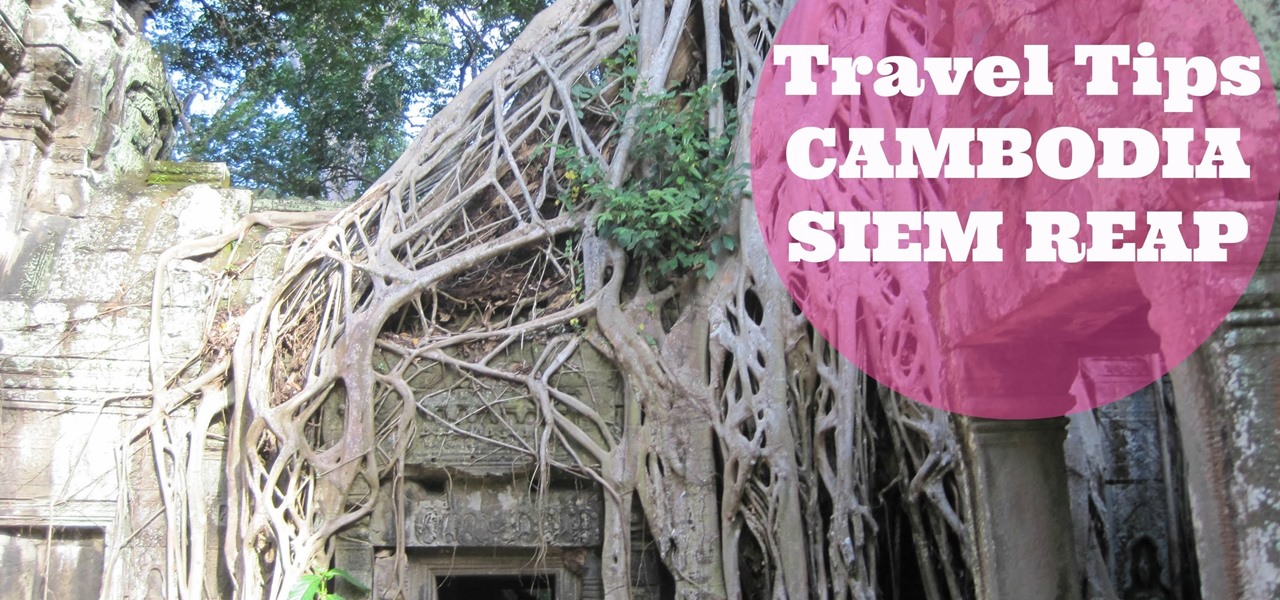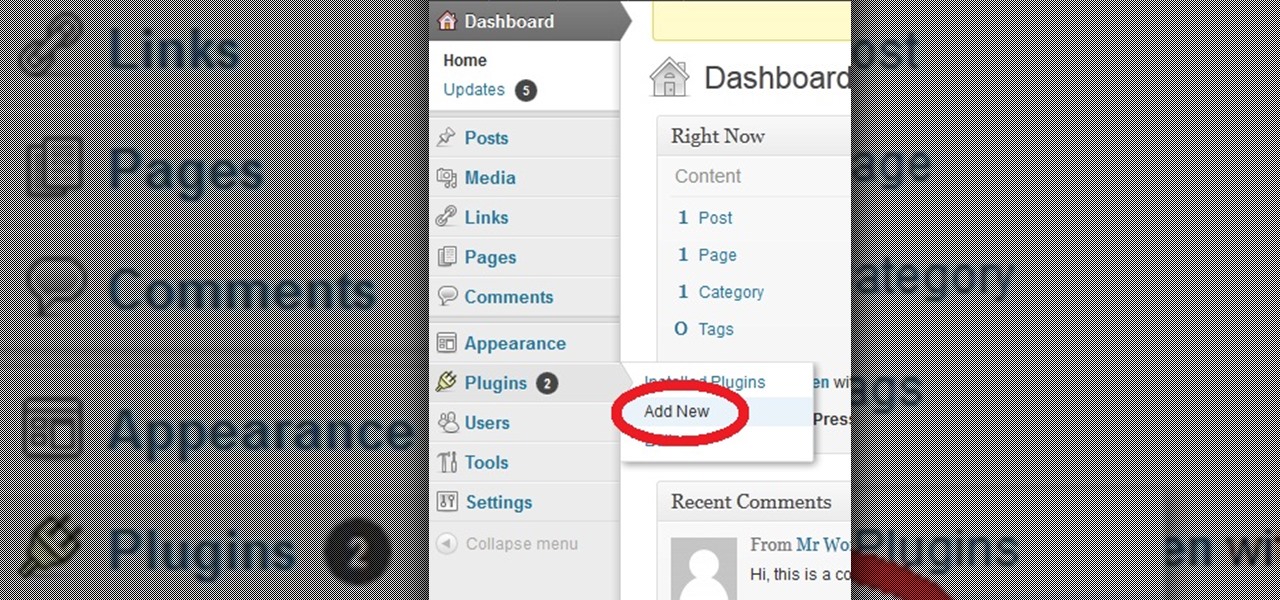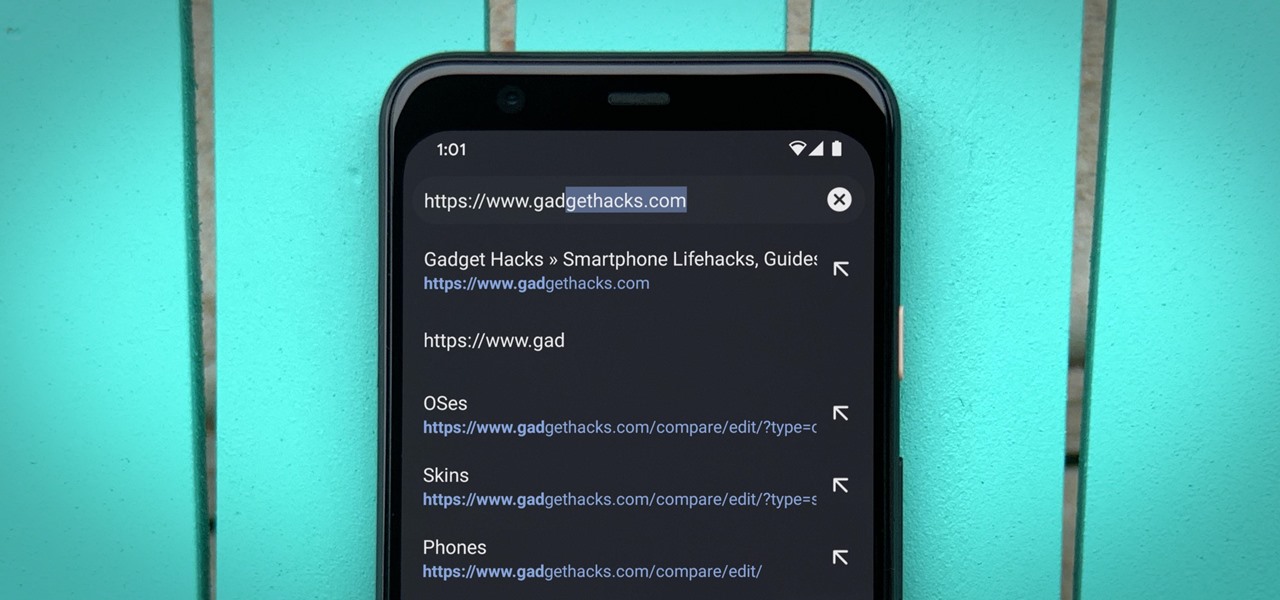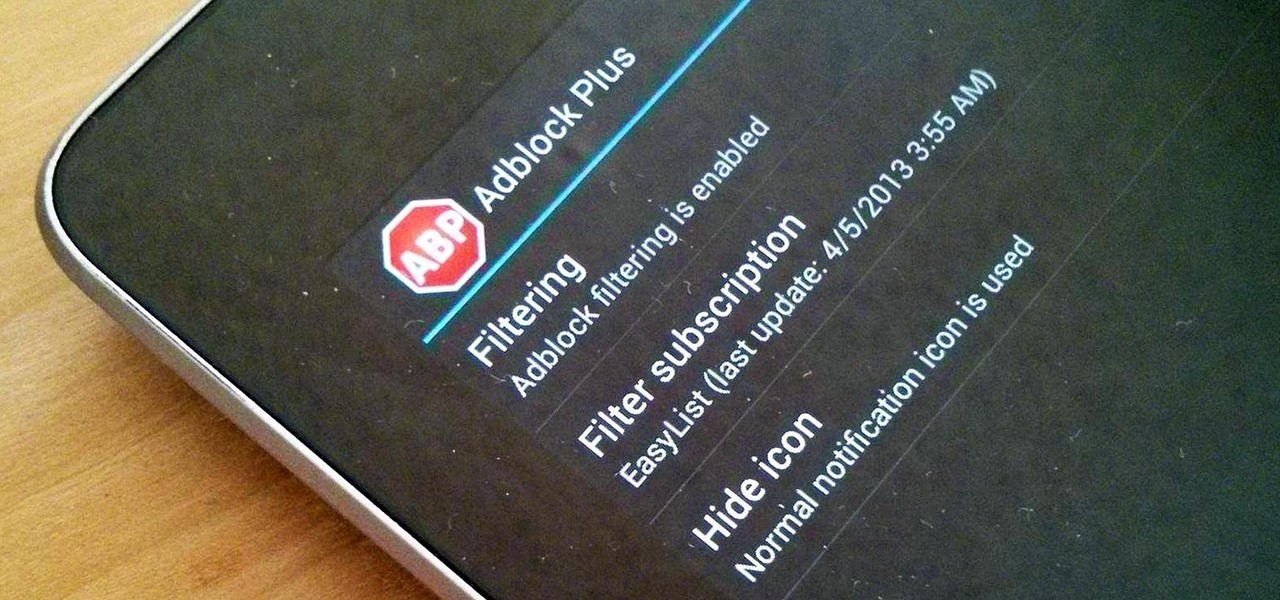Chrome version 56 is here to help you stop accidentally clicking ads when you're scrolling or tapping a link in a webpage on your phone. That's right, annoying page jumps while a site's still loading will finally come to an end with this new update.

Google's Chrome browser comes pre-loaded on the vast majority of today's Android devices, and it's one of the fastest, most stable, and useful browsers out there. But it does have one major annoyance—while a page is loading, you'll see a link, then reach to tap it, but an element further up the page will load, and the link will jump out from underneath your fingertip.

Welcome back, my greenhorn hackers! Throughout this series on Metasploit, and in most of my hacking tutorials here on Null Byte that use Metasploit (there are many; type "metasploit" into the search bar and you will find dozens), I have focused primarily on just two types of modules: exploits and payloads. Remember, Metasploit has six types of modules:

When on-screen buttons were introduced alongside Android 4.0, it didn't take long before Google added a gesture to these virtual navigation keys. Since then, an upward swipe originating from the home button has always been a shortcut to Google Now on Nexus devices.

While it can be argued that Google Chrome is generally a better browser, iPhone users tend to remain loyal to Safari. But one feature that gives Chrome the upper hand is its ability to recognize the language on any given page and offer you an option to translate it to your native language.

Last night, I was reading a riveting National Geographic article on the green-eyed tree frog, until I was quickly interrupted by an annoying popup asking me to "create a free account" or "sign in." Really, I'd like to do neither. I just want to read about tree frogs.

Being able to auto stretch tables is one of the features available for use in the layout mode of Dreamweaver. This tutorial will show you how to use this feature and give you some tips on good webpage design approaches. Auto stretch tables in Dreamweaver.

It should be simple to select and copy all text on a webpage in Safari, but it won't work as it does in other apps. Usually, you can press-and-hold down anywhere on a page and choose "Select All" from the edit menu, but that functionality is disabled in Safari and WebKit-based browsers by default — including in the latest iOS 14 version. Luckily, there is a workaround to getting a "Select All" button back.

Going to the doctor can be an unsettling event for any child. This program is about preparing your toddler for a visit to the doctor.

The COVID-19 pandemic has created a frenzy for news and information that is nearly unprecedented in the smartphone era, with a major side effect of misinformation. Now, major tech companies are making it easier to ask for advice about novel coronavirus from their respective digital assistants. Results may vary, but Apple and Google are the most useful at the moment.

In Safari for iPhone, as far back as iOS 7, you can request the full desktop version of websites. The process was streamlined starting in iOS 9, but the process remains relatively hidden and easily missed. Now, iOS 13 shines a light on it, as well as adds functionality to set the desktop view for individual websites indefinitely.

For the longest time, the only clickable link you could throw up on Instagram was in your profile's bio, and that's still true for a lot of users. The only way to add a clickable link aside from the aforementioned one is in an Instagram story, where users checking out your story would swipe up to load the webpage before going back to finish your story.

¤¤ TRAVEL TIPS TO VISIT SIEM REAP ANGKOR WAT (CAMBODIA) IN ONLY 2 DAYS¤¤ How to visit and what to see in a short time in this popular resort town as the gateway to Angkor Temples, cultural villages and authentic old markets.

Learn how to visit the world's largest fish market in Tokyo, Japan named Tsukiji. Follow along as you learn what to wear, what to watch out for, and most importantly, how to get the best sushi you'll ever eat. Visit the world's largest fish market.

I will illustrate a simple, yet effective way to stop tracking and third-party cookies without installing any additional software on your computer. Third-party cookies are often used to track your visits and activities on webpages and can slow down your browser and hinder your privacy. They are often the most common detected adware or spyware installed on most computers.

Popups citing every little detail of your friends' online lives get pretty bothersome, but you can actually learn how to make them beneficial - and profitable - for yourself by watching this video on hacking Frontierville (06/19/10). You'll learn how to use the popups (the publish screen) to stop the bonuses from fading while you're visiting neighbors for maximum coins.

While modern browsers are robust and provide a lot of functionality, they can be unlocked to do some pretty spectacular things with browser extensions. For hackers and OSINT researchers, these tools can be used to defeat online tracking, log in to SSH devices, and search the internet for clues during an investigation. These are a list of my top ten favorite browser extensions for hackers — and how to use them.

Welcome back, my greenhorn hackers! Over the years, I have written many articles here on Null Byte chronicling the many the hacks of the NSA, including the recent hack of the Juniper Networks VPN. (By the way, my speculation in that article has proven to be correct. The NSA did embed a backdoor on those devices.)

Go to Cydia and add a new source http://Cydia.xselize.com. Now search there for supreme preferences and install it.

This video will show you an interesting trick which you can use to access Facebook or other web pages on a school server or other place where Facebook is normally blocked with the help of Google. You will need to first go to the Google homepage and find the button at the top of the toolbar which says "more" and go to the pull-down option of "even more" options. This will open up a new web page. You should then go down to the "translate a webpage" option on the right hand column of results and...

JavaScript is one of the main programming languages that the Web is built on. It talks directly to your browser and exchanges information with it in ways that HTML simply cannot. With JavaScript, you are able to access browser cookies, website preferences, real-time actions, slideshows, popup dialogs and calculators, or you create entire web-based apps. The list goes on nearly forever.

There's a new hidden Safari feature for your iPhone, one that makes it even easier to find words, numbers, phrases, and other text on a webpage.

Google's been using their "Material Design" look in Android for years now, but a change is coming up with "Material Design 2," their updated version focusing on new colors, icons, and spacing. Whether it'll be called "Material Design 2" or not remains to be seen, but you can try it out right now in Google Chrome on your Android device right now.

Hello. Today i want to tell you how you can add some plugins in your blog/webpage. Step 1: Open Your Cpanel for Your Website

Safari has a helpful feature that shows your most frequently visited webpages whenever you open a new tab or window, but it's not for everyone. If you never use it, would rather have a minimalist start page, or want to prevent other people with access to Safari on your iPhone, iPad, or Mac from seeing the websites you frequent the most, you can get rid of it.

When you visit a website in Safari, it's most likely keeping tabs on your browsing activity. It could be keeping track directly, or its third-party content providers and advertisers can be spying on you. All three could happen simultaneously. This enables them to serve you content that's tailor-made for you, but it can also feel like an invasion of privacy.

Typos are a constant annoyance that we all deal with thanks to the cramped touchscreen keyboards on smartphones. For many, nothing beats the feel of a good old physical keyboard when it comes to typing fast with minimal errors. Fortunately, WhatsApp has an awesome feature which lets you use their messaging service right on your computer.

Hello fellow gray hat hackers, I wrote a program in python that helps me to fill up my proxychains.conf file, so I don't have to manually enter in the proxies. I figured I will give a little how-to of how I did it and maybe I could help some of you(hackers) out there to stay anonymous.

When we hack a web server, we usually want to be able to control it in order to download files or further exploit it. There are many websites that let you upload files such as avatar pictures that don't take the proper security measures. In this series, I will be showing you how to gain root access to such a web server.

Anytime you surf the web on your iPad or iPhone, Safari saves which webpages you visit, the information you enter into them, and other types of data. This not only make your internet experience quicker, but it'll also keep track of everything you're doing.

If you're interested in finding out how to get Unchained Alistar for free take a look at this guide from Riot Games. By subscribing to the League of Legends YouTube page, you'll be eligible to get Alistar for free, in addition to his Unchained Alistar skin!

Get past your school's web filter without having to use a proxy server. Through the Start Menu, run the 'cmd' program. Then type in 'ping' plus the name of the site you want to visit. This will give you the IP address, which you can then use to get directly to the site you want to visit.

Watch out Macs. Flashback is back. Variations of the trojan have reportedly infected 600,000 Mac computers around the globe, with about 57 percent in the U.S. and another 20 percent in Canada.

Have you ever felt the desire to reach out and touch a galaxy? Or "feel" those stunning nebulas and planets you see in Hubble photos? As alluring as it sounds, it's safe to say the odds of your whim coming true are nonexistent. You'd have to travel about 6 earth years and spend millions of dollars building your own personal spacecraft to get close enough to actually wave your hand through one of Saturn's rings. But in an attempt to help the blind "see" what they're missing, some semblance of ...

To make customizing a template as easy as possible, it is important that you pick a template that is closest to what you’re after, this includes the layout, the images and the color schemes. Keep this in mind.

When you click a link from Google search, the link itself turns purple to let you know you've already visited this page. But let's say you're searching for something similar a few weeks from now and you see one of these purple links—you'll probably think to yourself, "What was I reading about on that site?"—and if you don't remember, you'll end up clicking the link again. And if you're a frequent Reddit user, you know this pain all too well.

¤¤ TIPS to VISIT BALI in ONLY 2 DAYS HD ¤¤ How to go around Bali when you have a very limited time to visit this enchanted and spiritual place where you can't help but fall in love with the ancient culture amazing food awe-inspiring temples and smiling.

Learn How to draw Katy Perry with the best drawing tutorial online. For the original tutorial with full control over the speed and steps please visit: how to draw.

Most Android phones have a Google search bar somewhere on their home screen. But did you know you can replace this with a different widget that actually functions as the address bar in your Chrome browser?

Adblock Plus is a well known add-on for Google Chrome and Firefox that eliminates all of those annoying and obtrusive advertisements on the webpages that you visit.