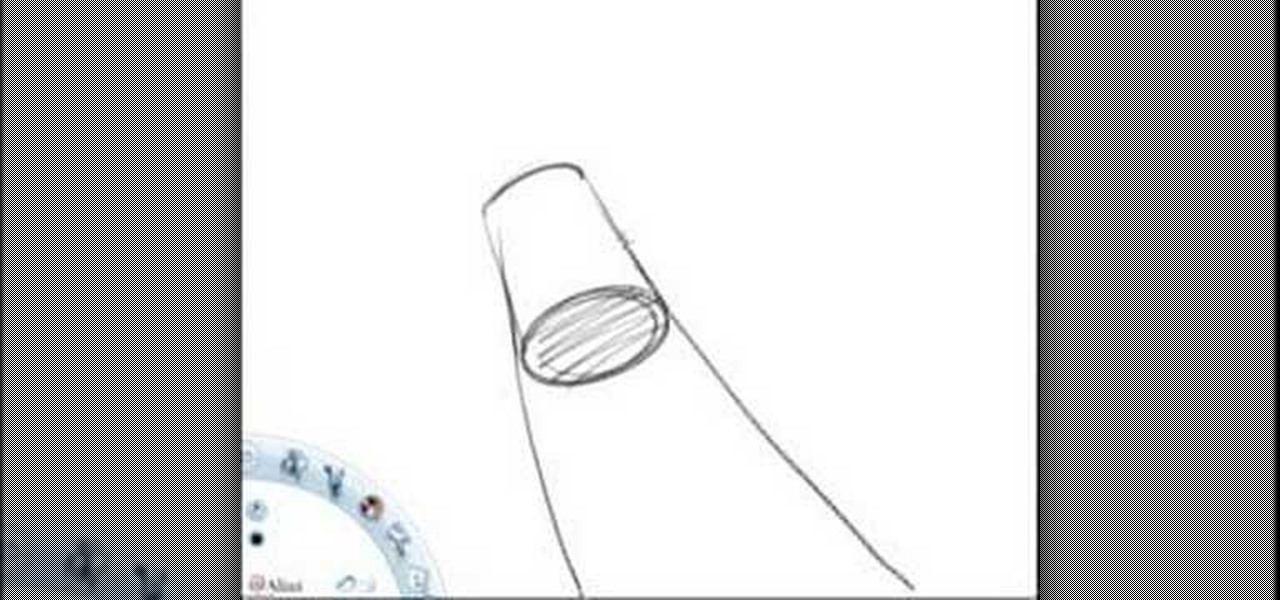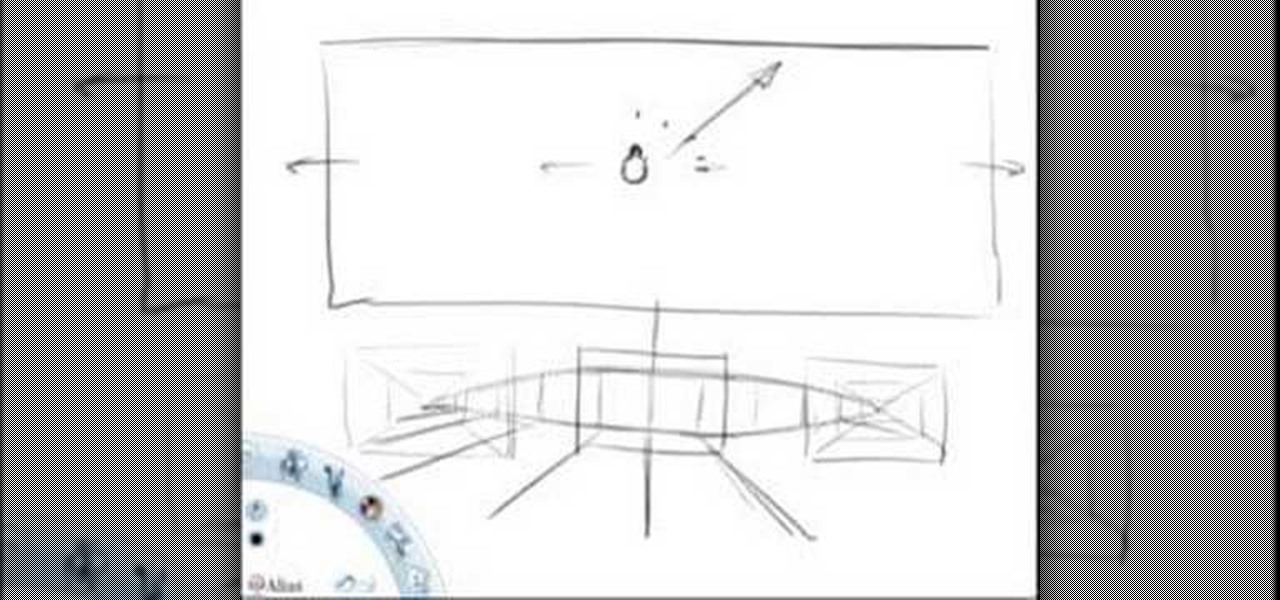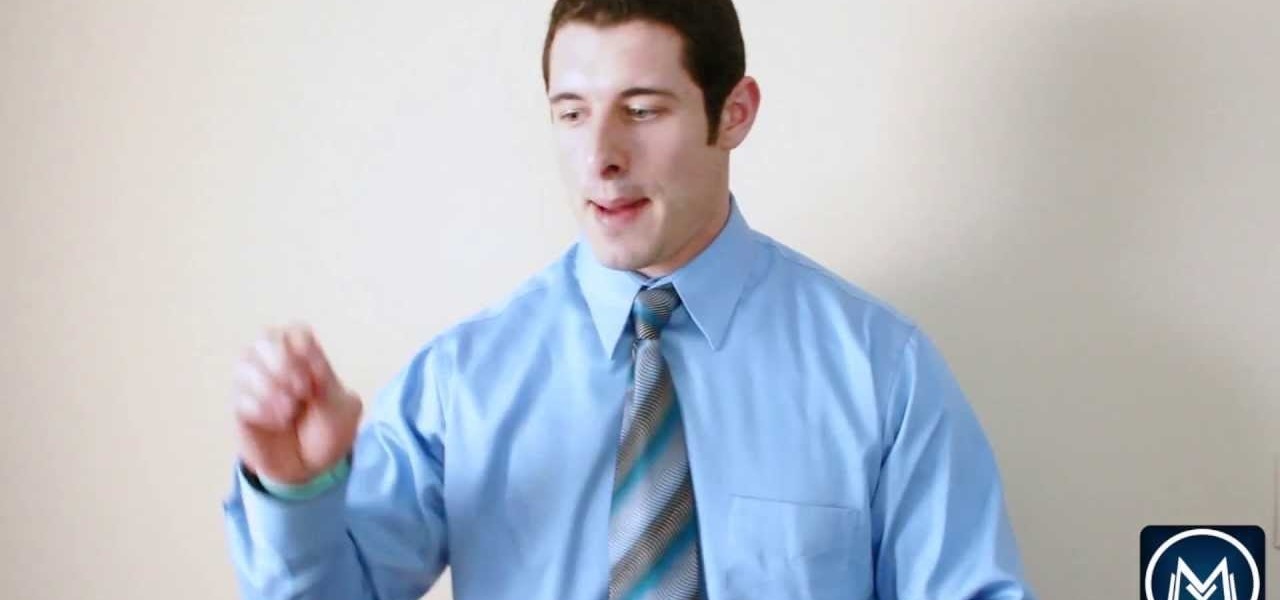Don't let all the glamorousness of your drag queen makeup be ruined by a silly thing such as five o'clock shadow! For soirees that demand a full day's bewitchment, learn how to conceal five o'clock shadow with this tutorial.

In this tutorial, learn how to make a very cool wet writing effect that you can use for graphics and logos. You will be creating this effect in Photoshop CS4. In this video, you will learn how to take tons of different layer styles and transform a basic text layer into a majestic piece of artwork. You will be shown the process step by step from the very beginning. This tutorial also shows the use of gradients and color corrections tools to optimize the full piece of work.

In this Software video tutorial you will learn how to apply the Film Look effect in Final Cut Pro. This is an advanced technique. This essentially takes a video and makes it look like a film. Select the video clip that you want to work with. Then select the ‘color corrector 3 way’ filter. This is under the ‘Effects’ tab. The key to any color correction is to crush the blacks. So, decrease the blacks with the slider. Then increase the whites as films have higher white level. Depending on the s...

In this Software video you will see how to extract and apply color correction in Photoshop CS4. First select the object and extract it. The tool that you use to extract will depend on the type of image. For example, for oranges, select the Magnetic Lasso Tool from the left hand panel. Take the cursor, click on the outer line of an orange and drag the cursor along the outline of the orange. The tool automatically creates anchor points. You don’t have to click. But, if you want to create an anc...

In this Excel magic trick video the instructor shows how to stop automatic copyright symbol ©. While using Microsoft Excel when you type the letter c in between a pair of curved braces Excel automatically turns it into the copy symbol © even if we did not intend to use it. Now to get rid of this feature go to the file menu and then to the options menu. In the options window that pops up go to the proofing sub menu and there is a button for auto correct options. Go into it and it shows the lis...

Ever wonder what those black bars across your business letters are for? Together, those 65 black bars are called the Intelligent Mail Barcode (or, "IMB"). First announced in 2003, the IMB came into use in 2006 for United States mail and served as a way to increase the amount of information carried on letters and mail flats, expanding the tracking capabilities for mail carriers. Your IMB is divided into four parts: Ascender (A), Full (F), Tracker (T), and the Descender (D). This video teaches ...

Check out this instructional acoustic guitar video that shows you how to play the classic folk song "House of the Rising Sun." This video is great for beginners and advanced beginners who need help familiarizing themselves with the guitar. With this lesson and a bit of practice, learn how to play "House of the Rising Sun" and improve your acoustic guitar playing skills.

Check out this instructional acoustic guitar lesson that shows you how to play the classic song "I Love Rock and Roll" by Joan Jett. Improve your guitar playing skills by learning this song by Joan Jett with this tutorial video. Practice your guitar technique and soon you will be playing "I Love Rock and Roll"!

Check out this instructional acoustic guitar video that shows you how to play the song "Iceman" by Albert Collins. This is a great blues riff by a blues legend. With this lesson and a bit of practice, you can play the Albert collins song "Iceman" and improve your guitar playing skills.

In this video, Chad West shows you some more precise color correction methods and explains a little bit about the dodge, burn and sponge tools. Those of you who already know your way around Photoshop should probably not waste your time watching this video. It's meant for beginners.

Night vision goggles are one of the iconic pieces of equipment of the modern military. Getting a real pair is prohibitively expensive, especially if you just want to use it as a prop in your film instead of actually seeing at night. This video features instructions for making your own set of prop night vision goggles for cheap, giving any action or spy movie that you are making a much more modern, authentic feel. Also, now your characters can see at night, opening up all sorts of potential sc...

Ever wonder how to make your very own faux night vision goggles? Well, Mr. G shows you exactly how to make your own night vision "glasses". Step by step, soley using household products. This experiment is just too good to be true. A foolishly easy experiment that will make you laugh and cry at the same time. This video is just for fun, don't let it fool you!

Having cohesive vision for your business and sticking to it is one of the most important parts of growing a successful business. This video features small business owners describing how they were able to develop their businesses by having the vision to focus on profitable aspects of said businesses. This has allowed each of them to flourish as entrepreneurs.

Learn how to draw with a humanistic concept of perspective based on a realistic field of vision. This instructional drawing video demonstrates how to draw with an awareness of objects as they exist within space. How will an object change, in your field of vision, as you slide it back and forth?

Ever wish you could see in the dark? Well, you can't but this how-to will show you a way to build a device to help you out. You will need light polarizors, a flashlight, and a digital camera. Make an infrared night vision device, just follow along with the steps in this video tutorial. Now you can see at night!

In this clip, you'll learn how to generate an attractive night vision-style helicopter flyover with Trapcode Particular and Adobe After Effects CS4 or CS5. Whether you're new to Adobe's popular motion graphics and compositing software or a seasoned video professional just looking to better acquaint yourself with the program and its various features and filters, you're sure to be well served by this video tutorial. For more information, including detailed, step-by-step instructions, watch this...

In this how to video, you will learn how to dismantle an Xbox 360 vision camera. First, take off the sticker on the bottom with a knife. Next, unscrew the the screws on the bottom. You should note that the sticker is really easy to place back on. There will be two screws revealed once the sticker is off. Unscrew these to access the inside of the camera. The bottom plate will come right off now. There are two more screws holding the inside of the camera. Unscrew these to entirely dismantle the...

Need to lighten or darken up a digital picture? You can make most of your lightening and darkening adjustments, even before you learn more complex Photoshop features like curves and levels; It's easy. Here's how.

This tutorial will attempt to explain the perspective principle of Field Of Vision. Learn how to draw perspective with a more realistic method than a classic one point perspective practice. This instructional drawing video demonstrates how to draw using a technique that focuses on field of vision, based on the human eye. Your drawing will take on a fish eye effect as you mimic the effect of looking up and down as you draw.

Here, you'll see the use of red light to preserve your night vision, in Amateur Astronomy for Beginners - Red Light. Bright lights could make it harder for you to see those stars, so use red light, because the rods in your eyes can take it better.

This Photoshop tutorial gives you an easy way to give your photos that night vision look in just a few easy steps !!

After more than two years of teasing, augmented reality startup Mojo Vision has confirmed that "invisible computing" means what we've suspected all along.

After raising more $100 million in funding from some of the tech world's biggest names, Mojo Vision is finally ready to show the world the building block of its "invisible computing" platform.

Location services provider Mapbox is expanding the reach of its augmented reality development capabilities to include apps for automobiles as well as smartphone navigation.

The augmented reality cloud and multi-user experiences are shaping up to be one of the hotter areas of augmented reality, and now Google is the latest entity to back these emerging branches of AR.

The Galaxy S8's Bixby Vision feature isn't working up to its full potential for Verizon customers, according to a recent CNET report.

Four months have passed since Mojo Vision emerged from stealth, and we are no closer to seeing exactly what its "invisible computing" technology looks like.

On Thursday, Mojo Vision, a startup comprised of former engineers from Apple, Amazon, Google, and other Silicon Valley mainstays, emerged from stealth backed by $50 million in funding for a hands-free augmented reality platform that runs without smartphones, tablets, or other devices.

Erudite. Barbiturate. Cacophony. Denouement. Okay, that last word is technically French, but words like these make the average person sweat, and it turns out that the key to learning how to pronounce them once and for all just might be getting them wrong.

EXPAND YOUR VISION: So many people don't achieve their goals and dreams in life because they don't have a big enough vision for themselves. The biggest enemy lies within. Picture and see yourself achieving your goals, becoming financially independent, making yourself more valuable to the market place, or losing that excess weight that you have always wanted to lose.

Have you ever tried to film at night with your DLSR in place with no good lightning at all or at places were the lights are flickering? Here its the Solution in 4 simple steps.

Having good vision is important especially for soldiers on the battle field. Watch this video on how to treat eye injuries with irrigation, drops and ointments.

You finally did it! You've combined all your knowledge about photography and angle to take the perfect selfie. It looks stunning, and you cannot wait to post that bad boy to Instagram. But wait, what's this? Your skin looks so uneven and — is that a zit!? I guess the selfie gods were not in favor of your skin when you snapped it. Luckily, you can fix all of those minor flaws with the help of Photoshop Express.

An augmented reality system developed by Lyft might make it less awkward for drivers to figure out who they are supposed to pick up.

The idea of translating in real-time has become quite popular recently, with Google's Pixel Buds integrating the feature. However, their implementation is audio-only. Until recently, you needed to download a frequently-unreliable third party app to translate text using your camera — but that all changes with the Galaxy S9 and Bixby Vision.

Make a cool indoor decoration with the persistence of vision (POV) kit. While the first part of the video is a demenstration of what the POV kit does, in the second half of the video, Bre Pettis shows you how to make one.

With the hype surrounding the iPhone 8, Apple's announcement that it's developing driverless software, and the new iOS 11 beta out, it seems like the tech giant is constantly in the news. Today, Apple's continuing this streak with updates for its iWork app suite on iOS and macOS.

Don't know how to create the night vision effect using Photoshop? Well, this video is the solution for you. First of all, select the image that you want to create the effect on. Then you need to open up a new black and white adjustment layer. In the setting box that pops up, go under the preset drop down box and select red filter. Next, go down and check the tint box. After wards, the viewers can set their own photo and saturation base on their own preference.

Create stunning visual graphics with this Terminator eye tutorial. If you've ever wanted to work with James Cameron, here's your chance to prove your stuff. Vfxworld shows you how to use visual effects software from beginning to end to create a realistic-looking Terminator. Be sure to watch all of the 9 part series to get the whole picture! Learn to use SynthEyes, 3ds Max, compositing, color correction and more.

The keynote at this week's Vision Summit 2017, a two-day event put together by the Unity team in beautiful Hollywood, California, revealed a few new features coming to the Unity platform. They also previewed some of the beta features that are currently available for those less scared of the occasional hiccup.