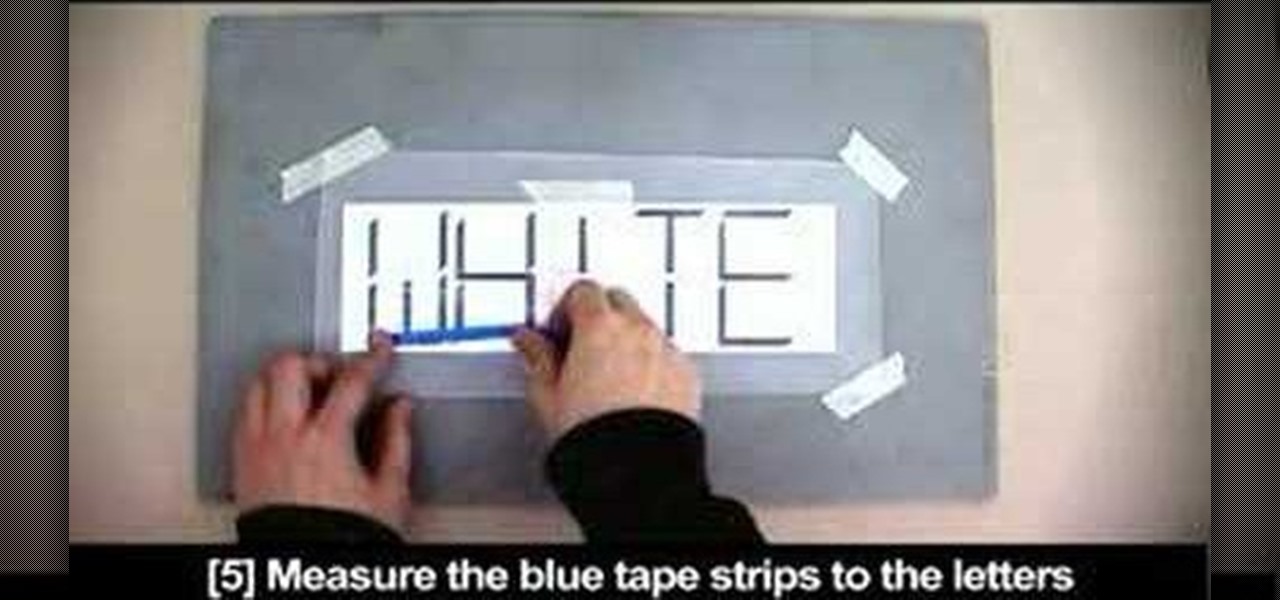This is a really cool visual effect card trick that is performed on two spectators. Spectator number one is asked to choose a card. The card is then placed into the deck ( halves ) and the deck is combined into one. The trick is holding the cards apart with your pinky so the chosen cards position is still visible to you. You continue to hold the break by moving your thumb into the break, you cut the bottom half, in half and place that on top. Repeat the procedure with the break half, and plac...

First of all whenever there is low rainfall and higher heat then there are problems.You shall notice that there are brown colored needles which dry up and then drop of. Sometimes they start at the tip and then move towards the branch. This shows drought and you need to soak in lots of water to overcome. However if you notice the brown needles going from the middle to the tip then these are due to natural process. Another problem is the presence of spider mite. Take a white sheet of paper and ...

Ouch! Is your baby's bottom red and sore? Say goodbye to diaper rash with these tried-and-true remedies.

Graffiti— do you have the guts to get out there and tag some property? There's a whole lot more than just spray paint involved. To be great, you'll need things like a sketchbook, pencils, pens, markers, spray can tips, latex gloves, legal (or illegal) wall, and most importantly… creativity. If you think you’ve got what it takes to be an urban graffiti artist, follow these steps to become da ’hood’s next da Vinci.

Step1. First of all you need to remove all the borders. Scroll up and then select all the text lines that have 'border' mentioned and then delete them.

With this how-to on the ancient Japanese art of paper folding, you'll learn how to make a strikingly beautiful water lily from a paper napkin. For complete, step-by-step instructions on assembling your own paper lotus flower, watch this origami how-to and, if you like, read along below.

What's the worst place to be when the world is infested with zombies? The cemetery. Fresh graves. Lots of dead. Make your way through L4D2 by checking these tips out on Campaign 5: The Parish - Cemetery. Restock on weapons and health and head outside. You'll find yourself under a ruined overpass. Make your way through this area until you reach the end of the overpass near the truck. Continue to your right, through the gate. You should see a staircase leading up into a building. Take this and ...

Buying a digital camera doesn't mean your old prints, slides, or negatives are obsolete. You can easily convert them with a scanner to bring them into the 21st century. Watch this video to learn how to convert photos to digital.

Anyone can take their vehicle to the car wash, but if you want to save a few bucks, and give your ride need a little TLC, try these tips. You Will Need: a hose, a spray bottle of tire cleaner, a brush with soft bristles, a wash mitt, or a rag, a bucket, a bottle of liquid car-wash soap, a sponge, a chamois, glass cleaner, paper towels, a stepladder & wax.

1. The following instruction describes how to generate sub totals in Microsoft Excel Sheet. 2. Take Region as a Primary column and Sales Rep as a Secondary Column. 3. First method to sort: Select a cell in Region and goto Data select A to Z. 4. Second method to sort: Select a cell in Region and Right click and select Sort A to Z 5. Then click a cell in Region and select Data->OutLine->SubTotal 6. In the SubTotal Window select 1.Each Change in: Region 2.Use function:Sum 3.Add subTotal to:Sales...

Check out this cinematography video tutorial on how to use calibrate an NTSC camera monitor, specifically a Marshall monitor.

This video will teach you how to join a new ball of yarn to your knitting using the "knitting in" method. With sly handiwork you can begin to weave in a new ball of yarn without dropping the old strand of yarn. It helps to knit in the new yarn in a less visible area.

Make It Mine associate editor Tea Benduhn shows you how to sew up a seam using a blindstitch. This is great for linings, pillows, or any time you don't want the stitch to be visible. Watch this video sewing tutorial and learn how to make a blindstitch.

Make It Mine associate editor Tea Benduhn shows you how to hem using a slip stitch. A slip stitch will make a stitch that is not visible on the other side of the fabric. Watch this video sewing tutorial and learn how to do a slip stitch for hemming or any delicate sewing projects.

Leaving visible revision marks and comments in a document that you thought was "final" can be embarrassing. In this instructional video, a Microsoft employee demystifies what's going on with those tracked changes that you thought were gone from your Microsoft Office Word 2007 document. He also shows you how to banish those markings permanently in two ways and gain peace of mind.

With the Freeze Panes command in Microsoft Office Excel 2007, you can make sure specific rows and columns stay visible while you scroll. Take a look at this instructional video and learn how to freeze and unfreeze rows and columns, and make viewing your worksheet a snap.

Check out this video that will teach you how to make a double meaning sticker from reflective tape. The hidden message is barely visible with the naked eye but is illuminated with the flash of a camera.

This tutorial explains how to use the presenter notes feature in Keynote '08 to add comments to your presentation. The notes are only visible to the presenter and will not affect the presentation so you can use them for reminders and other hints.

How to make an instant, in-cell bar graph in a Microsoft Excel spreadsheet to make comparing data instantly visible.

We're on sheet, tab, filter. We want to talk about filter, but we also want to talk about an Excel table or list. It is simply a data set with field names at the top, records in rows, no blanks anywhere and no other data sets touching this data set. When we convert to a table, it does a lot of amazing things. The new keyboard shortcut is "Ctrl T". If data is set up correctly, it will work. Click Ok. You can build a function based on a column of data, i.e. "Alt =" which is the shortcut for sum...

The holidays are all about turning up the glitz and glamour. And one of the most visible ways of doing so is by creating awesome hair. If you want to seriously wow the crowd at your next Christmas soiree, check out this video to learn how to create two holiday hair looks that are curly and very cute.

In this video, we learn how to write a vision statement. A vision statement answers the question "where" and explains where the organization is headed. The characteristics include future casting. Which include where you will be, what you will create, and how you will move forward. It's clear and "visible" so you should be able to see yourself accomplishing the goal. The team should be able to see your vision too, go big! Be descriptive, by having a vision statement that is a single statement ...

This video narrates and explains how to figure out how to install an unknown device using the device manager. The first step is to access the device manager through the control panel/system. Once in device manager you must select the show devices options. Once the device menu is visible you then find the unknown device section and copy the name of the device driver. The next step is to open Google search engine and paste the unknown device ID name. After the search is complete you will see ma...

In this tutorial, we learn how to apply a "Cheshire Cat" inspired wearable makeup look. Start off this look by applying a bright blue eyeshadow on the lower part of the eyelid. After this, apply a medium sea blue in the crease of the eye and on the outer edge of the eye. From here, brush hot pink above the blue and then blend right above the crease to make purple. Make sure the pink is visible above the purple. Next, you will apply blue eyeliner on the waterline followed by purple liner under...

Whether you were born with barely visible, fine brows or a full-on Bert unibrow, there's often a lot you can do to rein in those brows for a more shapely, pleasing finish. And the journey doesn't end once you've plucked stray hairs.

The Linux command shell provides a very powerful interface for doing various system tasks. This video explains with an example, how to use a bit of programming techniques to batch rename files with similar naming conventions.

Diatomaceous Earth may be useful for killing bugs in walls. Light sockets and phone jacks provide a highway for bugs to travel from one infested room to another or one infested apartment or another. They also function as a hide-out for them during daytime hours, when they might be more visible.

This clip demonstrates a quick workaround for the phong problem on objects more complex than cubes or spheres. To wit: Bake the normals. With a normal map included in the outer texture of the object there should be no cracks visible until the pieces are falling apart. Whether you're new to Adobe's popular motion graphics and compositing software or a seasoned video professional just looking to better acquaint yourself with the program and its various features and filters, you're sure to be we...

In order to properly apply the Mineral finishing powder, you will need: Mineral Finishing Powder and a large powder brush. Once you have applied all of your other makeup (i.e. blush, foundation, eyeshadow, eyeliner, etc.), then you are ready for the finishing powder.

In this video tutorial, viewers learn how to photograph with infrared. Infrared photography is photography the infrared spectrum of light, rather the visible spectrum of light. The main effect are to turn the sky darker, smooth out skin and turn foliage white. Users will need a camera that is converted into infrared. Then simply take a picture with the infrared camera and all the photos that are created by the camera will be in infrared. This video will benefit those viewers who are intereste...

If you're into making clothes from scratch and need help with sewing a flat-felled seam, then this video is for you. In the tutorial, you'll get an in-depth explanation for how to sew one using your machine. This seam s generally used on jeans and it's usually not visible on the clothing. It's a very strong seam and requires some work in completing. So check out the video above and good luck!

In this Magic & Parlor Tricks video tutorial you will learn how to do the gimmicked card color change trick. For this you will need two cards of different colors; a red card and a black card. Fold each of the cards right in the middle. Then glue the top half of the two cards at the back. The bottom halves of both cards should be free. Now take a third card and attach its face to the bottom halves of the two cards on the outer side. So, when you move the middle flap up or down, the card is goi...

This video demonstrates how to make a broken mirror effect using Photoshop.

In this video, we learn how to turn a photo partially black and white using PhotoShop. First, open up the program and open up the picture you'd like to change. Now, click with the right key above the layer and choose duplicate "layer". Now click above the eye icon to hide the layer, then select the layer. Now you can go to image, adjustments, then black and white. Now make the second layer visible and select the eraser tool. Wave your brush over everything but what you want to keep colorful. ...

This video shows how to create a menu with rollover images in Dreamweaver. Open a new document and create a table with one row and one column. To add your rollover images, go to the "Image" tab and select “Rollover Image”. In the “Insert Rollover Image” box, give the image a name, then click “Browse” under “Original Image” to find your images. You can select your rollover images in the same window. Then enter your alternate text and click OK.

In this how-to video, you will learn how to reduce freckles in Photoshop. This is useful for editing people who have a lot of freckles. First, open the file in Photoshop and copy the background layer. Apply a Gaussian blur to the layer. Adjust it so that the freckles are no longer visible. Click okay and then open up the history palette. Click on the duplicate layer in the history window. Set the source for the history brush. Set the mode to light. Next, paint over the freckles. Now the freck...

In this video tutorial, viewers learn how to use the Tile Visuals tool with the Voice Over application on a Mac OS X computer. This feature will dim the screen so that the user will be able to go over the Voice Over commands. To enable Voice Over, press the Command and F5 key. To tile the visuals, press the Command, Option and F10 key. Now when users navigate through the screen, only the contents over the Voice Over cursor can be visible. To return to the normal view, press the Control, Optio...

This video shows us how to weave in ends when knitting. Here are the following steps: Step 1: Take a needle specially meant for wool thread and scissor.

Chad from California Waterscapes takes you through the steps of installing a backyard pond. He begins by marking the location for the pond and stream using spray paint on the ground and by laying out the necessary equipment: the skimmer box and the waterfall unit. After digging out the pond Chad uses a laser level to determine the water level and place the skimmer box at this level. After all debris has been removed from the pond the underlayment and liner is placed in the pond followed by ro...

This video, which was made at Peopleprint Community Media in Rochdale, teaches how to easily silk screen print a t-shirt in only four minutes! First, design the artwork to be used for the print, then print it on acetate. Next find a clean screen. Put some emulsion in a coating trough and slowly and steadily coat the screen in emulsion. Then dry the emulsion in a dark room and expose the screen to light. Next wash the screen with water and the artwork should become visible. Mask the exposed ar...