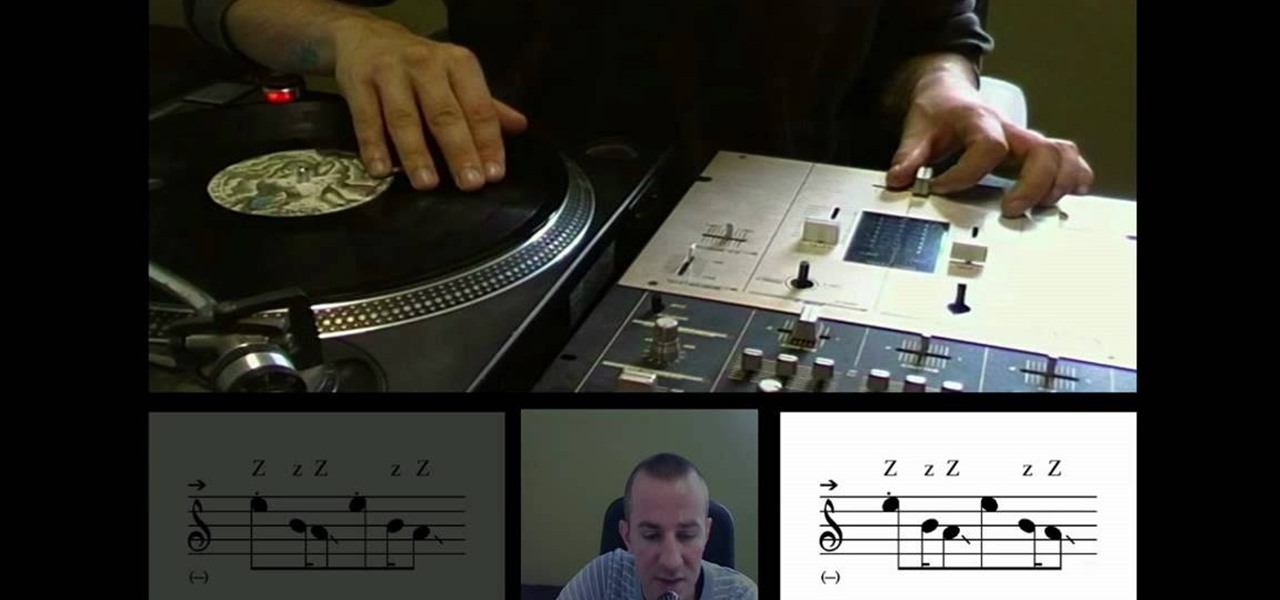This video shows a method of cleaning LP records using steam. He uses a Perfection steamer and a record cleaning machine with vacuums, along with a set of brushes, Disc Doctor cleaner, and laboratory grade water. He uses distilled water in the steamer. He turns the turntable on, applies the cleaner, spreads it with a brush, and applies the steam while the record turns. After the steaming is done, he continues rubbing it with the brush, and turns on a vacuum. Next he runs the steamer of the re...
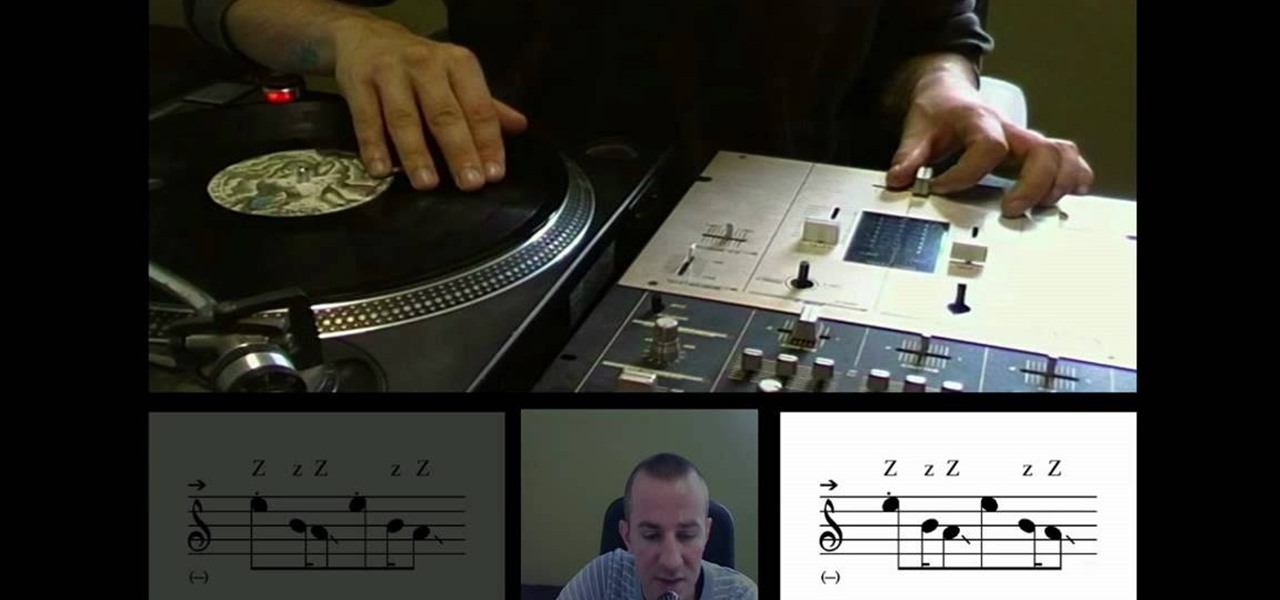
This video is made by a "DJ" with two turntables and a variety of musical equipment. He is showing how to do the "butterfly scratch" which is a type of scratch that DJ doES on vinyl records to create certain sounds while mixing records together. It is often heard in hip hop songs. There are diagrams in the video window showing musical notes and variations. The instructor goes through the entire process of how to do the butterfly scratch, while showing different tips to maximize your performan...

This video tutorial shows you the proper way to prepare for the installation of laminate flooring. One thing you need to do is maintain a temperature of a minimum of 65 degrees. You can install it practically anywhere, as long as there is no moisture or dampness. Concrete, ceramic, wood , and vinyl are all find for installation but the surface needs to be dry, flat and smooth. This video is a simple guide to give you some precautions before you begin your installation.

This video shows how to clean old records using Titebond II wood glue. He has the record turning slowly on the turntable, and while it's turning, slowly squeezes a line of glue around and around onto the surface of the record, starting from the middle. He explains that it takes between four and twelve hours for the glue to dry completely. After the glue is applied to the entire record, he takes an old credit card and spreads the glue evenly onto the record, all the way out to the edge. When t...

Get the look of a pricey kitchen renovation—without the cost. All it takes is a few smart upgrades. Check out this Howcast video tutorial on how to remodel your kitchen without spending a fortune.

Dogs have to learn bowel etiquette much quicker than humans, and these helpful steps will make sure your paper-trained pooch becomes man's best friend, not your carpet's worst nightmare.

Want to mix and scratch like a professional DJ? To be a good DJ you need to understand the concepts of mixing tracks, adding cool effects, and of course you need a good sense of rhythm to line up the beats. This how to video explains how to use the roll feature on a DJ mixer. This video shows you how to use the FX from a mixer with a vinyl turntable. Watch this DJ tutorial so you can learn how to use the roll feature on a DJ mixer.

Want to mix and scratch like a professional DJ? To be a good DJ you need to understand the concepts of mixing tracks, adding cool effects, and of course you need a good sense of rhythm to line up the beats. This how to video explains how to use the CDT-05 MKII Hybrid Turntable from Gemini. When in CD mode and you are moving the vinyl, there is no need to have the needle or stily on the record! This DJ tutorial video provides a small demo of the CDT-05 MK2 from Gemini -- a turntable that's a C...

Want to mix and scratch like a professional DJ? To be a good DJ you need to understand the concepts of mixing tracks, adding cool effects, and of course you need a good sense of rhythm to line up the beats. This how to video explains how you can use the audio FX on the SVM-1000 Pioneer mixer. You can use these with a conventional CDJ or vinyl T-table and with the DVJ-1000 player. Remember all effects are good, but not if you use them all the time! Watch this DJ tutorial and you can learn how ...

Want to mix and scratch like a professional DJ? To be a good DJ you need to understand the concepts of mixing tracks, adding cool effects, and of course you need a good sense of rhythm to line up the beats. This how to video explains how you can fit the platter on a Denon DN-HS5500 digital DJ controller. This demonstration shows you how to fit the platter, slip mat and attach a 7" vinyl. Watch this DJ tutorial and you can learn how to fit the platter on a Denon DN-HS5500 digital DJ controller.

Want to mix and scratch like a professional DJ? To be a good DJ you need to understand the concepts of mixing tracks, adding cool effects, and of course you need a good sense of rhythm to line up the beats. This how to video explains how you can create a basic mix with two turntables. Try to concentrate on getting a basic mix first off as apposed to trying too hard to be like the pros. Watch this DJ tutorial and you can learn how to create a basic mix with two turntables.

Check out this instructional DJ video that demonstrates how to attach the earth cable for most vinyl turntables to the back of the DJ mixer. This video is dedicated to the new DJ who is just starting out and setting up new gear. The earth cable has to be fitted to your mixer. Watch this turntable tutorial video to learn how to attach the earth cable to the back of a DJ mixer to stop any nasty buzzing sounds. Practice and enjoy!

Backyard FX shows how to build a real lightsaber. Erik Beck unearths the original lightsaber blueprints from the special effects creator for Star Wars, and show you how to buy parts to a real lightsaber so you can have your own custom Star Wars weapon. In the test film you'll see our rotoscoping technique on how to complete the effect with some simple computer animation. You will need chrome plated slip joints, black vinyl rubber, a nylon slip joint, a rubber slip joint, rubber O rings, and m...

This instructional photography video shows how to setup large white infinity backgrounds in the photo studio. The key components to this setup is include this six foot octobox softbox light, which requires quite a bit of power; a framed aluminum reflector; the background itself is vinyl floor painted white; and a black baffle to shield the camera from lens flare. Set up professional looking shoots and take great portraits with this tutorial.

Moving is one chore no one looks forward to. Watch this video tutorial from home improvement expert Danny Lipford to get some tips on how to transport moving boxes from room to room.

Here is a basic series for those of you who are either just getting started with turntables or would like to soon. In the first video, we do a very basic introduction, add slip mats, set up the tone arm and set the counter weight. In part 2, we talk about records, manipulating vinyl, Cueing, Pitch & Phasing (or jeting) with 2 copys of the same record. In part 3, we cover the Baby Scratch, Scratch & release, Looping, Mixing 2 songs with the same BPM and 2 songs with different BPMs.

With the economy as brutal as it is, more people than ever are focusing on fixing what they've got rather than building or buying new furniture and decor. And oftentimes, a fresh coat of paint is all that's needed to turn a yucky old chair your mom passed down to you into a darling, charming vintage piece.

Despite the rise of music streaming, the experience of immersing oneself in the artwork and lyrics of old school albums is alive again, as sales of vinyl records and CDs have outpaced digital downloads for the first time since 2011. Now, the latest album from Amsterdam-based Necessary Explosion evolves this experience through augmented reality.

A dirty or dusty record can pop or skip. Learn how clean vinyl records in this free record player maintenance lesson from an experienced disc jockey.

Antique store owner Jan Braunstein has seen her share of rare records. In this series, she shows you her very own copy of one of the rarest, the infamous “butcher cover” of the Beatles’ “Yesterday and Today” album. She gives you an overview of record collecting in general and talks about some albums by Bob Dylan, Elvis and the Beach Boys which you should snatch up whenever you see them.

PowerPoint 2008 for Mac can help you turn boring old bulleted lists into something nobody would forget. With SmartArt graphics in PowerPoint you can now make your bullet lists pop using pre-formatted charts, graphs, and more. The Microsoft Office for Mac team shows you just how to make a bulleted list more visual in this how-to video.

Dull and drab bulleted lists are no longer necessary with the help of PowerPoint 2008 for Mac. When you make a bullet list in PowerPoint, you can now transform those boring text charts with actual visual charts and graphs and more. The Microsoft Office for Mac team shows you just how to convert text to a SmartArt graphic in this how-to video.

Spice up your next party with some unique party dishes, and we're not talking about food here, we're talking about the actual dishes, specifically bowls. But not just any bowls, vinyl bowls, made from authentic vinyl records. The steps are simple: melt the vinyl record in the oven, then take it out and mold it (safely) into a plastic bowl. Change the shape up each time!

Don't toss that old LP! A few minutes in the oven and you can have a bowl that will be a real conversation piece. Watch this video to learn how to turn a used vinyl record into a bowl.

Trying to find a new use for old, scratched vinyl? This easy do-it-yourself project shows how to turn a record into a decorative bowl; just follow along with the step-by-step instructions in this video. You will need a record, an oven, a pot (unless you want to free-hand mold the record), and some cold water. Check out this simple craft sculpting project and learn how to make a bowl out of a record, but remember not to eat soup out of it.

This video printmaking tutorial demonstrates the process of using heat transfer vinyl. From cutting to weeding to heating, watch this instructional video to learn how to heat press transfer with vinyl.

Creating pixel-perfect web graphics in Adobe Illustrator CS5. Whether you're new to Adobe's Creative Suite or a seasoned graphic design professional after a general overview of Adobe Illustrator CS5's most vital new features, you're sure to be well served by this from the folks at Lynda, which presents a detailed, step-by-step overview of how to use Illustrator to create scalar (i.e., non-vector) web graphics.

This is all about vector, swirling rainbows. Have you ever seen those looping, swooshing, swirling rainbow graphics used in all kinds of graphics ranging from logos, and sketches, to grungy and retro illustrations? Well, you are going to create one of them in Illustrator. Watch this Illustrator video tutorial to create vectored rainbows. Also, learn how to export it to a program, such as Photoshop, as a smart object, to utilize it as a smart object so we can both retain vector scalability whi...

Photoshop is a great computer software program designed to help people manipulate images and text. Learn about creating glitter graphics in from a Photoshop expert in this free video series.

This Adobe Flash CS4 tutorial shows you how to create a graphic symbol. Creating a graphic symbol lets you reuse the image in other projects, and set up a few other interactive and dynamic functions when you incorporate graphic symbols into your animations.

Linoleum asphalt mosaics, also called Toynbee Tiles, are artworks permanently embedded in pavement. In this video I'll show you how to construct your own from inexpensive materials. You can get real linoleum (don't use vinyl flooring) for this project by ordering free samples online. By cutting out a mosaic design in the linoleum and sandwiching it between layers of paper, wood glue, and asphalt crack filler, you can affix the mosaic very permanently to an asphalt surface, such as your drivew...

Want you create infinitely-scalable vector graphics? With CorelDraw X4, it's a cinch. It's so easy, in fact, that this free video software tutorial can present a thorough, step-by-step walkthrough of the process in just under five minutes' time. For detailed instructions, and to get started creating your own custom vector graphics, watch this graphic designer's guide.

Whether you’re a professional DJ or simply a vinyl enthusiast, knowing how to install a fresh needle will help protect your music.

Would you like to customize your car with cool graphics? Are you interested in working in customizing the look of cars and trucks? Learn how to apply vehicle decals and graphics from a professional in this free automotive video series.

In this video tutorial, we learn how to copy and paste vector graphics (from Illustrator or elsewhere) within Adobe Photoshop CS5. Whether you're new to Adobe's popular raster graphics editor or a seasoned designer looking to better acquaint yourself with the new features and functions of the latest iteration of the application, you're sure to benefit from this free software tutorial. For more information, watch this video guide.

Over at Kitcsh-Nitsch, they have awesome artistic stickers you can use to decorate your home's walls, your grungy furniture or your soon-to-be hip car. You can do this with pretty much all vinyl stickers, so watch and learn… the same rules apply. Let your creativity drive you, and let this be inspiration!

Watch this instructional knitting video to bond a vinyl hem with a knitting machine. Hang an elastic or ravel cord and push it against the bed. Fold the hem over the ravel cord. If you knit with a knitting machine, this is an essential trick for getting started with larger projects.

Elemental Designs shows you how to do vinyl work on your car audio system installations.

TOUCHPAD HACK - This video tutorial shows how to transform a touchpad into a useful mini graphics tablet with some simple, everyday items. You will need a 1.5V battery, a small ball bearing, and a Philips head screwdriver. Watch this video tutorial and learn how to transform a touch pad into a miniature graphics tablet.

Create a vector three-dimensional box icon in Adobe Illustrator CS4. Whether you're new to Adobe's popular vector graphics editor program or a seasoned graphic arts professional looking to better acquaint yourself with the new features and functions of this particular iteration of the application, you're sure to benefit from this free software tutorial. For more information, watch this designer's guide.