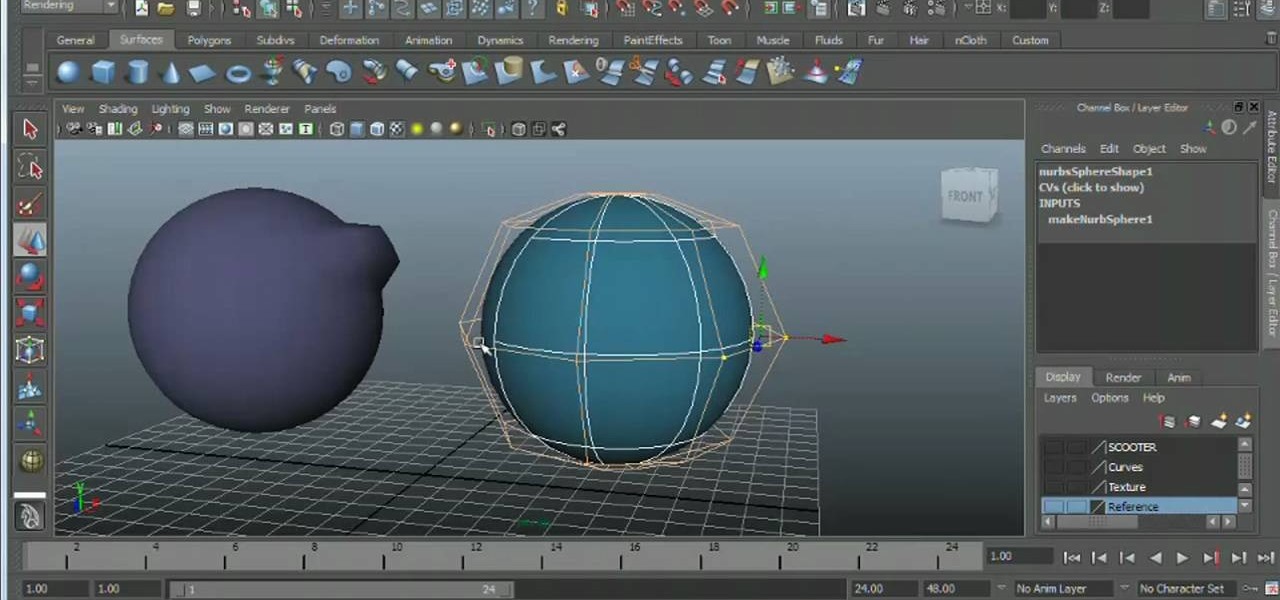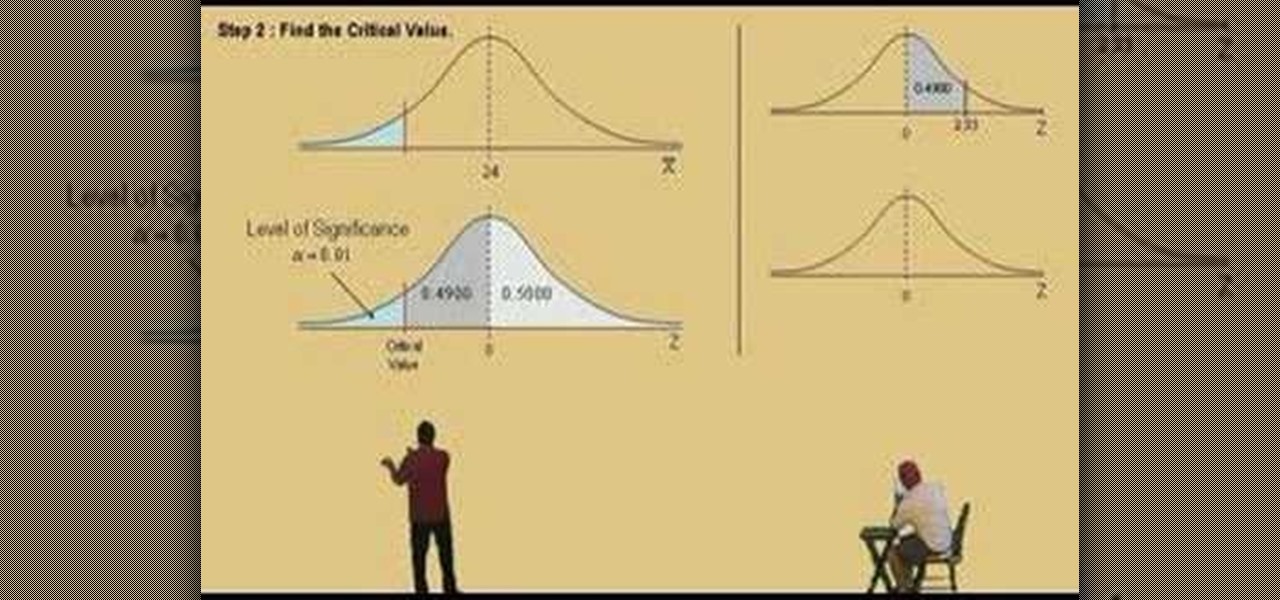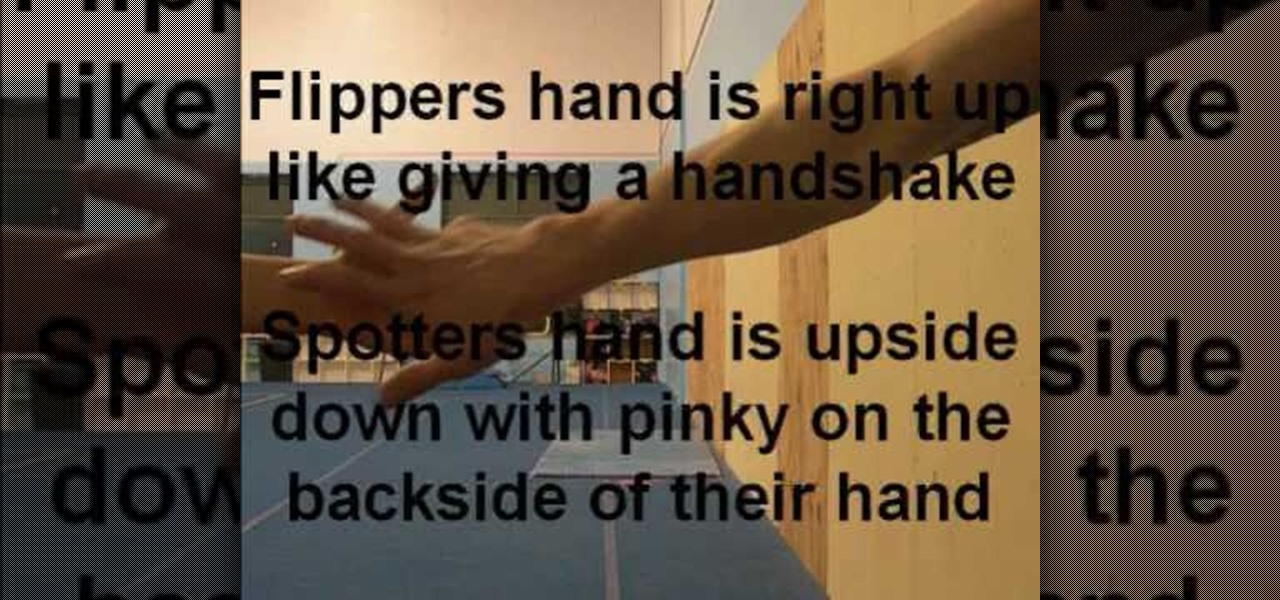This clip presents detailed introduction to the concept of parenting within Cinema 4D. Whether you're new to MAXON's popular 3D modeling application or are just looking to get better acquainted with Cinema 4D and its various features and functions, you're sure to enjoy this free video software tutorial. For more information, and to get started taking advantage of parenting in your own C4D projects, watch this 3D modeler's guide.

This clip presents a quick introduction to rendering within Blender, the popular (and free) 3d modeling app. Whether you're new to the Blender Foundation's popular open-source 3D computer graphics application or are a seasoned digital artist merely on the lookout for new tips and tricks, you're sure to be well served by this free video software tutorial from the folks at CG Cookie. For more information, including step-by-step instructions on how to get started rendering, take a look!

This clip presents a general introduction to animating models when working in Blender, the popular (and free) 3D modeling app. Whether you're new to the Blender Foundation's popular open-source 3D computer graphics application or are a seasoned digital artist merely on the lookout for new tips and tricks, you're sure to be well served by this free video software tutorial from the folks at CG Cookie. For more information, including step-by-step instructions on how to create your own simple ani...

Need a introduction to the List and DropDownList Flash Builder data-aware controls within Adobe Flash Builder 4? This clip will show you what to do. Whether you're new to Adobe's popular Flash IDE (previously titled Adobe Flex Builder) or simply wish to become better acquainted with the program, you're sure to find benefit in this free video software tutorial. For more information, including specific, step-by-step instructions, take a look.

Need an introduction to Adobe Flash Builder 4's Spark component framework? This clip provides just that. Whether you're new to Adobe's popular Flash IDE (previously titled Adobe Flex Builder) or simply wish to become better acquainted with the program, you're sure to find benefit in this free video software tutorial. For more information, including specific, step-by-step instructions, take a look.
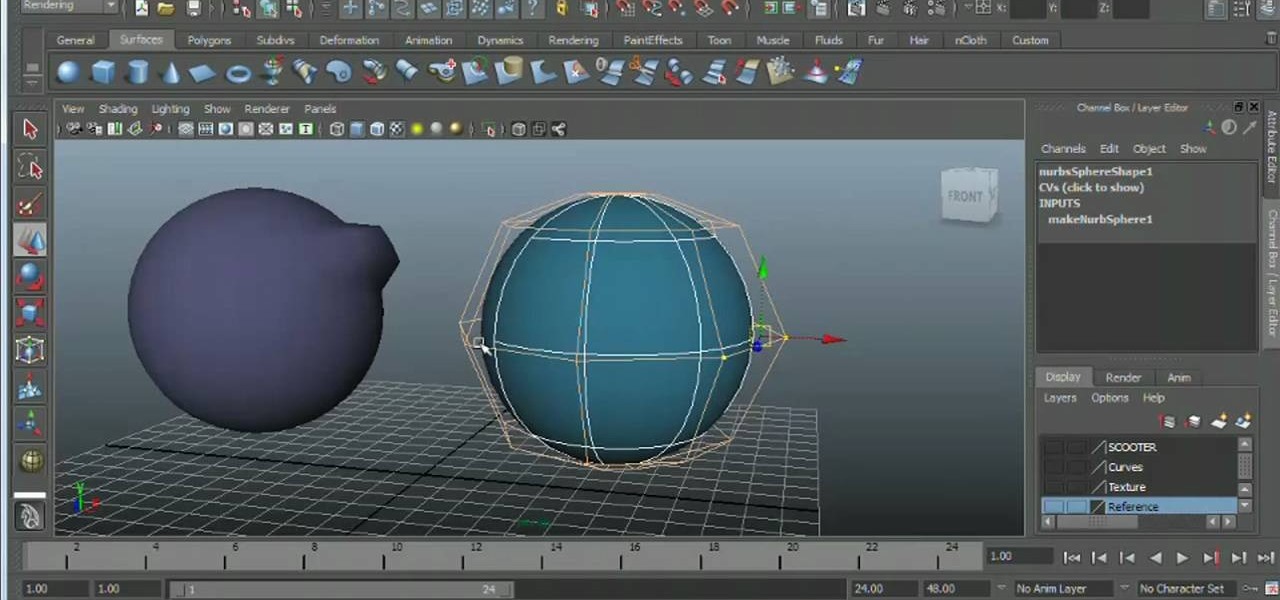
Looking for a general introduction to NURBS-based modeling? This clip will get you started. Whether you're new to Autodesk's popular modeling software or a seasoned 3D artist just looking to better acquaint yourself with the Maya 2011 workflow, you're sure to be well served by this video tutorial. For specifics, watch this free video guide.

Don't ever even think about walking into a pool hall without knowing the basics of the game... You might end up paired up with a pool shark and not even know! In this short video, get an introduction to the fundamentals of pool, sometimes known as pocket billiards.

Big fan of Beyoncé's "Halo"? Cover her song on your keyboard or piano! In this keys tutorial, learn how to play the introduction of Beyonce's song, "Halo". This instruction is clear, with a guide for both the left and right hand.

After Effects Apprentice Video Tutorial #3 Chris and Trish Meyer | 03/01- 11:36 AM

This software tutorial shows you how to use the plug-in Colorista to color correct in Final Cut Pro. This is an introductory tutorial which will cover the basics for new Colorista users within the Final Cut Pro software. An easy-to-use color correction plug-in that delivers great results quickly from within Final Cut, After Effects, Motion, Premiere Pro, or Avid systems.

This music production software tutorial teaches you how to achieve realistic, humanized scratches in a recordable, metered way in FL Studio. The lesson includes a brief introduction to the FL Scratcher and a few ideas on setting up FL Studio for maximum versatility.

Created by Andrew Lowell this tutorial video focuses on the basics of CHOPs and an introduction to the Motion View in Houdini 9. Through the creation of a simple animation learn just how useful CHOPs can be when working in Houdini 9.

Ever wanted to play an Italian Game? Well, here you can learn it with this introduction to the chess game. You'll see the most common 2nd and 3rd moves for White and Black after 1.e4 e5 from the Masters.

Lawrence Perez, from Saddleback College, and his assistant Charlie, give this introduction to statistics lesson on using the Z tests for the mean. If you don't know about statistics, well, I don't know what to say.

Violin Lesson #41-43 -- Introduction to Double-Stops. Todd Ehle discusses doubles-stops on the violin in this 3-part lesson.

Here's a great introduction to the scroll saw. If you're a craft woodworker, you probably already know what a useful tool it is. It's the best saw for making precision cuts in wood, plastic, and metal.

Here's a friendly video introduction to all of the new things coming to your Minecraft world with the Minecraft beta 1.7 update. Learn how to craft and use shears, TNT, and pistons, by watching this video. It's a whole new Minecraft!

After Effects is a powerful software program that will let the user create animations, as well as providing motion tracking and other movement-based graphics. If you've just installed After Effects on your computer, this tutorial gives you a good introduction and shows you around the program.

Looking for a quick introduction to the Adpbe Adobe Photoshop CS5 Noise Reduction filter? This clip will teach you what you need to know. Whether you're new to Adobe's popular raster graphics editing software or a seasoned professional just looking to better acquaint yourself with the program and its various features and filters, you're sure to be well served by this video tutorial. For more information, including detailed, step-by-step instructions, watch this free video guide.

This clip provides an introduction to Photoshop's ever-useful hue and saturation toolsWhether you're new to Adobe's popular raster graphics editing software or a seasoned professional just looking to better acquaint yourself with the program and its various features and filters, you're sure to be well served by this video tutorial. For more information, including detailed, step-by-step instructions, watch this free video guide.

Need to make a very precise selection in Adobe Photoshop? This Photoshop user's guide presents a general introduction to the Pen Tool. Whether you're new to Adobe's popular raster graphics editing software or a seasoned professional just looking to better acquaint yourself with the program and its various features and filters, you're sure to be well served by this video tutorial. For more information, including detailed, step-by-step instructions, watch this free video guide.

This clip from CNET TV presents an introduction to using the Pages on app on an Apple iPad. Whether you're the proud owner of an Apple iPad or perhaps just considering picking one up, you're sure to benefit from this free video tutorial. For more information, including a detailed overview, watch this iPad user's guide.

This clip presents a general introduction to the object axis tool in C4D. Whether you're new to MAXON's popular 3D modeling application or are just looking to get better acquainted with Cinema 4D and its various features and functions, you're sure to enjoy this free video software tutorial. For more information, and to get started using this trick in your own Cinema 4D projects, watch this 3D modeler's guide.

This clip presents a general introduction to the Xbreaker C4D plugin. Whether you're new to MAXON's popular 3D modeling application or are just looking to get better acquainted with Cinema 4D and its various features and functions, you're sure to enjoy this free video software tutorial. For more information, and to get started using this trick in your own Cinema 4D projects, watch this 3D modeler's guide.

This quick clip presents a general introduction to creating macros and automating processes within Mac OS X using QuicKeys 4. Whether you're new to Startly Software's popular macro and automation application or are merely looking to pick up a few new tips and tricks, you're certain to be well served by this free video software tutorial. For more information, including detailed, step-by-step instructions, watch this video guide.

This clip presents a general introduction to working with the Video Sequence Editor in most versions of Blender. Whether you're new to the Blender Foundation's popular 3D modeling program or a seasoned graphic artist just interested in better acquainting yourself with the application, you're sure to be well served by this free video tutorial. For more information, including detailed instructions, take a look!

In this tutorial, get a quick introduction to FL Studio 9 and learn how to make a basic beat. This beat is super easy so even beginners can do it and will be a great addition to your YouTube video intros.

This video clip presents a detailed introduction to Blender's compositing system. Whether you're new to the Blender Foundation's popular open-source 3D computer graphics application or are a seasoned digital artist merely on the lookout for new tips and tricks, you're sure to be well served by this free video software tutorial. For more information, including step-by-step instructions, take a look!

Learn how to play the introduction from Stevie Ray Vaughan's "Love Struck Baby" with this free guitar lesson. This video guide presents a complete, step-by-step breakdown of the lead into part. For more information, and to get started playing this SRV intro on your own electric guitar, take a look!

Looking for a general introduction to the MX and Spark components in Adobe Flash Builder 4? This clip provides just that. Whether you're new to Adobe's popular Flash IDE (previously titled Adobe Flex Builder) or simply wish to become better acquainted with the program, you're sure to find benefit in this free video software tutorial. For more information, including specific, step-by-step instructions, take a look.

Are you lucky enough to have gotten your hands on an HTC EVO - the world's first ever 4G cell phone? If you have, then check out this helpful tutorial. In this video you will not only get an introduction to your new smartphone but also a step by step walk through of how to set it up and start using it. So, follow along and start taking advantage of all the cool features of the EVO.

Get started in the world of belly dancing with help from a pro! In this video, get a great introduction to belly dancing that covers such topics as posture's importance to correct technique. Understand the correct stance before beginning to belly dance with help from an expert: Sahira began her career as a Middle Eastern dancer in Houston, Texas under the direction of Thalia and Shakira Masood-Ali. Get advice & more belly dancing lessons by searching Wonder How To!

Ever wanted to create a cool appearing text effect in Adobe Flash? This video tutorial will show you how to use Flash to create a text effect that can be used as a website introduction or in other forms of web media. This step-by-step video will have you creating cool Flash effects in no time.

There's nothing natural about doing a parkour-style wall flip. The voice in your head telling you not to run at a wall and flip yourself away so you're spinning through the air high above the ground, that's your common sense talking. But like the old saying says, no guts, no glory. In this pretty thorough introduction to the basic wall flip, you'll learn how to do this trick like a pro.

Many people try to play blues harmonica without understanding the blues. This video describes blues music in terms of a modified major scale and then shows how this can be applied to both keyboard and harmonica.

Jew's harp, a single-tone archaic instrument. Siberian (Potkin's) species. Introduction lesson (about Jew's harp, positioning, making simple sounds). This is a basic instrument that you can buy at a novelty store or online. It's cheap and has a distinct sound.

This software tutorial shows you how to use the Colorista plug-in for After Effects to do basic primary color correction. Colorista is an easy-to-use color correction plug-in that delivers great results quickly from within Final Cut, After Effects, Motion, Premiere Pro, or Avid systems. The tutorial is for new Colorista users.

Check out this instructional rowing video that provides a brief introduction into the world of rowing for beginners.

Playing along with your favorite songs is an enjoyable, and highly effective, way of developing your playing technique. In this piano tutorial, you'll learn how to play "Baby Grand" by Billy Joel and Ray Charles. While the lesson is geared toward players of an intermediate skill level, all players can follow along given adequate time and motivation. To get started playing "Baby Grand" on your own baby grand, press play!

If you're an electrical engineer, you needn't worry about this educational video, but if you aren't...