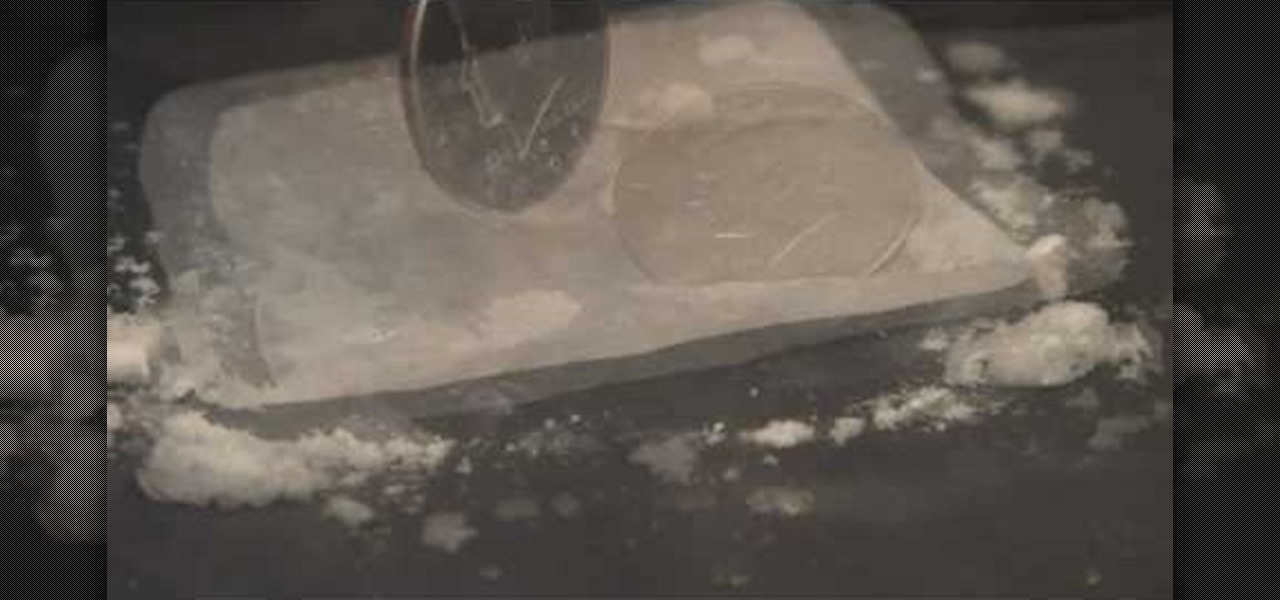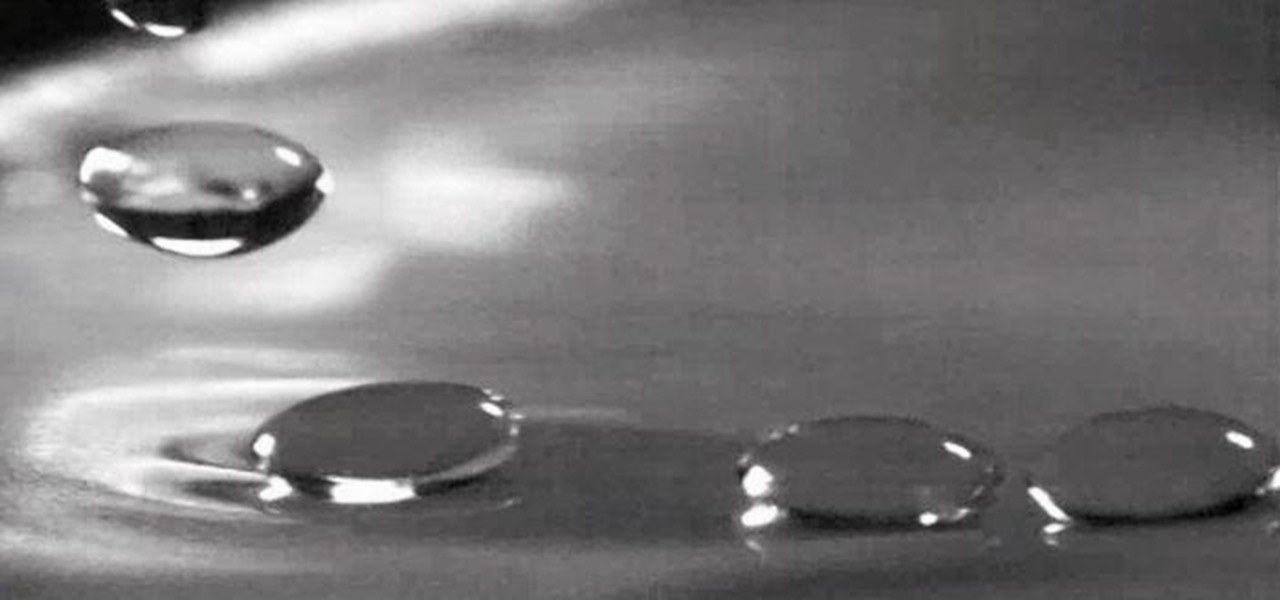If you have any group chats going, you're surely familiar with this scenario: One person sends a picture, then, within 30 seconds or so, all other participants chime in with one-word responses like "Cute," or "Awesome." It's a social nicety, so you have to expect this behavior, but that doesn't make it any less annoying when your phone randomly beeps and vibrates ten times in a row because of it.

Want to actually catch 'em all? Pokémon GO has long-teased the opportunity to hunt for Pokémon in the real world through augmented reality, but few have had the opportunity to actually see it in action.

Unless you have a newer iPhone 6S or 6S Plus, the front-facing "FaceTime" camera on your iPhone has a pretty weak, low-res sensor, which means unflattering selfies. You could use the rear "iSight" camera to take a high-res selfie, but framing your mug properly and hitting the shutter is difficult, takes many failed attempts, and usually results in a lackluster photo.

Dolby may have made a lot of Android users angry by only offering their Atmos surround sound equalizer to Lenovo and Amazon, but we all know that exclusivity is only temporary in the Android world. Thanks to worstenbrood, we now have a ported version that can be installed on any device running Android 4.3 and above.

Waking up to hundreds of text messages in the morning usually points to one thing—group messages. Whether it's your fantasy football league, your work buddies, or just a bunch of bored friends, group messages can leave your iPhone vibrating off the hook.

I love Android, and I think its apps are great—the polish that came with the Ice Cream Sandwich update truly put Android design on the map. That being said, one of the more frequent complaints from iOS fans continues to be that apps just "run smoother" and "look better" on iOS than they do Android.

Ringing and vibrating alerts on your smartphone can be a bit distracting when you're at work or school, but silent alerts can be a little too subtle if you want to know when you get a notification. Even the tiny LED alerts can be easily missed. So, is there's something in-between loud and almost-not-there alerts? In today's softModder tutorial, I'm going to show you how to get flash alerts on your Samsung Galaxy Note 2 and other Android devices. That way, whenever you receive a call or text m...

If you have some dry ice, try this cool science experiment out. It's so easy, you have to try it, at least once! You just need a chunk of dry ice and some metal coins, like a half dollar (which is comprised of copper and nickel).

A Simple Vibrobot. Build a simple vibrating robot. A hobby robot, well almost.

Some of the Pixel 3's coolest features are software related, which means you can get many of them on non-Pixel devices. "Flip to Shhh" is a perfect example of this. It lets you quickly put your phone into do not disturb mode by placing it face down, and this can be replicated on other Android phones with the help of a simple app.

On Wednesday, the tech world woke up to fairly shocking news with the announcement that AT&T would be the exclusive wireless carrier for the forthcoming Magic Leap One, as well as an investor in Magic Leap.

Automating tasks on your Samsung Galaxy Note 2 is nothing new. Everything from adjusting screen brightness, to turning on the flashlight, to saving Snapchat pictures can be done automatically with the help of a few function-specific apps. The only problem with task-specific apps is that you have to download a handful of them to get everything you want, which can quickly add up. Now, thanks to AutomateIt, you can clean up your app drawer on your Note 2 and create loads of custom tasks using ju...

Have a new app that you want to pin to your home screen on your Android enabled mobile device? Slapping the application on the home screen is simple on any Android phone. Best Buy has answers. The Best Buy Mobile team explains how simple it is to add apps to your home screen on an Android cell phone.

Learn to make your own super effective bass traps and acoustic panels with materials from your local hardware store, just by watching this home audio video tutorial.

This is a very simply process. Pick any app and press down on it. Soon an X will appear in the upper left hand corner. All Iphones have certain default apps, which cannot be removed. These apps will not get an X. The apps will start vibrating. Decide which apps you want to remove and touch the X. You will get a message saying that the certain app is being deleted, as is all of the apps data. The message will say "delete" or "cancel". Once you hit delete you will get a message, which will ask ...

Looking to impress the ladies with your singer voice? Most of us could only sound like Barry White by gargling cockleburs. But you can pull off a throaty, soulful resonance with the right kind of practice.

The Avengers aren't the only shiny new toys available to Pixel handset owners, as the animated stars of the upcoming Pokémon Detective Pikachu movie have arrived in the Google Playground app.

For those who enjoy the finer things in life, premium Scottish distillery The Macallan is bringing an augmented reality art gallery, viewable through the high-priced Microsoft HoloLens, to select cities in celebration of whisky season.

The biggest complaint I hear about Android Lollipop is the fact that the new Priority Mode notification system has effectively killed off "Silent Mode." Sure, you can still put your phone on vibrate, but that's not truly silent. Selecting "None" as your notification mode isn't a perfect solution either, since no notification icons will be shown in your status bar and your alarm will not go off in the morning.

Samsung catches a lot of flak for all of the "bloatware" it preinstalls on its Galaxy line of devices. Many users complain that "TouchWiz," Samsung's custom Android skin, causes lag with its overabundance of features. But some of these features can actually be pretty handy, like Multi-Window Mode or Milk Music.

If you're like me, then you were a little disappointed after updating your Nexus 7 to KitKat and realizing that not much has changed. The old Jelly Bean look still occupied your home screen, and there wasn't really anything noticeably new overall. All of that waiting and anticipation only to be left high and dry.

Social media is where we post our thoughts for the world to see, but sometimes a little more exclusivity is needed. And that's where Scrambls comes in.

Do you think you are tone deaf? If you have trouble staying in key, or feel like you just can't get the rhythm, check out this video for advice on how to harness your inner songbird.

In stock Android Oreo and below, the volume rockers change ringer volume by default unless audio is currently playing. In order to adjust media volume when media isn't playing, you have to tap the down arrow next to the ringer volume slider that appears at the top of the screen to see the option. Now, Android 9.0 Pie has flipped things around, giving media volume the limelight.

Yes, they're called volume keys, but they can do much more than adjust your volume. With minimal effort, you can do some amazing things with these physical buttons, like secretly record videos, toggle on your flashlight, scroll through pages, control your music, and much more. And while using them to wake your screen is useful, let's take it a step further and show you how to use them to completely unlock your device, even if the screen is off.

Before you head to class, work, or sleep, you're probably doing the same thing over and over again—toggling off system settings like Wi-Fi, sound, data, or brightness, depending on the circumstances. Schedules and routines can help increase efficiency, so while you abide to a particular schedule, so should your Android.

I'm the type of person that rarely has an audible ringer enabled on my phone. Haptic feedback (vibration) is enough for me... most of the time. When my phone isn't in my pocket, I become the type of person who frequently misses calls and texts—and no one likes that person.

Locking up your iPhone with a passcode prevents mischievous friends from looking at your pics and emails, and makes it harder for thieves to access your data before you get around to wiping it. For even more security, there's the password option, which gives you more than just 4 lonely digits.

With millions of options to choose from in Google Play's expansive library of songs and albums, it can most definitely take a toll on the wallet after a while. As (slight) consolation, Google offers one free song a day, available for download straight from Google Play onto your Samsung Galaxy Note 2 or other Android device. Google's daily free song sure beats other services' free selections. Apple only offers one free single each week, and Amazon offers a decent selection of free songs from r...

Previously, if you missed a call or text on your old Samsung Galaxy S3, there was a white LED notification to let you know. It's a nice feature that most smartphones have, but wouldn't it have be nice to know what kind of notification it was before picking up the phone?

We have apps that can silence your smartphone's shutter sound, send self-destructing photos and videos, and even make any innocuous image look like a censored nude photo. But, there's still room to be amazed, like when an app can take a panoramic 360-degree image all by itself!

Android's newest Jelly Bean 4.2 update comes with Daydream, a feature that allows you to run screensaver-like apps while your Android device is docked or charging. While the feature comes with several stock 'daydreams' available, there's a hidden Easter egg one that you can unlock! The 'daydream', aptly titled BeanFlinger, is hidden inside of Android's 4.2 Jelly Bean. In order to unlock it, you'll have to go to the phone's Settings and click on About phone. From there, you should come across ...

Erasing everything off of your phone and starting anew is a pretty drastic step to take for a little glitch. For most people, system restoring is a last resort option, but there are a few reasons to want or need to restore your device to factory settings.

You can take some really awesome photos of water droplets if you've got a fast enough camera (and flash), but water drops aren't just spectacular as photographic subjects—you can also make them a part of the photographic process by using a water drop as a DIY projection microscope and even a macro lens for your iPhone. But as useful as a water drop can be, it's still way cooler when they're in front of the camera (as the subject). Recently, researchers from the National Autonomous University ...

When a quarter in pushed into dry ice, a strange thing happens. The quarter starts to quiver. It is a normal room temperature quarter. I did nothing to the quarter. This is not a trick but really happens. The evaporating CO2 creates a small air current causing the quarters to vibrate.

Sound Like a Duck or a Fog Horn! All sounds are created by vibrations. You can discover this next time you're out at a fancy restaurant. All you need is that straw in your soda and a pair of scissors. Makes sure you flatten it out really good to make this work, then make sure you parent tip your server well.

Preserving battery life has become one of the biggest problems for the average user. Whether you're on Android or iPhone, your battery is probably a massive concern. While there are a ton of battery-saving tips out there, they mainly rely on you manually performing actions yourself. This isn't the case if you use IFTTT to take care of your battery automatically.

The long rumored and recently leaked Amazon phone has finally been unveiled, and in the interest of branding, continues down the Fire line—the Amazon Fire Phone. You can check out the full reveal here (warning: it's long), but I'll take you through all the features that sets this device apart from the rest. Before we get into that though, let's check out the specs:

Here's a routine that I'm sure all of us smartphone users go through at least several times a day. You notice your Samsung Galaxy S4's notification LED blinking, grab your phone to see what it is, and enter your PIN. Only instead of anything important, you find that it's just some online store enticing you with sales promotions, or some other email that you could have easily done without.

Norway-based production tools company Vizrt is putting the real into augmented reality with its broadcast AR solution that's designed to keep sports fans (and other audiences) watching.