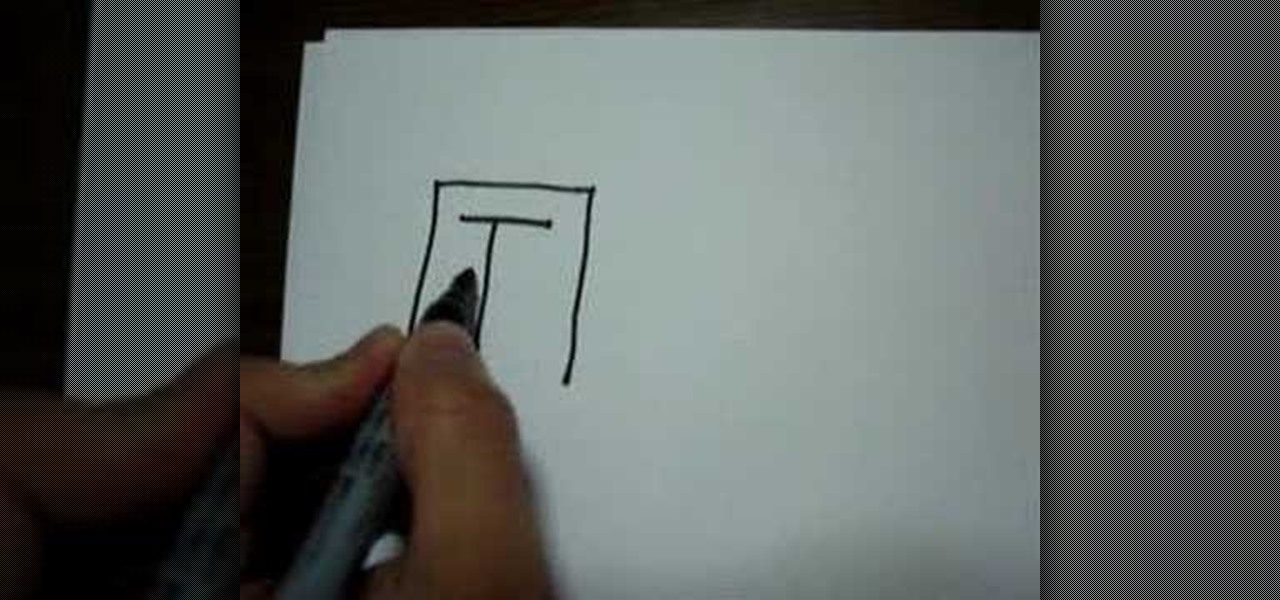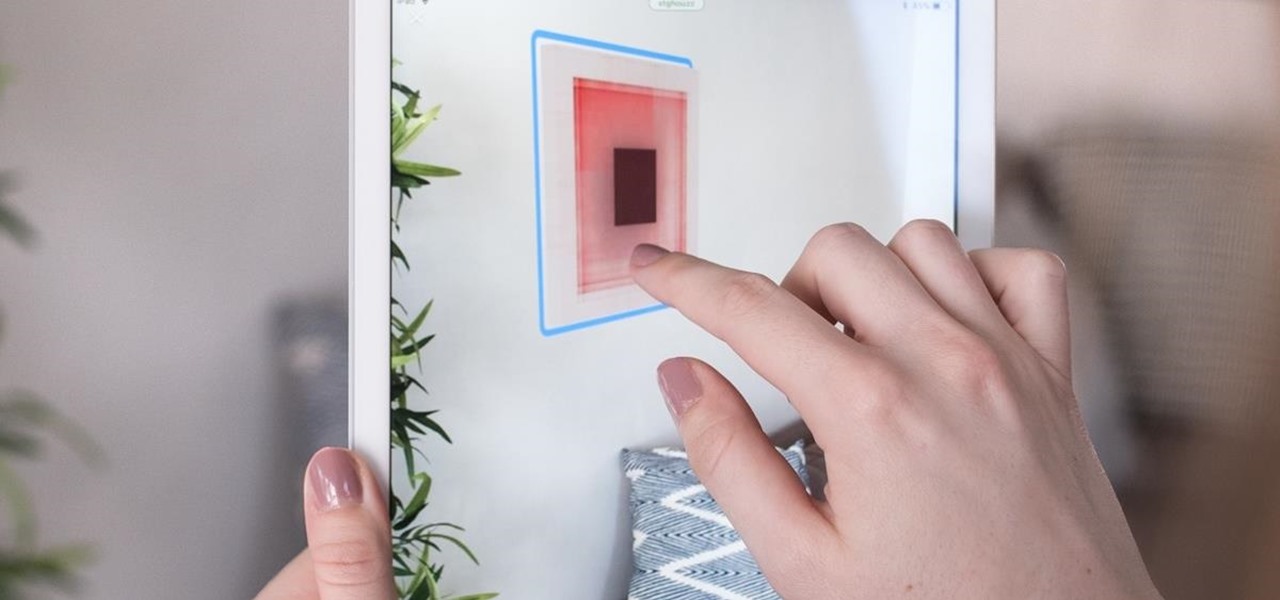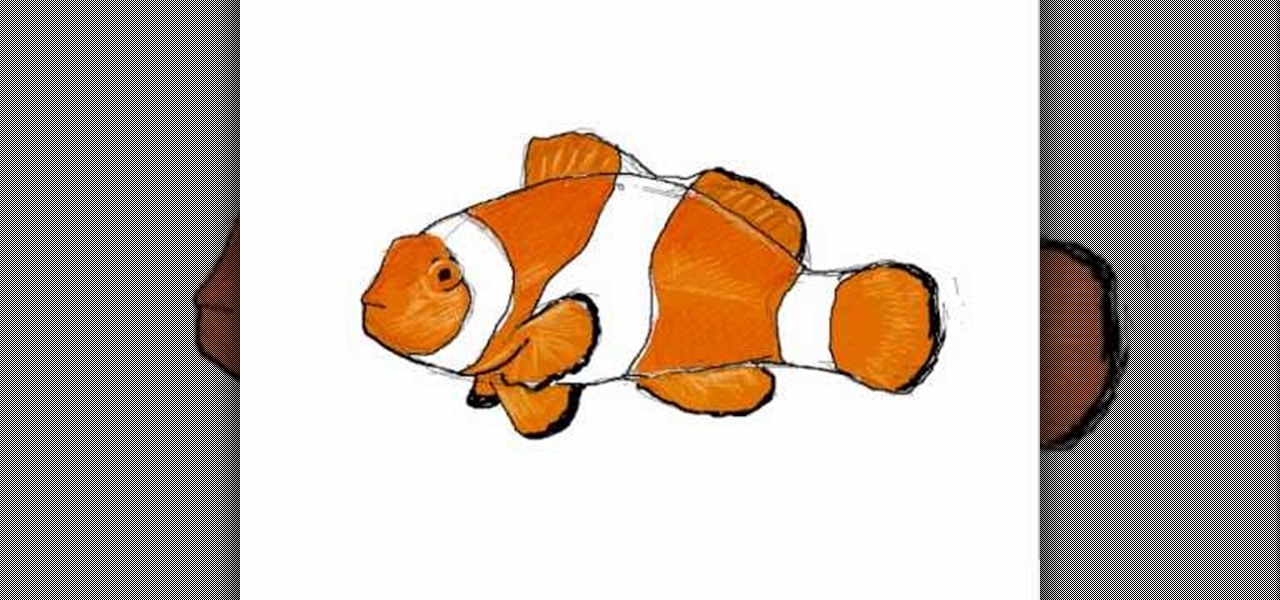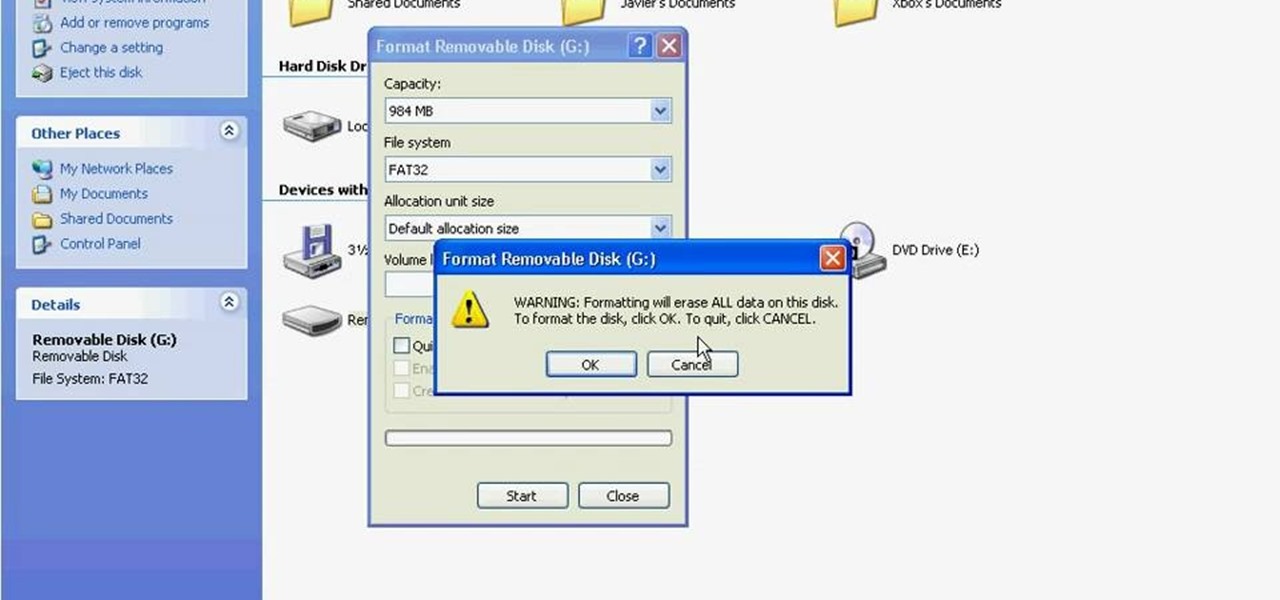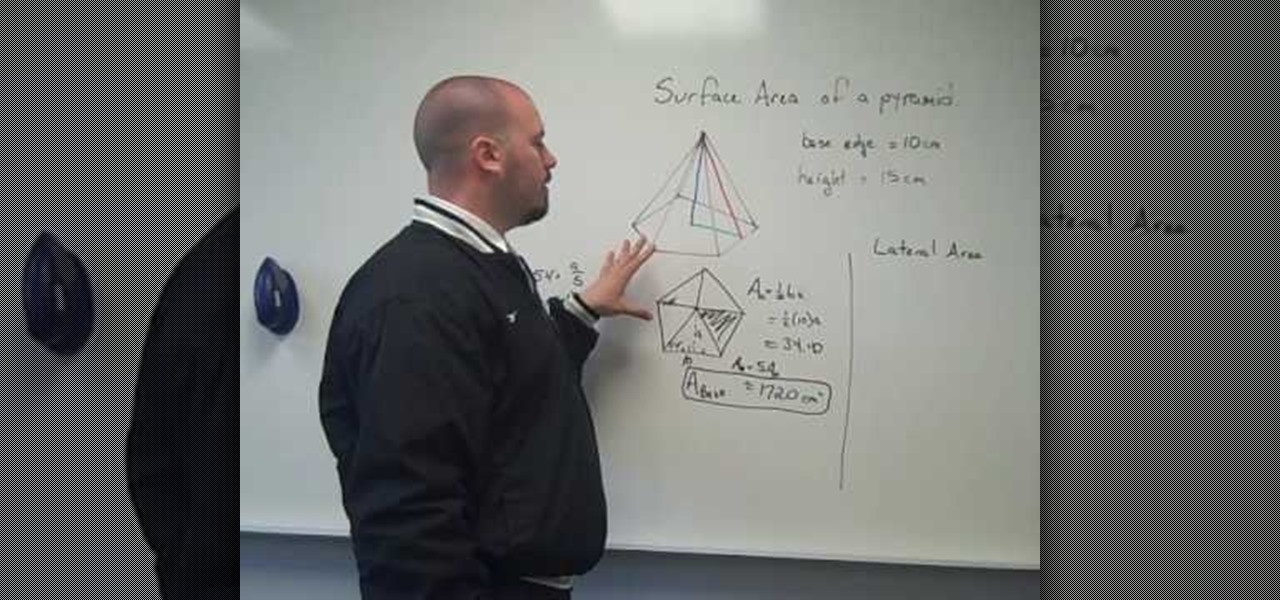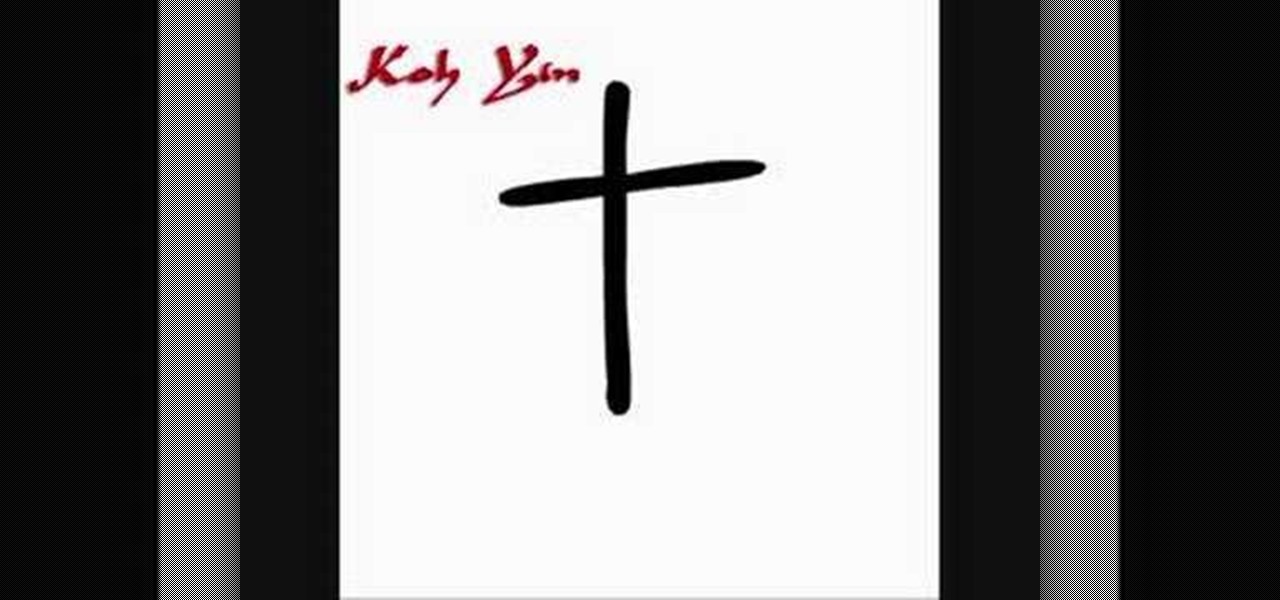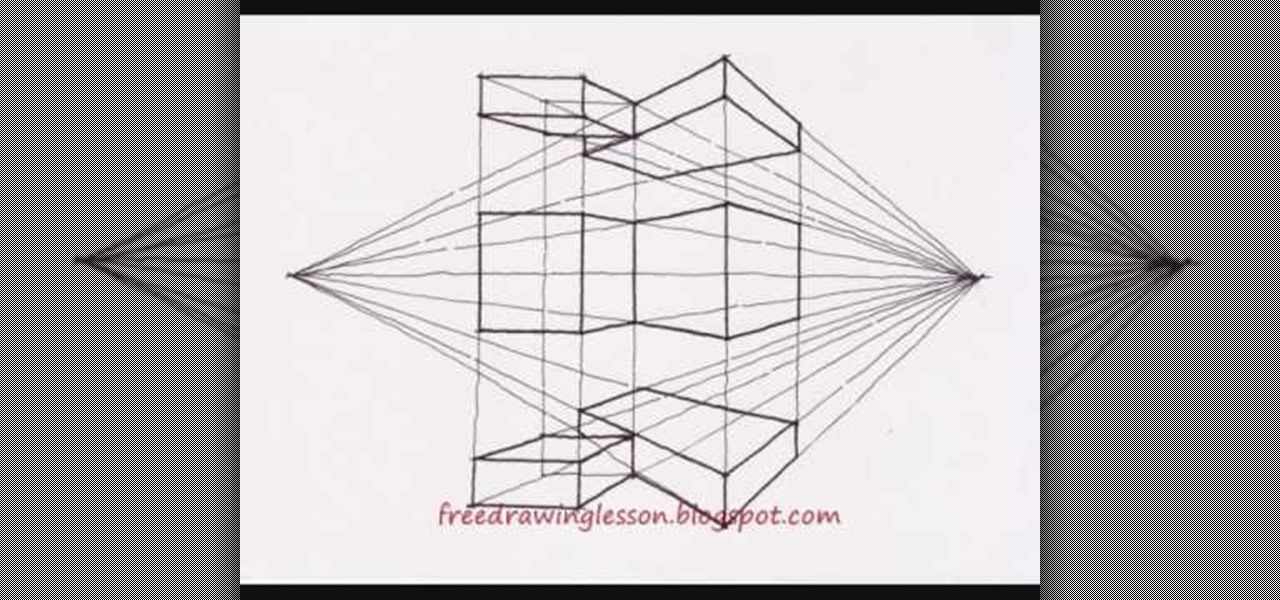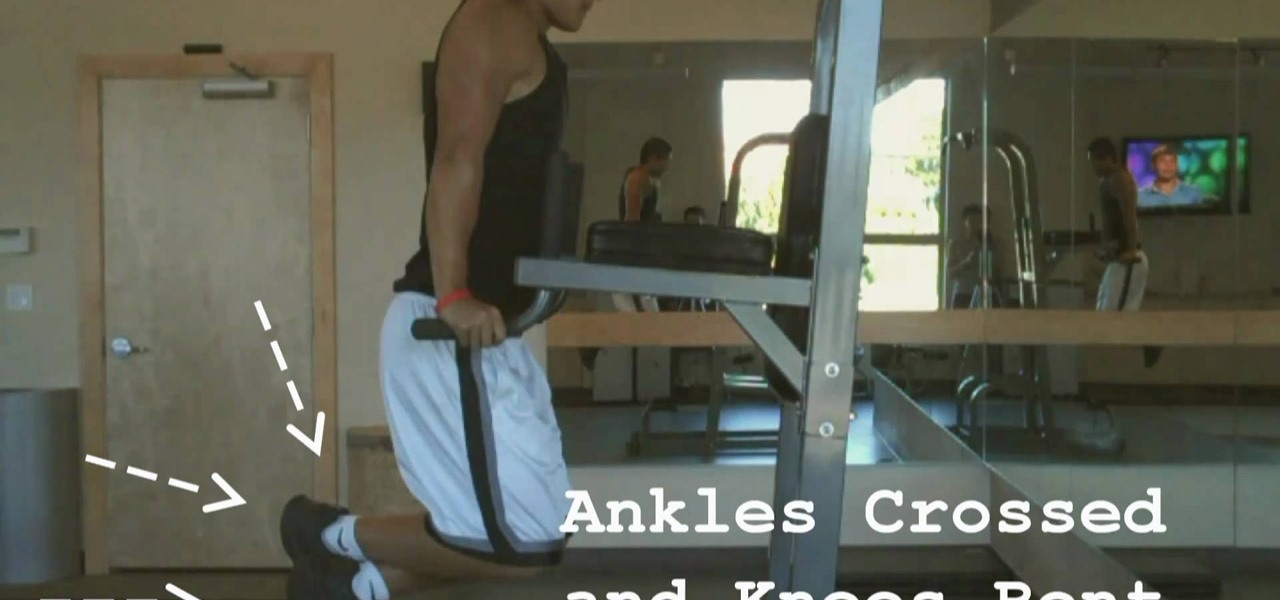Check out this video to learn how to draw wheels in perspective. Learn the easy way of drawing or painting wheels or arches in perspective. This video shows you a simple way to get them upright and vertical - and looking right - first time, every time. No complex measuring or calculations required!

This Photoshop CS2 tutorial walks you through one way to turn a horizontal or vertical shape bar/line of text into a repeating frame. The example involves creation of a footprint frame. It is roughly 16 megs in size; it may take a few minutes to load.

This is a step by step tutorial on stencil painting your walls, brought to you by The Home Depot. Beginning with a brief description of the art of stenciling, you are then shown the materials you will need to proceed. Next, you are shown how to prepare your room and surfaces. The goal will be to use a single stencil in multiple positions. The stipple method of application is stressed to achieve a multi-dimensional application. Two colors are used to give the added dimension of shadow to the i...
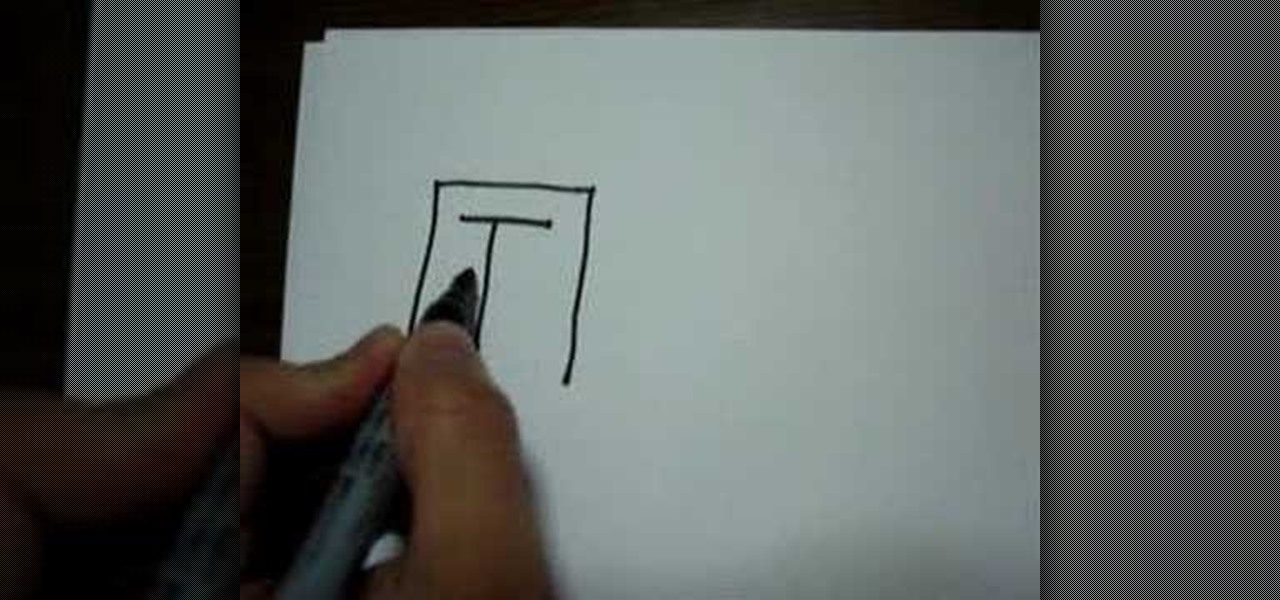
This video tutorial is about Japanese language, and it shows us how to write the Japanese Kanji character "kuni" meaning "country". Our first step is to write a line starting from the top left and finishing in the bottom left. Remember that the order of the strokes in Japanese language are very important; there is just one possible stroke order for every character. After making the first stroke, you will need to make other two lines with only one stroke, starting from the same point than he p...

Toss aside that Sudoku. Take a stab at the new craze to hit the Times: KenKen. New York Times puzzle editor Will Shortz introduces KenKen and gives a brief play-by-play demonstration of this new puzzle craze.

Final Cut Express provides easy setup options for a variety of video formats, but if you're not sure what format you're working with, Final Cut Express can automatically set the sequence to match the size and frame rate of your clips. When adding the first clip to a new sequence, the program will ask if the sequence should be changed to match the new clip. You don't have to work with all the same format, either, thanks to Final Cut Express' powerful open format timeline.

One of the more obvious benefits that vertical surface detection will bring to iPhone and iPad apps with the spring 1.5 update to Apple's ARKit platform is the ability to hang virtual artwork that rests realistically on walls.

When Apple unboxes the next major update to its mobile operating system this spring, iPhones and iPads will gain some significant new features for augmented reality experiences: verticality.

Most of you probably have a set of blinds at home, the most popular being horizontal or vertical. They're great for keeping the sun out of your eyes and maintaining privacy, but unfortunately, each comes with its own set of problems.

Did you know that headers and footers are a great way to make your documents easier to read? Not to mention more professional— and if you have Word 2008 for Mac, creating those headers and footers is a cinch. The Microsoft Office for Mac team shows you just how to create headers and footers for documents in this how-to video.

This video is a tutorial on how to remove scroll bars, sheet tabs and objects in Excel. To remove scroll bars and sheet tabs, go to the Office button, then Excel Options. On the screen that comes up go to the Advanced tab and scroll down to “Display options for this workbook”, where you will see some check boxes. Uncheck the boxes for horizontal scroll bar, vertical scroll bar and sheet tabs. This will remove them from the current workbook. This feature only works with the current workbook.

It's irresistibly exotic and lusciously juicy; it's also got that enormous pit that sometimes makes the mango seem like more trouble than it's worth. Tame this tropical teaser with a few well-placed cuts.

Design your own clothes by making sewing patterns, but pay attention to the details. You Will Need

Playlists are a vital feature for any music streaming service. For many, the ability to add and organize songs into the perfect order is a deciding factor in which streaming service to choose. The folks at Tidal (including owner Jay-Z) certainly recognize this, as they've provided users with the tools to not only create perfect playlists, but edit them as well.

Capture the charisma of the clown and the charm of a marine fish into a masterpiece called the clownfish! Actually, the clownfish is as real as they come, with bold vertical stripes and bright coloration, and are sometimes referred to as anemone fish, because they live in close proximity to anemones. This video illustrates the step-by-step details to drawing a clownfish. "Pez payaso" is the Spanish translation of clownfish.

Formatting an SD card to FAT32 format, the format that the Nintendo Wii can read, is the very first step that you need to take to hack you Wii. There's a lot of other reasons to do it as well, so even if you don't have a Wii you're trying to hack but want a FAT32 formatted SD card for some other reason, this video should still teach you everything you need to know.

To anyone who has grown tomatoes, the vertical metal cages that they grow in are a familiar sight. This video is here to tell you why you should throw away all of your cages. No, it isn't telling you that tomatoes cause cancer or anything. What it does describe is a technique for growing tomatoes without cages by allowing them to grow laterally, which makes them very strong and will ultimately lead to massive yields for each plant. Forget everything you thought you knew about tomato growing, ...

A pyramid is a three dimensional figure with the base in the form of a triangle and three slant sides to it. To find the surface area of a pyramid you have to find the area of the different pieces that make it up. The pyramid base can be triangle or even other geometric figure like pentagon. So first draw the base of the pyramid separately and compute its area first. Now compute the area of each sides separately. The area of each side can be same if the pyramid is a regular pyramid. Some time...

We all want to garden. Gardening is a great, peaceful and relaxing hobby. Unforunately we all don't have 10 acres to grow a big beautiful field of daisies on. Luckily, there are still ways. In this tutorial, learn how to garden anywhere - even without a yard at all!

Tearing yourself to pieces trying to format fractions in Microsoft Excel? Give this video tutorial from everyone's favorite YouTube Excel guru, ExcelIsFun, your undivided attention. With it, you'll learn how to format fractional values via the custom number formatting tool in the number tab in the format cells dialog box. This video discusses proper, improper, like, unlike and mixed fractions.

If you have ever wanted to learn Japanese or even just a few words in the language then this video is perfect for you to begin with. This video will show you how to write the word "tree" in Japanese in a fun creative way. The video takes a picture of an actual tree and redesigns it to become the word tree, but if you want to just learn how to write the word on it's own then a grab a piece of paper, pen and begin with making a horizontal stroke. Next, make a vertical line through the horizonta...

This is the fifth video in the Statistics in Excel. He gives the website address where content can be downloaded. He speaks about the different types of formatting like stylistic and number formatting. He talks about the different formats like accounting and percentage, and how to use both of them. Accounting format is nice because it lines up the decimals nicely. He shows how to apply the accounting format. The percentage format displays the value in as a percentage. He shows you how to appl...

The video shows how to draw a multi- point perspective by drawing it in easy to view steps. It shows how to draw the subject in the simplest form possible to achieve the finishing results. It starts out with a single horizontal line then the line is divided in half with a vertical line and the remaining lines drawn are on an angle and rectangles which are worked in to the video to achieve the final results of a multi- point perspective.

Learn how to dice any kind of onion or shallot. First cut the ends off of the onion, being sure to remove only a little bit of the root end. This is so the onion stays together when chopping. Make vertical cuts in the onion starting from the opposite end of the core. Then make horizontal cuts only cutting 3/4 of the way through. Then cut across to dice the onion.

Learn how to read a person just by looking at their hand using the ancient art of palmistry. Step 1

Check out this informative video tutorial from Apple on how to format data values with the format bar in Numbers '09.

Many seasoned users of Microsoft Excel, who have been using spreadsheets for years, still scroll through their spreadsheets, laboriously, with the horizontal and vertical scrollbars. In this software tutorial, you'll learn how to navigate around in Excel both quickly and efficiently. For more, take a look!

Be cool, man. Be like a cucumber. This tutorial video will teach you to grow upwards and use vertical gardening to grow many things.

Vertical and horizontal cracks can mean structural problems in the foundation of your home. New carbon fiber technology can reinforce a cracked or bowing foundation cheaper and using less space than traditional methods. Watch this how to video to learn how to fix common foundation problems in your home.

A router table is a stationary woodworking machine in which a vertical spindle of a woodworking machine projects from the table, allowing you to cut wood at many different speeds. Different cutter heads or drill bits may be mounted on the router depending on the material you're working with.

Formatting a hard drive is not exactly an essential computer skill, but it certainly is if you're a technie who's looking to start building your own computers. Hard drive formatting involves erasing/formating a hard drive or USB flash drive to be compatible with different formats like MAC OS Extended and Windows OS.

This is a short video teaching you how to make beef, venison, or beef & venison salami. Commonly available vertical sausage stuffer and mixer were used to produce 2-5lb salamis. The process excludes the grind but is concentrated on the mixing, stuffing, and cooking process in a residential environment. Slicing and packing are touched on lightly using a commercial slicer and residential vacuum sealer. The recipe is available at the end.

This is a short video on how to make beef, venison, or beef & venison pastrami log. Commonly available vertical sausage stuffer and mixer are used to produce 2-5lb pastrami logs. The process excludes the grind but is concentrated on the mixing, stuffing, and cooking process in a residential environment. Slicing and packing are touched on lightly using a commercial slicer and residential vacuum sealer. The recipe is available at the end.

A beginner's Microsoft Excel tutorial that covers working with formulas, formatting, auto-formatting, dates, and more in Microsoft Excel.

Learn how to work that upper power area with the help of this military press football or soccer drill, using a vertical medicine ball toss as contrast.

Photoshop has the capability to handle many different file formats, though many of these files are now obsolete. The five most common formats currently in use are .psd, .tif, .jpg, .png and .exr. This tutorial explains the pros and cons for using each format in Adobe Photoshop projects.

In this video tutorial, viewers learn how to cite reference books in MLA formats. Citation is a reference to a published or unpublished source. Viewers will learn how to cite an article in an online reference book and an article in a print reference book. The format for the online reference book is:

In this video tutorial, viewers will learn how to change text alignment and formatting in Microsoft Word 2007. To format or align the text, you must high light it first. Once highlighted, users are able format the text in many ways. The formatting options are: font type, font size, bold, italics, underline, strike-through, subscript, superscript and change case. The alignment options are: right align, center, left align and line spacing. Users also learn how to add pictures and position the t...

Dips are great exercises, in or out of the gym, and are easily done. They're the perfect exercise for working out your triceps brachii and pectoralis muscles. This also works out a secondary muscle— the deltoids. THe beginner to intermediate exercise is a great way to work all three muscles. All you need to do this exercise is the vertical knee raise towers which most gyms have. For those who are new to this exercise and are unable to lift themselves, you can use the weight assistance to buil...

New to Microsoft Excel? Looking for a tip? How about a tip so mind-blowingly useful as to qualify as a magic trick? You're in luck. In this MS Excel tutorial from ExcelIsFun and Mr. Excel, the 627th installment in their joint series of digital spreadsheet magic tricks, you'll learn how to create, edit and otherwise work with FREQUENCY array functions.