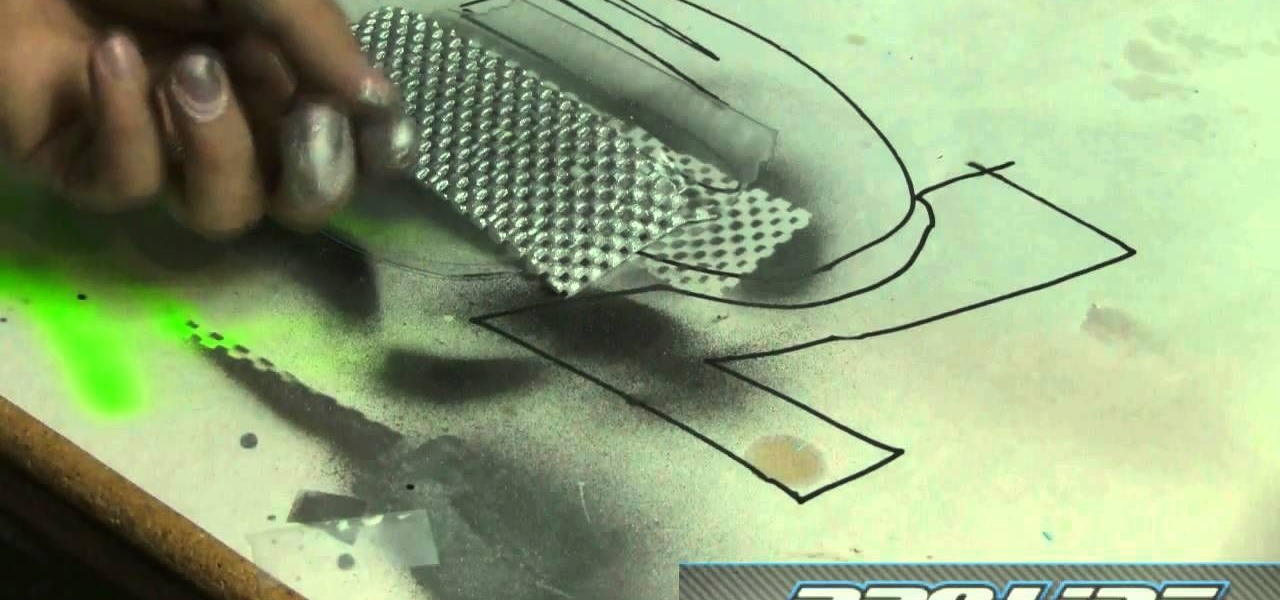In this video, we learn how to clean an RC Nitro Truck or car. First, remove the wheels from the truck, then take an old toothbrush and brush the dirt and dust off. Don't force the brush into small places, just thoroughly brush all the dirty and clogged spots like your filter. Continue to brush the entire truck and make sure nothing goes into the carburetor. Now, take a damp cloth and use it to wipe the dirt off of the vehicle, giving it a good cleaning. Wash the wheels after this, then dry t...
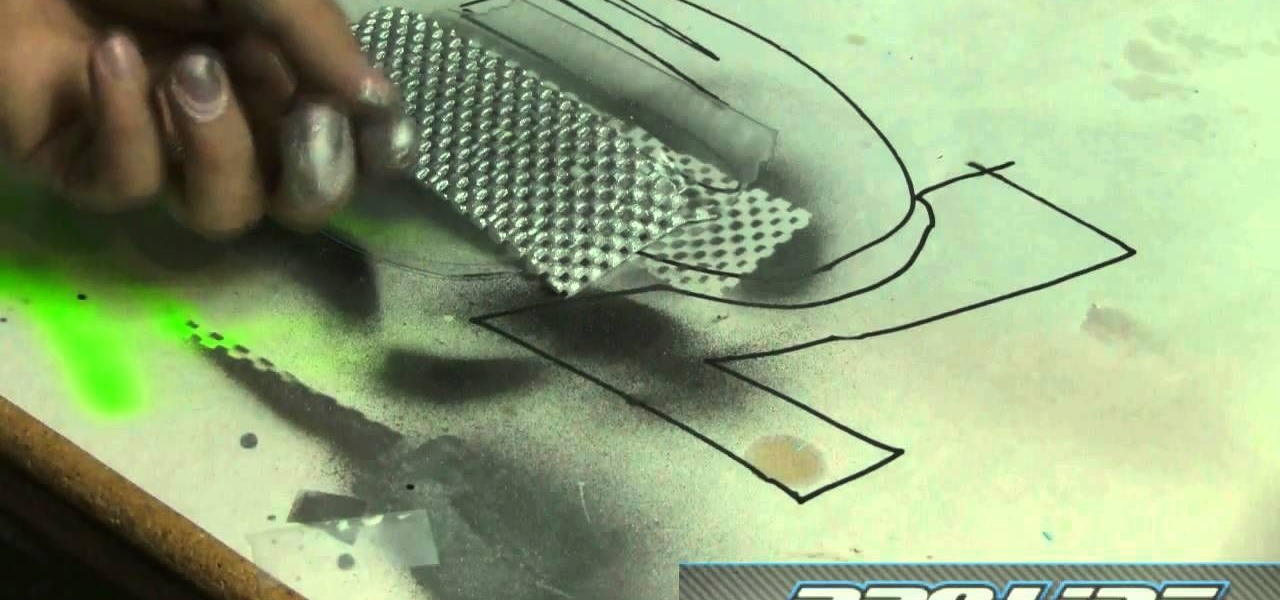
If you're a fan of remote control vehicles or plan on taking up the hobby, you'll need to know some tricks and tips. From putting together the tires for your vehicle to properly painting certain parts of the car.

If you own a Traxxas Rustler, Stampede Bandit, or Slash RC vehicle, then this next tutorial may be for you. In the tutorial, you'll be finding out how to clean the transmission to your machine. Just like a car, keeping your RC vehicle in tip top shape is important for ensuring that your machine will last for a very long time. So if you need help with cleaning out your transmission, check out the tutorial above and good luck!

In this how-to video, you will learn how to put back a 2 speed central gearbox in your RC vehicle. Take the time to clean your car. Remember that the shorter dog bone goes to the rear and the longer one goes to the front. Slide the dog bone in and make sure that it spins the wheels. Now, raise the dog bones and slide them into the drive cuffs of the central transmission. Once this is done, check by moving the tires to see if the gears are moving. Make sure the box fits into the place provided...

In this Hobbies & Toys video you will see how to remove the clutch bell and shoes from an RC vehicle. You will need a 2. 0 wrench, a 3. 0 flat end screw driver, a clutch shoe tool, T wrench, the fly wheel tool and a battery termination puller. The first step is to remove the clutch bell by unscrewing at the very end and it will come off. Now pull the clutch bell out slowly and it will come out. Next you got to remove the clutch shoe using the clutch shoe tool. You can watch the video for the ...

In this video you will learn how to remove a nitro engine from a remote control vehicle. One way you can do this is by removing your mount from the bottom, this can be done by removing the screws on the bottom. Another way to this is to remove the engine from the mount. Aside from the tools needed to remove certain parts, a lot of the pieces are easy to remove as all you need to do is slide them out or pop them out. Squirrel says that its fairly easy to remove but putting them all in is anoth...

It's simple: if you've got a brushed motor, you'll want to break it in under controlled circumstances before taking it out into the world. Why break in your engine? The main idea of breaking in your engine is to wear down your engine's brush so as to maximize surface contact with the commutator, reducing resistance (and therefore waste energy) and thereby increasing power. For detailed instructions on breaking in your remote control vehicle's engine, watch this RC hobbyest how-to.

This video will walk you through the beginning to end on painting a RC (radio controlled) vehicle shell. Everything that you need to know on how to paint a shell is on here, from shaker cans (spray paint) to airbrushes. I use a Iwata by the way and a harbor freight air compressor. The paint used in this is Pactra silver and black. The airbrush paint is Spaz Stix candy apple green, blue, dark blue, and white. The lightning effect came out pretty well in my opinion, but you be the judge.

If you're driving a commercial vehicle or doing a lot of driving for a company, there are ways to claim deductions on your tax return for actual vehicle expenses. In this video you will learn how to calculate your standard mileage rates to determine how much you will be getting on your tax refund if your employer is not reimbursing you for gas or if you're running a small business.

In this episode of Halo 3 Tricks Spwee shows you antigravity vehicles and how to make vehicles free float in the air.

How to install a vehicle mod for GTA San Andreas for the PC and change the look of the vehicles in the game.

Let's face it: When it comes to the main Hallmark holidays - Christmas, Valentine's Day, and birthdays - we tend to take the easy way out. Party invitations are usually purchased in bulk at the drugstore, balloons purchased in a value sized bundle, and food catered or also purchased at the store.

This Is a how to video describing "How to locate a vehicles VIN number." The gentleman explains that to locate your vehicles VIN number, you simply have to look on your windshield. There you should see a tiny plate with the VIN number on it. If not on your windshield then it could be on your dashboard. All vehicles made after 1985 will have there VIN numbers in this location. If you absolutely cannot find the VIN number in this location then another alternative would be to look on the engine ...

To make a Christmas wreath with poinsettias, by using synthetic materials you will need a Christmas wreath, pine cones, ribbon, berries, poinsettias, and any other picks you may want to use. You can purchase these items at any craft store. First, shape wreath, make bow out of Christmas ribbon (or pre-purchase bow), and attach on wreath. Next, wrap excess ribbon around Christmas wreath and align evenly poinsettias around wreath. Then, wrap around wire from the ornaments, pine cones, berries, a...

Whether you're a professional mechanic, a hobbyist, or someone who just wants to know why their check engine light came on, your Android device and an OBD-II adapter can provide insight as to what's going on with your car. Most adapters sell for less than $10, and once you plug it into your vehicle, you'll just need a good app to help you make sense of all the data it can gather.

Not only has there been difficulty finding consensus on a name for driverless, autonomous, self-driving, or automated vehicles, there is also the issue of what we actually mean when we say a vehicle is self-driving, automated, and so on.

When the time comes to replace your car, you most likely have a checklist of criteria that you would like on the new one. Your car is possibly the most expensive possession you have—or the second-most expensive, after your home—so you want to make sure that you are not only getting what you want, but that you are getting the best deal possible.

If you purchased something from iTunes, the iOS App Store, iBooks Store, Apple TV App Store, or the Mac App Store and it doesn't work, didn't download, is buggy, or wasn't what you thought it was, you can get a full refund from Apple—you just have to know how to ask.

How to Henna Your Hair Tutorial Pt.2 Please Dont forget to Watch Pt. 1

Video: . How to Henna Your Hair Tutorial #1

You can of course purchase the super expensive waxes, balms, and texturizers at the store to tame frizzy, unruly hair. But why spend $20 on a teeny bottle of product when you can get the same results for about $3? All you have to do is purchase some hand cream and rub it anywhere you need extra hold.

In this tutorial, we learn how to redeem a code for Microsoft Points (Xbox 101). First, you will need to log onto your Xbox Live account on your console. From here, pick a game that you want to purchase. Make sure you research the information about the game and you really want it, because you cannot return it. After this, choose the option to redeem a code and then type in the code for your Microsoft Points. After you do this, you will be bale to purchase the game that you want and you will h...

In this video we learn how to purchase clubs in World Golf Tour. Go to the pro shop and upgrade the golf equipment your player uses. To access this, click on the pro shop link on the top of the main menu. You can search by your favorite brand or just browse by the item that you need. Pay attention to the benefits panel when you are searching for different products. When choosing clubs, consider the club's cost and then buy it by clicking on the "buy now" button. You will be prompted to confir...

In this tutorial, we learn how to change worn brake pads. First, you will need to jack your vehicle up so you are able to fit underneath it. From here, you will remove the lug nuts off of the tires, along with any bolts. Once you remove the tire and the wheel, find the brake pads. Remove these from the inside of the vehicle, then grab the new pads. Replace the old ones with the new ones, then replace the wheel and tire back to the vehicle. Make sure all bolts and nuts are replaced tightly, th...

In this clip, you'll learn how to add an in-application purchase feature within your app. Whether you're new to the Objective-C operating language and Xcode IDE or are a seasoned developer merely looking to pick up a few new tips and tricks, you're certain to be well served by this tutorial. For more information, including a complete overview and detailed, step-by-step instructions, watch this free video Objective-C programming lesson for iPhone & iPod Touch developers.

One of the best (for Apple) and most dangerous (for you) features of the iTunes media distribution system is that it allows you to buy things with a click of the mouse that are delivered to you instantly. The potential for making rushed buying decisions that you'll regret later is massive. Fortunately, and not many people know this, you can actually return content that you've purchased from Apple to them for a refund! This video will show you the process for returning and getting refunds for ...

Installing beadlocks in your tires can help make sure that the wheel is secure and won't be going anywhere. There are many different types od beadlocks that can be purchased, but for this tutorial, you'll be finding out how to install one in an RC tire.

This video demonstrates how to wax your car or truck. Make sure that your vehicle is clean in advance. For this project, you will need the following: McGuire's Cleaner Wax, applicator pad, and towels.

This is a presentation from WatchMojo detailing the operation of a manual/standard automobile. Explanation includes the placement of pedals listed from left to right as the clutch, the brake, and the gas. There is also an explanation on the gearshift which includes a diagram of where gears are located. Explanation for the beginning of driving includes instructions as follows; ensuring that the ground is flat, the application of the parking brake, the process of depressing the clutch, placing ...

Ilyce Glink discusses the way to make your house more marketable by improving the look of your bathroom through furnishings and potentially coordinating this with your bedroom. She also proclaims that this can be done with small purchases! She discusses how the bathroom can be an easy sale to a potential buyer but purchases like small decorative soaps or matching towels can go a long way. Matching items like your floor rug and shower curtain can catch an eye. As for your bedroom, adding lamps...

Richpin demonstrates how to test an alternator with a standard multimeter. First make sure that the vehicle's battery is fully charged. Take the negative lead of the multimeter and put it on the negative post of the battery. Place the positive lead of the meter on the positive lead of the battery. Set the meter to DC voltage using the 20 scale and read the display to ensure the battery is fully charged. Next start up the vehicle and see what the alternator is producing. The display should now...

Margot Potter, otherwise known as The Impatient Crafter, provides a thorough examination and demonstration of the ProvoCraft YuDu home screen printing machine from start to finished product (in this case a screen printed tee-shirt). This video is effective both as an introduction to the product and what comes with your purchase as well as tips and tricks as to how to work with home screen printing. The 6+ minute video is entertaining as well as informative and keeps your attention in an irrev...

Sileo is an ideal marketplace for developers to showcase apps, tweaks, and themes that Apple would never allow in the App Store. While a majority of these packages are free to try out, there are jailbreak apps that cost money for your iPhone. But actually paying for mods can be a bit tricky.

The Star Wars saga may have occurred a long time ago in a galaxy far, far away, but Nissan is using a futuristic technology to bring stormtroopers and droids into its dealerships.

Recently released accident reports by the state of California's Department of Motor Vehicles show humans did a lot of dumb things to cause accidents with General Motors' (GM) Cruise Automation driverless vehicles in San Francisco this year.

Faraday Future's all-electric super sports car concept attracted a lot of attention at CES earlier this year, but now it is struggling to replace key driverless engineers and program directors who left the company amid its recent financial troubles.

While not quite a true self-driving car, Mercedes is gearing to release a vehicle with a plethora of assistive-driving features, some that might have you excited about what autonomous vehicles can do in the future.

Any parent with a rambunctious child who may have at one point racked up a hefty bill on their Kindle or Android device can now breathe a sigh of relief. One, Jack Black has had it happen to him too, and two, Amazon will be refunding up to $70 million of in-app purchases made by children after downloading apps from the Amazon AppStore.

Apple made headlines last month when it announced it would acquire the popular application Workflow. Now, the company should be making waves again with the news that they will reimburse customers who purchased the app.

For all of its drama, Uber's driverless program has states like Arizona excited for the future of self-driving vehicles. But it's not Arizona alone that supports the driverless craze; the Illinois House of Representatives will hear a bill that would allow driverless cars on the road with or without human operators.