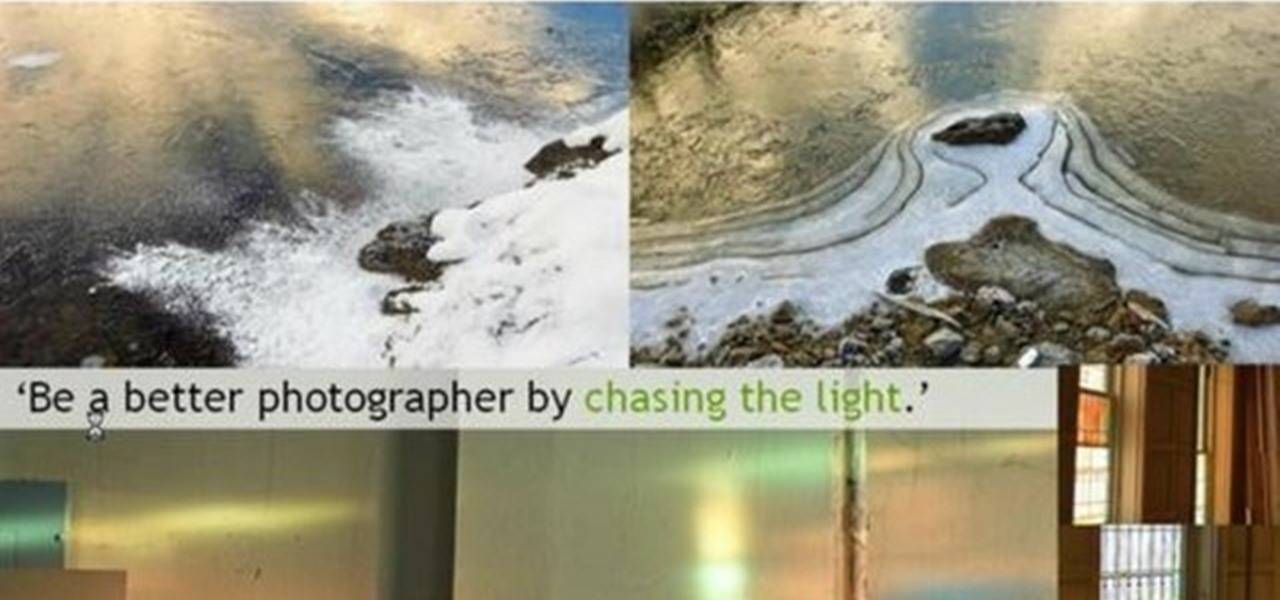Welcome back, my tenderfoot hackers! Now that we have begun this trip down web app hacking lane, we need to first address target reconnaissance. Like any hack, reconnaissance is critical. (Are you tired of me saying that yet?)

In this clip, you'll learn how to define a site when working in Adobe Dreamweaver CS5. Whether you're new to Adobe's popular WYSIWYG HTML editor or a seasoned web development professional just looking to better acquaint yourself with the CS5 workflow, you're sure to be well served by this video tutorial. For more information, include detailed, step-by-step instructions, watch this free video guide.

Protect your privacy by editing or completely erasing your Amazon search history. It's easy. And this brief video tutorial from the folks at Butterscotch will teach you everything you need to know. For more information, including detailed, step-by-step instructions, and to get started managing your own web pages with Google Sites, take a look.

Want to get started using the free Nook eReader app to read digital books on your Google Android smartphone? It's easy. And this brief video tutorial from the folks at Butterscotch will teach you everything you need to know. For more information, including detailed, step-by-step instructions, and to get started managing your own web pages with Google Sites, take a look.

Need a hand figuring out how to set up a wired home LAN network? It's easy. And this brief video tutorial from the folks at Butterscotch will teach you everything you need to know. For more information, including detailed, step-by-step instructions, and to get started managing your own web pages with Google Sites, take a look.

Two easy steps to jailbreak your iPhone or iPod Touch! Use your device's built in web browser to go to the site JailbreakMe.com. Once you're there, all you have to do is activate the jailbreak program by moving the slide button over. The program does the rest of the work!

In this tutorial, learn how to gain new Facebook "fans" wherever you may be on the web. If you have a personal or business website that you would like to link to your viewer's Facebook accounts, check this out. By adding a badge elsewhere online you are bound to increase traffic to both your site and your Facebook page and get the word out there.

An easy, up close, demonstration of HOW TO WEAVE IN ENDS By Judy Graham, Knitter to the Stars, who's knits have appeared in movies, TV, and concerts for over 30 years and who has been hand knitting for over 50 years. Check out the web-site for more knitting tips, what it's like to make knits for the movies and fun celebrity stories. Watch this knitting tutorial to learn how to weave in ends when knitting.

WebStarts.com is a free website creation and hosting interface with a powerful drag-and-drop design interface. In this video tutorial, you'll learn how to add streaming video to your WebStarts website. For more information, and to get streaming live video from your own WebStarts site, watch this web design video tutorial.

In this web development software tutorial Jason Smith shows you how to build a table for a website in XSitePro version 2. The tutorial shows you an existing table on a site and then shows you how to recreate the table step by step in XSitePro 2.

In this video you will review the improved tools for creating external Cascading Style Sheets. CSS are vital to any well designed web site and Visual Studio 2008 has provided an arsenal of tools for creating and managing CSS.

In this video programming tutorial, you will get a quick overview of the inclusion of ASP.NET AJAX into Visual Studio 2008 (Orcas) and .NET 3.5. This will be demonstrated by using Visual Studio 2008 and the building of web site application. For more information, and to get started using ASP.NET AJAX–formerly Microsoft ATLAS–for yourself, take a look!

This instructional photography video provides some helpful tips on how to build narrative ideas surrounding body of photography work that you'll want to create. You can use these techniques when building a book, a web site or a series of consistent images for your story. You will not only make your photography work more interesting, but working with narrative will train you to become a better story teller.

If you frequently fill out online forms, and are looking for a way to save time, you're in luck: With this video tutorial, you'll learn to use your keyboard, instead of your mouse, to fill in online forms and visit web sites. Make time for this time-saving tutorial.

Safari makes it easy to browse multiple web sites in the same browser window using tabs. In the latest version of Safari in Leopard, you'll find even greater flexibility in the way you deal with tabs. For a survey of the new features available to users of Apple Safarin in the Mac OS X Leopard operating system, watch this video tutorial.

Mike Lively shows you how to use Dreamweaver to FTP. It's one thing to build a website in Dreamweaver, but you still need to get it on your site! The tutorial shows how to upload content to the web via FTP using Dreamweaver.

This tutorial shows you how to share your calendar three ways in Microsoft Office Outlook 2007. If your company uses Microsoft Exchange Server, you can share your calendar within the organization by using that feature. You can also send a snapshot of your calendar in e-mail to people outside your company. And you can publish your calendar on the Microsoft Office Online Web site and restrict how much detail is shown and who can access it.

Now you can enable users to fill out Microsoft Office InfoPath 2007 forms by using a Web browser, which makes your forms more accessible to a wider audience. This instructional video shows you how to go through the process an IT Administrator can use to verify, upload, and activate an administrator-approved form template on a Microsoft Office SharePoint Server 2007 site.

Learn how to secure a web site using the new Membership and Roles features of ASP.NET 2.0. In this ASP.Net video tutorial, the topics include user registration, password recovery, and restricting access to content with roles.

The popular javascript library jQuery is an amazing way to extend the design possibilities of your site beyond what CSS can do. But luckily, if you are already comfortable with CSS, you have a huge head start in jQuery! This is a very basic introduction to including jQuery on your web page and getting started writing a few functions. So you Internet website designers out there, this is a good video tutorial to check out.

Install, Setup, and adapt a free PHP script for adding a calendar to your web site.

Select an FTP client that allows you to connect to the webserver. Download a free Core FTP Le software. Install the program. Use the site manager to name the internet site. Create a host/url, a user name, password and a connection. Connect to the web server. Create an index file to make files viewable. Open the Core FTP LE software. Drag files from the desktop (left side of the dialog box) to the internet server (right side of the dialog box.)

Ready to make a statement in your town and get involved? Check out this tutorial and learn how to run for mayor. If you can't beat city hall, why not join it?

There's nothing more disappointing than finding yourself all packed and ready to travel when you find your flight has been canceled. You can make the best of the situation by finding out just what you are entitled to or how to best ameliorate the situation.

You have a purebred, make it official. With a few simple forms your purebred dog can be a member of the American Kennel Club and carry on the traditions of and gain access to this exclusive organization. Your dog can have an official pedigree.

Having an efficient workflow is an integral part of any craft, but it's especially important when it comes to probing apps for vulnerabilities. While Metasploit is considered the de facto standard when it comes to exploitation, it also contains modules for other activities, such as scanning. Case in point, WMAP, a web application scanner available for use from within the Metasploit framework.

In places like underground bars or national parks, your phone's Internet service is sure to slow down to a very sluggish pace, making it difficult to surf the web. Or worst case, data will be non-existent, leaving you with only low-level network support for calls and SMS text messages.

In this web design tutorial, you will learn to use the Xara Shadow Tool. Use the Xara Web Designer shadow tool to add shadow types such as: floor, wall and glow.

Want to take control of your web site elements? This tutorial helps you tone down their transparancy or turn it up! Use your CSS opacity ability to get the look you want. Set your text apart from background elements by separately adjusting thier opacity.

Let's be honest here: While the web opens up a whole new, vast world of dating opportunities, it simultaneously opens up the possibility of creeps, stalkers, and just plain crazy types.

In this video, we learn how to find your IP address. First, start up your computer and open up your web browser. Next, you will type in the site: WhatIsMyIPAddress. Once you do this, you will be led to a new site which will load up your IP information at the top of the page. Once you have this information, make sure you don't share it with anyone else. If someone gets this information, they will be able to hack into your computer and ruin it. They could also access sensitive information and s...

Seems like everybody's blogging on the web these days. If you don't want to be the last one to the party, CNET shows you how you can get started with your own blog. If you know how to use a web browser, you should have no problem! Most bloggers use blogging services like Blogger or WordPress. Other sites like MySpace also let you blog. Or if you want, you can set up a blog on your own server. Learn all about getting started.

In this tutorial, we learn how to stream web content to your PS3. If you want to do this for free, you will go to PS3 Media Server. Once on this site, you will download their player, then you will be able to stream content from your computer straight to your PS3. This will give you real time audio and direct streaming of movies. You can do this one other way, which will cost you $49.99, the website you will visit is PlayOn. When you download this, you will be able to stream advanced content t...

Face it, there may be some sites that you have visited online that you aren't too proud of. So before your mom, brother, or even girlfriend make one single click you might want to check out this tutorial. In the video, you'll find out how to erase your entire web browsing history on your PC computer. It's easy to follow and will make things a bit safer for you and others. So good luck and enjoy!

Having security setting on your web browser is a pretty important tool. It keeps you safe from potential hackers and makes sure you don't visit unsafe sites that could lead to a virus. But sometimes the security settings on a web browser can be a pain and the best choice would be to turn it off. So in this tutorial, you will learn how to easily change the security settings to INternet Explorer 8. So sit back and enjoy!

This video shows how to make a Google Custom Search Engine. A Custom Search Engine safely searches only the sites you want, and gives you relevant results. To set it up go to the Google home page and sign in. If you don’t have a Google account, you can easily set one up by following the directions. Sign in, then enter in your browser “www.google.com.coop/cse”.

If you want to use Greasemonkey and Stylish to edit javascript you can go to Userstyles.org and you can change and edit your mainpage/homepage such as Google. On greasemonkey, you can apply extra functionality to sites and web pages. Using javascript you can post a code and animate the images or web results. The images will fly and dance around the screen using this particular javascript. Also, go to userscripts.org to get various Greasemonkey scripts to customize various sites. Such as, you ...

This video tutorial from KaBoom215 presents how to use Xbox 360 Internet browser with NXE update.First you need to turn on your computer and make sure you have Windows Media Center on your Xbox 360 and your computer (preferably using Windows Vista operating system).From your computer, open Internet browser, search for mce browser, choose search result that says Anthony Park Software.Download MCE Browser from this site.Back to your Xbox 360 console connected to your computer, open Windows Medi...

locker gnome teaches you how to unzip files online. The site you need to visit is WobZip. You can use a file from your own computer or one from the web. If the archive has a password, type that in the field. The formats supported are 7z, zip, gzip, bzip2, tar, rar, cab, ISO, arj, lzhchm, z, cpio, rpm, deb and nsis. The site is free and there is nothing to install. This allows you to see what's inside an archive that's online, without downloading that file beforehand. Now you know how to unzip...

This video shows how to delete a browser history in Google Chrome.