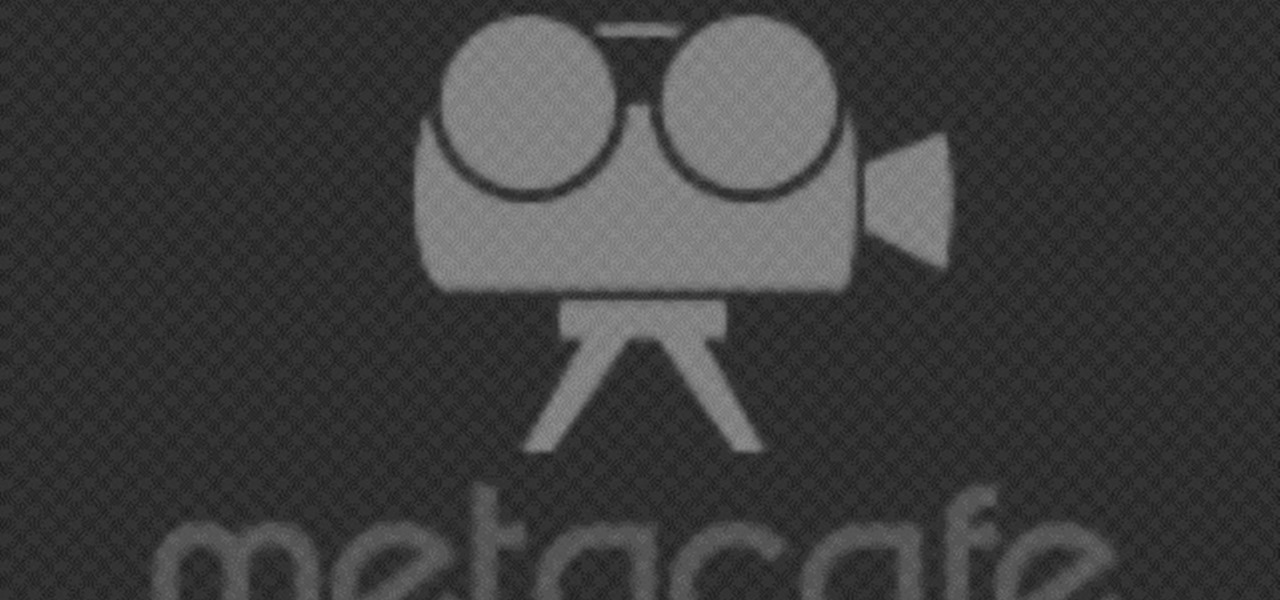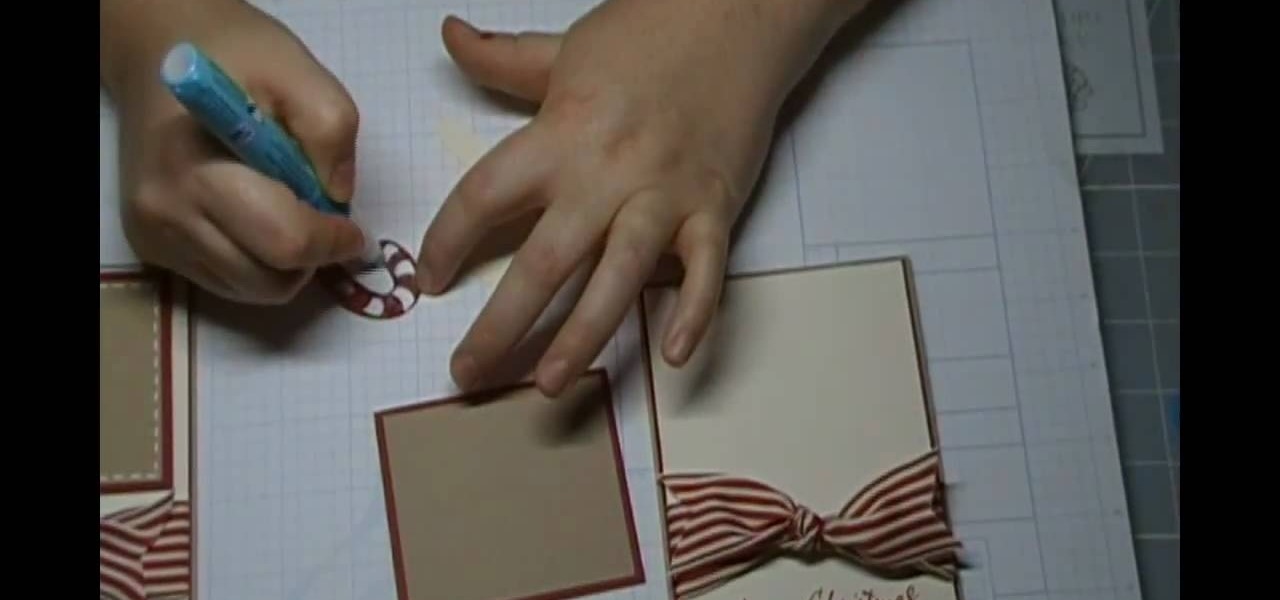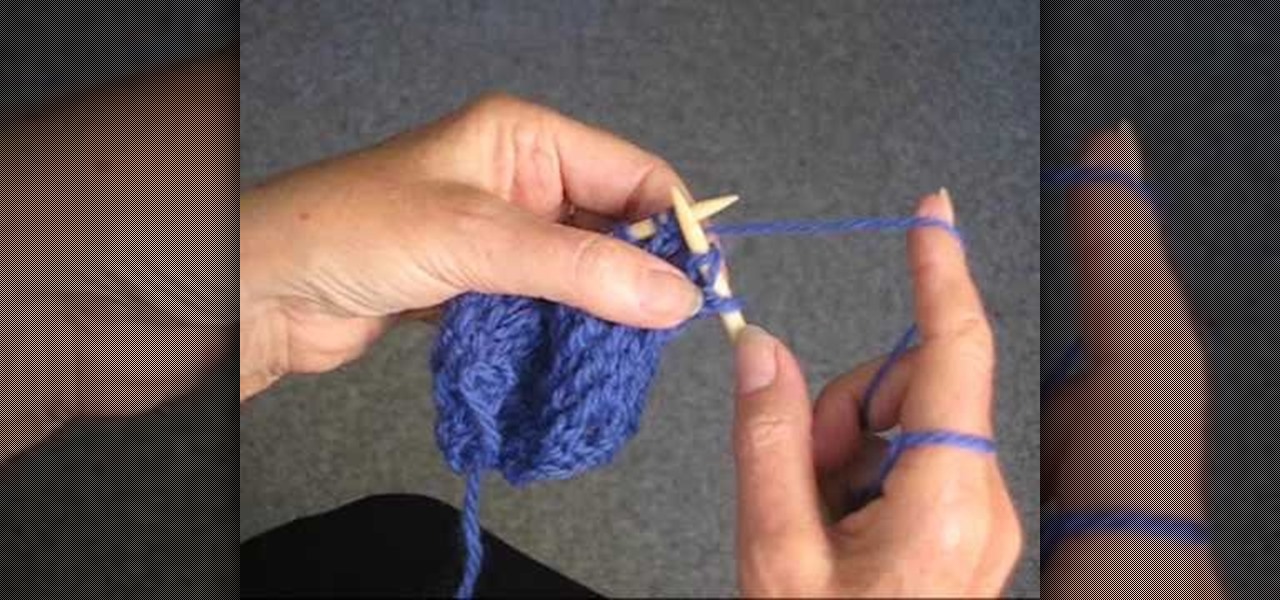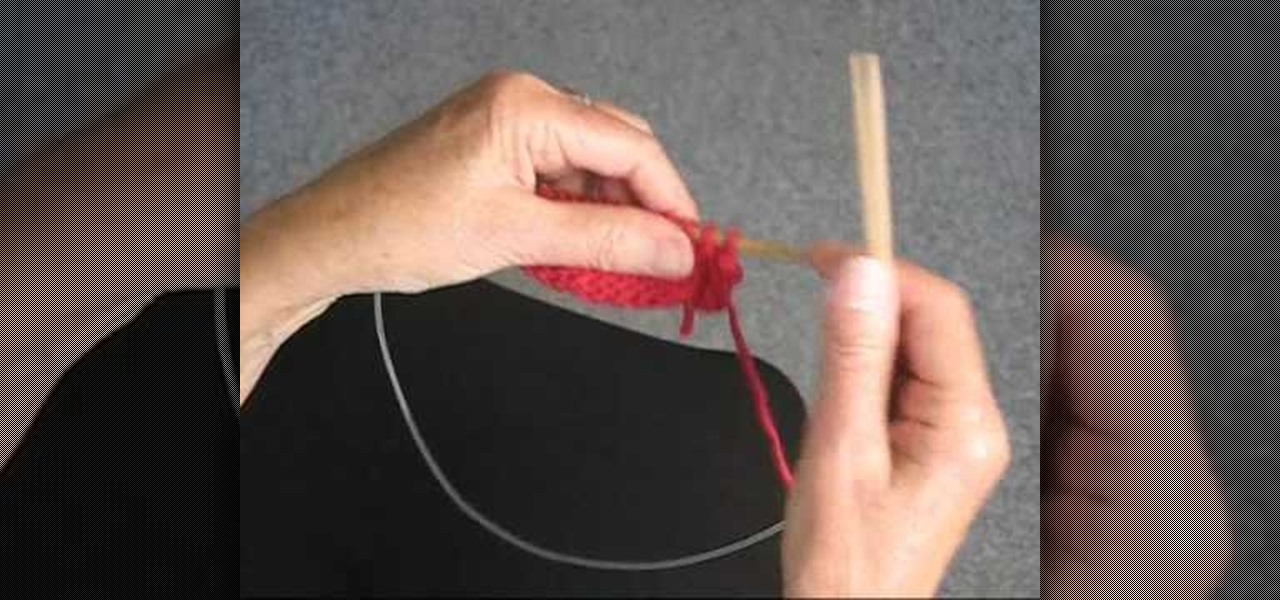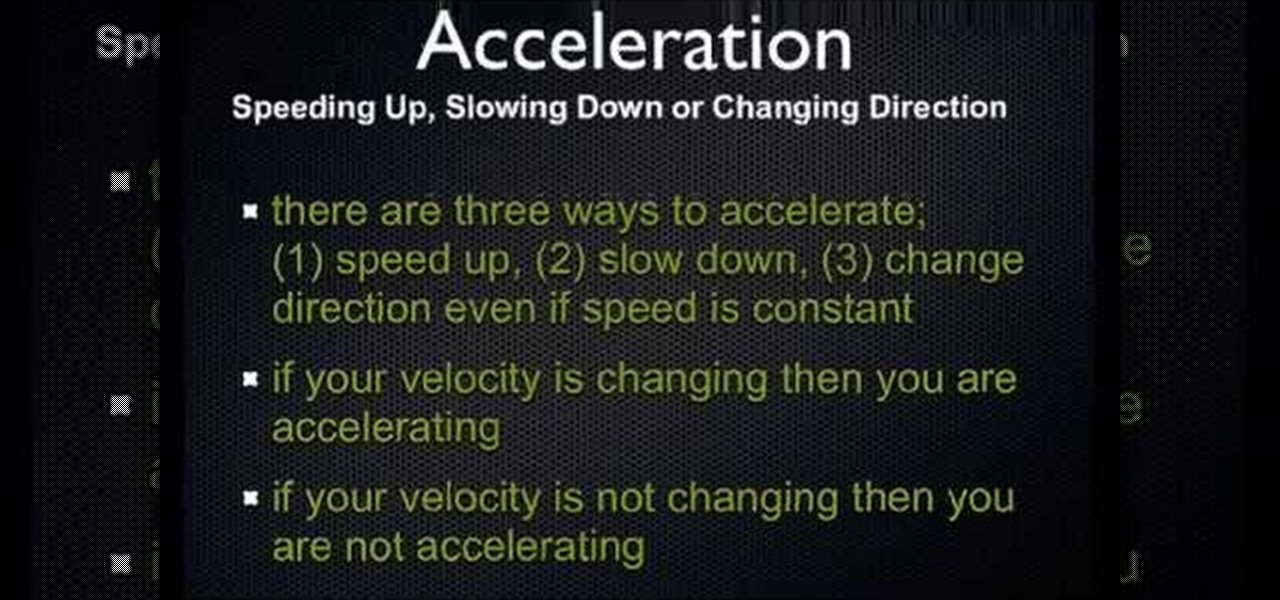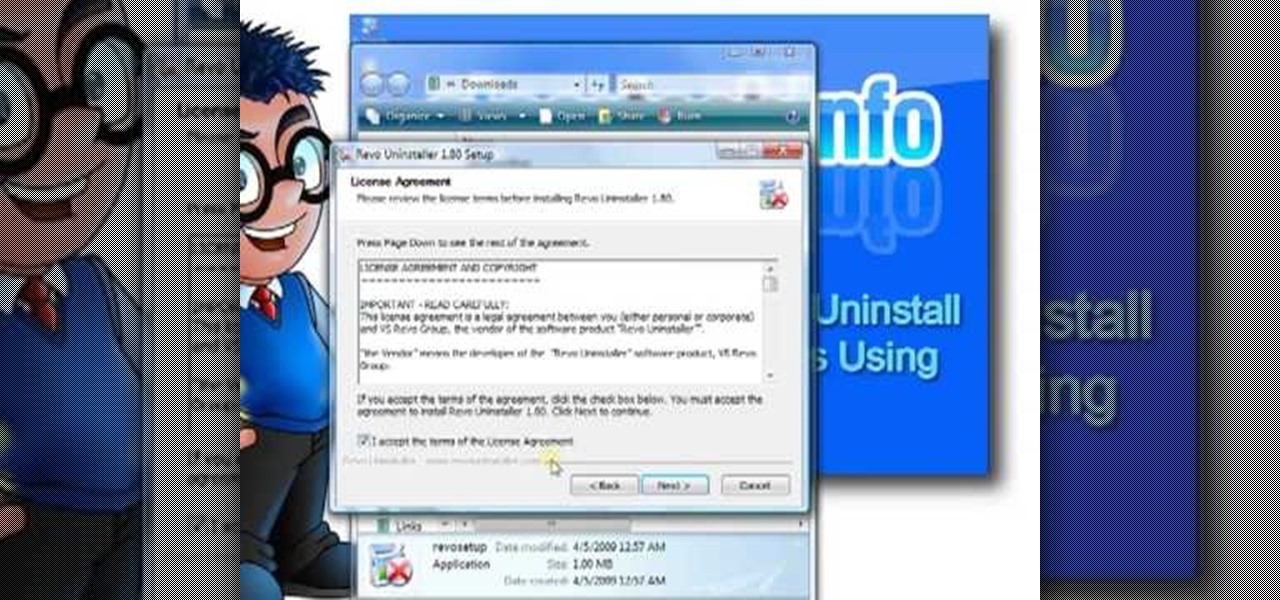Battery life on all cell phones is a problem. There isn't a cell phone on the market today that can satisfy everyone's power needs, but there are a few tips and tricks to making sure you have total control of your battery's lifespan on Droid smartphones.

In this clip learn how to make a super cool stash box. You can even carry this stash with you and no one would ever know. In this tutorial, you will get a step by step on making a hiding place out of an old iPod and an aluminum can. All you need is your iPod, a can and a couple of tools to get started and pretty soon you will be carrying your valuables around undetected everywhere you go!

It's a moment most of us prefer not to even think about, let alone prepare for. One second your dog or cat is in the yard playing and the next it's suddenly down. Maybe Fido's been hit by a car, maybe he has simply collapsed, but in that blink of an eye all that matters is trying to keep him alive until you can get him the help he needs.

Don't leave anything at home! Before you head out of the country you have to make sure you have the essentials packed. You will learn tips on how to keep your valuables safe and how to meet airline regulations. Be aware that you will have to show your passport so you will have to carry it on your person. Also discussed, how to pack your carry-on bag, items that may be prohibited from your flight, and the process of getting onto the airplane.

Nike Bootcamp brings you this soccer training video. Learn how to Go Long with this pro soccer drill. It’s that laser-guided pass in the dying seconds of a game that can make the difference between ninety deadlocked minutes and three vital points. Watch Klaas Jan Huntelaar’s masterclass in grasscutting distribution and you’ll soon learn one of Nike Bootcamp’s most valuable lessons: master Go Long, and you’ll go far. Brush up on those soccer drills with this soccer training video from Nike Boo...

Home security is as important as having a job. You have to protect your family and your valuables. If you can't afford a high tech security system, then maybe a fake security camera will do the trick. This security camera dud is also a cheap alternative for a film prop. Watch this video tutorial to learn how to build a fake cardboard security camera.

Turn a household item into an awesome hiding spot in just minutes! This video tutorial will show you how easy it is to make a peanut butter safe. Just make a hole in peanut butter jar, put a plastic cup on in, and trim the cut neatly. That's it. Follow the instructions in this how-to video, put your valuables inside, tighten the lid, and nobody will ever find them, unless of course, they are hungry for a peanut butter and jelly sandwich.

Master knitter Judy shows you how to knit a picot cast on in this knitting video. If you haven't figured out how to cast on yet, you should probably watch her video on that first. This is a sweet edging for the bottom of a baby sweater or blanket. There are many other instances where you would want to use a picot cast on, as well. Learn it with this up close demonstration by Judy Graham, Knitter to the Stars.

This is a fun and easy stitch you can use to stitch scarves, shawls and other accessories you want to have a lace-like look. This knitting stitch leaves large gaps in the pattern, which look quite pretty and gives it a lace like look. There's two different variations of the like-lace stitch, so check out both videos for details. Judy Graham, Knitter to the Stars, shows you how it's done!

System Restore is a great and valuable feature in Windows XP and Vista. If you haven't taken advantage of System Restore yet, what in the heck are you waiting for?!? Using System Restore will allow you to make a backup of all your system files at a specified point in time. You can create checkpoints in case your system gets corrupted or has problems because of a recent change you may have made to Windows. Watch and see how to backup your PC… now! And click here for more information.

Watch and learn the secret behind knitting a simple garter stitch scarf. Garter stitches are great for scarves because all you do is knit every row and both sides are the same. Cast on the number of stitches that you want and just start knitting! Judy Graham, Knitter to the Stars, shows you how it's done!

If you have a friend who always leaves their valuable possession out in their car, where anyone can see them and only need break into the car to take them, you owe this prank to them to teach them a lesson. Get some broken glass and a key to their car, wait until they're out of the car and have left their stuff there, then take the stuff, roll their window down, and leave the glass around the window. When they return, they'll think someone broke into their car and robbed it. Really, it was yo...

Just like windows and doors, using the proper insulation or seals can help prevent valuable cold or warm air from leaving your home. The same holds true for oven doors. If you have a worn or broken seal, your oven may not warm up like it should and you can be wasting energy.

This video will show you how to take advantage of one of Apple's iMovie advanced editing feature, picture-in-picture effect. This feature allows you to embed either another video, or images into a base video. To enable this valuable tool in iMovie, go into the iMovie preferences by clicking on "iMovie" in the top left hand corner of your screen. Under the General tab make sure "Show advanced tools" is selected. Import a video from your event library by dragging it into iMovie and selecting pi...

A video from HelpVids that shows how to disable Windows Aero visual style in Windows 7. Nero makes your windows look more beautiful by adding effects like transparency / translucency, live thumbnails, live icons etc. All these effects however use valuable system resources like memory (RAM) and processor time. This may lead to a noticeable decrease in performance in some PC configurations especially those in which the processor speed and the amount of RAM is low.

Melanie, of Christmas with the Cricket, has an awesome new video from the Simple Card Monday edition. Her video details a valuable tutorial on how to make a Christmas card. All you will need is some paper, pens, stamps and some common house hold tools in order to do this. This is a great tutorial that will ultimately save you money on your holiday expenses this year. Just follow the steps in this useful and entertaining video to get started on creating a nifty looking Christmas card.

When it comes to knitting patterns, simple algorithms can have very aesthetically pleasing results. Take the simple color-graded hat. See how to knit a color-graded hat with this easy, up close demonstration by Judy Graham, Knitter to the Stars.

You need an uneven number of stitches for this method. See how to do the half fisherman stitch when knitting, with this easy, up close demonstration by Judy Graham, Knitter to the Stars.

This is only two rows, and quite simple once you get used to it. See how to knit the fisherman rib stitch when knitting, with this easy, up close demonstration by Judy Graham, Knitter to the Stars.

Ribbons are really kind of a hot commodity, believe it or not, because they're actually quite trick to make. But knowing how to make some ribbons could make you very valuable and you could implement them into your own designs. Watch this Illustrator video tutorial to work with vector ribbons. Learn how to create a smooth silver ribbon with multiple folds. It is entirely vector and very versatile. This one gets a little complicated, so prep yourself to be frustrated at first glance, but once y...

Decreasing on a purl row couldn't be easier. See how to decrease on a purl row when knitting, with this easy, up close demonstration by Judy Graham, Knitter to the Stars.

It's easy to add a new yarn color in the middle of your row. See how to change colors in the middle of the row when knitting, with this easy, up close demonstration by Judy Graham, Knitter to the Stars.

The like lace stitch is such and easy stitch and easy to work with. See how to unravel like lace stitch when knitting, with this easy, up close demonstration by Judy Graham, Knitter to the Stars.

This is a great knitting tip. See how to switch from a straight needle to a round needle when knitting, and why, with this easy, up close demonstration by Judy Graham, Knitter to the Stars.

A big triangle is easy to make. See how to knit a two-toned triangle when stitching, with this easy, up close demonstration by Judy Graham, Knitter to the Stars.

Temperatures plummet... a shelter, an igloo, can be built out of nothing but snow. It has to be the right kind of snow, cut from a well packed snow drift. The best snow is laid down in one single storm, it's hard and compact.

There are many tools that homeowners can use to help with the curb appeal of their own and landscape. One of those tools is a weed wacker or string trimmer. This device enables the user to get rid of weeds instantly and makes lines and edges look clean and finished. So in this tutorial, you'll be finding out how to use one in your yard today. So good luck, be careful, and enjoy!

If you're having a tough time with a certain enemy in the game Darksiders, this tutorial might be what you need. In this hit PS3, Xbox 360 title, you face off against a variety of angels, demons, insects, and much more. For one of the boss battles, you'll face an enemy called the Griever. This bug is huge and can be difficult to kill.

Is your house so messy that you can't recall the last time you could see the carpet? Vacuum up the tornado's mess and store things where they belong for once by learning a few organization tips from this episode of "The Martha Stewart Show."

Looking for somewhere to hide your things so that no thieves will take them? Why not try hide them inside that old Hanson or Backstreet Boys CD? If you have out of date CDs that you are no longer listening to, check out this tutorial. In this video you will learn how to use ordinary CDs and turn them into mini-safes for your valuables. These are easy to make and are great for security. So, whether you are hiding things from your parents, siblings, roommates or strangers, have a look at this s...

This video discusses Dead Drop Devices and how to use them to transfer messages. The video starts by explaining what Dead Drop Devices are. They are basically common everyday objects that are hollow inside to store a message. The video shows a large lag bolt and a spike that are actually Dead Drops. The head of the dead drop bolt screws off and reveals a hollow cylinder used to store something valuable. The second object is a spike that is supposed to be shoved into the ground so that it will...

The ability to create professional and clean presentations can be a valuable asset to one’s career. With this video tutorial, learn how to use Adobe Presenter in order to augment Power Point presentations. Presenter offers users the ability to record narration under a set order of slides in a simple interface, and provides an interactive quiz option to further engage audience members. Alternatively, users may also convert a presentation into PDF format, for use as a physical or virtual document.

So, you're speeding up.. on a skateboard, in a car, running.. and you want to calculate the rate at which you are traveling the faster you go? Check out this tutorial and learn a valuable physics lesson. This video will show you step by step how to calculate acceleration in physics and determine if an object is speeding up, slowing down or moving at a constant velocity. Acceleration is based on the direction of the object's velocity and acceleration vectors. That may seem like a mouthful, but...

Need a little help in understanding the number line and graphing an inequality? Great! Here you will learn a valuable lesson with this how to do video. A basic tutorial, it explains what kind of dot to use when you are graphing inequalities. Then it shows you how to place the dot on the line and where to draw the line in answer to the problem. If you are just beginning your pre-algebra, then this quick video will get you pointed in the right direction.

The Windows uninstallers work okay, but they do not remove all the files associated with a program. Over time, this will leave excess of unneeded files on the computer which will occupy valuable hard drive space that you could be using for something else. Luckily, the program called Revo Uninstaller can uninstall the entire program without leaving anything behind. This how-to instructional video will show you how to get Revo Uninstaller and most importantly, how to use it correctly when unins...

The video shows the user how to make their hands resemble those of a vampire. This is done by applying a thin layer of white makeup to the backs of the hand with a cylindrical sponge. The reason for only applying the makeup to the backs of the hands is to avoid coating surfaces you touch with the white makeup. It's suggested that you leave a gap between the makeup and the sleeves of your jacket as it does not spoil the effect and helps eliminate the likelihood that you'll get makeup over your...

Jack Daniel's is the best whiskey to mix drinks with. JD is just about good for anything though, especially this sweet cocktail. Check out this video tutorial to learn how to rock out and make a Jack n' julep cocktail.

Dr. Pepper isn't just for drinking anymore. It's for cooking! This is a super easy way to rock out with he Dr. Pepper! Check out this video tutorial to learn how to rock out and grill Dr. Pepper pork chops. Dried Cherry Cole Slaw and Dr. Pepper are the perfect pair with the char grilled pork chop.

Believe it or not, but Jack Daniels whiskey can actually enhance a meal, and not just as a drink. Jack Daniel's adds a great flavor for your marinade. "A little for the food and a little for me." Check out this video tutorial to learn how to rock out and cook beef kebabs with Jack Daniel's marinade.

Impress your friends! Learn the game of kings and queens. Step 1: Set up the queens and kings