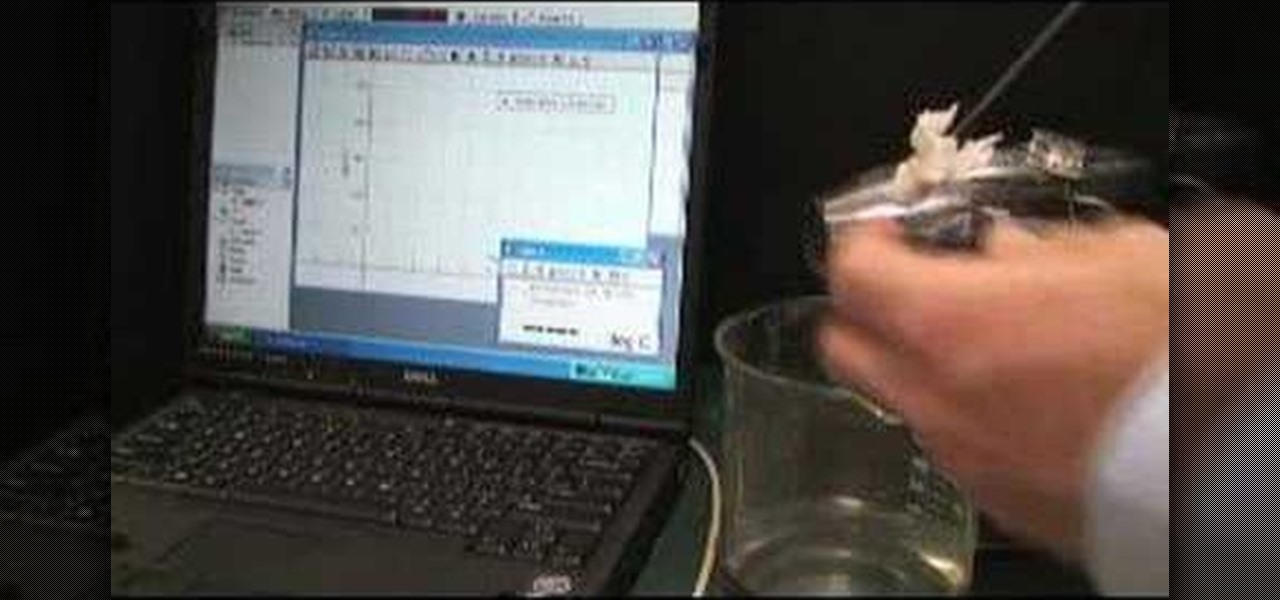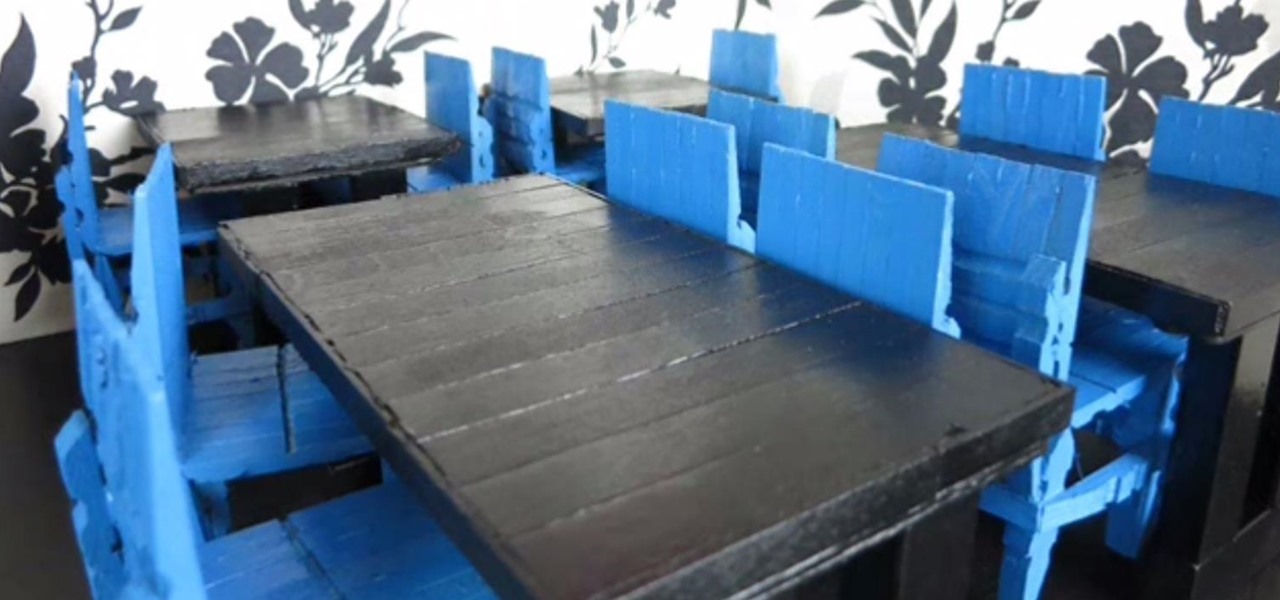If you're a vlogger or somebody who relies on high-quality selfie cam footage, the iPhone 11, 11 Pro, and 11 Pro Max are right up your alley. Apple's newest iOS devices all come equipped with a 4K front-facing camera, and the video quality is spectacular. That said, your video won't be in 4K right out of the box. You'll need to set that resolution yourself.

One of the standout features of the OnePlus 7 Pro is the 90 Hz display. A higher refresh rate means smoother gameplay for all your favorite games, which is precisely what you'd want out of your gaming experience. However, not all games play nicely with these higher refresh rates — but luckily, there's a pretty simple fix.

One thing that annoys the hell out of me is when a popup appears on my iPhone in an app I'm using asking me for a rating or review on the iOS App Store. I like to share my opinion on applications just as much as the next person, but I want to give stars when I'm good and ready. Now, iOS 11 lets me.

Not all smartphone chargers put out the same amount of current. The adapter in your car probably charges your phone a lot slower than the one plugged in at your bedside, and if you use wireless charging, it may be a bit slower still.

I may not be a well-traveled man, but one thing I've learned from my few excursions across the world is that currency exchange rates are a serious pain to keep up with. With global markets seemingly in a continuous flux, I started looking for anything to make staying on top of them easier, and thats when I found Price Helper.

If you have a limited or restricted data plan, monitoring your usage can be the difference between escaping the month without overage fees or emptying out your wallet.

I like to call Netflix my quiet, digital friend. She's been there for me on many many occasions—from when I had to move home for a few months, to when the cable was down for days.

This video will help you decide which paintball marker (or paintball gun) is right for you. The low-end electronic marker or the mechanical paintball gun. Mechanical guns are extremely loud, and semi-automatic, but effective. It uses a CO2 tank. Electronic markers have a higher rate of fire (super fast), and aren't very loud.

Watch this video for warm-up exercises you can do before you swim - or before any sort of workout - to build up your heart rate. By changing the plane of your body several times within the three-minute warm-up you'll force your heart to work harder, which means a bigger calorie burn.

Cellular telephones? So 20th century! With this techy tutorial, you'll learn how to install Skype on your laptop and use it to make phone calls to your friends over the Internet – all without long distance rates! For more information, including step-by-step instructions on how to install the Skype VOIP (Voice Over IP) client on your own computer, watch this free video how-to!

Aerobics are targeted by total physical fitness: strength, flexibility and cardiovascular fitness. Aerobics can be taken in classes and are usually done with music. To practice aerobics you should follow an instructor, stay in motion, use arms to lower or raise intensity, and strengthen heart rate. With this how to video soon you will be able to practice aerobics.

This tutorial goes over everything you need to know about panning/cropping, also known as easing and zooming, in Sony Vegas 7.

A lab exercise that demonstrates how evaporation of water lowers the temperature. Also, how surface area affects the rate of evaporation.

Plyometrics is a form of exercise where you get the muscles to stretch before contracting. It also tends to get your heart rate up more. This video shows you how to do a plyometric version of a push-up.

Larry Jordan explains the advantages and trade-offs of various external drive solutions, compares data rates or FireWire drives vs. SATA drives, what solutions work the best and how to avoid clogging your Final Cut Pro workflow.

Changing the duration of a particleIllusion composition doesn't necessarily mean that your particles will abruptly stop. It's all about how your emitter is set up. This tutorial will show you how to change the frame rate and keep your particles flowing.

As demonstrated by holographic experiences for the Microsoft HoloLens and the Magic Leap One, volumetric video capture is a key component of enabling the more realistic augmented reality experiences of the future.

The HoloLens has made enough of an impact on the healthcare industry for Microsoft technology partner Medivis to convince investors to pledge $2.3 million in funding for its surgical platform.

A new survey of game developers paints a somewhat less than rosy future for augmented reality gaming, but there's still some hope for its long-term prospects.

Razer, the company known for PC peripherals and laptops, is joining the smartphone industry with a new device. Rumors have been swirling since they announced an event on November 1 at 4 PM EDT, but now, we have our best look yet with a leaked promotional video before the actual announcement.

Sex makes the world go 'round, and when it does, so does gonorrhea. Finally some good news on the growing menace of drug-resistant gonorrhea — a large, long-term study shows a vaccine may work in reducing the incidence of an increasingly dangerous infection.

Despite the availability of a vaccine against it, almost 50% of men aged 18-59 in the US are infected with the human papillomavirus (HPV). Why?

How to make simple doll tables using cardboard and craft sticks. Easy and cheap to make.

A pilot that earns an instrument rating is a pilot that's mastered his or her flight skills to a level or precision and accuracy needed to safely fly an airplane through clouds, fog, and other adverse weather conditions. While flying in these weather conditions, known as IMC, or instrument meteorological conditions, a pilot is tasked with flying an airplane solely by reference to flight instruments. The pilot needs to be able to go from takeoff to landing, without having any outside visual re...

The ukelele is a great little instrument that is easy to learn, sounds good, and is portable. How much better could it be? They work especially well for covering pop songs, since they're very simple and catchy, which is the essence of the ukelele. This video will teach you how to play the hit song "Daddy's Home" by Usher on ukelele.

Killzone 2 is the latest iteration of one of the Playstation 3's only reputable exclusive series. It's a great shooter, and has many guns that are well-balanced and each offer distinct advantages. If you want to master the game, you'd better know how to use each one properly. This video will teach you everything you need to know about the Helghast StA-11 sub-machine gun. This SMG is great for close-quarters combat with it's high rate-of-fire and small size.

In this video, Tom Skowron introduces the use of 24p and several important editing techniques. Using 24p can make your film projects look like genuine films. Another way to improve the appearance of your film is to adjust the shutter speed. You should set the shutter speed at twice that of the frame rate. This will decrease the level of motion blur and give the film a clean and crisp appearance. If you use 24p and adjust your shutter speed to the appropriate level, it will look like you spent...

This two-part video from Achievement Hunter shows you the tricks to defeating Mass Effect 2 on the Xbox 360. Fragger gives you tips on how to play on the "Insanity" difficulty rating. He'll show you how to beat certain missions with tricky bits in them, how to upgrade, and other things along the way.

The National Aeronautics and Space Administration (NASA), provides this educational video on how Isaac Newton's three laws of motion apply to aerospace and the climb and descent of an aircraft. The powerhouse of space exploration is one place you should learn these concepts from.

The Tigris and Euphrates Rivers run right through Iraq and meet inside the so-called Sunni Triangle. This has been a traumatizing spot for U.S. troops over the past few years, but it doesn't have to be... especially if your playing the board game Tigris and Euphrates.

This is a video tutorial on how to cancel your Verizon contract without having to pay an early termination fee (ETF).

Apple Card has generated quite the buzz since its March 2019 announcement. The iPhone maker's new credit card pairs with Apple Wallet on your device, is simple to sign up for, includes enhanced security over other cards, has zero fees, and provides daily rewards right to your Apple Cash account. And as good as that sounds, the fine print can complicate things real quick.

Late last year, we got a little surprise from Razer. The gaming company released its first smartphone, and as expected, it targeted gamers. Branded as a gaming phone, it started a trend which several other companies followed soon after, including ASUS, Xiaomi, and even Samsung. So as you can imagine, many are excited about its successor.

When it comes to your security, you want the best of the best. Why settle for mediocre service with something as valuable as your protection? Malware continues to make its way onto the Play Store, leaving millions of devices vulnerable. You need an app that will shield your devices from both the latest malware threats and threats nearby. And when it comes to antivirus apps, there is only one choice.

Many people think antivirus apps are useless — why pay a subscription fee when most malware can be avoided with common sense? But the thing is, there were an estimated 3.5 million malicious Android apps discovered last year, with many of them making their way onto the Play Store. As this number continues to rise, can you truly depend on common sense to protect you?

Mirror, mirror on the wall, who is the fairest of them all? Besides being one of the most notorious misquotes of all time (the line is "Magic Mirror on the wall, who is the fairest of them all"), it's a question that men and women probably have asked themselves more than once.

Everyone hates to feel like they've been taken advantage of, especially when buying a used vehicle. The thought comes across every car buyer's mind... "Did I just get taken by that smooth-talking salesman?" When it comes to cars, how do you know if you're really getting a good deal, or if you're being offered a fair price for your car? After all, cars are most peoples second largest investment, so we need to make this decision wisely.

In this video from AppleGenius0921 we learn how to export videos using Screenflow in HD. Launch Screenflow, make sure you're editing is complete and go to File, then Export. A window will come up asking the name you want to save it as and where you want to save it. Make a good title that is relevant to your video. Now click customize. Then click settings. Now go to compression type and double click H.264. Set the quality on Best. Click OK and use no filter. Now go to size and click 1280x720 H...

This is a very simply process. Pick any app and press down on it. Soon an X will appear in the upper left hand corner. All Iphones have certain default apps, which cannot be removed. These apps will not get an X. The apps will start vibrating. Decide which apps you want to remove and touch the X. You will get a message saying that the certain app is being deleted, as is all of the apps data. The message will say "delete" or "cancel". Once you hit delete you will get a message, which will ask ...