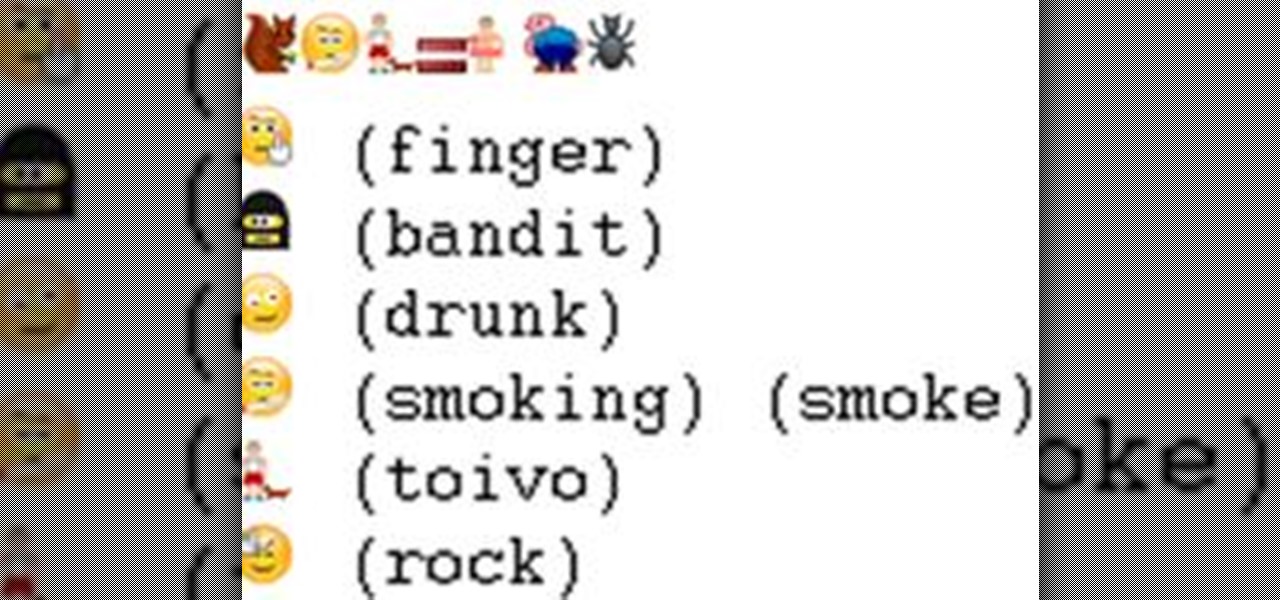I consider myself a master of emoji, crafting complete sentences and paragraphs using strictly ideograms and smileys. However, everyone seems to have their own interpretation for each little image, so my elaborately clever emoji-only sentences can get lost in translation. But there's an easy way to translate emoji into their exact meaning, as well as decode everyone's mystifying emoji talk.

You can almost detect the collective breath-holding of the augmented reality industry as it waits for Apple's inevitable entry. A new Apple wearable built with augmented reality technology is likely the device that will finally make the smartphone take a backseat.

Despite its name, the Frequently Used section on your iPhone's emoji keyboard features both frequently and recently used emoji, and it may contain emoji you've never even touched. If you want to remove all of those recommendations, there's an easy way to reset what you in Frequently Used to the defaults.

Since their introduction, emoji have become as essential to the iPhone as the touchscreen itself. While the original set of emoji was manageable, finding a particular emoji these days has become a chore. Apple tried to make it easier in past iOS versions, but it has avoided adding the most sensible option — until now.

Navigating and editing text is an essential part of any operating system, and with iOS 13, Apple has made some significant changes. Some things remain the same when working with text, but there are many updates to moving the cursor, scrolling, and selecting, cutting, copying, pasting, undoing, and redoing text.

Apple introduced third-party keyboards back in iOS 8, and swipe-input options like Gboard, SwiftKey, and Swype made typing on an iPhone one-handed much easier. Even better, apps like Word Flow moved the keyboard to the side of the iPhone, so there was less thumb-stretching. Well, ever since iOS 11, Apple has had its own option for better one-handed typing in the stock keyboard.

There are plenty of tools that'll help you type faster and more efficiently on your iPhone or iPad, such as Slide to Type, Dictation, and even a case with a physical keyboard. But one of the best tricks will help you type frequently used words, phrases, sentences, email addresses, and more faster, and you can sync your settings with your Mac so you can type more with less effort on all your Apple devices.

Cases and stickers are always great, but they aren't the only way to customize an iPhone. The software on your device is full of customization options, from a better-looking home screen and cooler lock screen wallpapers to app icon changes and a system-wide dark mode. There's literally over 100 ways to make iOS on your iPhone genuinely unique, some of which are hiding in plain sight.
Welcome back Hackers\Newbies!

Emoticons are symbols used to express emotions over the computer. This video shows you how to use emoticons - essential for any web user! Use emoticons properly.

This video will show you how to make emotional icon, emoticons, with Adobe Photoshop and ImageReady. You can use these emoticons with Yahoo instant messenger and aim. Make emoticons with Photoshop and ImageReady.

By now, everyone on Facebook is pretty well-versed with emoticons. Some of them are as simple as :) while others like :putnam: are a bit more odd. And now you can have even stranger faces by turning your friend's profile pictures into an emoticon! It's not new, but even the best chatters out there don't know this one.

In this instruction, you will find out how to use the hidden Skype smileys and emoticons. You can not find this smileys in the standard Skype smiley menu. To use these smileys you need to memorize some words and put them in parentheses (). These words you can find in table below. There are 15 hidden Skype smileys. Also, there are a lot of flag emoticons, which you can get by typing flag, colon and international country code in parentheses, e.g. (flag:us) or (flag:uk). Here is the table of sec...

Many people are wondering how to change the font or the font color in Facebook chat, just to make an impact or to even distinguish the text from everyone else's.

WonderHowTo is a how-to website made up of niche communities called Worlds, with topics ranging from Minecraft to science experiments to Scrabble and everything in-between. Check in every Wednesday evening for a roundup of user-run activities and how-to projects from the most popular communities. Users can join and participate in any World they're interested in, as well as start their own community.

Time to confess a personal bias: I love Gmail. I think it's the best thing since sliced bread. I try to be impartial when I write about software and online services, but seriously -- of all the free email services out there, why would you use anything else?