
How To: Make a Spark frame ripper
Make a Spark frame ripper


Make a Spark frame ripper

Wouldn't it be nice to know how many people actually visited your site each day, and how long they stayed there? Google Analytics is a great, free utility from Google that will tell you just that and so much more. In this clip, the Web Guru will show you how to use this program, generate and install an HTML code onto your site so that you can keep track of your visitors and demographics. This is a fantastic tool for advertising purposes and so you can see which content is working best for you...

Having a great storm water drainer attached to your home is not only important for preventing any damage to your home, but can be used to save on utility costs. Without a drainer, water can seep under your home and potentially damage your foundation. But it's an easy problem to fix and will make you glad you did.

Ah, Windows Vista. Amongst all the versions of Microsoft Windows, this particular operating system was designed far more for looks than actual function. Windows Vista offers limited ability for the users to customize programs and files.

In this video tutorial, viewers learn how to partition an external hard drive on a Mac computer. Begin by open Macintosh HD. Scroll down the list on the left and click on Applications. Double-click on Utilities and select Disk Utility. Under Volume Schemes, select 2 Partitions. Select the name of the partition and choose the format that you want for the drive. Select the second partition and do the same. Now click on Apply and click on Partition. This video will benefit those viewers who use ...

This how to video shows you how to change the voice in the VoiceOver Utility program on a Mac. This will be useful if you want a voice that is more realistic or more understandable. First, open the program and choose the speech pane. On voices, click the drop down menu to choose which of the voices you want to use. At the side of this, you can change the rate, pitch, volume, and intonation. To change the voice settings with just the keyboard, press control option and command together. Use the...

In this video tutorial, viewers learn how to verify a drive on a Mac computer. Begin by opening Finder and select Applications. Open Utilities and then select Disk Utility.app. Now select a disk drive that you would like to verify. Make sure that you are in the First Aid tab and check the Show Details. Then click on Verify Disk. Now wait for the drive to be verified. Once finished, it will display all the items that were checked. This video will benefit those viewers who use a Mac computer an...

How do you salvage a clogged caulk tube? In this Quick Tips with Chuck Miller video, you will see there is an ingenious and simple way to salvage a clogged caulk tube. Take a utility knife and simply make a slice on the side of the caulk tube nozzle. Probably the entire length of the nozzle is clogged and you may not be able to clear it with a wire or nail. After slicing it, take a sharp tool and remove the clogged material from the nozzle and clean it up. Then wrap the nozzle with electrical...

A video from Helpvids.com that shows how to insert special characters in MS Word 2007. A seldom used function in MS Word is the Insert Symbol function. Symbols like the copyright, infinity, registered trademark, Yen, Pound, Euro etc can be of use in some documents. Word provides an easy way to insert these and many other such symbols into your documents without much hassle (For example, using the Character Map utility provided with Windows).
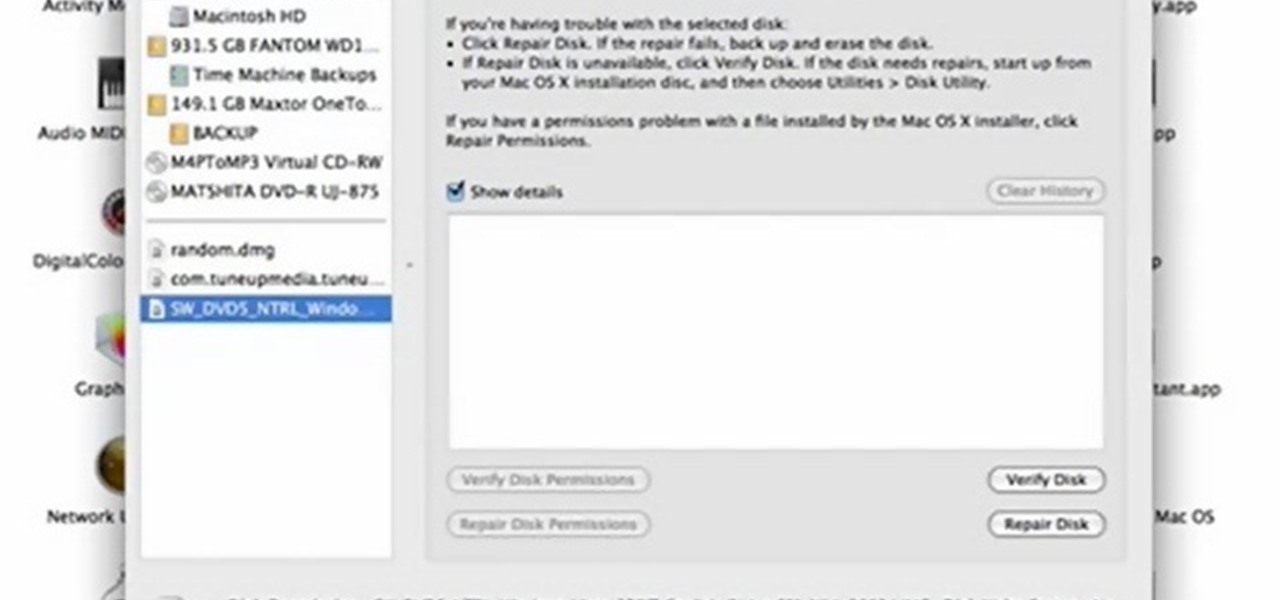
In this quick video tutorial Mike will show you how to burn an IMG file to DVD on the Mac. Follow these steps to burn an IMG file to DVD on the Mac: Click on Finder Applications Utilities Disk Utility. Highlight the file, click Burn. You will be asked if you want to burn it to the superdrive. Click Burn. It may take a while, but when you are done you will have a CD or DVD that is ready to use.

In this how to video you learn how to remove and replace exterior caulk that has failed. The video suggests a putty knife and/or a utility knife. Once the caulk is removed the video suggests you use a dry clean paint brush to clear any left over. You then simply apply new caulk where needed and the job is complete. This video is about a minute and a half and is great for people learning how to maintain their homes.

This how-to video from Lowe's demonstrates how to replace a damaged screen. The tools required are fiberglass screen, spline, tape measure, spline roller, screwdriver, and utility knife. He shows the different options in screen material, and suggests taking pieces of your old screen and spline along to match it. He removes the old spline and screen, lays the replacement screen over the frame and trims it. He uses a spline roller to roll the new spline into the groove and attach the screen. Th...

Netcat is a featured networking utility which reads and writes data across network connections, using the TCP/IP protocol.

In this video from AppleGenius0921 he shows us how to connect and set up a Rocport 9CX external hard drive to your Mac. You can connect with 800 or 400 firewire. Take the 800 firewire cord and connect it from the hard drive to the Mac firewire port. Now the Rokport will power up with a blue light and will pop up on the screen. To format it or change any settings, open disk utility, select your hard drive, go to Rocport, click partition, and click apply to settings.

This video tutorial from knif3r2 shows how to install and run Mac OS Leopard on PC using Virtual Machine.

First of all you need to have a DVD. Now insert your DVD into your system. Now open your torrent movie from your folder. Click ‘ok’ for the DVD. Now you also need a 'Xilisoft DVD creator'. Search in the ‘Google’ to download it to your computer. It shall only take around ten minutes to download. After downloading you have to click to install it. It is only 10 mb and is available free. If you have ever used ‘Roxio Toast’ or ‘Disk Utility’ to convert torrent movies to DVD then the movie that you...

You don’t need to be handy to clean your patio screen door. Cleaning can be done quickly and easily in a few simple steps.

Did you know that even after you've emptied your Mac's trash can, the data still has not been permanently removed from your system? Anyone who knew where to look could easily unearth this data. You can prevent this by using the secure empty trash option on your Mac. Whenever you put something in the trash, instead of pressing delete, go into 'finder' up top and press 'secure empty trash'. What this will do is replace the data that is left behind on your hard drive with random ones and zeros. ...

New to Windows? No problem... here's a beginner's video tutorial that will teach you how to prevent cut, paste, copy, and delete on Windows files.

In the age of digital cameras and instant gratification, make the simplest camera ever invented using just a light proof box, a hole, and paper. Check out this Howcast video tutorial on how to make a pinhole camera.

In this video tutorial, Wess does some research and builds a steady-cam for under fourteen bucks. Hooray for no more motion sickness!

In this video tutorial, Chris Pels shows how to use the ASP.NET IIS Registration Tool to configure ASP.NET. First, see how file extensions are mapped to ASP.NET in the IIS Manager on a global and web-site-by-web site basis. These script maps provide the basis for configuring individual ASP.NET applications to run under a specific version of the .NET Framework. Next, see how aspnet_regiis.exe, the IIS Registration Tool command line utility, is specific to each version of the .NET Framework and...

It's not a real Lal Mirch cosplay costume without the goggles! This tutorial shows you how to make the goggles from one of Katekyo Hitman Reborn characters from cardboard, posterboard and some craft foam. You'll also need some glue, a marking tool, scissors, a utility knife, goggles, headphones, tape and some paint.

Cheat Engine is a powerful utility that makes hex-editing (and thus hacking) many webgames a breeze. This video will teach you how to use this program to cheat at Runescape, the popular free web RPG. The text in the video is small, so make sure you watch it in fullscreen mode!

A portable generator is of no utility whatsoever if you don't know how to use it safely. This video tutorial will teach you the fundamentals of safely operating a standy generator. Be sure, however, that you also read the manual specific to your model. Learn how to safely generate back-up power with this free video guide.

If you need to snap a diagonal chalk line on a sheet of plywood, you could hope that the hook will hold when you pull on it or try to find a third hand – or you can follow this video guide, which demonstrates a method for snapping chalk lines using a utility knife. For a complete overview of the technique, watch this free DIY tutorial.

Have more paracord than you know what to do with? If so, and if you're interested in storing it in a creative, esthetically-pleasing fashion (that is completely without any sort of material utility) then the paracord knot balls outlined in this video are for you! Tie some with this free video lesson.

Tony Reale from Creative Edge Productions shows you how to use your laptop as an on-set monitor using the Canon EOS Utility software. Not only can you monitor your shots, but you can change focus, f-stop, shutter speed, ISO, and white balance. The feed is a little choppy, but it's a great and inexpensive fix in a pinch.

Using Canon's EOS Utility Timelapse program, you can automate a timelapse sequence for your Canon 5D or 7D. This helpful software takes the guesswork and the babysitting out of tediuos timelapse photography.

This informative video from ClearTechInfo.com will show you how to quickly and easily test the download and upload speeds of your internet connection, using a safe and easy to use website testing utility from speedtest.net, explaining what the results of the test mean to you. Also, they take the time to show you the links so that you can share the results of your test with your friends, by posting a link in a forum, or linking to a picture of your test results.

Looking for a more efficient way to shoot video & stills? In this video, learn how to work more efficiently by using a laptop for capturing video and stills with the Canon EOS 5D and the 7D. Pull focus with a UMPC laptop (a EOS utility) to get the job done well.

Do you have so many Firefox bookmarks that you start forgetting what's what? Well, conveniently, there's a utility in Firefox that most people don't know about: Smart Bookmarks!

Hanging a door evenly isn't easy, and if you screw it up, you'll probably have to start over with a brand new door. Master this skill, however, and save a bundle in installation fees.

Transform those outdated fridge magnets into new ones. Inspired by an Instructables.com project: http://www.instructables.com/id/Reusing-old-calendar-magnets/

The most important items in a tool kit, are the protection and safety equipment, like a breathing mask, ear muffs, and eye goggles. Other than that, tools vary on your needs. Some basics are a handsaw, a hacksaw, a level, a hammer, screwdrivers, a measuring tape, a shifting wrench, a chisel, pliers, a combination square, a utility knife, and a clamp. Watch this video home improvement tutorial and learn how to select tools for a basic tool kit.

Interested in teaching an online course using your own server but can't quite figure out how to install everything you'll need? This video demonstrates how to install Moodle, the free, open source course management utility, to your server via the Webmin interface. For step-by-step instructions, take a look.

Interested in teaching an online course using your own server but can't quite figure out how to install everything you'll need? This video demonstrates how to sinstall the PHP GD Library for Moodle, the free, open source course management utility, via SSH. For exhaustive, step-by-step instructions, take a look.

Interested in teaching an online course using your own server but can't quite figure out how to configure everything? This video demonstrates how to adjust folder settings within Moodle, the free, open source course management utility, via the Webmin interface. For step-by-step instructions, take a look.

Interested in teaching an online course using your own server but can't quite figure out how to install everything you'll need? This video demonstrates how to install Moodle, the free, open source course management utility, to your server via the Webmin interface. For step-by-step instructions, take a look.

In this how-to, Gary Rosenzweig of MacMost.com takes a look at best practices for making and storing passwords. You should have a different password for every account, for example, use secure passwords and store them in using a security utility. Learn how to store your passwords securely with this tutorial.