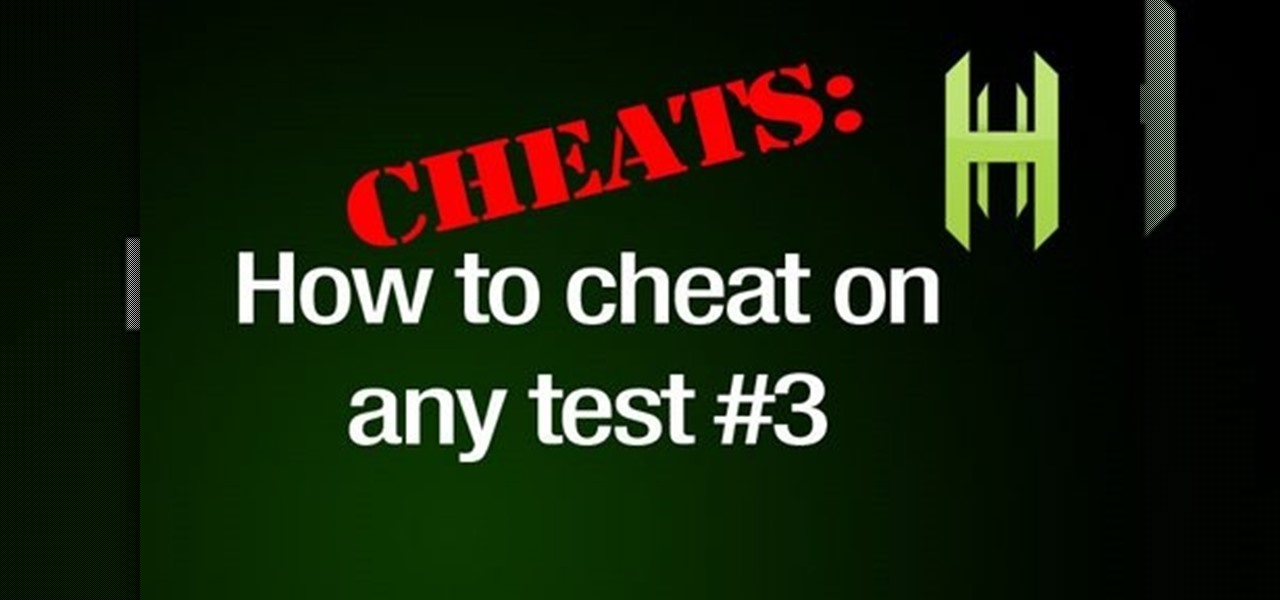Apple has always been better at GUI design than Microsoft, and the useful features in Mac OS are nearly limitless. Watch this video to learn how you can not only quick-view files in the Finder in a window, but also in full screen with one extra keystroke.

Start planning your Thanksgiving feast before it's too late! And if you're looking for something besides the usual turkey fare, but can't stand the idea of a turkey-less Thanksgiving, then we've got the perfect solution for you…

Toor daal is the name of traditional Nepali, Indian, and Pakistani yellow Pigeon peas. These delicious peas are usually used in curry recipes, but in this video they take center stage in a quick and easy toor daal fry.

Have you seen odd, square codes on some specific merchandise? These are called QR codes, or quick-response codes, and they are a type of bar code which your smartphone can read and then take you to a particular website, give you coupons or even a business card. Here's how you can get the most out of QR codes.

This clip will teach you how to use Outlook 2010's built-in Quick Steps tool to manage your inbox. Whether you're new to Microsoft's popular email and scheduling application or a seasoned MS Office professional just looking to better acquaint yourself with the Outlook 2010 workflow, you're sure to be well served by this video tutorial. For more information, and to get started organizing your own inbox, watch this free video guide.

In this clip, you'll learn how to use the Quick Mask mode to create selections when using Photoshop CS5. Whether you're new to Adobe's popular raster graphics editor or a seasoned designer looking to better acquaint yourself with the new features and functions of the latest iteration of the application, you're sure to benefit from this free software tutorial. For more information, watch this video guide.

A metered dose inhaler is one of the oldest and mostly widely-used kinds of inhaler for quick relief and long term control Asmtha treatment. This video will show you quickly and easily how to use both major types of metered dose inhalers for both major types of Asmtha medicine, ensuring that you get the relief you need from your inhaler.

Ever since "Slumdog Millionaire," Bollywood has taken up space as its own niche in Hollywood films, and continues to grow in popularity as fans visit the films for their splendor, magnificently decadent production, and dresses and makeup that make the women look like walking gods.

In order to create your own personal yoga sequence and to personalize your yoga routine, you will need to remember to ask yourself about your needs. Remember that you shouldn't just do it as a routine. Having a routine is important, because it will encourage you to do your exercises everyday. However, you have to remember to be in the moment and to give your body what it is asking for and demanding.

We all like to look perfectly put together when we go out, especially during the summer. Whether we're vacationing at the Hamptons or simply hitting up the closest beach to our houses, summer offers up a plethora of opportunities to meet singles and mingle.

This gorgeous '60s hairstyle was inspired by the Audrey Hepburn film "Breakfast at Tiffany's." This look is quite elegant and suitable for formal events. Most importantly, it is very easy to create.

In this tutorial, learn how to install and use a quick release wheel on your new beach bike. This front wheel is pretty easy to install and shouldn't take long, so follow along with Pete as he shows you the ropes.

Are you getting little jealous of all those Droid users out there? If so, check out this clip. In it, you will learn how to hack your jailbroken iPhone and install an Android style startup screen to take the place of your normal iPhone display. This will give your iPhone an updated look and make it look just like it came off the Android market.

See how to capture your screen view for quick proofs when working in Rhinocerous 4. Whether you're new to Rober McNeel & Associates' popular NURBS-based modeling application or a seasoned 3D arts professional just looking to better acquaint yourself with Rhino 4's new features, you're sure to be well served by this video tutorial. For more information, including step-by-step instructions, watch this free video guide.

Learn how to quickly import data into Microsoft OneNote 2010 with the Quick Filing tool. Whether you're new to Microsoft's popular note-taking application or a seasoned MS Office professional just looking to better acquaint yourself with the OneNote 2010 workflow, you're sure to be well served by this video tutorial. For more information, and to get started quickly importing data into your own OneNote projects, watch this free video guide.

In this video we show you how to take a normal eraser and turn it into a cheating device. As usual, we will do this by taking a common object that no one will think twice about and altering it to fit our needs. Cheating on tests is a serious offense - be careful!

Despite Samsung's long running support for Wi-Fi Direct, most users still struggle to transfer files between their devices. Whereas Apple has AirDrop, Samsung's previous solution wasn't so obvious. With the Galaxy S20 and Galaxy Z Flip, Samsung hopes to correct this with "Quick Share," a file transfer system that still uses Wi-Fi Direct but makes it easier to use.

When you place your iPhone over a card reader for Apple Pay, it'll always pull up your default card. That might work fine for you, but perhaps that isn't the card you want to use. The problem is, you don't have time to switch cards before the payment goes through. That might result in using your rewardless debit card to buy groceries when you could've snagged 2% back by using your Apple Card.

You might prefer a dedicated button, whether physical or digital, to bring up your digital assistant. Pixel phones have the squeeze function to bring up the assistant, but what about OnePlus phones? Luckily, OnePlus has included a feature that uses your power button to act as your assistant button of sorts.

If you've ever wanted to barge into Jerry Seinfeld's apartment like Cosmo Kramer, you can now do so without having to book a ride on the Peterman Reality Tour.

Some of the things that make Waze such a great navigation app are also its biggest downsides. Real-time data shows where individual users are, and the app automatically gathers traffic info that other drivers may encounter. These elements ensure that road conditions are as up-to-date as possible so that everyone gets to their destination safely, but it's certainly not ideal if you're a privacy-minded user.

If you're an Android fan, you're probably familiar with Qualcomm's Quick Charge technology or, at the very least, what it can do. Quick Charge 3.0, the third generation of Qualcomm's fast-charging technology, is built into most Snapdragon SoCs and it's what lets you charge your phone's battery up to 70% power in just 30 minutes. What's not to like?

Among the many changes in Android 7.0 Nougat, a less talked-about feature may very well be one of the most interesting. As part of a new system-wide API, apps can now create their own Quick Settings tiles, and it doesn't require any complicated workarounds like it has in versions past.

Android's Quick Settings menu is quite handy—just swipe down with two fingers from the top of your screen and you're ready to toggle several different system settings on or off. It got even better with Android 6.0 Marshmallow, since you can even use the hidden System UI Tuner to rearrange and remove your Quick Settings tiles now.

Sometimes you've gotta take your shirt off fast, whether it's a romantic night, a quick jump in the pool, or for extinguishing someone on fire.

Samsung's TouchWiz skin gets a lot of flak for its appearance, namely the garish colors on the quick settings toggles. The bright green on dark blue scheme is definitely an eyesore compared to the ones in stock Android, and even other manufacturer skins like HTC's Sense.

Just about everyone I know has broken a phone at least once in their life. It's almost inevitable considering we carry them everywhere we go, but that doesn't make it any less irritating. A cracked screen is difficult to read and can actually be a little dangerous if there are loose pieces of glass. Simon, a designer and producer over at Sugru, came up with a quick fix that'll help hold your screen together in the meantime until you can get it fixed properly. He figured out that a paper-thin ...

Learn how to get out lipstick stains. It's not just lipstick on your collar; your favorite shade can turn up anywhere! That's why you need a battle plan.

An elegant, formal hairstyle that's appropriate for everything from weddings to cocktail parties to work isn't as hard as it sounds to style. In fact, all you have to do is watch this video for simple instructions.

This tutorial shows you how to use the Mafrotto 394 quick release plates, which allows you to quickly move or change cameras on your tripod. This saves you a lot of time you'd otherwise spend screwing and unscrewing your camera from the tripod.

This quick tutorial packs quite a lot of information into a short amount of time, and shows you a few quick tips on how to go up against turrets, fight inhibitors and end a match by destroying the Nexus in your League of Legends games.

Looking for a quick way to restart Firefox? This clip will show you how it's done. With a dedicated quick restart button, it's easy! So easy, in fact, that this handy home-computing how-to from the folks at Tekzilla can present a complete overview of the process in about two minutes' time. For more information, including detailed, step-by-step instructions, take a look.

In this tutorial, learn how to make a super quick and easy recipe for classic American coleslaw. With BBQ and beach season upon us, no party is complete without the slaw. Follow along with Angie as she walks you through this delicious salad.

Learn how to use the Quick Brushes feature in Aperture 3. Whether you're new to Apple's popular photo editing application or a seasoned professional just looking to better acquaint yourself with the newest iteration of the program, you're sure to be well served by this video tutorial. For more information, including step-by-step instructions, watch this free video guide.

Learn how to customize the Quick Launch bar within SharePoint Designer 2007. Whether you're new to Microsoft's popular content management system (CMS) or a seasoned MS Office professional just looking to better acquaint yourself with the SharePoint 2007 workflow, you're sure to be well served by this video tutorial. For more information, including step-by-step instructions, watch this free video guide.

Looking for an easy way to launch your favorite Android apps? One of the salient advantages of a Google Android smartphone over, say, an Apple iPhone, is the inherent extendibility of the open-source Android mobile OS. There are a seemingly infinite number of settings to tweak and advanced features to discover and use. This free video tutorial will show you use the Android's Quick Launch feature.

If you're finding yourself without dishes due to the fact that you're packing or unpacking, getting a quick drink can be a pain. So instead of rummaging through all those boxes try this quick nifty tutorial. This video shows you how to make a paper cup using just a couple sheets of regular paper. It's so easy and efficient you'll be sipping water in no time. Enjoy!

Kalakand is a popular Indian sweet that looks sort of like a rice krispie treat on the outside, but in fact is really solidified milk and cottage cheese. The recipe isn't all that difficult to make and only requires a list of about 7 or less ingredients. So check out this tutorial on how to make it while using Indian milk, burfi. Enjoy!

Do the two-step! This technique requires a pattern of slow, slow, quick, quick, then repeat. Start dancing your way to two-step perfection with the help of an expert: Nene Ortega is a ballroom dance instructor at The Goddess Store in Hollywood, Florida. Learn more ballet from this expert by searching WonderHowTo! You're only practice time away from ruling the dance floor!

The Latin rumba originated from a Cuban song - To do this classic dance, follow the slow-quick-quick-slow pattern of the 4-count measure. Discover the steps to the rumba with a help & a demonstration from an expert: Rosario Nene Ortega is a ballroom dance instructor at The Goddess Store in Hollywood, Florida. Learn more dance moves from this expert by searching WonderHowTo! You're only practice time away from ruling the dance floor!