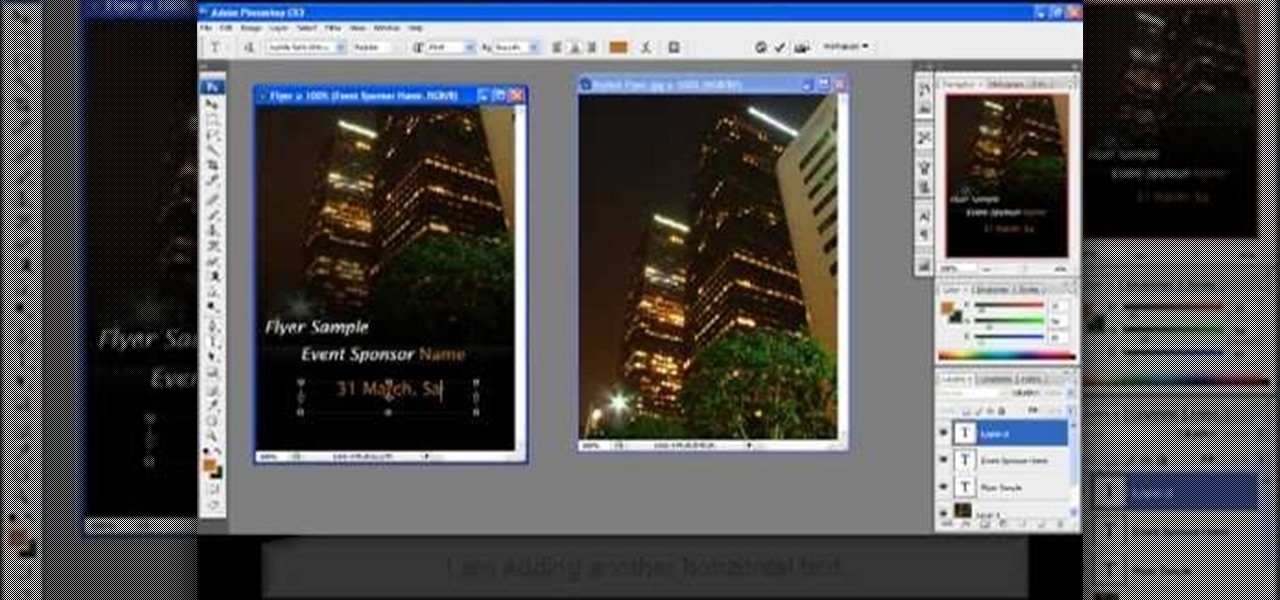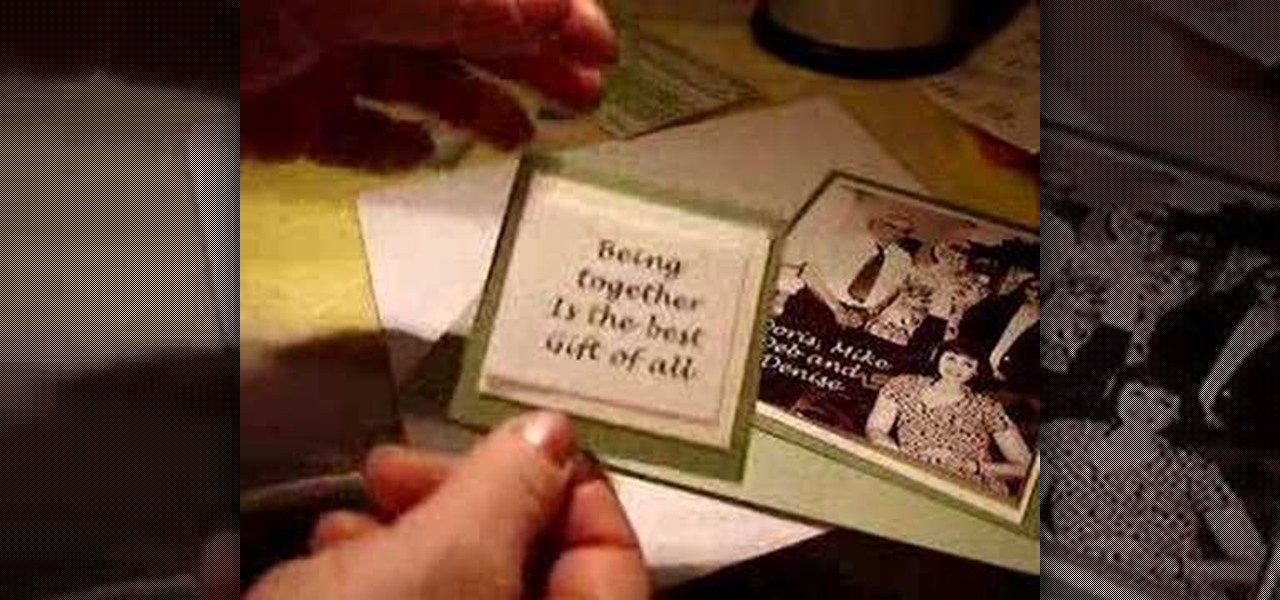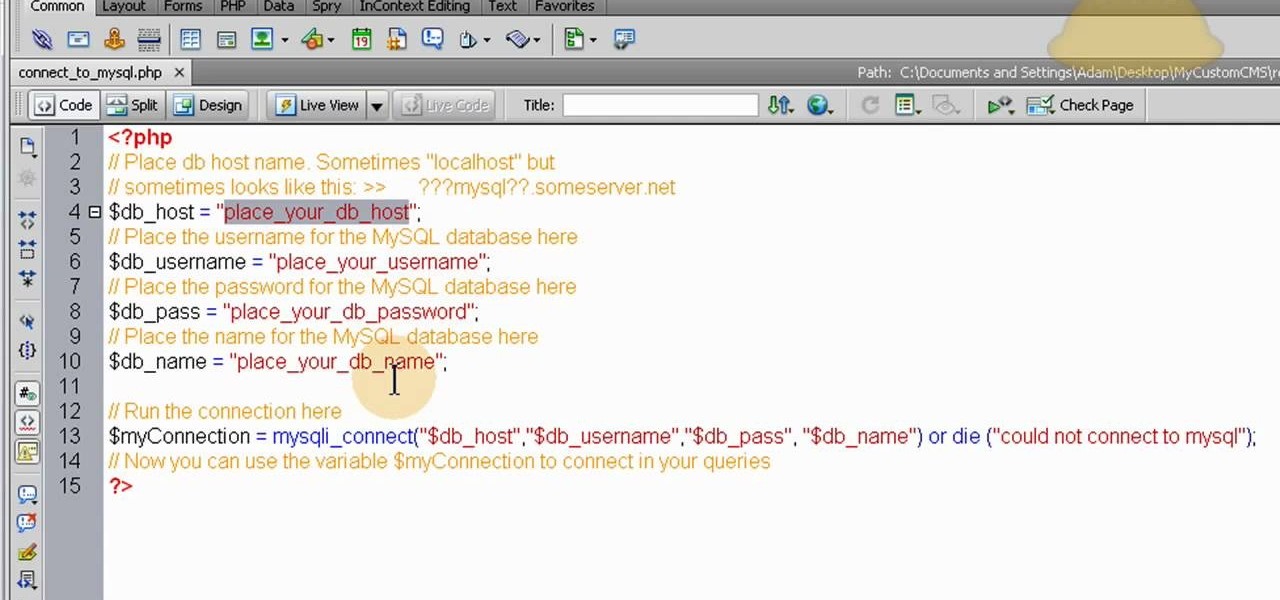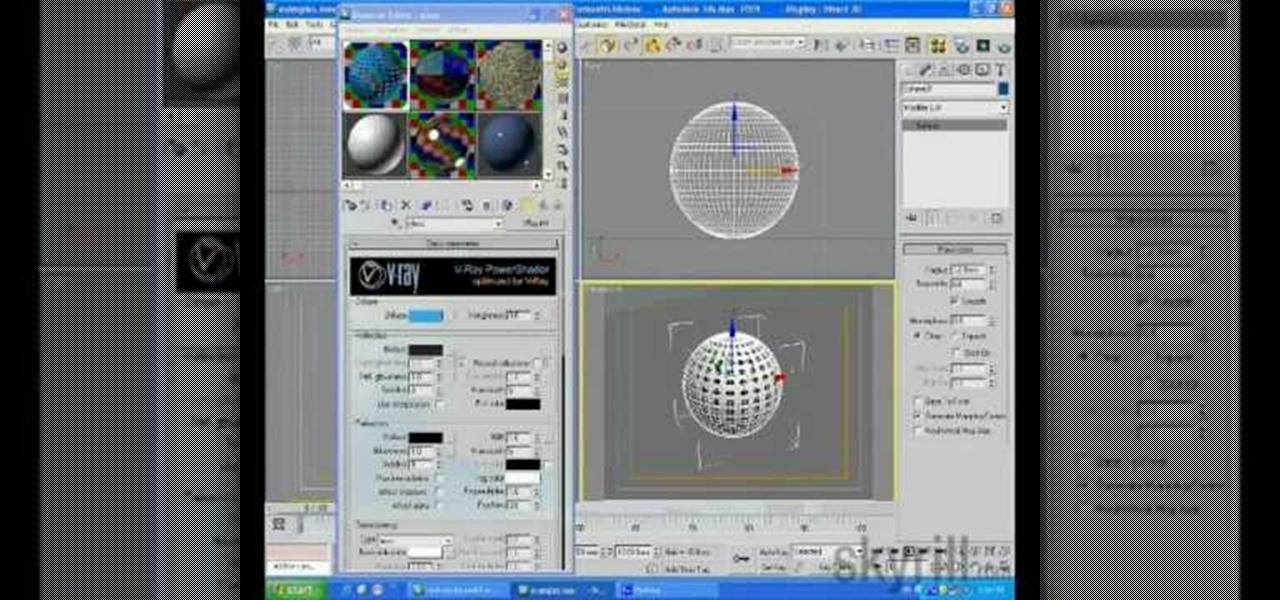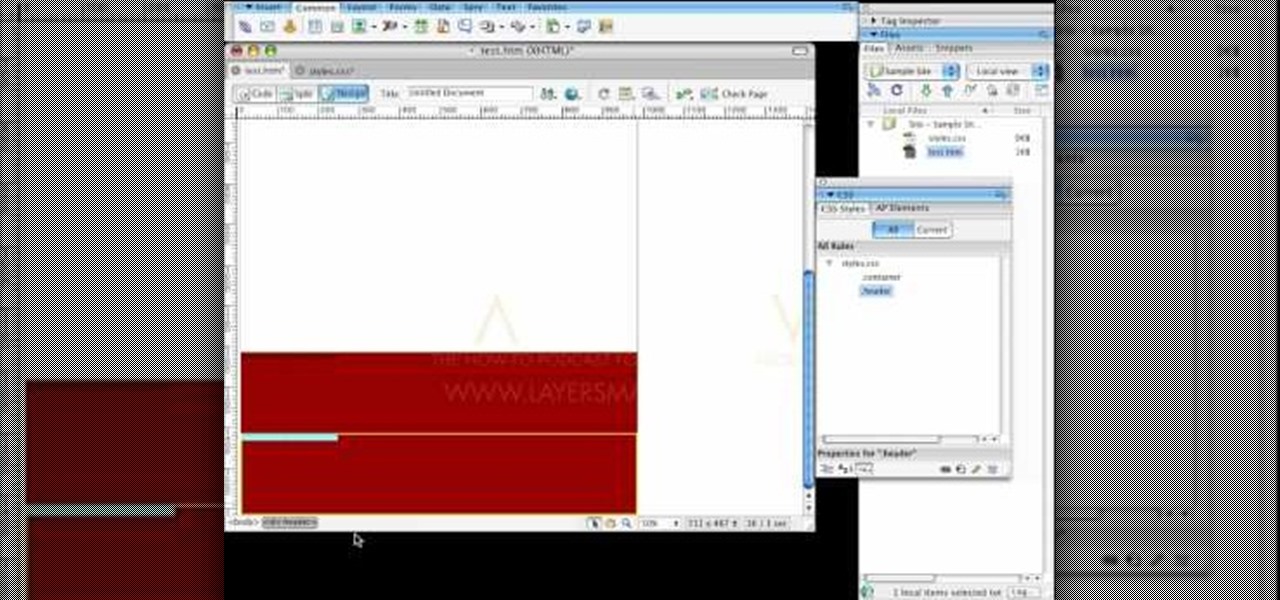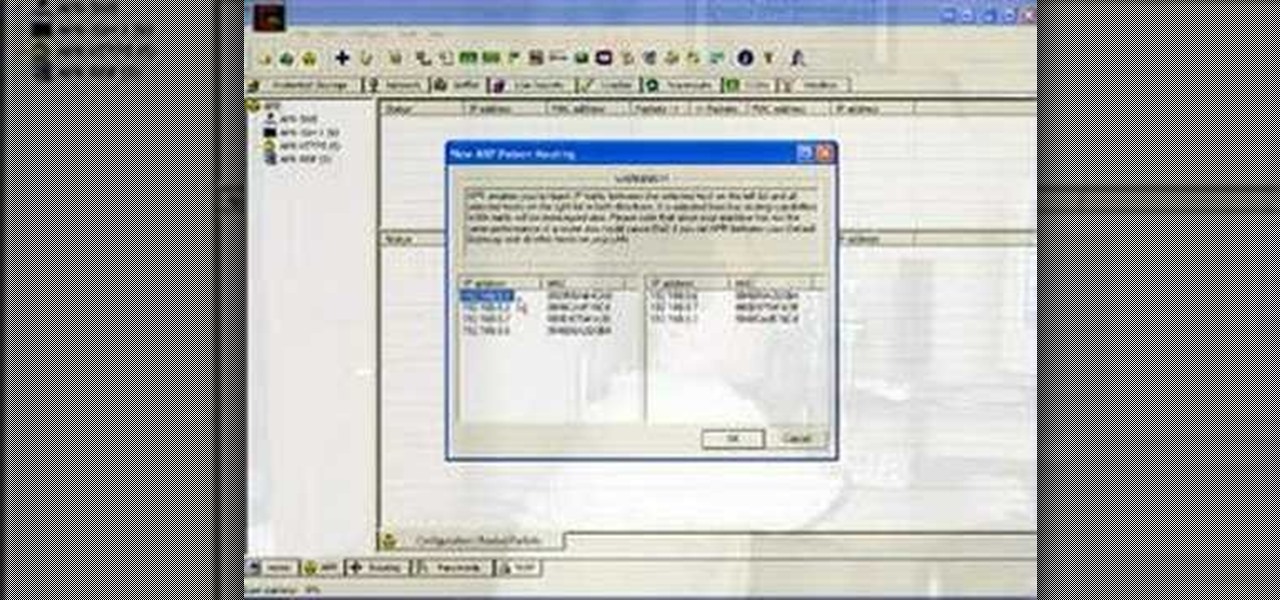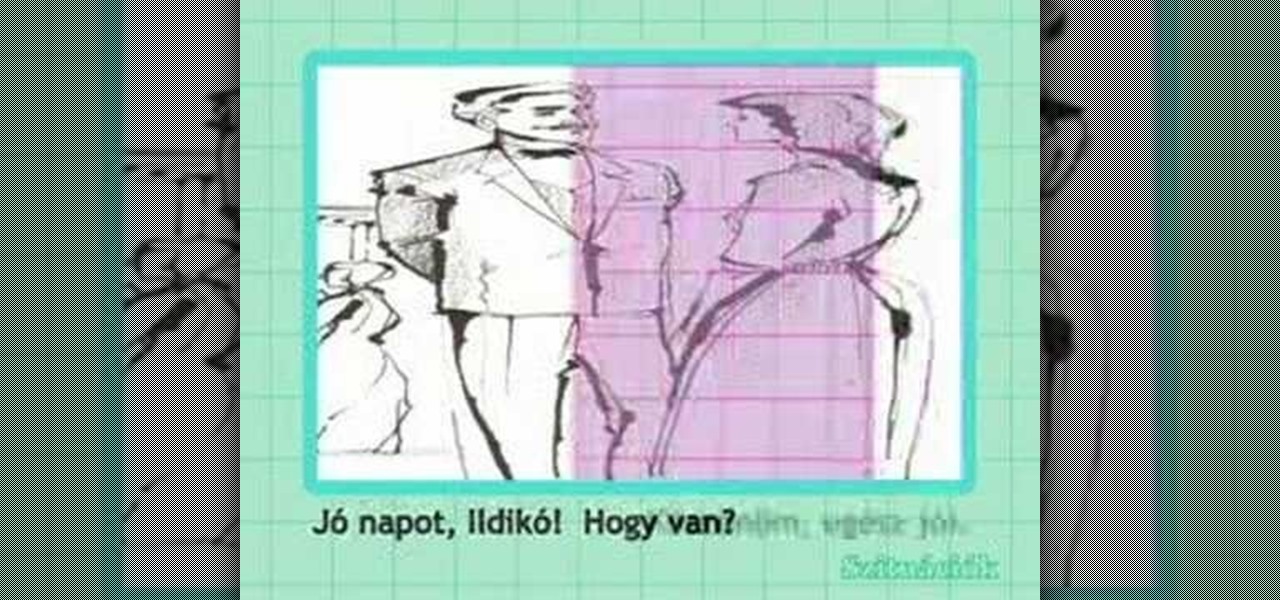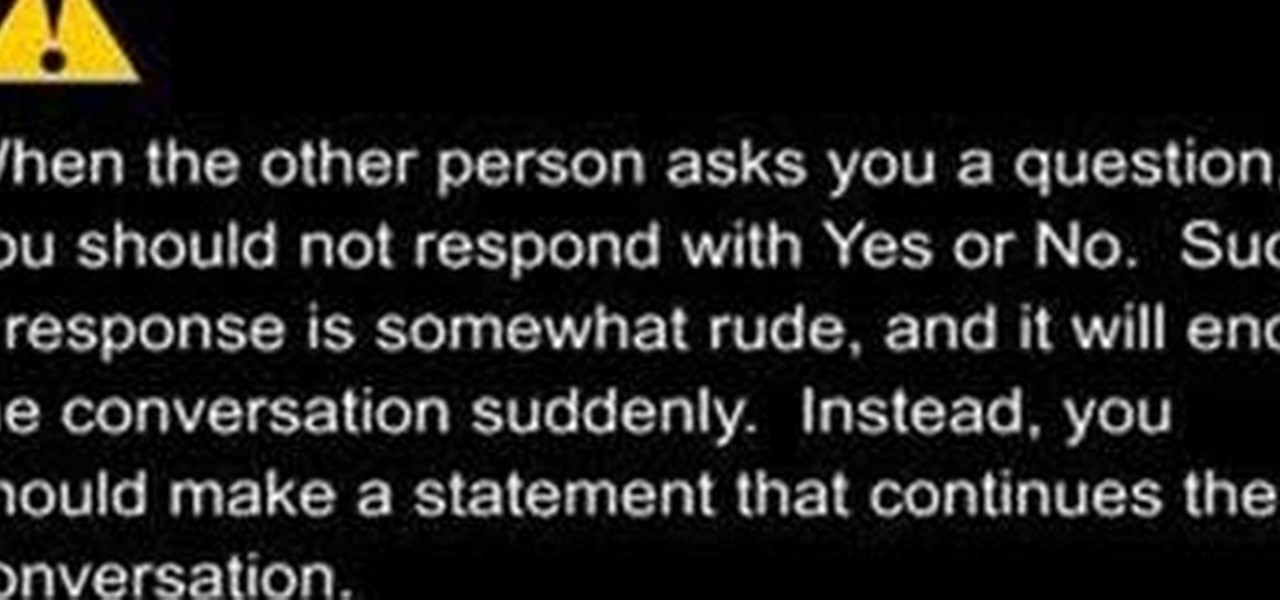Are you kind of befuddled by the new Google image search layout, with its grid features and lack of context? Well, you can revert back to the old format if you don't like the change. In this video, Veronica shows you exactly how to get the old Google image search results you know and love.
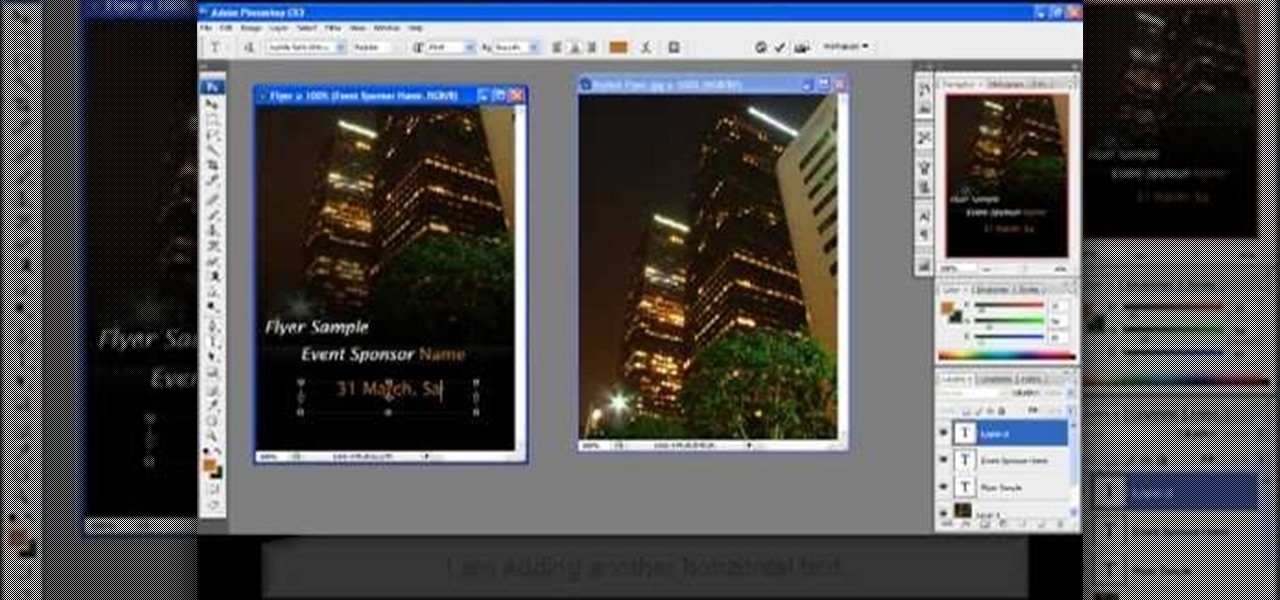
Having a clean, stylish, and visually appealing layout is the key to effectively conveying information on flyers. In this Photoshop tutorial, we will plan, layout, and construct a good looking flyer that can be used for virtually anything. Learning how to create a flyer is a skill that can come in handy often, and after watching this tutorial, you should be able to create your own.

In this video tutorial, viewers learn how to a horizontal line in Microsoft Office 2007. Begin by clicking on the Page Layout tab and select Page Borders. Then click on Horizontal Line. Scroll through the list and select a type of horizontal line. When finished, click on OK. Users are able to drag the horizontal line around by holding down the left button on the mouse and moving it. When users highlight the line, right-click on it and select Format Horizontal Line. There users will be able to...

Learn how to set up your render environment and layout backgrounds in Swift 3D scenes. Whether you're new to Electric Rain's popular Flash-oriented 3D modeler or just looking to better acquaint yourself with the program, you're sure to find much of value from this free video software tutorial. For more information, including a complete walkthrough of the process, watch this web developer's guide.

This video shows a user how to create a panoramic picture using Photoshop. In this video the details like how to merge a photo and other options which are very useful to a learner are shown clearly. This video is very practical for keen user as different things like the layouts and merging a photo are explained in detail. In this video a user can find different filters that are used in creating this panoramic picture. One will find it very easy and one with artistic heart will definitely appr...

Heather Gold teaches us how to use "tummeling" in conversation mechanics in this tutorial. When you are having a conversation with someone, you need to know that it is not all about you. You will need to appeal to other people's interests and shift from everything being about you to the other party involved in the conversation. When you are performing or speaking in a large group, you will want to talk like a realistic person and make sure you are not saying something that isn't interesting o...

Want to know how to initiate Messenger conversations on a BlackBerry smartphone running version 5.0 of the BlackBerry OS? This clip will show you how it's done. Whether you're the proud owner of a BlackBerry smartphone or are merely considering picking one up, you're sure to be well served by this video guide. For detailed information, including step-by-step instructions, take a look.

With new messaging services being pushed out constantly, it can be a pain trying to keep track of them all on your Android device. We had previously shown how to stay on top of them all with a unified "inbox" app, but that still requires you to have each individual app installed. While looking for a true one-stop messenger, I came across Disa.

With any sort of woodworking, you need to make sure that your rough layout looks perfect. Any slight mistake and you'll be crying all the way back to the lumber yard. This video will show you how to set up your rough layout and some tips on where to start your drawing and where not to draw.

This beginners Flash CS3 software tutorial shows you how to work with timeline effects. The Flash tutorial will cover user of the timeline, Flash layouts and keyframing. If you are new to Flash CS3, watch and learn how to use timeline effects and create some simple animation motions.

This video crafting tutorial shows how to make a scrapbook layout with a simple but attractive design. Great for beginners and those wanting to know more about scrapbooking. Learn how to design a scrapbook layout by watching this instructional video.

A cute and easy 12x12 vintage layout that you can create in minutes using some of your scraps. This video shows you a vintage layout.

Pages '08 actually functions as more than a word processor because it has a page layout mode that helps make brochures, posters, flyers and other projects that need layouts.

Pages '08 gives you precise control over the layout of your text in a document. This iWork tutorial goes over how to create sections, layouts and page breaks to create the look you desire for your documents.

Front and center for iOS 12 this year is Group FaceTime, which allows users to chat with up to 31 additional people at once. While that ambitious feature is sadly delayed, don't cast away FaceTime just yet — you can always pick up your iPhone and start a call with any single contact directly from the Messages app.

At their annual I/O event, Google introduced their latest app to the public: Allo. The messaging app is the company's latest and most powerful entry into the expanding world of similar apps, with one twist—the inclusion of artificial intelligence.

Group messages make for some hilarious conversations with your friends, and are also a great way to update multiple people without sending individual text messages. But as awesome as they can be, they can also be as equally annoying.

This tutorial takes a screencap of a popular website, and then shows you how you can use the tracing tool and use some of the principles of web design to create an effective layout for your own website using Adobe Photoshop.

In this free video programming lesson, we learn about layouts within Ruby on Rails 3. Whether you're entirely new to Ruby on Rails 3 or are a seasoned developer merely looking to brush up on a few of the basics, you're sure to find much to take away. For all of the details, watch this quality video guide from the folks at Lynda.

In this clip, you'll learn how to get started using the Silverlight DataGrid layout control. Whether you're new to Microsoft's popular web application framework or a seasoned web developer merely looking to improve your chops, you're sure to find benefit in this free MS Silverlight programming lesson. For more information, including a complete demonstration and detailed, step-by-step instructions, take a look.

This is a video aimed at those who are just starting to set up their own website. You're going to want to begin with creating a MySQL database on your server, and then set up a default layout in Dreamweaver, which you can then customize to your liking.

Make a vent layout using opacity maps in 3D Max and vray. This tutorial is brought to you by SkyrillDesign. Enjoy!

Chris Barnes (8 PBA titles) and Sean Rash rap on rev rates, sweet spots, skid flips and more. This bowling lesson demonstrates ball layouts.

Hey guys! Heres a video on how to make a layout. Its just a simple blend. Please comment if it helped you.

Layers TV Host RC creates a three column layout with a header in Dreamweaver CS3. This Dreamweaver tutorial goes over the basics of setting up classes and inserting DIV tags for layout as well as dumb things that trip you up. If you need help with CSS and DIV tags when working with columns on web page designs, watch this Dreamweaver tutorial for help.

If you do any amount of graphic design or layout design, then you know the importance of using kerning when working with typeface. This Inkscape software tutorial shows you how to manually kern text within Inkscape. This isn't the best graphic design software, but it is open source and if you are using it for layout you may need to use text kerning and will find this video helpful.

Bill Myers shows you how to recover the lost windows, tabs, effects or other screen layout elements on the editing screen in Sony Vegas or Movie Studio.

This tutorial shows you how to splice up an image with the slice tool in Photoshop so that you can use it for a web layout in Dreamweaver.

Jared of the TechCentric crew gives you the lowdown on the basics of keeping your VoIP conversations secure and, on the other side of things, how to use the Cain VoIP sniffing application. For detailed instructions on keeping your VoIP conversations private, watch this hacking how-to.

Check out this instructional Hungarian language video to learn how to speak Hungarian! In the 1st lesson, listen to tiny dialogues in Hungarian. This video provides conversations exclusively in Hungarian without English translation or subtitles. This instructional language video is better for advanced Hungarian speakers who need to improve their listening skills.

Check out this instructional video to learn how to ask and answer simple questions in a social conversation. "Social English" is a series of four short videos that deal with common face-to-face English situations at Fujikin. This is the third video in the series and will show you how to ask and answer questions naturally in an English conversation.

In this video tutorial dedicated to the Google's Gmail, you'll learn how to set up Gmail to retrieve mail from a second email account. This tutorial also looks at how to set up labels and filters, and explains the Gmail Archive function and Gmail Conversations. Become an advanced Gmail user with this video tutorial!

For years, Skype has been synonymous with video calling and messaging. However, as the industry moved toward encryption and privacy, Skype usage was discouraged by experts due to its murky encryption. To combat this, Skype has introduced true end-to-end encryption.

One of the downsides of living in an unprecedented age of connectivity is the near-constant bombardment of information. WhatsApp, the go-to messaging app for people the world over, is just as susceptible to buildup of useless media files, thanks to awesome features that allow us to communicate in multiple ways, such as broadcasting to friends and family. Luckily, the app makes it easy to remove old and unwanted data from your iPhone or Android.

Early last year, Google purchased Quest Visual, acquiring the immensely popular augmented reality translator app Word Lens in the process. While Google did put the feature on the Google Glass, they spoke more about implementing Word Lens into their Translate app sometime in the future.

In the UK, 20 percent of divorce filings include the word "Facebook." You may think you're being slick by using the site to chat with your ex, but the problem is that Facebook saves everything, and I mean everything. All someone needs is your login information and they have access to everything you've ever said on Facebook, public or private.

Google is the biggest and best search engine on Earth, and if you are a webmaster and want your website to be a big success it would really behoove you to know as much about how it works as possible. The Google Webmasters series of videos and website were created to teach webmasters, SEO professionals, and others how Google works by answering their questions and giving them insights into how they can best integrate and utilize Google's functionality to improve their business. This video will ...

In this tutorial, we learn how to lay out and plan your drywall with Myron Ferguson. First, check the wall to make sure there is proper access inside to see what layout you're dealing with. Next, plan out what kind of materials you are going to have to deal with. Measure the ceiling and windows that are in the building and do the math to figure out how much drywall you need. Next, check for possible problems with the wall, so you can make sure your drywall will attach correctly and not pop ou...

With a pair of new APIs and low-latency media servers, Twilio's Programmable Video platform could soon help ARKit and ARCore app developers build shared AR experiences between multiple users.

Do you have a loved one or coworker you have to talk to who dominates conversation, not allowing you to speak your piece? Watch this video for several great tips on dealing with loudmouth people and having effective relationships with them.