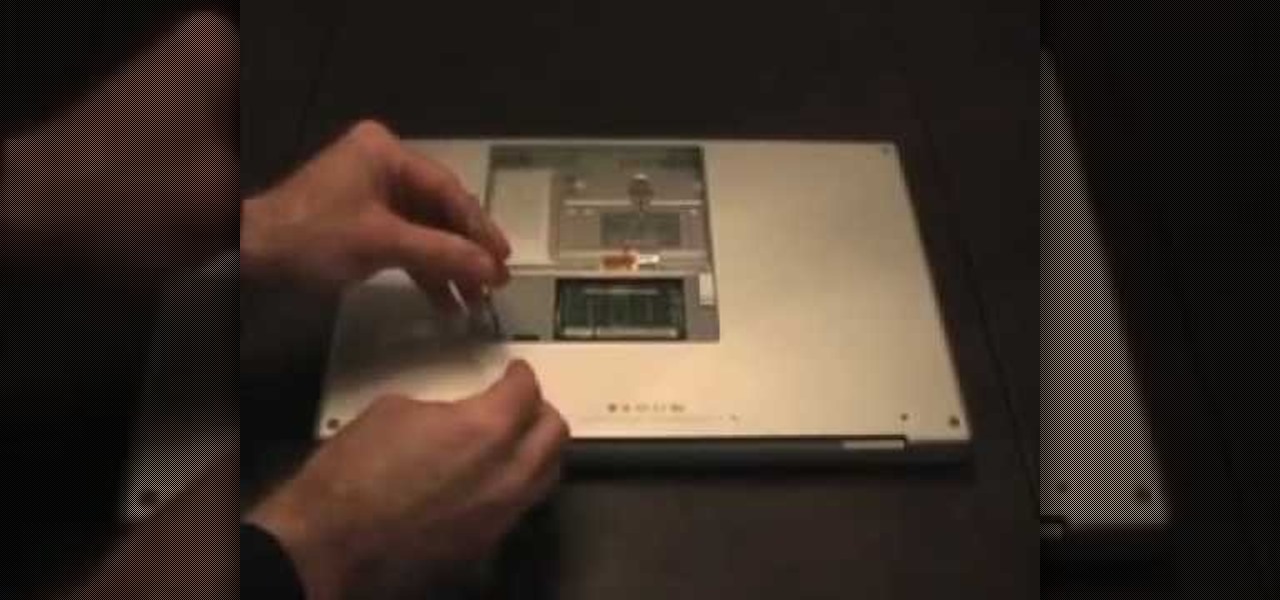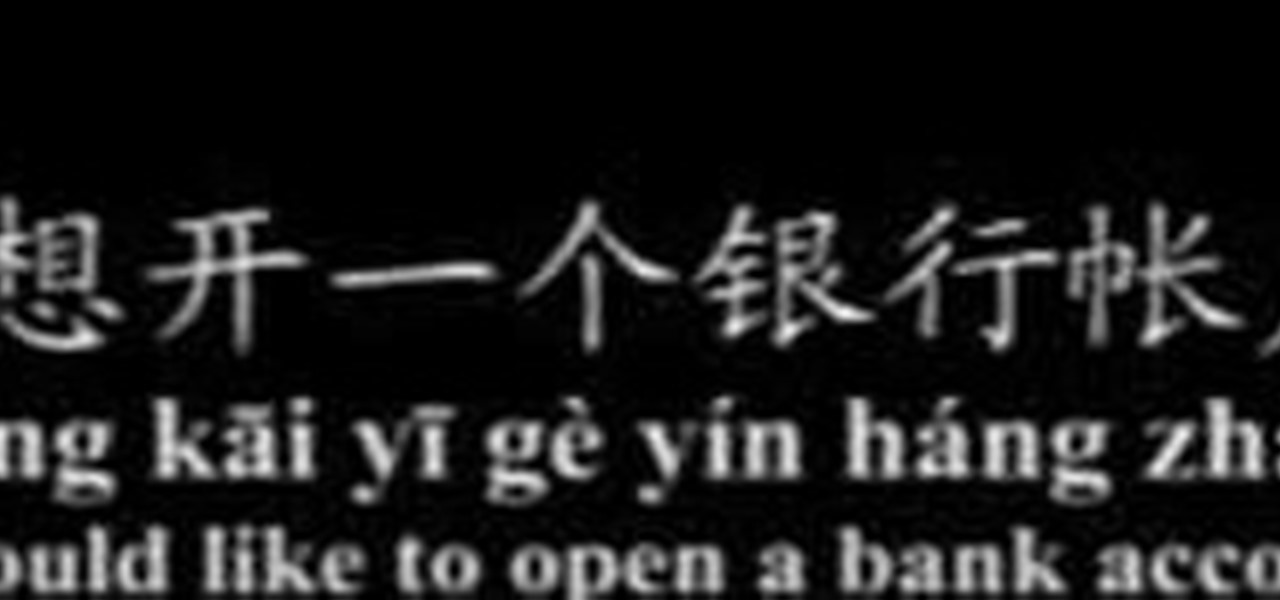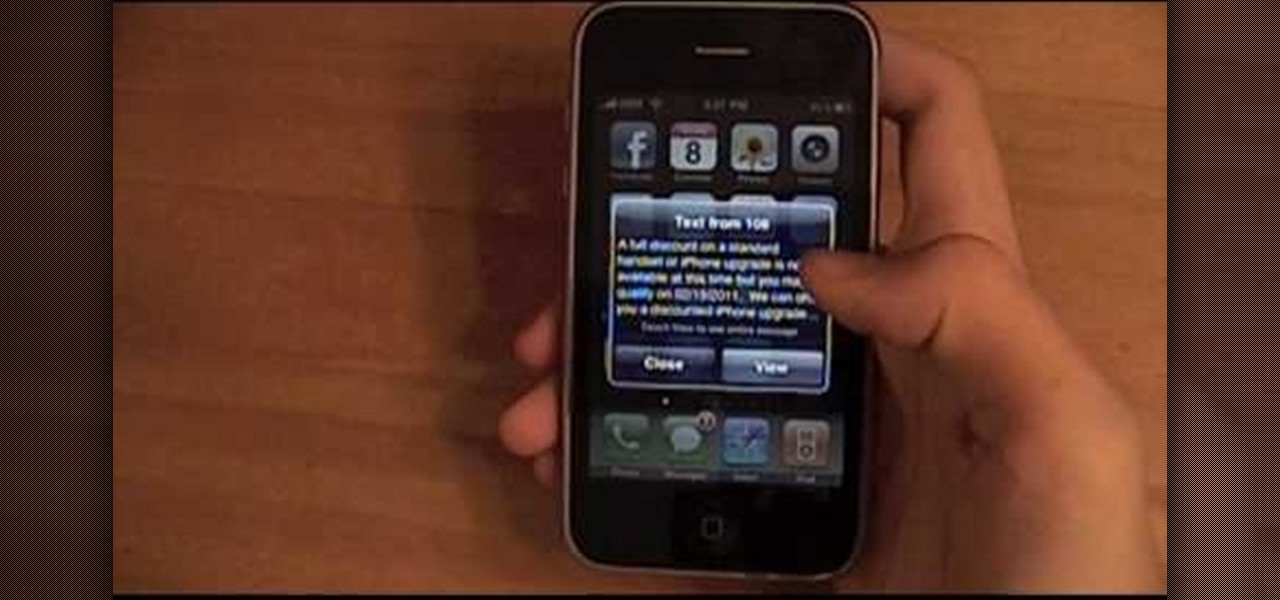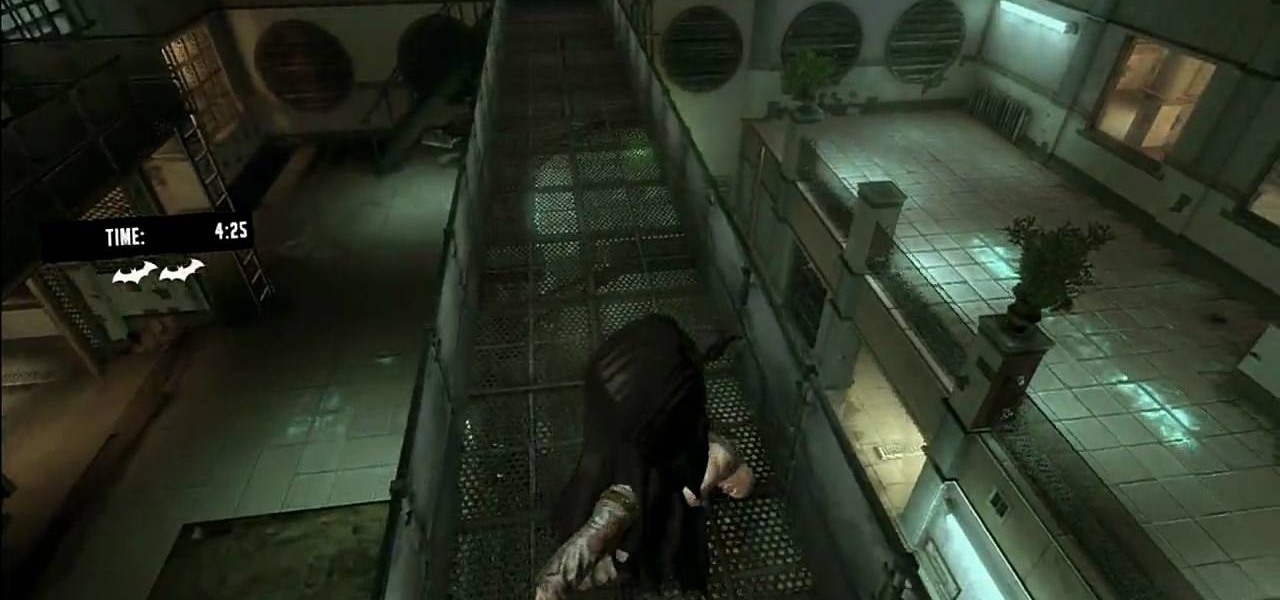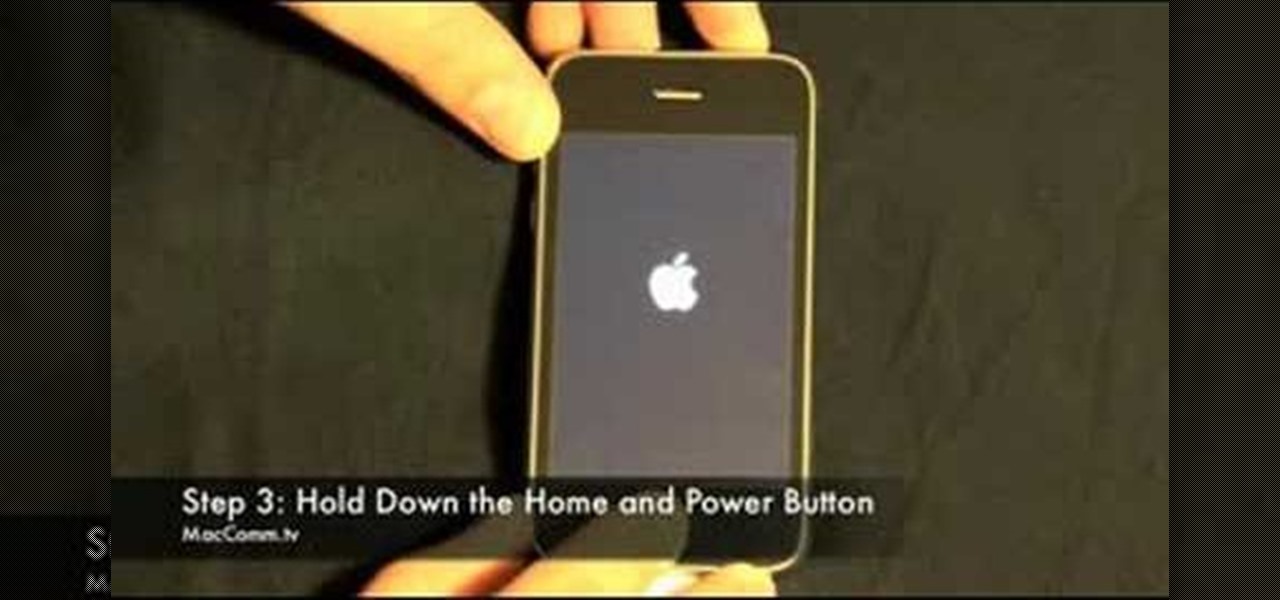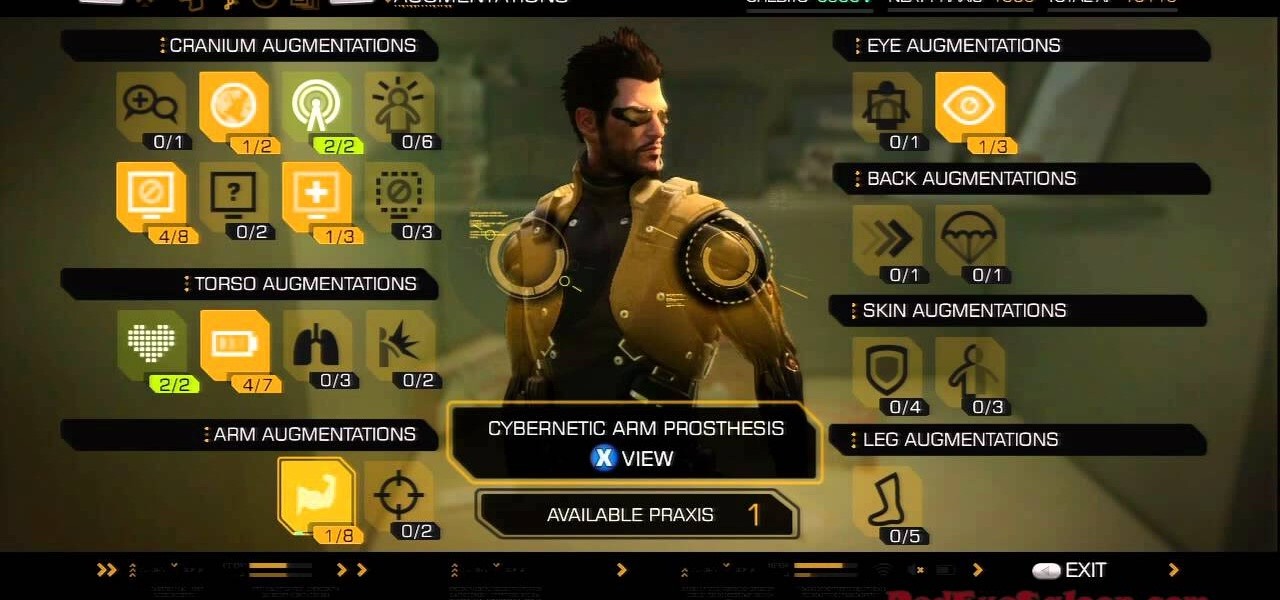The Talismoon Whisper Legacy is one of several fan upgrades available for the XBox 360 that can help mitigate the console's extreme cooling issues. This video will show you how to install this model of fan upgrade in your console. Trust us, you console will work better and be nearly immune to the Red Ring of Death.

Okay, Mr. Thrifty, you reserved the least expensive hotel room that you could. But your inner Donald Trump doesn’t want to settle for low-frills. Go ahead, it never hurts to ask. Watch this video to learn how to get a hotel upgrade.

Your ASUS Eee PC is small but is it fast? In this video tutorial, you'll find step-by-step instructions for installing a RAM, or memory, module in an ASUS Eee PC up to 2 GB. (Note well that this upgrade will void your warranty.) To learn what you'll need to upgrade your Eee PC, press play!
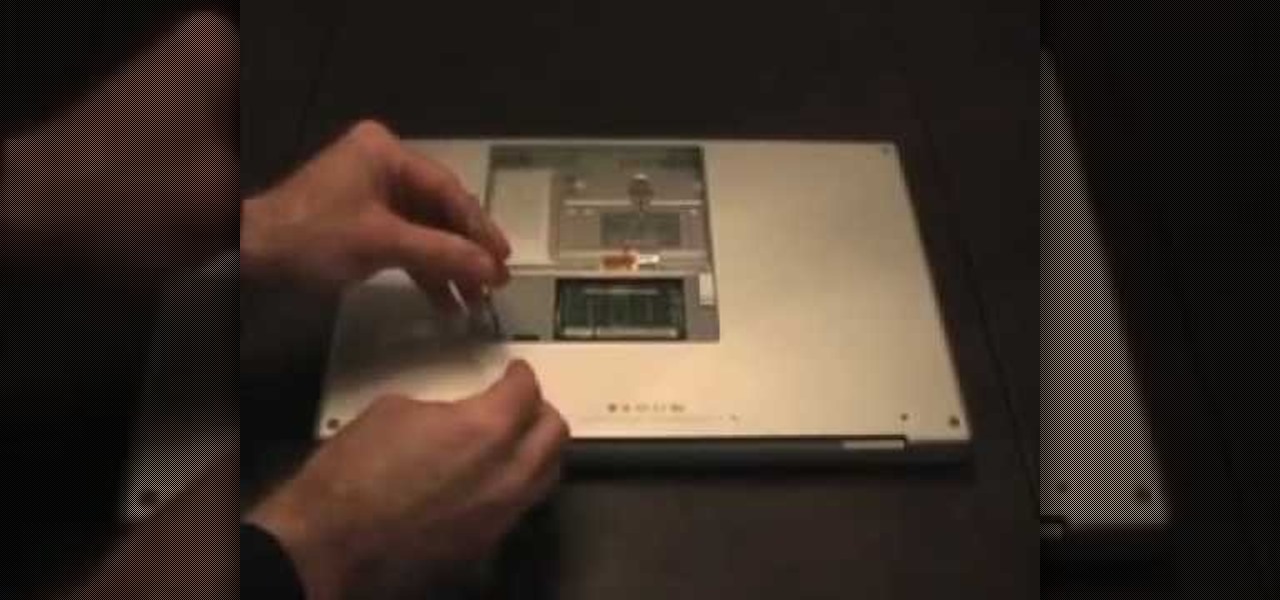
This video demonstrate the process of upgrading an older MacBook Pro's 802.11g wireless card to a new, faster 802.11n version and also covers the kind of performance gains such an upgrade will bring you.

Thanks to its intuitive interface that makes sending and receiving money a breeze, Venmo has become the go-to app for millions in the US. In fact, you've probably heard the term "Venmo you" being tossed around between friends. But before you take the plunge and sign up, it's always a good idea to read the fine print and know what you're getting into. Money is involved, after all.

Learn how to do a card trick! Yes, learn some magic you can do with all of those playing card decks lying around your house. This young girl will show you in this video tutorial, how to perform the "jacks in the bank" magic card trick. It isn't just an illusion, it's deception, it's sleight of hand, it's confidence. Grab your best deck of cards and learn how to do the jacks robbing the bank card trick... see the reveal.

Benny from askbenny.cn teaches some Mandarin Chinese words and phrases to use when opening a bank account.

The people of Iceland forced their corrupt government to resign. A public assembly was created to rewrite the constitution.

This video makes suggestions in how to choose colorful flowers and shrubs in your garden. Bowle’s Mauve is a purple flowering plant that will grow and bloom until fall. It will become bushy. Another colorful choice is the Rock Rose, a pinkish flower. The Blue Salvia has blue flowers. A Bank’s Rose, only bloom for a short time. It has yellow or white flowers. Aphids tend to attack it, but it is hearty.

Check out this computer tutorial on how to upgrade your Mac Pro's hard drive, memory, and PCI-e card. In just five minutes, you will be able to perform this easy upgrade on your Macintosh computer. Guy Cochran from the DVeStore shows how to upgrade three key components of the Apple Mac Pro: hard drive, RAM, and the PCI-e card.

Looking to install Snow Leopard on your system? Have no fear. Get all your bases covered with help from this three-part video tutorial showing you exactly how to install Snow Leopard on your Mac. Snow Leopard was inroduced by Apple in June 2008 as the new predessesor of Leopard. With suppossed improved efficiency, speed, and less of a "memory footprint" - the reviews have been mixed.

In this video the instructor talks about compound and continuous interest formula calculations. You need to understand the concepts of simple and compound interest. Only then you can understand what the bank is doing to your money which are in your bank account. Simple interest is a method where when returning a borrowed sum to some one you pay additional price for using the money all this time. Compound interest is a similar concept where you pay interest on the original sum borrowed, and al...

In this tutorial, we learn how to upgrade a 32-bit Windows to 64-bit. Chances are, it should be able to run as a 64-bit, depending on the processor. If you change the settings in BIOS, you can change it up so you can upgrade the computer. If your computer is still not working, use the backup CD to reinstall the previous software back onto the computer. If you do not have a backup CD, you can try to download the original CD back onto the computer. You will lose all your personal information th...

LT Ixtreme firmware is the custom firmware of choice for XBox 360 modders for it's ease of use and great functionality. This video will show you how to flash / upgrade your BenQ disc drive's firmware to the newest version of LT Ixtreme, allowing you to play all your burned games and other mods as easily and effectively as possible.

If you jailbroke your iPhone 3G or iPod 2G with redsn0w, you may encounter a problem when upgrading to iOS 4. If you have recently upgraded and your iBooks is not functioning properly, check out this clip and learn what happened and how to fix it. Happy reading!

If you are anxious to get the new iPhone 4G and aren't sure if you are eligible for the upgrade offer, check out this tutorial. With a quick dial you will find out if you qualify. This only takes seconds to do, so give it a shot - and it won't cost you any text messaging fees either! Good luck!

If you have upgraded your Windows to Windows 7 and want to stay current with all the new operating systems and software but hate it when you're faced with all the changes upgrading brings, you can download the 7 Taskbar Tweaker to configure your taskbar to your preferences. If you liked the old feel of Windows you can change that by choosing the option, you can also change what happens when you click on certain buttons to make your computer user friendly.

There are various way to upgrade the flooring in your home yourself. There are tiles that you can purchase and save money by doing it yourself and it won't have you breaking your head on how to do it or your wallet. You can create a number of different designs even with carpet. Carpet tiles are available and you can stick them together to create a unique look for your home.

Like looking for lost treasure? There's no need to break the bank for a high-end metal detector — just dig through your junk drawer! In this video tutorial, KipKay shows you how to make a metal detector from a calculator, an AM or FM radio, a standard CD case, and some velcro. That's it. Your very own metal detector.

The UK has officially exited the European Union, completing the long and tumultuous Brexit story and putting the storied nation once again on its own on the international stage.

On Monday, Apple unveiled its Apple Card, the company's boldest move yet toward becoming a truly mainstream mobile payments company. And the product has vast implications for our augmented reality future, some of which may not be immediately obvious to many.

With four major carriers, buying an iPhone X or iPhone 8 can be more complicated than you'd think. While Apple has its own iPhone upgrade program, AT&T, Sprint, Verizon, and T-Mobile all have versions of their own. Which plan you choose depends on your needs and, of course, your carrier. However, getting around to upgrading can be challenging to say the least.

Although this century is still young, with little fanfare we may have just witnessed the "Hack of the Century." AV software developer Kaspersky of Russia recently announced that they found that some hackers have stolen over $1 billion from banks around the world!

In this tutorial, we learn how to use guitar, bass amp, & speaker emulation in Line 6. First, plug in your guitar, create an audio track, and add a line 6 amp. The line 6 amp comes with 3 amplifiers. While the bass amp lets you choose between two. When you change the amp, the compute will change cabinets to go with it in the program. To load a combinatory pre-set, click the folder to open up the path browser. The record sound bank includes a lot of sound bank options, so choose the ones that ...

In this video, you'll learn how to install and upgrade your hard drive to a solid state drive (SSD) on your Macbook Pro. This video walks you through each step of the way, from removing the screws to putting the drive in place. You won't believe how much better your MacBook Pro will perform!

On of the best features available on the new Apple iPhone 4G HD is Facetime. For 3G users who are unsure if an upgrade is worth it, it is often the Facetime capability that pushes them over the edge.

Check out this tutorial for tips and advice on how to combat and upgrade in Batman: Arkham Asylum. This game is so fun and even better when you have these expert tips from IGN. Combat and upgrade starter tips for the Dark Knight in all of us.

Decided you want to leapfrog Vista and upgrade from Microsoft Windows XP directly to Windows 7? It's easy! So easy, in fact, that this free home computing how-to can present a complete (and somewhat talky) overview of the process in about six minutes' time. For specifics, and to start installing Win 7 on your own computer, watch this PC user's guide.

Mark the Shark demonstrates how to place sinkers when deep sea fishing. A trolling sinker is made for high speed trolling. A bank sinker is made for deep dropping. An egg sinker is made to slide on your line. To use the egg sinker, put it through the line, attach a swivel and tie a knot on the swivel. Next, attach the leader to the sinker and then attach your hook. You can catch a lot of bottom fish with this method. Attach the bank sinker to keep the weight on the bottom of your line. The ho...

This is Brian Brushwood with Scam School. The trick is called 'In the bank'. This week we've got another puzzle with a setup that sounds absolutely impossible.

iPhone not booting up? This video shows how to recover your iPhone if it is unresponsive or even getting ready to Jailbreak it, by putting it into DFU Mode. DFU, device firmware upgrade, mode bypasses the current OS and allows you to upgrade or downgrade. Watch this video cell phone repair tutorial and learn how to restore a crashed iPhone by putting it into DFU mode.

The world finally received its first official look at the iPhone XR, XS, and XS Max, Apple's 2018 suite of smartphones, on Wednesday, Sept. 12. If you're someone looking to get their hands on one, two, or three of these new iPhones as soon as possible, you'll need to know all of the important dates so you don't end up missing out to others ahead of the line.

iPhone 6 pre-orders begin on September 12th, with the devices set for sale on the 19th. If you're ready to pick one up—no matter if you're a loyal iPhone user or an Android user about to make the switch—now is the time to check your upgrade eligibility.

If you're trying to make sense of the complicated augmentations feature of Deus Ex: Human Revolution, you're not alone. There are a lot of different augmentation categories to choose from, and the menu can be a little convoluted. Thankfully, this tutorial will help teach you how to learn and upgrade different abilities for use in the PS3, Xbox 360, and PC versions of the game.

Check out this video if you want to upgrade your Droid X to the latest version of Android, 2.3.3 also known as Gingerbread. First, download the file and then follow all of the instructions in this video to safely get your Droid X running Gingerbread

In this tutorial, we learn how to upgrade the firmware on a Linksys router. First, you will need to know what you already have, go to 192.168.1.1 on your browser to find this. Next, search for the name of your router that you got from the site. From here, click on the downloads on the page. Then, you will pick the model number for it. Download this on your computer and it will run through the download process. When done, go back to the router website to make sure it was upgraded and then you'...

Thinking about upgrading the memory in your desktop computer? This brief video tutorial from the folks at Butterscotch will teach you everything you need to know. For more information, including detailed, step-by-step instructions, and to get upgrading your own RAM, take a look.

In this video tutorial, viewers learn how to upgrade the hard drive on a PlayStation 3. Begin by removing the plastic side panel on the PlayStation console and remove the blue screw on the tray. Then open the metal latch on the tray, move it to the right and remove the drive. Now unscrew the 4 screws on the tray that hold the hard drive on the tray. Then replace the old hard drive with the new one. Finish by replacing the screws, putting the tray back into the system and place on the plastic ...

Ready to make the big switch from Windows XP or Windows Vista to Windows 7? In most cases, you can do an in-place upgrade of Vista to Windows 7. This video tutorial from CNET shows you how. Follow along and start using the new Windows 7 OS.