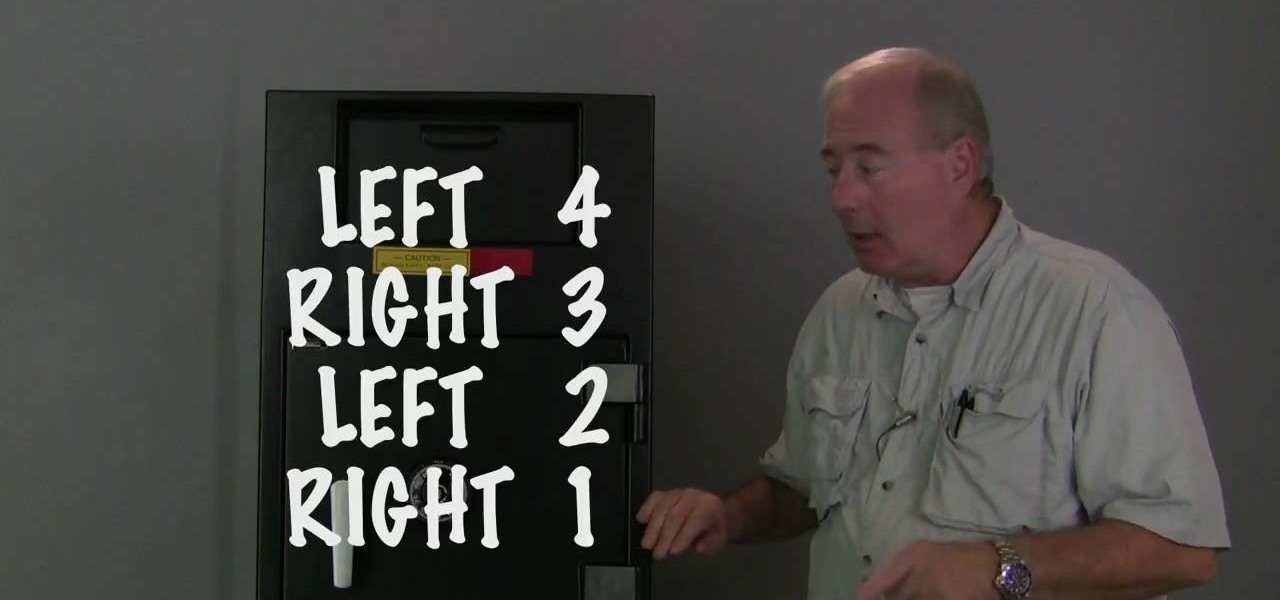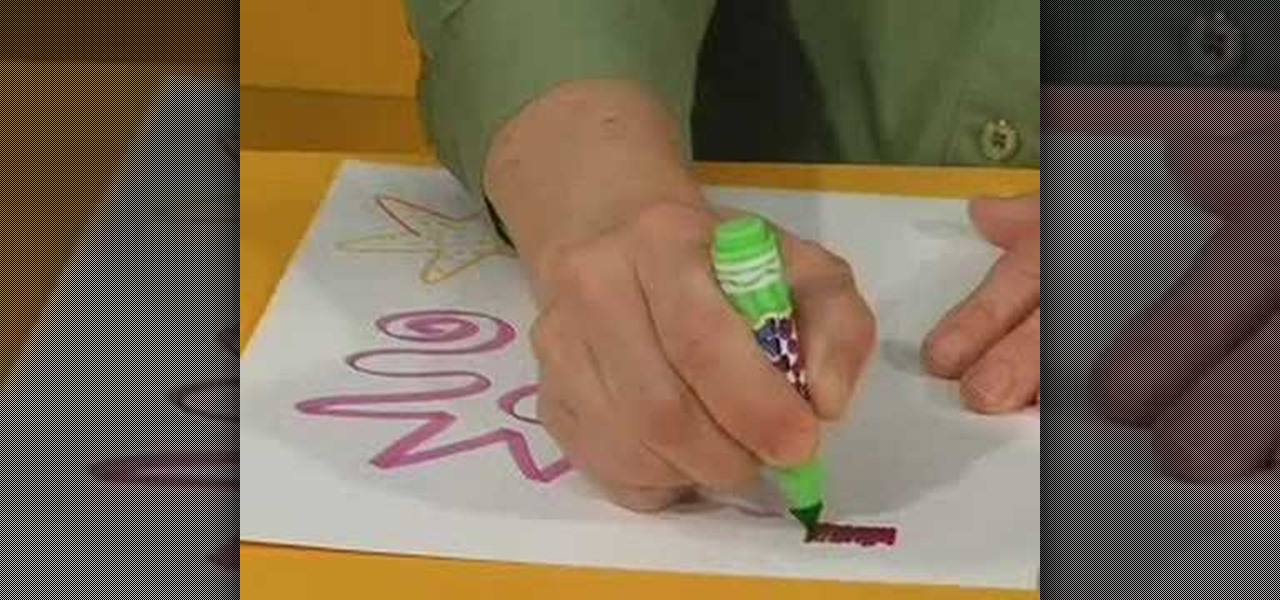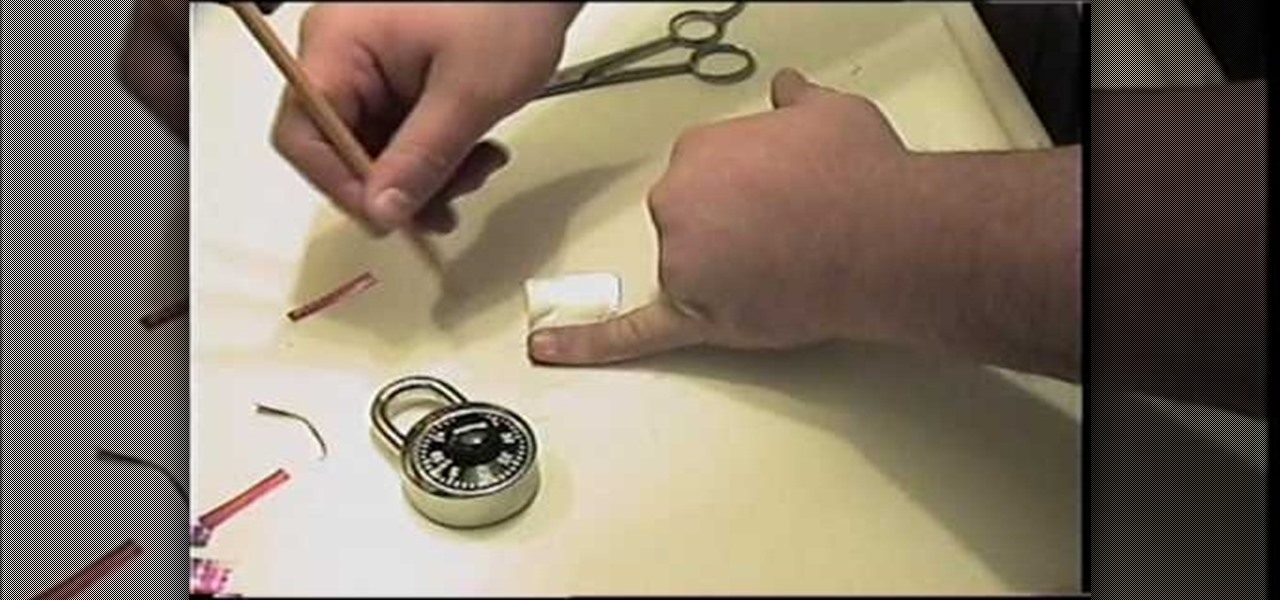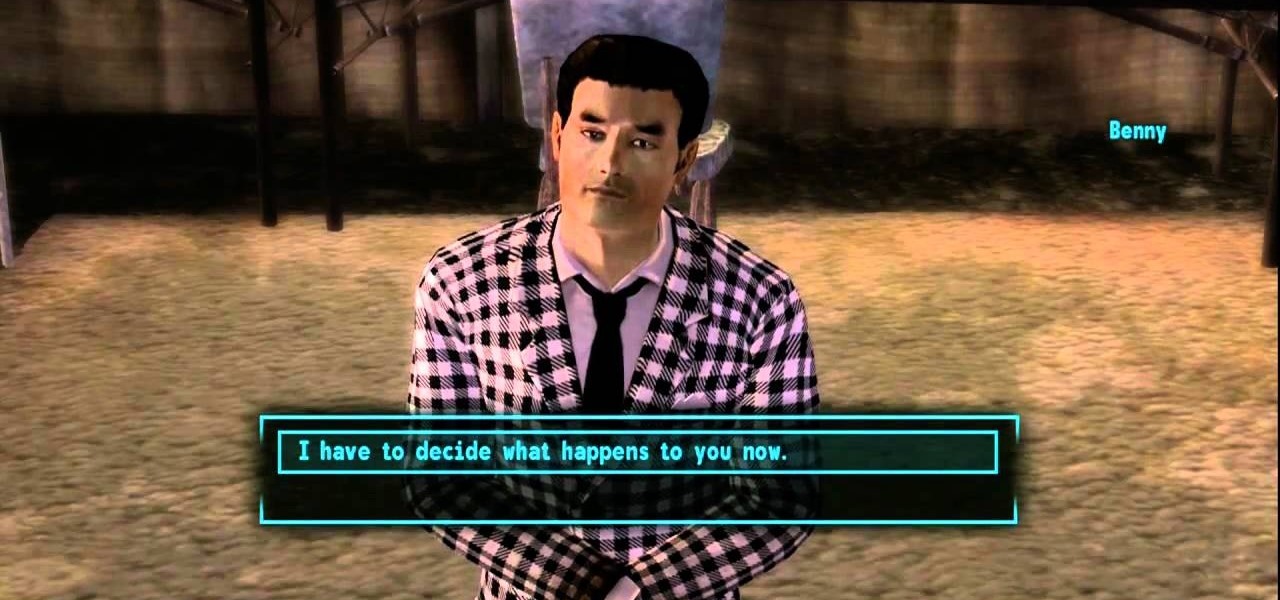New to Microsoft Excel? Looking for a tip? How about a tip so mind-blowingly useful as to qualify as a magic trick? You're in luck. In this MS Excel tutorial from ExcelIsFun, the 250th installment in their series of digital spreadsheet magic tricks, you'll learn how to create a unique list of customers within a unique list of sales representatives using a pivot table (PivotTable).

Have an old bike combination lock that you can't remember the code for? If it's a simply four-digit cable lock, you can easily figure out the combination with a quick peck-and-go method. Best of all, this technique doesn't require any tools or special know-how, and let's you reuse the cable lock again versus just damaging it with bolt cutters. All you need is a bit of patience and you'll have your figure out your combo in no time.

Unique gift baskets are a great way to show friends and family that you care. Get great themed gift basket ideas from an expert in this free video series.

Let's say you forgot the code to your Master Lock combination padlock. What can you do besides buy another one? Well, there's a surprising abundance of ways to open a combination lock other than with just the combination, some of which will even let you reset the code. Of course, these hacks aren't limited to folks just looking to open their own locks, but let's just assume that's what you're here for.

A DLC update to Mortal Kombat 9 has introduced the blood thirsty combatant Skarlet to the mix. Like the other Mortal Kombat characters, Skarlet comes equipped with several fatalities unlockable using the right button combinations. Take a look at the top of the screen as the folks at Rooster Teeth showcase each of her fatalities for the correct button combination necessary to perform them!

The expansion vessel, or expansion tank, is the small tank used in closed hot water heating systems that helps to absorb water pressure. Sometimes, though, your expansion vessel will stop working and will need to be either recharged or replaced.

Breaking into a low-security lock is easy (and thus, why it's the subject of a googolplex number of Youtube tutorials made by mischievous prepubescent boys). But add a combination number to a lock and your lock-picking life gets much harder.

In this video tutorial, viewers learn how to dial open a combination safe lock. Begin by turning the lock 4 times to the left. Then turn the lock 3 times to the right. Now turn the lock 2 times to the left and finish by turning it one more time to the right. Users should hear and feel a click when they finish turning the lock. When locking the safe, turn the lock 4 or more times to the left. to ensure security. This video will benefit those viewers who have a safe lock and would like to learn...

This is a wonderful instructional video on how to play Texas Hold 'em cards game. This video demonstrates the rules very clearly and hence any one who watches this video will quickly learn how to play the Texas Hold 'em game. You can start the game with bet, deal and then you can play. You will need poker chips, dealer chips and deck of cards. You can go for blind bets. You can go for big blind or small blind. You can then flop. You can turn or river. You can win according to the combination ...

Wondering how to repressurize your home boiler? In this DIY video tutorial, you'll learn how to fill or repressurize a combination (or "combi") boiler. For more information, including step-by-step instructions on the pressurization process, take a look.

Broken or missing skateboard wheels aren't the end of the world. In just a few minutes, you can replace them.

With all 6 Crayola Mix 'Ems markers you can create 36 different color combinations. Just match any cap with any marker, press the button and the marker delivers a cool blend effect. Kids will want to try to create all 36 colors. With this how to video you can create 36 great color combinations using just 6 Crayola Mix 'Ems markers with your kids.

This is a very basic tap combination that is great for beginners. The clip is called "Tapping With Tammy."

You can connect your Nintendo Wii Wiimote to your PC using GlovePie input emulation software and a bluetooth connection. Learn how to create scripts in GlovePie to program your PC to respond to simultaneous button presses and button combinations from a Wiimote.

Learn how to design and create a stunning and unique logo for your business or website, using the gradient tool and texturizer features in Photoshop. Bert shows you everything you need to make a unique logo without Illustrator and just Photoshop.

At some point you'll find yourself in Jacobstown, a town filled with civilized Super Mutants and their counter parts, the Nightkin. You'll be asked by the local human doctor to check out Charleston Cave to find out why the Nightstalkers have been developing a natural stealth field. In the cave, however, lies a unique weapon called Oh, Baby! which is a unique super sledgehammer! In this video you'll get the location of the hammer and some info on the stats for the hammer itself.

Combination locks in Minecraft can be really simple or frustratingly difficult, but no matter how complicated they are, some of them fall victim to the same simple exploits.

New to Excel? Looking for a tip? How about a tip so mind-blowingly advanced as to qualify as a magic trick? You're in luck. In this Excel tutorial from ExcelIsFun, the 473rd installment in their series of digital spreadsheet magic tricks, you'll learn how to extract a unique list from a group of individual rows.

In Fallout New Vegas, Obsidian decided to spread and equal amount of unique weapons all across the Mojave wasteland! Ranging from deadly axes, rifles, pistols, submachine guns and more! In this video you'll learn the three ways of acquiring the Cram Opener weapon, a unique version of the Bladed Gauntlet, from Little Buster!

New to Microsoft Excel? Looking for a tip? How about a tip so mind-blowingly useful as to qualify as a magic trick? You're in luck. In this MS Excel tutorial from ExcelIsFun, the 660th installment in their series of digital spreadsheet magic tricks, you'll learn how to extract a unique list from a data set using Advanced Filter.

Learn how to share OpenOffice.org Draw files via email from within OOo. More than just a free, open-source clone of the Microsoft Office productivity suite, OpenOffice has its own unique feature set and its own unique way of doing things. Happily, the Internet is awash in free video software tutorials like this one, which make learning the application a breeze. For complete details, watch this OpenOffice.org video guide.

Learn how to create simple drawings in the OOo graphical editor, Draw. More than just a free, open-source clone of the Microsoft Office productivity suite, OpenOffice has its own unique feature set and its own unique way of doing things. Happily, the Internet is awash in free video software tutorials like this one, which make learning the application a breeze. For complete details, watch this OpenOffice.org video guide.

Learn how to create, edit and otherwise work with vector and bitmap graphics in OpenOffice Draw. More than just a free, open-source clone of the Microsoft Office productivity suite, OpenOffice has its own unique feature set and its own unique way of doing things. Happily, the Internet is awash in free video software tutorials like this one, which make learning the application a breeze. For complete details, watch this OpenOffice.org video guide.

Learn how to navigate the OOo Calc graphical user interface or GUI with this video guide. More than just a free, open-source clone of the Microsoft Office productivity suite, OpenOffice has its own unique feature set and its own unique way of doing things. Happily, the Internet is awash in free video software tutorials like this one, which make learning the application a breeze. For complete details, watch this OpenOffice.org video guide.

In this clip, learn all about the importance of a URL for your Facebook fan page and how to choose the best, most memorable one. Facebook has offered the option of a unique web address that you can create so it is easier for your fans and customers to find your site. Follow along for a detailed step by step.

Love Microsoft Excel? This clip contains a tip that just might induce you to. With this free video tutorial from ExcelIsFun, the 85th installment of his "YouTubers Love Excel" or YTLE series of free video MS Excel lessons, you'll learn how to isolate unique records with the OR function.

Pickling isn't rocket science. In fact, anyone can make their own speciality pickles using just about any fruit or vegetable. For example, I've pickled everything from lemons, watermelon rinds, and apples to red onions, carrots, radishes, and cucumbers.

In this video, JulieG shows you how to create a unique and artsy nail look. Why bother with plain old red nails when you can get a unique nail look with hot pink butterflies? Bring your childhood back and bring out the art supplies. JulieG will walk you through each step of the way, until you have gorgeous nails to show off!

Your guests will be very impressed with all the effort you put into these origami invitations. In this clip, learn how to make a totally unique invitation for your next event. These origami letters will set the perfect tone for your next gathering. Have fun!

In this clip, learn how to create a unique hummus dip with Dede. Dede loves adding interesting twists to her dips and this one is especially exciting. This hummus is made with white beans and prepared with parmesan and basil for an interesting and unique taste. Follow along with this clip and serve this with chips, pita, veggies or even on a sandwich. Enjoy!

If you've forgotten your combination, or for some other reason want to get past a Brinks number lock, this tutorial shows you how to do it. All you need is a bobby pin. Slide the bobby pin down towards the lock wheels. Then spin the wheels slowly, from top to bottom. As you spin each wheel to the correct number, the bobby pin will slide down a little more. And once the bobby pin is all the way down, not only have you unlocked the lock, you've figured out the combination!

Camp Searchlight may be an infested ghoul town, once owned by the NCR, that's completely engulfed by radiation, but popping a few Rax-X's and a healthy supply of RadAway should do the trick! If you can last long enough and find Logan you'll be able to get the key to the Fire House there in town. Inside of the Fire House lies a unique weapon called Knock Knock, a powerful Fire Axe that looks similar to the ones used by the Pyro in Team Fortress 2! To learn the location and get the axe yourself...

In this tutorial, we learn how to pick a combination lock using a soda can. To begin, have your lock next to you and an empty soda can and scissors. When your lock won't open, cut the soda can in the middle so you have a small square. After this, cut off strips, then measure the size of your pinkie on the foil. Next, cut the foil out so it's the exact size of your pinkie and then stick this piece of foil into the lock. Move the foil around until it comes undone and you will have the lock unlo...

New to Microsoft Excel? Looking for a tip? How about a tip so mind-blowingly useful as to qualify as a magic trick? You're in luck. In this MS Excel tutorial from ExcelIsFun, the 251st installment in their series of digital spreadsheet magic tricks, you'll learn how to create a unique list of customers within a unique list of sales reps using a series of standard formulas in tandem with a few array formulas.

Hooray for superpowers! Well, in BioShock: Infinite, these superpowers are called vigors and they are sweet as hell. Here's a list of all of the vigors you can collect in the game.

There are several different ways to find Maria in Fallout: New Vegas, and this video outlines one of them. Maria is a unique 9mm pistol that handles pretty well in a fight, and it's definitely a weapon you'll want to pick up.

Take the original duct tape wallet idea to the next level with this version! In this video, learn how to craft a complex duct tape wallet sure to impress all your duct tape maniac friends! Show off your unique talent at school with this unique wallet!

Why buy a brand new wallet when you can make one? And out of duct tape! Take the original duct tape wallet idea and kick it up a notch with help from this tutorial presented by Seasonal Science on how to make a multi-colored duct tape wallet. Show off your unique style at school with this unique accessory!

Love Microsoft Excel? This clip contains a tip that just might induce you to. With this free video tutorial from ExcelIsFun, the 63.5th installment of his "YouTubers Love Excel" or YTLE series of free video MS Excel lessons, you'll learn how to use the advanced filter "Unique Records Only" option and the VLOOKUP, COLUMN, IF, ISERROR and IFERROR functions to merge 2 tables.

New to Microsoft Excel? Looking for a tip? How about a tip so mind-blowingly useful as to qualify as a magic trick? You're in luck. In this MS Excel tutorial from ExcelIsFun, the 272nd installment in their series of digital spreadsheet magic tricks, you'll learn how to count unique records and duplicate records using the SUMPRODUCT, COUNTIF, COUNT, COUNTA, IF and SUM functions.