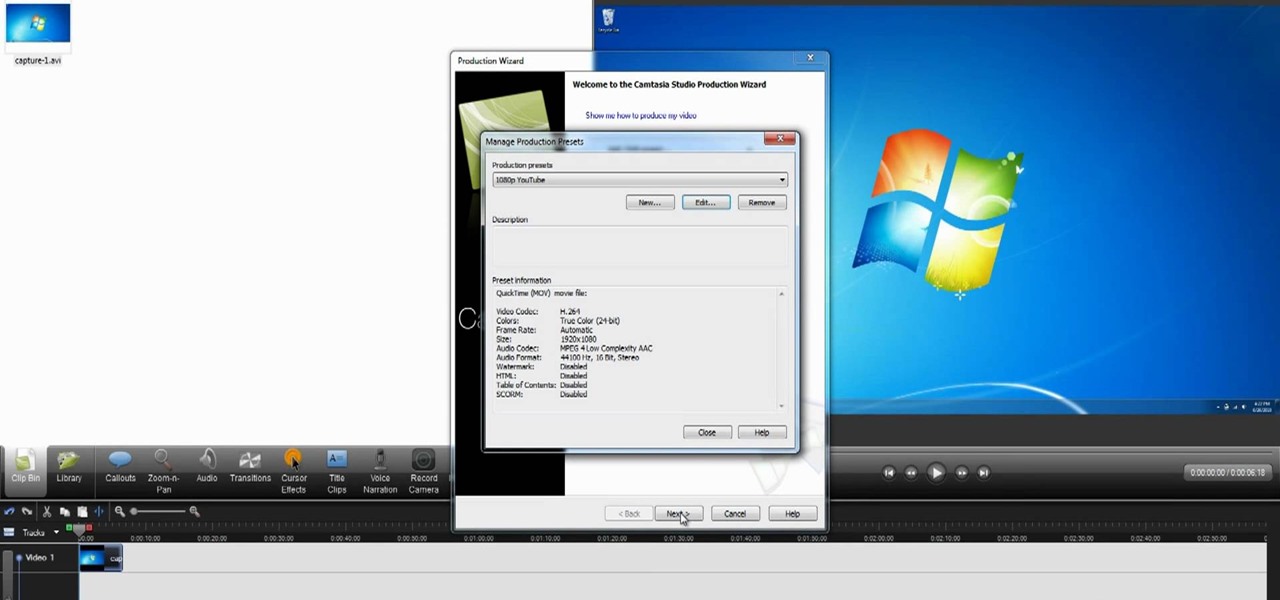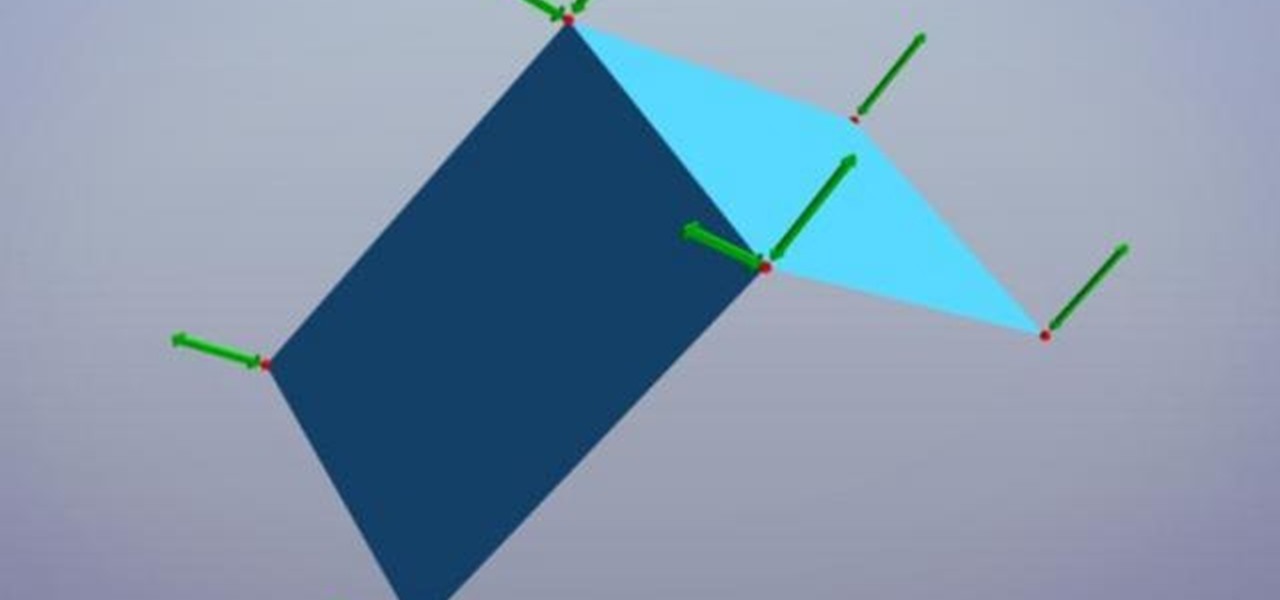Yesterday, the entire Internet was talking about how the new Kindle Fire HD was supposed to be incredibly difficult to hack. Turns out, the folks over at XDA Developers are smarter than they thought—one day later, the mystery has already been solved. The exploit is the same one found by sparkym3 in Ice Cream Sandwich, but Amazon must have forgotten to patch it. As with any root, you can cause some serious damage, or brick your device completely if it's not done properly, so proceed at your ow...

Your new iPhone 4 comes with a super cool feature: the gyroscope! By using a gyroscope capable device, you can play games like you are actually inside the phone. This feature will allow the game to move along with your body's movements! Get inside the game with this feature by watching this tutorial.

Time lapse photography is a great tool for documentary filmmaking or just making a fun record of a construction project in your home. This video explains how to turn a series of still photos taken with your DSLR camera and turn them into an HD time lapse sequence. It's a bit technical for beginners, but the process isn't as complicated as it looks.

Watch this quick instructional cinematography video that shows how to balance a Canon XL2 professional HD digital camera on a GlideCam 4000 Pro. Learn how to secure the camera using this handheld camcorder stabilizer to prevent unwanted swaying, shoot fluid traveling shots, and produce professional works.

This video shows you how to use Apple iMovie HD to edit and upload your video footage to Vimeo. If you're new to Apple's iMovie and your new to the Vimeo video website, then this is the best tutorial for you.

Looking for a way to record what you see from your motorcycle? Check out this video and learn how to mount a 1080p HD camera in a motocross helmet. Capture awesome high quality video of your rides with this 1080p helmet cam mount.

If you are looking to maximize your gaming experience with HD video and a surround sound or stereo headset, check out this video to learn the proper way to hook everything up. Watch this video and you'll be able to get the best sound and picture quality when you play PS3 or Xbox 360.

Need help figuring out how to beat level 2-1 of PopCap Games' Plants vs. Zombies for the iPad? See how it's done with this gamer's guide, which presents a complete walkthrough of the process. With the right technique, the level is easy to beat. For more information, and to win stage 2-9 of this whimsical tower defense game yourself, watch this helpful video guide.

Need help figuring out how to beat level 2-2 of PopCap Games' Plants vs. Zombies for the iPad? See how it's done with this gamer's guide, which presents a complete walkthrough of the process. With the right technique, the level is easy to beat. For more information, and to win stage 2-2 of this whimsical tower defense game yourself, watch this helpful video guide.

Need help figuring out how to beat level 2-3 of PopCap Games' Plants vs. Zombies for the iPad? See how it's done with this gamer's guide, which presents a complete walkthrough of the process. With the right technique, the level is easy to beat. For more information, and to win stage 2-3 of this whimsical tower defense game yourself, watch this helpful video guide.

Need help figuring out how to beat level 2-4 of PopCap Games' Plants vs. Zombies for the iPad? See how it's done with this gamer's guide, which presents a complete walkthrough of the process. With the right technique, the level is easy to beat. For more information, and to win stage 2-4 of this whimsical tower defense game yourself, watch this helpful video guide.

Need help figuring out how to beat level 2-6 of PopCap Games' Plants vs. Zombies for the iPad? See how it's done with this gamer's guide, which presents a complete walkthrough of the process. With the right technique, the level is easy to beat. For more information, and to win stage 2-6 of this whimsical tower defense game yourself, watch this helpful video guide.

Need help figuring out how to beat level 2-7 of PopCap Games' Plants vs. Zombies for the iPad? See how it's done with this gamer's guide, which presents a complete walkthrough of the process. With the right technique, the level is easy to beat. For more information, and to win stage 2-7 of this whimsical tower defense game yourself, watch this helpful video guide.

Need help figuring out how to beat level 2-8 of PopCap Games' Plants vs. Zombies for the iPad? See how it's done with this gamer's guide, which presents a complete walkthrough of the process. With the right technique, the level is easy to beat. For more information, and to win stage 2-8 of this whimsical tower defense game yourself, watch this helpful video guide.

Need help figuring out how to beat level 3-1 of PopCap Games' Plants vs. Zombies for the iPad? See how it's done with this gamer's guide, which presents a complete walkthrough of the process. With the right technique, the level is easy to beat. For more information, and to win stage 3-1 of this whimsical tower defense game yourself, watch this helpful video guide.

Need help figuring out how to beat level 3-4 of PopCap Games' Plants vs. Zombies for the iPad? See how it's done with this gamer's guide, which presents a complete walkthrough of the process. With the right technique, the level is easy to beat. For more information, and to win stage 3-4 of this whimsical tower defense game yourself, watch this helpful video guide.

Need help figuring out how to beat level 3-5 of PopCap Games' Plants vs. Zombies for the iPad? See how it's done with this gamer's guide, which presents a complete walkthrough of the process. With the right technique, the level is easy to beat. For more information, and to win stage 3-5 of this whimsical tower defense game yourself, watch this helpful video guide.

Need help figuring out how to beat level 3-6 of PopCap Games' Plants vs. Zombies for the iPad? See how it's done with this gamer's guide, which presents a complete walkthrough of the process. With the right technique, the level is easy to beat. For more information, and to win stage 3-6 of this whimsical tower defense game yourself, watch this helpful video guide.

Need help figuring out how to beat level 3-8 of PopCap Games' Plants vs. Zombies for the iPad? See how it's done with this gamer's guide, which presents a complete walkthrough of the process. With the right technique, the level is easy to beat. For more information, and to win stage 3-8 of this whimsical tower defense game yourself, watch this helpful video guide.

Need help figuring out how to beat level 3-9 of PopCap Games' Plants vs. Zombies for the iPad? See how it's done with this gamer's guide, which presents a complete walkthrough of the process. With the right technique, the level is easy to beat. For more information, and to win stage 3-9 of this whimsical tower defense game yourself, watch this helpful video guide.

Need help figuring out how to beat level 3-10 of PopCap Games' Plants vs. Zombies for the iPad? See how it's done with this gamer's guide, which presents a complete walkthrough of the process. With the right technique, the level is easy to beat. For more information, and to win stage 3-10 of this whimsical tower defense game yourself, watch this helpful video guide.

Professional quality, high definition video cameras are now getting within the grasp of independent film makers, and this tutorial shows you how you can use the Flip camera, or other small HD cameras, to shoot your own high quality projects.

Scratching your head trying to figure out where all of your hard disk space went? Quite a lot of it might be tied up storying temporary files that you don't really need. In this home-computing how-to, the Tekzilla team will teach you how to delete those temp files and free up HD space.

It's easy to pair an HTC Desire Z with a Bluetooth-enabled device like a headset or car kit. See how with this quick, official guide from HTC.

The Desire 7's Smart Dial autocomplete tool makes dialing numbers a snap. Learn how to use it with this quick, official guide from HTC.

Interested in moving your entire iTunes library to an external HD? With the right technique, it's easy. So easy, in fact, that this home-computing how-to from the folks at CNET can present a complete overview of the process in just over a minute. For more information, including a complete demonstration detailed, step-by-step instructions, take a look.

Minimize loss of quality when you're changing a video from one format to another. This tutorial shows you how to take a film clip in high definition mp4 format and convert it into an avi format with minimal loss of data or quality.

This clip presents a general overview of how to render and export clips to 1080 progressive high-definition video within Camtasia Studio. It's easy! So easy, that this video tutorial can present a complete, step-by-step overview of the process in about four and a half minutes. For more information, including detailed, step-by-step instructions, watch this video guide.

This clip presents an overview of how to delete files in the Sony Vegas temporary folders, freeing up space on your hard drive. Whether you're completely new to Sony's popular nonlinear editor (NLE) or are a seasoned digital video professional simply looking to pick up a few new tips and tricks, you're sure to be well served by this free video software tutorial. For more information, including detailed, step-by-step instructions, take a look.

In this clip, you'll learn how to export high-quality, high-definition video from Sony Vegas Pro 9 for use on YouTube. Whether you're completely new to Sony's popular nonlinear editor (NLE) or are a seasoned digital video professional simply looking to pick up a few new tips and tricks, you're sure to be well served by this free video software tutorial. For more information, including detailed, step-by-step instructions, take a look.

Smooth shading and make all the difference in the quality of your graphics - this is especially true with the increasingly popular HD video and computer formats. If you would like to know how to use Maya to smooth and shade your objects, follow along with this video. You will get a step by step walkthrough.

In this video, the Canon EOS 7D is explored and prepped to shoot extremely high quality video. This video goes over how to set-up the camera to attain the flattest image for later grading & editing. Capture professional looking digital video, with tips and tricks revealed here.

Tired of these games that require HD and 17 buttons to jump!? Well, Pitfall's the cure. Let your imagination and nostalgia run wild with a great lesson on beating Pitfall!

With the Kodak Zi8, the power to capture razor-sharp, full 1080p HD video fits in the palm of your hand. Its easy, one-touch operation and incredible versatility make it the perfect camera for beginners, experts, and everyone in between.

Streaming movies and TV shows on phones is more popular today than ever, but what about when you're on a plane, have a limited data plan, or will be in a no-service area? You'll want to download your movies and TV shows instead. While Netflix is excellent, you can't rent or download most of the latest movies and TV series. What you need is an app that lets you do just that.

All across the country, retailers like Best Buy, Target, and Walmart are gearing up for their Black Friday sales. Brick and mortar stores are already packed to the brim with inventory in anticipation of the craziness that will strike as soon as the doors open the day after Thanksgiving.

Thousands of Android users have been disappointed to learn that getting the latest firmware update isn't as easy as it sounds. Some really popular phones like the Samsung Galaxy S III just started getting the Jelly Bean upgrade, with the update continuing to roll out over the next couple of weeks overseas. All of the stateside S3 users will have to wait even longer for Android 4.1.

The docking accessories available to owners of the Motorola Droid Bionic unlock several different functions dormant in the Android smartphones. The Vehicle Navigation Dock allows you to easily access Verizon's GPS system on the go, or give vocal commands so that you stay safe and handsfree with the Droid Bionic. The HD Station Dock allows you to connect your smartphone to a TV and view photos or use applications on the big screen. This guide by Motorola shows you how to access the different f...

Flash can play on a laptop screen, a mobile device or even a wide-screen HD televsion. A Flash developer needs to make sure that, whatever your video is, you have coded it so that it can still play on any size screen without losing any content.

In this clip, you'll learn how to make a RAID (or redundant array of inexpensive disks) with the Disk Utility on a Mac OS X computer. For more information, including a complete demonstration and detailed, step-by-step instructions, and to get started making your own arrays, watch this handy home-computing how-to from the folks at CNET TV.