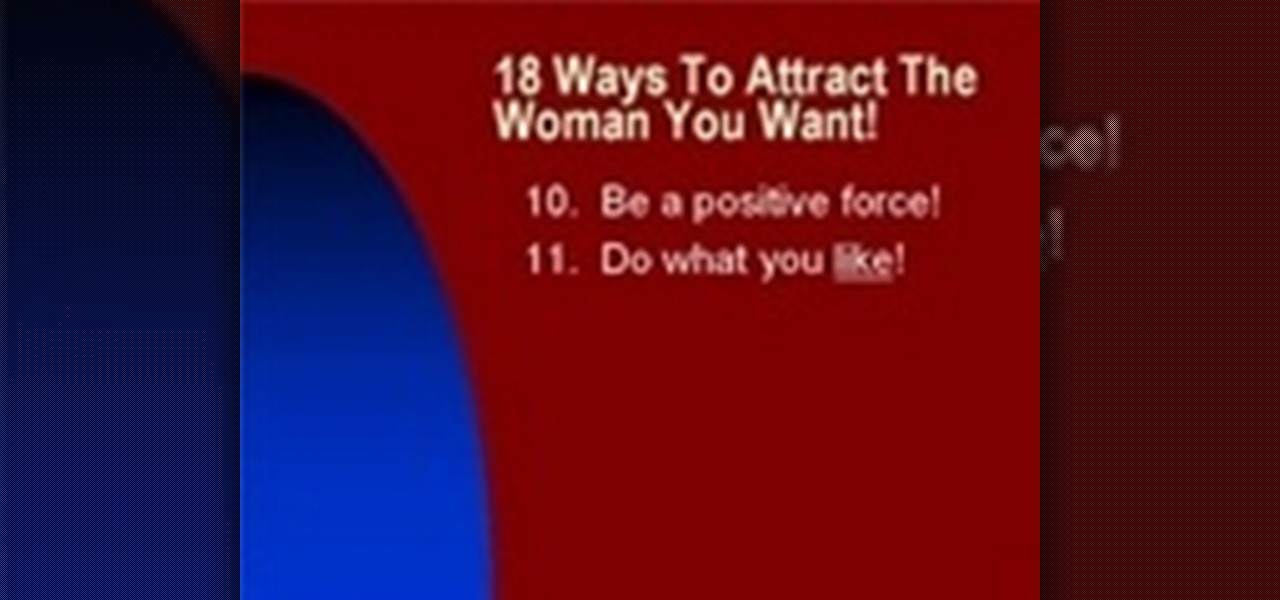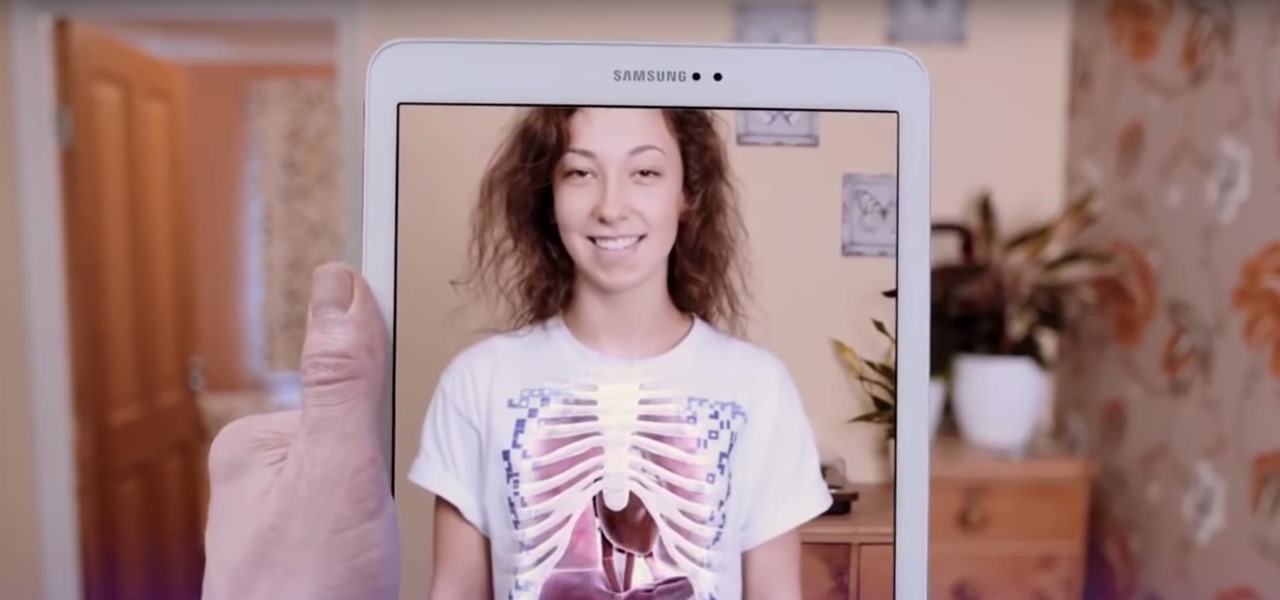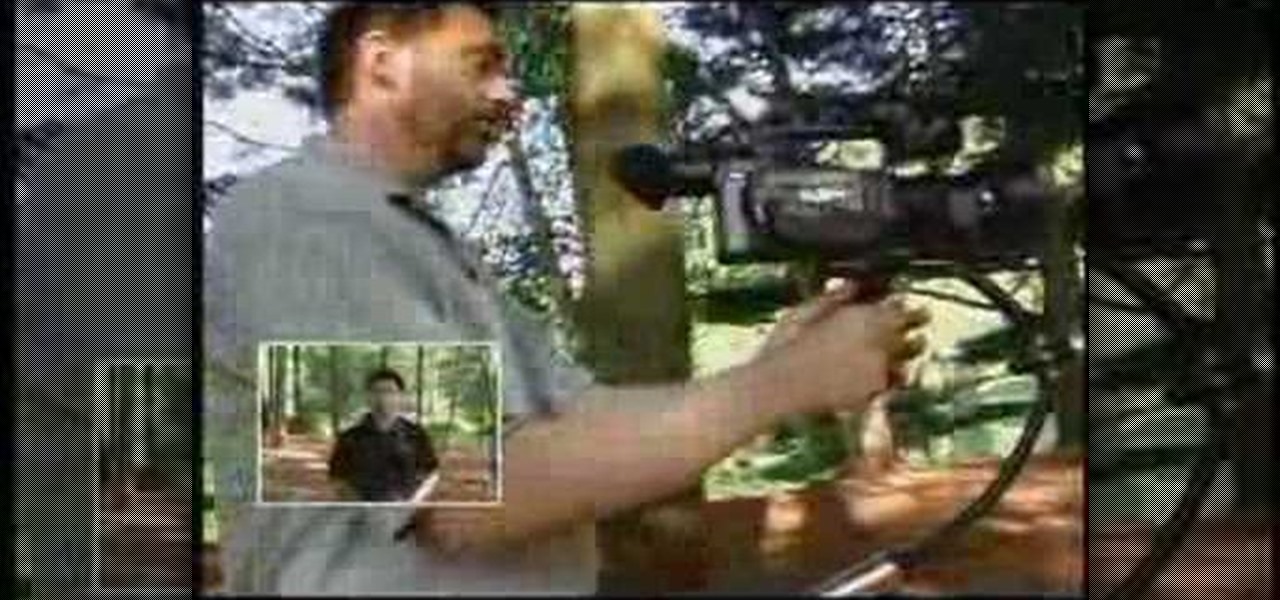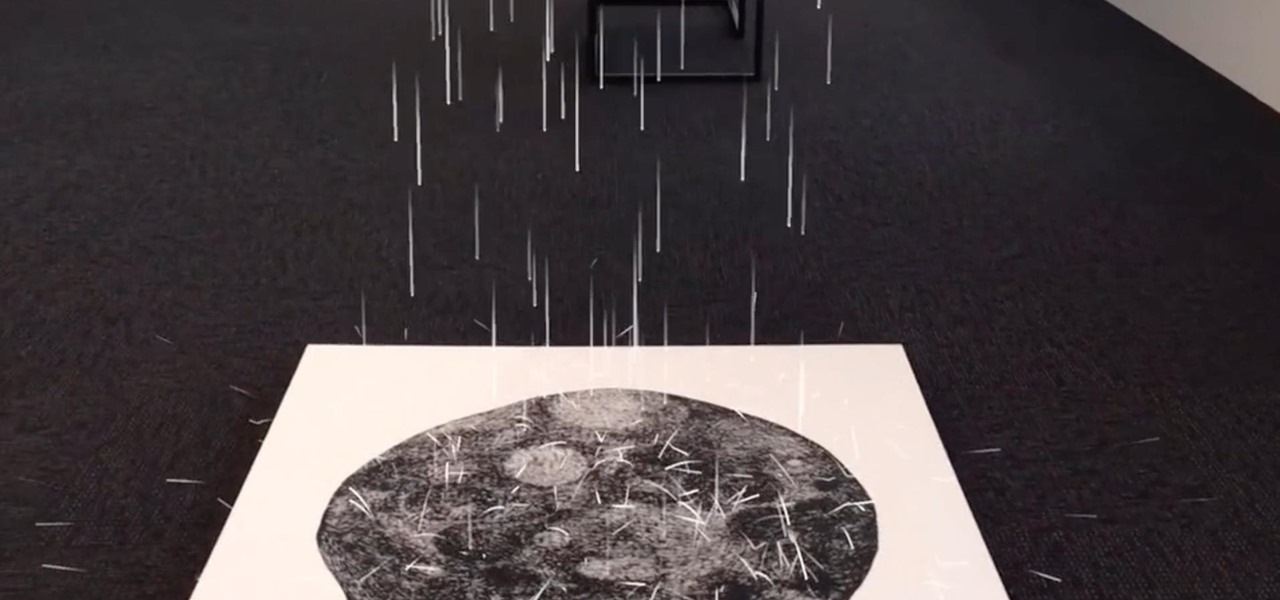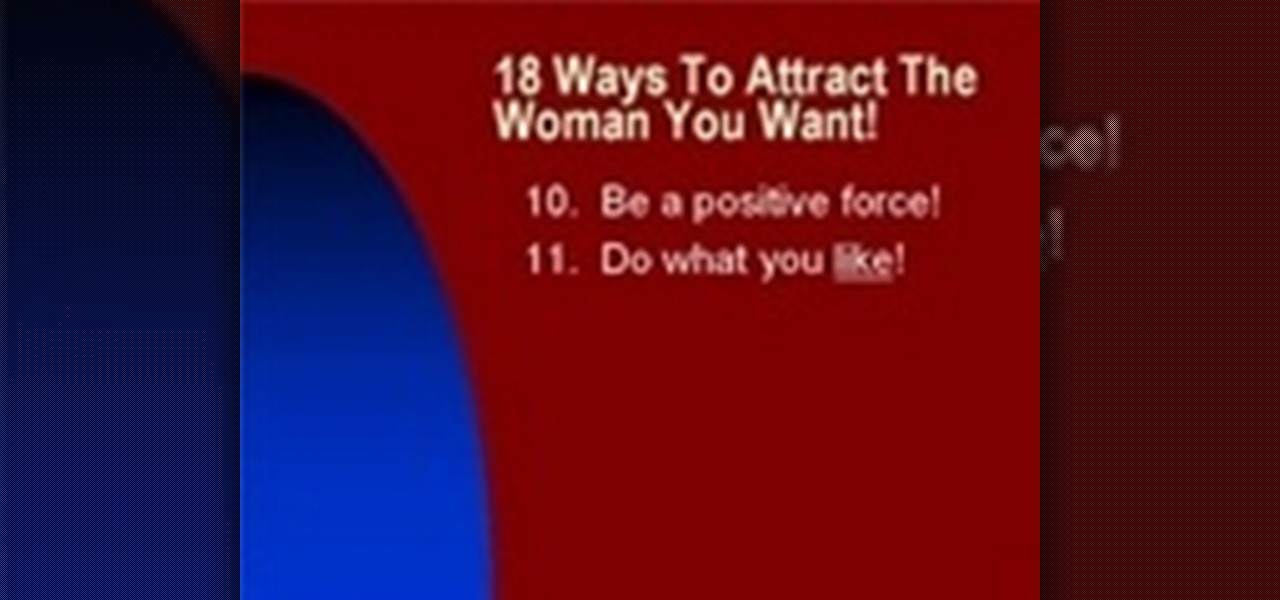
In this video, we learn how to attract women by knowing what they want. First, you have to know what you want, not what you don't want. Next, pay attention and be interested in people. Also, listen to people, this will help you learn more about the people around you. You should also know what your talent is, so you can create conversations with people and have something to discuss. You need to take action, get out and meet new people! Be complimentary to women, as well as sincere, which will ...

After updating to iOS 15 or iPadOS 15, you'll notice a new "Shared with You" section in certain Apple apps that contains recent shares from conversations in Messages. If you don't like seeing shared content from specific contacts or groups, there's a way to block them from Shared with You on your iPhone or iPad.

Apple first announced Business Chat, a new way for customers to communicate with companies, at WWDC 2017. While Business Chat did not arrive with the initial release of iOS 11, Apple pushed it out in iOS 11.3 so companies can offer customer service in a whole new way, and it works pretty much the same in iOS 12 and higher as it did back then.

This video language lesson explains how to hold polite dinner conversation in Japanese, focusing on traditional Japanese table etiquette. At the beginning of a meal, a typical thing to hear is "itadakimasu". Translated literally, it means, "I will partake." When finished with a meal, everyone says, "gochiso-sama", which is a way of expressing respect for the meal. The names of the utensils used in a Japanese meal are "hashi" (chopsticks), spoon (same as in English) and "foh-ku" (fork), "coppu...

There's nothing worse than stalker, or someone who you just want to avoid. Fortunately, there are ways of dealing with it! This video shows you some of them.

If TV cartoons don’t provide enough intellectual stimulation, try these tips to improve your vocabulary and impress your friends, or just yourself.

Think your stunning good looks are all the charm you need? Maybe, but having a plan of action doesn’t hurt. Learn how to pick someone up in a bar with this how to video. The dating world can be tough, so pay attention.

One of iOS 14's more exciting features lets you tag someone in a group iMessage chat in the same way you would @ someone on Twitter, Instagram, and other social media platforms. Even if the conversation is muted, you can get notified when you're mentioned, which helps you jump in only when needed. But if you want complete silence, then disable contact tagging notifications altogether.

Apple makes it simple to share your location with your family and friends using tools built into the "info" page for each conversation thread in Messages. With those tools, you can send your current location or share trackable real-time coordinates. But iOS always has a few hidden tricks to make things easier than they seem, and that's precisely the case if all you need to do is share your current location.

Slack is meant for business, but it's inevitably used for personal reasons too, or even just to goof off with colleagues. However, you never know who's looking over your shoulder (nosy coworker? boss?), and you could get in trouble for something sent to you. That's why you might want to hide images and GIFs to help keep your conversations private.

Popular chat apps like Messenger allow us to communicate with friends and family across iOS and Android phones alike. However, that interconnectivity doesn't mean both apps are the same. While Facebook has made strides to close gaps between these two platforms, chat heads remain an exclusive feature for Android devices, and they let you keep Messenger threads close by.

If your job revolves around prospective clients and customers, you may frequently receive iMessages from unknown numbers. Although this isn't necessarily a bad thing, being bombarded with messages from strangers can create disarray in your inbox if you're not careful. Luckily, Apple makes it easier to organize your conversations by allowing you to filter unknown numbers in the Messages app.

WhatsApp, like other popular messengers on iOS and Android, shows when recipients have read your sent messages with a blue double check mark indicator. On the flip side, for those of you who are bad at replying promptly or don't feel like replying at all, you can disable "read receipts" so the senders won't know when or if you even read their messages.

The subject line is a crucial part of an email, but you don't see it very often in texts. That's mostly because many people don't even know it can be done, and even if they do, why would they use it? Just like with emails, subject lines can make iMessages and SMS texts seem more important and more professional. Plus, they can help with organization and searching past messages, as well as make text bold.

According to Google at their 2018 I/O conference, Google Assistant is now available on over 500 million devices. Now that the assistant is available on iPhones as well, Google has to give iOS users a reason to switch to its assistant over the built-in Siri. Today, Google has eight more reasons for users to do so.

With Signal's class-leading end-to-end encryption, you can be sure your messages will remain secure as they travel to the recipient. However, once the message arrives, its privacy is completely dependent on the receiver, who could share it anywhere if they wanted. To patch this vulnerability, Signal added disappearing messaging.

We've all been guilty of sending messages that we instantly regret — be it a moment of anger or plain old drunk texting. More often than not, these silly texts result in unnecessary headaches for both you and your contact. Thankfully, WhatsApp has finally tackled this age-old problem by giving us the ability to prevent drama before it even gets started.

I have spent a good portion of this year traveling between cities and various emergent technology conferences and events. Most of these events have been really good, but in terms of augmented and mixed reality, the Augmented World Expo, in its eighth year running, definitely stood above the rest.

With iOS 9.3.5, as well as all of the versions prior to that, you had two choices when it came to "Read Receipts" for iMessage — either on for everybody or off for everybody. So if you weren't comfortable with one or two of your contacts knowing whether or not you've read their messages, you had to keep the feature disabled and miss out on Read Receipts for people you're a bit closer to.

On Wednesday, Microsoft launched a chatbot on social media that learns from conversation, and trolls quickly taught it how to be a shameless, Nazi-loving bigot. Oh Internet, an opportunity for a Hitler joke never slips past you, does it? This Is Why We Can't Have Nice Things

Facebook's Messenger apps for Android and iOS make it easy to navigate between conversations, helps you keep in touch with your friends or heckle your enemies, and even lets you tag yourself or others in the conversation with hilarious nicknames to keep things interesting.

There are plenty of legitimate reasons that you might want to record a phone conversation. Let's say you operate a business and take orders over the phone, and you don't want to miss an item. Or perhaps you need to jot down some notes from a recent conference call, and things were just happening too quickly in real time.

I'm a textaholic, as I've said many times before, but even textaholics forget to respond sometimes. When I'm watching a YouTube clip or devouring delicious snacks in Candy Crush Saga, I'll often ignore incoming texts and forget to respond later.

WhatsApp may be one of the most popular mobile messaging services around since it's multi-platform, but if most of your family and friends use iPads and iPhones, there's no need to go beyond the stock Messages app.

NSA aside, Apple makes it difficult for users to extract and download text messages from their iPhones onto a computer. For whatever reason (legal, devious, neurotic, etc), we've all found a time where we'd like to save backups of certain meaningful, important, or perhaps incriminating conversations (including all MMS or iMessage pictures and videos). While there are a handful of third-party applications that can help with this process, the majority of them cost money and implement certain te...

Deleting text messages on your iPhone may seem like a pretty simple task, but it's those really simple tasks that usually end up causing headaches later on. Data can stick around, even if you asked it not to, so there's always a slight chance that embarrassing and incriminating texts you supposedly deleted may end up in the wrong hands one day.

There are a ton of options available to Android users when it come to messaging, but the problem is that with all of these options, where is the go-to app? The one used by most people? The one that can offer a more unified approach?

Have you ever gotten a friend request on MySpace, Facebook, YouTube, or Twitter from a hot girl and thought, "Wow! This is almost too good to be true!" Well, chances are, it is. In this short tutorial, learn some tricks and tip-offs to spot a fake.

Are your relatives coming over for Thanksgiving? It's probably hard enough entertaining the adults with conversation while trying to keep the kids from drawing on your walls, and probably even harder when some of your relatives only speak a foreign language that you don't speak.

Is your family's dinner conversation making you more bored than the last time you visited your great Aunt Edna's sewing room and she gave you a two-hour tour? Then find a fun and creative way to get through dinner by checking out this video.

Over the last few years, the musical "Wicked" has become a highly popular phenomenon whose awesomeness has spread mostly through word of mouth. Well, that and the musical's extremely talented and gorgeous costars, Idina Menzel and Kristin Chenoweth, have unparalled charisma and vocal ranges that do nothing less than astound.

Tired of carrying that purse around while you are trying to have a conversation or dance the night away? How about a cute little handbag to swing around while you maintain your social life.

What if you're in the middle of a call before you enter your car? Ford's new SYNC system has a solution. As long as your cell phone is paired with SYNC, you can continue the conversation uninterrupted. See how to use hands free calling with Ford SYNC.

This Halloween, take your costume to the next level with this three part tutorial on how to create the makeup of a Zelda Zoras inspired aquatic, blue-skinned humanoid creature who only exist in Hyrule, Labrynna and/or Termina... Did I loose you? Only Legend of Zelda fans know the "deets" on this look but this costume idea will definitely make for a great conversation starter at the Halloween party...? Part one covers creating the fins and gils, part two goes over the eyes, and lastly, part th...

There are a lot of famous steadicam shots where the camera floats just ahead of the actors as they walk along having a conversation. (See just about any episode of "The West Wing" or "Battlestar Galactica.") Perhaps you imagined the cameraman walking backwards, carefully stepping over door frames or other obstacles in order to get this tricky shot. But as you'll see in this video, it's actually a much simpler matter of using a device called a Steadicam Merlin, so the operator can see where he...

Tim and Kevin meet up/hang out & talk their talk. They discuss buying domain names, choosing business names, starting companies, and selling books by their color. These two entrepreneurs have lots to teach us about selling ideas and making profitable businesses.

Recently, Google's Messages app has become an important cog in the Android ecosystem. That's because, for the time being, it's one of the only texting apps which supports RCS Universal Profile for iMessage-style conversations. Even better, Google just gave it a highly sought-after feature: dark mode.

The conversation around augmented reality has largely been focused on apps and gaming, and how AR can be used as a marketing tool. However, a new exhibit at France's Scène Nationale Albi is using AR for more artistic expression.

When it comes to subscription-based music streaming services, the conversation doesn't go much further than Spotify and Google Play Music (previously called "All Access"). Both services are essentially the same aside from slightly different catalogues and social options, and they both run ten bucks a month for unlimited music streaming and offline track saving (although Spotify does have a free, ad-supported service).

Understand that you true a wheel by tightening and loosening spokes. You can true a wheel both laterally and radially.