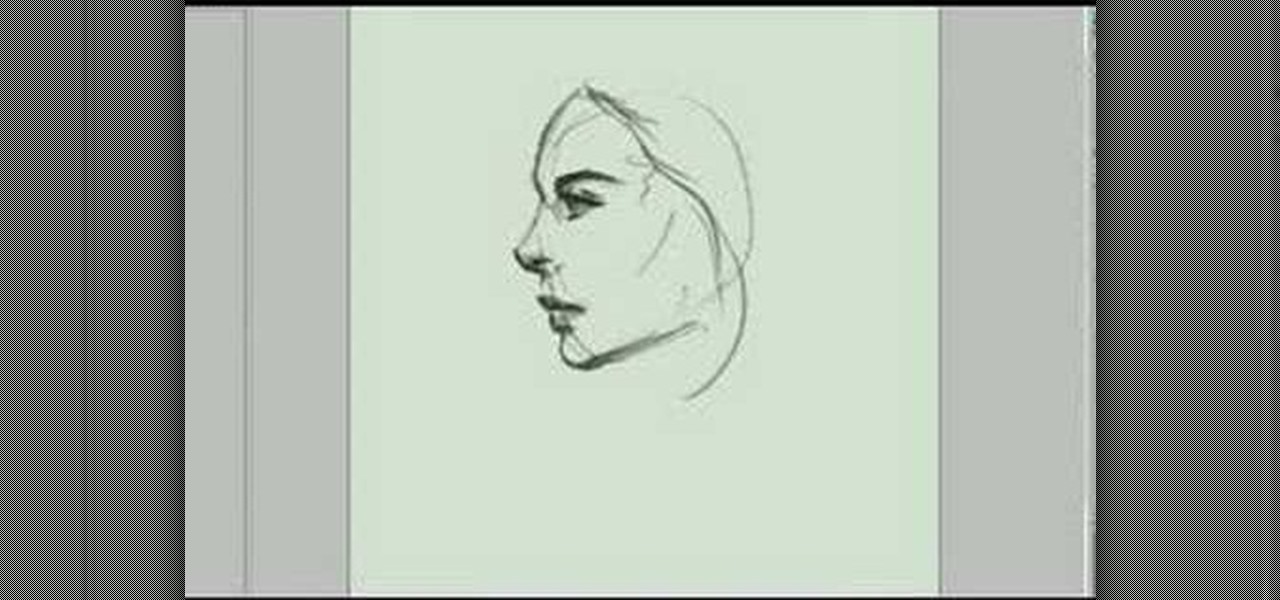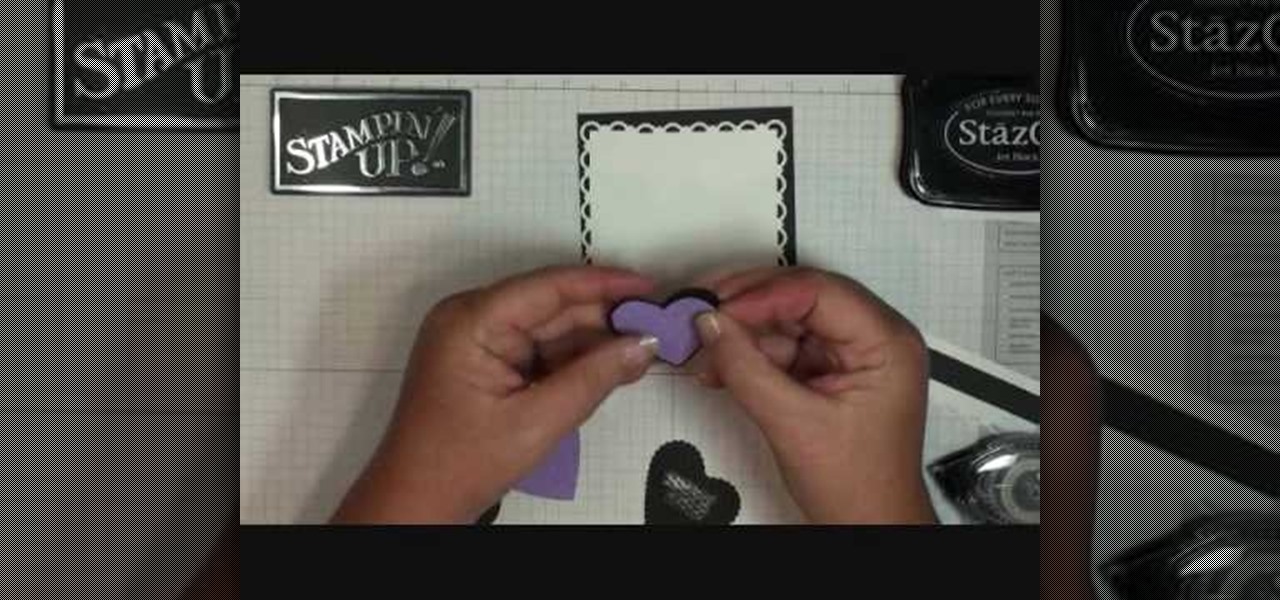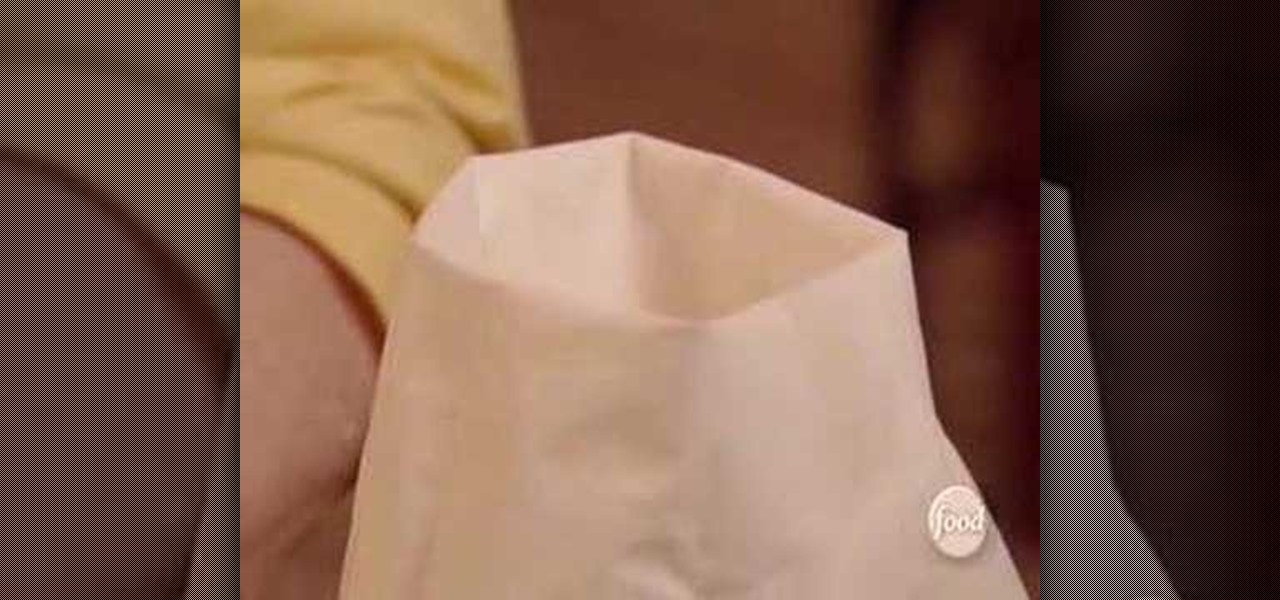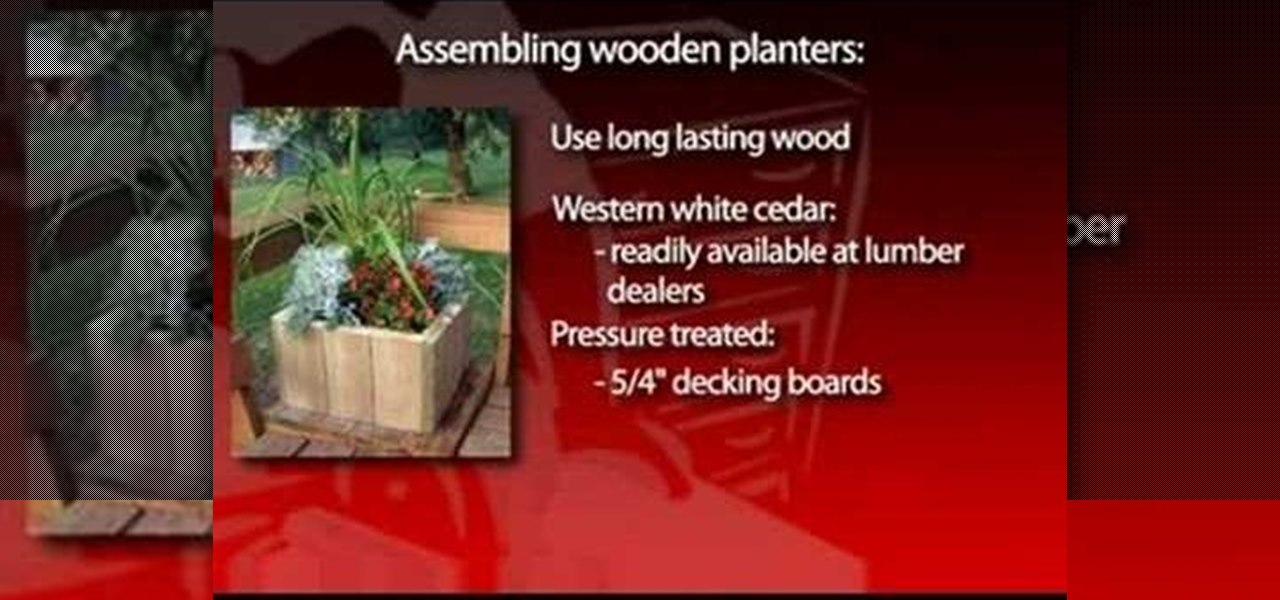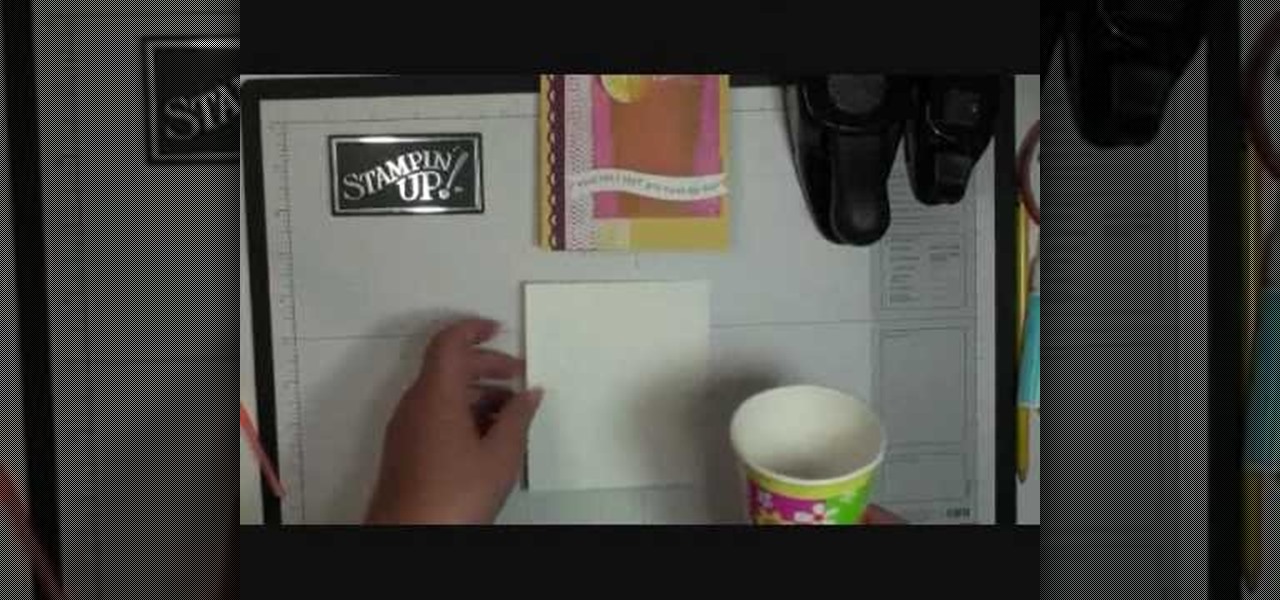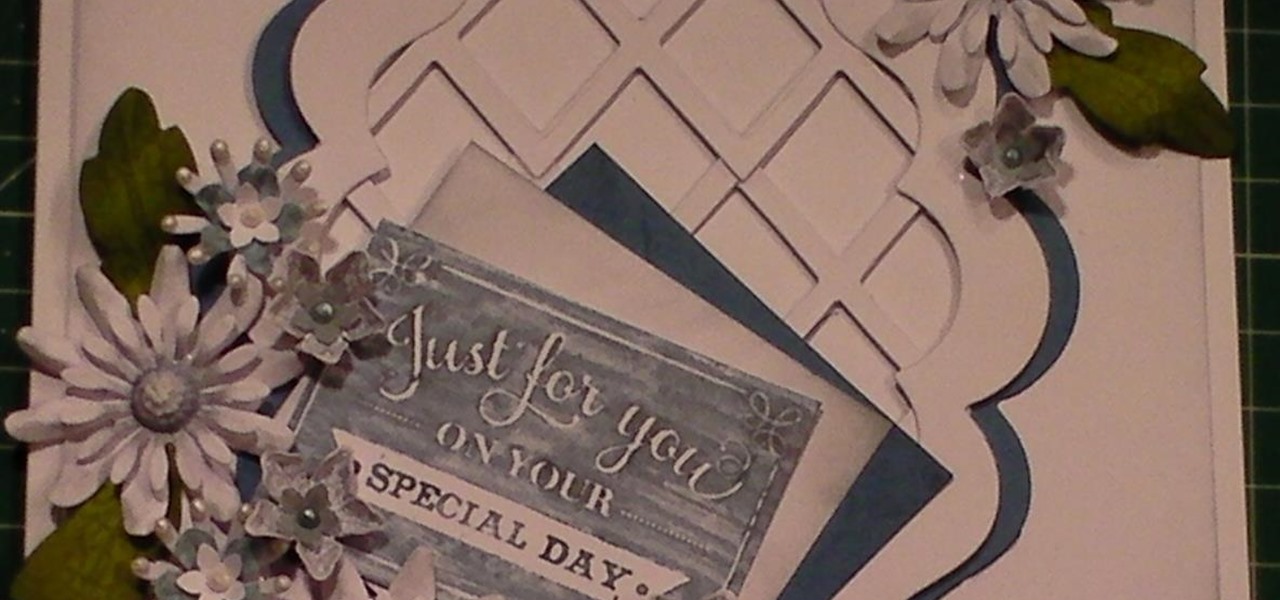There definitely exists logic behind calling these fuzzy crochet squares granny squares. After all, the cozy texture and delicate, retro motif do remind us of Sundays visiting Grandma while she served us tea and sandwiches and she knitted the day away.

In this video tutorial, viewers learn how to a horizontal line in Microsoft Office 2007. Begin by clicking on the Page Layout tab and select Page Borders. Then click on Horizontal Line. Scroll through the list and select a type of horizontal line. When finished, click on OK. Users are able to drag the horizontal line around by holding down the left button on the mouse and moving it. When users highlight the line, right-click on it and select Format Horizontal Line. There users will be able to...

MySpace gives users the ability to hide their friends list. This video walks you step by step through being able to view this list. First, go to the desired profile. You'll see the hidden friends list. Now, click on "Edit with notepad" and code will pop up on your notepad. Because the list is on the page, editing the source code will make the list appear on the page. Next, type the command >table border=0 cellspacing=0 align="center">. Now you'll be instructed on how to delete the source code...

In this Arts & Crafts video tutorial you will learn how to make a vertical Easter greeting card. Take a 6x6 yellow card and fold it in half. Using the Valentrio Fiskars corner punch, you can punch one corner. Cut a 2 1/2” wide metallic cardstock, a 1” wide paper strip, stamp a picture or a design and punch it with Fiskars punch. Punch the 1” wide strip with the Fiskars border punch and glue both the pieces above and below the metallic card stock. Glue the metallic card stock and the pic...

There are various ways to remove the timestamp on your photos using Photoshop. You can use the crop too and crop out the photo, but then you'll lose parts of the photo as well. You can use the patch tool, and draw a border around the date, then drag the date to another area, let go and press ctrl+D. The time will disappear and the area will be patched up with surrounding colors. Another method is to use the spot helium brush tool, and simply just brush over the text, and the spot helium brush...

Chef Dan Bobo explains the proper way to clean and cut a whole pineapple, putting safety and cleanliness first. The first step is to wash the pineapple. Then, you can start cutting it: First, try to find the flattest side of it by rolling it over the table. Then, hold it firmly, make sure you keep your hand clear the knife and just cut the top of it. Discard the cut piece and repeat the same to cut the bottom of the pineapple. Now, you can use the new, flat surfaces of the pineapple to cut th...

In this tutorial, Yanik Chauvin teaches us how to create an old-style looking photo starting from a grayish, underexposed one, using the software "Lightroom". He starts by creating a virtual copy of it, and then he adds a Camera Calibration preset named Camera Landscape and increases the exposure. After that, he crops the image removing the blank parts of the photo, and adjusts Contrast, Blacks and Clarity to strength the image borders.

In this video the viewer will learn how to draw a Hawaiian flower. In the first step you will draw the first petal. After viewing placement of the first petal, you will then draw three more like the first petal. You will connect the petals at the center of the flower, where the pollen would be. Make sure when drawing the petals you place them evenly around the center. Next add some shading to the center of the flower where the petals connect. The next step is to add three curved lines coming ...

Idrawgirls demonstrates how to draw side view of a woman or a girl. This is a very quick sketch done in Photoshop. First ¾ of a round is made. Then a pointed jaw and a very rough sketch of hair one or two hair, eyes and nose are drawn. Next a thick and dark eyebrow is drawn, darken the eye lashes, and give shade to the eyes. The borders of the face are darkened. Now required shades are given to the face. Now a long slightly bended hair is drawn and given shades. There is a beautiful girl's si...

HelpTube1 teaches you how to create a watermark for your videos using Adobe Fireworks CS3. Create a new 100x100 pixels file, with a transparent canvas. Create the custom shape that you want. You can add borders and colors, but make sure you don't overcomplicate your design, as people seeing your video will not be able to decipher it. You can also add a short piece of text, preferably in the middle of your watermark. Go to file and save it as Fireworks png. You can then bring up this file in "...

This video is about how to make a business card design in GIMP. First of all, download some GIMP labels plug-in. Create a business card of required size by entering dimensions going to on “Toolbox”, then Xtns, then Misc, then Labels, then Rect Label. Now create image and text on business cards. The image should compliment it without overwhelming the text. Now add borders and accents. Select “Image”, then “Filters”, then “Combine”, then “Make Label Page” and insert the image. Check your contac...

In this video we learn to make green eyes in Photoshop. According to this video, it is very simple to change the color of eyes and make beautiful eyes. First, we zoom in on the eye and with the help of the pencil tool. We select the border of the eye. Then we right click on the selected portion and select "make selection," then using Ctrl + C we copy the selected portion and use Ctrl + v. We can paste the selection on the right hand side. Then, on copied layer we select the gradient. After, o...

Using products from Stampin' Up you are able to create this great looking easel card. This quick and easy project uses card stock, stock lace created with a border punch, stock cutter, embossing plates, a few dimensionals, and a few other items that can be bought in the Stampin' Up kits. Each item adds it's own unique look to the creation of this easel card. The process to create these cards are sped and simplified with the kits and a variety of items can be created to add a personal touch to...

In this tutorial the author shows how to work with dimensions in the Xara Xtreme tool. This is basically a complex concept. Now open the tool, go to window and open dimensions. Make a square. You can see the details of the square on the tool bar which shows the width height and X,Y dimensions of the image. Here the image is straight forward. Now you can add the borders to the square and see the changes in the dimensions of it. This video shows the different changes that are taken place and al...

Learn how to use Excel stylistic and number formatting by watching this video. You'll learn how to format a cell. These have different types of formats like general, time, date, etc. You'll also learn how to create a table. There are different types like names, values, time and time etc. Learn to create names like employee name and fill in the borders, and create thick lines. Watch this video for more information!

In this video, Dawn, an arts and crafts expert shows you how to work with stamping and stenciling. She goes through two different styles that can be created with stamps/stencils. The first is a "scallop trim border" on card-stock paper. She takes you through various steps to complete this. She then goes on to show you how to make a "scallop trim corner punch" with stamps. The process is quick and easy, you need card-stock paper, various stamps, and stencils.

When watching this video, you will realize why Lamb's Ear, or stachys byzantin, may be a perfect choice of plant to set in front of your other plants. With a sea green color and low profile, it will set the rest of the garden off beautifully. Place it along borders of the garden or even along your driveway. Lamb's Ear is a hardy, drought resistant plant that is easy to care for and will do well in sunny areas. It does shoot up and grow a large flower later in the season. This would be your op...

Head south of the border for wonderful Mexican churros. Follow Paula Deen as she shows you an easy recipe for sweet, warm, doughy churros. She adds a hint of orange zest for added flavor. This cooking how-to video is part of Paula's Home Cooking show hosted by Jamie Deen, Paula Deen. Paula Deen, owner of Lady and Sons, a famous Savannah restaurant, is Food Network's resident southern chef. Step inside her kitchen and discover delicious food that's both uncomplicated and comforting. Serve up t...

This instructional knitting video demonstrates how to knit a cable cast on. Start by making a slip knot with a 6" tail and place it on the left-hand needle with the working yarn coming from the back. Knit a stitch in the slip knot loop, but leave the slip knot on the needle. Give the new loop a half-twist and place it on the left-hand needle. You now have the first two stitches. For all subsequent stitches, knit each new loop between the last two stitches on the left-hand needle. Cable cast o...

Planters or organized beds with planter borders can not only provide mowing definition, but contain the flowers and hopefully keep out weeds that may grow into them from surrounding areas. Backyard planters can be big or small, permanent or portable. The simplest planters consist of edging for flower or vegetable beds. In the past, many used recycled railroad ties for this, and they still add a distinctive rustic appeal to garden beds. In recent years, however, pressure-treated landscaping ti...

In this tutorial from the Scrollsaw Workshop, Steve Good demonstrates how to cut a tall clock using a pattern available at Steve's blog, scrollsawworkshop.blogspot.com. For this project, you'll need a clock face, wood of your choice (two 5" by 10" pieces and two 3" by 10" pieces) and a piece of contrasting wood for use around the border. Make time for this time-making tutorial; you'll be glad you did.

These crochet how-to videos demonstrate how to do flat braid joining to join granny squares. Start by crocheting a border on the first square. Then proceed to join the first and second granny squares with the flat braid joining technique. Watch and learn how simple it is to crochet with flat braiding. Follow along until you have joined all four granny squares.

Dawn Griffith creates a cute card with a 3D lemonade glass embellishment from start to finish. Create a template by making a rough sketch of an 8 ounce paper cup onto a piece of white cardstock and cut it out. Take the template and either trace it onto a piece of vellum cardstock and cut it out, or use Dotto adhesive to attach the template directly to the vellum and then cut around the shape. Score each side at about 1/4", fold on the score lines and trim the overlap at the top. Apply sticky ...

Step1. First of all you need to remove all the borders. Scroll up and then select all the text lines that have 'border' mentioned and then delete them.

FAST is an expedited travel program for commercial truck drivers that travel between the US and Canada. FAST cards are available to citizens or permanent residents of Canada or the US. The FAST program is viewed as a privilege by both Canada and the US. You can be denied for the FAST program if you do not have a clean driving record and a clean record with the Canadian Border Services and The US Customs and Border Protection. Things such as being caught with undeclared items and having a crim...

Websupergoo demonstrates how to edit PDF files with the Infix PDF editor. Infix can replace an existing image with another image loaded from a file. To accomplish this, use the object select tool and choose the image for the replacement. The clipping mask is denoted by a pink border and will be retained and applied to the image that you would like to replace. Select the replacement by choosing the replace object option. Next, choose the replacement image from your computer files. After you re...

To insert a picture on your wiki page you first need to find the picure you want. Hit the edit button and click the image of the tree. Browse your computer to find the picture you want, click open, and then scroll down and click "upload" If your file does not upload, it may be becuase it is to large, or becuase it has strange character in the name. Try renaming the file or re-sizing it. Hit insert and resize image if neccisary. You can right click and go to image properties to change many thi...

In this video the instructor shows you the diameter, radius and also how to find the circumference of a circle using a cookie as an example. When you draw a line against the cookie passing through its center and touching its boundaries, it is a diameter of the circle. Radius of a circle is half the diameter of the circle. The length of the circle along the border of the circle is called circumference of the circle. The formula to compute the circumference of a circle is 2 * Pi * r, where r is...

If you've been paying attention to the smartphone industry, you've certainly noticed a rise in dark mode lately. With most phones now sporting OLED panels, which use less power to display darker colors, users have been begging developers to include a dark theme in their apps. Lately, Google has been happy to oblige.

This card tutorial shows you how to make a floral lattice card that is based on a previous lattice card that was made with Poinsettias. This demonstration shows you how to use lattice die cuts with frames and making it a gorgeous floral delight. Step 1: Items Used

This card is a classic Anna Griffin style card and I use lots of her goodies to make this, including the 3D papercrafting special effects embossing folders to make the folded skirt and 3D stickers to finish the card. To make the card it is surprisingly easy and I show you how. Step 1: Items Used

When I started this nail design, I really didnt know what I was going to end up with, and much later till the design was posted, I didnt know what to call it either ! But a viewer noted that it is a very christian style because of the cross and the arches that look like the windows of a church, and lots of others talked about the cross on the ring finger . With a bit of help and lots of ideas, I eventually names this design Christian Dior Nails - Blue Cross Glam Nail Art Design with Easy Abst...

Add decorative touches to crochet projects that are just sitting in your basket. This crochet how-to video shows you how to crochet simple borders on just about anything. Watch and let Mike show you how easy it is to crochet simple borders on finished projects.

Learning and incorporating decorative borders on crochet projects can be a headache when they start to scrunch up. This crochet how-to video is a tutorial on how to do single stitch borders around a project without scrunching or messing up corners. Watch and let Mike show you how to work the needle so that you don't get any bunching around the edges.

Borders and shading add aesthetic presentation to your spreadsheet data. See how to create borders and shading in Excel.

As most of you already know, the White House is the seat of the Executive branch of government in the United States. Constructed in 1792, it is one of the oldest buildings in the U.S. During the War of 1812, it was burned down and later rebuilt. The White House was inspired by a few foreign government buildings and is somewhat Greek in appearance.

As the holidays draw closer and closer, stores are getting more and more crowded, and of course, many have put off their Christmas shopping until the very last minute. Why not avoid the mall rush this holiday season and make a personalized do-it-yourself snow globe to gift to those closest to you? This is also a perfect opportunity to put of those cell phone photos that you've been snapping to use! What You'll Need

Apple's latest iPhone operating system is notorious for its frequent bugs and glitches. The latest iteration, iOS 11.3, is no exception, as users are experiencing not only 3D Touch issues but missing screenshot previews as well.

Phone interruptions are commonplace, as is evident by my historically epic missed phone call list, ranging from annoying sales people to my mom checking in every five minutes to see if I'm still alive.