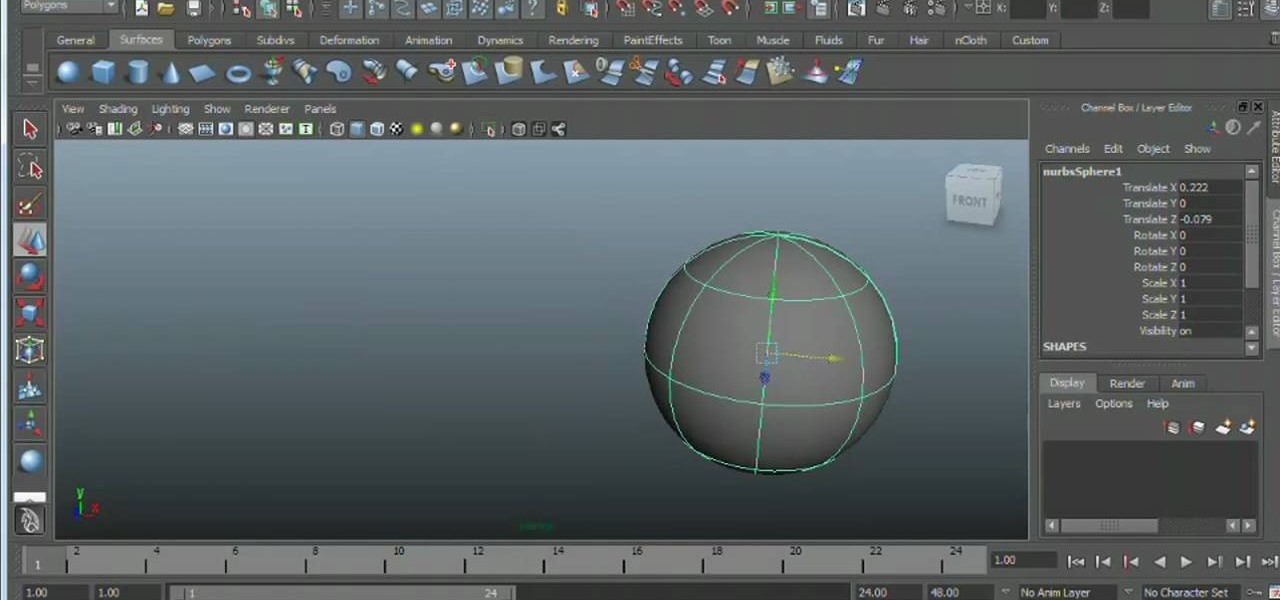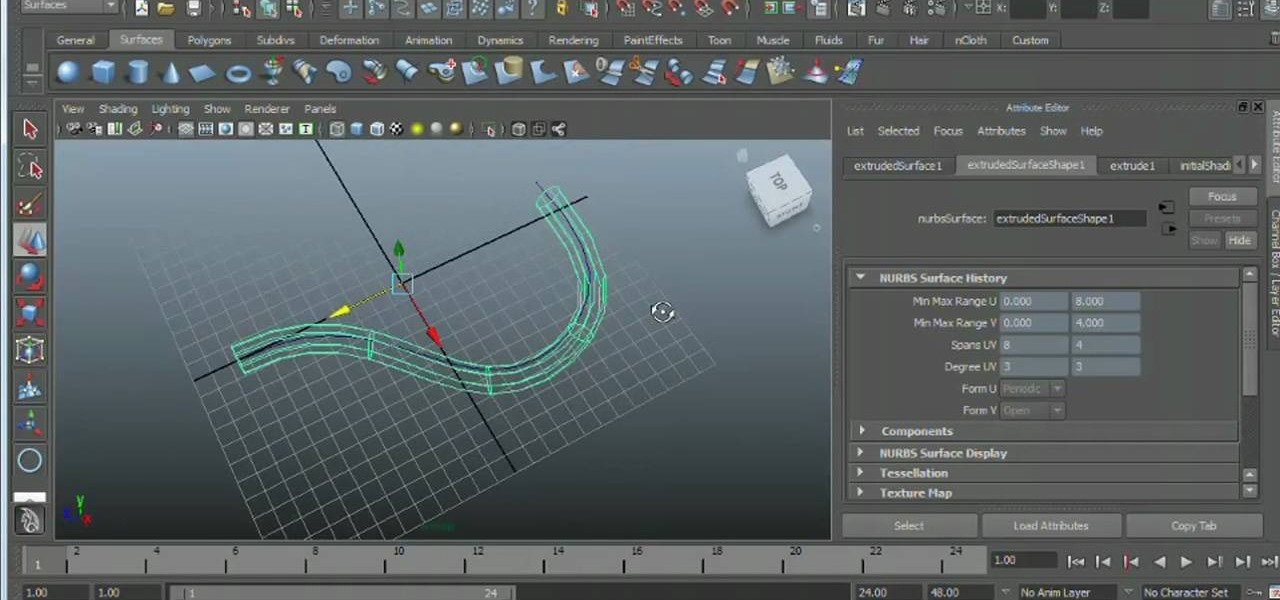Learn how to create and work with document workspaces in SharePoint 2010. This guide will show you how it's done. Whether you're new to Microsoft's popular content management system (CMS) or a seasoned MS Office professional just looking to better acquaint yourself with the SharePoint 2010 workflow, you're sure to be well served by this video tutorial. For more information, including detailed, step-by-step instructions, watch this free video guide.

Can't quite figure out how to trim a NURBS surface when working in Maya 2011? Don't fret: This clip will show you how it's done. Whether you're new to Autodesk's popular modeling software or a seasoned 3D artist just looking to better acquaint yourself with the Maya 2011 workflow, you're sure to be well served by this video tutorial. For specifics, watch this free video guide.

Interested in creating textures from bitmaps when working in Maya 2011? Allow this clip to show you how it's done. Whether you're new to Autodesk's popular modeling software or a seasoned 3D artist just looking to better acquaint yourself with the Maya 2011 workflow, you're sure to be well served by this video tutorial. For specifics, watch this free video guide.

Want to create a perfect duplicate of a modeled object in Maya 2011? Let this clip show you how it's done. Whether you're new to Autodesk's popular modeling software or a seasoned 3D artist just looking to better acquaint yourself with the Maya 2011 workflow, you're sure to be well served by this video tutorial. For specifics, watch this free video guide.
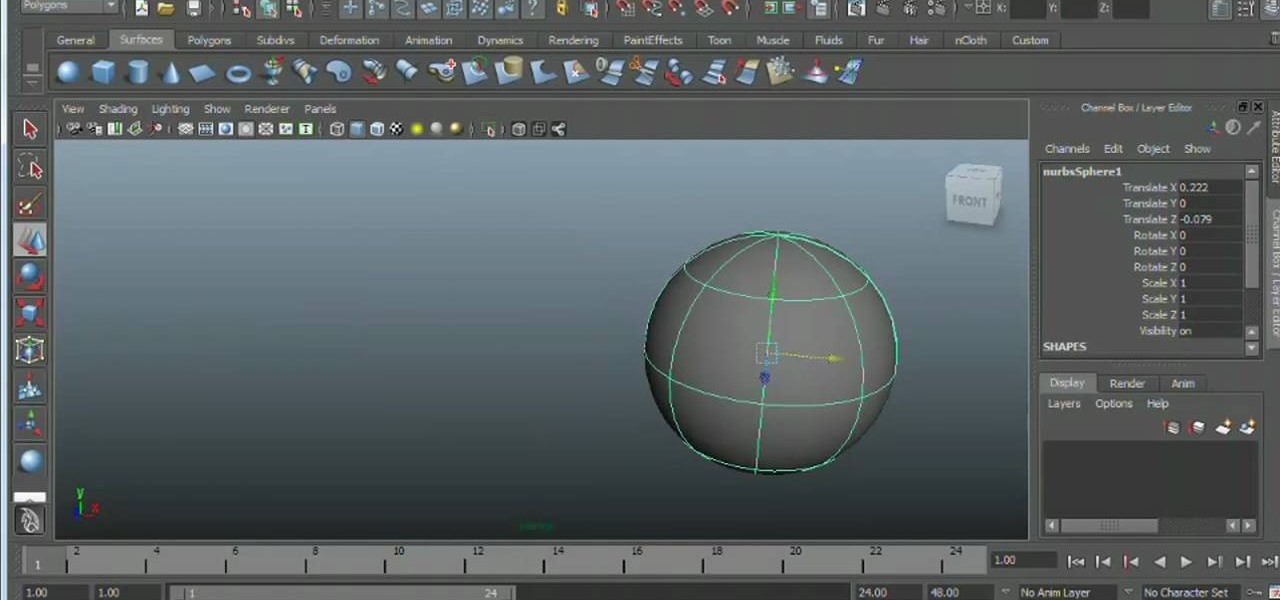
Need to convert a NURBS surface to plain old polygons when working in Maya 2011? This clip will show you how it's done. Whether you're new to Autodesk's popular modeling software or a seasoned 3D artist just looking to better acquaint yourself with the Maya 2011 workflow, you're sure to be well served by this video tutorial. For specifics, watch this free video guide.

Want to know how to create Bézier parametric curves when working in Maya 2011? This clip will show you how it's done. Whether you're new to Autodesk's popular modeling software or a seasoned 3D artist just looking to better acquaint yourself with the Maya 2011 workflow, you're sure to be well served by this video tutorial. For specifics, watch this free video guide.

Need to know how to work with polygon booleans within Maya 2011? This clip will show you how it's done. Whether you're new to Autodesk's popular modeling software or a seasoned 3D artist just looking to better acquaint yourself with the Maya 2011 workflow, you're sure to be well served by this video tutorial. For specifics, watch this free video guide.

Want to know how to work with edge loops in Maya 2011? This clip will show you how it's done. Whether you're new to Autodesk's popular modeling software or a seasoned 3D artist just looking to better acquaint yourself with the Maya 2011 workflow, you're sure to be well served by this video tutorial. For specifics, watch this free video guide.

Want to know how to create 3D polygonal objects when working in Maya 2011? This clip will show you how it's done. Whether you're new to Autodesk's popular modeling software or a seasoned 3D artist just looking to better acquaint yourself with the Maya 2011 workflow, you're sure to be well served by this video tutorial. For specifics, watch this free video guide.

Need some help figuring out how to configure safe frames and grids in Maya 2011 when animating for specific output source? This clip will show you how it's done. Whether you're new to Autodesk's popular modeling software or a seasoned 3D artist just looking to better acquaint yourself with the Maya 2011 workflow, you're sure to be well served by this video tutorial. For specifics, watch this free video guide.

Save your Illustrator CS5 illustrations for the web. This clip will show you how it's done. Whether you're new to Adobe's popular vector graphics editor or a seasoned graphic arts professional interested in better acquainting yourself with the new features and functions of Illustrator CS5, you're sure to benefit from this free software tutorial. For more information, and to get started using this trick in your own Illustrator projects, watch this video guide.

This stunning look is done by xsparkage. It's a mix of black and violet, a real eyecatcher. Watch this makeup tutorial and try it out yourself! Products used:

While your iPhone may have a built-in time-lapse feature, it's nowhere near as smooth as Instagram's newish Hyperlapse app, and it doesn't give you any speed control like the latter does. If you haven't tested out Hyperlapse yet, check out the short promo video to see just how well its stabilization algorithm works.

Knowing how to do things yourself when it comes to your car, is very important. Not only can you save time by doing it yourself, but you save a bunch of money which is big during this time. So in this tutorial, you'll be taught how to change the headlights to a 2010 Hyundai Accent. It's easy to do and can be done in less than an hour. So good luck and enjoy!

Interested in mixing the perfect margarita cocktail? This clip will show you how it's done. With the proper technique, mixing the perfect drink can be easy. So easy, in fact, that this free video bartenders' guide can present an overview of the process in about a minute's time. For more information, including a full list of ingredients and complete instructions on how to mix this drink yourself, take a look.

Interested in getting rid of edge seams within Adobe After Effects? This video guide will show you how it's done. Whether you're new to Adobe's popular compositing editor or just want to better acquaint yourself with the popular video editing program, you're sure to benefit from this video tutorial. For more information, including detailed, step-by-step instructions, watch this tutorial.

Interested in keyframing (or key framing) text in Final Cut Pro or Express? This clip will show you how it's done. Whether you're new to Apple's Final Cut Pro non-linear video editor or just want to better acquaint yourself with the popular video editing program, you're sure to benefit from this video tutorial. For more information, including detailed, step-by-step instructions, watch this tutorial.

Interested in burning Blu-Ray discs from within Final Cut Pro? This video clip will show you how it's done. Whether you're new to Apple's Final Cut Pro non-linear video editor or just want to better acquaint yourself with the popular video editing program, you're sure to benefit from this video tutorial. For more information, including detailed, step-by-step instructions, watch this tutorial.

Interested in creating a digital bokeh lens effect in Adobe Photoshop? This clip will show you how it's done. Whether you're new to Adobe's popular raster graphics editing software or a seasoned professional just looking to better acquaint yourself with the program and its various features and filters, you're sure to be well served by this video tutorial. For more information, including detailed, step-by-step instructions, watch this free video guide.

Need some help figuring out how to use permissions in Microsoft SharePoint 2010? This guide will show you how it's done. Whether you're new to Microsoft's popular content management system (CMS) or a seasoned MS Office professional just looking to better acquaint yourself with the SharePoint 2010 workflow, you're sure to be well served by this video tutorial. For more information, including detailed, step-by-step instructions, watch this free video guide.

Eager to make a foray into the world of 3D modeling with Houdini 10? This clip will show you how it's done. Whether you're new to Side Effects Software's popular 3D production program or a seasoned graphic artist just interested in better acquainting yourself with the application, you're sure to be well served by this free video tutorial. For more information, including detailed instructions, take a look.

Need some help figuring out how to use the 3ds Max Extrude tool to generate 3D models? This clip will show you how it's done. Whether you're new to Autodesk's popular modeling software or a seasoned 3D artist just looking to better acquaint yourself with the application, you're sure to be well served by this video tutorial. For more information, watch this free video guide.

Want to make Microsoft SharePoint 2010 play nice with other programs from the Microsoft Office 2010 application suite? This guide will show you how it's done. Whether you're new to Microsoft's popular content management system (CMS) or a seasoned MS Office professional just looking to better acquaint yourself with the SharePoint 2010 workflow, you're sure to be well served by this video tutorial. For more information, watch this free video lesson.

Need a little big of help figuring out how to use the Maya 2011 NURBS tool when working in Maya 2011? This clip will show you how it's done. Whether you're new to Autodesk's popular modeling software or a seasoned 3D artist just looking to better acquaint yourself with the Maya 2011 workflow, you're sure to be well served by this video tutorial. For specifics, watch this free video guide.

After a primer on how to create radio buttons when creating web forms in Adobe Dreamweaver CS4? This clip will show you how it's done. Whether you're new to Adobe's popular WISYWIG HTML editor or a seasoned web development professional just looking to better acquaint yourself with the CS4 workflow, you're sure to be well served by this video tutorial. For more information, including a step-by-step overview, watch this free video guide.

Want to record your own custom macros within MS Excel 2007? See how it's done. Whether you're new to Microsoft's popular spreadsheet application or a seasoned business professional just looking to better acquaint yourself with the unique features of Excel 2007, you're sure to be well served by this video tutorial. For more information, and to get started recording your own macros, take a look.

This video shows us how to perform a double front flip on the trampoline. Firstly you need to be able to perform a front flip on the trampoline and this is done by jumping on the trampoline and keep jumping until you get the required height for flipping. Once you feel that the height is enough for flipping then perform the front flip. Then do the same thing onto your back and this is done by following the same procedure except that you will land up onto your chest. Then do the same thing onto...

Grandmaster Alexandra Kosteniuk gives you one hell of a chess lesson in this video tutorial for the determined. This chess game will show you how to perform a tricky checkmate in one move with a useful moral, presented by guest star Almira Skripchenko.

Surfing: Hang Ten The ocean is a force of nature that refuses any effort to tame it. To throw one's self on the mercy of this beast is a courageous act. With the help of this trick guide, you can learn to harness that power and push your water-borne adventures to new heights. See how to

Nude lips are tricky to get right. If you make them too light, you will look like you have toothpaste or powdered donut stuck to your mouth. If you make them too dark, you look bizarre and if you make them too similar to your actual skin tone, you can look like a zombie. If you are having trouble figuring out how to apply the right type of nude to your pout, follow along with Petrilude as he shows you exactly how to select and apply this sort of look. So, what are you waiting for? It's time t...

Need help figuring out how to beat level 2-1 of PopCap Games' Plants vs. Zombies for the iPad? See how it's done with this gamer's guide, which presents a complete walkthrough of the process. With the right technique, the level is easy to beat. For more information, and to win stage 2-9 of this whimsical tower defense game yourself, watch this helpful video guide.

Need help figuring out how to beat level 2-2 of PopCap Games' Plants vs. Zombies for the iPad? See how it's done with this gamer's guide, which presents a complete walkthrough of the process. With the right technique, the level is easy to beat. For more information, and to win stage 2-2 of this whimsical tower defense game yourself, watch this helpful video guide.

Need help figuring out how to beat level 2-3 of PopCap Games' Plants vs. Zombies for the iPad? See how it's done with this gamer's guide, which presents a complete walkthrough of the process. With the right technique, the level is easy to beat. For more information, and to win stage 2-3 of this whimsical tower defense game yourself, watch this helpful video guide.

Need help figuring out how to beat level 2-4 of PopCap Games' Plants vs. Zombies for the iPad? See how it's done with this gamer's guide, which presents a complete walkthrough of the process. With the right technique, the level is easy to beat. For more information, and to win stage 2-4 of this whimsical tower defense game yourself, watch this helpful video guide.

Need help figuring out how to beat level 2-6 of PopCap Games' Plants vs. Zombies for the iPad? See how it's done with this gamer's guide, which presents a complete walkthrough of the process. With the right technique, the level is easy to beat. For more information, and to win stage 2-6 of this whimsical tower defense game yourself, watch this helpful video guide.

Need help figuring out how to beat level 2-7 of PopCap Games' Plants vs. Zombies for the iPad? See how it's done with this gamer's guide, which presents a complete walkthrough of the process. With the right technique, the level is easy to beat. For more information, and to win stage 2-7 of this whimsical tower defense game yourself, watch this helpful video guide.

Need help figuring out how to beat level 2-8 of PopCap Games' Plants vs. Zombies for the iPad? See how it's done with this gamer's guide, which presents a complete walkthrough of the process. With the right technique, the level is easy to beat. For more information, and to win stage 2-8 of this whimsical tower defense game yourself, watch this helpful video guide.

Need help figuring out how to beat level 3-1 of PopCap Games' Plants vs. Zombies for the iPad? See how it's done with this gamer's guide, which presents a complete walkthrough of the process. With the right technique, the level is easy to beat. For more information, and to win stage 3-1 of this whimsical tower defense game yourself, watch this helpful video guide.

Need help figuring out how to beat level 3-4 of PopCap Games' Plants vs. Zombies for the iPad? See how it's done with this gamer's guide, which presents a complete walkthrough of the process. With the right technique, the level is easy to beat. For more information, and to win stage 3-4 of this whimsical tower defense game yourself, watch this helpful video guide.

Need help figuring out how to beat level 3-5 of PopCap Games' Plants vs. Zombies for the iPad? See how it's done with this gamer's guide, which presents a complete walkthrough of the process. With the right technique, the level is easy to beat. For more information, and to win stage 3-5 of this whimsical tower defense game yourself, watch this helpful video guide.