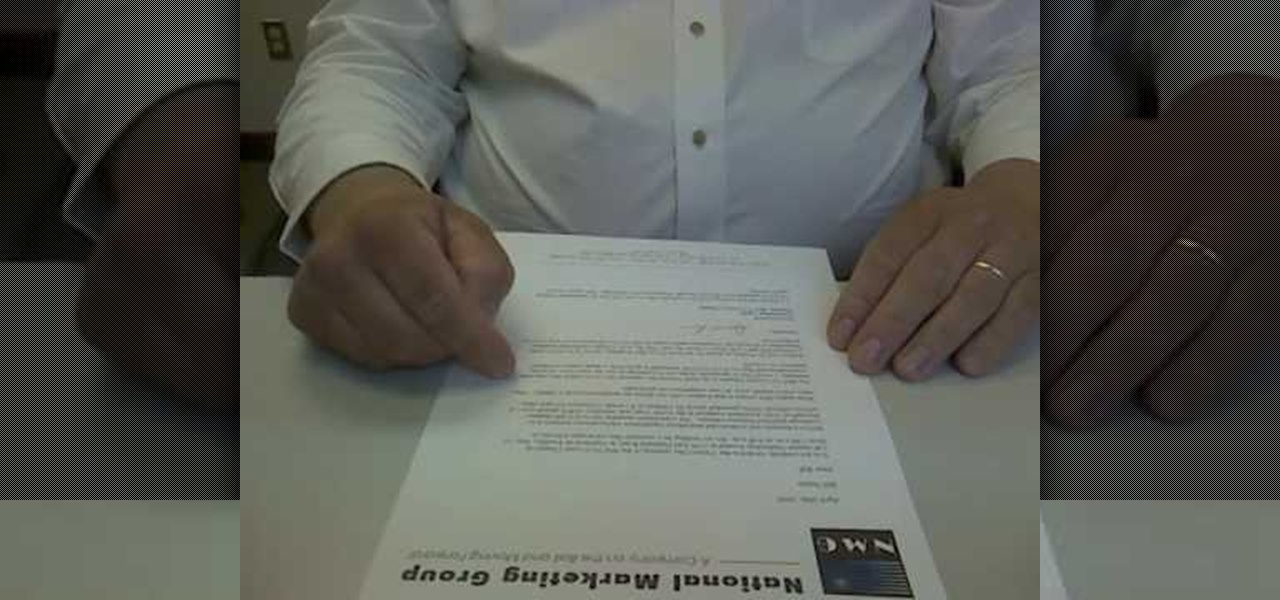If you use Microsoft Excel on a regular basis, odds are you work with numbers. Put those numbers to work. Statistical analysis allows you to find patterns, trends and probabilities within your data. In this MS Excel tutorial from everyone's favorite Excel guru, YouTube's ExcelsFun, the 3rd installment in his "Excel Statistics" series of free video lessons, you'll learn how to use Excel's sorting and pivot tables (PivotTables) data analysis tools.

If you use Microsoft Excel on a regular basis, odds are you work with numbers. Put those numbers to work. Statistical analysis allows you to find patterns, trends and probabilities within your data. In this MS Excel tutorial from everyone's favorite Excel guru, YouTube's ExcelsFun, the 35th installment in his "Excel Statistics" series of free video lessons, you'll learn how to calculate weighted and geometric means and see how to use the GEOMEAN function.

If you use Microsoft Excel on a regular basis, odds are you work with numbers. Put those numbers to work. Statistical analysis allows you to find patterns, trends and probabilities within your data. In this MS Excel tutorial from everyone's favorite Excel guru, YouTube's ExcelsFun, the 33rd installment in his "Excel Statistics" series of free video lessons, you'll learn how to use the AVEARGE, MEDIAN, MODE, PERCENTILE, QUARTILE and PERCENTILERANK functions to measure location.

If you use Microsoft Excel on a regular basis, odds are you work with numbers. Put those numbers to work. Statistical analysis allows you to find patterns, trends and probabilities within your data. In this MS Excel tutorial from everyone's favorite Excel guru, YouTube's ExcelsFun, the 4th installment in his "Excel Statistics" series of free video lessons, you'll learn how to create a frequency table and percentage frequency table using a Pivot Table (PivotTable).

This video shows you how to properly park your car in a parking spot when the space in on the left and the spots are perpendicular to each other.

It's a tired expression that men are dogs and women are cats, but there is definitely some truth to the saying. Women who are feline are a bit stealthy, sexy, and enter a room when THEY want to, not when you want them to. They're very independent and are in tune with their instincts.

We all know the G-spot as that sensitive area that drives women crazy, but for auto enthusiasts, it has a whole new meaning. The G-Spot, designed by Daniel Davies, is a vehicle immobilizer, which keeps your vehicles safe from car thieves. And you don't need to pay a huge amount of money to get one, either! You can make on yourself, right at home, provided you have all the right materials.

A lemon a day keeps the skin doctor at bay. You're probably more than familiar with a lemon's antibacterial, antiviral (and even weight loss-promoting!) properties as a foodstuff, but did you know they can also lighten, brighten, and bring a youthful glow to your skin?

From this video, learn a proper way to fold a letter professionally and place it an envelope. Basically take the letter and lay it in a flat surface, then find a spot in the paper which is almost a certain way up and then fold from bottom to that spot and crease it. Then fold from the top above the previous fold and then crease it so that it is a three fold letter. Make sure that the letter head is up when you place it inside the envelope. So that when a person opens the letter the letter hea...

This card trick is called Serenade of the Kings. Make two piles of four cards. The first pile contains all kings, and we set these face down (except for the leader king in front) on the table in a star shape. The other pile contains four black spot cards that help us do our magic. Burying the kings into the black spot cards, one by one, shows that they disappear into the pile with a little twist and shake. Now we place the kings and black cards in four different piles of two, but once we pick...

The first trick to concealing acne spots on dark skin is to find a concealer with a lot of pigment. Test the concealer on a vein or freckle to make sure it covers completely. Using a synthetic brush, dot the concealer over the pimple, lightly feathering around it to blend in the makeup. You can set the concealer by applying pressed powder with a makeup sponge. When you apply your foundation, be sure to add it lightly, otherwise you may create unwanted smudges.

There's always a lot going on in the craft world, with ingenious new products being made every day. But there are also trends in decorating that rise up and end up on every crafter's blog. Right now, that ternd is garlands.

In this free video professional wrestling lesson, we learn how to perform a reversal-knee-suplex-spot move in a pro ring. For a detailed, step-by-step breakdown of this crowd-pleasing pro wrestling move, and to learn how to perform it yourself, watch this wrestling tutorial!

Crackled glass has made its appearance in lots of cultural avenues, including nail polish (remember the crackled nail polish trend popular a few years back?), glass designs, and now, cards.

In this tutorial, we learn how to pierce your own lip like an emo kid. First, grab a safety pin and put heat with a lighter to it. Let this cool off, then put gloves on your hands. Mark where you want the piercing to be on your lip and look in the mirror to make sure it's in the right spot. Once you have this spot picked out, then you will poke the safety pin through the spot until you poke through the other side. Use tissues to clean up any blood that comes out. Next, you will slip the jewel...

In this tutorial, we learn how to pierce your own lip safely. First you will need to clean off your needle with a cleaning solution and clean out your mouth as well. After this, you will need to mark the spot where you want to pierce your lip at. Look at this in the mirror to make sure it's at the spot where you want it to be. From here, you will poke the needle through the lip at the spot you want it to be. From here, you will poke the jewelry through and then put the cap on that. To finish,...

Mental illness is a disease like any other, and like other diseases, comes with symptoms. Know how to spot the warning signs so you can recognize mental illness in a friend. Observe your friend so you can identify problems and make sure they get help.

In this clip, you'll learn how to incorporate hashtags or hash tags into your tweets on Twitter. What do President Obama, the Dalai Lama and Justin Bieber have in common? Why, they're all on Twitter, of course. Join the party. Whether you're new to Twitter's popular microblogging application or just missed a few of the essentials along the way, you're sure to benefit from this free video tutorial.

Searching for a primer on how to use the Adobe Photoshop Spot Removal tool? This clip will teach you what you need to know. Whether you're new to Adobe's popular raster graphics editing software or a seasoned professional just looking to better acquaint yourself with the program and its various features and filters, you're sure to be well served by this video tutorial. For more information, including detailed, step-by-step instructions, watch this free video guide.

If you use Microsoft Excel on a regular basis, odds are you work with numbers. Put those numbers to work. Statistical analysis allows you to find patterns, trends and probabilities within your data. In this MS Excel tutorial from everyone's favorite Excel guru, YouTube's ExcelsFun, the 44th installment in his "Excel Statistics" series of free video lessons, you'll learn how to use the SKEW function to calculate the skew in a distribution of data.

f you use Microsoft Excel on a regular basis, odds are you work with numbers. Put those numbers to work. Statistical analysis allows you to find patterns, trends and probabilities within your data. In this MS Excel tutorial from everyone's favorite Excel guru, YouTube's ExcelsFun, the 37th installment in his "Excel Statistics" series of free video lessons, you'll learn how to use the PERCENTILE and QUARTILE functions.

If you use Microsoft Excel on a regular basis, odds are you work with numbers. Put those numbers to work. Statistical analysis allows you to find patterns, trends and probabilities within your data. In this MS Excel tutorial from everyone's favorite Excel guru, YouTube's ExcelsFun, the 47th installment in his "Excel Statistics" series of free video lessons, you'll learn about the basics of the empirical rule (the bell curve) and how to apply it in various ways.

If you use Microsoft Excel on a regular basis, odds are you work with numbers. Put those numbers to work. Statistical analysis allows you to find patterns, trends and probabilities within your data. In this MS Excel tutorial from everyone's favorite Excel guru, YouTube's ExcelsFun, the 89th installment in his "Excel Statistics" series of free video lessons, you'll learn how to use the NORMSINV function for critical values and the NORSDIST function for p-values.

If you use Microsoft Excel on a regular basis, odds are you work with numbers. Put those numbers to work. Statistical analysis allows you to find patterns, trends and probabilities within your data. In this MS Excel tutorial from everyone's favorite Excel guru, YouTube's ExcelsFun, the 91st installment in his "Excel Statistics" series of free video lessons, you'll learn how to use TINV and TDIST functions to find critical values given an unknown sigma value.

If you use Microsoft Excel on a regular basis, odds are you work with numbers. Put those numbers to work. Statistical analysis allows you to find patterns, trends and probabilities within your data. In this MS Excel tutorial from everyone's favorite Excel guru, YouTube's ExcelsFun, the 80th installment in his "Excel Statistics" series of free video lessons, you'll learn how to construct confidence intervals when the sigma is known known using the CONFIDENCE and NORMSINV functions.

If you use Microsoft Excel on a regular basis, odds are you work with numbers. Put those numbers to work. Statistical analysis allows you to find patterns, trends and probabilities within your data. In this MS Excel tutorial from everyone's favorite Excel guru, YouTube's ExcelsFun, the 21st installment in his "Excel Statistics" series of free video lessons, you'll learn how to build labels and counting formulas for a frequency distribution.

If you use Microsoft Excel on a regular basis, odds are you work with numbers. Put those numbers to work. Statistical analysis allows you to find patterns, trends and probabilities within your data. In this MS Excel tutorial from everyone's favorite Excel guru, YouTube's ExcelsFun, the 87th installment in his "Excel Statistics" series of free video lessons, you'll learn how to use NORMSINV to test a hypothesis with population standard deviation (sigma) known and proportions.

If you use Microsoft Excel on a regular basis, odds are you work with numbers. Put those numbers to work. Statistical analysis allows you to find patterns, trends and probabilities within your data. In this MS Excel tutorial from everyone's favorite Excel guru, YouTube's ExcelsFun, the 28th installment in his "Excel Statistics" series of free video lessons, you'll learn how to create quantitative data stem & leaf charts using the REPT and COUNTIF functions.

If you use Microsoft Excel on a regular basis, odds are you work with numbers. Put those numbers to work. Statistical analysis allows you to find patterns, trends and probabilities within your data. In this MS Excel tutorial from everyone's favorite Excel guru, YouTube's ExcelsFun, the 13th installment in his "Excel Statistics" series of free video lessons, you'll learn how to create a column chart from a frequency distribution for categorical data.

If you use Microsoft Excel on a regular basis, odds are you work with numbers. Put those numbers to work. Statistical analysis allows you to find patterns, trends and probabilities within your data. In this MS Excel tutorial from everyone's favorite Excel guru, YouTube's ExcelsFun, the 5th installment in his "Excel Statistics" series of free video lessons, you'll learn how to use relative and absolute cell references to save time when writing formulas.

In this video tutorial, viewers learn how to quickly get rid of pimples. The products recommended to remove pimples in this video are Origin's Spot Remover and a blemish extractor. The spot remover can be used 2-3 times a day. This product costs $12. Simply squeeze the bottle and apply it on the infected area(s). It is also recommended to use a blemish extractor to pop pimples. It is also able to remove blackheads. Simply push it gently down the pimple or blackhead to remove it. This video wi...

In this how-to video, you will learn how to crop an image using Adobe Photoshop CS4. First, open Photoshop and open the image you want to crop. Next, press filter and select the edge hollow tool. Carefully draw around the image you want to crop. Once this is done, click on the fill tool and left click in the middle of the image. Now, press preview to see if you missed any spots. You can clean these spots up by pressing the clean up tool. This will allow you to erase these particular spots. On...

If you've ever experienced problems with applying/getting a fake tan and having mistakes, then this video is going to show you how to cover up those fake tan mistake spots. The solution to this problem is very simple and all you need to do to start is buy any kind of white mint toothpaste. With this toothpaste apply it by hand to the trouble spots of your fake tan, and with the bleach inside of the toothpaste it will fade the tan. Another method is to take a regular lemon and rub it against y...

This video tutorial will show you how to paint leopard print nails. 1. Apply orange color to top half of your nail starting at the cuticle

Some trends come and go, but true style is timeless - just look at Coco Chanel, whose menswear two piece suits and quilted bags are just as beautiful today as when she wore them in the 1920's. And a tailored jacket is one piece that every woman should have - contoured, slimming, and sleek, it's as wearable to an office meeting as to lunch with the gals.

In screen printing, Photoshop can be a powerful tool. If you have a jpg, tif, eps, or other type of file in which you can't alter, printing from Photoshop will give you too many separations. Here is a way to take a simple design in Photoshop and convert it to spot colors in order to print solid colors instead of mixing inks.

Practice this drill as a warmup. The object is to pocket a spot ball without allowing the cue ball to touch the cluster or a rail.

Relieve foot pressure with this shoe lacing technique. It is a great way to eliminate hot spots for those who have high arches.

Here's a step-by-step on how to score three different versions of a gothic makeup trend.

This video was actually created with the demo version of Unreal Tournament 3 for PC and Mac. Learn where all the great sniper hiding spots are on the Shangrila map and get a leg up on the competition.