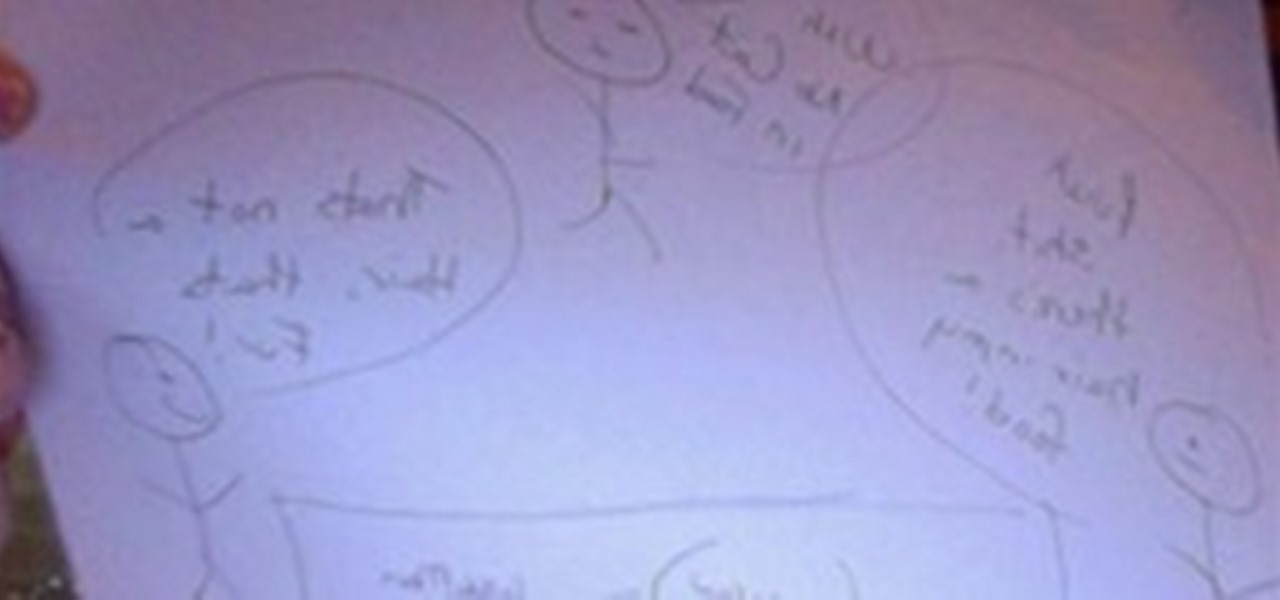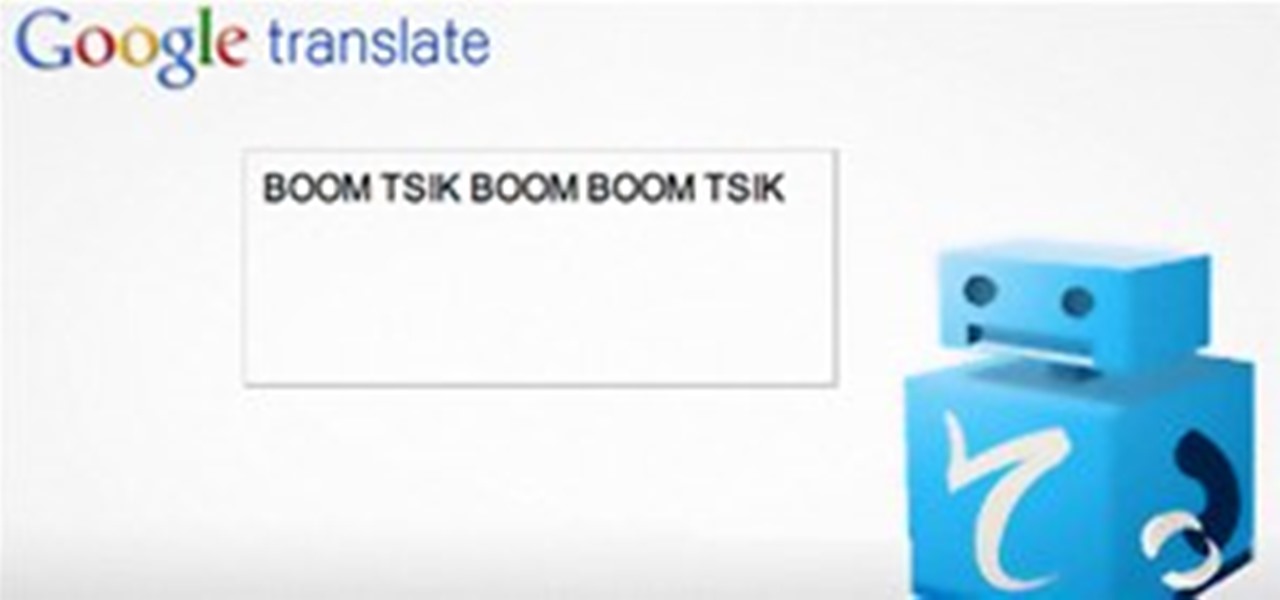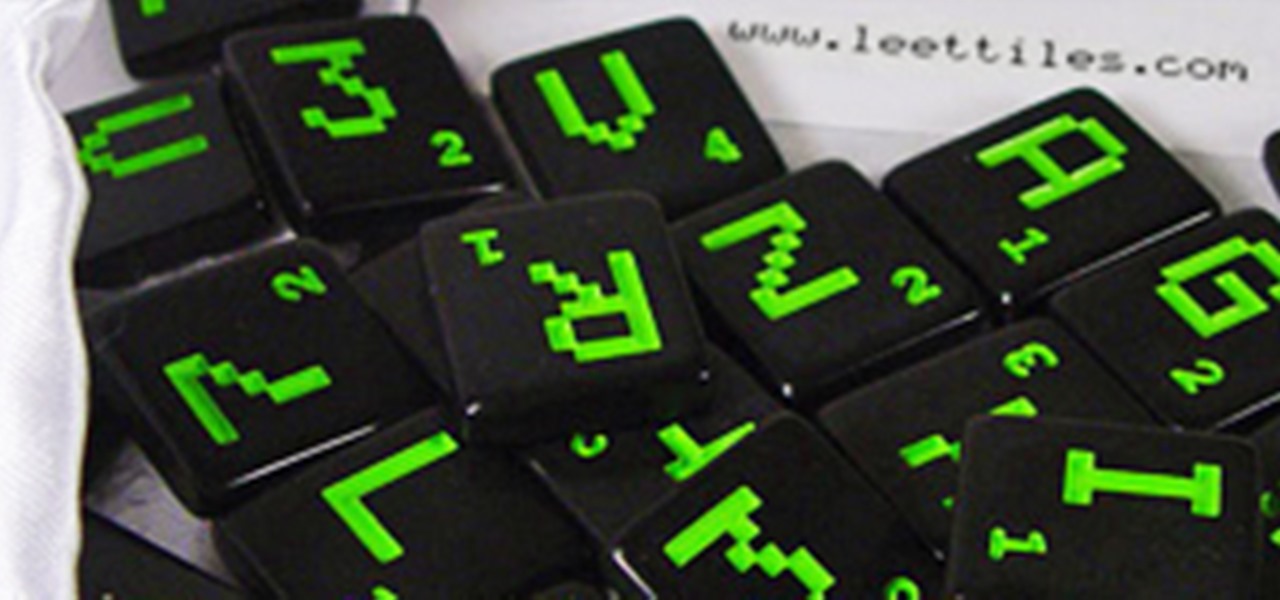Since launching Google Lens as a a Pixel-exclusive feature in 2017, Google has not only expanded the availability of the tool to Android and iOS, but also built upon its functionality. Now, in addition to translator, tip calculator, personal shopper, and tour guide, Google has added math tutor to the job description for Google Lens.

My first encounter with a phablet was late last year with the AT&T version of the Samsung Galaxy Note 2, having never touched or even seen its highly-acclaimed and pioneering predecessor. Initially, I was a bit overwhelmed by the enormous screen and taken aback by the dated stylus, which brought up ugly memories of my dad using his ten pound PalmPilot.

There have been third-party iOS apps for live conversation translations, and Google Assistant pushed out its own feature for iPhone last year. Still, iOS 14 now has a default translator for real-time multi-language talks in person. So you can finally chat with people who use a different language without missing anything or having to install any complicated apps on your device.

When you see foreign words on a sign, unfamiliar currencies on a dinner menu, or a recipe using a different measurement system, there's a good chance you google it for a translation or conversion. Your iPhone's Translate app comes in handy for real-world language translations, and Siri's pretty good at converting measurements, but there's an app on everyone's lock screen that can do both: Camera.

Fans of "The Hitchhiker's Guide to the Galaxy" will remember the Babel fish, the universal translator you put in your ear so you can understand every language you hear. While Apple has its Translate app, there's another iPhone feature reminiscent of the Babel fish, but it lets you convert measurements, times, and other units without having to leave the app you're currently using.

Apple has a few exciting surprises for you in its latest iOS 16 and iPadOS 16 software updates. Released on Thursday, May 18, version 16.5 includes new features, bug fixes, and security patches, and there are even hints of some big things coming in future software updates for iPhone and iPad.

Apple's iOS 15.4 update for iPhone is out after 46 days of beta testing, and it has some exciting features you won't want to miss. Here's everything you need to know about the new software.

Chief among iOS 14's excellent new features is the overhauled home screen. Now, you can add customizable widgets that live alongside your traditional apps, and both first-party and third-party apps can take advantage of it. Talk about an upgrade. They even work in the Today View and lock screen, so you can have the reinvented widgets for one or the other — or both.

johnny knoxville and steve-o go to a high dollar asian resturant they then sneak wee man in, under the table with a recording of a cat meowing

Localizing a game is a task many do not fully understand. Not only do localizers have to translate the games they work on into a different language, but they have to translate it into a different culture as well. Oftentimes art assets, plot elements, and menu systems are changed to suit regional sensitivities. Japanese media tends to have their common drunkard characters removed or censored in American versions, for example.

A clever redditor named harrichr recently discovered a simple method for making Google Translate generate beatbox sounds.

Do you need proxy access, but cannot have it for some reason? The most common perpetrator behind the issue is the network you're trying to access the pages from. Some networks will block websites, then go as far as filtering out all of the web queries for terms like "proxy" because it can get around their filter. Quick web proxies can be used for tons of other things, though.

JUAREZ. PH33R. SUX0R. If you know what these mean, then you probably spend way too much time on the internet. If you're as bewildered as I was, these words actually mean something in leetspeak.

Now that the Samsung Galaxy S4 is becoming increasingly available, we're going to begin seeing many more of its software features leak out.

Carpe Fulgur translates to something along the lines of "Seize the Lightning" in Latin. Sometimes that is enacted with golf clubs by idiots. But the three intrepid indie video game localizers who work under that name are trying to do it the right way: metaphorically. They are translating and publishing Japanese games for the Americans market—games that have seldom been seen before because every other company thinks it's mad to release them here.

Welcome to Minecraft World! Check out our advanced tutorials and come play on our free server.

The Tokyo Game Show (TGS) is the biggest video game expo in the most game crazy country on Earth. It is kind of a big deal. As such, their "indie" game showcase/contest Sense of Wonder Night (SOWN) is a major opportunity for developers of all shapes and sizes to showcase their work to important industry leaders and expo attendees. 2011 will be SOWN's fourth year, and it began accepting submissions yesterday.