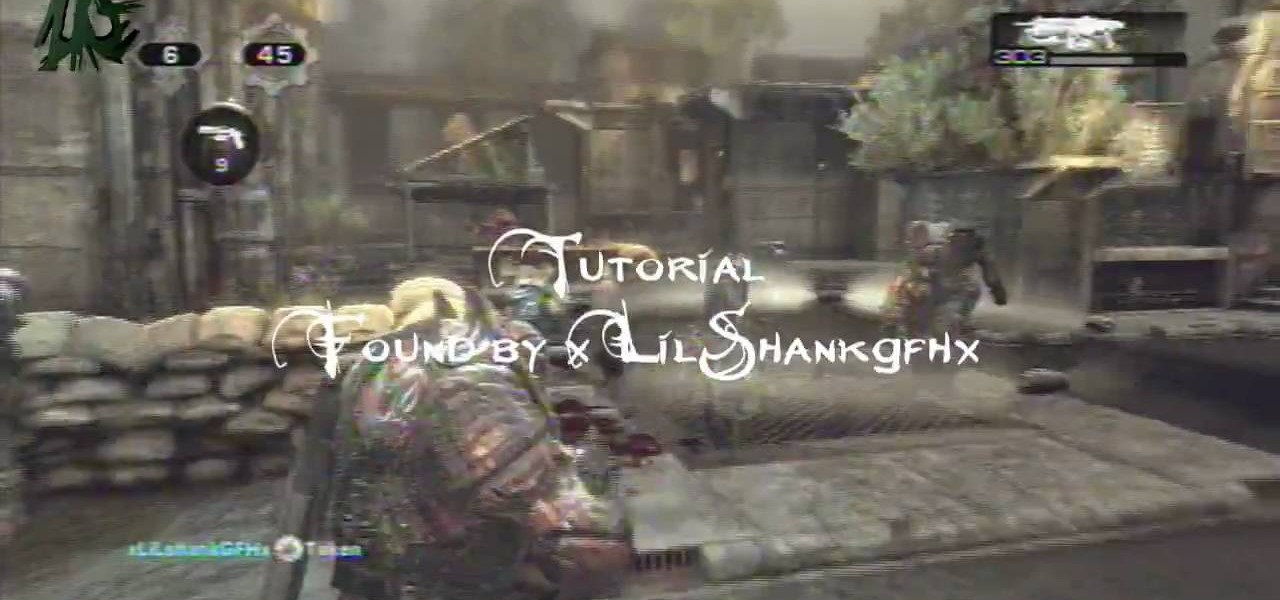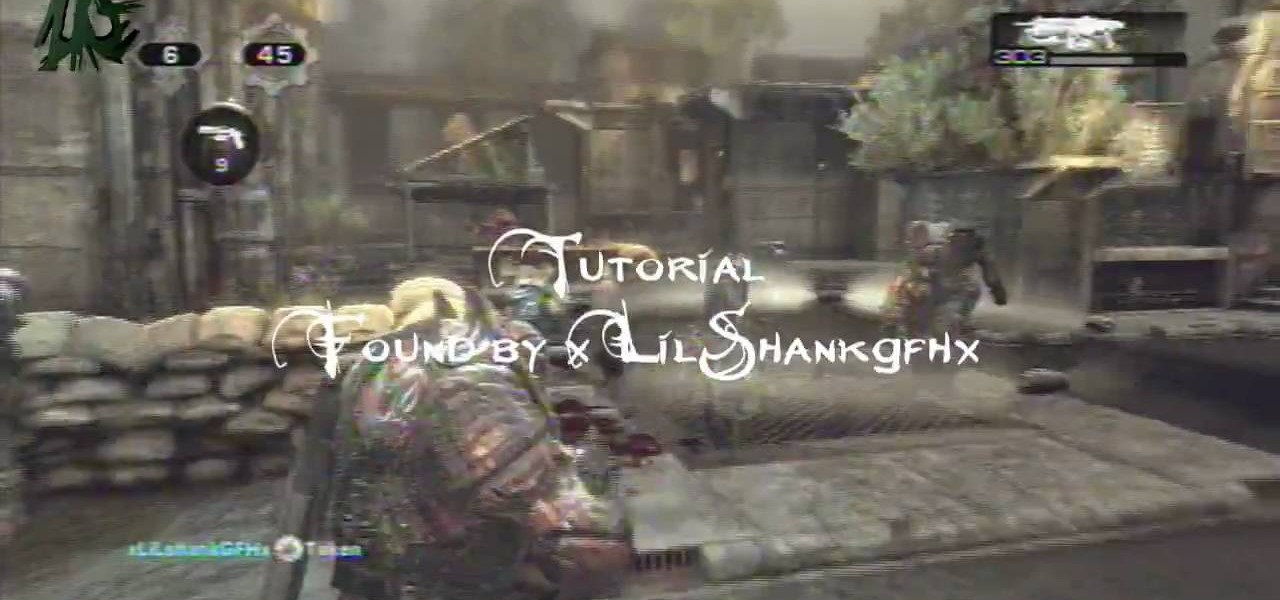
It seems that almost every multiplayer map in Gears of War 2 has a secret glitch-based way of getting underneath it. This video is a tutorial on how to do just one of these glitches. It will show you how to get under the Security multiplayer map using a barrier breaker glitch.

Got a mystery to solve? Somebody’s been making off with your stuff, and you don’t have a clue who it is, do you? Here’s your chance to catch them in the act. In this how to video you will learn to make a DIY laser security system.

Learn how you can protect your home in a pretty radical and fun way by transforming two cheap household items into a stealth hi-tech, anti-burglar, security system! Literally to hot for any bad guy to handle!

In this video you will see how to access network security cameras through google search engine easily!

Today is the day before Thanksgiving. It's also the BIGGEST travel day in North America. Everyone is taking flights home to their family and friends for a nice Thanksgiving dinner. But this holiday will be one to remember thanks to the TSA.

In this video tutorial, viewers learn how to change the lock pattern on an Android phone. The lock pattern allows minimum security on the phone to prevent other people from tampering with your mobile files. Begin by going into the Settings and click on Location & security. Under Screen unlock pattern, select Change unlock pattern. In order to change the unlock pattern, users will have to type in the current unlock pattern. Now type in the new unlock pattern and press Continue. Then retype the...

Watch this video tutorial, and learn how to turn an ordinary inexpensive webcam into a hidden home security system, viewable anywhere in the world from your cell phone! With a cute and cuddly teddy bear and a cheap webcam, you can make the perfect homemade security camera, or just a camera to spy on your sister and her friends during sleepovers. Follow along with the steps in this how-to video and learn how to set up this spy system. Note: this video is NOT recommended for people who are perv...

In this video, we learn how to remove Security Tool the simple way. Most ways will not remove this from your computer, but this way will. To start, you will need to restart your computer. After this, press ctrl+alt+del the moment Windows shows up. Then, go to the Task Manager and look through the programs that are open. When your security tool opens, press the same buttons to get the mouse free. Then close the security tool from the Task Manager. Now, go to your desktop and press on the icon ...

Samsung just began rolling out the Oreo Beta 2 to registered users of the Galaxy S8 and S8+. The update's changelog promises the inclusion of the October 2017 security patch. Unfortunately, after downloading the update, we've noticed this is not the case. Omission of the more recent security patch is notable in that it leaves devices vulnerable to several known exploits, such as KRACK.

The Cloud Security Alliance (CSA), a leading IT trade association, has published its first report on risks and recommendations for connected-vehicle security, ahead of when driverless cars are about to see volume production in the near future.

Google released its "Android Security: 2016 Year in Review" report last month, and to no one's surprise, included its own flagship phones. However, one surprise on the list was the BlackBerry PRIV, which Google named one of the best Android devices for privacy.

A human rights activist from the United Arab Emirates recently stumbled upon three gaping security loopholes in iOS that work by enticing you to tap a link sent to your iPhone. Ahmed Mansoor received a text message from an unknown number roughly two weeks ago, but instead of following the link it included, he sent the message over to a security researcher at Citizen Lab.

In an article published in early-2015 by Peninsula Press, it was reported that the demand and the salaries for cyber security professionals are exploding! They cite that 209,000 cyber security jobs were unfilled last year, and that job postings have increased over 74% in the last 5 years. Job opening are expected to grow by another 53% over the next 3 years. You are definitely in the right field, my tenderfoot hackers! Some researchers are expecting information security jobs to continue to gr...

With all of the personal data that's stored on our smartphones, it's of vital importance that we have some sort of lock screen security enabled. One of the Galaxy S5's killer features is obviously the fingerprint scanner. It makes the process of dealing with a secure lock screen a bit easier than typing in a password or PIN.

In this tutorial, learn how to disable the annoying UAC or User Account Control on your Windows Vista computer. This clip will show you how to do this without compromising your security.

In this video tutorial, viewers learn how to secure a home wireless network. There are 3 types of security protocols for connecting devices. The 3 types of security protocols are: OPEN, WEP and WPA. Users should use passwords that are secure but no so obscure that they are unusable. The password should not be dictionary words. They should be mixed with casing and contain the user's phone number. Go to your router's website and log into the website. Find the setting for wireless security and e...

In this video you will learn how to Get ESET Nod32 or Smart Security forever. First make sure you have the trial for ESET Nod32or Smart Security. To do this go into the description of the video, download that file and put in the trial username and password. The downloaded file its called ESET Box4Ever.Before you extract the file open your ESET window and press F5.Uncheck self defense and restart computer. After you restarted the computer extract the files from ESET Box4Ever and run the file, ...

Hak5 isn't your ordinary tech show. It's hacking in the old-school sense, covering everything from network security, open source and forensics, to DIY modding and the homebrew scene. Damn the warranties, it's time to Trust your Technolust. In this episode, see how to obscure your OS fingerprint.

As far as overall security updates are concerned, we all know that iOS reigns supreme over Android. But just how bad do Android devices fare against Apple in general? A recent report will have you second guessing some companies the next time you're in the market for a handset.

When it comes to your security, you want the best of the best. Why settle for mediocre service with something as valuable as your protection? Malware continues to make its way onto the Play Store, leaving millions of devices vulnerable. You need an app that will shield your devices from both the latest malware threats and threats nearby. And when it comes to antivirus apps, there is only one choice.

Samsung's 2016 line of smartphones has a new update, at least for the devices on AT&T. The update brings the Galaxy S7 to version G930AUCS4BQL1 and the Galaxy S7 Edge to version G935AUCS4BQL1. Here's what's on the table.

Kali Linux is the obvious first choice of an operating system for most new hackers, coming bundled with a curated collection of tools organized into easy-to-navigate menus and a live boot option that is very newbie-friendly. But Kali isn't the only distribution targeted at pentesters, and many exciting alternatives may better fit your use-case. We've already covered BlackArch Linux, now it's time to talk about Parrot Security OS.

Who likes security? I like security. I lock my doors at night, and so should you! That's why it's exciting to me that Samsung has just announced its May security update. It's like getting a brand new, top-of-the-line lock for free, but for your phone.

In previous posts here, I have pointed out that hackers are in high demand around the world and in nearly every industry. Every military and espionage unit of every country is trying to hire high-quality, experienced hackers as fast as they can to hack their adversaries' computer systems in order to gain a strategic advantage and to spy.

While most of us don't think twice about dragging a pattern or using Touch ID to open our phones, or entering a password in for our email and bank accounts, these features are there to protect some of our most private information. Only problem is, they don't do a good job of it.

While we now know that iCloud was not exploited by hackers to steal private celebrity photos, Apple did admit that guessed (aka brute-forced) passwords and/or iCloud security questions were to blame for the breach.

These days, our smartphones carry some very sensitive data. From banking app passwords to personal photos, there are many things on your Nexus 5 that you might not want other people to have access to.

Snapchat has had more than its fair share of security failures and mishaps. The photo-sharing company is looking to better address some of these security gaps by adding new features, and today its most recent addition is live: the Captcha. New users will be asked to verify their "humanness" by selecting the infamous Snapchat ghost out of a selection of images. The feature is supposed to help block hacker-made bots from creating fake accounts or accessing existing ones. But rather than using t...

There's nothing more tedious, yet exciting, than watching surveillance cameras at work. They prey on the innocent and the unknowing. They protect businesses, workplaces, and homes. They catch criminals in the act, find hilarious anomalies, and are just darn cool when you're not the one that's supposed to be eavesdropping with them.

For an extra level of security, you can download an app onto your iPhone or iPod that will let you create a customized security key, which you unlock by using the touch screen to draw a simple graphic. This tutorial shows you where to get the app and how to set it up.

Learn how to install Aircrack on your iPhone to hack into almost any WiFi network. First download Aircrack from iHackMyi, then follow these steps:

Google recently released a new mesh router known as Nest Wifi. The updated and rebranded Google Wifi brought many improvements, such as faster processing power and an increased level of wireless security called WPA3. But while it's not enabled by default, you can still get the new WPA3 security on your original Google Wifi.

If you've ever received an email from a sketchy address purporting to be Uber, asking you to sign in with your credentials, you might be a phishing target. Hackers use a fake login page from real-looking domains to trick you into giving up your account information, and while it's been an issue in the past, Uber is making it more difficult on cyber thieves with the addition of two-step verification.

Hundreds of Windows 10, macOS, and Linux vulnerabilities are disclosed every single week, many of which elude mainstream attention. Most users aren't even aware that newly found exploits and vulnerabilities exist, nor that CVEs can be located by anyone in just a few clicks from a selection of websites online.

When Google introduced the Pixel 3 on October 9th, one of new additions they briefly mentioned was the Titan M security chip. While they did talk about how it will improve overall security, they didn't expand on the number of changes it brings to the Pixel 3's security. Well, they finally shared more, and it's a pretty big deal.

One downside to iOS 11's awesome built-in QR code scanner in the Camera app is its only been live for a short while. In its short life, there has already been a security vulnerability discovered that was an issue for at least the last 4.5 months, but Apple has finally patched this weakness with its iOS 11.3.1 update.

You may have seen news reports over the last two days detailing a major security flaw in virtually all smartphones. The devices that are at risk are not limited to either iPhone or Android — all of us are affected. If you want to make sure your smartphone and its data stay secure, there are a few steps you can take.

Many people think antivirus apps are useless — why pay a subscription fee when most malware can be avoided with common sense? But the thing is, there were an estimated 3.5 million malicious Android apps discovered last year, with many of them making their way onto the Play Store. As this number continues to rise, can you truly depend on common sense to protect you?

The Play Store hasn't been the most secure place for apps lately. A quick Google search for "Play Store malware" will give you a taste of some of the malicious apps that snuck their way onto Android's official app store. Google is aware of the problem and they're tying to fix it, but their new Play Protect program doesn't have a great track record, so you might want to look elsewhere.

While many analysts predict that the market for augmented and virtual reality will continue to grow over the next five years, now is the time for investors to get in on the ground floor.