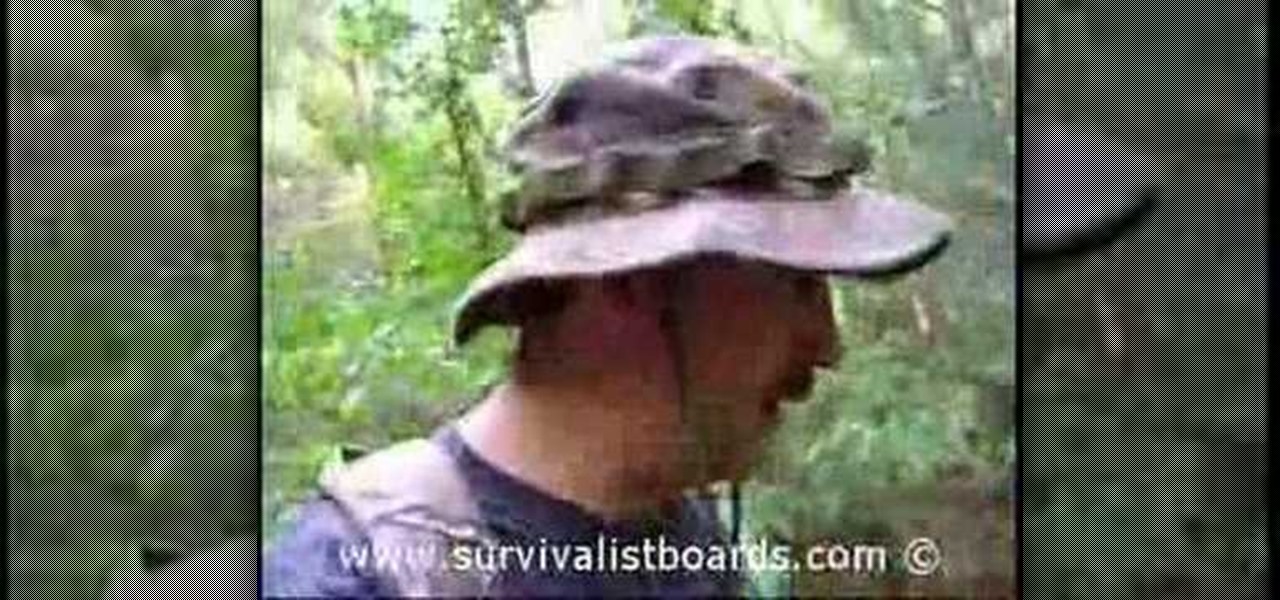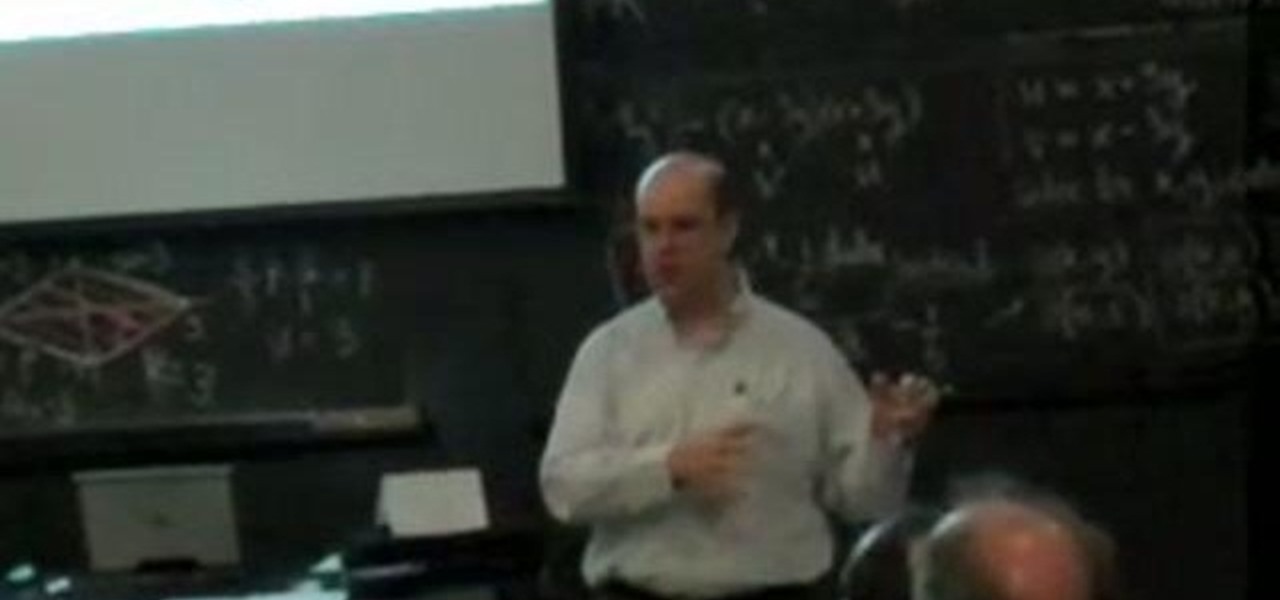Whether you use a Mac or PC, you'll be able to use this tutorial to figure out how to compile multiple tracks into a single final track using Pro Tools. You can copy, paste and even mute or un-mute specific sections of particular tracks.

In this video tutorial, viewers learn how to remove the vocals from a song using the program, Audacity. Begin by opening Audacity and import the song into the program. On the left side of the track, click on the downward arrow and select Split Stereo Track.

This video shows how to install track lighting where you want to add or direct light. The first thing to do is to turn off the power to the circuit. If you don't have an electrical box where you want the lighting, you can purchase one at any home improvement store. If you have one, you will also need a track lighting adapter. Use masking tape for the pattern that you want, start around 18 to 24 inches from the wall. Remove the tape and replace it with chalk lines. Cut the tracks to size and a...

Learn After Effects: the best digital motion graphics software programs out there.

Watch this automotive video tutorial to see how to scan your automobile for diagnostic trouble codes.
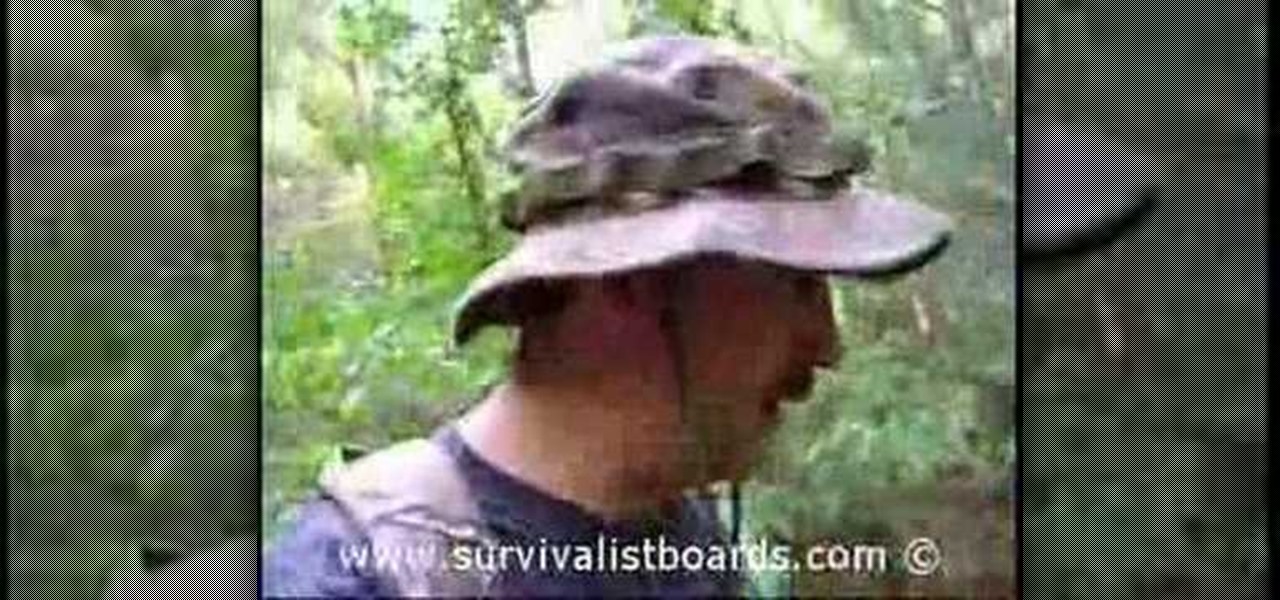
Learn how to track wild hogs in the woods. Part 1 of 2 - How to Track wild hogs.

Learn the fundamentals of position tracking in After Effects in this informative 5 minute tutorial from Patrick Carter. This video lesson involves attaching a text object to a moving cowboy on screen to demonstrate the basic transform tracking function.

Whether it's research, a school project or term paper, going on an expedition, what have you, having to preserve animal tracks should be a part of your bag of tricks that you can do. But don't just grab some random plaster of paris and just start pouring. Check out this video first and learn how to properly preserve the animal tracks that you find in the wild.

Looking for a way to get a professional sounding drum track? The drum kit provided by the Reason 5 software will let you load, edit and record your own drum tracks on separate mix channels. This tutorial gives you several pre-made templates to use in your own work.

Learn how to keep track of cash on hand via special table in your MS Excel 2010 workbooks. Whether you're new to Microsoft's popular digital spreadsheet application or a seasoned business professional just looking to better acquaint yourself with the Excel 2010 workflow, you're sure to be well served by this video tutorial. For more information, and to get started tracking cash for your own budgets, take a look.

To program your DirecTV remote for your XBox you will need to find your programming codes. Press menu on your remote and scroll down to parental fav's and setups, then system setup, select remote control, and program remote. You can use either AV1 or AV2 both should work. Then you will choose DVD, and then select the brand for your 360 and your program codes will come up. Put your TV in AVI mode and press your menu and select button at the same time. The lights at the top of the remote should...

If you know how to group tracks in Logic Pro, you're going to find it just as easy in Pro Tools. This audio editing software tutorial will show you how to group tracks in Pro Tools. Connor Smith also shows you how to turn them on and off etc. This is a great tutorial for Pro Tools users because grouping is a topic not often covered in books.

Take a look at this instructional video and learn how to reduce quality on audio tracks to make it sound as if it's coming from a phone.

After you've jammed with your song for a while, you can record your guitar part as a real instrument track with your guitar connected to your Mac and a real instrument track selected.

What if you've recorded a great jam that feels right but doesn't sound quite right? With GarageBand, it's easy to change real instrument tracks to alter the pitch or timing of the track.

Wi-Fi networks come in two flavors: the more common 2.4 GHz used by most routers and IoT devices, and the 5 GHz one offered as an alternative by newer routers. While it can be frustrating to attack a device that moves out of reach to a 5 GHz Wi-Fi network, we can use an Alfa dual-band adapter to hack Wi-Fi devices on either type of network.

Arduino is a language that's easy to learn and supported on many incredibly low-cost devices, two of which are the $2 Digispark and a $3 ESP8266-based board. We can program these devices in Arduino to hijack the Wi-Fi data connection of any unlocked macOS computer in seconds, and we can even have it send data from the target device to our low-cost evil access point.

Smartphones and laptops are constantly sending Wi-Fi radio signals, and many of these signals can be used to track us. In this guide, we'll program a cheap IoT device in Arduino to create hundreds of fake networks with common names; This will cause nearby devices to reveal their real trackable MAC address, and it can even let an attacker take over the phone's data connection with no warning.

While most kids his age are busy playing Fortnite, 11-year-old Yumo Soerianto is developing augmented reality games. Kids like Soerianto are the future of the augmented reality field — they'll likely be coming into their own as professional developers right as AR technologies become lightweight and powerful enough to be contained in a pair of sunglasses.

In our last ARKit tutorial, we learned how to measure the sizes of horizontal planes. It was a helpful entryway into the arena of determining spatial relationships with real world spaces versus virtual objects and experiences.

Your Android phone could be listening to ultrasonic ad beacons behind your back. The unwelcome news comes year after app developer SilverPush promised to quit using its (creepy!) eavesdropping software.

UPS Tracking provides several convenient ways to track packages online, including on-the-go with your mobile device. Track your package using UPS Quantum View Notify to get real-time updates on packages in your supply chain or send delivery notification alerts.

Omniscience is not required to make some really cool shit happen. Yes, it took a while, but we can make fuel from the Sun! Solar panels are basically our answer to God. And now that we can make solar electricity, finding the most efficient way to harvest it is tricky.

Glitch is enjoying a renaissance of popularity right now along with it's cousin dubstep, and stuttering hip-hop vocals are hallmarks of both. Watch this video for detailed instructions on producing stuttering vocals in Reason 4 for your glitch and hip-hop tracks.

Trance music has dominated the electronic dance music scene for decades, and that's because it's just really fun to party to. In this video you'll learn how to create a professional-sounding arpeggiated bass synth track for trance, hard trance, or electro using Reason 4.

In this tutorial, we learn how to redeem a code for Microsoft Points (Xbox 101). First, you will need to log onto your Xbox Live account on your console. From here, pick a game that you want to purchase. Make sure you research the information about the game and you really want it, because you cannot return it. After this, choose the option to redeem a code and then type in the code for your Microsoft Points. After you do this, you will be bale to purchase the game that you want and you will h...

Balsamiq is a really cool software suite that allows you to create Apps visually without having to write any code! This two-part video lecture will introduce you to Balsamiq and show you how to use it to create your own cool Apps. If you want to learn Balsamiq, you really couldn't do any better than this.

Whether you're new to Adobe InDesign or a seasoned graphic arts professional after a general overview of CS5's most vital new features, you're sure to be well served by this official video tutorial from the folks at Adobe TV. In it, you'll learn how to collaborate with even greater efficiency using new Track Text Changes in InDesign CS5.

Check out this video tutorial to show you how to use a Marantz digital audio recorder. This video was made by the equipment room at CUNY Journalism School in New York.

This square dance video teaches the following plus level square dance calls: Track II, Single Circle to an Ocean Wave, Spin Chain the Gears.

This square dance video teaches the following square dance calls on the mainstream list: Back Track, Lead Right, Circle to a Line, Bend the Line, All Around your Left Hand Lady, See Saw

When you've chosen a sound to use with your USB or Midi keyboard, you'll want to record a performance. This new track is easily edited in GarageBand.

If you want to track your fantasy football team's performance on game days, take a look at this video from ESPN discussing the Fantasy Cast application on the iPad or computer and the mobile webpage that will allow you to track your team's points instantly, across all games that are occuring on that day. No matter what, you'll be able to know how your ESPN fantasy football team is performing.

Need some help figuring out how to edit and apply effects to an audio track with iMovie 11 from Apple's iLife 11 software suite? It's easy! And this brief home-computing how-to from MacMost presents a complete, step-by-step overview of the process. Get started working with audio tracks in iMovie 11 with this video guide.

Want to create some really killer track effects for your project in Pro Tools? This tutorial covers how you can make your audio and instrumental tracks sit well in the mix, and add certain special sound effects to your final project.

When you use a scanner to look for error codes on a car, many can show up at once and confuse you as to the nature of the problem. Often, all of the codes are responses to the same problem. Watch this video for tips on interpreting multiple error codes.

If you have more than one audio track that you need to splice together, check out this tutorial. In this video, you will see just how easy it is to combine audio tracks using Audacity. Audacity is similar to Garage Band and is a way to edit and save music and other audio files. This software is widely used for podcasts as well.

Use autotune on Garageband with your MacFirst, create a new track. Click on real instrumental track. Create. Record your voice. Listen to the recording. Go to view, hide track editor. Go to enhance tuning. You can bring it to max for the TPain effect or choose the enhance tuning setting that you want. If you choose limit key, the program will keep you in the same key as your vocal key. (That was determined by the software.) For vocal effects, record a new track. Choose real instrument track, ...

Special Case has this handy video tutorial on Motion… the motion graphics editor in Final Cut Studio. See how to create light-writing with Motion's tracking feature. The motion-tracking feature is a great device to take advantage of, and doesn't just apply to light writing.

You've seen code blues called on TV, but how about in real life? If you are becoming a nurse it is important to know what goes on as part of a code blue situation. This nursing how-to video presents a mock code blue presentation with faculty. Follow along and learn what is involved in caring for a patient that has gone into code blue.