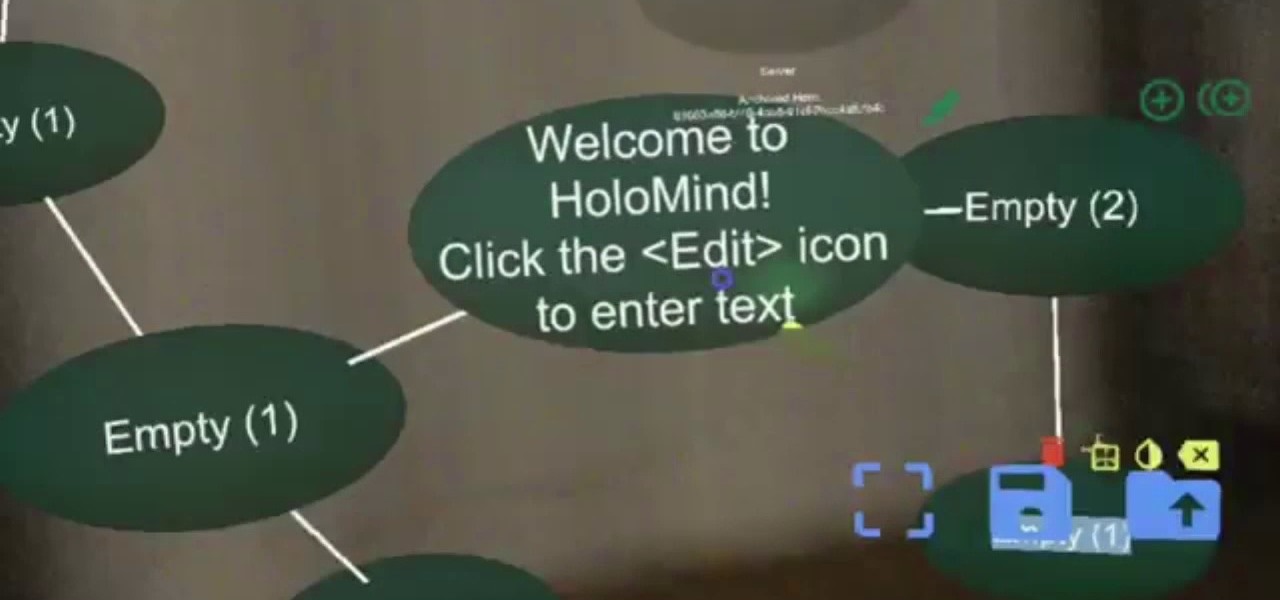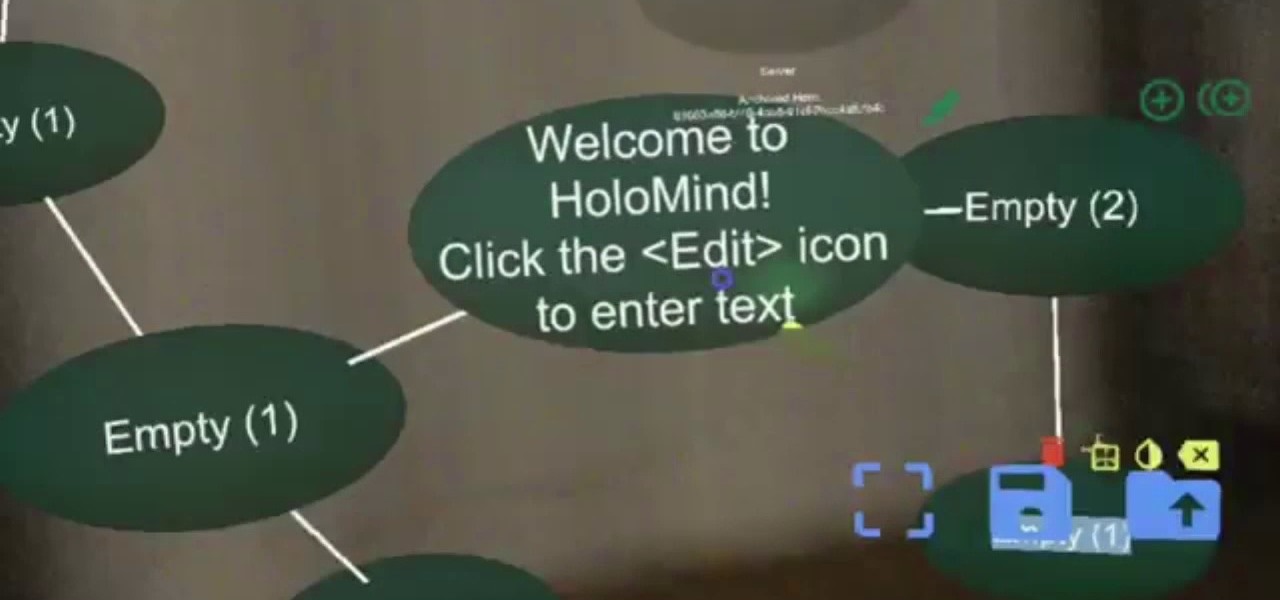
In the world we live in now — a world of complete data overload — new ways to sort through that data moves well past "nice-to-have" and firmly into the needs category. Mind mapping has been one tool that allowed someone to break down large problems into like components and help visualize the problems in different ways. Now thanks to Data Experts gmbh's Windows Store release Holo-Mind, we can do that in 3D on the HoloLens.

HTC pulled out all the stops when designing the HTC One M8. From it's sleek body, to it's incredible sound quality, this thing just oozes sophistication. While all of these add-ons are great, they can be incredibly taxing on the CPU, in turn causing some serious lag.

Nothing says you care like a hand-made card. Show that special someone what they mean to you or just have fun with this cute arts and crafts project. Get your markers and colored pencils. Get your glitter and glue. Get creative.

This video demonstrates how to sew a blind hem stitch to make Roman shades. This stitch is very easy to do. You need a sewing machine that has a blind hem stitch already programmed in it and a blind hem foot. The video shows two different kinds of blind hem foot for two different sewing machines. The one for Viking machines is used here. Fold and pin a one inch hem on your panel, making sure that the pins are pointing off the edge of the panel. Lay your panel on the machine with the hem side ...

The first thing to do to prepare to apply your drag queen makeup look is to pin back all your hair so it is not in your face. Make sure your face is clean before applying make up. Begin by applying pear soap to your eyebrows with a small brush. Brush on your neutral powder. Paint over your eyebrows so it looks like they are not there. Apply powder to blend in. Use eye-shadow to trace just above your eyeball. Use an eyebrow pencil to draw new eyebrows that have a higher arc than your natural o...

Welcome back, my fledgling hackers! In this series, I am trying to develop your knowledge of digital forensics, which is valuable whether you're choosing a career in it or just want to know how your hacker activity can be traced. Few professional digital forensic investigators have a hacking background, but the best ones do.

The Windows 8 Developer Preview is now available. If you want to try out the beta version of Windows 8, but don't want to uninstall Windows 7, try running Windows 8 and Windows 7 at the same time on your computer with this Windows 8 dual boot guide.

In this video, Meg shows us how to make a piece of graphic wall art with Threadbanger. First, gather stencils in the letters that you want. Then, place them on contact paper and trace them with a permanent marker. After this, cut the letters out and put them on the wall where you want them. Next, mark your wall with a ruler to make sure it's a straight bottom. From here, place your letters onto your canvas. Now, paint over your canvas and allow to dry. Once dried, very carefully remove each l...

This video gives an awesome makeup tutorial for the Queen of Hearts from Tim Burton's version of "Alice in Wonderland". In Burton's film, Helena Bonham Carter plays the vicious Red Queen, a character not to be messed with. Even at Halloween. Also, you'll get some costume ideas to help compete your Queen of Hearts costume. See how to transform yourself with all of the following products:

Start with some old spoons. Then, on a concrete surface, hammer them flat. Once they are sufficiently flattened, trace letters onto the spoon and then stamp them on using a steel stamper (which you can find at a hardware store). Then, all you have to do is plant them in your garden!

Maybe it's just us, but this city reminds us a lot of the dreamscape Parisian city from Cristopher Nolan's mind heist movie "Inception," aside from the whole city folding back over itself thing and whatnot.

In this video, we learn how to make a Tyler Oakley inspired rag doll. You will need: an old t-shirt, a needle, felt, googly eyes, pen/pencil, paper, yarn, thread, and scissors. Start out by drawing the body of the doll out on the piece of paper, then cut it out. Now, trace the body shape onto the t-shirt and cut out two of these shapes. Now, take a needle and thread, and sew the two pieces of fabric together, leaving a small opening. Next, fill up the doll and then sew it back together. Now, ...

To draw bubble letters, draw elliptical shapes in place of straight lines in pencil, trace the outline in marker and erase erroneous pencil marks. Sketch out rounded and bubbly letters with creative tips from a professional illustrator in this free video on drawing.

When using Swype to send faster than life text messages on your mobile phone, you may need to capitalize something once in a while. Luckily, it is just as quick to add proper caps to your messages as it is to type out a super speedy text.

In this video tutorial, viewers learn how to peel and devein a shrimp. Users will need a deveining tool. Insert the tool along the shrimp's backside away from the legs and push it towards the tail. The tool will remove both the shell and vein in one motion. If users don't have this tool, they can use a small knife or fork. Now run cold water over the shrimp meat to remove all traces of the shell and vein. This video will benefit those viewers who enjoy cooking and would like to learn how to r...

Working with vectors isn't easy, and working with vectors means using paths. Adobe Illustrator is a vector graphics application, therefore virtually everything in Illustrator is created using paths. The Pen Tool is the king of paths, you can create any kind of path using the pen tool, you just need to know how to use it! Watch this Illustrator video tutorial to learn how to use the pen tool and trace the outline of an object as well.

Increasing the contrast in Photoshop could help when performing this Illustrator technique. This subject: the eyeball. Watch this Illustrator video tutorial to learn how to vector an eyeball in CS3. Vector an aye of a model of your choice using simple techniques that will be useful, not only in vectoring eyes, but tracing techniques that are used for full face and body vectoring and vexeling.

This video drawing tutorial demonstrates an original fanart of Defective Reaper (meaning not "eyeballed", "copied" ,"pose-jacked", or "traced" from another existing source). For devotees of anime or hentai style, or those looking to get inspired by the Japanese manga type technique, this video will offer some inspiration. Check out this video drawing tutorial and learn how to sketch a hentai style Defective Reaper from Soul Chasers.

The Crayola Cutter makes cutting as easy as tracing a picture. The safe, easy-to-use cutting wand handles like a pen, so you can cut out intricate shapes anywhere on the page. Designed with safety in mind, the punch-tip action cuts paper by perforating it. This tutorial teaches you how you and your children can use the Crayola Cutter.

Make sure the sliding shafts for your horse and buggy work correctly.

The Schottische is a partnered country dance, Bohemian in origin. Schottische was popular in Victorian era ballrooms (part of the Bohemian "folk-dance" craze) and left its traces in folk music of countries as distant as France, Spain, Portugal, Italy and Sweden. At the start of the 20th century in the Southern United States the schottische was combined with ragtime at the beginning of the 1900's

exist†trace is a popular Japanese all-female metal band, and their singer Miko is something of a heavy metal beauty queen for modern times. This video will teach you how to replicate her makeup look from the band's video for "Vanguard".

Sometimes knife handles break or just become old and a new handle would be nice. This video is going to show us how to replace a old handle with a new one. For this project you will need:

This video is about how to tattoo. Once you make your choice of design, the tattoo artist traces the image. Next, he places the image on carbon paper and traces the image again to create a reverse image. He cleans the persons skin then firmly presses on the blueprint. Now its time to construct the needles. One is for outlining and the other is for coloring. The finished needles go in a machine to be cleaned. He places the needle in a Coil. When an electric current runs through the coil, it ma...

Welcome back, my budding hackers! Previous to this tutorial, we've focused mostly on hacking the target system. If we're successful in owning the target system, we'll then want to make certain that the system administrator doesn't know we were there, and that he or she cannot track us.

If you want to run Windows 8 inside of Windows 7 so that you can give the Windows 8 Developer Preview a try, take a look at this guide on how to run Windows 8 inside of VirtualBox. This will allow you to run Windows 8 within a virtual machine.

Want to add a little extra control to the windows on your desktop? With Chameleon Window Manager, you can add buttons to the title bars of your windows that will allow you to customize the transparency, force a window to always be on top, and more.

Now here's a useful trick! Ever had to make an application window smaller just to drag something to your Windows desktop? No more! In Windows 7, you can drag files directly to the Show Desktop button in the Windows taskbar.

In this how to video, you will learn how to swap faces using Photoshop. First, find two images that you want to swap. Select the lasso tool and trace around the face in the first image. Copy and paste it into the second image. From here, line up the eyes to the face. Next, you will have to match the face to the head by going to the hue and saturation window. Check the clipping mask before changing the settings. Next, adjust the settings until the face matches the skin color. Next, go to the b...

In this Computers & Programming video tutorial you will learn how to upgrade from Windows XP to Windows 7 with CNET. You need to do these 3 things. 1st - run the Windows 7 upgrade advisor to know if your computer can handle any version of Windows 7. 2nd – check the Windows 7 compatibility center to know if you need to upgrade your drivers or apps. 3rd – make a copy of your hard drive. Down load and run the ‘windows easy transfer’ wizard. This will back up all your files and settings to an ext...

If you've ever wondered how to resize a T-Shirt to a smaller perfect fit, then follow these simple steps presented by Stacey from Sewing Republic. To shrink down your T-Shirt, follow theses steps: You will need an oversized shirt, a smaller shirt to use as a pattern and your sewing machine. 1. Turn both shirts inside out, and lay the fitted shirt on top. 2. Fold the sleeves back and pin the shirts together. 3. Trace around the fitted shirt with a fabric marking pen. Add 1/2 inch for your seam...

If you want to know how to make a circle skirt easily, you should watch this video. To make an easy circle skirt: Lay out the square of fabric and use the measuring tape to make a circle as large as your hips. Trace another circle around the edge of the fabric. Trace the largest circle that will fit inside of the fabric square, going all the way to the edges of the sides of the square. Cut out the inner circle and cut around the outer circle. Measure your waist to get the length of your elast...

This craft shown in the video is a great craft for children or adults. Materials you will need are: 1. Construction paper (square big enough to trace your hand)

There are a couple of limitations that Microsoft put in to Windows 7 upgrades that can prevent users from upgrading and ultimately force them to do a clean install. First limitation is that they won't let you to upgrade Windows 7 if you run Windows 7 release candidate that was released earlier this year, which they won't let you to upgrade to a download Windows edition. If you are running Windows vista ultimate you cannot upgrade windows 7 professional. We have to buy an ultimate edition then...

Have something you want no one else to find? The best hiding places are in plain sight. Follow these steps to create a shockingly sly storage space.

Fingerboards are miniature skateboards that have become popular collectibles. They first hit stores in the 1970s, and today there are fingerboarding contests, fairs and workshops all over the world. You can buy fingerboards, or you can get creative and make them yourself. In the following video, you'll learn how to make fingerboards using simple index cards.

Cookies might be delicious already without any additives, but icing is a must have. This video shows you how to ice your cookies to add to the deliciousness.

Windows Movie Maker is the basic video application included with Windows XP. Learn how to use Windows Movie Maker to create a movie with transitions, effects, background music, and voice over narration. If you have never made a podcast or simple movie before, this series is a great way to get started without needing additional software if you have a Windows XP OS.

So, you broke a plate and are afraid you'll get in trouble? No worries! This tutorial is coming to the rescue! Turn that old plate into a very cool distressed flower vase. Everyone will be so distracted by your crafty creation, they won't even mind that you used Grandma's China to make it.

Apple released the third developer beta for iOS 13.5 today, Wednesday, April 29. If you're confused where 13.5 betas 1 and 2 are, join the club. This appears to be, for all intents and purposes, iOS 13.4.5 developer beta 3, following 13.4.5 developer betas 1 and 2. The biggest change? The addition of Apple's joint COVID contact-tracing program with Google, which likely inspired the name change.