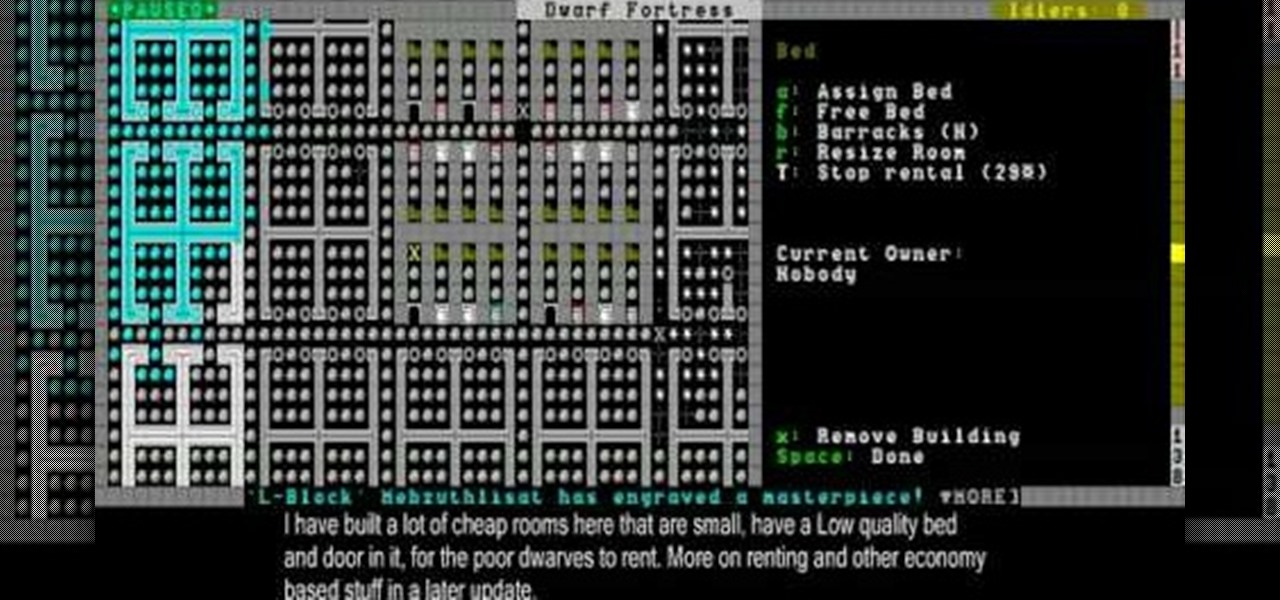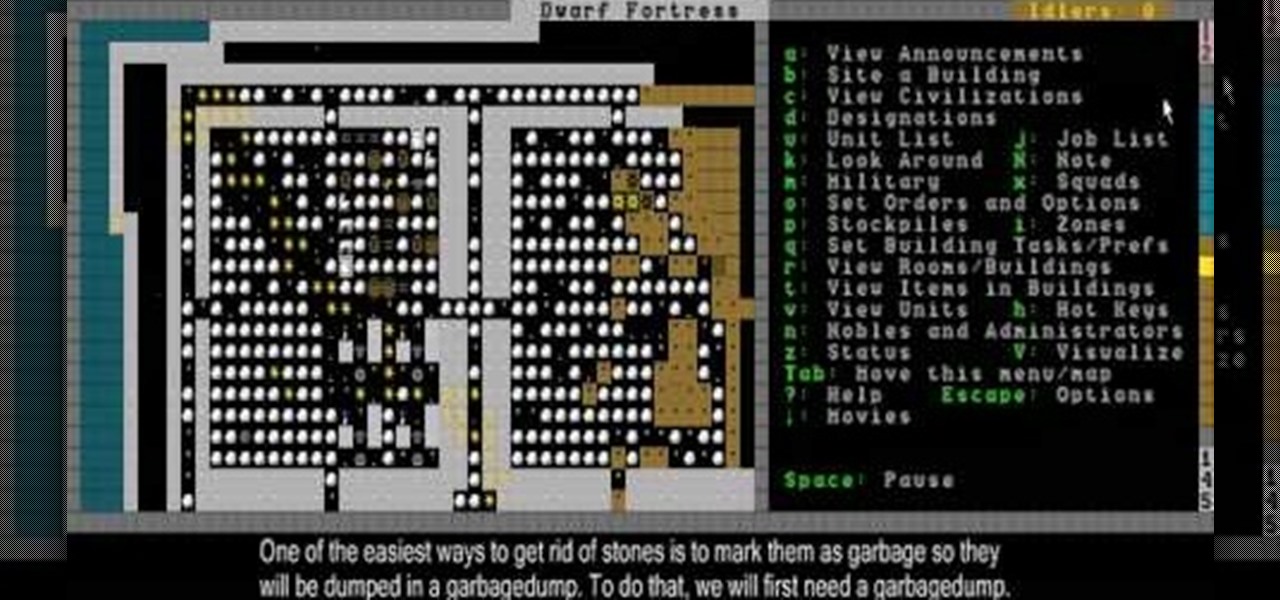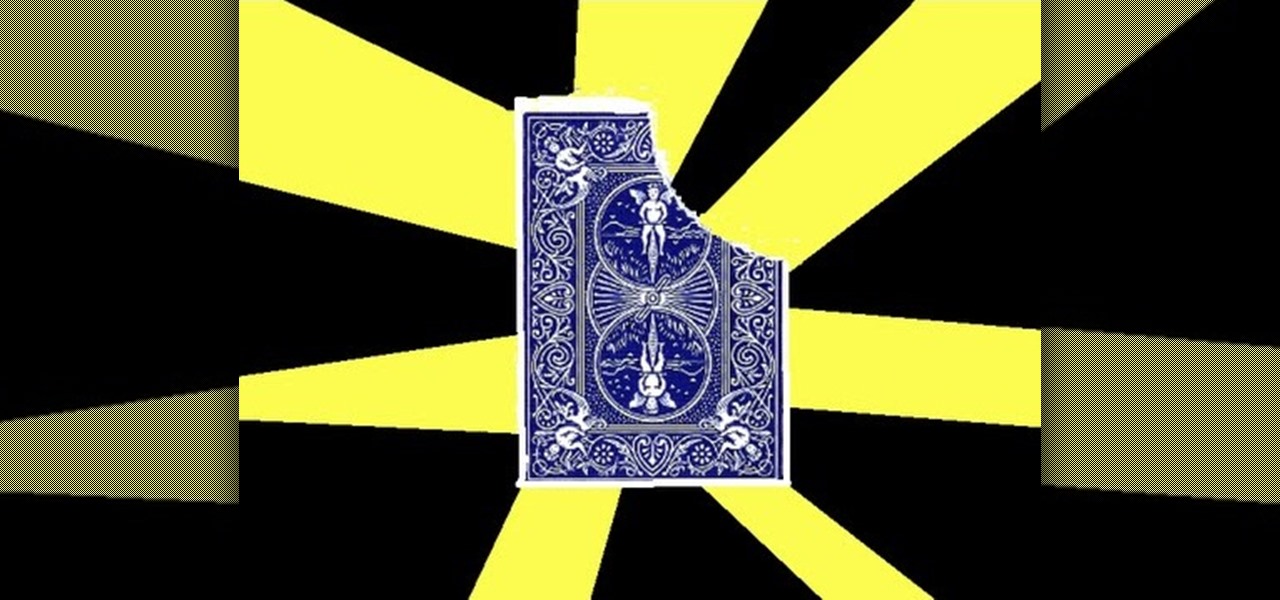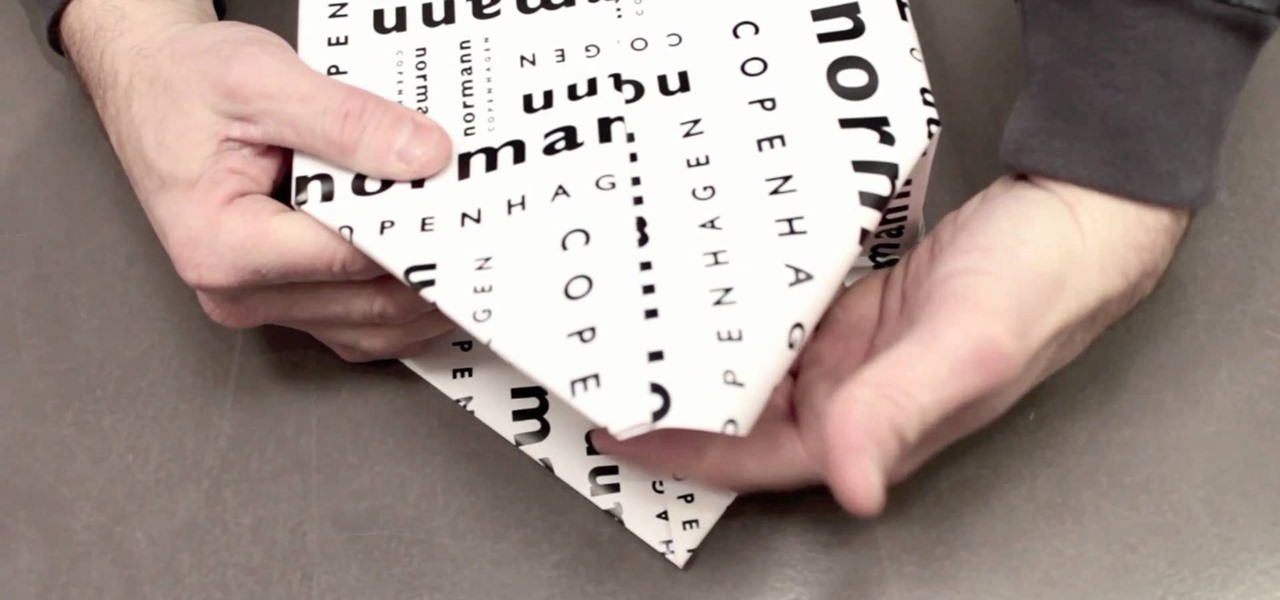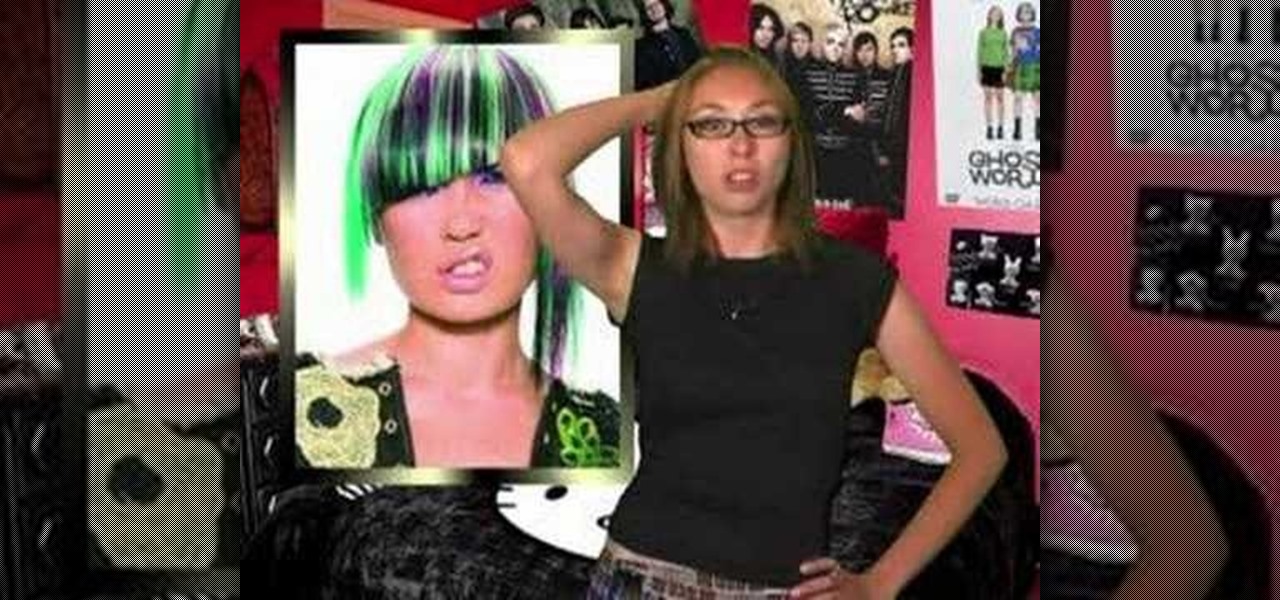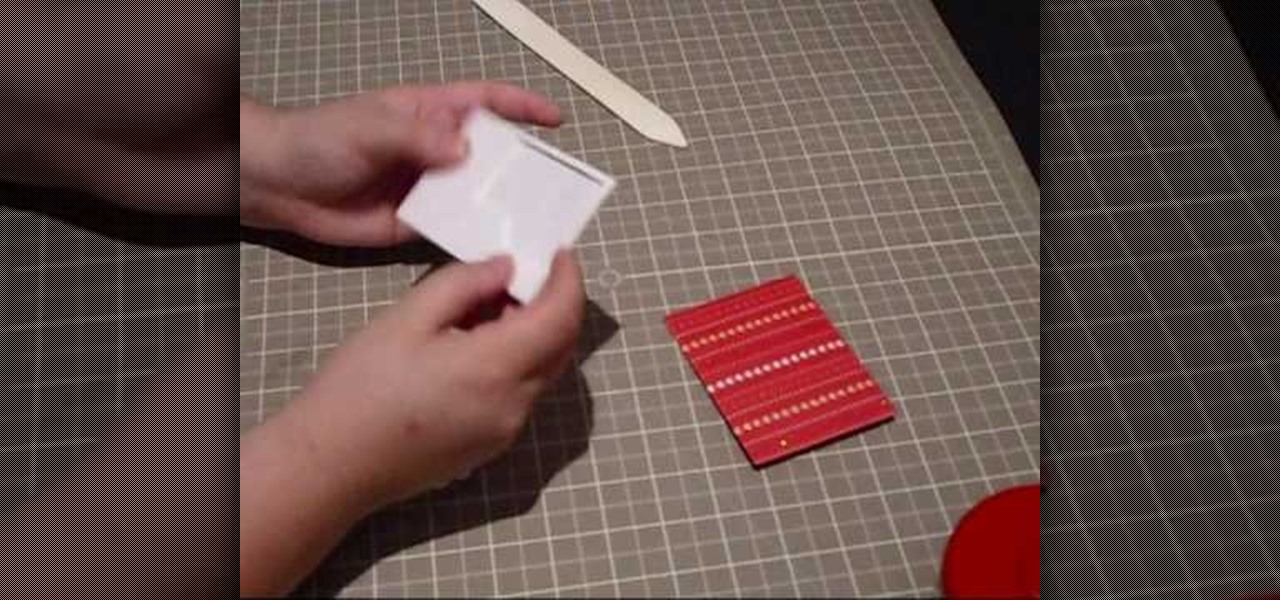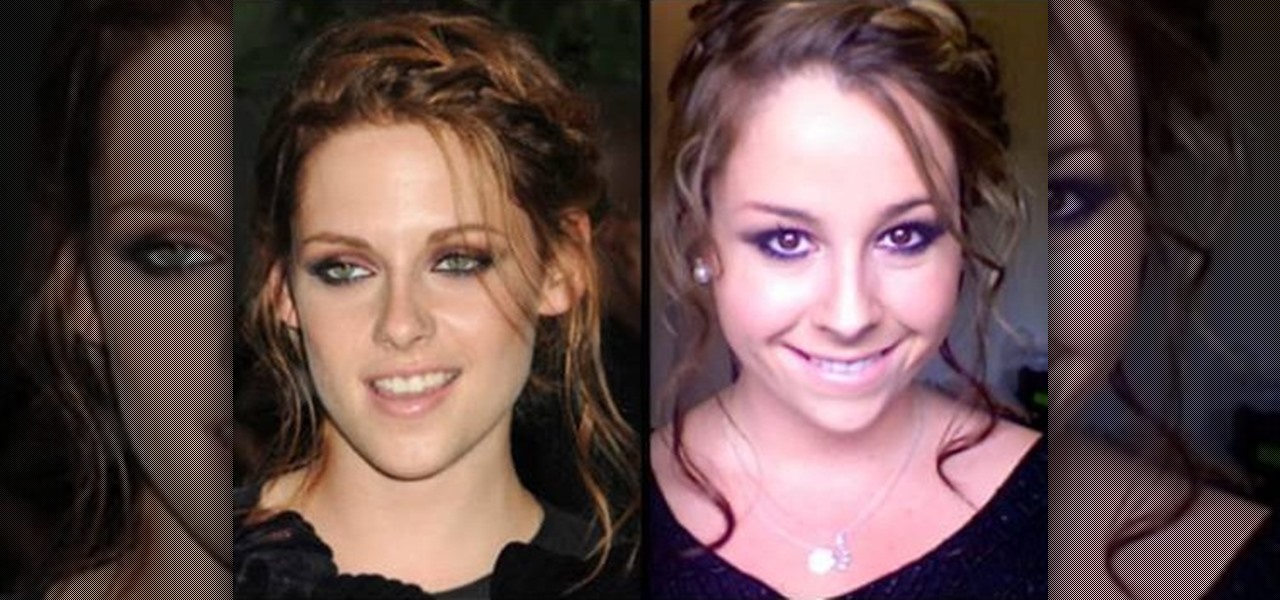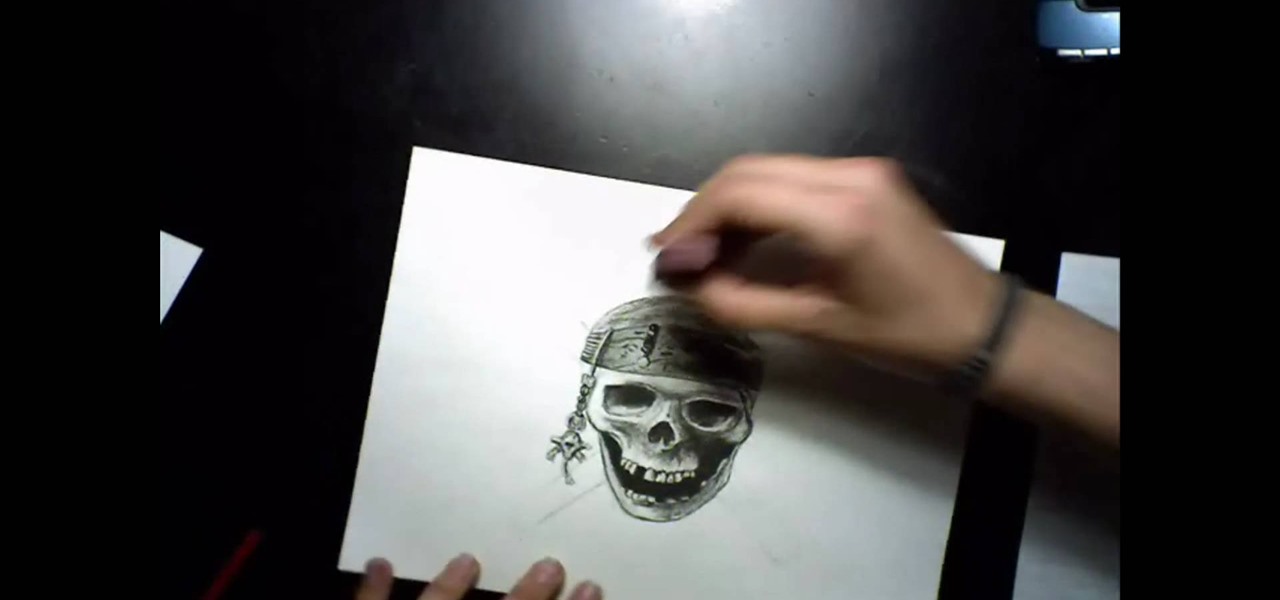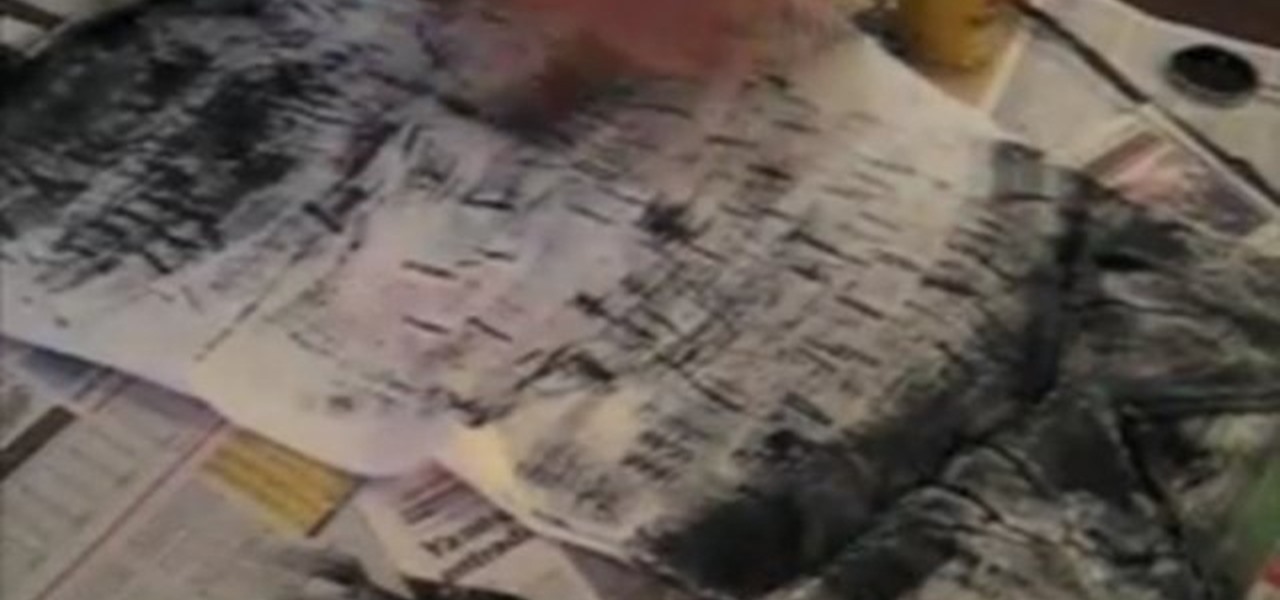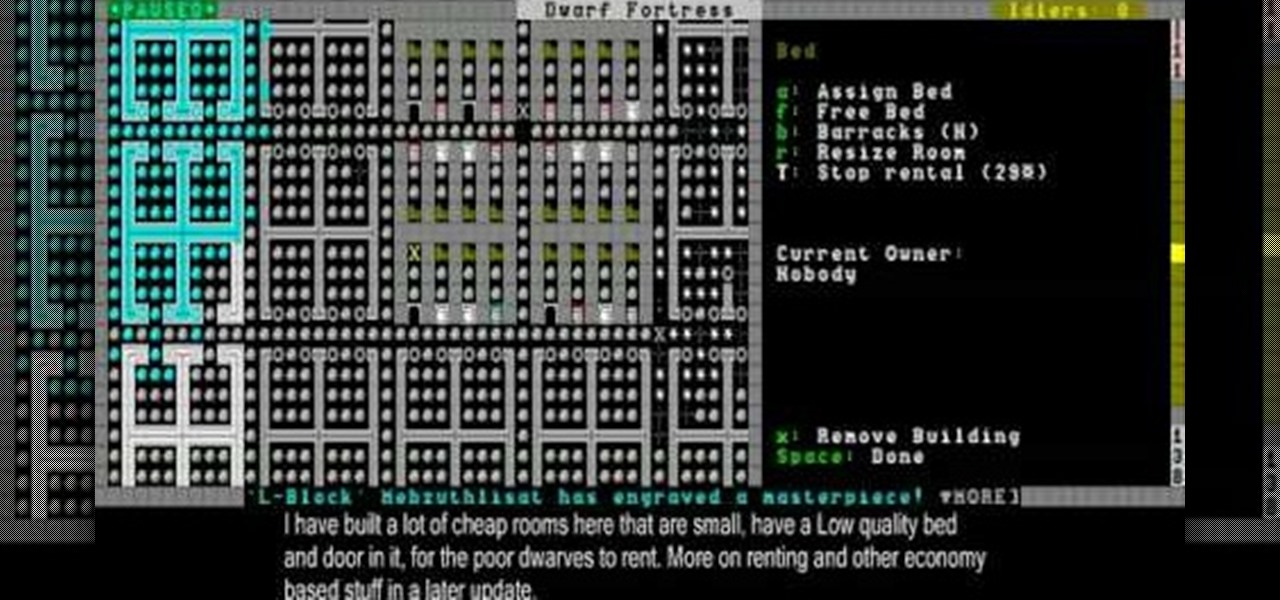
THis video will show you how to use the immensely useful magma forges to make items without using fuel, and also how to use roads, sculpture gardens, and ponds to improve your fortress.

Now you've got a little bit of a fortress going, and it's time to continue building your infrastructure. This video will show you how to build bedrooms, farms, and stairs.

Once you've generated a world, picked a fortress location, and prepared seven dwarves, you're ready to start playing! This video will show you how the world map works and how to use it. It also covers how to rename your dwarves.

Knowing what traffic lies ahead is detriment to getting home on time. If you get stuck in a traffic jam or road construction, then the only thing you gain is frustration. But with Ford's new SYNC system, you can get up-to-date real-time traffic reports for your local area or specific drive home. Real-time traffic reports help keep you posted on construction, accidents, and other accidents in your commute. You just need to set up some simple preferences on your online owner's account.

Sometimes pairing your mobile phone with your car is a difficult and unwritten chore to accomplish. But now with Ford's new SYNC system, you can easily pair your cell phone. It's as easy as pressing the Phone button. Let it search for already stored bluetooth devices, and if none are stored, simply press the Arrow buttons until you see the Add Bluetooth Device option. It's that easy!

To make sure your car is healthy and up to par with required maintenance, you can use Ford's new SYNC system to get vehicle health reports for you car. It gives you vehicle diagnostics, scheduled maintenance, recall information, and more. You just need to go online to your owner's account and set up your reports.

Texting is one of the biggest problems in automobiles today. It's very dangerous and distracting. Ford's new SYNC system makes texting safe for everyone, with audible texting. If you receive a text message on your mobile phone, SYNC can read the message to you out loud with the touch of a button. It can even translate LOL and smiley faces. See how!

Customizing your user account online for Ford's new SYNC system is a cinch. Simply go to the website and customize news and sports, vehicle health reports, and your personal favorites. You can even start out by adding your favorite destinations for turn-by-turn directions later. Learn how to customize your Ford SYNC online user account.

Turn-by-turn navigation is easy with Ford's new SYNC system. Cities, businesses, your favorite places - name your destination and SYNC returns with your turn-by-turn directions. To add your favorite locations, you simply need to visit your owner account online, then you're ready to find your favorite directions, or any other directions needed.

Adamantine is the best, most versatile metal in Dwarf Fortress, but discovering and using it bears great risk. This video will teach you all about adamantine and how you should react to ensure you survive what happens after you find it.

If your fortress is pretty big and advanced, watch this video. It will give you some advanced tips on building a nearly complete fortress, then show off the creator's beautiful, 20-tutorials-in-the-making fortress.

This Dwarf Fortress tutorial will show you how to brew drinks, change dwarf labor options to make dwarves do different jobs, and dump stone from your stockpile to make room for more important items.

Learn some free magic tricks with Cameron. You can learn some of the worlds best magic tricks from Cameron Oelsen, an amateur magician who loves to share the tricks behind his tricks.

We totally get it if you're a present wrapping procrastinator. Thinking about what presents to get your friends and family is hard enough, and then actually going to the store and shopping around for them for hours on end is exhausting. By the time you have everything in front of you, the thought of wrapping them is just painful.

Facebook doesn't make it easy to export your contacts' email addresses from their site. But you can totally do it. And this clip will teach you everything you need to know. (Note: To follow along at home, you'll need to create a new Yahoo! Mail email account.)

On the new iPhone 4 and in iOS 4 you are able to set a wallpaper as a background. In the past, wallpapers were only used on the lock screen and in this clip, you will see just how easy it is to set the old lock screen as well as the screen behind your app keys. This feature was only available on jailbroken devices in the past and now it is totally safe and made especially for you, by Apple.

In this video, learn what to do when your Zippo runs out of fluid. You won't be able to get a good flame or perform any tricks without a totally full Zippo and in this clip, you will get a step by step on refueling. Follow along and stay safe and strong with your flame.

You don't have to be a Cirque du Soleil freak to show off fire-eating skills. Learn how to use a clever science trick to eat fire without totally killing yourself.

It's always wonderful when you're sporting a fashion accessory at school that you know nobody else has. This tutorial gets you looking mighty fine for the price of a dime (sort of), and all in less time than it takes to steam rice!

This video tutorial will show you how to create a hair look like Rikku from Final Fantasy part 3. This hairstyle is totally perfect for Cosplay, or if you are daring - everyday wear!

Proper Scene style requires the right clothing and accessories. You can't look totally Scene without the right finishing touches. Check out this video and accessorize yourself Scene.

There are different types of Scene girl hairstyles, and in this video you will learn how to make your's extreme. Extreme Scene style is usually made up of crazy colours, and funky spikes and layers. You will be the hit of every party with your new, totally awesome Scene style.

If you're a serious film buff then these glasses will totally give you a cinemagasm. This polarization filter uses a pair of 3D glasses as a base and combines the glasses with a lens cap to reduce glare and any reflections that could tamper with your viewing experience.

If we had the time, we would totally make all of our own Valentine's Day cards. But if you have kids, then you know that crafting 36 individual cards for each student is more than a pain in the behind.

When it comes to Halloween, you can go all out with your macabre self and have fun being sinister and it'll be totally normal. So instead of settling for cheapo fake scars, bruises, and tears that you buy at Halloween discount stores this time of year, why not make your own?

If you remember Kristen Stewart's makeup at the New York City screening of The Twilight Saga: Eclipse movie on June 28th, then you know it was her best yet, with a totally unique smokey eyes look, with a combination of red and black eyeshadows. This makeup tutorial will show you how to get that exact makeup look for yourself!

If you've recently upgraded from Windows XP to Windows Vista, the first change you may have discovered is the start menu. It looks totally different, and if it's just too much change for you, there's an easy way to convert that new start menu in Vista to the classic style from XP. This video outlines the simple steps to getting it done.

Learn how to get that perfectly girlie look with this tutorial. In it, you will learn how to use pink eyeshadow and rose shades to make yourself look totally adorable. This clip is easy to follow and fun to do, and works great for spring or summer.

In this clip, learn how to take two totally unrelated images and manipulate them so that you get one crazy new picture. This is a relatively advanced Photoshop tutorial, so make sure you know what you're doing or you might find it a bit tricky. In this particular video you will be adding a lion's mouth to an apple and the files you are using are listed below.

Your guests will be very impressed with all the effort you put into these origami invitations. In this clip, learn how to make a totally unique invitation for your next event. These origami letters will set the perfect tone for your next gathering. Have fun!

In this tutorial, learn how to get a little bit of Droid on your iPhone. You will get a step by step on how to install the Android locking screen on your iPhone 3G or 3GS. This requires a jailbroken, Cydia-enabled phone and a little work, but the cool effect is totally worth it. Check it out!

In this clip, learn how to use corn syrup, food coloring and a baby bulb syringe to fake slit your wrists. You will also need a razor blade. Use this trick if you are feeling super emo, or need a special effect for a movie you're making. This trick will totally freak out friends and family - it looks so real! Have fun and be careful!

In this clip, learn how to make a very cool duct tape wallet with multiple credit card flaps. This detailed billfold can be made into a bi-fold or tri-fold shape and is sturdy enough to carry an array of cards and cash. So, follow along and start building your very own, totally unique, wallet.

Check out this totally radical re-vamp of a game. In this tutorial from IGN, learn how to hunt some awesome new achievements in Teenage Mutant Ninja Turtles: Turtles in Time Re-Shelled. This awesome reboot is fun to play and if you are an achievement junkie like most gamers, you will love these quick tips. Cowabunga, dude!

Wallpaper is totally outdated, isn't it? Have you ever moved into a new house and decided - yikes - this wallpaper HAS to go? We have all been there and in this tutorial, Lucky Larson will show you exactly how to get rid of those icky flowers or ugly stripes. Lucky uses enzyme spray and a simple putty knife to remove the paper in the easiest way possible.

In this video, draw a totally tough pirate skull with burning flames coming out of it. This will make a cool tag or tattoo and this tutorial will show you exactly how to draw it.

In this tutorial, Elizabeth Gleeson shows you how to take an ordinary thrift store find like a slip and repurpose it into a totally cute and wearable minidress for summer. This look is so cheap to create and will look great all season long! So, follow along and save money this year with this quick and easy video from Emerging Thoughts.

Have you ever wondered what you would look like with bangs but don't want to cut your hair? Check out this tutorial, then! In this video, Judy will show you how to create fake fringe that looks totally real so you can try out a new look without a big commitment. Have fun and see how many compliments you get on your new bangin' bangs!

Shreds aren't only for jeans these days, you can also shred your leggings and tights. In this tutorial, learn how to properly rip tights yourself so that they don't get totally destroyed. If you rip tights the wrong way you can cause a bigger tear and wind up unraveling!

Double flared plugs are everywhere these days. So...how do I put them in?