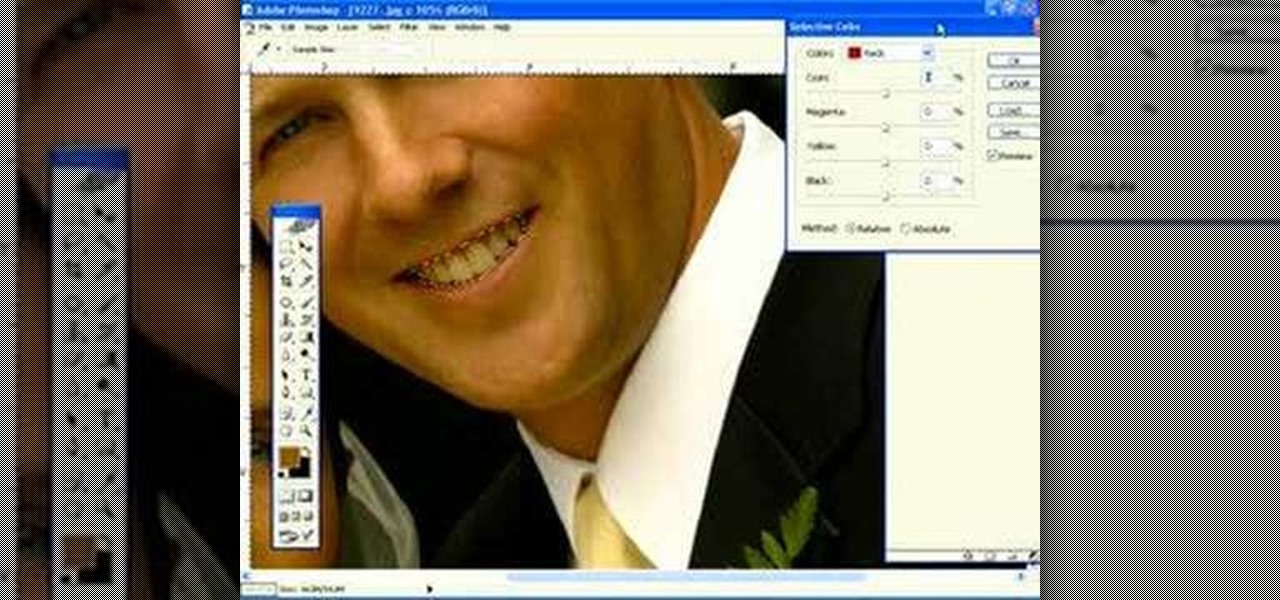Gilder's Paste is what distinguishes a so-so piece of jewelry from a truly dazzling, memorable one. That's because Gilder's Paste, which comes in a wide variety of colors and tints, is a type of colorant for brass that can be mixed and applied for a unique look.

Jewelry made with untreated brass findings and stampings looks just fine, but if you're going for an impressive, interesting piece that stands out and shows personality, then Gilder's Paste is where it's at. Gilder's Paste comes in a large variety of colors and is used to color brass jewelry pieces.

Portrait drawings are difficult for most artists, but one thing's for sure— drawing nerds is as easy as they come. Nerds are easier to draw because you can stray from the formality of portraits, putting your own spin on it, over-compensating the details, exaggerating the dorky features. It's a drawing class in its own, and Merrill shows you how to draw his version of the NERD!

In order to make Decorative Black Bows for cakes, you will need the following: sugar floral paste, a small rolling pin, a strip cutter, ruler, sugar glue, a paint brush,

C For Chemistry delves into the chemistry of science experiments. This chemist knows what he's talking about. These chemistry experiments are not only fun, but very educational for all of those interested in scientific chemical reactions and properties.

Simple but effective tips for a better and beautiful you. For a whiter teeth use a toothpaste with a high fluoride content such as Sensodyne. Brush teeth as usual but avoid rinsing your mouth and do not spit off all the fluoride and let it stay in your mouth. Do this every night. For scars, stretch marks, cellulite, anti-aging, dry skin, use bio-oil. It is pure saline oil and a non greasy formula that has healing properties. Just spray a little bit of bio-oil to the affected area. for underar...

By ignoring a King's wishes early on in the Witcher 2, it is possible to unlock the steam achievement 'Eagle Eye' and this Achievement Hunter video by the folks at Rooster Teeth helps to show exactly what to do to earn it!

In this tutorial, learn how to add felt fins and teeth onto your child's shark costume. These easy to add embellishments will really make your little guy or girl feel like they are a part of the costume. This costume is super cheap to make and only requires some extra fabric and a sweatshirt to get started. Have fun!

Learn how to remove yellow stains from teeth (whiten them) in Photoshop.

In order to make a monster hoodie, you will need the following: a hoodie, black felt, white felt, fabric glue, scissors, pencil, and tape measurer.

Bunnies are the last things you'd expect to eat your face off, but behind those cute, beady eyes and fuzzy fur lies a ferocious monster just waiting to get out. Or at least that's the case with this fiendish rabbit monster.

In this tutorial, we learn how to draw a smiling graffiti style face. First, start off by drawing the nose, eyes, and eyebrows. Then, draw the large open mouth and hair at the top of the head. Make sure to add in ears and large teeth when you draw the character. Then, shade around the individual teeth so it looks like gums. Then, fill in the eyebrows and hair individually. After this, make two lines underneath the nose so it looks more realistic, then sign your name next to your graffiti face...

Noticing your clipboard is chock full of the past? Are you pasting unwanted articles when clicking paste? Prevent unwanted pasting by clearing out your clipboard. In this video, learn how to clear the clipboard like a pro in Windows.

In this video from tysiphonehelp we learn how to copy and paste using Clippy Beta on your iPhone. You can get this on Cydia. Download it and install from Cydia. To use Clippy Beta, he opens safari and opens a URL. Then click the 123 button on the keyboard. Then click copy. Now to copy that URL, hold down your finger and slide it over all the text you want to copy. Then click copy. Click paste to paste it wherever you'd like. If you'd like to paste something into your notes, open notes, and cl...

In this video S60 online explains how to copy and paste using your S60 phone. First, have what you would like to past saved on your notes application. Next, when you want to paste it to a webpage for instance open your notes application. When you open the notes, press and hold down the edit key and the directional key to highlight what you would like to copy. Still holding the edit key, press the left soft key to copy the text. Now you can past the text where you need it. Go back to where you...

Art Jewelry Magazine associate editor Jill Erickson demonstrates how to make silver metal clay paste. Metal clay paste is great for repairs or for molding and sculpting pieces for jewelry. Learn how to make metal clay paste and slip by watching this video jewelry-making tutorial.

Make copy-and-paste chores a snap with this quick Firefox tweak from Tekzilla. Just type about:config into the address bar, find "middlemouse.paste," the double-click on the value to change it from false to true. That's it. Anything you cut in Firefox you can paste back into Firefox by clicking on the scroll wheel in-between the buttons on your mouse.

In this video tutorial, find out how to copy and paste HTML links embedded in the text with a breeze. No longer will you have to worry about re-entering every single link one by one. This video will give you a quick and easy solution to solving your most worrisome problem. Enjoy!

You love your iPhone and you can't live without it, but it's lacked the basic ability to cut, copy, and paste across multiple apps. With Apple's OS 3.0 upgrade, you can do it all with just a few taps. Watch this Howcast guide to learn how to cut, copy, and paste on your iPhone.

In this video, we learn how to cook stir fried prawns with curry powder and eggs. You will need: fresh prawns peeled and deveined, ginger, garlic, black pepper paste, curry powder, white sugar, spring onions, onions, red chilies, two fresh eggs, roasted chili paste, chili paste oil, soy sauce, and oyster sauce. First, crack two eggs in a bowl, then add in the soy sauce, curry powder, sugar, oyster sauce, milk, and red chili paste. Beat this together, then heat up a wok on medium heat and add ...

Learn how to use the new Paste functions in Microsoft PowerPoint 2010. Whether you're new to Microsoft's popular presentation application or a seasoned MS Office professional just looking to better acquaint yourself with the PowerPoint 2010 workflow, you're sure to be well served by this video tutorial. For more information, and to get started using the new PowerPoint Paste tools yourself, watch this free video guide.

This video involves beauty tips on how to get rid of chapped lips. The video starts out by listing items needed to take care of chapped lips; the first item listed is chap stick. The video specifically recommends a chap stick that has SPF protection. The other items needed are a tooth brush and a clean towel. The video next explains to rub chap stick on your lips. Next, a tooth brush is used on the lips in circular motions to remove dead skin cells. The purpose is to allow your lips to heal m...

This video is a Hobby Estore Video Tutorial that will show you how to repair or replace the ACME remote start system in your radio control cars. You will know you need to take this step when your RC car doesn't start or when you push the start button and all you hear is a clicking noise. The first step is to remove the remote start system and this can be accomplished by taking the top cover off of the car and then unhooking the exhaust hose from the remote start system. Then take the cover of...

Korean style grilled beef is served with green onion salad, a mixture of bean paste and hot pepper paste called "Ssam Jaang". You wrap it all up into a leaf of lettuce and pop it into your mouth. You can dip some pieces of cucumber and carrot into the spicy paste. Watch this how to video to learn how to cook Korean style marinated beef.

The unique Havel Armor in Dark Souls is well hidden, but if you follow these steps from Giant Bomb, you should be able to find the different pieces of the Havel Armor including Havel's Leggings, Havel's Gauntlets, Havel's Greatshield, and a Dragon Tooth.

If you're looking to remove those nasty nicotine stains without actually quitting smoking, here's a great Photoshop trick for you. In this nifty little photo retouching tutorial, you make make those pearly whites shine. This trick will work with Photoshop, GIMP or any other photo manipulation software.

Zombies aren't getting as much attention as vampires or werewolves these days, but they're just as darkly entertaining. Bring zombie love back this Halloween by dressing up as this really gross, rotting, bloody zombie.

Polish those not-so-pearly whites with Adobe Photoshop CS5's Dodge & Sponge tools. This clip will teach you what you need to know. Whether you're new to Adobe's popular raster graphics editing software or a seasoned professional just looking to better acquaint yourself with the program and its various features and filters, you're sure to be well served by this video tutorial. For more information, including detailed, step-by-step instructions, watch this free video guide.

In this tutorial, we learn how to roll a smooth ball with sugar paste or fondant. First, start off by crushing your fondant into pieces and turning it around with your hands, pushing it in firmly until it gets softer. Keep kneading until all the little hard pieces are pressed out and so are the imperfections. Rolling into a ball should be the easiest part, just don't over think it. It's not how you roll the ball, it's where on your hands you roll the ball of sugar paste. To finish, you want t...

Do you need to straighten your hair but are tired of frizzy damaged tresses? Check out this tutorial, and learn how to straighten your hair in about 20 minutes without any heat at all.

We know what you're thinking: You have two left hands and even cutting in a straight line is a monumental feat. But trust us, even butterfingers can cut their bangs professionally. In fact, if you tend to cut slightly slanted or jaggedy then your bangs will look even better!

Petrilude brings you a Halloween makeup tutorial on how to create an awesome Halloween skull mask. Learn how to create half a skull with teeth for Halloween. This will be hit at your Halloween party.

Often, it's much quicker to copy and paste text than to retype it completely. Fortunately for Droid users, it's easy to copy and paste text on Android phones! So easy, in fact, that this home-computing how-to from the folks at Butterscotch can present a complete, step-by-step overview of the process in just two minutes' time. For detailed instructions, and to get started using copying and pasting on your Android phone yourself, watch this free video tutorial.

This video shows you how easy and convenient it is to use the Office clipboard in MS Word 2007. Go to the "Home" tab. Then click on the little

Forget using glue or wallpaper paste, the best recipe for paper mache uses nothing more than flour and water. There's no set ratio, just mix what you think looks right. The key to this recipe is boiling the paste after you have mixed it.

In this tutorial, we learn how to draw a Goomba from Super Mario. First, draw the softened triangle shape of the top of the head, then draw the body and the oval feet at the bottom. After this, draw on the oval eyes and then a flat mouth with two triangle teeth on both sides. From here, draw on the eyebrows to Goomba in thick lines. To draw another type of Goomba, draw the same basic shape, but then make the eyes squished into small lines and then draw the mouth with crunched teeth on the ins...

In this tutorial, we learn how to draw the cartoon vampire character Alucard. Start out by drawing the outline of the face, along with the hat and the collar as well. Then, draw in a cross in the teeth, with just the upper teeth and fang showing. Then, draw in all the details of the face, along with the hat details. After this, color in the skin and then the rest of the clothing around the face and on the body. Color in the background as well, with black and reds to create an eerie glow with ...

In this tutorial, we learn how to draw a skull. First, draw the letter c with flames inside of it. After this, draw a lightning shape next to that and then draw teeth on the bottom of it. From here, you will draw in the rest of the head to the left of the side. Add in details and lines to show the bones curving and the jaw bone. After this, draw in the teeth on the bottom of the mouth on the jaw line. To finish this up, you will use your pencil side to shade in the side of the skull and add i...

In this tutorial, we learn how to get wavy hair with a wide-toothed comb and no heat. First, spray some waving product all over your hair and then comb it out. From here, you will combine the top half of your hair and then twist it into a bun. After this, clip it to your hair with a bobby pin. After this, grab the right side of the hair and then twist it up into the head. From here, you will repeat the process on the other side of your hair. Leave this in your hair overnight and then take out...