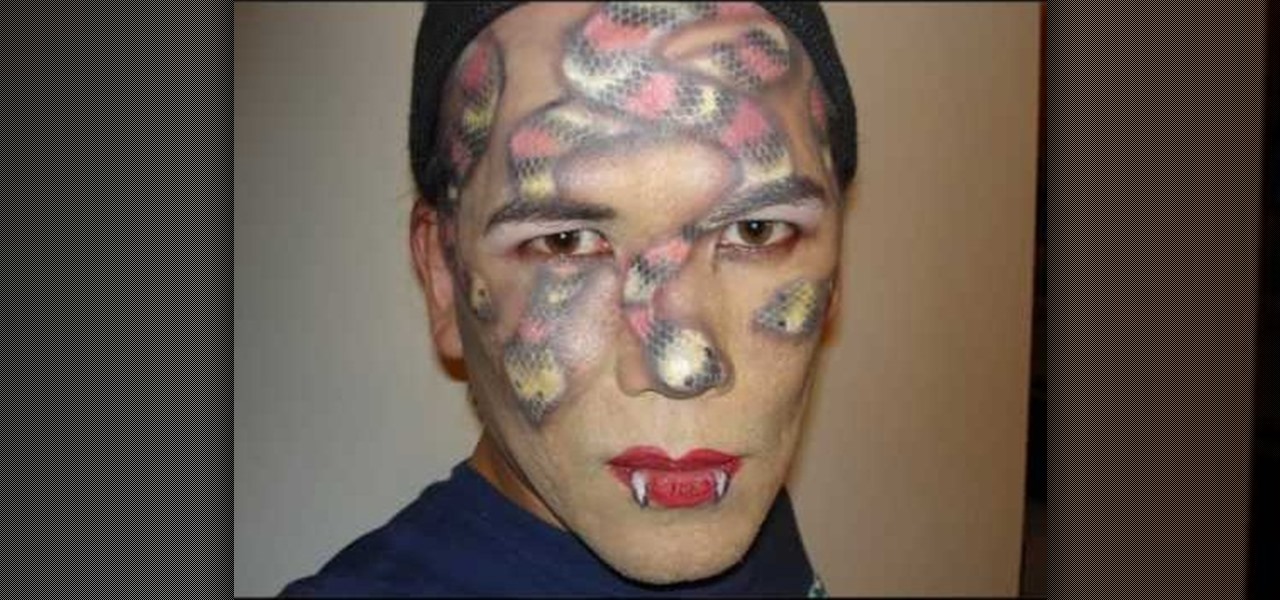In this episode of Show Me the Curry, learn how to make traditional Indian snack food, Sav. This recipe is for a hot and spicy sav but if you are not big on the spice you can adjust the ingredients to your liking. Enjoy this crispy treat as a satisfying mid-day snack anytime! Yum!

A memorable and well thought out Father's Day present doesn't have to be expensive or outrageous. In fact, some of the most cherished gifts are handmade, espeically when it comes to gifts that feature warm family photographs.

If you have upgraded your Windows to Windows 7 and want to stay current with all the new operating systems and software but hate it when you're faced with all the changes upgrading brings, you can download the 7 Taskbar Tweaker to configure your taskbar to your preferences. If you liked the old feel of Windows you can change that by choosing the option, you can also change what happens when you click on certain buttons to make your computer user friendly.

Without speed, you'd swim like a turtle at your swim club races, which is okay if you're into leisurely paced losing. Whether you're navigating away from a hungry shark who likes your "Family Guy" swim trunks or trying to finally snag that "First Place" trophy, speed is something you can always improve on.

Nobody likes having bad breath. Not only does it leave you with a bad taste and scare away potential suitors, it can be a signal of more serious dental issues. This helpful video from Colgate offers up some tips you can use to cure your bad breath and improve your overall health.

Who likes Pizza!?! Well, a pizza wouldn't be a pizza without the dough. It's the major piece of the pizza pie puzzle. Learn close-up how to make pizza dough from scratch with this video recipe tutorial. This Susan's Cooking School video demonstrates each step in the process of making a versatile yeast dough.

No one likes having their food messed with. That makes it all the more fun to do so right? This video will show you some fun pranks that you can pull to mess with the food of your friends and neighbors. They include making surprise disgusting layer dip and ordering unusual combinations of items at the grocery store, but are all freakin' hilarious and require relatively little setup or risk.

Produce and mix drums using Pro Tools in this video tutorial. Pro Tools is used in this project to begin with several drum tracks, add effects, add compression and mix down to a final stereo drum track all within the Pro Tools software environment.

In need of a quick guide on how to master a finished mix within Pro Tools 9? This free video software tutorial from Lynda presents a complete and thorough overview of the process. Whether you're new to Pro Tools or just new to Pro Tools 9, Avid's first native, software-only version of their popular Pro Tools DAW, you're sure to find much of value in this brief view.

In need of a quick guide on how to use and make edits with the MIDI event list within Pro Tools 9? This free video software tutorial from Lynda presents a complete and thorough overview of the process. Whether you're new to Pro Tools or just new to Pro Tools 9, Avid's first native, software-only version of their popular Pro Tools DAW, you're sure to find much of value in this brief view.

In need of a quick guide on how to create and use virtual MIDI-controlled synthesizer instruments within Pro Tools 9? This free video software tutorial from Lynda presents a complete and thorough overview of the process. Whether you're new to Pro Tools or just new to Pro Tools 9, Avid's first native, software-only version of their popular Pro Tools DAW, you're sure to find much of value in this brief view.

Learn how to transfer audio files from a compact disc or DVD into Pro Tools 9 for mixing or mastering. This free video software tutorial from Lynda presents a complete and thorough overview of the process. Whether you're new to Pro Tools or just new to Pro Tools 9, Avid's first native, software-only version of their popular Pro Tools DAW (or digital audio workstation), you're sure to find much of value in this brief video.

In need of a quick guide on how to change playback engine and hardware settings within Pro Tools 9? This free video software tutorial from Lynda presents a complete and thorough overview of the process. Whether you're new to Pro Tools or just new to Pro Tools 9, Avid's first native, software-only version of their popular Pro Tools DAW, you're sure to find much of value in this brief view.

This video is for anyone looking to increase their ability with Pro Tools. You're shown how to make use of the Transport tool, and also how to implement several QWERTY commands which will make your recording process much easier and more efficient.

Whether you're a Mac user or a Windows 7 user who has just installed Pro Tools on your machine, you can still find this tutorial useful. Take a tour of the Quick Start Menu and learn about all the different tools at your disposal when editing music in Pro Tools.

Want to get better results when you run Pro Tools on your PC? This tutorial shows you the easy step of disabling disk compression and indexing, two steps you can use to get the maximum efficiency out of real time applications like Pro Tools.

Love is one of the most confusing parts of life. There aren't any set rules for trying to figure out if a girl or guy likes you. In this video tutorial, you'll find out exactly just that. How to tell if a guy has a crush on you. This is just one way out of many to tell if a guy likes you. So good luck and enjoy!

To create red and gold acrylic nails start by prepping a sanitizing your finger nails and applying the tips. after you have trimmed you nails to the desired length apply primer to you nail bed. With your brush gently apply the gold glitter to the tip of you nail and brush downwards toward your nail bed. Apply your red glitter the same way under your gold glitter. With your brush create what Jennisse calls a smile under the glitter to your liking. Cover your nail evenly with a thin layer of pi...

An instructional video by tradigital artist Merrill Kazanjian. Step 1- Scan the image

While you were busy browsing Instagram, composing tweets, or chasing Snapchat updates, an eight-year-old ARKit developer was hard at work on her first step toward taking over the tech world via augmented reality.

SoundCloud is a great place to gather all your different tastes in music and display them as representations of who you are. You can display things like your own tracks, albums, manually-curated playlists, liked tracks and playlists, and reposted content all from within your profile page.

A tutorial for the Harry Potter fan who likes to play with eyeshadow! This will look great on skin tones that do well with green (of course). Give yourself a green and golden look inspired by the colors of Slytherin house.

Pro Tools is THE software choice for digital audio recording and editing. You've got some serious power at your disposal and you'll want to know how to handle it all. This video shows how to take your finished Mix from Pro Tools SE, and burn it to a CD that will play in any CD Player.

Nobody likes a wasted battery. That's why it's important to make sure you close all of the running Android apps that you don't need. On the new Samsung Galaxy Tab, it's easy to eliminate those battery-draining apps via the Task Manager. See how to access it and how to clean up the mess!

First comes navigation, then comes customization. That's how it always works. You need to familiarize yourself with the workings of the new Samsung Galaxy Tab first, then learn to customize the Samsung Galaxy Tab operating system to your liking. See how to customize your five homescreens!

Pro Tools can be resource-heavy when it comes to running on your computer. This tutorial walks you through all the necessary steps so you can configure Windows 7 in just the right way to maximize the performance of Pro Tools on your computer.

Want to optimize your computer for peak performance so you can avoid error messages and hiccups when using Pro Tools? This tutorial shows you how to go into your computer's system directly and set the power option to customize it for using Pro Tools.

This tutorial shows you a very simple thing you can do to your computer in order to maximize Pro Tools' performance on your hard drive and cut down on the number of error messages you might receive - just by making a a few changes to user account controls.

Is the default TweetDeck notification sound driving you crazy? Change it to something of your liking. It's an easy process and this video presents a complete, step-by-step overview of what you'll need to do. For more information, including detailed instructions, and to get started changing the TweetDeck notification sound yourself, take a look.

In this episode of Mechanical Mashups, Dave will show you how to keep your tools organized by cutting tool shaped spaces out of foam floor mats. Never let a wrench or hammer slip out of place again with this genius way of organizing your garage.

Everyone is excited about the new iOS 4 update for the iPhone and iPod Touch, right? Well, if you have installed it and decided you liked the 3G version better, check out this clip. In this tutorial, learn how to get back to your familiar 3.1.3 version of iPhone firmware and back into your comfort zone.

Learn how to add numbers using the SUM and AutoSUM functions within Microsoft Excel 2010. Whether you're new to Microsoft's popular digital spreadsheet application or a seasoned business professional just looking to better acquaint yourself with the Excel 2010 workflow, you're sure to be well served by this video tutorial. For more information, and to get started adjusting the MS Excel 2010 Ribbon bar to your own liking, watch this free video guide.

Get those annoying wisps of hair out of your face in time for your afternoon pilates session while still looking put together by braiding your bangs into a hair headband.

This video is a tutorial on how to turn a rake into a screed tool. It begins by explaining that a screed tool is something used for spreading concrete. First, you will need a rake and a piece of wood that is called a 1 by 4. Put a steel rod over the rake blades and use a drill to secure it to the wood. Use wing nuts to tighten the bolts. By using a 1 by 4, you are creating a light-weight smoothing tool. It can be used to smooth out concrete, mulch, sand, or soil. If you make the screed tool t...

Learn how to make stuffed pizza pockets for your kids. A delicious snack or meal. A larger version of this Italian recipe is often called a calzone. Vary the fillings to your families liking and you will win raves at the table.

Just a fun Medusa snake mask for halloween. Halloween is a fun time for makeup artists, and everyone who likes to dress up. Get them creative juices flowing this Halloween. Be bold, be brave! Enjoy this Halloween makeup tutorial and learn how to paint some sinisters snakes on your face.

This audio editing software tutorial will show you how to bounce a project in Pro Tools LE. Connor Smith shows you how to select the region to bounce, choose which export options you'd like, and make the bounce from Pro Tools LE.

This audio editing software tutorial covers the basics of creating and using instrument tracks in Pro Tools LE. Watch as Connor Smith shows you how to use instrument tracks in Pro Tools.

This audio editing software tutorial will quickly show you how to setup and use effects sends in Pro Tools LE. Connor Smith will show a reverb, then a delay then the aux sends in Pro Tools.

This is the first drum editing video in Pro Tools from thestudiofiles.com.