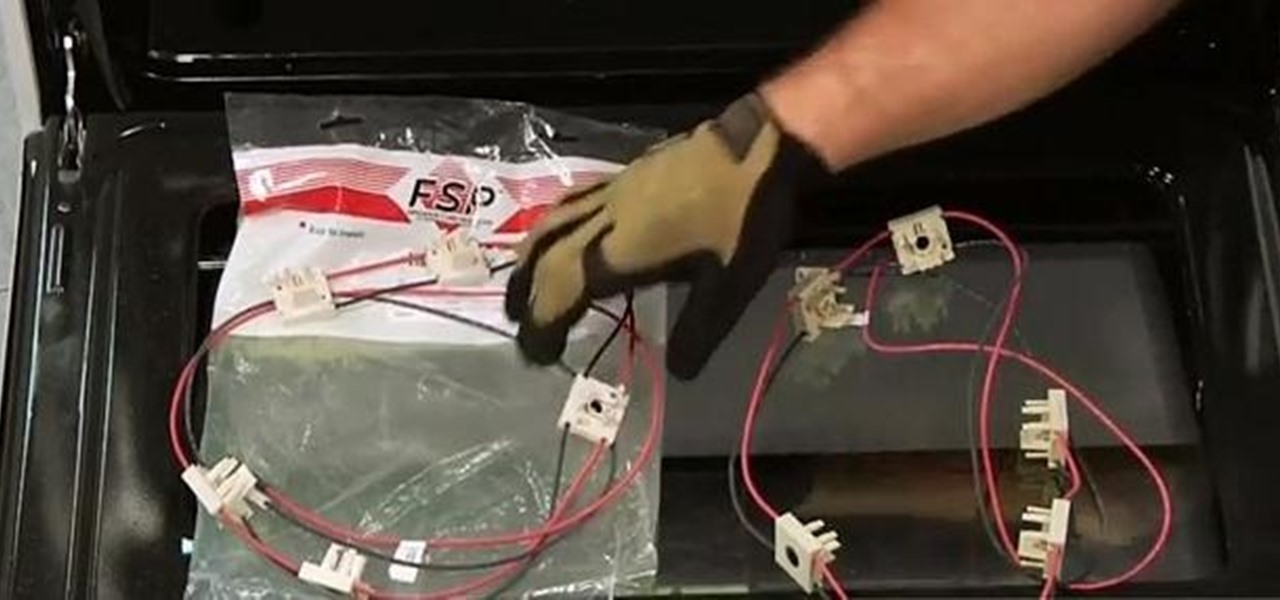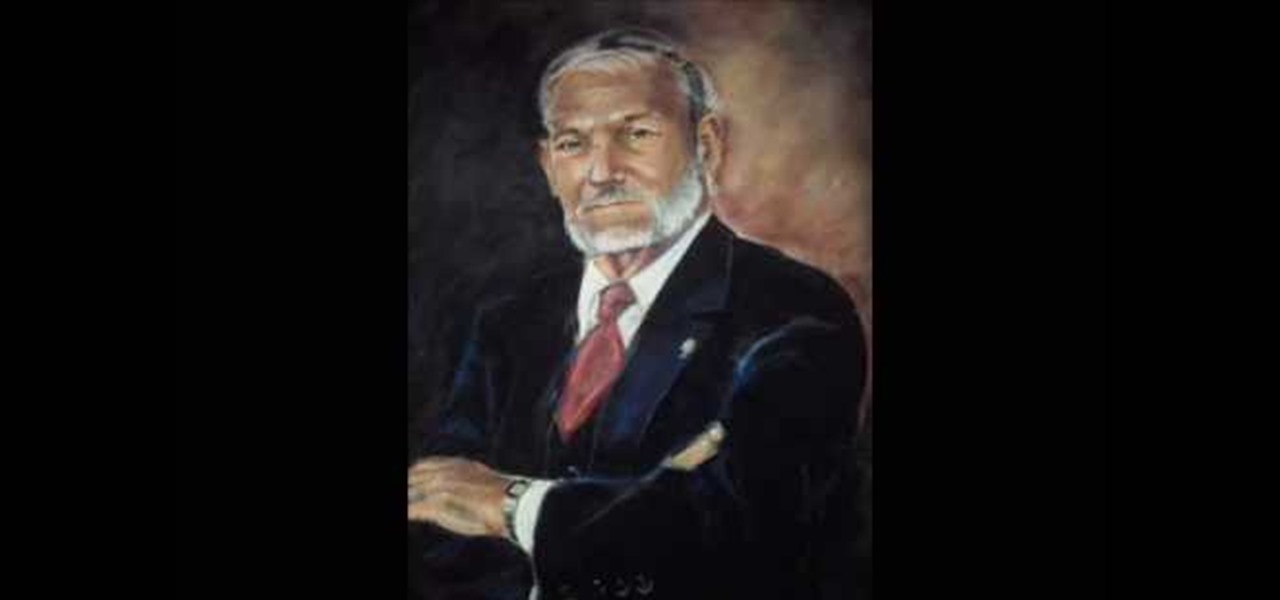Get inspired by this season's jewel colors shown on the runway with this how-to video from Elle magazine. Jewel tones and shimmer will really make features pop. Watch this video makeup application tutorial and learn how to create a jewel tone goddess makeup look.

This tutorial teaches you how to get vibrato on the harmonica. This video also teaches you a few notes on getting a full acoustic tone. With the tips from this how to video you can get a rich tone on your harp.

Watch and learn how to create a drost effect on images in GIMP. The end result will be a color cycled animated GIF. The theory behind this can be applied to make any other adjustments. Whatever layers you have can be cycled through continuously.

A dance tutorial on doing a shuffle move that the R&B singer Usher does a lot. It's a combination of kick-ball-chains, all your doing is continuously switching your feet.

The internet has created amazing new standards for how closely information can be followed. If you want a portable analog unit that will monitor one important piece of online info continuously and have some DIY electrical knowhow, watch this video. It will show you how to use an Arduino Ethernet Shield to make an internet meter to monitor email, stocks, and other online info on a simple analog display. You will need to know some PHP to make this work.

Starcraft 2, like it's predecessor before it, has a very robust level editor that allows you, the DIY modder, to create nearly any scenario within the bounds of the Starcraft 2 engine that you could imagine. We have compiled videos on how to do all sorts of fun things with it, from making RPG's and Tower Defense games to just making you dream Starcraft 2 level. This video will teach you how to create a condition in a custom map where waves of zerglings will attack the heroes continuously. If ...

Achievement Hunter presents how to do power drift in Sonic & Sega All-Stars Cart Racing Part 1. To pick up the drifting achievement, all you have to do is drift for 15 seconds continuously. In order to drift, you hold down the left trigger. The narrator informs us that you can switch from drifting to the left to drifting to the right if you bounce off the wall, so it does not have to be all one direction. He said that the first time he did it, he drifted on the last few turns of the race. Tha...

Apple hasn't refreshed its text tones on iPhones since iOS 7. That's six years of the same sounds. And while text tones like Bamboo and Hello have undoubtedly aged like fine wine, that's still too long to live with the same old sounds day after day. Let's take matters into our own hands — let's make our own text tones, right in Music on macOS 10.15 Catalina.

If your stovetop igniter will not click or click continuously, you will probably have to replace the top surface ignitor switch. You can follow the steps in this video to help you do this easy repair.

The perfect gift for new or expecting parents! This tutorial shows you how you can crochet a cute little baby cap, complete with ear flaps, out of 3-ply yarn and a size G crochet hook. It even shows you how to make this a two-tone cap.

Without a doubt the Victoria's Secret Fashion Show airing tonight is going to inspire lots of women to get off of their rear end and start sweating and toning for the holiday party season. No pain, no gain, right?

Love handles, also affectionately known as saddlebags, don't look quite so cheery in a bikini or popping over skinny jeans as a muffin top. In fact, if we're going to be honest here, the only time you can get away with being adorably chubby is when you're five.

In this video tutorial, we learn how to reign in overexposed highlights when using HDR toning in Adobe Photoshop CS5. Whether you're new to Adobe's popular raster graphics editor or a seasoned designer looking to better acquaint yourself with the new features and functions of the latest iteration of the application, you're sure to benefit from this free software tutorial. For more information, watch this video guide.

This is an old school trick to revitalizing your bass playing skills— on the cheap. If you're in desperate need of some new bass guitar strings, but can't afford the cost, then there's a solution to bringing new life into them for that "brand new" tone— boil them. Boiling bass guitar strings is a great trick to restoring your sounds, but you can only do this a couple times or it will stretch them out too much and break.

You don't need a ton of makeup to look fresh and sexy. You can tone down your makeup and still look hot! Zhareena shows you how to tone down you look and still appear fabulous, just by using less cosmetics. This makeup look is great for school, running errands, dates, and more! It's really easy to apply and consists of affordable products.

Watch this video to learn how to alter your pitch and tone while singing!

In this video, learn how to make an 18 carat gold wedding ring that is two tone and made to fit perfectly with an engagement ring. This lovely ring is unique and beautiful and will look perfect on any blushing bride.

Spritzing (or rubbing, or tapping) foundation onto your face is by far the most important and unavoidable step in putting on makeup, because without a clear, even base, nothing will look good on your face.

Lateral muslces - better known as your obliques or love handles - typically don't get trained during ab workouts which focus on upper and lower abs but nothing on the side.

Visit any gym and you'll see almost all the fitness freaks crunching their abs and lifting weights to tone their arms and midsection. But toning your back is just as important for looking lean and staying strong and fit.

Sling weights like a classic chunkhead with a lot less pain using this beginner arm toning exercise move. By moving weights across your body, one at a time, you'll challenge your biceps and pectorals but not break them.

Calf raises are nice, easy, but overall kind of blah when it comes to actually challenging your body's capabilities. Make your calves run on VTEC the next time you wear calve-broadcasting booty shorts by doing this amped up version of calf raises.

The BOSU sounds like a children's toy, but it's actually a half ball that aids exercisers in toning their stabilizer muscles and their core.

In this video tutorial, viewers learn how to make a digital sunburn using Adobe Photoshop. Begin by importing the image into the program. Then use the masking tool and select the areas of the skin that you want to sunburn. Now select a reddish color and use the brush tool to paint the select areas. Then click on the masking tool to create a selection use the marquee tool to invert the selection. Now right-click on the selection and select Inverse Selects. Then go to Image, click on Regulation...

Sculpt the ideal body. Learn some exercises to add to your fitness training to sculpt your body in this health and fitness tutorial. To sculpt your body you should do squats, work obliques, do push-ups, and try bar dips. With this how to video you can sculpt and tone your perfect body.

Watch this instructional drawing video to draw a portrait from a photograph in chalk pastels. First draw the outline and fill in a basic skin tone. Build up color and tone by adding layers of pastel, working from light to dark. don't worry too much about blending until you have put down most of the color. Always pay close attention while drawing the eyes to make sure your portraits are accurate and convincing.

Firm glutes and slender legs are popular goals for those who want to get fit. Learn how to tone glutes in this exercise tutorial. When doing glute exercises you should keep back straight, abs tight, exhale & contract, work both sides evenly, try 15 to 20 reps and remember to stretch. With this how to video you can get a firmer, tighter butt.

Discover how to generate an excellent piece of art from an image with the use of layers and tones in Photoshop CS3. If you make certain features or subjects in the image stand out, you will get a more dramatic and interesting look. See how to make features in your images stand out in Photoshop CS3 by adjusting tones and colors.

In this how-to video fitness trainer Derrick Young takes you through the steps for a perfect squat, strengthening and shaping your thighs and butt. This training tips from Ebony magazine will get your body toned in now time. Watch this video workout and practice doing squats at home.

Check out this Thai language tutorial that teaches you Thai pronunciation. The five tones of the Thai language are hard to learn for many foreigners. Listen carefully and try to pronounce each word correctly. This lesson includes useful phrases and words for traveling in Thailand. Make sure you know these and enjoy the Thai culture, beaches and company of Thai people. Practice your Thai language skills and learn how to pronounce the five tones of Thai with this instructional language video!

When you wan to get your body into shape you don't need any fancy equipment. In this fitness how to video SELF Magazine demonstrates how to utilize an elastic band for toning specific muscle groups. Watch and learn how easy it is to use the resistance band to do the following exercises: Bent-over cobra, power plunge, triceps crossover, recline row, curl whirl, side bend, hot 100, torso twist and deltoid raises. This simple elastic band moves are sure to tone and sculpt your arms, abs and lowe...

The Prone leg lifts are variations of the classical pilates exercise the Swan Dive. This exercise tones and strengthens the back of the legs (hamstrings and glutes) and improves hip extension, both necessary components of a good Swan Dive. Remember to keep your abdominal muscles pulled in to protect the lower back and keep tension out. Watch this fitness how to video and you'll be toning your body with pilates in no time.

The Develope is a variation of the original pilates exercises in the side-lying series. This exercise tones the muscles of the legs and increases flexibility while improving core strength as well. Focus on proper form and the fluidity of the movement instead of the height of the leg and you will find this exercise far more effective. Watch this fitness how to video and you'll be toning your body with pilates in no time.

The single leg stretch is a classical Pilates exercise for strengthening and toning the abdominal muscles. For increased abdominal challenge, stop the knee at 90 degrees of hip flexion instead of hugging the knee into the chest. Actively stretch through the legs, flatten the abs and keep the shoulders down with each movement and this exercise will tone many muscles in the body. Watch this how to video and you'll be getting in shape with pilates in no time.

Watch and learn how to tone your shoulders with four easy exercises. Our host uses weights but you can also use books or cans if you don't have any. Start with military shoulder presses and finish off with lateral raises.

Don't have enough time to workout? Then watch this how to video to learn how to use weights to do a 5 minute workout. These five exercises will help tone biceps and triceps.

This fashion video will help you complement your skin tone with fabulous fashion. Learn what colors to avoid and which to embrace.

Fortunately, Split Toning is really easy and, as you’ll find out, after watching this video you’ll know pretty much all there is to know about it.

Some tips for tweaking the tone and color of skin in Photoshop.

A suspended 4th chord is formed by combining the 1st, 4th, and 5th tones (notes) of a major scale. Based upon this combination of tones a C suspended 4th piano chord would consist of C, F, and G. The symbol for a suspended 4th chord is (sus4). This video shows you how to play them on the piano.