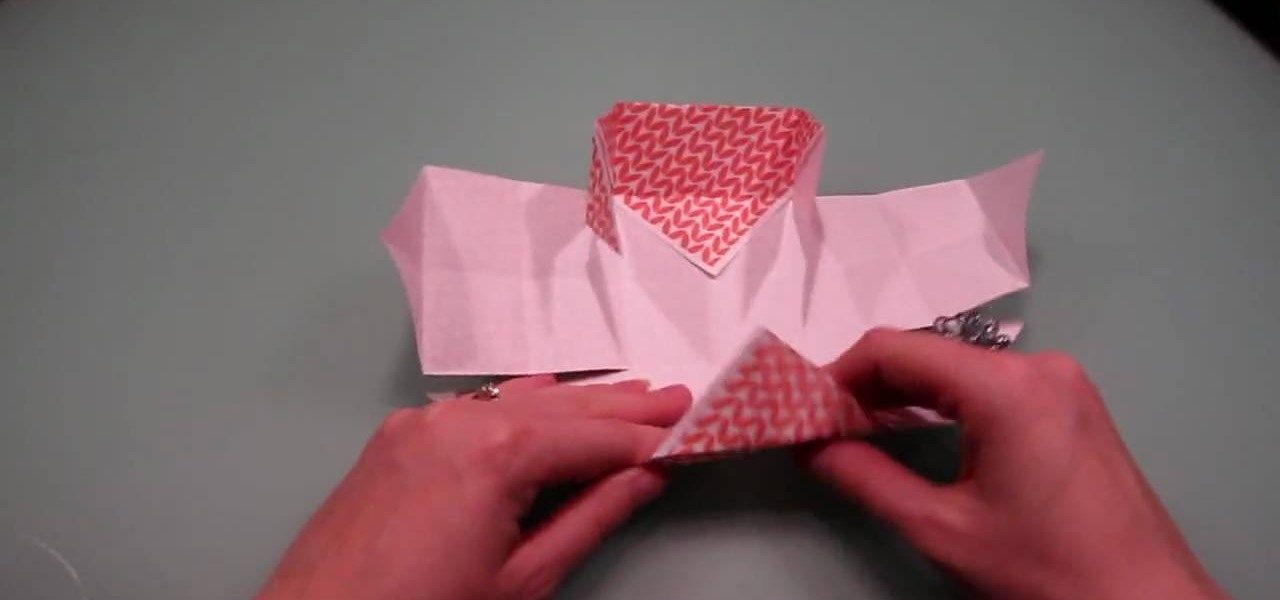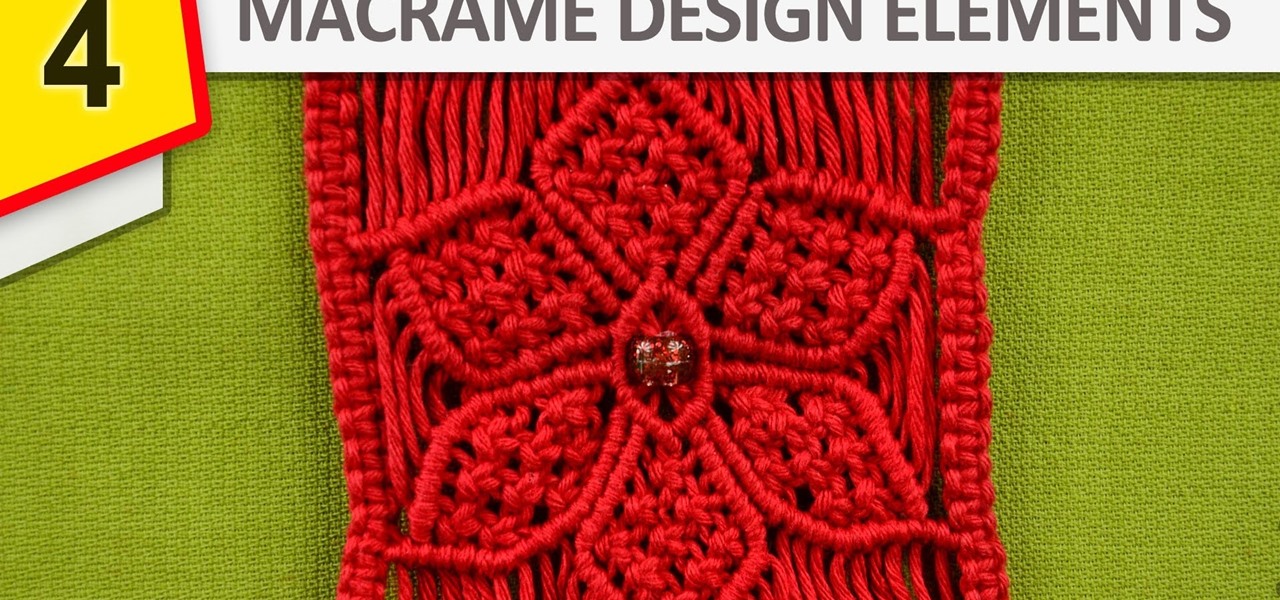Interested in using jQuery to toggle the visibility of an element on a webpage? Let this video be your guide. It's a simple process and this hacker's how-to will teach you everything you'll need to know. For specifics, including detailed, step-by-step instructions, and to get started using jQuery to hide and display elements on your own webpages, watch this helpful video guide.

Want to know how to make a simple animated GIF in Adobe Photoshop Elements 7 (or any other version of PSE for that matter?). If so, you've come to the right place. This free software video tutorial will teach you how to start making your own custom animated GIFs in Photoshop Elements. For complete, step-by-step overview watch this how-to.

Is your AEG oven on the blink? Never fear: In this video, you'll learn how to replace a fan oven element in a typical AEG cooker. For more information, including detailed, step-by-step instructions on the fan oven element replacement process, watch this home DIY tutorial.

Check out this home repair tutorial video that demonstrates how to replace your fan oven element and your fan motor. Follow the step by step instructions in this domestic appliance repair video to remove your cooker's parts. Please note that all work should be performed by a qualified person. Make sure to take the necessary precautions to ensure a safe removal of your fan oven element and fan motor.

Do you need more space for your image? Do you want to put a border or text or additional information around your original image? You can do it all within Photoshop Elements with the help of this tutorial. Add your image to a larger canvas in Photoshop Elements and you can easily make a border.

Learn how to import elements like video footage, pictures, audio, and music into Windows Movie Maker and use outside elements to make your videos more unique.

Interested in making a tiny tiara topper for a princess-themed cake? This clip will show you precisely how to go about making one. It's easier than you'd think. So easy, in fact, that this free video cooking lesson can present a complete overview of the process in about ten minutes. For more information, including the full recipe, and to get started making your own tiara, watch this video guide.

Learn how to balance the three different types of chemical equations in simple steps. First take an equation, write down its reactants and products and write down the names of all elements. Now write down how many of each element are present in the equation. Now check which element does not match, in this case the Oxygen doesn't match. Now multiply the element or compound starting at two but now hydrogen doesn't match. Try to match them by multiplying the coefficients but now sulfur doesn't m...

Need to make a custom, digital clock that will run in all major desktop and smartphone browsers? This tutorial shows you how to employ Javascript functions to communicate in real time with web page elements to get a slick CSS animated clock. Cool, eh?

Is Kennen one of your favorite champions to play for League of Legends? This strategy guide goes over how to best use the unique abilities, masteries and optimal items to make sure this tiny ninja fights his best for your summoner!

Interested in using Adobe Photoshop Elements to enhance your digital photos? This clip will teach you what you need to know. Whether you're new to Adobe's popular raster graphics editing software or a seasoned professional just looking to better acquaint yourself with the program and its various features and filters, you're sure to be well served by this video tutorial. For more information, including detailed, step-by-step instructions, watch this free video guide.

Interested in creating a faux lens flare effect in Photoshop Elements? This clip will teach you what you need to know. Whether you're new to Adobe's popular raster graphics editing software or a seasoned professional just looking to better acquaint yourself with the program and its various features and filters, you're sure to be well served by this video tutorial. For more information, including detailed, step-by-step instructions, watch this free video guide.

Want to create a rough edge mask in Adobe Photoshop Elements? This clip will teach you what you need to know. Whether you're new to Adobe's popular raster graphics editing software or a seasoned professional just looking to better acquaint yourself with the program and its various features and filters, you're sure to be well served by this video tutorial. For more information, including detailed, step-by-step instructions, watch this free video guide.

This clip presents a general introduction to the process of loading and positioning elements within an Adobe InDesign CS5 layout. Whether you're new to Adobe InDesign or a seasoned graphic arts professional after a general overview of CS5's most vital new features, you're sure to be well served by free video software tutorial. For more information, take a look.

In this short tutorial Bill Myers shows how to extract any element from any image in Adobe Photoshop elements.

First and foremost, let me once again apologize for that bug, which I failed to notice in time. Alright, alright... Enough sulking, oaktree. Get to it!

Church organs are big, ungainly, expensive instruments. The MicroKorg is comparatively tiny and cheap. Why not use the synthesizer to simulate the organ? Watch this video to learn how to program a patch for a realistic church organ sound on a MicroKorg synth.

Foosball, the tiny table-based version of soccer, is one of the most popular games in fraternity houses and bars across America. It's great for bringing four people together, and is easy to learn but difficult to master. If you're looking to improve you game, watch this video. It will show you use stationary stick passing to move the ball effectively and get into position to score.

Foosball, the tiny table-based version of soccer, is one of the most popular games in fraternity houses and bars across America. It's great for bringing four people together, and is easy to learn but difficult to master. If you're looking to improve you game, watch this video. It will show you how to use bank shots to score more foosball goals and make you opponent look silly.

Foosball, the tiny table-based version of soccer, is one of the most popular games in fraternity houses and bars across America. It's great for bringing four people together, and is easy to learn but difficult to master. If you're looking to improve you game, watch this video. It will show you how to lift the ball off the table for aerial shots, which look really flashy and will score you goals if you can pull them off.

Foosball, the tiny table-based version of soccer, is one of the most popular games in fraternity houses and bars across America. It's great for bringing four people together, and is easy to learn but difficult to master. If you're looking to improve you game, watch this video. It will show you how you can use brush passing to confuse your opponent and win more games.

Foosball, the tiny table-based version of soccer, is one of the most popular games in fraternity houses and bars across America. It's great for bringing four people together, and is easy to learn but difficult to master. If you're looking to improve you game, watch this video. It will show you how to use a snake or rollover shot to get more points and defeat your foosponent.

Foosball, the tiny table-based version of soccer, is one of the most popular games in fraternity houses and bars across America. It's great for bringing four people together, and is easy to learn but difficult to master. If you're looking to improve you game, watch this video. It will show you how a foosball pull shot works, and how you can use several different variations on the pull to score more goals.

Choosing the right gift for your friend or girlfriend is obviously the most important part of gifting, but you can make your gift extra special by wrapping it in a lovely package.

Snowflakes make great cookie shapes because each one is different and individualistic. This means that bakers, from seasoned pastry chefs to the miniature little elves whose tiny fingers help you out in the kitchen during Christmas, can have fun creating snowflake cookies of all sizes.

With just one tiny sheet of paper, you can fold millions of things, like this boat. Not only is this a great little origami boat that's easy to complete, but it also floats on water! After watching and following the quick fold instructions, try out your new folded origami boat on water and see it float for yourself.

This video provides an introduction to building 15mm scale buildings for Warhammer or miniature dioramas. Simulate roofing shingles and with small pieces of cardboard. Create a haunted scene with real spider webs. Preserve tiny spider webs with a protective spray or make miniature spider webs out of milkweed. Build small scale grapevines with toothpicks, wire, and painted leggy moss.

The BristleBot is a simple and tiny robot with an agenda. The ingredients? One toothbrush, a battery, and a pager motor. The result? Serious fun. The BristleBot is our take on the popular vibrobot, a simple category of robot that is controlled by a single vibrating (eccentric) motor.

Watch balloon twister Michael to learn how to efficiently tie a balloon. First, inflate the balloon and then twist a bubble instead of trying to tie a knot in the tiny end part.

Decorating a dollhouse with tiny details is easy with this informative clip. You'll learn how to make a miniature jar of jelly for your dollhouse. Learn step by step how to use clear liquid nail, coloring gel, a syringe and Q-tip to fill a tiny jar that looks more than realistic. Using a jar from a necklace, the presenter fills it with the colored glue then takes a small amount of cotton cloth, attached with a small wire, to make it look like a jar of jelly from your pantry. This easy to foll...

This video shows how to make a very realistic looking bowl of ravioli out of polymer clay, to be used in a doll house. She starts with flesh tone clay and uses a piece of plastic needlepoint to press the pattern of square ravioli into the clay. She trims off the edges and then cuts out the tiny ravioli. She uses the fluted edge of a toothpaste tube to imprint the edges of the ravioli. She uses a mixture of liquid polymer clay and red and brown pastel chalk to make the sauce. She puts the ravi...

You've got your crisp, clean video and now you want to mess it up with some cool blur effects. Here's how to use Adobe Premier Elements to make it happen. It's a simple trick that can give you some professional looking results.

How to make Macrame flower - Useful Design Elements for your macrame projects.

Did you know that headers and footers are a great way to make your documents easier to read? Not to mention more professional— and if you have Word 2008 for Mac, creating those headers and footers is a cinch. The Microsoft Office for Mac team shows you just how to create headers and footers for documents in this how-to video.

Whether you've used Word before, on Windows or a Mac, the Word 2008 for Mac program has tons of new and yet undiscovered features (undiscovered by you!) that you still need to learn. So, if you're a beginner Word user or a seasoned pro, you still could learn a thing or two with this overview. The Microsoft Office for Mac team shows you how to get started in this how-to video.

In this tutorial, After Effects is used in actual realtime to create a video comp that simulates a forward three-dimensional movement. Several images are arranged into a layered, three-dimensional composition, and a single image is tiled into a surface pattern that is offset tilted and scrolled forward indefinitely. Several additional elements are also mentioned to add realism and depth to the forward scrolling movement, including foreground elements, background images, camera shake, camera p...

In this video tutorial, we learn how to create and work with animations in Premiere Elements 9. Whether you're new to the light version of Adobe's popular non-linear editor or a seasoned digital video professional looking to better acquaint yourself with the new features and functions of the latest iteration of the application, you're sure to benefit from this free software tutorial. For more information, watch this video guide.

Fancify your digital video clips by applying effects and filters in Premiere Elements 9. Whether you're new to the light version of Adobe's popular non-linear editor or a seasoned digital video professional looking to better acquaint yourself with the new features and functions of the latest iteration of the application, you're sure to benefit from this free software tutorial. For more information, watch this video guide.

In this video tutorial, we learn how to capture video within Photoshop Premiere Elements 9. Whether you're new to the light version of Adobe's popular non-linear editor or a seasoned digital video professional looking to better acquaint yourself with the new features and functions of the latest iteration of the application, you're sure to benefit from this free software tutorial. For more information, watch this video guide.

In this video tutorial, we learn how to get started using Photoshop Premiere Elements 9. Whether you're new to the light version of Adobe's popular non-linear editor or a seasoned digital video professional looking to better acquaint yourself with the new features and functions of the latest iteration of the application, you're sure to benefit from this free software tutorial. For more information, watch this video guide.