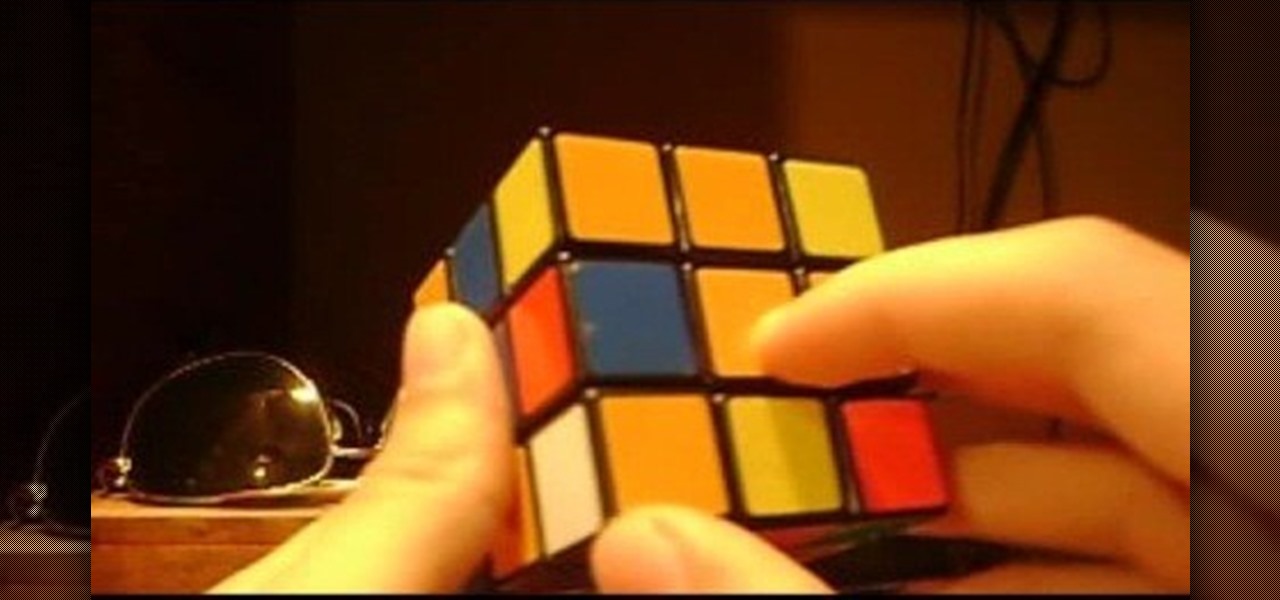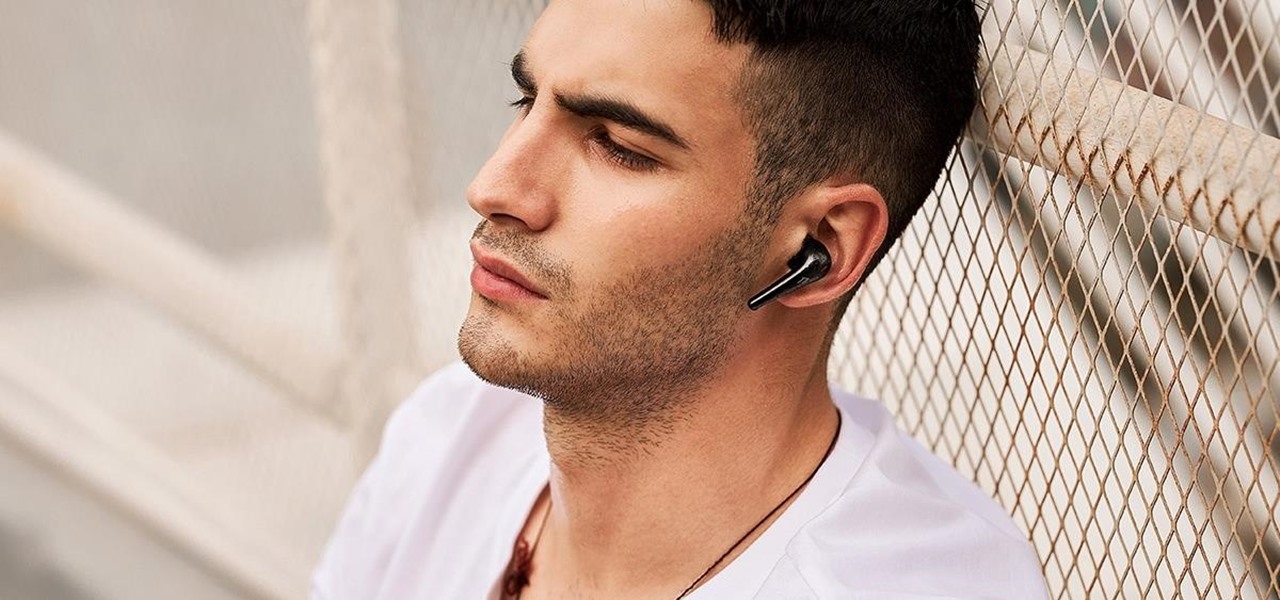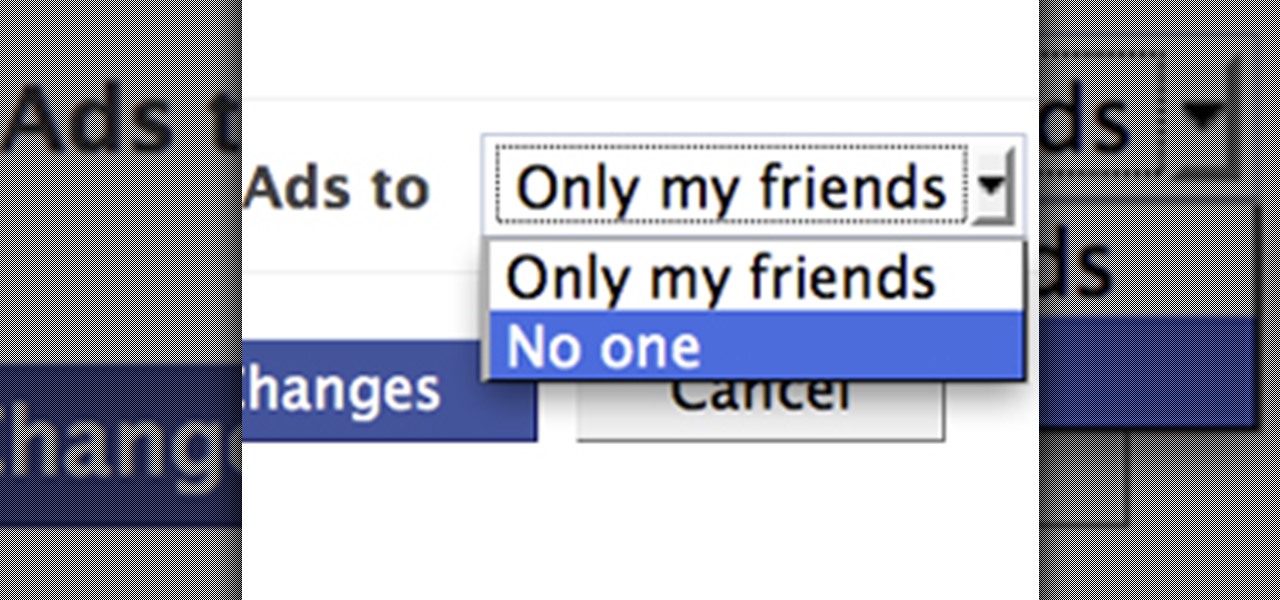The Galaxy S8 and S8+ come with a set of AKG-tuned earbuds that would cost you $99 by themselves. Unfortunately, the earbuds alone don't automatically translate to superior sound, and they've been met with lukewarm reception. But as it turns out, there's a fairly hidden menu on Samsung's flagships that'll give you a tailor-made audio experience and help you get the most out of your S8-AKG pairing.

The skinned versions of Android that come with Samsung, LG, and HTC phones usually have a feature that displays a small icon in your status bar when you connect a pair of headphones. It lets you know that your earbuds are plugged in or connected properly, and offers assurance that your music won't be blaring out of the loudspeaker—but mostly, it's just a nice little touch.

Jello shots can be a cheap way to have a great party. Learn how to mix three kinds of jello shots using vokda, tequilla, and rum.

The owner and chef Carl Redding of Amy Ruth's restaurant shows the foods one should serve at a true Southern dinner. One dinner would be spareribs, steamed okra and candied yams. Dinner two would be catfish, macaroni and cheese and collard greens. The third dinner would be fried chicken and waffles. The dessert for all three dinners would be red velvet cake.

Maybe you prefer writing passwords in a notebook. Maybe you like creating your passwords yourself. Whatever the case, you don't like iOS 12's new automatic password generator, and you don't need it to pop up every time you enter a new password in Safari or a third-party app. Lucky for you, iOS 12 lets you disable the feature altogether. Unfortunately, that perk comes with a catch.

Luxaholics, fashionistas and Sex in the City fans... Here lies the information needed to make the perfect cake for your next chic birthday party or bachelorette party! Learn how to make a shoebox & high heel shaped cake with step by step instructions in this three-part video tutorial. Using primarily gumpaste, fondant icing and modeling chocolate, learn how to shape the high heel sole, inseam and heel, creating a realistic looking & unique cake sure to wow your guests!

Blow out a candle that is behind three bottles. If you leave a small space between the bottles, you can easily blow out the candle. This "candle behind bottles" is a great bar trick to impress people with (or win money… or beers).

Learn how to wrap earbuds. Give your Apple iPod earbuds a little TLC by learning how to store them correctly.

While unveiling various other gadgets, Google announced the Pixel Buds at their October 4th event in San Francisco. These wireless earbud-style headphones are particularly interesting thanks to their ability to offer real-time language translation via Google Translate when paired with a Pixel 2 or Pixel 2 XL.

With the help of a program called TItunes & standard earbuds (and adapter) we can listen to music played by a TI84! Mod you calculator to play music. This only works on a TI84, not a TI83.

Interested in jockeying discs? If so, you'll need a decent pair of DJ headphones. While big, closed-ear phones are the standard, in-ear-canal headphones can be a smart choice to the extent that they don't need to be turned up as loudly as other phones and so can protect your hearing. For more information on using in-ear-canal earbuds while DJing, take a look! And remember: always watch the output level on your headphones!

If you know nothing about solving a Rubik's Cube, don't you think it's about time you learned? Don't you want to be able to walk into a party store, find that Rubik's Cube display on the shelf, and solve the puzzle in front of your friends like it's nothing? Of course you do, who doesn't want to impress people?

Having earbuds that don't work for you is kind of like having shoes that don't fit. They're never where they're supposed to be, and every second you're using them, you're acutely aware of how much they aren't working for you. And if they fall off, you'll probably step on them. ComfoBuds Pro True Wireless Headphones are the right fit, the right sound, and the right choice if you want to listen to music instead of being distracted by the place your music is supposed to come from.

The Galaxy S20's Wireless PowerShare is a must-use feature. With even the base model packing a 4,000 mAh battery, you have more than enough juice for all your Qi-enabled devices. The default settings make it so that in certain situations, you may have to choose between your phone or wireless earbuds, but you can change that.

Most of us skip through documents like privacy policies and EULAs (end-user license agreements) because they're long and boring. But, as Congress just passed the SJR34 bill in early April, you're probably a little concerned about your personal data, so we summarized the privacy policies for major ISPs and mobile carriers in the US.

Apple's plans for virtual, mixed, and augmented reality have remained a mystery for some time, but now we at least have some idea of what they're thinking about. UploadVR uncovered a patent showing a VR headset design that looks like a thick pair of sunglasses and utilizes an iPhone to provide an experience similar to the Samsung Gear VR.

'Rooting' (also called jailbreaking) will let you install third party software or applications which the manufacturer may not allow (or get rid of apps that you don't want). It will void your phone's warranty, so make sure this is really what you want to do!

Thanks to the influx of purse-sized digital cameras and wads of blurry, hastily taken drunken photos posted on Facebook by partying college students, the quality of photography by the masses has gone down the deep end.

How to jailbreak an iPod Touch 1.1.2 on a Mac. Jailbreaking allows you to download third-party applications.

We've all seen the login pages that allow you to log in to third-party accounts using your credentials from Facebook, Google, or Twitter. It saves you the trouble of creating another account and remembering more passwords — but it can also become a privacy and security issue, which is why Apple created the "Sign in with Apple" feature for iOS 13.

While it's easy enough to ask websites not to track your browsing activity in Safari, they do not have to honor your request. Plus, some of the third-party content providers that websites use can actually invasively track you across other websites. Thankfully, iOS 11 includes a way to minimize companies from tracking you across the web on your iPhone.

After a few unnecessary U-turns, I quickly realized that Apple Maps wasn't for me, which is why I hate that it opens as the default app any time I select a shared location or an address from Yelp. Copying and pasting the address to Google Maps isn't a huge deal, but it's certainly not as fluid of a process as I'd like.

In this video from theXBox360GameReview we learn how start and join an Xbox Live party. Once signed into Xbox live, scroll to the friends channel, and select the friend you want to have your party with and press Y. Now that you have a party going, you can play some Halo wars. If you want more friends to join the party go to your friends list using the guide button and tap X to select who you want to invite. If you want everyone in the party join in, select Party and choose Invite Party to gam...

The fifth annual Amazon Prime Day is upon us. Starting July 15, Amazon will offer thousands of deals on products across its site, kicking off at 3 a.m. EDT. This year, it will only run for 48 hours, so you have even less time to act. To save you some of that time, we made a list of the best deals for smartphone accessories.

If you want to jailbreak your iPod or iPhone Touch so you can install and run third party apps, you'll first need to know what version of firmware your device is using. This quick video will show you precisely how to check the version on your iPod.

In this video, learn how to combine citrus with savory in a perfect way. You will learn to cook English specialty - roast quail - with cured lemons for a unique and interesting taste. Enjoy this dinner at your next party and you'll have everyone asking for seconds and thirds!

Interested in centering icons within the MS Windows 7 taskbar without third-party software? It can be done! And quite easily. So easily, in fact, that this home computing how-to can present a complete, step-by-step overview of the process in about five minutes. For complete instructions, and to get started using this Win 7 trick yourself, take a look.

Tired of having to go into Cydia or Icy to remove your third-party apps? Watch this quick tutorial, and unlock the ability to remove these applications from the iPhone or iPod touch, right from SpringBoard!

If your Windows PC has a virus and you don't have third-party antivirus software, or your AV program is otherwise unable to deal with it, you may want to try running a system restore, which will restore your machine to an earlier point in time in its history. For more information on getting rid of viruses with the System Restore tool, watch this video guide.

This is how to create a handwriting effect in Sony Vegas using the Bezier Mask tool within Pan/Crop. This method is nice because it doesn't require using third party plug-ins.

Do you have a cupcake fan in your house who's having a birthday soon? Then he/she will just die over these cupcake cakes, each of which contains not just one, but three cupcakes stacked high and proud to form a multilayered "cake."

Apple's Find My app just got way more useful. While it's great for locating a lost or stolen iPad, iPhone, iPod Touch, Apple Watch, Mac, and AirPods, as well as anything attached to an AirTag tracker, it's even better now that it works with third-party accessories and gear.

Facebook is constantly evolving, and lately it seems like a bad thing, at least for its users. First, you had to opt out of Instant Personalization, which shared your personal information with Facebook's partner sites. Then, you had to take drastic measures to secure your home address and mobile number from third-party apps and websites. And now?—Now you need to opt out of Facebook Ads.

In this how-to video, you will learn how to block third party applications on Facebook. On your main page, you will see requests on the right. Click on the request to check the invitation. You will be presented with a few choices. If you are never planning on accepting an invitation to the application, you can click on the Block Application at the bottom. You can also ignore all invitations from a person by clicking the link with the same name in the same page. This will make using Facebook m...

I will illustrate a simple, yet effective way to stop tracking and third-party cookies without installing any additional software on your computer. Third-party cookies are often used to track your visits and activities on webpages and can slow down your browser and hinder your privacy. They are often the most common detected adware or spyware installed on most computers.

Jailbreaking your HP TouchPad allows you to install third-party software and features on the webOS device. Before you can jailbreak the tablet, you'll first need to go through the steps necessary to install preware on it. Take a look at this walkthrough and use the download links below when necessary.

If you are looking for an alternative to Odin, you can try Heimdall, a third party software designed for flashing firmware to Samsung mobile devices, including smartphones and tablets. Watch this video to learn how to use Heimdall to install firmware on your Samsung Android devices.

The Predator might be the most badass alien ever depicted on film. If you want to embody these formidable lone hunters on Halloween or in a film, watch this video to learn how to make a really sweet DIY predator costume that requires only three costume pieces, with the rest filled in by you/

Rooting (also called jailbreaking) a phone grants you superuser access, which allows you to download third party applications and otherwise alter your phone. This tutorial shows you how to give yourself root access on a T-Mobile G1 cell phone. Be careful, because rooting will often void your warranty!

In this tutorial, we learn how to understand a securitization. This is a type of structured finance that has three key elements. the first is that there is a pooling of credit sensitive assets. In pooling the assets, you introduce diversification. The second element is to transfer credit risk to the third party and make rules around whether there has been a true transfer of credit risk. The third element in this is trenching of liabilities. This means when cash flows are transferred to a spec...