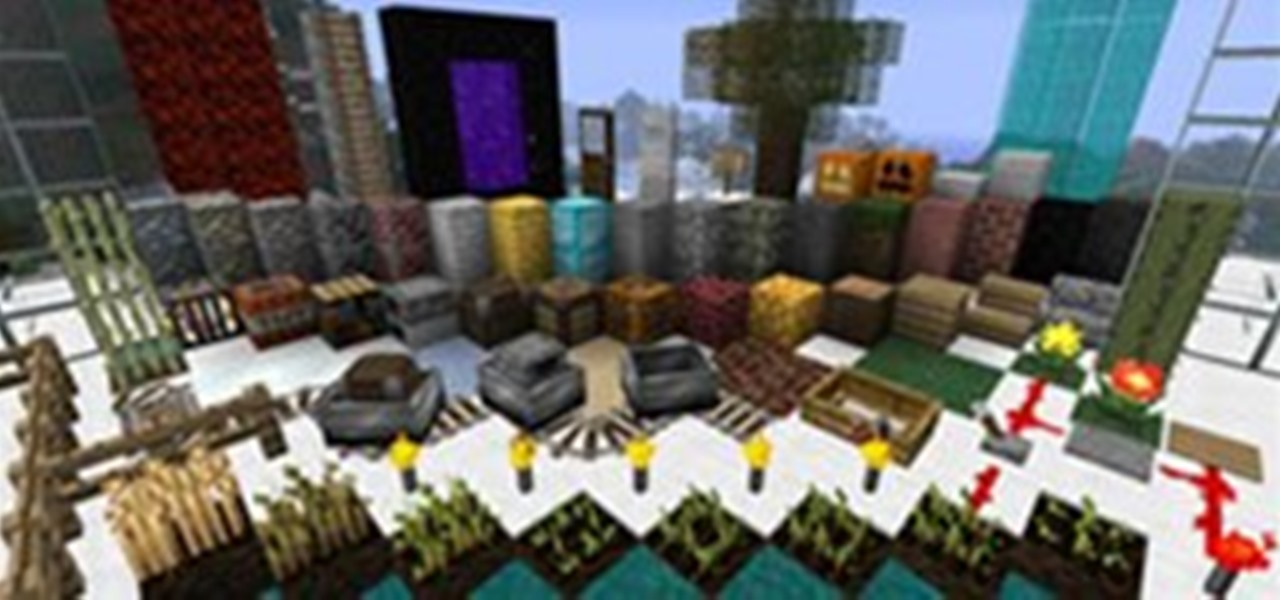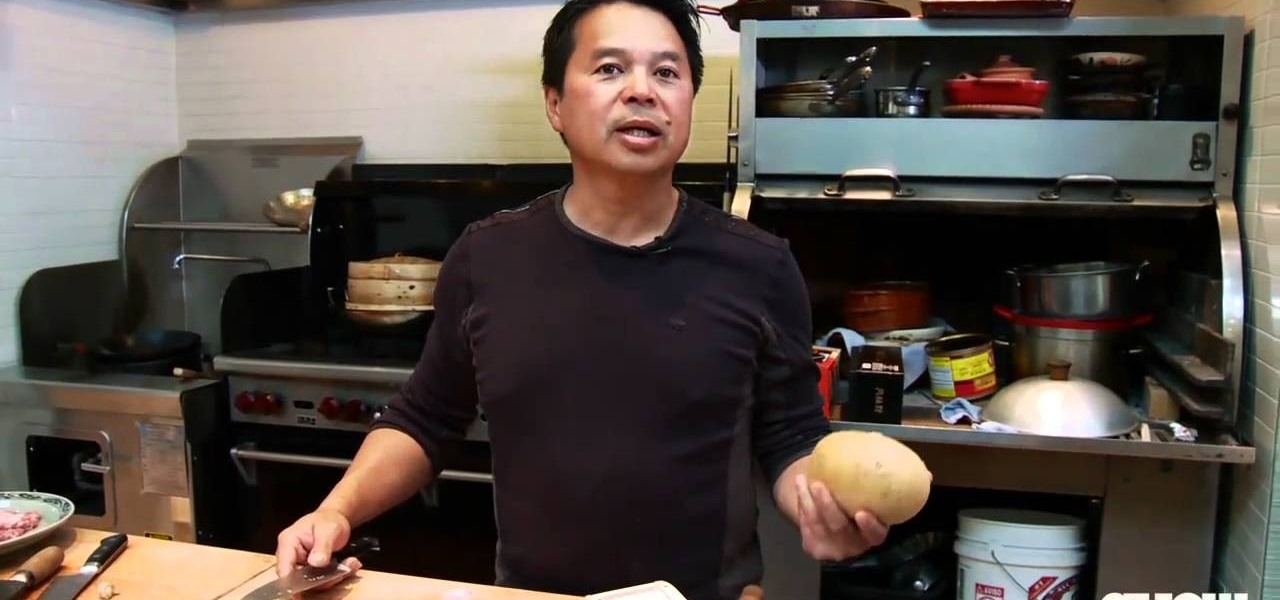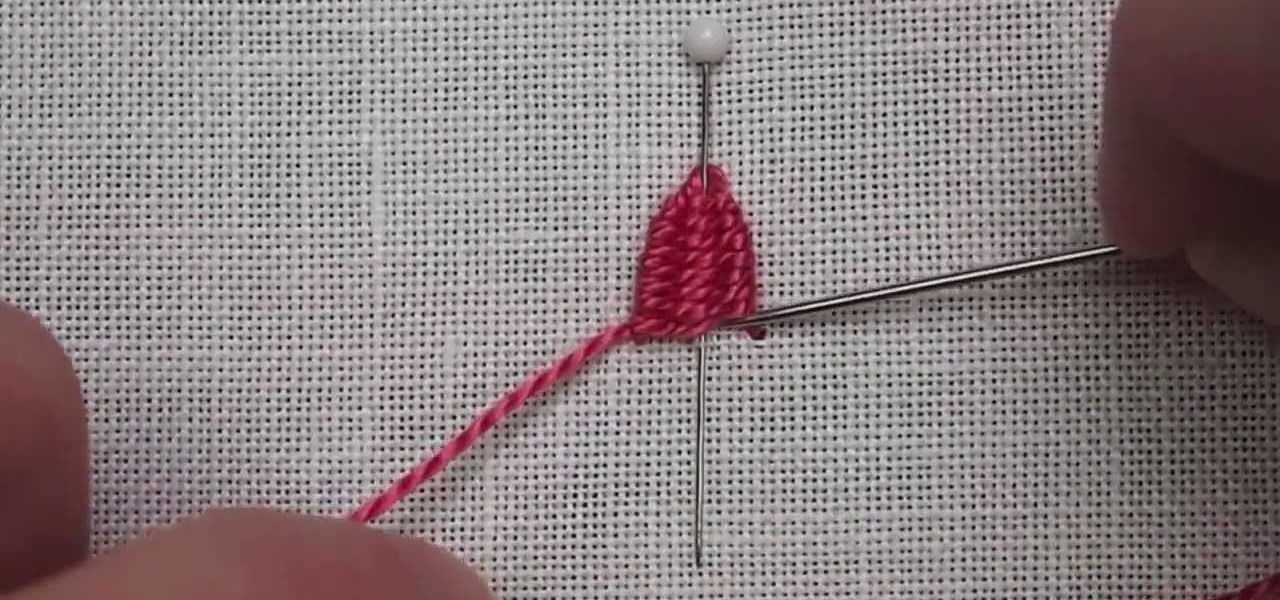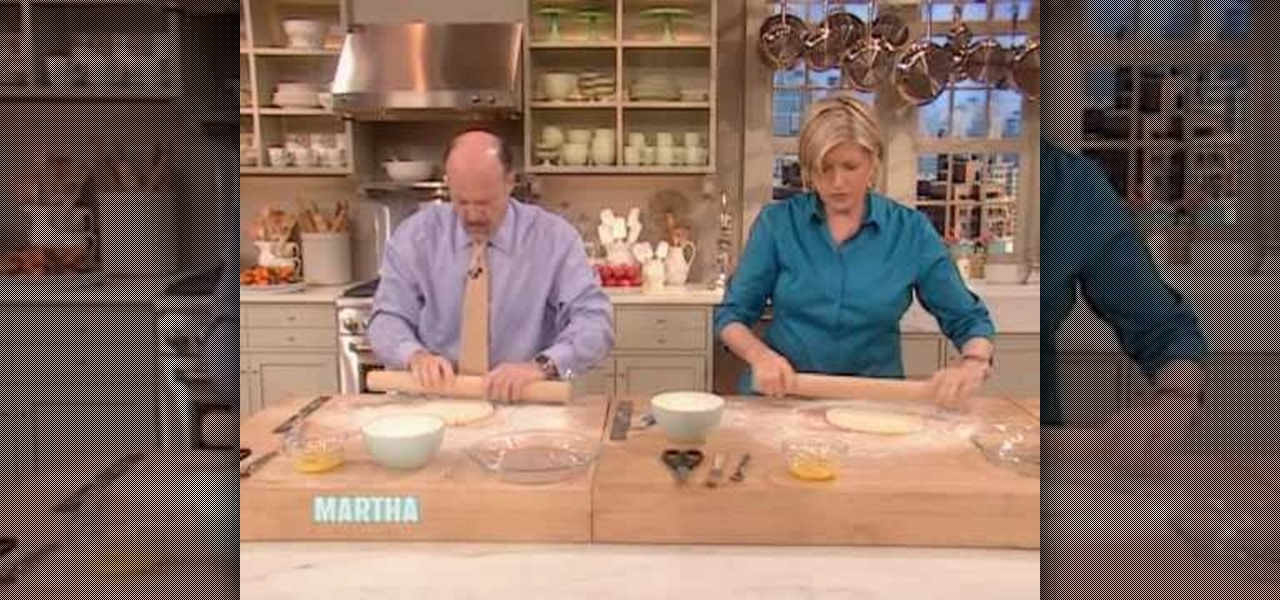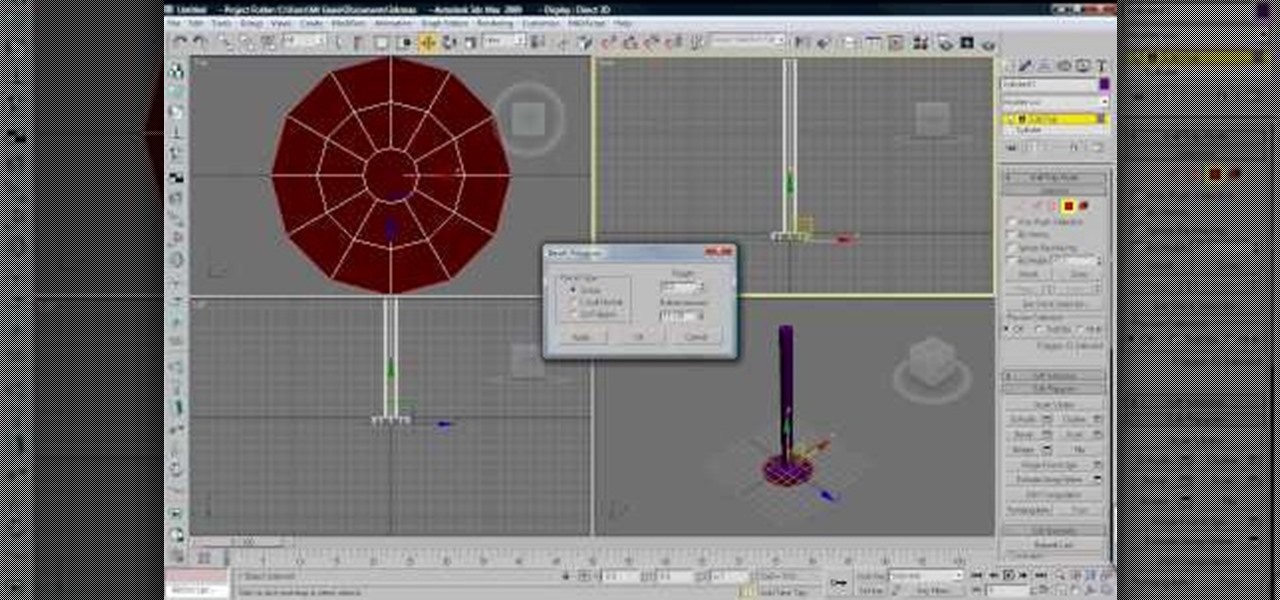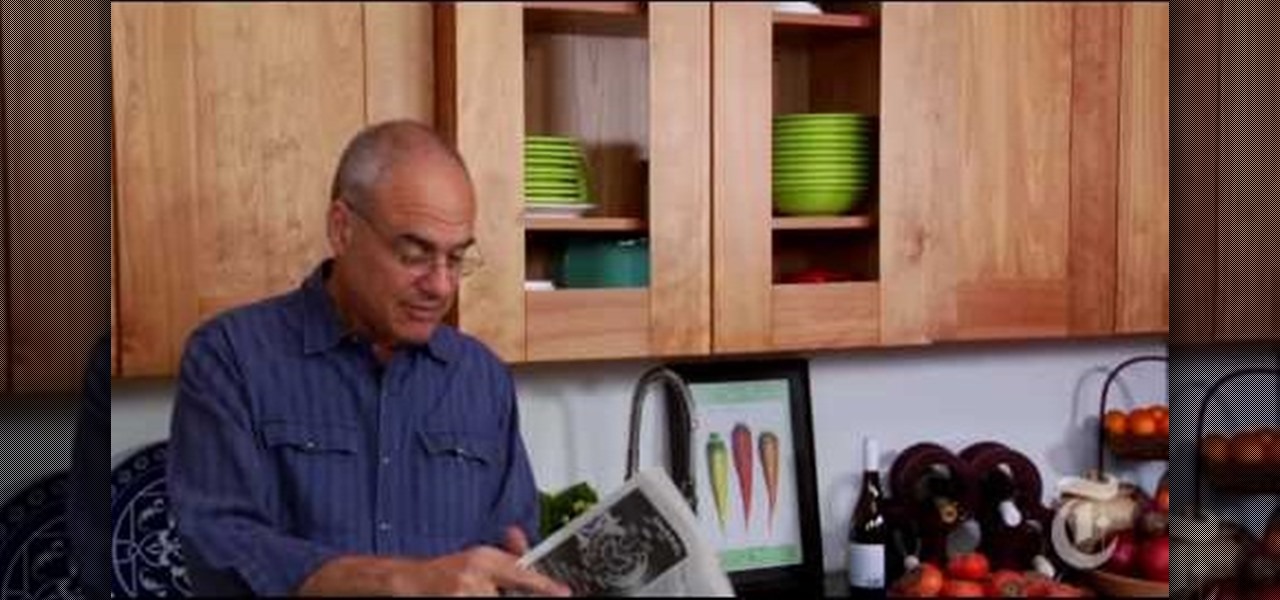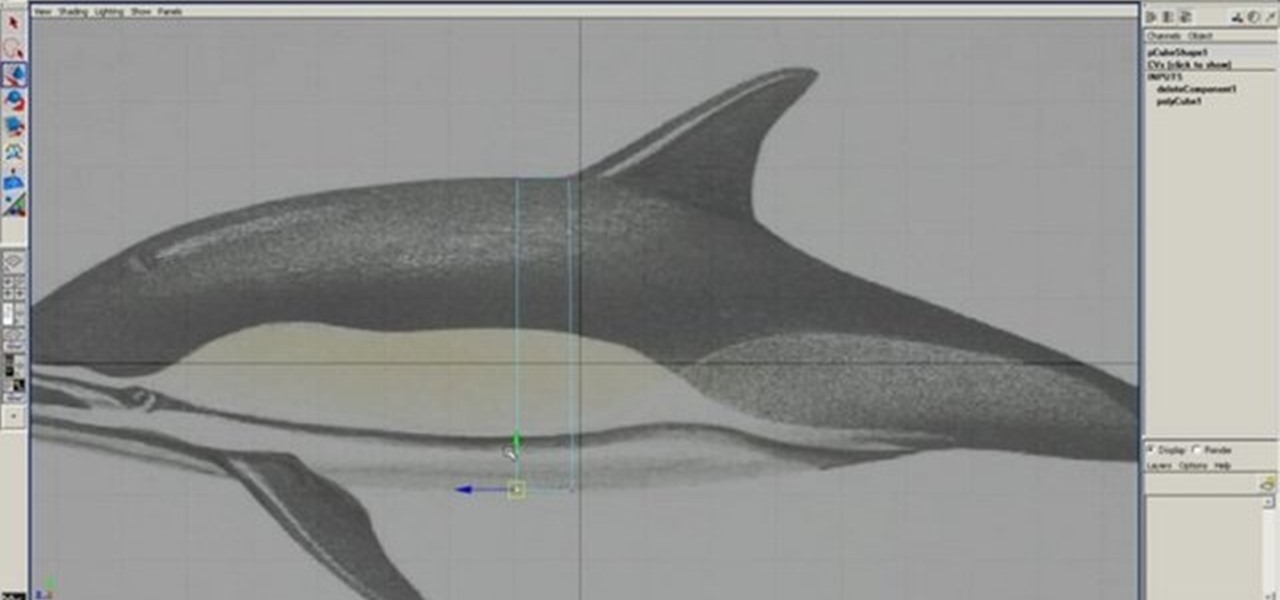Minecraft mods (modifications) are additions to the game that change the way you play. They include texture packs, shaders, changes in gameplay, additions and subtractions and everything in between. Some of this information is very basic, other bits might help you along if you've been stuck. We'll start with the simple stuff.

In this video tutorial, viewers learn how to evaluate texture by going on a texture hunt. You will need to do this task in a group. Begin by going around the room and finding a texture that you like. Touch all kinds of things to feel the texture. When you found your texture, bring it back to the group and evaluate it. You will compare and contrast how the object feels. The texture of the objects will vary. They can be smooth, rough, hard, soft , sharp or have any other kind of feel. This vide...
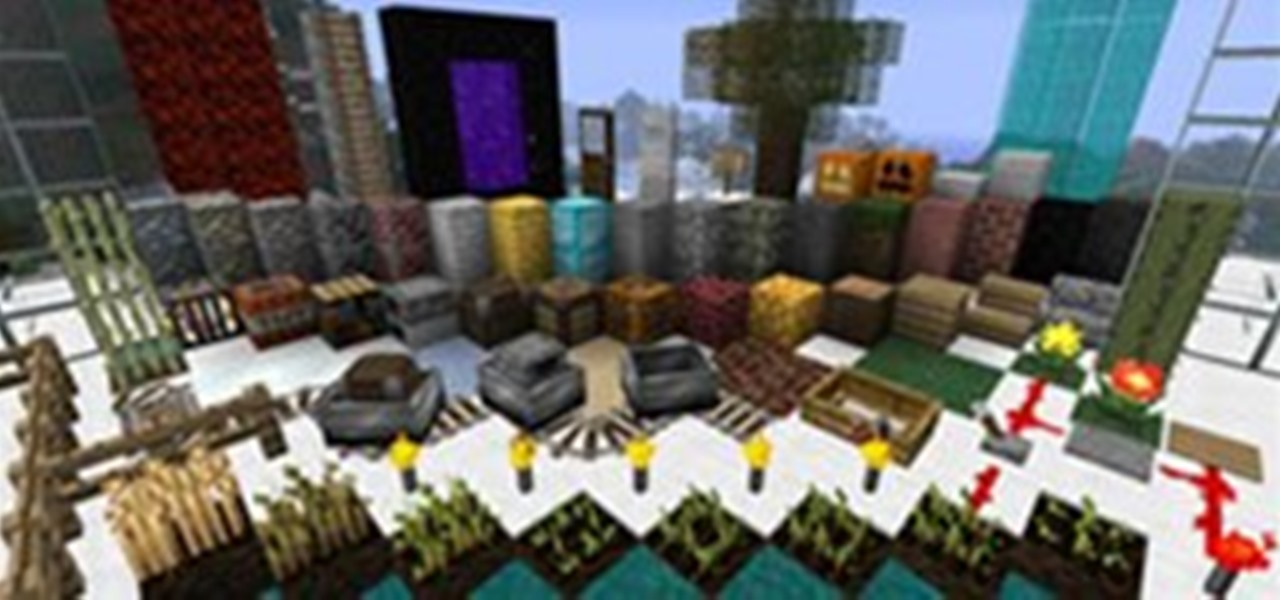
Now, myself and Minecraft World admin Jon Hook began brainstorming for the texture pack (which I will gladly create for all of you) but then I quickly remembered, this World isn't all about me, it's about all of you guys, too. So, I would like to hear your thoughts on what time period should dominate the texture pack.

In this Fireworks 8 video tutorial you will learn how to add a custom texture. You can use bitmap files from Fireworks and other applications as textures. Make sure to hit "play tutorial" in the top left corner of the video to start the video. There is no sound, so you'll need to watch the pop-up directions. Make a custom brush texture in Fireworks 8.

This tutorial shows you how to create hair textures in Photoshop. You should have a good handle of Photoshop before trying this tutorial - good verbal instruction but you don't there is a lot of hotkey work so you don't see much going on on the screen. Use Photoshop to create a hair-like texture.

This tutorial will show you how to quickly use clouds and other tools to create a texture with some nice dimension to it. This is a great starter example, and we suggest you experiment with colors and variations of your own! Create 3D looking textures in Photoshop.

Photoshop CS3 Extended has support for popular 3-D formats, which allows users to render and incorporate rich 3-D content into their 2-D compositions, including texture editing on 3-D models. In this video tutorial you will learn how to edit texture on a Poser 3D model. This tutorial is part two and follows "Import and texture Poser characters in Photoshop". Make sure to hit "play tutorial" in the top left corner of the video to start the video. There is no sound, so you'll need to watch the ...

In part one of this two part Photoshop CS3 Extended video tutorial you will learn how to import Poser 3D models direct into Photoshop as .obj files. When you export from Poser, make sure you have one folder with a .obj file, a .mtl file, and the textures. Make sure to hit "play tutorial" in the top left corner of the video to start the video. There is no sound, so you'll need to watch the pop-up directions. Import & texture Poser characters in Photoshop.

In this 3d Max video tutorial you will learn how to apply basic textures. You'll learn how to open material editor and material library, how to apply materials, and render objects with texture. Make sure to hit "play tutorial" in the top left corner of the video to start the video. There is no sound, so you'll need to watch the pop-up directions. Apply basic textures in 3ds Max.

Tousled, sexy hair is easier than you think. Follow these simple steps to get that flirty look. Prepare

Learn how to create a warm, grungy background in Photoshop. - Open up a brand new document at 1280 x 720.

In this tutorial the how2heroes show us how to make pigs in a blanket from scratch. First, take 2 packages of mini cocktail franks, place them in a bowl and set aside. Now, that 2 1/3 cups of flour, pinch of salt, 1 stick of room temperature butter, 1 (8 oz) package of cream cheese and mix it in a food processor until it's made a crumbled texture. Now, add 2 eggs and 2 tbsp of cold water and keep pulsing until the mixture has come together. Now you will place the dough on a counter with flour...

This video from photoshopuniverse shows us how to make your picture look like it's a puzzle by using Photoshop! First you want to open up the layers palette and duplicate the layer. Now add a new layer and bring it down to the middle and fill it in with black. Now to get the puzzle into place, go to Filter---Show Menu Items---Texture---Texturizer. Click the arrow to load texture. Load in puzzle texture. Now you can set the scaling to however many puzzle pieces you want. He put it at 75% and t...

This After Effects tutorial will show how to create a nice, smooth animated text effect, which turns your icy font into a frozen font. This is a great animation that can be easily learned, whether you're an AE pro or novice. Laurence Grayson chills out as he shows you how to create this ice texture effect, glassy text and a frozen text animation - all using just the standard effects that come in CS3, CS4 or CS5.

In this food tutorial restauranteur Charles Phan shows you how to make his all-time favorite dish, steamed ground pork with salted fish. Simple and quick enough to whip in a time pinch, this Asian dish is flavored with water chestnut, red onions, mushrooms, and ginger for an interesting texture.

Embrace the current retro revival in fashion and design by creating this cool midcentury-chic poster. You can create this psychedelic wavy pattern for a band poster, a movie, or just as a piece of art to hang up on your wall.

Pixel Perfect is the "perfect" show to help you with your Photoshop skills. Be amazed and learn as master digital artist Bert Monroy takes a stylus and a digital pad and treats it as Monet and Picasso do with oil and canvas. Learn the tips and tricks you need to whip those digital pictures into shape with Adobe Photoshop and Illustrator. In this episode, Ben shows you how to create a soothing pastoral scene in Photoshop.

Bert heads to the dark side and teaches you how to create a reptile-like evil eye in Adobe Photoshop. Be afraid. The reptile-like evil eye's texture are created by using various photoshop filters - Radial Blur, Liquify, Texturizer, Craquelure. Carefully watch and learn how to create your own evil eye.

Once you know how to do the buttonhole stitch, it's just a matter of "working it" a bit to master variations of the stitch. In this video from Needle 'n Thread, you'll learn how to work a buttonhole wheel, which can be effectively used in all kinds of embroidery - especially flower-like accents and for adding texture to designs.

There are many dimensional embroidery stitches , but one of the most fun is the woven picot. You can do a lot with it! It's an easy embroidery stitch - it looks more advanced than it actually is! It's a great stitch for adding texture to your embroidery project, and it doesn't necessarily have to be free standing. See how it's done in this video from Needle 'n Thread.

In this tutorial, we learn how to create a realistic, severe burn using cinema makeup. You will need to start out with unflavored gelatin made to be placed on the skin to create texture and a glossy look for blood. Start by applying the gelatin to the face with a flat wood stick for makeup. Apply in strokes so you have a textured look, not just smooth. Give this time to cool and set, then apply different colors of makeup onto the gelatin with a brush. Use browns, purples, and reds to create a...

Is all that sunbathing you did as a college freshman finally catching up with you? Around your 30s and 40s all the sun damage you have accumulated over your lifetime finally starts taking its toll, resulting in a sudden influx of fine and deep lines, sagging skin, and mottled texture.

Whether you're a fan of the creamy, soft texture of bananas or not, banana cream pies generally make everyone a banana fan with its luscious whipped topping and gently souffled center.

How to keep your pansies healthy year round

This video teaches individuals how to cook classic grilled chicken using a BBQ pit. The first step is to begin mixing one cup of vegetable oil and two cups of vinegar. The next step is to add your favorite chicken rub and mix it all together with a pinch of pepper. The instructor marinates his chicken for four hours before cooking. The next step is to put the marinated chicken into the BBQ pit grill to begin cooking. The instructor notes it only takes about 10min to seer both sides of the chi...

A lot of you are enjoying a nice winter snowfall right now. Some of you aren't enjoying the snow at all, especially if your car's stuck in it or you have to grab the snow shovel, yet again. But perhaps you'll change your distaste for snow when you try out some tasty homemade snow cream!

Cloth is an essential part of almost any 3D modeling project involving people. This video will show you how to properly use the cloth modifier in 3D Studio MAX to create the waving, tarnished American flag shown in the thumbnail. This tutorial does NOT feature Reactor, the in-program physics engine included with 3DS MAX, only the actual 3D Studio MAX cloth modifier.

Most of the 3D modeling tutorial videos out there work within one program or at most two, often Photoshop in conjunction with a 3D modeling program like Maya. This video will walk you through a complete project using four program: 3DS MAX for modeling, Boujou for 3D tracking, Photoshop for texture editing, and finally After Effects for compositing. If you have all of those programs and want to create a seriously good-looking image, look no further.

In order to prepare Creamy Polenta with Parmesan and Sausage, you will need the following ingredients: polenta, black pepper, butter, water, Parmesan cheese, and sausage.

Ashley Kelly shows viewers how they can make their own Dog treats at home! First, you should make sure you wash your hands. Next, you should add 1/2 cup of peanut butter to a bowl and add 1/2 cup of milk to this. Add 1 cup of wheat flour and 1.5 teaspoon of baking powder. Mix all of the ingredients up in a bowl until you have a doughy texture. Next, you should split the dough in half and knead each. Roll the dough out to 1/2 inch thickness. Next, with any shape cookie cutter, cut out cookie s...

Chinese food is delicious, but it isn't very healthy and can be quite expensive. In this video, Betty adds a Southern touch to a traditional Asian dish and makes vegetables with a soy sauce gravy. The veggies are good for you and filling, and the gravy gives them a nice, hearty texture. Enjoy this dish anytime, and if veggies aren't enough for you - toss in some chicken or seafood, or even noodles and create your own delicious meal!

If you've ever wondered how you could possibly create hairy balls in Cinema 4D, wonder no more. This video tutorial shows you how you can use the software and a picture of chicken legs to reproduce the texture of human balls and a scrotum. Follow along with smearballs as he shows you how to copy and clone the texture of chicken legs, create the balls themselves, and the scrotum. Check it out yourself!

In this video Sarah Magid shows how to make dark chocolate cupcakes with espresso butter cream along with sugar flowers as follows:

In this 3D modeling software series you will learn how to model organically with polygons in Maya. For this example, you will learn how to model a dolphin.

Remember summer camp? Remember the smell of the log cabins? The feel of the treated wood? Well, you can create something for your home that's perfect for a nostalgic summer camp aesthetic. Meg Allen Cole (recently of Threadbanger) was inspired to make this mid-century modern wall hanging piece made from a small wooden log (or branch) when she was at a relaxing, wooded vacation spot in Maine. And she shows you how to make one, too!

In this edition of Titli's Busy Kitchen, Titli Nihaan shows us how to make a cheese and onion pie. This is a great comfort food and it's really quick and easy to make. Here's what you'll need: 400 grams sliced onions, 400 grams grated cheese, 500 grams of pastry (we're using ready-made pastry), and 2 eggs. Put the onions in a pot and add just enough water to cover them. Bring that to a boil. When it comes to a boil, turn the heat down and simmer gently for 10 minutes. This softens the onions ...

Pixel Perfect is the "perfect" show to help you with your Photoshop skills. Be amazed and learn as master digital artist Bert Monroy takes a stylus and a digital pad and treats it as Monet and Picasso do with oil and canvas. Learn the tips and tricks you need to whip those digital pictures into shape with Adobe Photoshop and Illustrator. In this episode, Ben shows you how to create fabrics in Photoshop.

You will need: rubber glove, paper towels, liquid latex, paint, and newspaper. First, fill the glove with newspaper, then secure the fingers with electrical tape to make only 3 fingers. Then, mix up the liquid latex with black paint and apply it to the fingers. Then, place the paper towels over this in coats and shape them so they are pointy. Add in some texture using paper towel strips and cotton balls. Continue to paint over with the liquid latex/paint until you have made your desired textu...

This video describes the procedure of making "sloppy joes." It is recommended to use ground turkey because of the texture and even the health factor of the meat. He uses pork and beef and adds a little bit of oil to a pan and browns the meat. He uses both of those meats for the texture of the fat and flavor. He lets the meat get brown and then adds the vegetables. He says to save the fat from the meat to cook the vegetables in. He adds red onion and green peppers so the colors are bright and ...

Pixel Perfect is the "perfect" show to help you with your Photoshop skills. Be amazed and learn as master digital artist Bert Monroy takes a stylus and a digital pad and treats it as Monet and Picasso do with oil and canvas. Learn the tips and tricks you need to whip those digital pictures into shape with Adobe Photoshop and Illustrator. In this episode, Ben shows you how to apply light sources to 3D models in Photoshop.