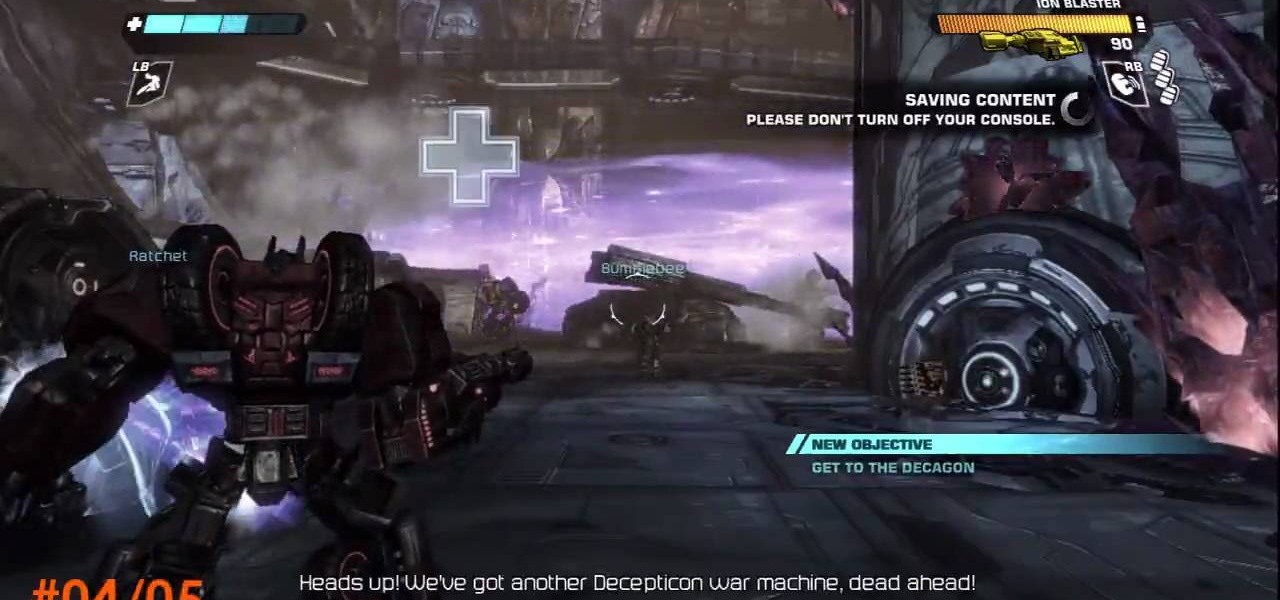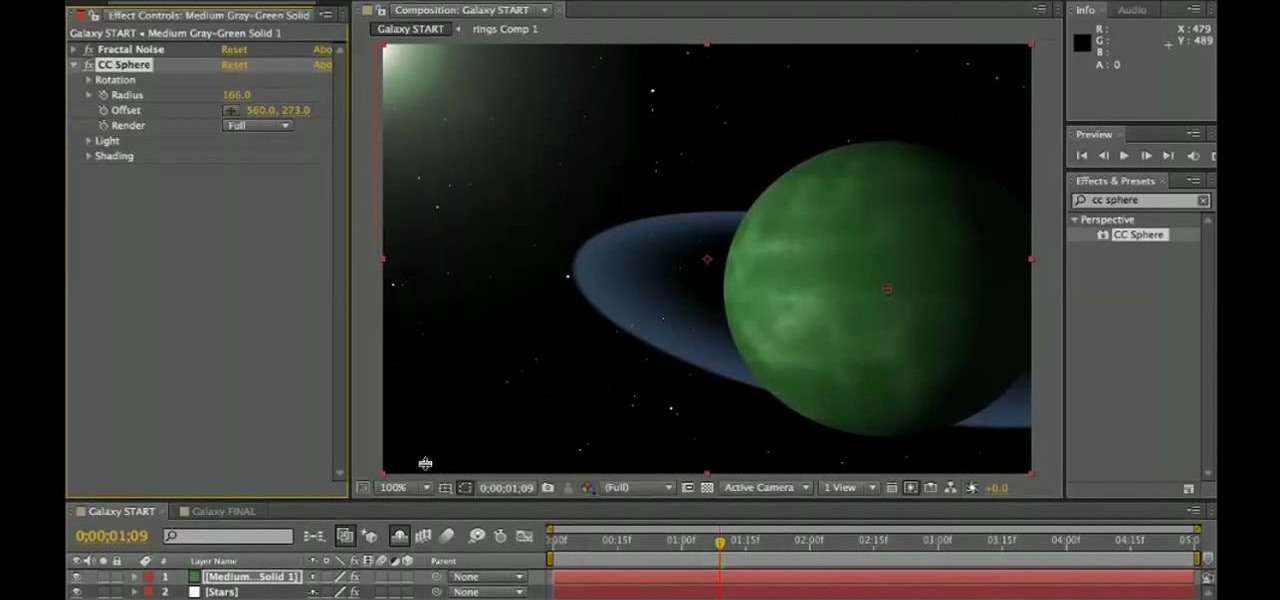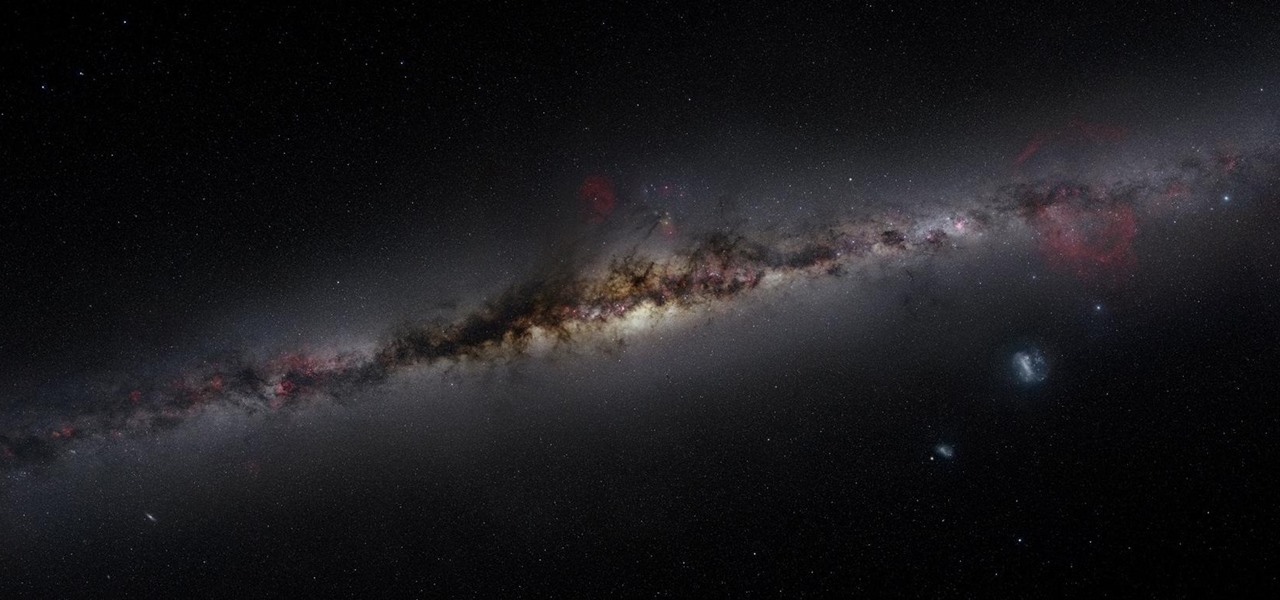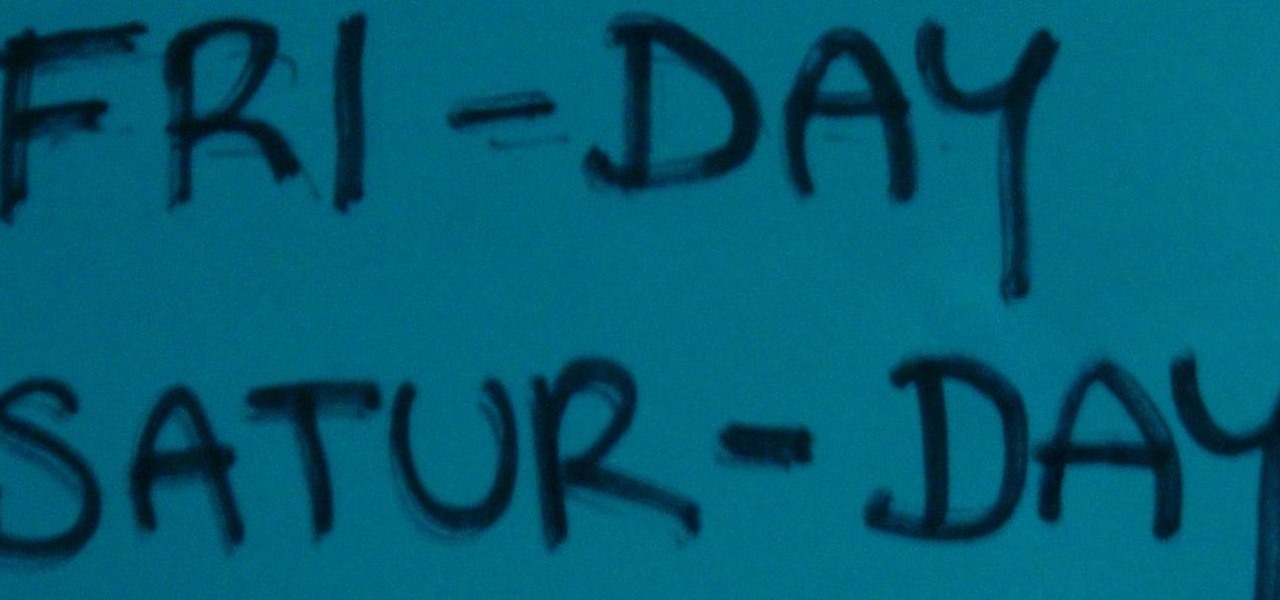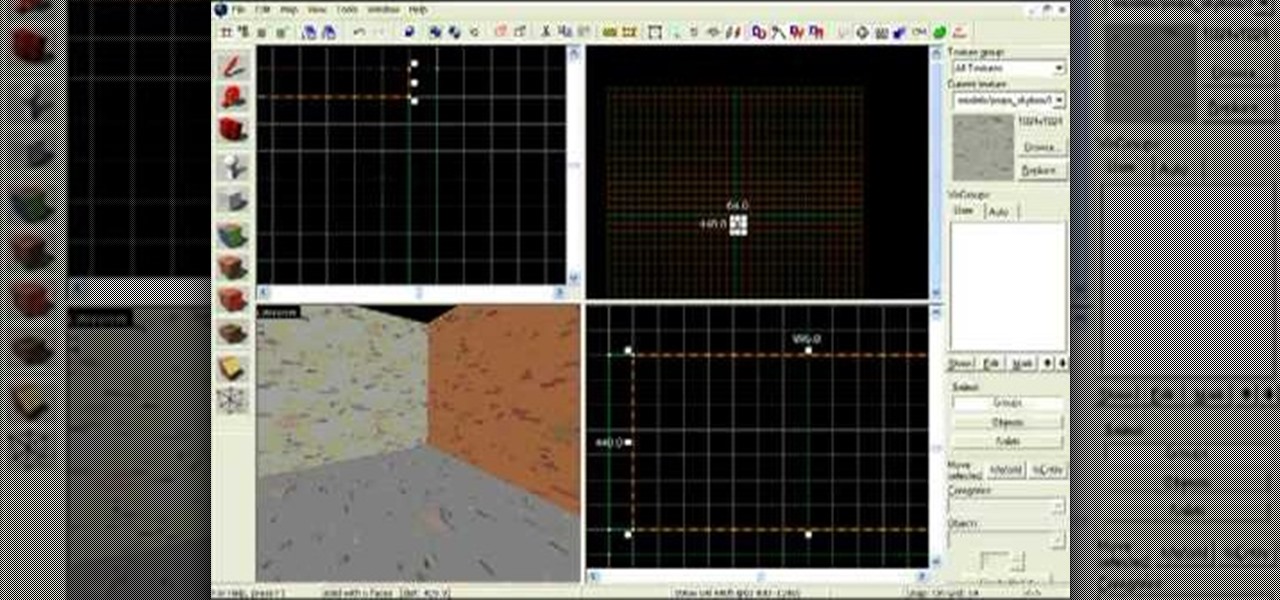This is yet another Go Planet Earth soap that looks and smells like the real thing. Made up of clear soap embedded with girly pink pastel soap cubes and a dipped purple tip, this soapsicle screams summer fun.

You don't have to throw out those glass jars! Every little bit counts, so you can feel good about making a small different if you start reusing your glass jars. Show Me The Curry has all the guidance you need to ensure that you get the most out of your glass jars and do your part to protect the planet. This video will show you how to resue glass jars.

A great way to save the planet may be to stop eating beef and munch on crickets instead. They say it's very like a small lobster.

Get some clothes on! Dress up or Dress down, learn how to express your own SackFashion for Little Big Planet on PS3.

It's entirely likely to encounter hostile natives when exploring a new planet in Star Trek Online. Fortunately, you can easily outflank your enemy and triumph over the odds by using your Away Team. This video shows you a few strategy tips to decrease casualties.
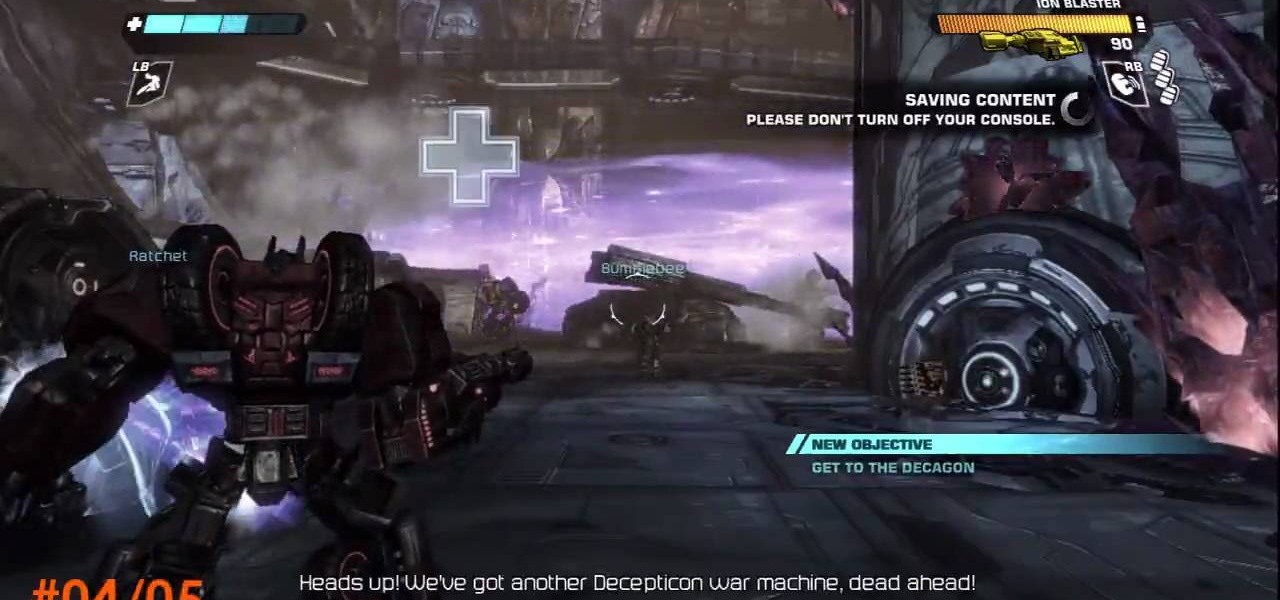
Achievement hunters, listen up! It's time to head into the Transformers' world with Transformers: War for Cybertron. This game takes place on the planet to both the Autobots and Decepticons and it gives you a first hand experience of what happened on that planet.

Watch this video to learn how to make a little planet effect in Photoshop. Go to Image>Image Size and resize the picture making the width and height equal . Don't forget to unmark the "Constrain Proportions" option. Now that you have a squared photo go to Image>Rotate Canvas>180. Go to Filter>Distort>Polar Coordinates and select the option "Rectangular to Polar". Now rotate as you want to and remove any failures.After you select the picture, make sure the sides are alike and that the horizont...

Think you're a true Star Wars fan? I bet you haven't created a demo using Apple's ARKit that creates a map of the entire Star Wars galaxy. How's that for being a fanatic?

Looking for a costume that breaks the mold of skimpy and clinging fabrics? Stay warm on Halloween and impress at any spooky event by turning yourself into a perfect recreation of the apes in Dawn of the Planet of the Apes.

The NFL is one of the most popular sports leagues on the planet. Millions of people tune in every week to see their favorite teams go head to head. I mean, even Jets fans still turn on their TV to watch their team play, even after this:

If you've got a school science project coming up, or are looking for something fun to do with the kids, you can make this awesome solar system diorama that's shaped like a telescope so you can view the planets by looking into the telescope! In this video you will learn how to create this diorama that will impress even the most stern teacher!

Planet are cool and explosions are awesome so what could be better than an exploding planet. This tutorial will how you how you can create an exciting and adrenaline invoking exploding planet in Adobe Photoshop without too much work.

Learn how to create a stars-and-planets galaxy scene from scratch when using After Effects CS5. Whether you're new to Adobe's popular motion graphics and compositing software or a seasoned video professional just looking to better acquaint yourself with CS5's new features, you're sure to be well served by this video tutorial. For more information, and to get started making your own starscapes, watch this free video guide.

Avatar rose from the box office to become one a cultural phenomenon. In this tutorial, learn how to completely Na'vi yourself so that you look like you should be living on the planet Pandora.

Watch this video to learn how to use a hack to make your iPad capable of making and receiving phone calls. With a jailbroken iPad you can have the biggest iPhone on the planet. Check out this guide to some really cool Cydia apps.

Blake Lively is one of the most stylish women on the planet. If you want to emulate her look, this video is the place to start. Learn how to give yourself the braided ponytail hairstyle that Blake rocks so well.

Like many of the levels, you will need a friend to help you collect all of the prize bubbles on Pipe Dreams. Many of them are hidden on this level, and don't be afraid to toss your friend (or sackbots) at the wall.

To get all of the prize bubbles that can be found at the Cakeinator level, you will need to have a friend play with you for at least part of it. Make sure to dodge all the cakes being fired at you!

The trick to beating this level is to stick a glasses sticker to the boy's face before you start your rookie test. You can't ace the level without doing this! The glasses sticker is on Grab and Swing, behind the books.

Find all the prize bubbles on the Runaway Train level of Little Big Planet 2. You might need a friend to help you get a few of these. This walkthrough shows you where every prize bubble can be found on this level.

This walkthrough shows you where to find all of the prize bubbles that are hidden in Bravery Test on Little Big Planet 2. Most of them are pretty easy to find, but there are a couple that are a bit tricky to get to.

The prize bubbles in Tower of Whoop aren't necessarily hidden, but you'll still want to make sure you've found all of them. There are 23 you can find in this level, and here is where all of them are located.

Lady Liberty is hidden deep in the World of Warcraft! It's also a small homage to Planet of the Apes. This tutorial shows you where on the map to find it - it's a long hike, so easier if you have a mount.

Dagobah is not a very inviting planet, and that's just why you'll find Yoda there! Yes, that staple of the Star Wars universe is back in Star Wars: The Force Unleashed 2/ Watch this video for a walkthrough of level 5: Dagobah in the game.

Bathing is one of the most enjoyable and least environmentally responsible part of many people's days. Fortunately, showers use less water than baths, so we're better off than we used to be. This video will show you how to green your shower even further, reducing your water usage as well as your water and heating bills, and increasing the longevity of our water supplies and planet.

Get ready to transform and roll out! This next achievement tutorial takes you to the planet Cybertron, where two groups of robots are waging war against each other.

This video shows how to download and use Google Earth. To download it, go to earth.google.com and click “Download Google Earth”. Then follow the directions according to where you want to save it, and it will automatically be installed. You will see an icon pop up on your desktop. Double click on the icon to open Google Earth.

Switching to compact fluorescent light bulbs doesn't just benefit the planet. It will also benefit you personally. Compact fluorescent light bulbs last a lot longer than regular bulbs, and they burn much less power. That adds up to save you a lot of money in the long run. In this video, Mark Donovan of HomeAdditionPlus.com shows us a few of the benefits of using these bulbs.

Why waste time and money on the store-bought play dough? Save the planet with this easy recipe for homemade organic play dough. Watch this how to video and learn how to mix flour, salt, oil, water and cream of tartar to create your organic play dough.

In mission 7, Caravan Ambush, NAVEC has stepped up its defenses against anything that might tamper with the mysterious Frontier Project. Here's a mission walkthrough from G4TV.

Trippy little movie conjured up by Planet Voodoo showing how to make your very own New Orleans-style Voodoo Hoodoo doll.

Bet you never thought your surf skills may be polluting the planet. Educate yourself and recycle your board.

For years, astronomers have been trying to figure out how our galaxy came to be. Even with the help of high-performance computers, no model of a spiral galaxy has ever been able to recreate the Milky Way, until now. An international team of researchers has created the first successful simulation of what happened 14 billion years ago to give our galaxy its unique shape. Turns out, all they needed was a bigger bang. Photo by IntelFreePress

Hello! I invite all the readers, interested in space, to discover the origin of the names of the planets in our galaxy. Just simply follow my words,... Step 1: Planets and Stars

In 2006, everything that revolved around my world shattered into tiny pieces as I learned that scientists had decided to rescind Pluto's planetary status. Given the ol' Jeff Probst treatment, Pluto was officially voted off our solar system in the blink of an eye, leaving us with only eight planets and a whole load of useless textbooks. The primary reason that Pluto was demoted down to a "dwarf planet" was due to Pluto's largest moon, Charon, being about half the size of Pluto; all the other p...

When it comes to live wallpaper for your Android device, the choices are pretty much limitless. Anything from a planet's elliptical orbit around the sun to a school of fish swimming across your screen are just a click and a download away. With the advancement of smartphones, live wallpapers have greatly improved. What once used to be a bit of snow falling down the screen has now evolved into very complex animations, with some that are even susceptible to your interaction with them.

This tutorial is a step by step guide on how to make maps for Team Fortress 2 (part of the Half Life 2: Orange Box) using Steam's Hammer program. Topics covered include:

Pixel Perfect is the "perfect" show to help you with your Photoshop skills. Be amazed and learn as master digital artist Bert Monroy takes a stylus and a digital pad and treats it as Monet and Picasso do with oil and canvas. Learn the tips and tricks you need to whip those digital pictures into shape with Adobe Photoshop and Illustrator. In this episode, Ben shows you how to create rotating planets and moons in Photoshop.

Kitten Planet, a spin-off company that grew up in Samsung's C-Lab incubator, has developed a connected toothbrush that teaches and motivates children to brush their teeth better via augmented reality while tracking their performance.

This walkthrough guide will cover the complete Overload DLC mission pack for the Mass Effect 2 action role-playing game on the Xbox 360. Overload became available for download in June 2010 on Xbox Live Arcade (XBLA), and features four different missions. Watch this series for all the gameplay action from Mahalo.