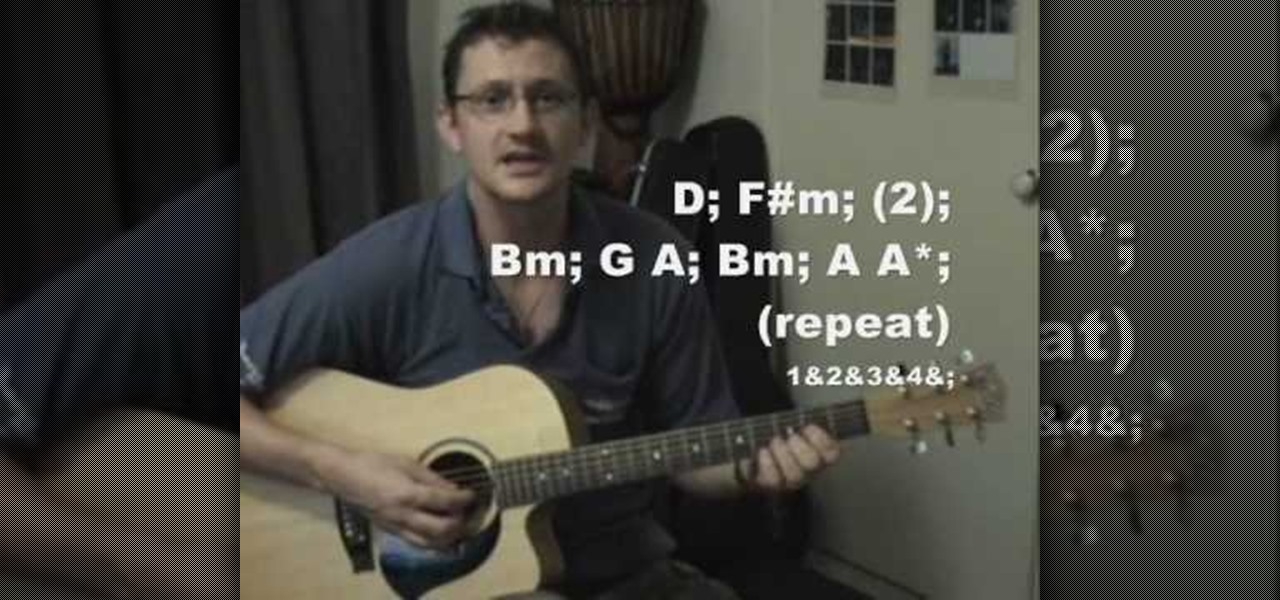
How To: Play "Hey There Delilah" by Plain White T's on guitar
James from Handsome Alvin, the Australian, acoustic duo band who perform in pubs and clubs around Brisbane, wants to teach you an acoustic guitar lesson.

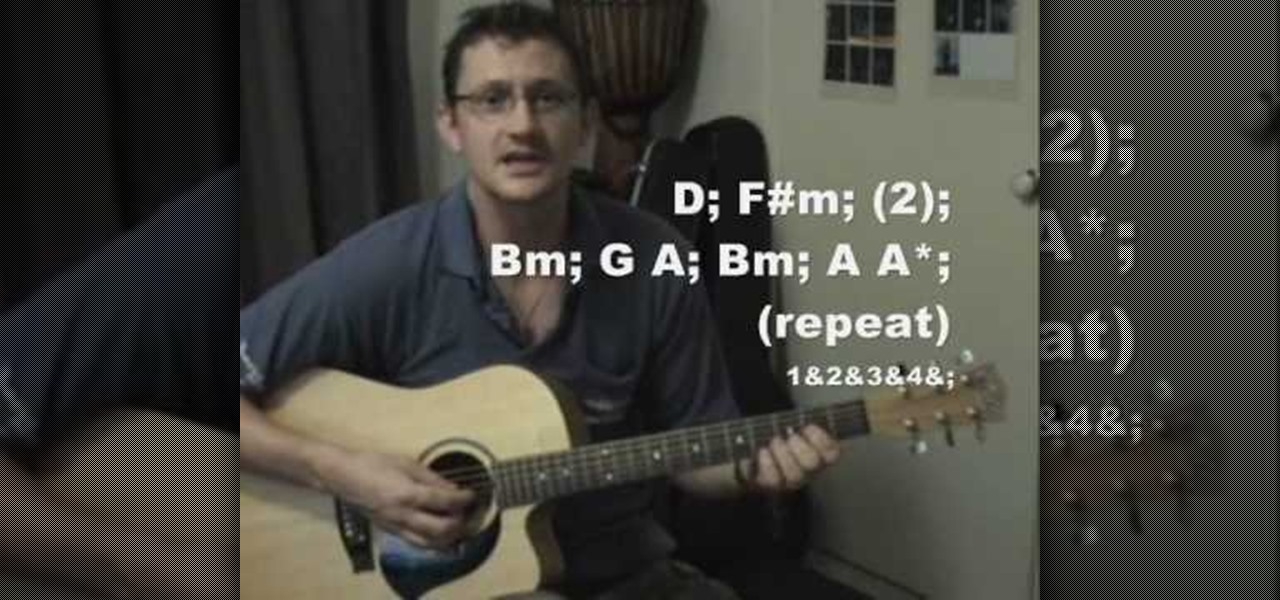
James from Handsome Alvin, the Australian, acoustic duo band who perform in pubs and clubs around Brisbane, wants to teach you an acoustic guitar lesson.

Just about every household gadget we own runs on 1.5 volt batteries of one size or another. Wouldn't it be great if you could reuse all of those dead AA, AAA, and D batteries after they've passed on? It turns out you can make a simple circuit called a "Joule Thief" to reanimate the undead flesh of your deceased batteries and create a zombie battery.

Need to install a pre-hung door? Lowe's has your back. A quality front door makes a positive first impression on guests... not to mention, a weathered and worn door can compromise your family's safety and security. In this video, learn how to install a new pre-hung exterior door with the following instructions from Lowe's.

Mark Donovan of Home Addition Plus goes over the key features and benefits of the Rockwell reciprocating saw with active vibration canceling technology. A reciprocating saw is a type of saw in which the cutting action is achieved with a push and pull reciprocating motion on the blade. A positive feature of the Rockwell is that there are no tools needed to replace the blade and it acts great with all materials including wood, metal, plastic, and/or aluminum.

Here's a fast lesson in hosting video on your own Drupal website using the FileField and jQuery Media modules. The Filefield and jQuery Media modules are a one-two knock out combination for allowing users to upload media files to fields in your custom content types and then playing back the media files in their matching player or handler. It represents a positive direction for treating fields containing files and is a great starting point for researching your own implementation of this recipe.

In this ESL how to video we look at your character and the English words that describe it. The way you act or the way you behave among other people is very important... at least it is to you! Learn how you can use positive and negative descriptive words to talk about yourself with this English tutorial.

There were two broad objectives to the 2004 TELEX project: One was to try to understand better why storms tend to produce a lot of positive cloud-to-ground flashes. The second part looked at the electrification of mesoscale convective systems.

After a district judge approved the $85 billion merger between AT&T and Time Warner, we knew AT&T would be quick to reap the rewards of capturing Time Warner's media properties. Today, we get our first look at this with two cellular plans from AT&T. What makes these plans unique is they include a new cord-cutting service called WatchTV.

Can you tell when someone is shooting you a fake smile? Even though fake smiles are easy enough to see through, we all still do it, attempting to show others just how happy we are when we're really feeling less than fantastic. Unfortunately, every smile we fake makes us a tiny bit more miserable.

Having a hard time expressing your feelings to someone you've got a crush on? Check out this video to get some sound advice on how to carry yourself around your crush so that you can develop a healthy, positive relationship.

In this health-minded video tutorial from SavantMD, one doctor offers some useful advice on the natural health benefits of midday napping. For all of the details, and to learn more about how the positive health and productivity effects of naps, take a look!
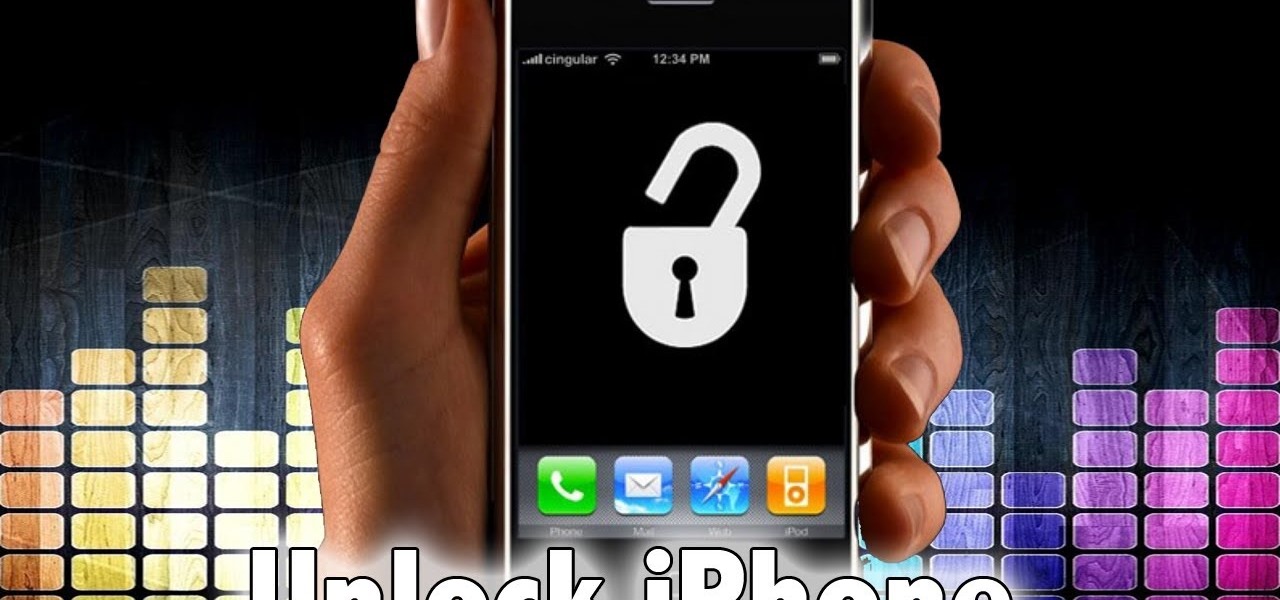
Hot on the heels of the leaglizaiton of jailbreaking and the jailbreaking of the iPhone 4 we have the unlocking of the same iPhone 4! Now you don't have to use your powerful, beautiful smartphone on AT&T's crappy network. This video will show you how to do the extremely easy process, which involves simply downloading ultrasn0w after you jailbreak your iPhone, then running it! When the program gets done doing it's thing, you phone will be unlocked and free.

The iPhone has always been hamstrung by its alignment with AT&T, the worst of the big 4 US cell service providers. If you have an iPhone and are planning on unlocking it for use with another provider, or just want to use it without being connected to AT&T's network, this video is here to help. It will show you how to activate an iPhone instantly without a service plan using any AT&T SIM card.

The Five Tibetan Rites have been performed every morning by some sects of Tibetan monks for hundred of years. They require no equipment and develop strength all over you body as well as proper digestion. Do these exercises every morning and you are sure to see positive results.

You already know how to make sulfuric acid with the metabisulfite and oxidizer method and you saw how to make copper sulfate from copper and sulfuric acid, so now try making sulfuric acid with these two in mind… with sulfuric acid by electrolysis of copper using an inert anode.

Watch this science video tutorial from Nurd Rage on how to make copper sulfate from copper and sulfuric acid in three ways. They show you how to make copper sulfate from copper and sulfuric acid using two chemical methods and one electrochemical method.

Meditation isn’t just for yogis or New Age gurus -- it’s a scientifically proven stress-buster that anyone can learn to do.
One of the most common positives one hears about Windows Vista is that it's pretty. Indeed, Windows Vista has new icons, a new theme and it does look nice. But what if you want to add even more pizazz to your desktop? In this video tutorial, you'll learn how to change any desktop (shortcut) icon. For more information, and to get started changing icons on your own desktop, take a look!

This tutorial video will help you to get rich quick using positive feng shui. The wealth center of your home is in the back left from the front door. These tips will help you keep your money flowing.

Today's word is "gratuitous". This is an adjective which means free or complimentary. It can sometimes mean unnecessary as well.

Asking a girl out on a date can be daunting. But with a positive attitude and a little preparation, you’ll soon be wooing the girl—or girls—of your dreams. Watch and learn how easy it is to ask girls out.

Sick of living life on the sidelines? Ready to make more friends? This tutorial will give you a few key tips to help you achieve popularity.

Heartbroken? If your girlfriend threw in the towel before you were ready, there are a few ways you can try to win her back. Follow along with this tutorial and try to mend your broken heart.

It seems like people are always trying to lose weight..but what if you have the opposite problem? Whether you’re recovering from an illness, are a growing teen, or you are an athlete trying to bulk up, a little information can go a long way in helping you pack on a few extra pounds.

No matter who you are, a little self-confidence can go a long way toward making your dreams come true.

You know this is the job for you. Here’s how to convince the person doing the hiring. Learn how to do well in a job interview.
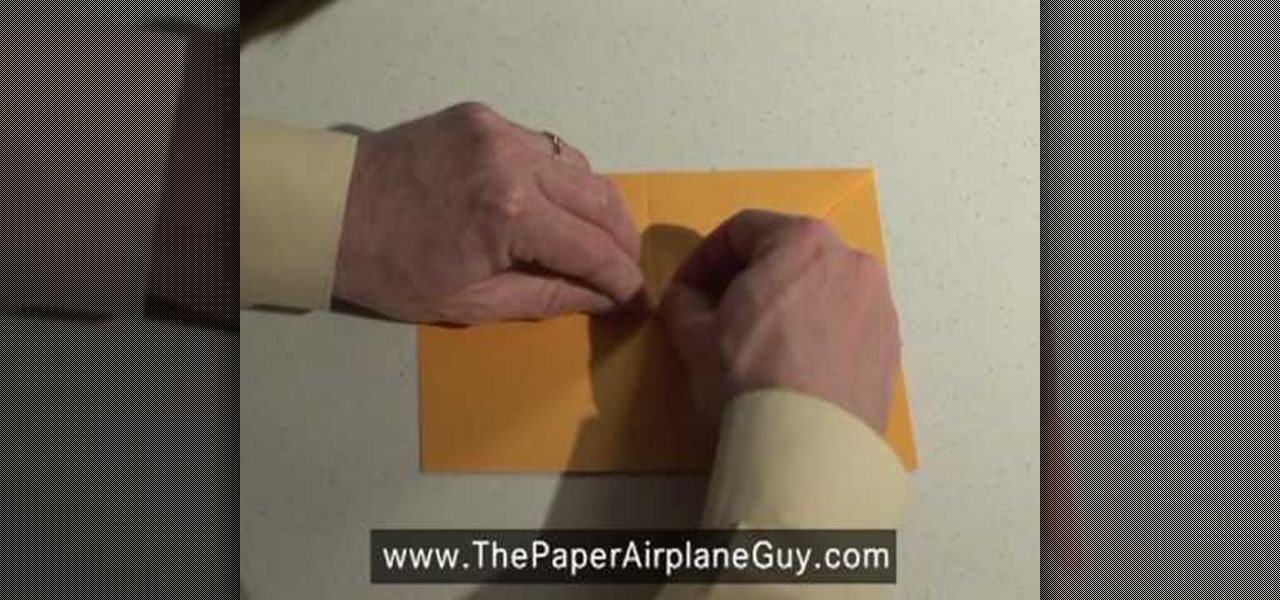
Learn to fly... paper airplanes. In this video tutorial, John Collins, The Paper Airplane Guy, shows you how to fold and throw the SCS Nakamura Lock paper airplane.

Learn how to maintain positive posture when flirting with a person you fancy. As a general rule, when flirting with someone, it's important that you be confident and natural. But, if you're feeling nervy, there's little shame in doing a little prep work with silly videos like this one. For more information, and to get started using this tip for yourself, take a look.

In this clip, you'll learn how to monitor your posture and maintain positive body language when flirting with a person you fancy. As a general rule, when flirting with someone, it's important that you be confident and natural. But, if you're feeling nervy, there's little shame in doing a little prep work with silly videos like this one. For more information, and to get started using this tip for yourself, take a look.
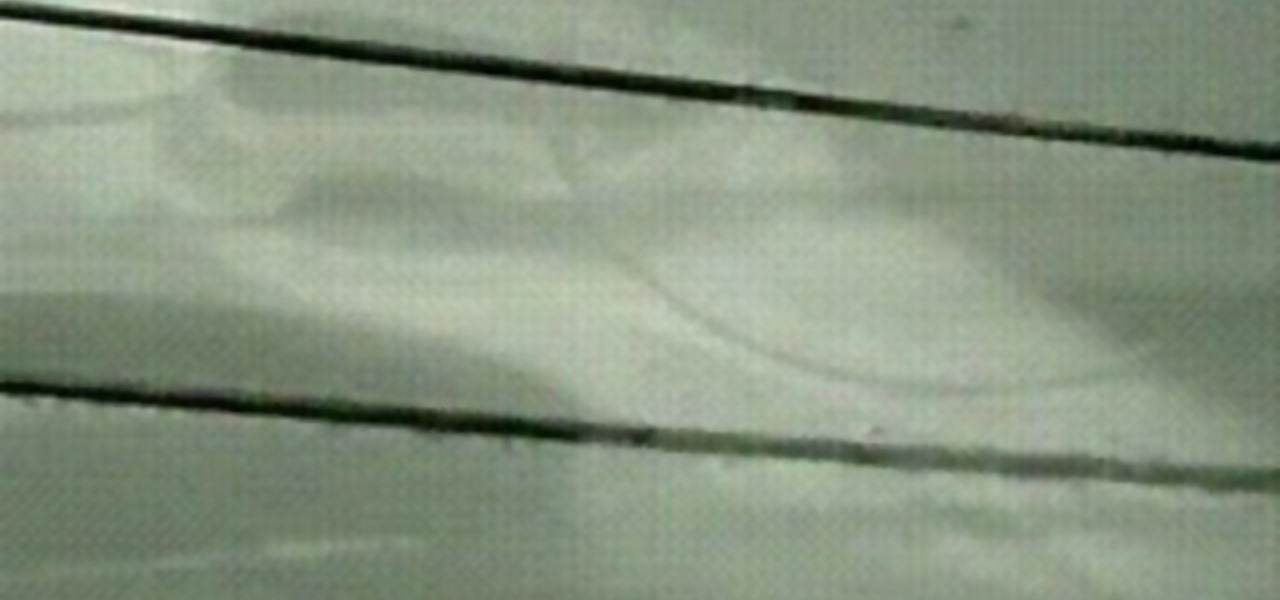
See how to do electrolysis of water with graphite (lead from a pencil). The positive side has oxygen bubble, and the negative side has hydrogen bubble. Just get a 9V dry cell battery.

Cory Norlund, a person living with HIV, and his mother Diana Norlund discuss how their family dealt with the news that Cory was HIV positive. He and his mother now make individual or joint presentations about HIV/AIDS under the auspices of the not-for-profit organization He Intends Victory.

News junkies who own the Magic Leap One received some good news on Thursday, as CNN has published an app for the headset to display the network's news coverage in augmented reality.

We've been hearing rumors suggesting that the upcoming iPhone 7 would be announced a bit early this year—perhaps being unveiled as soon as September 7, with preorders opening up a day or two after.

Video: . This video will show you how to connect the positive and ground wire on the battery of your RV or camping trailer.
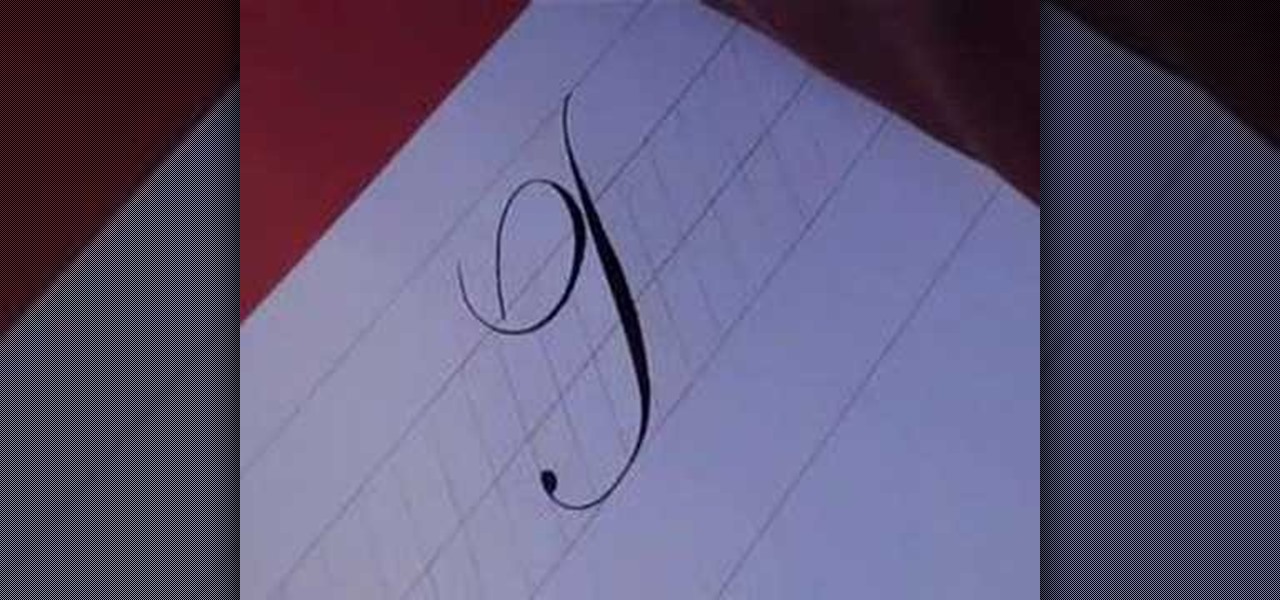
In this video, we learn how to write the letter T in calligraphy copperplate. Start by drawing a thick line that follows out a loop that curves to the left hand side. After this, create a loop at the top of the line, on the left hand side. Draw this out and cross the line over the top to make the T shape, ending with a slight curve at the end. To make the lower cased letter, draw a thin line, then draw a thick line over it, then cross a thin line across the top middle of the letter. Now you w...

This is a great instructional video on how to build an 8000 lumen CFL and makeshift rain shield. First you need build a PVC frame. For that you will need 3-3/4 'T'S, 4-12" 3/4 pipes,2-2 1/2 " pipes and 4-3/4 caps. You will also need 1-1 " 'T'. 2- 1" 1" pipes and 1-1"-3/4" reducer. Hold the job in a mechanical vice and cut the material into required sizes and make the snap fittings. Then friction fit the rest of the components into this stand. Then lastly you have to make the light box. That i...

In this video, we learn how to install games to the Xbox 360 hard drive (Xbox 101). When you install a game to your console, it can have a lot of positive effects. The first one is: the disc won't spin constantly. This means less stress on the console, making it happier. Next, it will have a better overall performance and make the games load faster. Your system will also run quieter than before! You can install any game by going to the game details and then installing your choice of game. Usi...

Materials needed: Altoid mint tin, 9 volt batter and connector, switch, 7812 voltage regulator, 12 volt computer fan, carbon filter and 2 pieces of screen. Wire the battery connectors. Solder all of the following: Negative connector to the switch, wire to the switch, ground wire of the voltage regulator to the middle wire, output for the 7812 to the fan, positive lead on the 9 volt connector to the input on the 7812 and the negative from the 7812 to the negative on the fan. Test. Put all the ...

You are stuck in the middle of nowhere and can't see a thing. Luckily you have pencil and your car battery. You can create 20 minutes of bright light using the graphite from a regular pencil, wired to the positive and negative of your car battery. Basically, the graphite serves as a bright filament for your emergency light. Follow along with this how-to video tutorial to learn the step by step process of turning a pencil into an emergency light.

On Wednesday, the tech world woke up to fairly shocking news with the announcement that AT&T would be the exclusive wireless carrier for the forthcoming Magic Leap One, as well as an investor in Magic Leap.