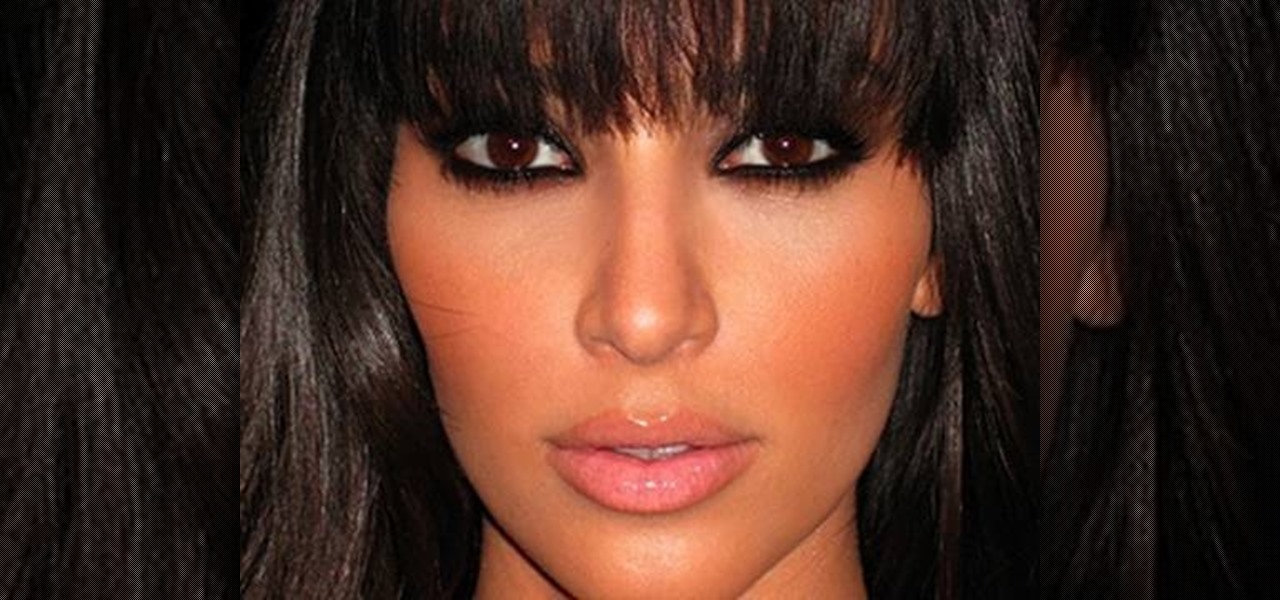What do you do with those inky black shadow regions in your drawing? When you are drawing areas of shadow, a space that appears black may not actually be entirely black. Add interest to your drawing by adding subtlety to the shadows and reflections of light. This three part instructional drawing video demonstrates how to draw indirect lighting and enclosed spaces using silhouettes, direct light, shadow, and diffuse reflections.

Even people who are new to using Photoshop will be able to understand this simple tutorial. Take a piece of text (a single word, a heading or even a whole line) and then apply a series of effects to the text to give a perspective look. Then apply the drop shadow effect for a little greater depth. This is a great look for a logo or any piece of text you want to draw attention to!

Even though Satan is the final boss of the game, his minions are just as dangerous! Death himself faces you now and he's a tough bugger! In this video you'll get a walkthrough on how to beat Death himself in Castlevania: Lords of Shadow.

Can't quite figure out Adobe Photoshop CS5's Shadow and Highlight tools? This clip will teach you what you need to know. Whether you're new to Adobe's popular raster graphics editing software or a seasoned professional just looking to better acquaint yourself with the program and its various features and filters, you're sure to be well served by this video tutorial. For more information, including detailed, step-by-step instructions, watch this free video guide.

Learn how to bake shadow maps when working in Blender with this handy video guide. Whether you're new to the Blender Foundation's popular open-source 3D computer graphics application or are a seasoned digital artist merely on the lookout for new tips and tricks, you're sure to be well served by this free video software tutorial. For more information, including step-by-step instructions, take a look!

Create sexy leopard print eyes. Fresh Face: Start with what I call a fresh face, which is your clean slate for all of your looks. A fresh face is after you have put concealer and foundation all over the face or only where needed, which ever you prefer. Also groom the eyebrows at this point, if needed, to avoid smudging shadow or liner while trying to groom. Apply a generous amount of loose powder to the eye to catch little stray make-up pieces. Shadow base: Apply a shadow base to give a good ...

In this video, we learn how to get Carmen Electra or Playboy playmate smoky eyes. First, apply a primer to the eyelid, then apply a shimmer gray shadow to the entire eyelid with a brush. Brush the shadow so it makes a wing at the edge of the eye. Next, apply a darker shadow to the outside of the eye, building it up until you have the darkness that you prefer. Apply a matte black shadow on the outer v after this, then apply a skin tone color shadow and brush into the top of the eye to blend ou...

Bronze Smokey Eyes This is a video about how to get Kim Kardashian Bronze Smokey Eyes. Just follow these steps:

If you're looking for the newest Jessica Alba look, then Dulce Candy can give you some help. Afterglow Cosmetics gave her a bunch of new organic cosmetics to test out, and she made this makeup tutorial on a great "saga eyes" look inspired by Alba. Check it out… try it out!

Just because it's Halloween doesn't mean you have to dress up as something gory or creepy. Inject some pretty into the spooky holiday by donning a peacock costume, and check out this makeup video to learn how to create a lovely peacock makeup look.

Take a facecation to India by donning this metallic blue look inspired by the exotic and vibrant colors of the Taj Majal country. This intense and smoked out cat eye combines a deep matallic blue waterline, matte black shadow extended outside the corners of the eye, and pale blue shadow in the creases.

In this video, we learn how to apply the Mad Hatter Johnny Depp costume makeup with Kandee. Start off by applying white makeup to the face so your skin color doesn't show through. Once this is covering your face completely, take a light blue pencil and apply it to the eyelids up until you reach the crease. After this, apply powder blue shadow over the top of it as well. Apply pink shadow underneath the eyes until you reach the top of the cheek. Brush a purple shadow in the lower lash line bru...

We all have a general idea of what a pin-up looks like: Big, buxom hips, wild curves that render men speechless, finger curled hair, and the iconic red lips with cat eyes combo. Bread out of the mold by creating a pin-up look that's equally glamorous and sexy but with a slight twist.

We have no doubt that famed photographer Annie Leibovitz takes perfect photos right at the photo shoot that require minimal retouching. But for the rest of us, as it is for most photographers, the photo editing process is just as important as the photo taking process, if not more important.

Despite being well known as the Era of Homogenously Bad Taste, the '80s have recently been referenced by high end designers (think Marc Jacobs), movies (think "Sex and the City 2"), and makeup artists (think the strong fuchsia lips that are in right now).

Learn how to create a drop shadow that runs along your site, and, if your site expands, expands with it! Start in Photoshop to create a nice little drop shadow graphic and then head to Dreamweaver for some fun with CSS and divs. Looking for an easy way to create 3D shapes? Have Photoshop CS3 or later? Whether you're new to Adobe's popular image editing software or simply looking to pick up a few new tips and tricks, you're sure to benefit from this free video tutorial from TutVids.

This video shows us how to draw an electric eel even if we are not professionals. We start by drawing a flag shape (like two cylinders connected) as this being the body. After this we can draw the eyes, one fully visible and the other only little because is in the back. Now we draw an open mouth and here we can let our imagination go wild an could put there some fangs, a tongue but do not forget to draw some shadows in there to be more realistic. For shadows you can use the edge of your penci...

Wondering how to get that dropped shadow, smoky eye? In this tutorial presented by the experts at Smashbox Cosmetics, learn how to get that smoky effect on your bottom lids, while leaving your top lid clear, creating the "drop shadow effect". This wearable look is stylish, sexy and sleek perfect for big occasions.

Shadows of the Damned features a pretty cool homage to the Portal series of video games right around the first level. Take a look at this video to find out where this easter egg is hidden as the Achievement Hunter team lets you in on the secret.

There are some BIG MEAN bosses in Castlevania: Lords of Shadow, but with this walkthrough from IGN, only you will be standing victorious at the end. Follow the tips and tricks and see what you'll need to do to win and unlock all the achievements.

This clip offers a lesson in how to create soft shadows within MAXON C4D. Whether you're new to MAXON's popular 3D modeling application or are just looking to get better acquainted with Cinema 4D and its various features and functions, you're sure to enjoy this free video software tutorial. For more information, and to get started using this trick in your own Cinema 4D projects, watch this 3D modeler's guide.

See how to create shadows for 3D titles in Apple Motion 4. Whether you're new to the Apple's popular motion graphics editor/compositing application or simply wish to get a little bit better acquainted with Motion 4, you're sure to find value in this tutorial. For more information, including step-by-step instructions, take a look.

The Style Diet's Anna Saccone takes us through the process of getting a gold and smoky eye look using basic everyday makeup!

Teach your kids to have fun without their toys by bringing shadows to life. See how to make a dog, swan, and bunny rabbit with nothing but your hands, light, and a little imagination.

This dark use of purples and blacks equate to a heavy goth look. Learn how by watching this video. ****PRODUCTS USED****

This video tutorial shows you how to create a pink and teal eye look. 1. Apply primer over entire lid (use concealer if you do not have primer)

Starting with a basic line drawing, this tutorial shows you how you make a project in Adobe Photoshop that looks like it was drawn with a pencil. Then the tutorial goes into how you can use a few techniques to play with the lighting in your figure for maximum effect.

Learn how to do the Shadow with this pen spinning tutorial.

Traditional makeup is too boring for special occasions, so why not try something a little more fun to ring in the new year? This how-to video goes through the intensive process of applying a vibrantly colorful and ornate harlequin mask, using just makeup. The cosmetic products used to create this look are N.Y.C Yellow Concealer, Clinique Super Powder Double Face Make Up # 10 Matte Medium, N.Y.C Black Pencil Eye Liner, Graftobian Crème Foundation Yellow, Graftobian Crème Foundation #89092 Augu...

This tutorial video will help you apply a Jennifer Lopez inspired makeup look. This look is sure to turn heads. But don't worry, even with all that makeup, you'll still be Jenny from the block.

This video will show you how you can use Stila makeup to create a brown and gold eyeshadow look. Products used:

Katy Perry is well known for being a chica who loves colors - on her eyes, cheeks, lips, and really everywhere, and all at once. But recently she's been favoring a softer - though still super dramatic - makeup look consisting of heavy, graphic eyes and a pouty pink lip.

In this tutorial, we learn how to apply Beyonce's "I am...Yours" inspired makeup. First, take a light pink shadow and apply it all over the eyelids. Then, take a light brown shadow and brush it on the crease of the eye, then blend outward to the outer edge of the eye, after this, use black eyeliner on the top and bottom of the eyes, creating a winged effect on the outer edge of the eye. Apply thicker eyeliner on the top of the eye, then apply false lashes to the top of the eye and mascara to ...

In this video, we learn how to apply and blend eyeshadow. First, you want to start by adding a primer to your eyelids. Now, use a large brush to brush a light shadow onto your entire eyelid. After this, use a smaller brush to brush a lighter shadow onto the inner crease of your eye and underneath the eyebrow. After this, use a brush to apply a dark shadow to the outer crease of the eye, then blend with the lighter shade. Next, paint a darker color on the outer v of the eye and continue to ble...

The inspiration behind Gwen Stefani's Harajuku Girls fragrance, real Harajuku girls are gals from the Harajuku region of Japan who dress up all crazy like in the Lolita, Ganguro, or Cosplay styles.

Before applying any make-up start by thoroughly cleansing the face and moisturizing after cleansing. Start with a good concealer to cover up and blemishes or dark spots. Apply liquid foundation with a stipple brush to ensure all over coverage of the entire face. Now using another brush apply your face powder, you can try MAC skin finish in your own personal skin shade. For the eyes, start with a white shadow and apply all over both lids. Now, take a medium-brown color shadow and apply to the ...

Want a smokey eye look but only have a single type of eye shadow? This home beauty video tutorial will teach you how to create a classy, imperceptibly gradiated eye look using that single shade of eye shadow.

For anyone who has taken a picture and forgotten to turn on the flash, the result is usually a picture that is too dark. In this video, learn how to use the shadow highlight feature in Photoshop to correct images that are too dark. The tool can be automatically applied and is used specifically to brighten the foreground of a picture. You can play around in Photoshop to lighten the foreground yourself instead of doing it automatically. The next time a picture turns out too dark, don't throw it...

This tutorial is about how to create a Kate Moss inspired makeup look. Start with an eye shadow base that is slightly paler than your own skin tone. Use a black cream eyeliner with a small brush along the entire lash line. Smudge the line down using a cotton swab. Next cover the entire lid with black shadow. Using a smudging tool take the black shadow under the eye as well. Curl the lashes and finish with a coat of black mascara.

This clip demonstrates how to use shadows with the Shatter Effect in After Effects CS4. Whether you're new to Adobe's popular motion graphics and compositing software or a seasoned video professional just looking to better acquaint yourself with the program and its various features and filters, you're sure to be well served by this video tutorial. For more information, including detailed, step-by-step instructions, watch this free video guide.