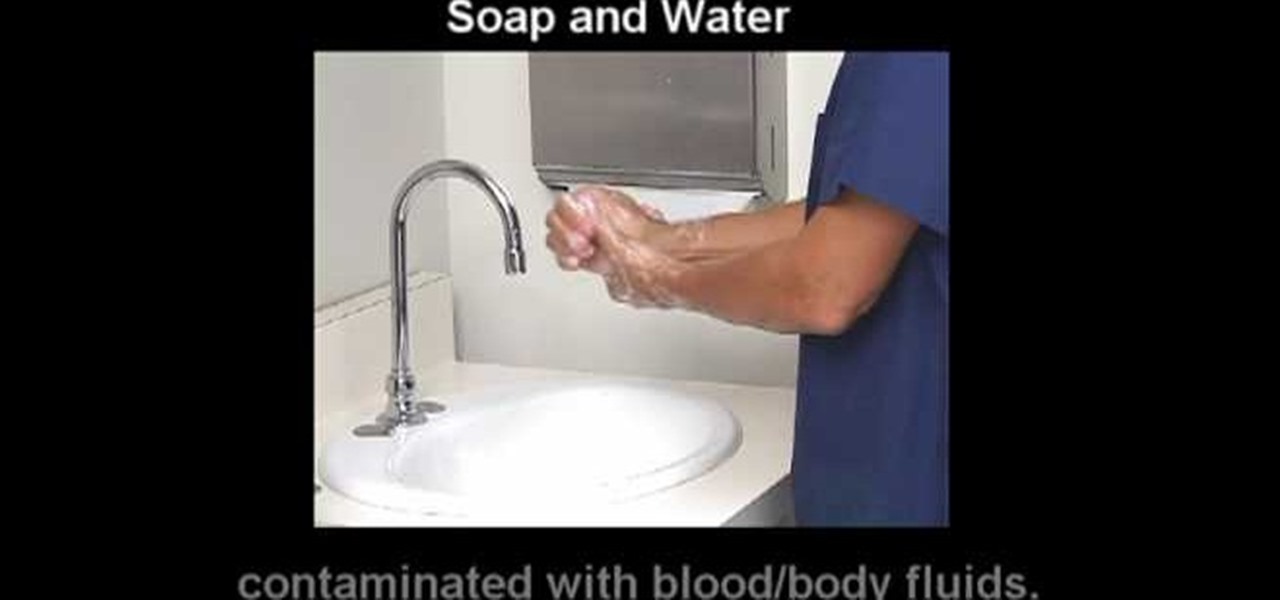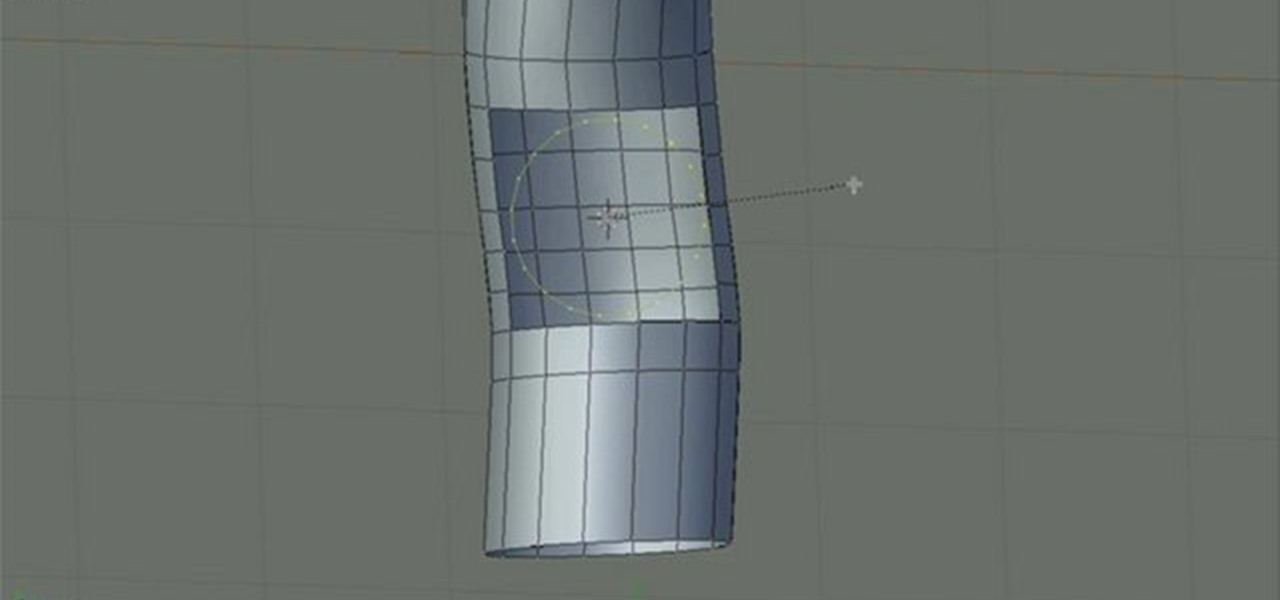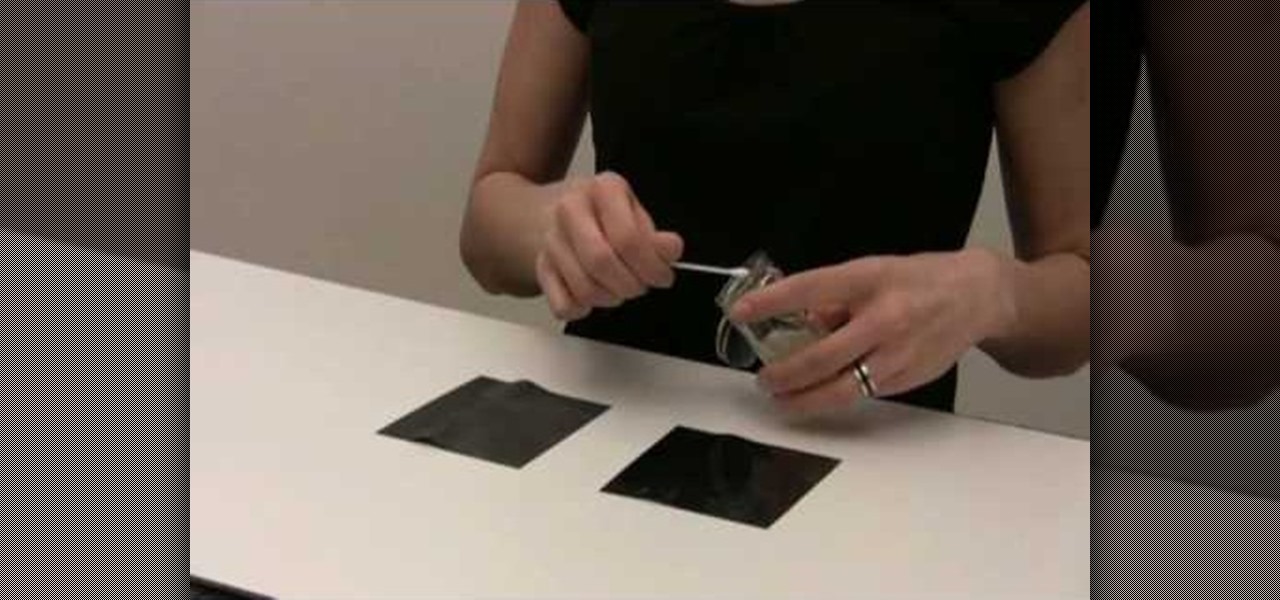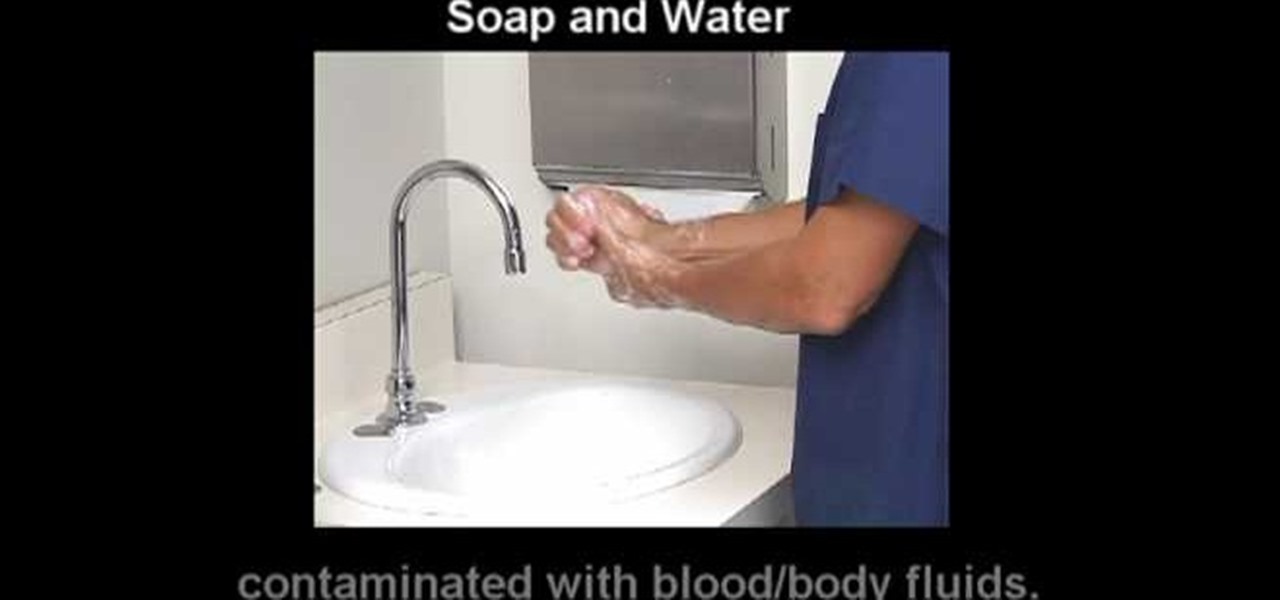
Hand washing is something you learn from a young age, but how do you know you are doing it correctly? Keeping your hands clean is one of the best things you can do to keep others and yourself healthy. In this tutorial, Memorial Health will teach you the best way to wash your hands and prevent the spread of germs. There are two ways to clean germs from your hands: soap and water and alcohol-based handrubs. Watch this video to find out how to use both effectively. The video will show you how a ...

Watch this video tutorial from the Polish Guy to see how to polish an Andersen Door Handle using Simichrome. In this demonstration we use Simichrome to polish an Andersen Perma-Shield Frenchwood hinged patio door’s brass entrance handle. The tutorial includes a detailed work instructions and best practices.

Remember summer camp? Remember the smell of the log cabins? The feel of the treated wood? Well, you can create something for your home that's perfect for a nostalgic summer camp aesthetic. Meg Allen Cole (recently of Threadbanger) was inspired to make this mid-century modern wall hanging piece made from a small wooden log (or branch) when she was at a relaxing, wooded vacation spot in Maine. And she shows you how to make one, too!

Stir fry is easy to make and always a lively dish to bring to the table. Join Betty as she makes her favorite sirloin steak stir fry recipe with asparagus and rice. It's delicious!

Watch this video tutorial from the Polish Guy to see how to polish church appointments, like a chalice and candle. In this demonstration we use a Church Polish & Cleaning Kit that includes Simichrome and Flitz to polish a brass chalice and candle stick. The tutorial includes detailed work instructions and best practices.

If you've ever gotten super glue stuck to your fingers, you know what a pain it can be to get it off again! Don't worry - there's a simple household item you probably already stock that can take care of your super glue super mess!

The Newport Harbor Lawn Bowling Club would like to help you learn how to lawn bowl. Just watch this great video introduction to the much under-appreciated game of lawn bowling.

This Blender user's guide covers the process of cutting clean gaps and seams into subsurfed surfaces. Doors, hoods, inspection panels, that kind of thing! Whether you're new to the Blender Foundation's popular 3D modeling program or a seasoned graphic artist just interested in better acquainting yourself with the application, you're sure to be well served by this free video tutorial. For more information, including detailed instructions, take a look!

See how to use use the Retopo tool and View options to make round holes in tubes (or other surfaces) with Blender 2.5. Whether you're new to the Blender Foundation's popular 3D modeling program or a seasoned graphic artist just interested in better acquainting yourself with the application, you're sure to be well served by this free video tutorial. For more information, including detailed instructions, take a look.

There are many clever ways to kill a Big Daddy effectively in Bioshock. This method makes use of trap bolts. The best place to do this is in a corridor that contains no metal or glass surfaces.

Streets of willow springs instructional video goes over protocol and instructions to racing on Willow Street. He goes over all the turns and when to accelerate and turn. This discusses the surfaces and sections of the track. This is a great overview on how to start racing on tracks around California. If you like Nascar, you will love racing your own car at Willow Springs.

This instructional video will show you how to remove the bumper sticker of a failed candidate, such as McCain/Palin. Now you can stop broadcasting failure without leaving a sticky residue.

Detail sanders are one of the finest tools for polishing wood surfaces to a perfectly smooth finish. But it often costs a lot to replace detail sander sheets. Luckily, there's a way to save some moolah on your sanding sheet needs.

If you've figured out your short-field approaches and landings, then it's time to tackle "soft-field" approaches and landings. As a pilot, you need to be able to perform all types of landings, and you have to be prepared for inadvertent reactions in the air and on the ground.

This tutorial teaches how to use Blender’s particles system to “paint” instanced objects onto mesh surfaces. Similar to Maya’s “Paint Effects,” though not nearly as powerful, it’s a very nice way to fill a scene with flowers, vegetation, rocks, pebbles, gravel, debris, etc. Whether you're new to the Blender Foundation's popular open-source 3D computer graphics application or are a seasoned digital artist merely on the lookout for new tips and tricks, you're sure to be well served by this free...

This is a great tutorial on making wonderful little artsy butterflies with your own two hands! They're sparkling butterflies, which you make with fantasy film, a butterly image, permanent ink that dries on non-porous surfaces, craft iron, acrylic stamps, and a non-stick craft mat.

In this tutorial, you will learn how to model this cool looking diving knife. The model can be set apart into two pieces, blade and handle. Both having some nice features.

This five-part cookie decorating tutorial is a godsend for someone who's looking for an all-inclusive guide to decorating cookies. While you'll find many individual videos out there showing you how to put on buttercream icing or corn syrup icing, you usually won't find one depicting both.

Pixel Perfect is the "perfect" show to help you with your Photoshop skills. Be amazed and learn as master digital artist Bert Monroy takes a stylus and a digital pad and treats it as Monet and Picasso do with oil and canvas. Learn the tips and tricks you need to whip those digital pictures into shape with Adobe Photoshop and Illustrator. In this episode, Ben shows you how to dive into new features of Photoshop CS4.

Watch this science video tutorial from Nurd Rage on how to make a mirror silvering solution from silver nitrate, ammonia, sugar, and sodium hydroxide.

Need a change? Brighten up your kitchen and give your cabinets a new look with a fresh coat of paint. In this tutorial, learn how to paint your kithcen cabinets a fast and efficient way.

This session is tailor-made for advanced Studio users aiming to achieve ultimate quality surface creation.

This video demonstrates how to clean the interior of your car. You will need to thoroughly vacuum your car. Vacuum all of the surfaces, the vents, air bag, crevices, etc.

Any electronic equipment is bound to accumulate dust, slight moisture, dirt or any combination of the above on its sensitive parts over time. The delicate nature of items also means further care is required.

Take a look at this instructional video and learn how to use the offset tool in Google SketchUp. To click on any surface to offset its edges, in or out. The tool auto selects any surface if no particular surface is selected. You can select a number of different surfaces or an individual surface. This tutorial covers offsetting surfaces versus edges, inferring, and some speedy tips.

In this Houdini 9 software tutorial you will learn how to use the creep sop. The creep sop is a surface operator used for creating surfaces and modeling as well as animating. As the name suggests, you learn to use the creep sop to creep objects or surfaces along another object or curve. Watch and learn how to use the creep sop in Houdini 9.

Looking to give your kitchen a good cleaning this spring? Don't go out and spend a ton of money on sanitizing sprays and cleaning equipment. Cleaning and sanitizing your kitchen is easy, effective, and inexpensive, because everything you need is likely in your kitchen!

Sandblasting has a bunch of functions. It can be used to soften rough surfaces, roughen soft surfaces, take off unwanted surfaces, or shape a surface. If you're curious about the process and wish to try it yourself, you can check out this video to learn how to sandblast glass with experts at the Corning Museum of Glass.

In this video, we learn how to remove water spots from chrome. This is one of the hardest surfaces to get water stains off of, but it can be done easily. First, grab an empty spray bottle, vinegar, water, a rag, and a paper towel. Now, mix two parts of vinegar to one part of water and spray it onto the chrome item. Use the rag to wipe off the mixture, then continue to spray on once more. Do this around five times total, then use a paper towel at the end for the finishing look! You can use thi...

In this video you can see how you can walk in high heels. Heels do not need to be long and thin to be considered fashionable. But no matter the length of your heel, take extra caution to keep your balance and place the least amount of strain on your muscles. Step with your heel down first, then let the sole follow quickly and smoothly. Walk with your toes pointing straight ahead or as close to straight ahead as possible. Swing your arms as you walk for balance. Keep your legs straight, close ...

This video tutorial belongs to the Arts & Crafts category which is going to show you how to glue latex in 4 easy steps. This is really easy and very fast to do. First you clean the surfaces using mineral spirit and a piece of cloth. Next you apply a thin layer of latex glue using a cotton bud or a brush. In the third step, you let the glue dry for about five minutes and then put the two surfaces together. And finally you apply pressure to the seam with a seam roller. That's it! The latex shee...

What's in a sneeze? Quite a lot—dirt, mucus, and infectious germs—it seems. And sneezing the right way can reduce the germs you share with neighbors.

In this Painting Metallic Surfaces Hall video tutorial, learn how to paint metal objects with oil paint. This is a good tutorial to learn how to paint metal surfaces so that it looks like real metal. The examples used in this video is the painting of a pocket watch, ornament, teapot, martini glass, and more. To begin, evaluate the colors of the metal object you are painting. Make sure to pick up colors that are reflected and also make sure to pick up images that appear in the reflection of an...

Got an urge to get that peanut butter jar out for something else other than a peanut butter & jelly sandwich? Peanut butter has many uses in addition to being a healthy treat. In this video, learn how to use peanut butter in unusual ways.

In this video, we learn how to use custom map or UVW map in 3D Studio Max. First, go to the material editor and add a custom map to it using a hardwood deck. Change the material to cedar fence, then change the size as you would like it. As you continue to edit the different surfaces in the picture, it will preview it for you in the main screen. You will be able to see it customized how you would like it to be as you edit it. The material editor can be changed in design and renamed to help you...

In order to build a good chuck box, you will need to do a lot of planning in advance, in order to make sure that you have the essentials and keep the weight of your chuck box down.

This video demonstrates how to caulk windows. For this project, you will need the following: a tube caulk, a putty knife, scraper, a knife or scissors, paper towels, a long hanger or a nail, a caulk gun, a small plastic spoon or a popsicle stick.

This fitness video shows how to do stomach-flattening exercises at home. Our host, Kathy, Kaehler, informs us that the best exercise is a yoga-based exercise called the plank, because it focuses on your core. Your core is where your abs are. This exercise is best done on soft surfaces. Start out at 15 seconds, and build up to a minute or more. To do the plank, rest on your knees and 1 forearm, with your side facing the ground. Make sure your body is straight. If you want to make the exercise ...

Cast-iron provides one of the best cooking surfaces for any cooking. Learn how to season it to perfection.

Ever wondered about the flare hitting your eyes from reflective surfaces (vehicle mirrors)? Let's create one. Open Adobe Illustrator with an image and embed it. Take the flare tool from tool palette. Draw the first shape and then second shape. To change settings, go to flare options. You can change the brightness, opacity and diameter of the flare which will add life to the image(open sky). This will help bring out some cool effects as well as realism to the image.