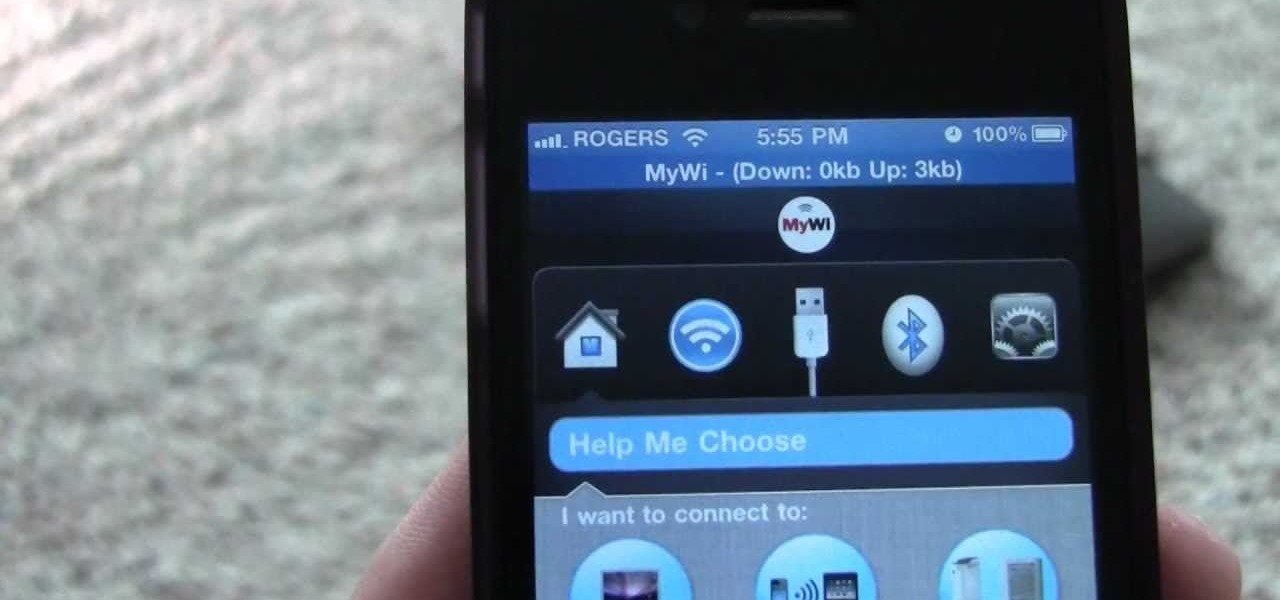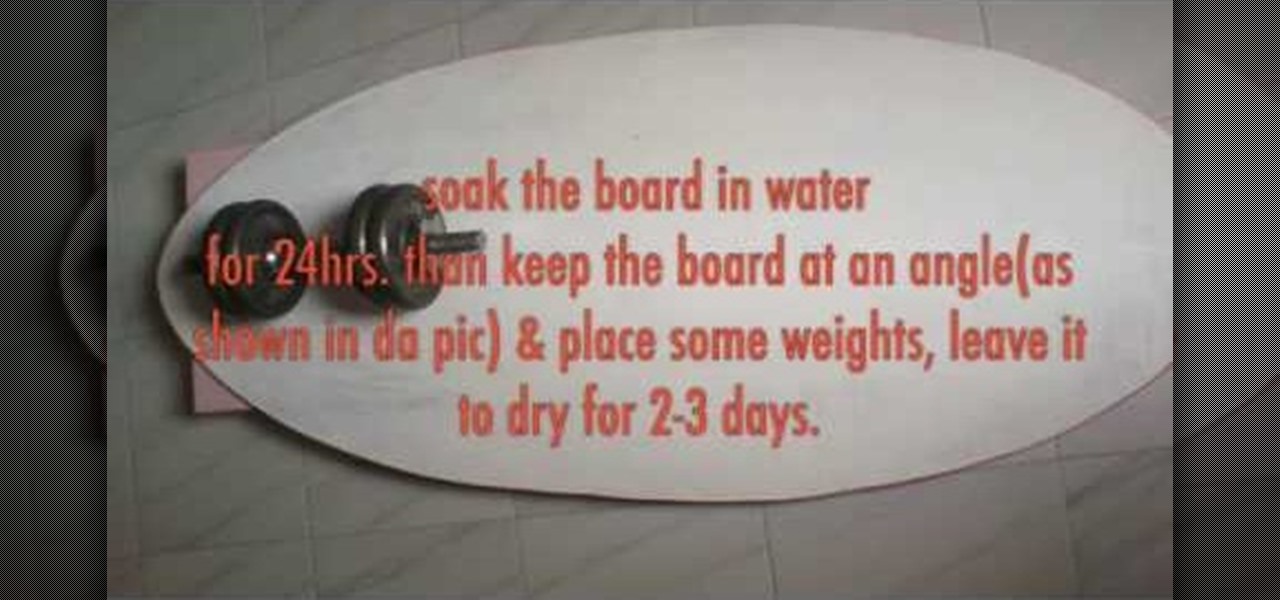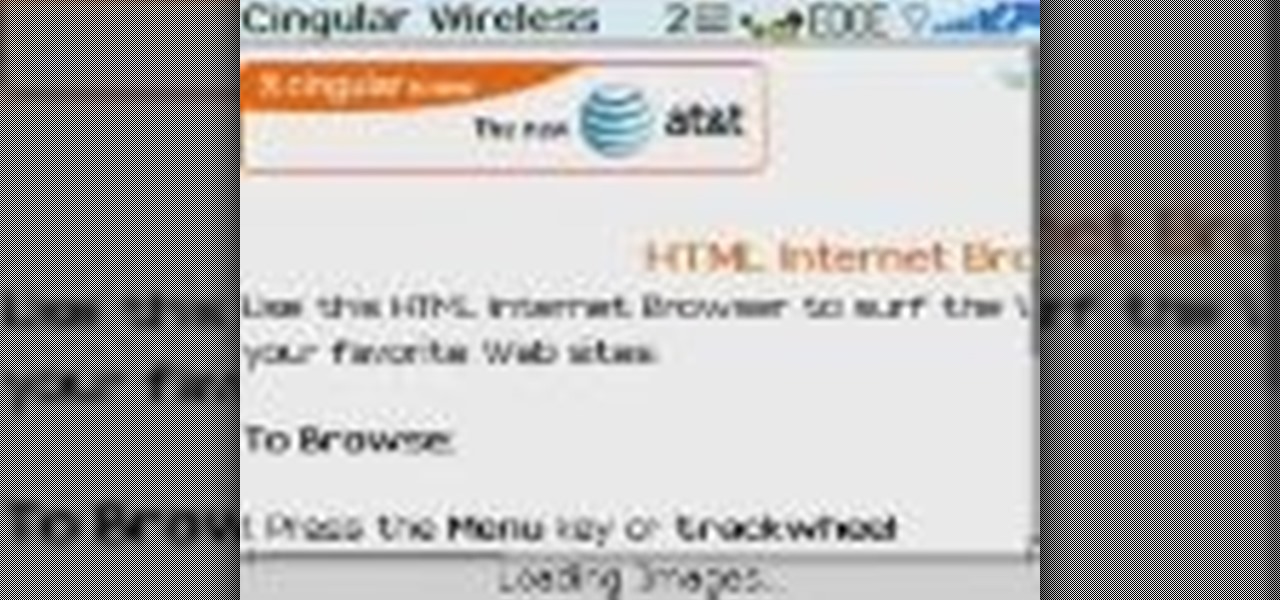Most people own a Wii system, or at least have seen the infamous Wiimote that serves as the controller for the console. What most people have overlooked is that this handy piece of technology can be set to work on PC. Surf the web or scroll through photo albums without the need for a mouse as the narrator takes you through an easy to follow, visual guide how to install these programs on your computer. You can even use the remote just like a classic NES controller for emulators on your compute...
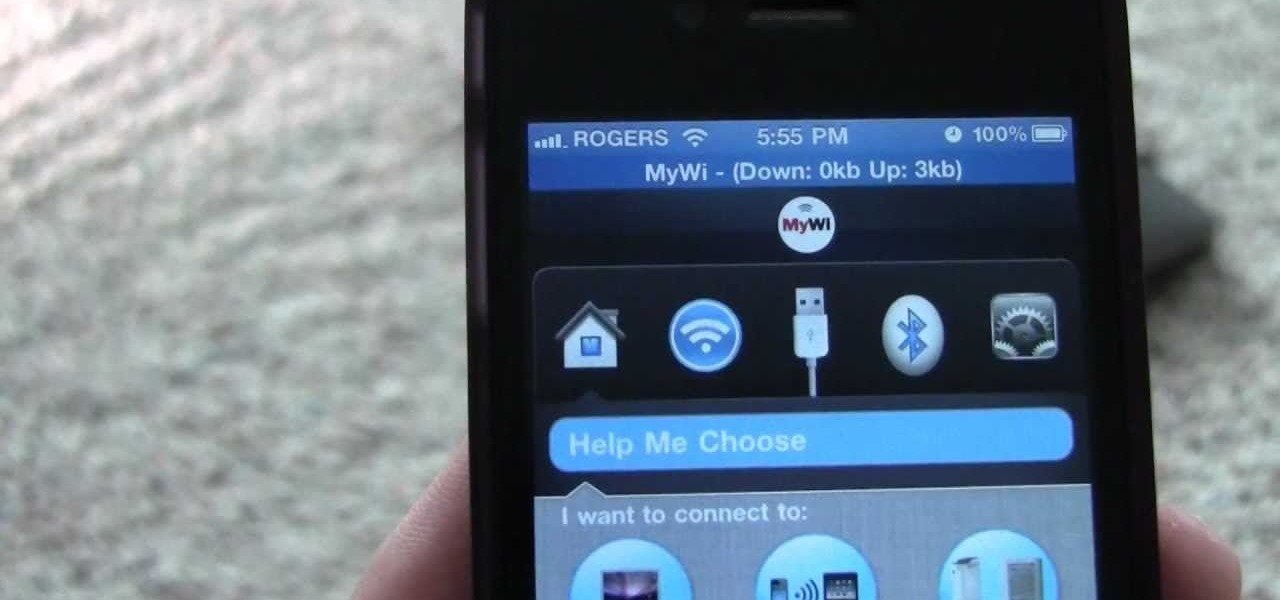
You can use your iPhone as a Wi-Fi hotspot to tether your Asus Transformer to it. Watch this video to learn how to set up wireless tethering on your jailbroken iPhone, and then surf the web with your Asus Transformer tablet.

Surf the web on your HTC HD7! This clip will teach you how to use the phone's built-in web browser. Whether you're the proud owner of an HTC HD7 Windows Phone 7 smartphone or are merely toying with the idea of picking one up in the near future, you're sure to be well served by this official video guide from the folks at T-Mobile.

New owner of a Samsung Galaxy? Thinking of picking one up? In this Galaxy owner's guide, you'll learn how to get around this Google Android phone's user interface (UI for short) to do things like send and read messages, make and receive calls and surf the web using the phone's web browser.

In this clip, you'll learn how to surf the web on a Windows PC running MS Windows 95. It's easy. So easy, in fact, that this video tutorial can present a complete, step-by-step overview of the process in just over four minutes. For more information, including detailed, step-by-step instructions, take a look.

Romantic hair never fails to make you look your most gorgeous, whether you're grabbing a hot dog at Pink's or attending your sister's wedding.

No Wi-Fi? No problem. All you need is a Bluetooth-enabled phone and laptop to surf the Web from anywhere.

Skimboarding is a fun sport similar to both surfing and skateboarding. Plywood boards are ridden out into the surf from the shore or are used to perform tricks in the shallow water. This how to video demonstrates how to build your own skimboard and customize it to your liking. All you need is plywood board, a jigsaw, sandpaper, and paint. Happy skimboarding!

Do you have a Sciphone? With its internet capabilities, you can check your email or surf the web. Take a look at this instructional video and learn how to set up your internet on the Sciphone 168. In order to set it up you need to contact your service provider for information such as an IP address, etc.

This is a kitewing sailing complete instructional video. This kite is set up to fly on snow and ice. Kites can be used to kite surf, windsurf, and kiteboard on sand, dirt or water. This is not a standard kite like that in windsurfing or kiteboarding, but closer to the hang gliding style.

This instructional video will show you how to properly wash and keep your wetsuit nice and clean. This helps for scuba divers, snorkelers and if you surf, boogie, or bodyboard.

This tutorial will let you hack into a wide selection of web cams and online security cameras. The hack is actually quite easy, and is best done with a browser like Mozilla Firefox. Navigate to Google in your browser, and then type in "inurl:viewerframe?mode+refresh". This piece of code will open up a list of active webcams. Then just surf through your choices and watch whatever you want. You can even change the camera angle and zoom in and out of the picture!

Surf the web on your myTouch 4G! This clip will teach you how to use and control the phone's built-in web browser. Whether you're the proud owner of a T-Mobile myTouch 4G Google Android smartphone or are merely toying with the idea of picking one up sometime in the near future, you're sure to be well served by this brief, official video tutorial from the folks at T-Mobile. For complete instructions, watch the video!

Do you have hard to curl hair that barely stays curled even before you've hit that fancy holiday soiree? Join the club. Lots of girls - especially those with pin-straight hair - face this problem, which is a big one now considering that it's the holiday season and parties are aplenty.

Surf the web and set custom ringtones (or, if you like, "ring tones") on your Samsung Continuum Google Android smartphone! This clip will teach you everything you need to know. Whether you're the proud owner of a Google Nexus One Google Android smartphone or are merely toying with the idea of picking one up, you're sure to find to take away from this six-minute guide. For all of the details, and step-by-step instructions, take a look.

Unlike its name suggests, beachy waves aren't an easy, carefree hairstyle you can achieve simply by hitting up the beach for a day and letting the sun and surf do its work. In fact, if you did just that you'd probably end up with fried, damanged, and dry hair that doesn't look the least "beachy" and pretty.

Are you the kind of person who gets kind of sad leaving the beach after a long day on the shores swimming, surfing, and just overall enjoying the sand and surf? Don't ever let that pretty body of water out of your sight by creating this gorgeous nail look.

This video shows you how to easily add a bookmark to your home screen on a Motorola Droid phone. The first thing you have to do is press anywhere on the main screen for a few seconds and select Shortcuts from the pop-up menu. Then, select Bookmark and then choose the desired bookmark from the list. This will place a web page bookmark shortcut to your home screen. Click it and it will start the browser and surf to that specific website. That's it! Good Luck!

This video shows you how to easily install the Adobe Flash Player in Internet Explorer. The first thing you have to do is open the Internet Explorer and surf to http://get.adobe.com/flash/player/ . Scroll down the page, uncheck the Download Free Google Toolbar box and then click the "Agree and Install Now" button. Then, click the pop-up bar in the upper side of the browser that just appeared, and click the Install ActiveX Control. A pop-up window will appear. Click install and then wait until...

This video shows you how to easily save music from MySpace or any other website. The first thing you have to do is open your web browser and surf to MySpace. Then, go to MySpace Music. Search for your favorite or desired band in the upper-right side. For the following step, you will need a program called Streaming Audio Recorder, that can be found on Google. Open the program, go to Settings and choose what input method you like and click OK. Then, hit the Record button, go to MySpace and pres...

You want to use the websites you want to use, regardless of any school blocks or other hindrances, so how? This video tells us by using the IP addresses of your favorite sites. To find this IP address, at your home, or an other unblocked location, in your start menu, you must access Programs, then Accessories, then Command Prompt. When the window pops up, then type in "Ping http://www.myspace.com" without the quotations, for instance. Write down, then, the string of numbers that appears, whic...

This video shows you how to easily download and install the Adobe Shockwave Player in Firefox. The first thing you have to do is open Firefox and surf to http://get.adobe.com/shockwave/ or Google the following keywords: "Adobe Shockwave Player download". Scroll down the page and hit the "Agree and Install Now" button. Click "Save File" in the popped up window. Once it finished, double click the file in the Downloads window and click Run in the next window. Simply click next, next, finish and ...

The big perk that comes along with purchasing a Nintendo DSi instead of a regular Nintendo DS is the Internet capability. With Nintendo's new DSi model you can go online and surf the web as well play other users over an Internet connection just like you would on an XBox or Nintendo Wii. Setting up and connecting the Internet on your DSi is quite easy to do and you will want to set this up right away to take advantage of all of the fun features.

Deleting cookies in your Internet browser allows you the freedom to surf privately. Cookies are little chips that store your information for different websites. For example, when you visit your e-mail, a cookie is attached to your browser that remembers your sign in information so you don't have to reenter it every time you navigate away from that page and back. Deleting cookies is a good idea if you are giving or selling your computer to someone else, or if you are on a shared machine. This ...

In this two-part video tutorial, learn how to get the Internet on your Nintendo DSI. After these videos, you should be able to freely surf the Internet! However, it should be noted: This browser does not support flash or javascript, hence why you will notice certain things are unavailable, such as YouTube videos.

This handy video tutorial presents instructions for getting an Internet browser on your Xbox 360 game console without any mods. All you'll need to follow along is to configure Xbox Media Center, or XMBC, to use the computer you use to surf the Internet. Get a web browser on your Xbox with this how-to!

The new Flock web browser is out and better than ever! In this video tutorial screencast we talk about how Flock has integrated your Facebook friends (and Flickr, MySpace, YouTube) right into the sidebar. You can keep the People bar open while you surf the web and make updates to your status, write messages, subscribe to media and share with your friends with just a simple drag-and-drop. This is the version of Flock you've been waiting for, trust me.

Paying retail just isn't as good of a deal as buying straight from the manufacturer. To become a buyer, figure out the right manufacturers for you. Initially, you can start this process by doing web research. Surf the internet to find out what manufacturers sell directly to the consumer. Internet access is important for finding product information. Scan the manufacturer's website for online catalogs that describe an item's price, color, model, ID number, and make.

Did you know that your Nintendo Wii can go online? If you haven't been using the Internet with your Wii, you are missing out on some of the system's coolest features. With an Internet connection, your console can surf the web, watch movies from places like Netflix, or connect with other players to compete online. In this tutorial, learn exactly how to connect your Nintendo Wii to the Internet and start using your system the way it was meant to be used.

Isn't it annoying when you want to check your Facebook or MySpace but you are at school and hit a big giant Websense blocker? Well, if you are stuck in a library or somewhere else where there are filters on your surf-ability, check out this tutorial for a useful hack.

Steps to Configure Your Modem/Router are: 1. Open Network connection and click properties

Watch this video to learn how to download images from Yahoo using Firefox. 1. Click to open Firefox. 2. Surf or open the Yahoo main website by typing www.yahoo.com. 3. Click the Images tab. 4. Click the Search Box and type the word of the image that you are searching for. 5. Click Image Search tab. 6. Thumbnails of images will appear. 7. Note the name of the file, dimensions, file size and URL. 8. Choose a picture that you like and click on it. 9. The picture will become a bit bigger and will...

Shampoo and condition your hair. Use a lightweight conditioner that won't weigh it down; try a volumizing formula. Blow dry the roots of your hair with your head upside down, using the cool-shot button every few minutes to lock in some volume. Stop when your hair is damp, but not yet fully dry. Spray some salt spray (also called sea spray, surf spray or beach spray) into your palms. Run your palms over your hair, starting at the ends. Try not to get any directly on your roots. Divide your hai...

Everyone loves the beach, but some like driving, too. The best thing is to only drive on the sands where it's legal. And you may need a permit to do beach driving. But driving on the beach is a hoot. Getting stuck in the sand – not so much. Keep moving forward with these tips.

Riding a skateboard can be a blast, but not when your skateboard gets hard to handle because of dirty bearings. Here's how to keep them clean. Watch this video to learn how to clean skateboard bearings.

Learn how to learn the basics of skateboarding. Initially an offshoot of California’s surf scene, this extreme sport has taken America by storm. Before you can execute sweet tricks, you need to start with the basics.

Looking for a quick guide on how to surf the web on a Microsoft Windows PC running Windows 3.11? It's easy. So easy, in fact, that this video tutorial can present a complete, step-by-step overview of the process in just over eight minutes. For more information, including detailed, step-by-step instructions, take a look.

Getting a Playstation Portable to connect to your wifi network can be tricky. If you own a Buffalo router, this tutorial walks you through the process to get your PSP connected to your home wifi network. Now you can check your email and surf the web on your PSP!

As Eric Hughes writes in his "A Cypherpunk's Manifesto," privacy, otherwise known as the power to selectively reveal oneself to the world, is necessary for a free and open society. One way to protect your privacy is through anonymous browsing. In this tutorial, you'll learn how to use the freeunblockme.com tutorial to surf the web anonymously.

In this video, Jonathan Cohen demonstrates how to surf the web using a BlackBerry 8800. The explains how to start up the Internet on the cell phone, how to input an address, and give some hints on using the browser.