
How To: Create a bold turquoise and black eye makeup look
Sometimes it's liberating to ditch the neutrals for a day and truly dress to impress - or, in this case, shock. Create an eye-opening look by checking out this makeup tutorial.


Sometimes it's liberating to ditch the neutrals for a day and truly dress to impress - or, in this case, shock. Create an eye-opening look by checking out this makeup tutorial.

Make yourself princess for a day by creating the lovely Rapunzel-like curls presented in this video. Don't get us wrong - straight hair is sleek and modern - but when we're in the mood for romance we make a beeline for the curling iron.

This lion may look ferocious, but your kids will love it once they take a bite out of its sweet buttercream mane. Because the only thing better than lions is sugary lions (at least from a kid's perspective).

In this two part video series, BBQ pit master Rick Browne shares his tried and true method to making sweet, succulent brown sugar ribs. Follow the instructions in this video and you will surely have the most popular dish at the next BBQ.
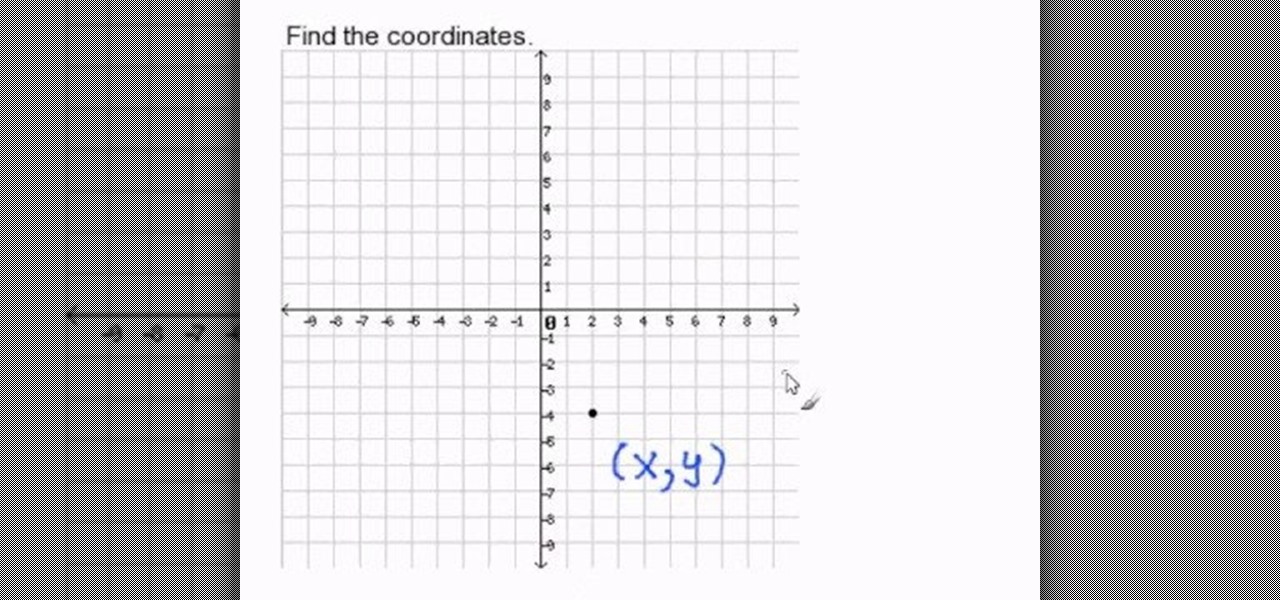
This video tells you how to identify the coordinates of an ordered pair from a given point. An ordered pair is denoted by (x, y). Normally a graph has two axis, the x and the y axis. Consider a point on the graph. It will surely be the intersection of two values and one value will be from the x axis and the other valve from the y axis. Find the two corresponding values of the given intersection point. The value on the x axis will be x and the value from the y axis will be y. Now you have got ...

This bar trick that will be sure to win you some beers. Plucking at the table cloth will slowly, but surely, pull the penny out from under the glass. Try this "coin limbo" party trick out yourself by watching this reveal.

A great special effect for any film or movie is the space warp effect, like this bleach bypass effect. It's a little tricky to make, but once you know, fairly simple. Learn how to create a bleach bypass effect in Sony Vegas.

What every indie filmmaker needs is a little program called After Effects. After effects does wonders for any film requiring a little special effects that would normally be too expensive to make "real". Like this glowing eye effect. See how to make an eye glowing effect in Adobe After Effects.

When shoemaker Robert Pinney invented the first plain but practical bobby pin in 1868, he surely never imagined all of the elaborate variations that would be available today! In this tutorial, a young crafter teaches you how to glam up your bobby pins. Using costume jewelry, sequins or other cheap stuff and a little bit of glue, you can give your old bobby pins a fun new look.

Pancakes are a pretty simple breakfast. You add a few dry ingredients and a few wet ingredients, cook them up, and voilà—a delicious breakfast that's just waiting to suck up all that maple syrup.

The way you add icing to a baked good shows whether you're an amateur baker or one with professional cake decorating chops.

Once your Thanksgiving dinner table is set with beautiful gourds, autumnal leaves, and candles and your turkey, green bean casserole, and pies are out of the oven, it's time to mess everything up. While a beautiful dinner presentation is great and all, unless you plan on having your guests rip off drumsticks from the turkey caveman-style you'll probably want to carve the bird.

If you're a home cook, peeling garlic is probably not your most favorite part of preparing a meal. Sure, the first one or two bulbs are a cinch, but once you start peeling garlic in larger quantities the inevitable stickiness arises and the garlic becomes harder and harder to disrobe.
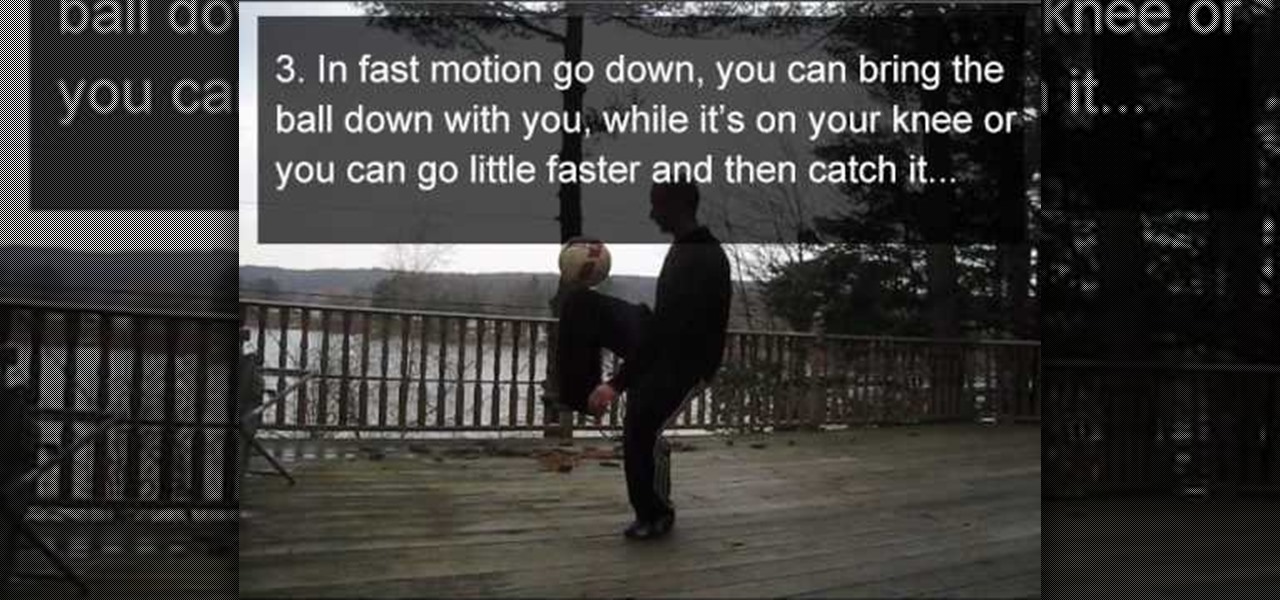
This easy freestyle soccer trick is called a knee fall. All you need to know to be able to do it is another easy trick called a knee stall. This allows you to transition from that to sitting and juggling, from which you can perform a whole mess of other awesome tricks.

Funeral potatoes are definitely not as depressing as they sound. These interestingly named spuds are actually a mess of creamy, cheesy deliciousness. Unlike their namesakes, you will have a smile on your face the entire time you are at this 'funeral'.

These tasty pockets are the perfect alternative to traditional apple pie. These fried pies make tasty, hand held desserts and less mess. Add a dash of cinnamon and a bit of ice cream and soon you will have an amazing, warm and gooey dessert that your entire family will love.

Music a mess? iTunes comes with a number of built-in organizational features to help you sort that problem, and your tracks, out. This free video software tutorial from MacMost will ensure that you know everything required to manage your digital music library. For specifics, and to get started organizing your own iTunes library, watch this Mac user's guide.

In this tutorial, learn how to create a makeup look like Scarlett Johansson's character in "Iron Man 2". In the film, Scarlett plays Natasha Romanoff aka the Black Widow, Tony Stark's shady assistant.

MatttChapman shows you how to add a simple dutch tilt to your filmmaking bag of tricks. Tripods conventionally only pan and tilt, but this trick adds an extra dimension. All you need is a tripod and a camera! It's just a matter of messing with the base plate to get this simple dutch angle.

Great recipe - it really works. From Yakitate Japan, a really good anime series. Baking bread usually means turning on the oven, heating up the kitchen and making a minor mess. Bake bread on the counter or stove, by baking it in a rice cooker. It's clean & easy to clean up. No oven either!
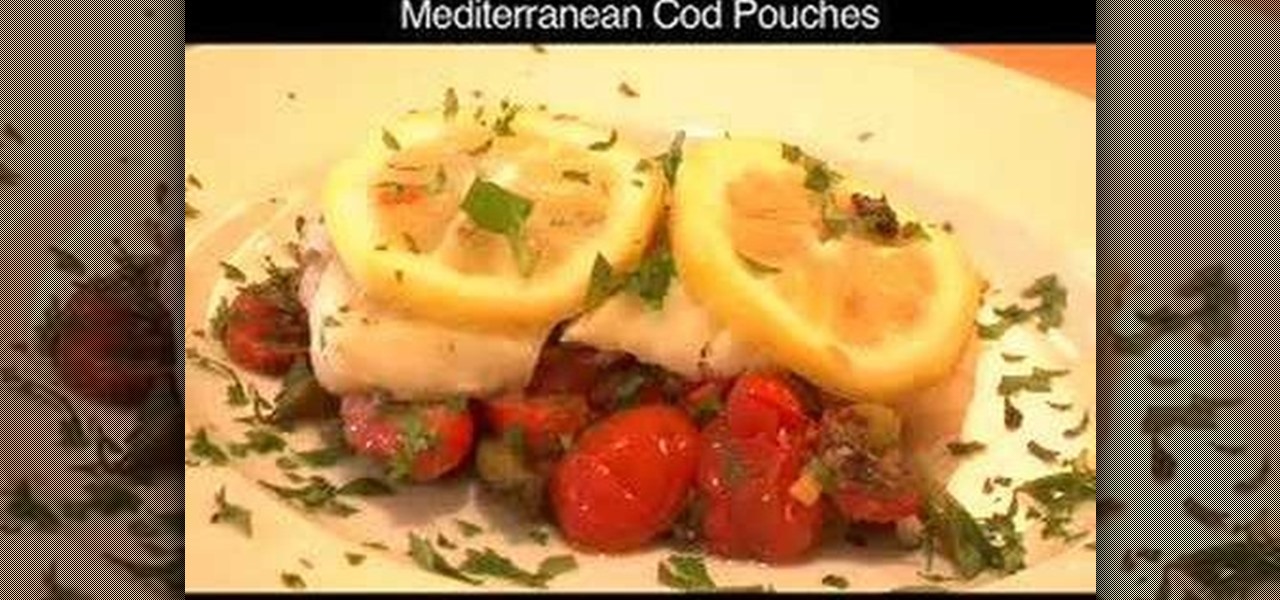
Do you hate to cook because you hate to clean the mess? Then perhaps you should try cooking in pouches! Dani shows us how to make Mediterranean cod pouches. The pouches keep the fish moist and your kitchen clean.

People are terrified of cooking rice for some reason, and claim that it never comes out right. They say it’s either a big gluey mess, or crunchy and under-cooked! Well, this method should fix all those problems.

Pomegranates are high in antioxidants and pack a strong, tangy flavor, but how in the world do you open them without making a mess? Learn how to open pomegranates, and also how to make juice from the ruby-red seeds inside. You can eat the seeds just as they are. If you want to make pomegranate juice, you can throw the seeds in a blender. Or for a quick and fun way, you can also place them into a plastic freezer bag. Remove most of the air, seal the zipper, and use a rolling pin to break the s...

We know how hard it is to buy a present for a woman during the holidays. 99% of the time she's not going to wear what you buy her, and giving her a practical gift like a blender or a new microwave - despite your best intentions - is just cause for a good talkin' to. So how do you indulge that special woman in your life this Christmas without getting slapped?

Your XBox 360 is a big part of you life. Probably about as big as your significant other. Make it your own by giving it some sweet case mods! This video will show you how to cut a window into the side of your console, install blue LED lights in it, and paint it. If you are one of those lucky XBox 360 owners whose real friends come see them sometimes, they will surely be impressed by this impressive mod.

This video shows the viewers how to create a simple but well done Halloween text in GIMP. Starting from a simple white background you will end up creating a creepy text perfect to use every year on the 31st of October . The video is actually a easy to learn walk through , showing your each and every step you need to make . Advance users but also beginners can benefit from this short clip . At the end of the video you will surely create the type of text you usually see only in horror movies su...

This how-to video offers you a simple, straight forward lesson about how to draw one of the simplest and funniest anime characters ever seen in a cartoon. She is none other than Pucca. The video consists of a simple walk through that shows you how to draw this unique character line by line. Starting from a simple white background, you slowly progress by drawing the silhouette, followed by the clothes, facial expressions, tiny details and in the end a simple, elegant pink background. If you fo...

Sailor Moon, Venus's Crystal Power hen shin wand top is a tutorial video on how to create a wand that looks the same from the famous girl power anime Sailor Moon. Featuring the one of the main character, Venus, the video starts on the showing the materials needed and a step by step procedure that anyone will surely understand. Making the Venus’s crystal power hen shin wand top will not take you 1 hour. The product will be a nice gift to little gir...

Here's a video tutorial that will surely teach you how to do Hindu Shuffle and Hindu Control. Shuffle the cards to your audience and let a person pick a card. Retain the bottom card not by overhand shuffle since it's obvious that the bottom card is retained. Hindu Shuffle does the same thing as overhand shuffle except that it's done in a different angle and way of handling. Force the bottom card by holding the deck with your right hand's thumb, ring and middle fingers. Take off half of the de...
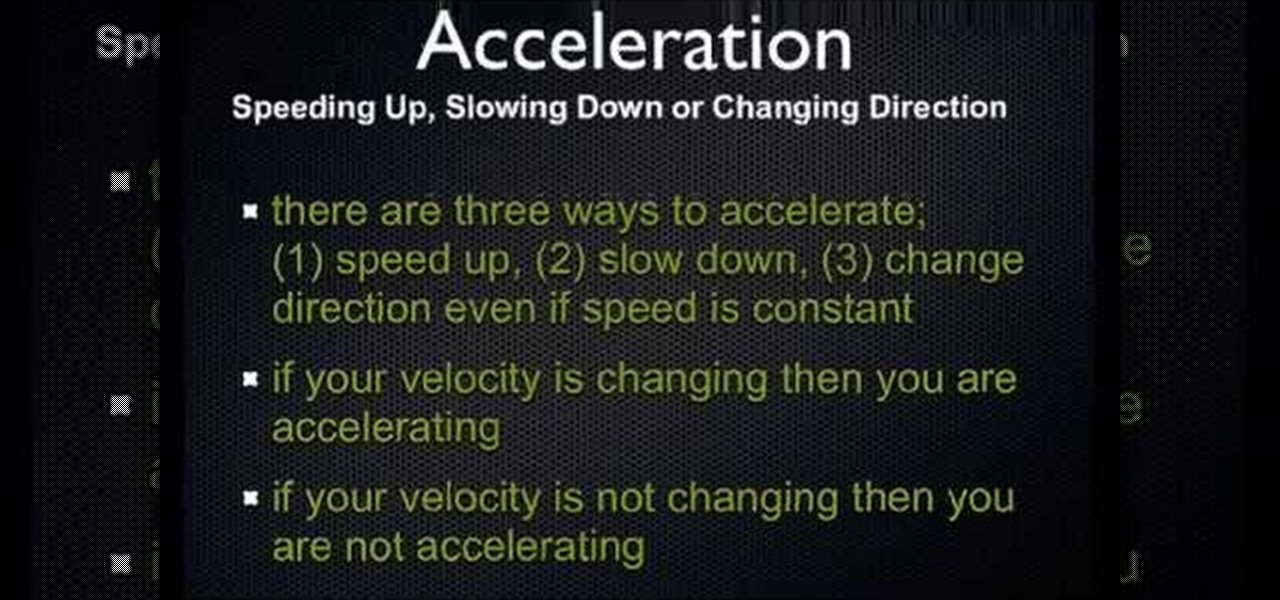
So, you're speeding up.. on a skateboard, in a car, running.. and you want to calculate the rate at which you are traveling the faster you go? Check out this tutorial and learn a valuable physics lesson. This video will show you step by step how to calculate acceleration in physics and determine if an object is speeding up, slowing down or moving at a constant velocity. Acceleration is based on the direction of the object's velocity and acceleration vectors. That may seem like a mouthful, but...
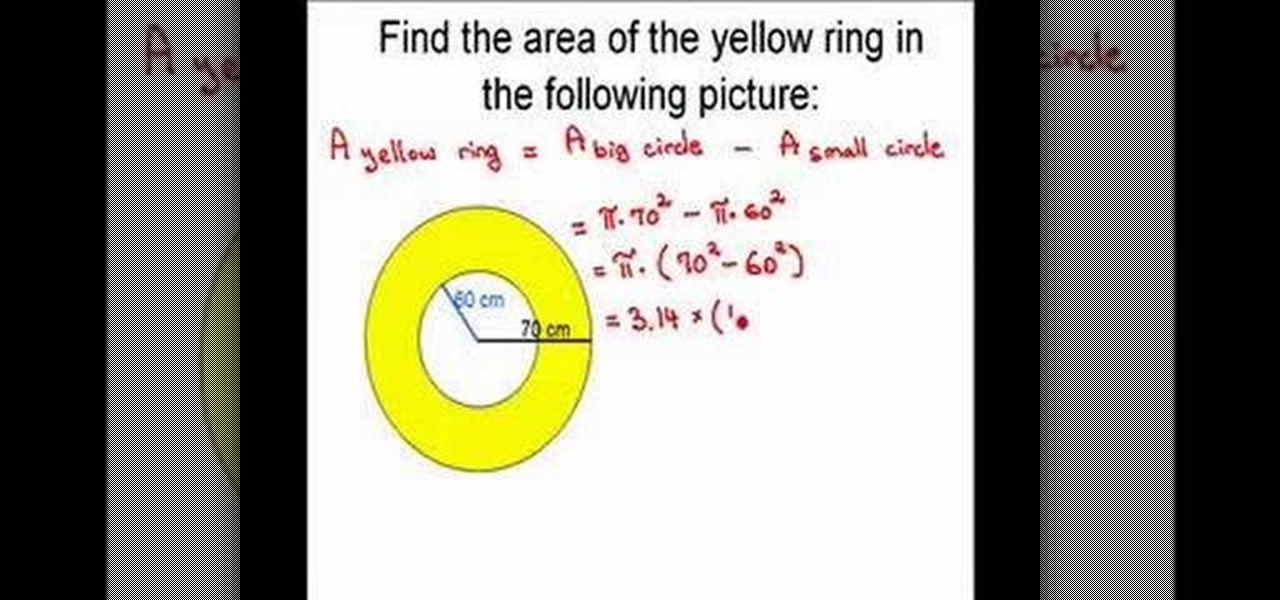
Doina Popovici's video explains how to calculate the area of a ring. She takes us really slow, down to all the steps of this process. It's very important that she explains every math formula and operation so you cannot get lost into this solving. The video uses nice pictures and colors in order to make learning easier and nicer for those who are interested. At the end of the video you'll surely be able to solve by yourself a problem like that and your appetite for geometry will grow significa...

This video is about the use of PhotoKey. It is surely an excellent sales pitch. The video clearly depicts the benefits and advantages of PhotoKey. The easy and short ways to edit background, delete objects and also adjust light to make the photo look more real. PhotoKey is very user friendly and does magic to the project for which it is used. The video by itself makes the viewer feel that this is the best and easiest tool available to edit pictures to their own needs. It also gives informatio...
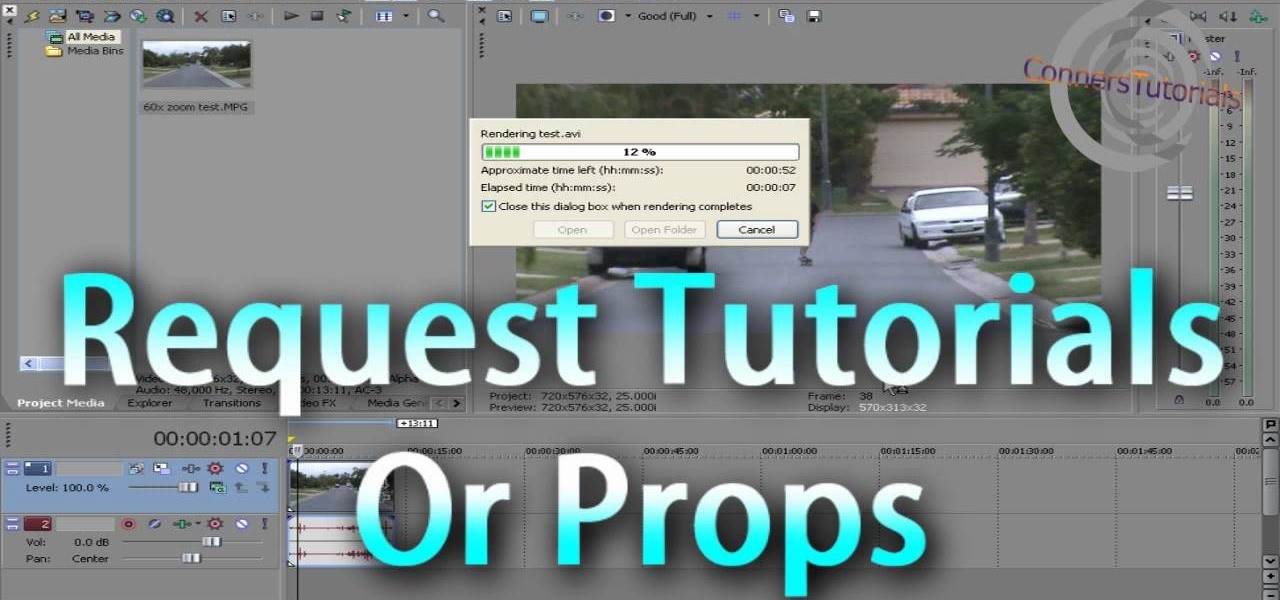
One thing you need to know in particular about Sony Vegas is rendering. If you don't know how to render, you're not going to make a good film or video. So watch this and see how to render video in Sony Vegas.

There aren't a lot of Boris Red tutorials out there, so make sure you watch this one on motion tracking. Learn four-corner pin tracking in Boris Red, which is a great compositing and effects program (plug-in) for Sony Vegas. See how to create a fisheye look in Sony Vegas Pro 9. Motion tracking is ability to realistically incorporate an object into a video, matching the movement of the shot.

Creating a curved video look, also known as the fisheye look, is one of the easiest camera tricks possible, and can also be done with your editing software. It's commonly used in skateboarding videos, but be done for any low budget indie film. See how to create a fisheye look in Sony Vegas Pro 9.

If you own Sony Vegas, a good editing technique to learn is tracking motion. Track motion is the ability to rotate, scale, and skew an object in 3D perspective. This is great for making intros, titles, animated pictures in your homemade videos and much, much more. See how to track motion in Sony Vegas Pro 9. These are the basics.

Have Sony Vegas, but don't know all that it can do, like masking? Well, this video tutorial about masking in Vegas Pro 9 will get you started in movie visual effects. As in the video, you can give an illusion that there is a real tank in your backyard with masking. See how to use the mask tool in Sony Vegas Pro 9.

If you didn't already know, Apple is giving away their newest operating system, Mavericks, for most of your computers. While the folks over at Microsoft surely despise this tactic, those of use Mac users still running Snow Leopard surely do appreciate it.

Are you tired of having to listen to your toilet moan all the time? Toilets are like children, they should be seen and not heard. If you've got a moaning toilet, you need to replace the ballcock valve. Watch this video to learn how to do this toilet repair without making a mess.

The iPod Nano is a great little device, but if you've messed it up somehow you may want to reset it. This video will show you how to do just that on a 3rd generation 8GB Nano, allowing you to change your language settings and other basic options.