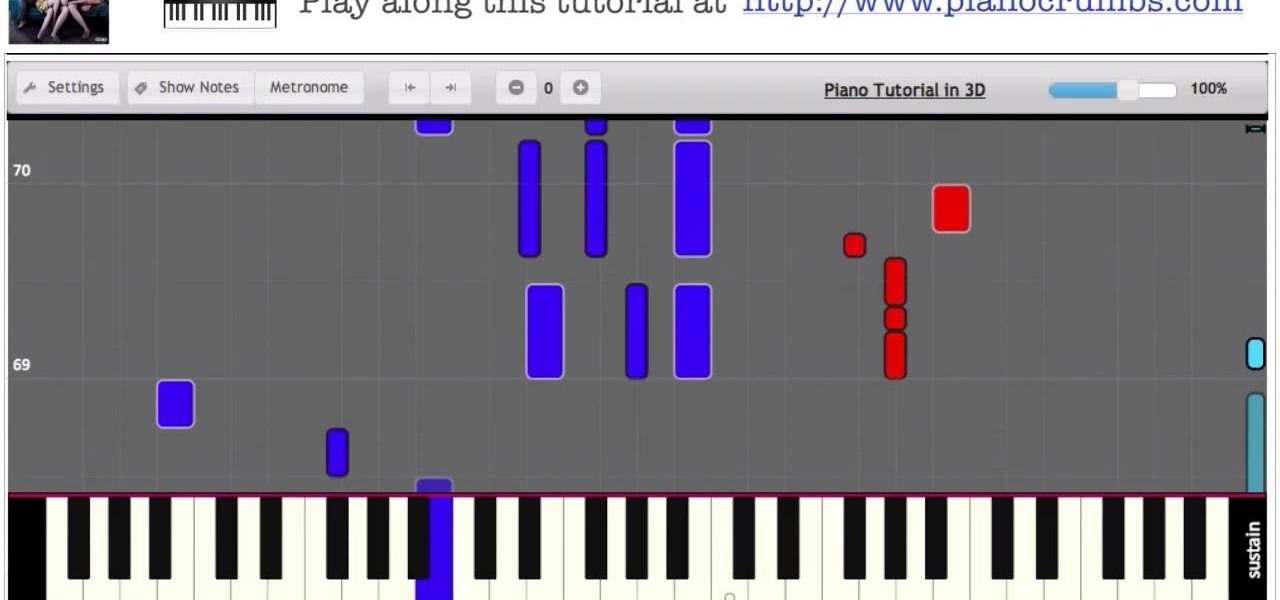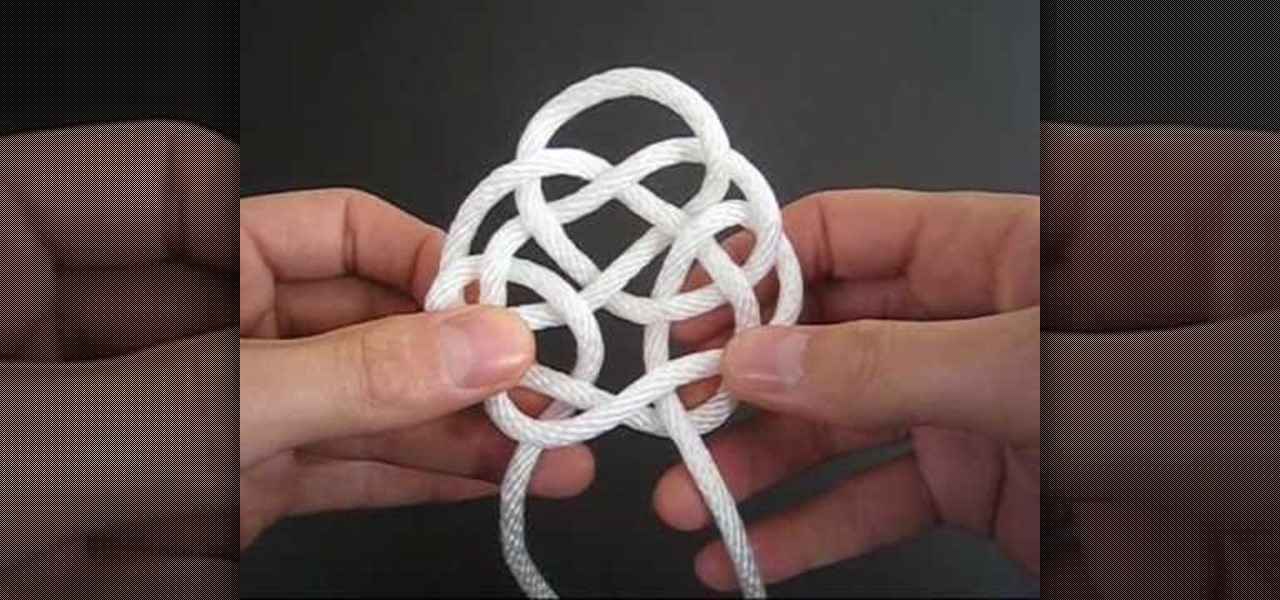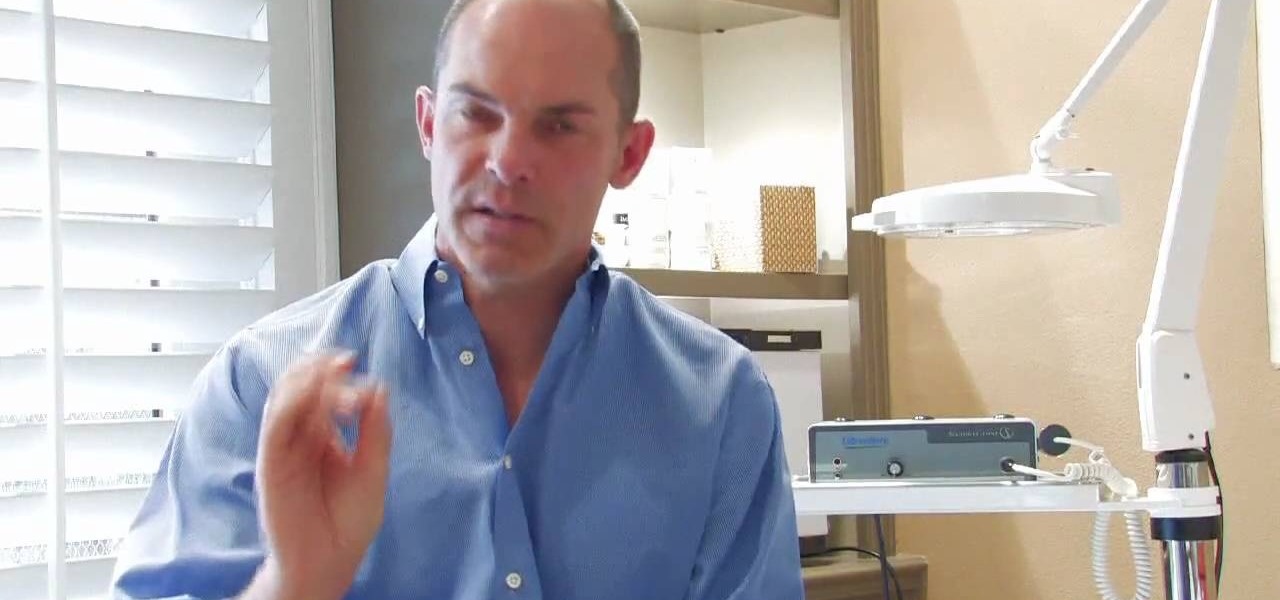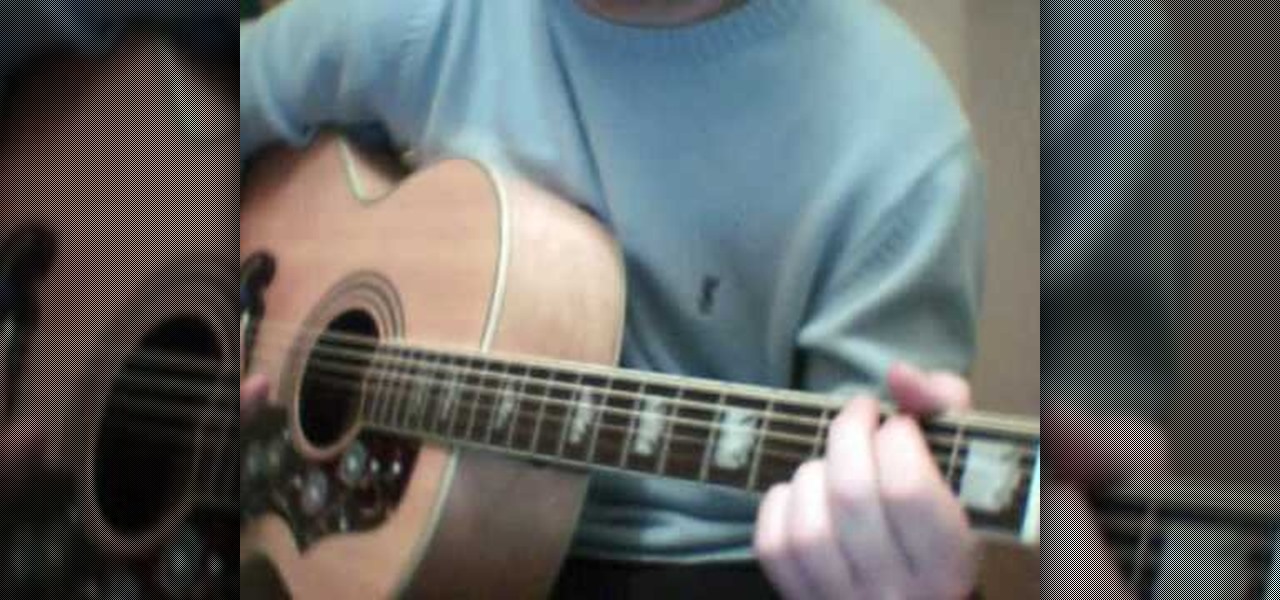In this clip, you'll see how to create a new Screen Layout (workspace, desktop) to use when Compositing: 8-Nodes. and initialize this new default User setup used in all future tutorials. This clip will also teach how to move the window around, what the starting nodes are and do (RenderLayer, Composite, Viewer) Backdrop, , how threads work in the noodle, rendering the composite and discusses basic window management and splitting, and using the UV/Image Editor to view images/results. Whether yo...

This timelapse video shows how to start a simple model in Blender 3D and set up a render in LuxRender. The video also demonstrates how to create a daylight simulation and set up UV Maps in LuxRender. Whether you're new to the Blender Foundation's popular open-source 3D computer graphics application or are a seasoned digital artist merely on the lookout for new tips and tricks, you're sure to be well served by this free video software tutorial. For more information, including step-by-step inst...

Summer is beach season, but that doesn't mean you have to hit the beach daily to get that characteristic sun-kissed, scrunched up beachy hair look. Even if you're going to be sitting at your office desk for most of summer, you can still look like you spent a day at the beach by watching this tutorial, which teaches you how to get bohemian waves.

This Blender 2.5 quick video tip demonstrates how to easily place decals onto your model with empties. This technique provides you complete control over the location, rotation and scale of your decal without the need for UV maps. Whether you're new to the Blender Foundation's popular open-source 3D computer graphics application or are a seasoned digital artist merely on the lookout for new tips and tricks, you're sure to be well served by this free video software tutorial from the folks at CG...

Watch this makeup video tutorial from Petrilude on how to create a carbon copy "smoky purple eyes" makeup look. What does carbon copy mean? Well, Xsparkage was inspired by Petrilude's "Jeweltone UV Neon" look and did her own version (which was beyond amazing), now Petrilude is copying and bettering one of her styles, the "smoky purple eyes" look. See how to do this new version of the smokey purple eyes.

These instructions are applicable to both bObsweep models. Follow the video or text descriptions to replace the disinfecting UV lamp on your automatic vacuum.

Sun in the Sea waves - Macrame bracelet tutorial. This bracelet has some macrame design elements - waves, chevron etc, and this is my design. This video tutorial is intended for people who know a little bit about macrame :)

Video: . You don't have to know how to read piano chords or piano sheet music in order to use this piano tutorial. Connect a piano keyboard or start playing on your computer keyboard right away! Practice one hand at a time, change playback speed, transpose to a different key, create loops to repeat, track your progress and much more.. How to Play Sight of The Sun from Girls - Interactive Piano Tutorial.

Charge your cell phone, mp3 player or other USB-equipped device with the power of the Sun! All you need is a 6-volt solar panel and a female USB cable. Solder them together (this video demonstrates how), and then you have a solar powered USB charger!

Gardening can be relaxing in the summertime. The sun is shining, the flowers smell delicious and it can be great exercise..it would be absolutely perfect if it weren't for all those pesky bugs.

Lets keep this short: you can't control the sun, so it's best to adhere to (or slightly manipulate) it. The perk about natural, outdoor light is that it's free, and lights pretty well.

So we have to admit something. We're not entirely sure what this project is. It looks like one of those Sweedish straw ornaments you hang on the tree during Christmas, but then again it could also just be an abstract representation of the sun.

In this video, we learn how to make a sun catcher with your kids. First, you need laminating paper, two paper hearts, and scissors. First, cut the center of one heart out by sticking your scissors in and making your way around the heart. Next, place the outline of the heart inside of the laminating pouch, then decorate the inside of it how you prefer. You can use whatever you want to decorate the inside, including: glitter, crayon shavings, tissue paper, etc. Next, place the paper inside of a...

In this tutorial, we learn how to tie the rising sun decorative knot. First, loop your string on the left side, then pull the right side over the top. Now, bring the bottom of the right side over and place the end into the first loop going over the other string. Next, remove the string from the last loop it was in, then bring the right over to the right loop and push through to the bottom. Next, bring the right string over to the left side and thread through the left loop closest to it. Next,...

This 31 minutes blender tutorial will show you the steps to texture a head using the new GLSL preview features of the Apricot blender versions. You will see how to interactively blend together 3 projections of reference photographies into a final texture. This assumes you already are comfortable with Blender, mostly in UV mapping, material and textures. Whether you're new to the Blender Foundation's popular 3D modeling program or a seasoned graphic artist just interested in better acquainting...

The Department of Biological Sciences at the University of Alberta brings you this video tutorial specifically relevant to your student laboratory courses, specifically microbiology. If you're a student at any school of biology, this information will be helpful for learning how to use the Ultrospec UV-visible spectrometer and HP printer in the lab.

The Department of Biological Sciences at the University of Alberta brings you this video tutorial specifically relevant to your student laboratory courses, specifically microbiology. If you're a student at any school of biology, this information will be helpful for learning how to use the Unicam UV-visible spectrometer, split beam and internal printer in the lab.

In this video, we learn how to draw a cartoon cottage scene. Start out by drawing the outline for the house, a tree, the sun, and mountains. After this, add color to the mountains and everything else in the scene. From here, color in the sun and then start to create the cottage. Make sure to add details to it, like a roof and a door and windows. Then, color the ground green to make it look like it's set out in the wilderness. Once finished, add in shading to make it look more realistic and th...

In this video, we learn how to use the UVW unwrap function in 3D Studio Max. First, go to the UV modifier wrap and select all the faces. Once here, edit the parameters and then go to the mapping menu. After this, you will be able to change the object as you would like. After you are finished with this, save your object to your computer in a spot you won't forget it. You can create several different layers and change the colors as you prefer. You can completely customize your experience on thi...

If you enjoy spending time outside, but can't stand being in the sun for too long, you have a bit of a problem. Buying patio furniture or an umbrella is a good idea, but it can be a pain lugging it around, especially if it's not weatherproof. Another great option is creating a shade cloth.

In this tutorial, we learn how to make a simple tuna casserole. You will need: egg noodles, cheese, peas, onions, cream of mushroom soup, tuna, and sun dried tomatoes to make this recipe. First, pour your egg noodles into a mixing bowl, then cut up your onion. After this, pour a half bag of frozen peas into the bowl with the pasta and mix together. Now, shred your cheese and add it in with the pasta, then add in the onion and your tuna. Finally, add in the cream of mushroom soup and mix every...

See how to spin images using Blender. First, you'll see how to use the UV-Textured plane rig and physically rotate the mesh. Next, you'll see how to use Nodes, and then the Sequencer. This clip discusses Orthographic camera scaling, animation, and considerations about clipping. Whether you're new to the Blender Foundation's popular 3D modeling program or a seasoned graphic artist just interested in better acquainting yourself with the application, you're sure to be well served by this free vi...

See how to do localized image distortion using Blender. The rig is a simple UV-textured plane filmed using an orthographic camera. You then subdivide the plane, add some curve guides, and use proportional editing to alter an image. The above before-after shot shows a nose job (rhinoplasty), teeth filing, raise cheekbones, enlarged eyes, and a lengthened face. Whether you're new to the Blender Foundation's popular 3D modeling program or a seasoned graphic artist just interested in better acqua...

This tutorial is about how to fix your nails after artificial nails have fallen off. When acrylic nails eventually come off they leave the nail uneven and soft. This video also explains what acrylic actually is and what happens to them when put under a UV lamp. The woman speaking is a nail technician and is able to give the viewer the tips and tools she will need to fix the nail problem. With the use of a nail file the nails will once again be one smooth even layer. When satisfied apply nail ...

The first step to treating acne spots is to start with a good skin care regiment to help prevent acne from happening in the first place. The regiment consists of cleansing, exfoliating, moisturizing, and protecting (which is the sun protection factor). Protecting is very important because the sun is very strong and can add to build up and make acne worse. To treat specific acne spots a glycolic or salicylic serum is recommended. These can be purchased from a beauty store or professional that ...

This video is a tutorial on how to water your lawn in an environmentally friendly way. He begins by stating that watering your lawn in the middle of the day is the wrong time. The sun is at its highest and the lawn is already scorched. The water you are spraying around does not get absorbed into the soil, it evaporates. The best time to water your lawn is at night because you create a fungus over the soil that protects it from be sun. You can put a water timer on your hose to prevent over-wat...

Matt Preye shows you how to make your own emergency compass. Here are two ways of making your own compass: If you have a sewing needle and a magnet you can magnetize the needle by running it down the magnet a few times. Find some stagnant water and set a leaf in it. Now set the pin down on the leaf, and the leaf will swing just like a compass. If you don't have anything other than the sun, you can do the following: Put a stick in the ground and then add more sticks at 9am, 11am, 1pm, 2pm and ...

In this video, viewers learn how to play the song "Don't Look Back into the Sun" by the Libertines on the acoustic guitar. Viewers learn which order to play the notes, in order to play the song. The video has step-by-step instructions and a slow pace that allows viewers to easily follow along. It also has a visual demonstration to give viewers an example of how the piece should sound. This video will benefit those viewers who enjoy playing guitar and want to learn how to play a new song.

Boil brown rice until tender or purchase microwavable ten-minute brown rice. Mix brown rice and broccoli in a large frying pan or wok.

This video will explain how to apply a fake tan to a person, using the Photoshop software. Creative Ice Designs shows you how to do this in a more simple way than some of the other techniques you'd have to use with other software. An easy tutorial that explains how to change just the skin of your subject to make it appear that the skin is tanned from the sun. This tutorial explains everything in detail step-by-step. Get a tan without the sun using this video.

Hub Kirkpatrick teaches the viewers how to save handyman bills by installing solar window screens by yourself. This video describes the step-by-step process of installing solar screens on windows. According to Hub, these screens are not only very easy to install using tools found in everyone's garage, they are also only about one-third of the price of the conventional roll-down screens. In addition, these screens, if properly installed, can drastically reduce air-conditioning bills by prevent...

You have to wear a swimsuit at the beach or by the pool, but when you're out and about running errands or riding a bike along the pier, you should cover up those sexy gams and toned biceps in order to prevent sun damage.

This lesson is the second of a series exploring alternative process photography. In this lesson, learn how to create a Cyanotype using a digital negative. Step by step instructions are included with samples and illustrations. Follow along with this photo lesson and learn how to recreate this old-fashioned print technique. You'll need a cyanotype kit, a fine bristled paint brush, a watercolor rag, a contact printer, a pair of clamps, a large tray, a UV light source, and a digital negative.

Take a break from watching your lava lamp, and have some freaky fun with phosphorescence. Inspired by the Instructables project: http://www.instructables.com/id/UV-Fun/

Palm reading can be complicated because chirognomy, the study of the mounts of the hand, sometimes contradicts chiromancy, the study of the lines of the hand. For that reason, it's best to do a reading as a whole. In this particular video palmistry tutorial, Peter John explains the significance of forks in the Fate, Sun, and Health lines, highlighting the areas on a detailed map of the hand. Watch this instructional palm-reading video and learn how to interpret the meaning behind forks in the...

You might not believe it, with our experience of the great British weather, but more people die of skin cancer in the UK than in Australia. In this exclusive guide, Dr Jessen stresses the importance of being familiar with our skin and any moles we might have, and provides simple and effective ways to check ourselves. He also advises on the safest way to enjoy the sun and dispels some myths along the way. You can’t catch the sun on a cloudy day? Think again. Watch this video tutorial and learn...

A new study casts real suspicion on the possibility of life on Mars. Why? It seems the surface of the planet may be downright uninhabitable for microbial life as we know it.

The cold weather can mean bad news for your home garden. But if you take the right measures, you can protect your plants from dying during the winter months. This video will show you to prepare your plants to survive the cold.

This penne pasta with fresh cherry tomato sauce recipe is a perfect way to use the incredibly sweet Sun Gold tomatoes. Of course they're great raw on salads, but why only enjoy this delicious cherry tomato cold? This simple penne pasta recipe may not have lots of fancy ingredients, but what it does have is a beautiful sunny gold color and lots of flavor!

It's not only women that need to worry about their skin. A couple minutes a day of proper skin care will have a men's skin looking and feeling great. In this video, learn how to take good care & maintain healthy, fresh looking skin.