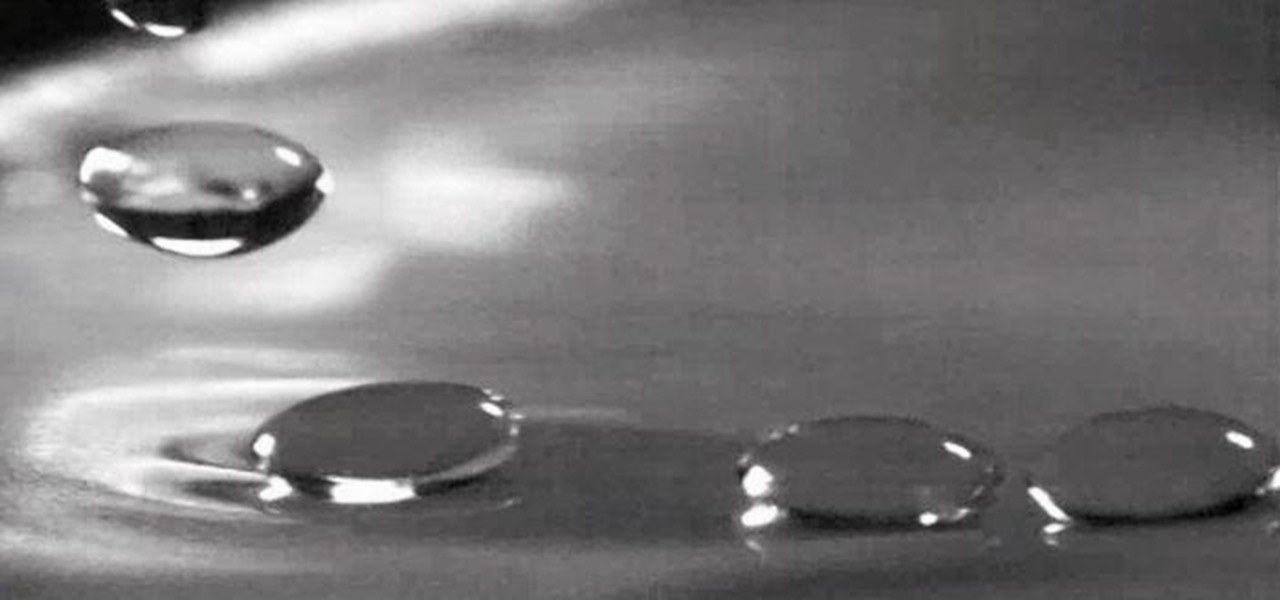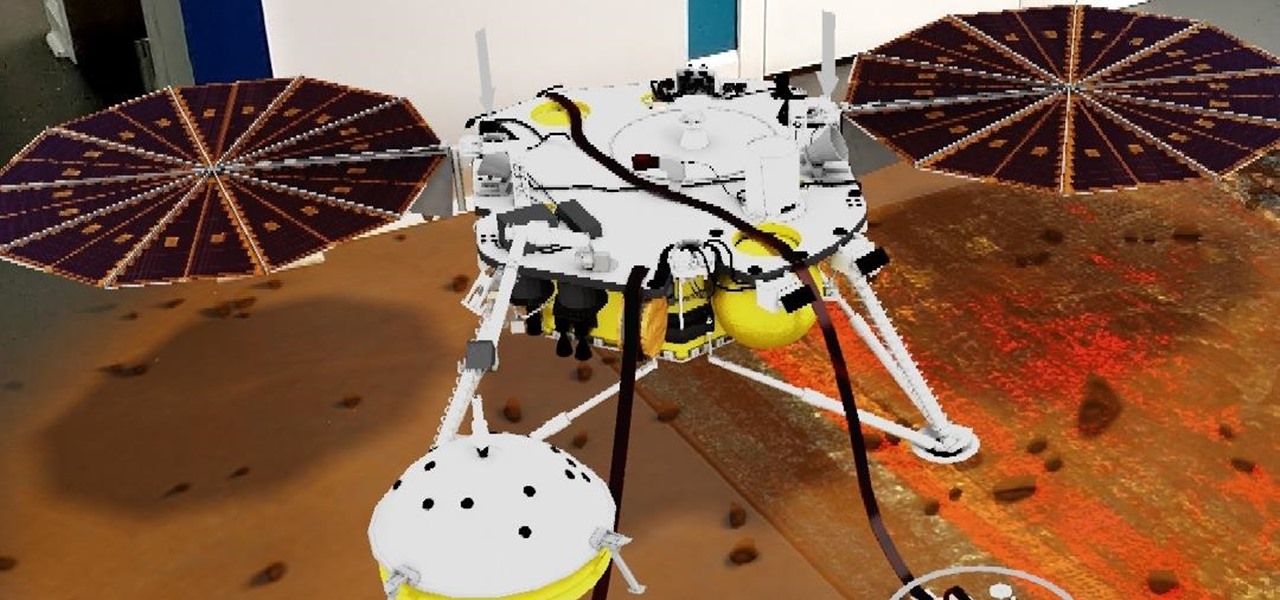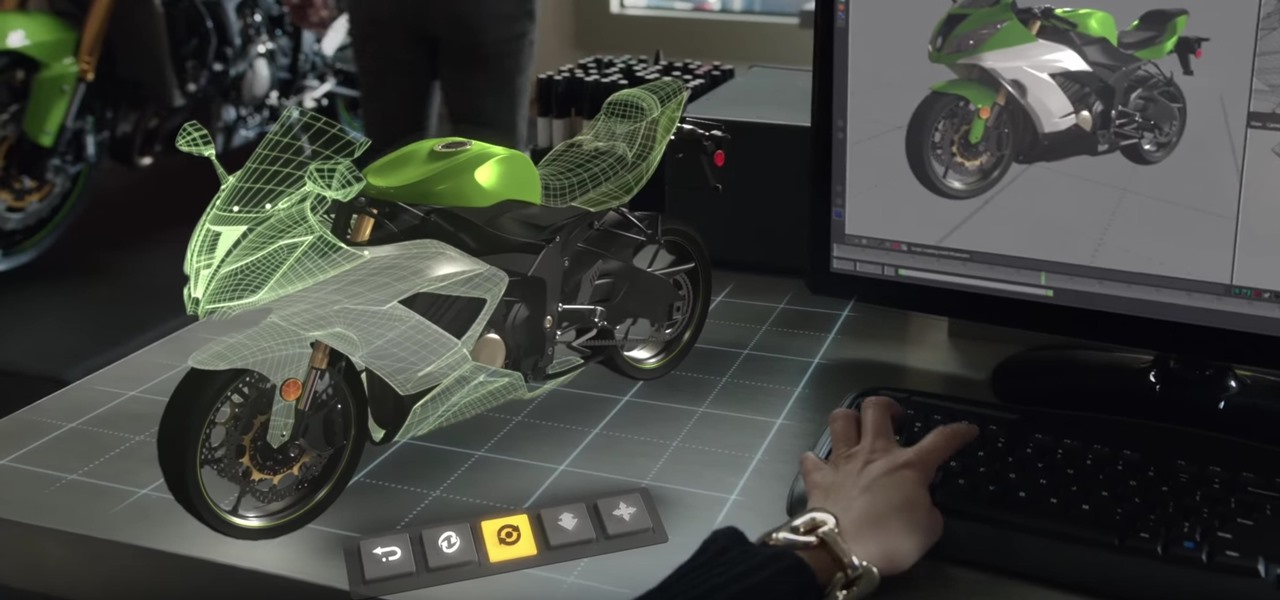Math is one of those subjects in school where you either love it or hate it or just don't get it. But math is nothing to fear, because it's a part of our everyday lives, and ifs something everyone should know the basics of. Don’t let math intimidate you. Whether you’re multiplying two fractions or a fraction and a whole number, solve the problem without a calculator in just a few steps.

This video series shows you how to create a movie using the Matinee feature of Unreal Tournament 3 Editor. Subjects covered include scene manager, actions, sub actions, 3ds Max export, character import, scripted sequences, Matinee setup and scripted triggers respectively.

Learn simple Japanese phrases today in this video series with expert Yuu Asakura. Yuu gives you demonstrations for speaking and recognizing Japanese words in print. You will be able to arrange subjects and verbs in sentences, say "Please," and get around in Japan.

Becoming a competitive candidate in IT and Data Science takes more than knowing a few coding languages and being good with computers. To really stand out from the crowd, your knowledge should be extensive and your experience should be diverse. The 2021 Complete Computer Science Training Bundle provides that depth of knowledge and a starting point for gathering that experience. Right now, it's on sale for just $39.99.

People who have heart disease get shingles more often than others, and the reason has eluded scientists since they first discovered the link. A new study has found a connection, and it lies in a defective white cell with a sweet tooth.

Globes used to be standard in households, usurped in many ways by modern mobile and desktop applications. But one company believes they can upgrade the globe for the 21st century.

Exposed to hormones, pharmaceuticals, and other chemicals, the beautiful wild fish in Canada's Grand River have taken on some pretty odd characteristics—they're turning into females. A long-term study suggests using bacteria to manage polluted water could turn the tide for feminized fish.

As our lives grow busier, we get secluded in our indoor activities, consuming all types of fatty junk food and what not. Obesity is a very obvious yet unfortunate outcome of our unhealthy living standards. With it comes the predictable rush towards efforts to lose weight. Consequently, we have designed hundreds if not thousands of ways to lose fat and grow slimmer. To ease out your choice of ways, here is a list of the best ways to lose stomach fat. Step 1: Don't Eat Sugar

When you encounter a mysterious laundry care symbol or alarming vehicle indicator light, you might just ignore it rather than ask somebody, search online, or open a user manual for the answer. If you have an iPhone, there's an easier way to decipher the meanings behind perplexing symbols and signs—and it only takes a few seconds.

Safari keeps getting better and better on the iPhone, and that's exactly what happened with the latest Safari 16 update for iOS.

One of the more compelling human interest stories of the summer has been the plight of the Thai Wild Boars soccer team, who were trapped in a cave for weeks.

Researchers have developed a new method that harnesses the power of augmented reality to detect a patient's heart rate using a Microsoft HoloLens and computer vision.

In a video released Tuesday, Microsoft arguably began to position the HoloLens and Windows Mixed Reality as the future of education. A smart tactic meant to coincide with their other education-related announcements made on the same day.

I am an English major physically allergic to all algebraic formulas, so you're unlikely to get any help from me when it comes to solving any expressions. But in the glorious technological age we live in, there are plenty of apps that actually make math and problem solving fun, even a little bit addictive.

Nicole Mead and Vanessa Patrick had a bunch of dieters, one at a time, sit and watch a movie, each with a bowl of candy next to him. Some were told they shouldn't eat the candy, while others were told that they should hold off during the movie but could have the candy later.

You can take some really awesome photos of water droplets if you've got a fast enough camera (and flash), but water drops aren't just spectacular as photographic subjects—you can also make them a part of the photographic process by using a water drop as a DIY projection microscope and even a macro lens for your iPhone. But as useful as a water drop can be, it's still way cooler when they're in front of the camera (as the subject). Recently, researchers from the National Autonomous University ...

You can take some absolutely gorgeous photos using the natural reflection that appears in people's and animals' eyes. With the right angle and lighting, you can even see a detailed picture of what the subject was looking at when the photo was taken. Photo by Martin Cathrae

Smartphone videos get better and better each year. Seven or eight years ago, who would have thought iPhone and Android phones could support 4K video recording. Some phones can even shoot slow-motion at 960 fps. But no matter the resolution or frame rate, a phone's rolling shutter can make quick movements in front of the camera appear wobbly, distorted, or with artifacts.

The camera situation on the all new HTC One is a little daunting. The M8 has not one, not two, but three camera lenses built in. First, there's the 5 megapixel selfie machine up front, then around back, there's the new Duo Camera with a refined UltraPixel sensor. HTC has done things differently here, and the UltraPixels and dual lenses means that the M8 doesn't necessarily take pictures like you'd expect—and that's not a bad thing. With a little guidance and some easy tricks, you can use all ...

It's super easy to add filters, adjust levels, and crop images using the default photo editor on your smartphone, but there's rarely any built-in tool for removing the background in a photo. A third-party app can help isolate people and objects in your pictures, and we've found a free one that's easy to use, works with high-resolution images, and is available for Android, iOS, iPadOS, and the web.

The Home button on an iPhone does a lot. That's not necessarily news for anyone who's ever owned an iPhone with a Home button, but what you might not know is that it's capable of so much beyond the standard everyday functions. So if you have an iPhone 7, 8, or the new SE model running iOS 13 or later, keep reading to learn about 17 secret Home button tricks you're missing out on.

Boomerangs are perhaps the quintessential story tool on Instagram. Surprisingly, there's never been much to them — point and shoot, and your subject plays forward and backward in a never-ending loop. Perhaps its prolonged simplicity inspired Instagram to give Boomerangs a bit more depth because the company just introduced three new effects to try out.

Augmented reality as a storytelling medium can do some extraordinary things words and images alone can't convey -- such as transporting readers 400 years into the past.

Perhaps it's a coincidence that the Vuzix Blade smartglasses look like the sunglasses that a police officer would wear, but a new partnership with an AI software company makes the wearable a perfect fit for law enforcement.

Lebron James, or King James to his royal subjects, is extending the reach of his kingdom beyond basketball and into the realm of augmented reality.

Better known among consumers for its virtual reality apps, Jaunt is now pivoting toward solutions for augmented reality developers.

In the latest installment in its burgeoning augmented reality journalism practice, The New York Times is bringing its readers closer to Mars and NASA's latest spacecraft set to travel to the red planet.

Android is a highly customizable operating system, but that doesn't always apply to the apps you find on the Play Store. Most of the time, when you install an app, you're stuck with the default look and feel — but luckily, this isn't the case with Firefox. Unlike most other browsers, you can actually install themes to change the look of the top browser for Android.

The Franklin Institute is rolling out the augmented reality carpet for the arrival of the Terracotta Warriors of the First Emperor exhibit, which will open on Sept. 30 in Philadelphia.

4DViews, the volumetric capture company that films actors and performers in augmented and virtual reality for things like movies, TV series, and applications, has just released the app 4DViews: Raise Virtual to Reality, to demonstrate its technology for smartphones.

360world, a Hungary-based tech company involved in motion control and augmented reality, released information today about their latest products, the CLAIRITY HoloTower and CLAIRITY SmartBinocular. These tools are designed to bring augmented reality into the hands of air traffic controllers, via Windows Mixed Reality, to greatly improve their workflow over tools already in use.

Many new developers are diving right into the Microsoft HoloLens, but augmented and mixed reality are fairly big subjects in terms of learning. There's a lot to cover and, unfortunately, very few places for someone brand new to Windows Holographic to begin lessons.

For all of the flak that it catches, Wikipedia is still a great source of information. Contributors take their work very seriously, so the vast majority of information is cited, and the site serves very well as a starting point to learn about a new topic.

We tend to assume that eating is mostly a physical act, but the mind has so much to do with the choices we make.

People use search engines for a wide variety of subjects (just look at some of the results that pop up in autofill). The results you get with each different search engine are usually different, but almost all of them display the same number of results per page by default—ten. If you find what you're looking for at the top of the first page, great. But if you have to do a lot of digging, it can be a pain to load so many different pages to find it, especially if your connection is slow.

If you have a smartphone with a good camera, chances are you don't think it's good enough. There's always something that can better with your mobile pics, and for me, that something is closeup shots.

If you spend most of the time on your iPhone shooting photos and taking videos, you'll be happy that Apple has improved a few aspects of its Camera app in iOS 14. Even if you're just a casual photographer or videographer, you'll benefit from the new changes to the default camera app on your iPhone.

Apple just upped its sticker game on iPhone and iPad. We've already had stickers available for Memoji, Fitness activities, and third-party iMessage apps, but only some could be used outside the Messages app. Now we can use stickers practically anywhere from the new stickers drawer, with fun emoji stickers to boot. Even better, we can stickerize the subjects of our own photos and videos, including animations.

The Camera app on your iPhone includes new features with the iOS 17 update that will help you take better photos and more impressive videos, but there are a lot of cool new things available that you might not see right away.

Apple gave its Photos app some serious muscle in a new update, and it's time to start flexing. Photos has so much power now that it may finally be time to ditch all your iPhone's other photo and video editing apps. You won't even need any third-party apps to remove backgrounds or lock private content from prying eyes because it's all included in the latest Photos upgrade.