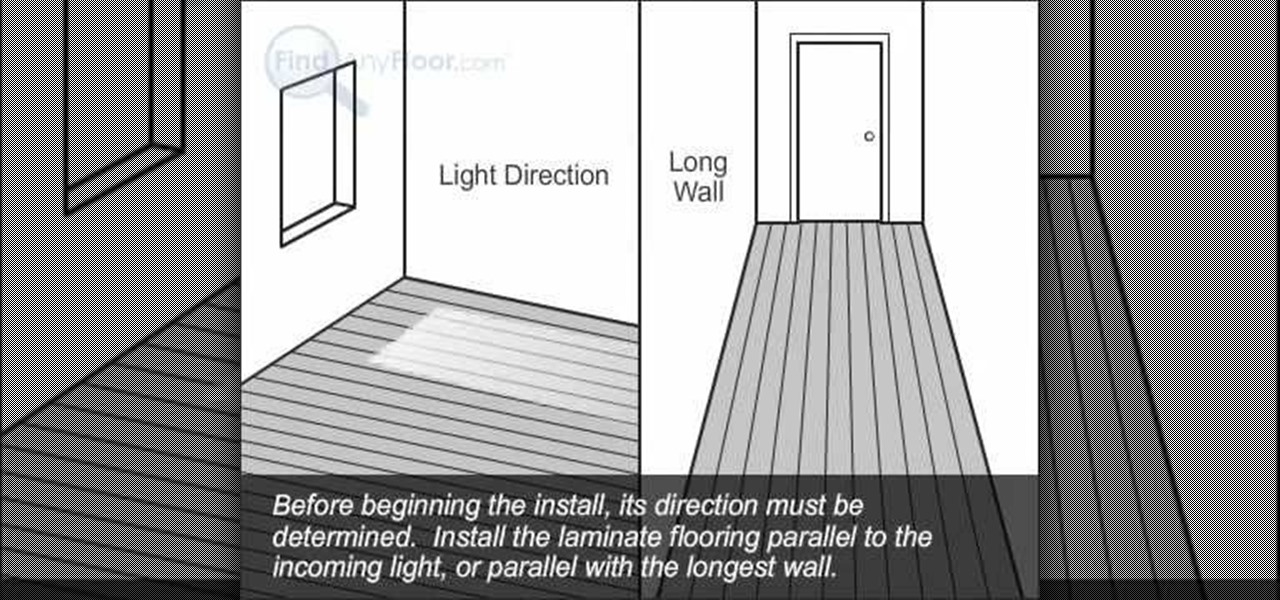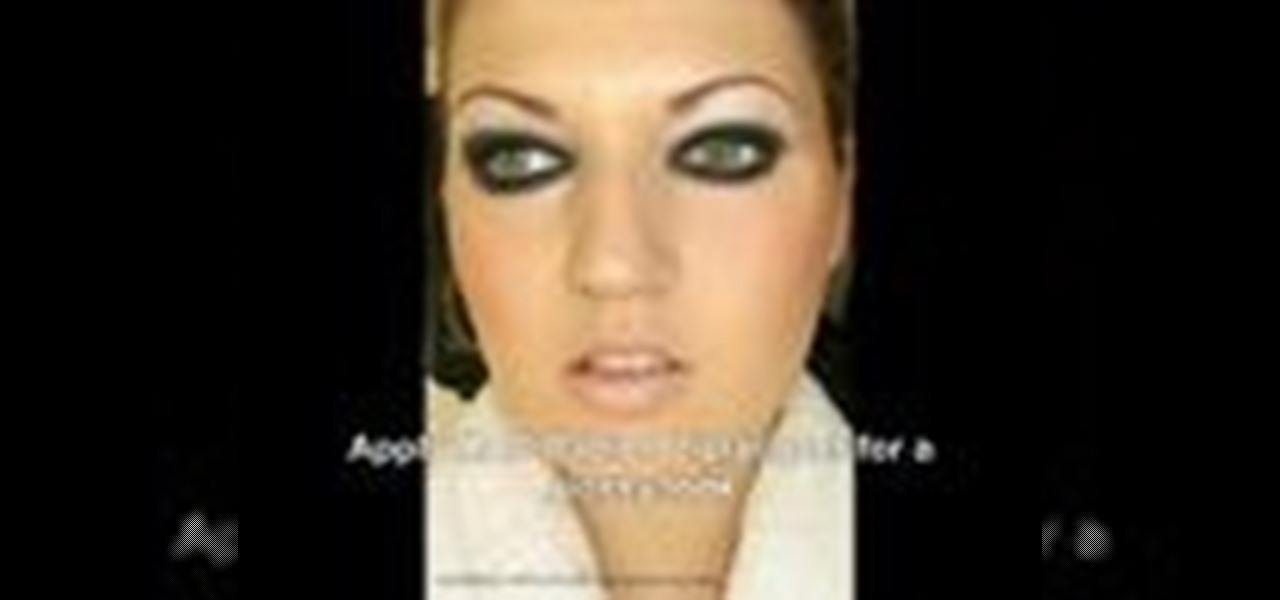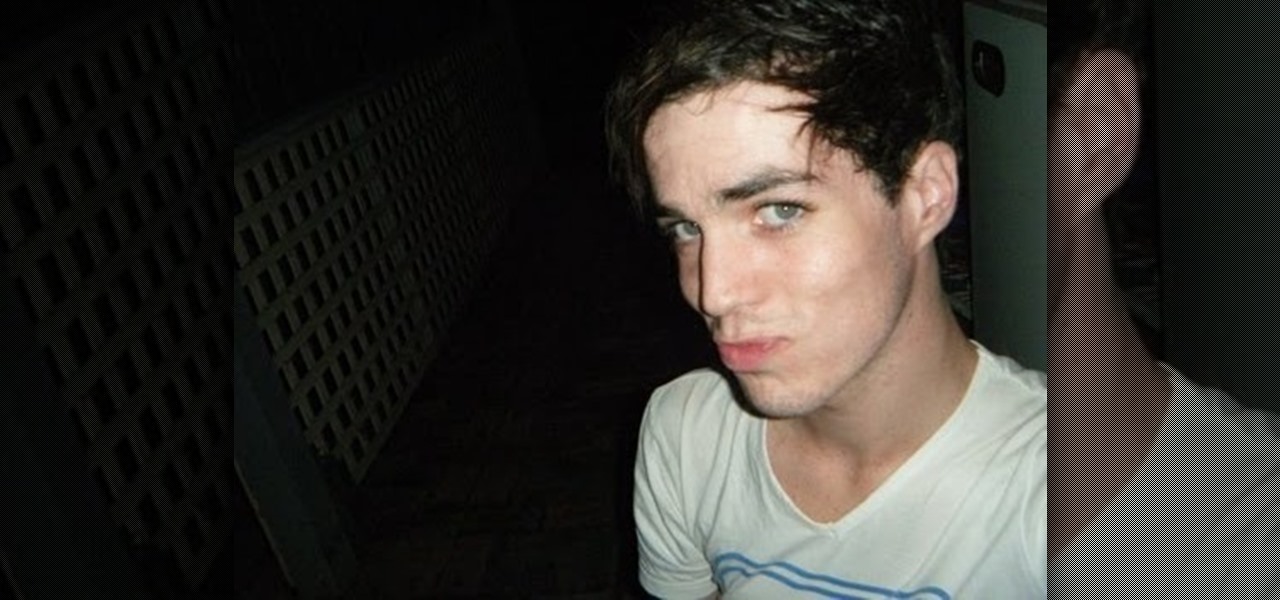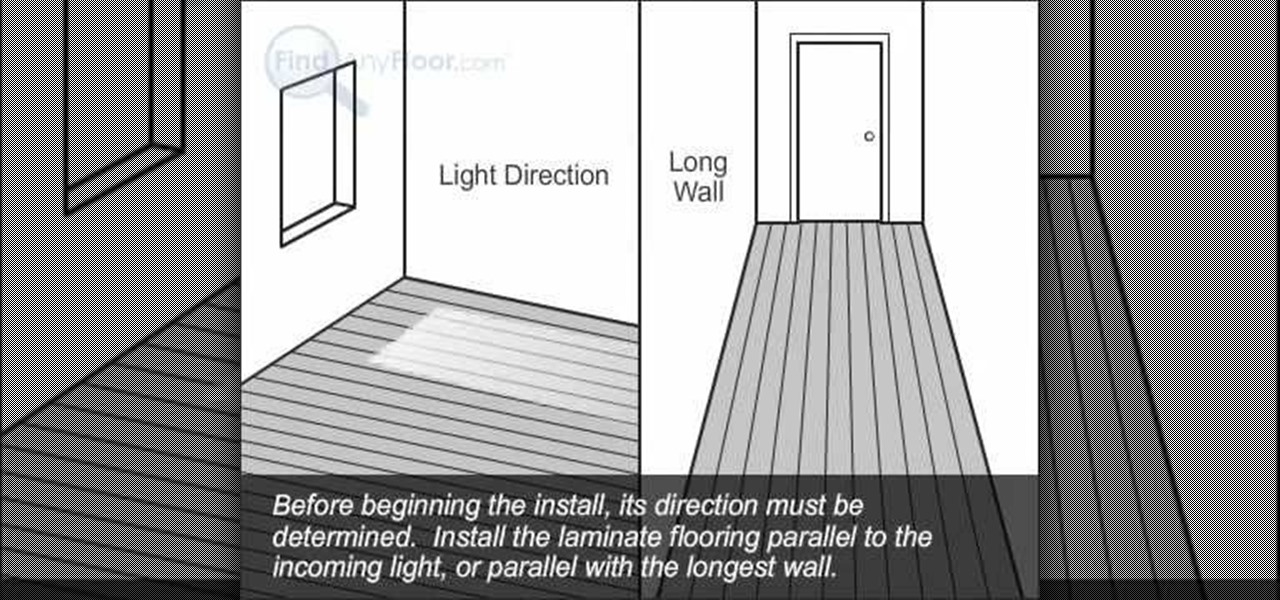
This video shows you how to install laminate flooring using a glue-less method. You will need a tape measure, hand saw, and circular saw. You will also need spacers, a rubber mallet, tapping block and a pry bar. Make sure the sub-floor has been prepared. Remove all debris. A moisture barrier should go down first. Next use an under laminate or padding. Measure the room to determine which sizes you will need. For complete instructions you should visit findanyfloors.com.

This video shows you how to easily change the default program associations of any file type. The movie shows you how to change the default program association of a JPEG file, but you can use it with any of the known file types. The first thing you have to do is right-click the desired file, hover your mouse to Open With and wait until a sub-menu appears. There, click Choose Default Program. Then, choose any other program that you want to open that specific file extension by clicking the Brows...

The instructor from ClearTechInfo shows how to clean up and organize the Windows Vista start menu. He shows how the start menu consists of links to programs and not the program itself. He shows how to manage those links by removing those links, add new ones or rename existing ones, or move folders into other sub folders. He shows how to pin or remove frequently used programs to the main start menu. He advises to categorize similar programs under common folders, like 'Media Players,' 'Utilitie...

In this Adobe Photoshop tutorial the instructor shows how to make a torn image effect. He shows you a sample image of what it is going to look like after producing that effect. It basically looks like as if the photograph was torn to pieces and then put back together with the cracks visible. To do this first open the image in Photoshop. Now make a rough outline of the tear with the polygonal lasso. After generating the tear go to filter and in the distort sub menu choose the ripple. Now it ap...

In this Excel magic trick video the instructor shows how to stop automatic copyright symbol ©. While using Microsoft Excel when you type the letter c in between a pair of curved braces Excel automatically turns it into the copy symbol © even if we did not intend to use it. Now to get rid of this feature go to the file menu and then to the options menu. In the options window that pops up go to the proofing sub menu and there is a button for auto correct options. Go into it and it shows the lis...

In this Adobe Acrobat series of video the instructor shows how to add headers and footers to your PDF documents. Headers and footers help give your integrated document a unified look and feel. You can use the combine feature in the Acrobat to combine information obtained from various sources and integrate it in a single PDF. In the Acrobat software go to the document menu option and from the drop down box select the Header and Footer sub-menu, from which you can add a new or delete or modify ...

In this Adobe Acrobat tutorial the instructor shows how to export PDF files to other office formats. He shows how to do this with a live example. He chooses the file menu and from there goes to the export sub menu and shows all the different file format options that are available for exporting. For demonstration purposes he saves the current PDF in Microsoft Word format. He opens the converted file and shows the results of conversion. This video demonstrates the features of Adobe Acrobat 9 to...

Chipping is a very important aspect of your golf game. It's nearly impossible score well if your short game is sub-par. To ensure this is not the case, Derek Hooper, PGA, from Lake of Isles in Connecticut, shows you the secret to solid, consistent chipping. See how to be more consistent chipping the golf ball.

A detailed look at how to unlock the Secret Survival mode in Mortal Kombat Shaolin Monks.

This is the fifth part of my video series on learning Hindi-focusing on writing and reading. This sub-part (a) has the consonants of Hindi getting combined with the vowels, using diacritics, and with other consonants, using "half-consonants" in its writing system (devanagari script). It is concluded in part 5 (b).

As we enter the second half of 2018, rumors for the second season of flagships have started to emerge. On the Android side, this means the latest iterations of the Google Pixel, Galaxy Note, LG V series, and Huawei Mate. Thanks to FunkyHuawei and XDA, we now have some solid rumors regarding the Huawei Mate 20.

This video takes us through a process of inserting Macros from internet into a excel workbook. Two shortcuts Alt-F11 and Alt-F8 is used. Alt F-11 is used to open the visual basic window and Alt-F8 is used to open macro lists window that opens all macros. These shortcuts work in most versions of Excel.The steps followed:1. Go to internet explorer and the site selected is Teach Excel and in the home page you have to select free macros, you will come to page of macros.2. You can simply select th...

I have owned quite the plethora of electronics in my life. A commonality between most of these devices' screens is frozen or dead pixels. This is probably the most annoying thing about buying new hardware—your LCD, or worse, LED display has one or more pixels that continues to stay lit. Most of the time, this will appear in the form of a brightly colored pixel that never changes, or a pixel that never displays the right color. Once you notice it's there, you just can't stop staring at it. It ...

In this video, we learn how to upload Wordpress files using Filezilla. Before you get started, you will need to know the host, username, and password for your domain name. After this, click the quick connect button to connect to your server. The left hand side will show the local files on your server. Look in the root directory of your server and right click, then choose "create directory". Now, click on the plus sign to see a blog sub directory. Next, find where you downloaded Wordpress onto...

Betty shows you how to prepare a hearty but healthy grilled chicken sandwich. Watch as she breaks down a really simple recipe.

This video teaches the simple steps to make an animation resume at Ani-Jobs. An excellent summary is given below. First click on the Resume cafe tab on the top menu, log in or create an account if you don't have one. Select a suitable category like 2d Artist, click the Storyboard sub-category. Add your name to enter the resume building page and start to input your details. In the reel column give the number that comes after "v e" in the link. Upload your résumé, artwork and your comments, lea...

Hunting or camping in low temperatures can be dangerous and strategies for clothes and gear are important. Learn how to hunt and camp in sub zero temperatures in this free camping video with a professional huntsman.

Keema (aka kheema or qeema) is a flavorful minced meat (beef or lamb) dish said to have originated in Persia but extremely popular in the Indian sub-continent. Other meats such as mutton, chicken or turkey can also be used in this recipe. Watch this how-to video to try this delicious version with matar or mutter (green peas). You’ll be surprised how easy it is to make.

In this tutorial, you can learn to apply a common runway makeup look aka "Panda Eyes." Products used:

Many transformations can be applied to a layer in Photoshop. This three part tutorial covers them starting with scale. Part two works with a few of the other transformation menu items. Select a layer - Choose Edit > Transform > and select a sub menu item. Part three covers the uses of Free Transform. Layer flipping and a very cool shortcut to rotate a layer with the Measure tool.

Still listening to music and podcasts on your laptop or phone speakers? Mute that right now and switch to a powerful speaker that sounds incredible — which also happens to be on sale for less than fifty bucks. Right now, you can get the Motorola Sonic Sub 530 Wireless Bluetooth Speaker for just $49.95 — that's a 16% discount off the regular price of $59.

Playlists are a vital feature for any music streaming service. For many, the ability to add and organize songs into the perfect order is a deciding factor in which streaming service to choose. The folks at Tidal (including owner Jay-Z) certainly recognize this, as they've provided users with the tools to not only create perfect playlists, but edit them as well.

Your Android phone could be listening to ultrasonic ad beacons behind your back. The unwelcome news comes year after app developer SilverPush promised to quit using its (creepy!) eavesdropping software.

When performing something such as a mass mailer attack on a company, sending executables usually isn't the best option. That's why, in this tutorial, I'll be teaching you how to code a VBA script macro into a Word document in order to compromise a system. Combined with a little social engineering, this can be a very effective technique.

I want to talk about growing up with burden of acne. I frequently receive comments and private messages about kids being bullied for having acne, this is not right. Everybody is beautiful in their own way and you should never let the haters put you down! Love yourself =)

Hi dolls! This is a video I uploaded to share the secret of how to cover deep pitted acne scarring without caking on the makeup. This is good for girls and guys! As this technique is light coverage with a little extra on affected areas. Using the makeup sponge is key to this technique. Enjoy :)

In my first tutorial on Linux basics, I discussed the importance of hackers using Linux and the structure of the directory system. We also looked briefly at the cd command. In this second Linux guide, I'll spend a bit more time with changing directories, listing directories, creating files and directories, and finally, getting help. Let's open up BackTrack and getting started learning more Linux for the aspiring hacker.

Not all 5G is equal. Even if you dropped the cash on a true 5G phone and you see it's connected to 5G in the status bar, that doesn't mean you're surfing the web, streaming Spotify, and binging Netflix faster than your friends with LTE phones.

Snapchat is an app built on sending quick-to-disappear pictures to your friends and family. Sure, this is the primary function of the app, but sometimes users want longer-lasting Memories while interacting with Snapchat. While My Story allows snaps to stick around for 24 hours, they still disappear in time. This is where Memories come in handy.

When we think of pickling, we usually think of using veggies like cucumbers, carrots, and peppers. However, with summer upon us, we found ourselves thinking about fancy pickled berries as a novel way to use all those gorgeous gems that are popping up at the market.
Fugu - a simple virus in bash. I once told a friend of mine I'd written a virus in bash and he scoffed - "You can't write a virus in bash!" - he sniggered, like an ignorant idiot.

Welcome back, my budding hackers! I began this series on Linux basics because several of you have expressed befuddlement at working with BackTrack on Linux. As a hacker, there is no substitute for Linux skills.

Many social networks have become a part of our daily routine. Checking Facebook or sending out a Tweet are things millions of people do every single day. So, one would think that having a great app offering for Windows 8 would be a no-brainer. But, and this is a huge but, there are still no official Twitter or Facebook apps for Windows 8.

Sub-q fluids should only be administered to an animal under the instruction of a veterinarian, but some pets, like rabbits, will need to receive them at home, when the veterinarian is not around. Proper procedure should be followed to ensure that the subcutaneous fluids are reaching the rabbit, and that the bunny doesn't get hurt from malpractice. Watch this video veterinary tutorial and learn how to give Sub-Q fluids to a pet rabbit.

In this how-to video, you will learn how to add text and titles to videos using Final Cut Pro. First, place a time line play head where you want the text to appear. Move the mouse to the lower right corner of the viewer window and click the add text pop up menu. Select text and the viewer will change to a black box with Sample Text in the middle. Click on the tab labeled Controls. You can edit the text in this new window. You can move the text by selecting Image and Wire Frame. This will allo...

This video explains how to add a bulleted or numbered list in Microsoft Word 2007. The shortcut to create a bullet-list is simple holding Shift and pressing the "A" key. After you hit the space bar or type a character the bullet will appear, and when you hit the Enter key it will continue the bulleted list. For numbering you just need to type the number you want and a dot after it and it should begin a numbered list. The list will continue if you press enter just like a bullet-list will. If y...

Keep your crossblade near for this level of the Xbox 360 game Darksiders, In the sub-boss fight in Twilight Cathedral - The Jailor, make sure to target the sores. This grotesque monstrosity towers over War. It is almost as wide as it is tall. You'll want to keep your distance from the Jailer as it has a powerful attack in which it slams the cage it carries onto the ground. You'll want to spend most of you time here with the monster targeted while you backpedal away from it. The biggest annoya...

We are now in the age of 5G. Carriers worldwide are upgrading their networks to the newest standard for mobile, which will dramatically improve your phone experience. How? By giving it download speeds and latency that surpass Wi-Fi. But before you upgrade, there are few things you should know first.

The iPhone's "Accessibility" menu is one of those options that's very easy to overlook but incredibly handy in certain situations. You can set AssistiveTouch to help navigate your device, use a Bluetooth mouse when your screen is acting up, and enable the red screen filter for nighttime escapades. For as long as the menu has been available, it's been in the "General" settings, but not in iOS 13.

Whether you've celebrated multiple cake days or you're just now getting your feet wet with Reddit, it's a rite of passage to choose your preferred smartphone client. Quick spoiler: Your best option most certainly is not the official Reddit app.